Vsc Lexus ES350 2015 Owner's Manual - ES 300h, ES 350
[x] Cancel search | Manufacturer: LEXUS, Model Year: 2015, Model line: ES350, Model: Lexus ES350 2015Pages: 787, PDF Size: 8.39 MB
Page 25 of 787
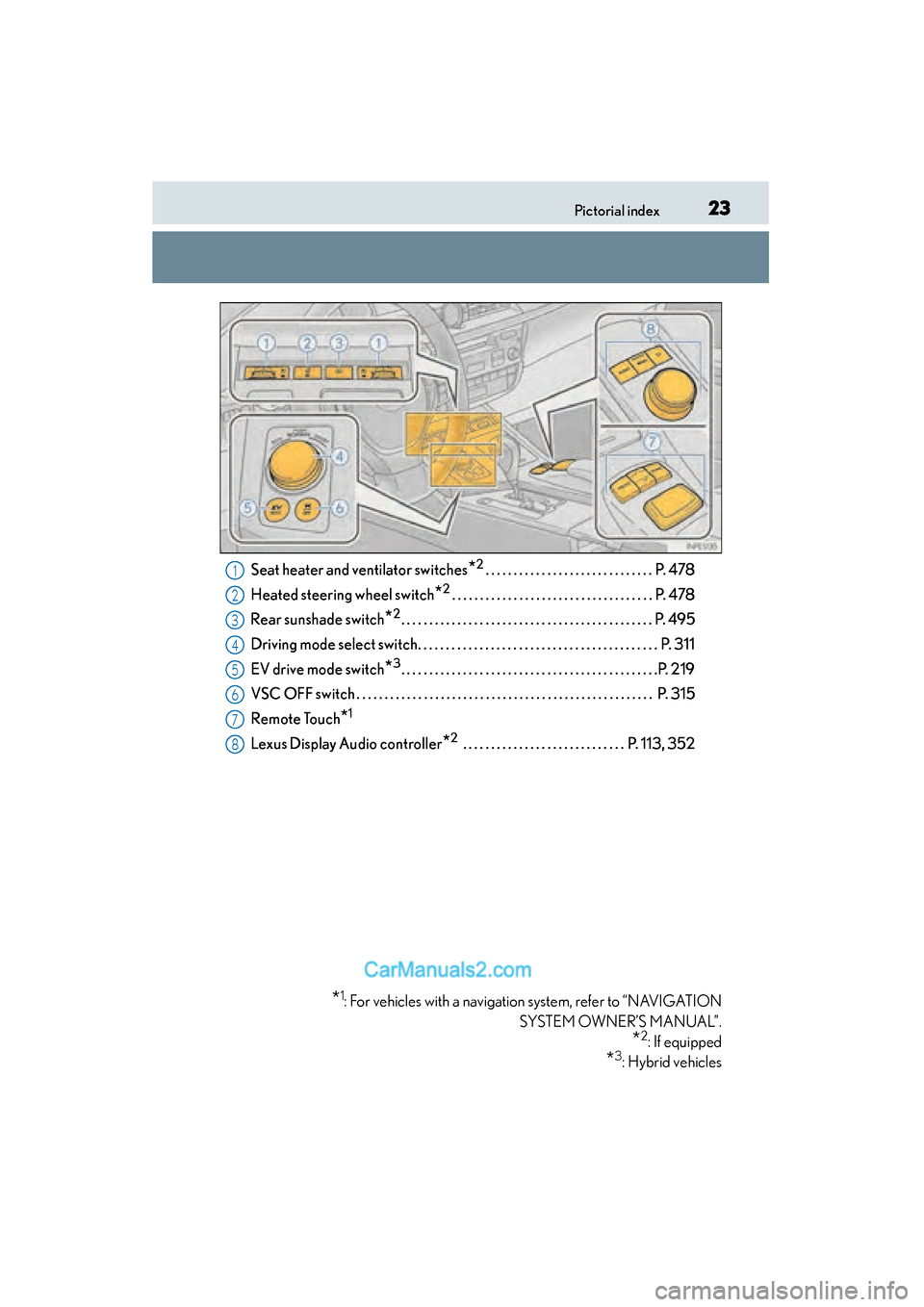
23Pictorial index
ES350_300h_OM_OM33B99U_(U)Seat heater and ventilator switches
*2. . . . . . . . . . . . . . . . . . . . . . . . . . . . . . P. 478
Heated steering wheel switch
*2. . . . . . . . . . . . . . . . . . . . . . . . . . . . . . . . . . . . P. 478
Rear sunshade switch
*2. . . . . . . . . . . . . . . . . . . . . . . . . . . . . . . . . . . . . . . . . . . . . P. 495
Driving mode select switch. . . . . . . . . . . . . . . . . . . . . . . . . . . . . . . . . . . . . . . . . . . P. 311
EV drive mode switch
*3. . . . . . . . . . . . . . . . . . . . . . . . . . . . . . . . . . . . . . . . . . . . . .P. 219
VSC OFF switch . . . . . . . . . . . . . . . . . . . . . . . . . . . . . . . . . . . . . . . . . . . . . . . . . . . . . P. 315
Remote Touch
*1
Lexus Display Audio controller*2 . . . . . . . . . . . . . . . . . . . . . . . . . . . . . P. 113, 352
*1: For vehicles with a navigation system, refer to “NAVIGATION SYSTEM OWNER’S MANUAL”.
*2: If equipped
*3: Hybrid vehicles
1
2
3
4
5
6
7
8
Page 97 of 787

ES350_300h_OM_OM33B99U_(U)
952. Instrument cluster
2
Instrument cluster
The indicators inform the driver of the operating state of the vehicle’s vari-
ous systems.
Indicators
Turn signal indicator
(→ P. 2 3 0 ) Cruise control “SET”
indicator (
→P. 254, 258)
(U.S.A.)
Headlight indicator
(→ P. 2 3 3 )
(if equipped)
“LDA” (Lane Departure
Alert) indicator ( →P. 2 74 )
(Canada)
Tail light indicator
(→ P. 2 3 3 )
(if equipped)
Intuitive parking assist
indicator ( →P. 2 8 1 )
Headlight high beam
indicator ( →P. 2 3 4 )
*1, 2Slip indicator
(→ P. 314, 319)
(if equipped)
Automatic High Beam
indicator ( →P. 2 3 7 ) *1VSC OFF indicator
(→ P. 3 1 5 )
Fog light indicator
( → P. 2 4 4 )
*1, 3
(if equipped)
“PCS” warning light
(→ P. 322)
(hybrid
vehicles)
“READY” indicator
( → P. 2 1 2 )*4
(if equipped)
BSM outside rear view
mirror indicators
(→ P. 3 2 8 )
(hybrid
vehicles)EV indicator ( →P. 7 5 )
*1
(gasoline
vehicles)
Eco Driving Indicator
Light ( →P. 1 0 9 )
Cruise control indicator
( → P. 254, 258)
*1
“A I R B A G O N / O F F ”
indicator ( →P. 5 0 )
(if equipped)
Radar cruise control
indicator ( →P. 2 5 8 )
Page 258 of 787

256
ES350_300h_OM_OM33B99U_(U)
4-5. Using the driving support systems
■Cruise control can be set when
●The shift lever is in D or range S4 or higher of S has been selected.
●Vehicle speed is above approximately 25 mph (40 km/h).
■Accelerating after setting the vehicle speed
●The vehicle can be accelerated normally. After acceleration, the set speed
resumes.
●Even without canceling the cruise control, the set speed can be increased by first
accelerating the vehicle to the desired speed and then pushing the lever down to
set the new speed.
■Automatic cruise control cancelation
Cruise control will stop maintaining the vehicle speed in any of the following situa-
tions.
●Actual vehicle speed falls more than approximately 10 mph (16 km/h) below the
preset vehicle speed.
At this time, the memorized set speed is not retained.
●Actual vehicle speed is below approximately 25 mph (40 km/h).
●VSC is activated.
■If the warning message for the cruise control is shown on the multi-information dis-
play
Press the “ON/OFF” button once to deactivate the system, and then press the but-
ton again to reactivate the system.
If the cruise control speed cannot be set or if the cruise control cancels immediately
after being activated, there may be a malfunction in the cruise control system. Have
the vehicle inspected by your Lexus dealer.
Page 268 of 787

266
ES350_300h_OM_OM33B99U_(U)
4-5. Using the driving support systems
■Dynamic radar cruise control can be set when
●The shift lever is in D or range 4 or higher of S has been selected.
●Vehicle speed is above approximately 30 mph (50 km/h).
■Accelerating after setting the vehicle speed
The vehicle can accelerate normally. After acceleration, the set speed resumes.
However, during vehicle-to-vehicle distance control mode, the vehicle speed may
decrease below the set speed in order to maintain the distance to the vehicle ahead.
■Automatic cancelation of vehicle-to-vehicle distance control
Vehicle-to-vehicle distance control driving is automatically canceled in the following
situations:
●Actual vehicle speed falls below approximately 25 mph (40 km/h).
●VSC is activated.
●The sensor cannot operate correctly because it is covered in some way.
●The windshield wipers are operating at high speed (when the wipers are in AUTO
mode or the high speed wiper operation).
If vehicle-to-vehicle distance control driving is automatically canceled for any other
reason, there may be a malfunction in the system. Contact your Lexus dealer.
Page 269 of 787
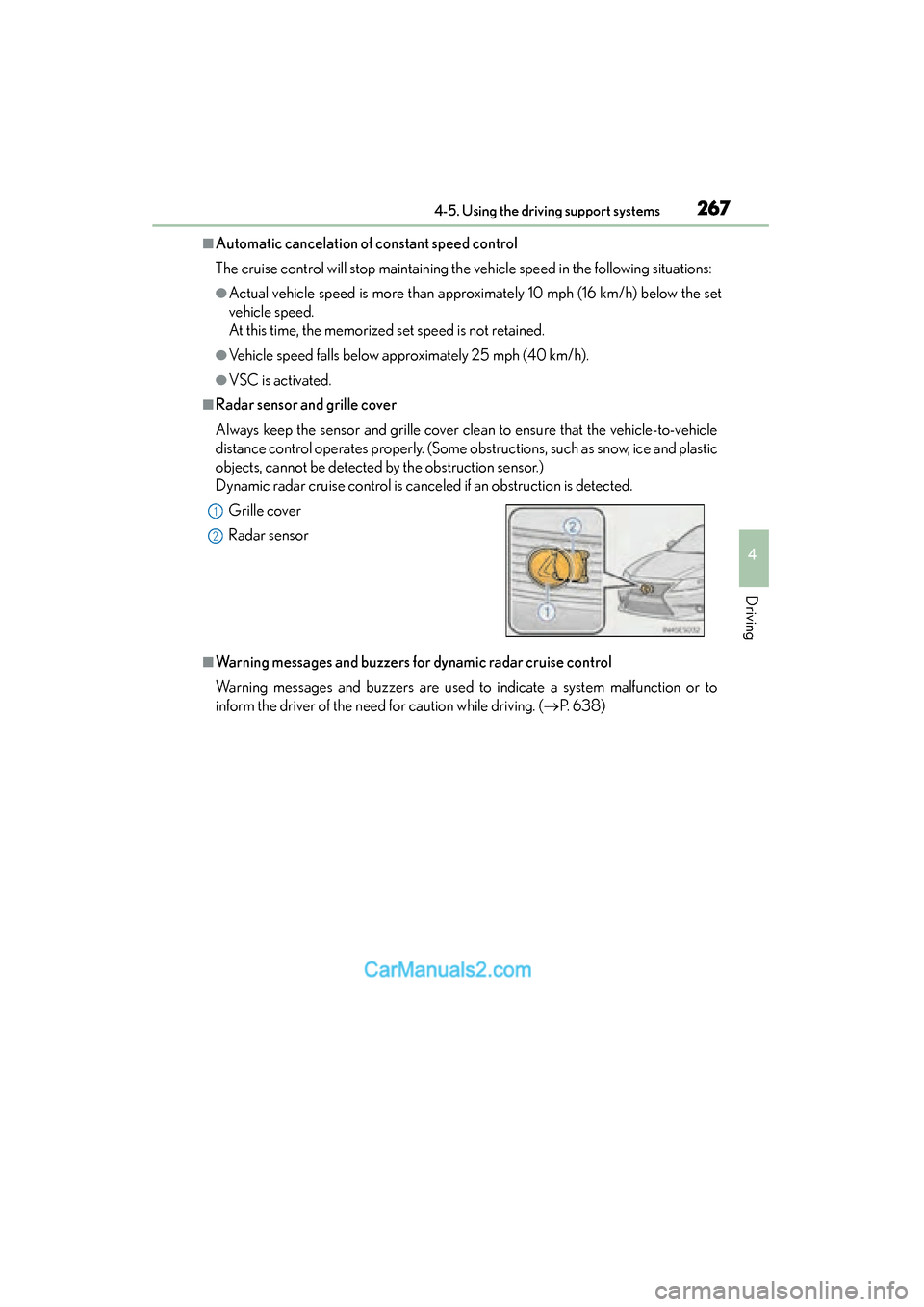
ES350_300h_OM_OM33B99U_(U)
2674-5. Using the driving support systems
4
Driving
■Automatic cancelation of constant speed control
The cruise control will stop maintaining the vehicle speed in the following situations:
●Actual vehicle speed is more than approximately 10 mph (16 km/h) below the set
vehicle speed.
At this time, the memorized set speed is not retained.
●Vehicle speed falls below approximately 25 mph (40 km/h).
●VSC is activated.
■Radar sensor and grille cover
Always keep the sensor and grille cover clean to ensure that the vehicle-to-vehicle
distance control operates properly. (Some obstructions, such as snow, ice and plastic
objects, cannot be detected by the obstruction sensor.)
Dynamic radar cruise control is canceled if an obstruction is detected.
■Warning messages and buzzers for dynamic radar cruise control
Warning messages and buzzers are used to indicate a system malfunction or to
inform the driver of the need for caution while driving. (→P. 6 3 8 )
Grille cover
Radar sensor
1
2
Page 315 of 787

313
ES350_300h_OM_OM33B99U_(U)
4-5. Using the driving support systems
4
Driving
Driving assist systems
◆ABS (Anti-lock Brake System)
Helps to prevent wheel lock when the brakes are applied suddenly, or if
the brakes are applied while driving on a slippery road surface
◆Brake assist
Generates an increased level of braking force after the brake pedal is
depressed when the system detects a panic stop situation
◆VSC (Vehicle Stability Control)
Helps the driver to control skidding when swerving suddenly or turning
on slippery road surfaces
◆Enhanced VSC (Enhanced Vehicle Stability Control)
Provides cooperative control of the ABS, TRAC, VSC and EPS.
Helps to maintain directional stability when swerving on slippery road
surfaces by controlling steering performance.
◆TRAC (Traction Control)
Helps to maintain drive power and prevent the drive wheels from spin-
ning when starting the vehicle or accelerating on slippery roads
◆Hill-start assist control (hybrid vehicles)
→ P. 319
To help enhance driving safety and performance, the following systems
operate automatically in response to various driving situations. Be
aware, however, that these systems are supplementary and should not
be relied upon too heavily when operating the vehicle.
Page 316 of 787
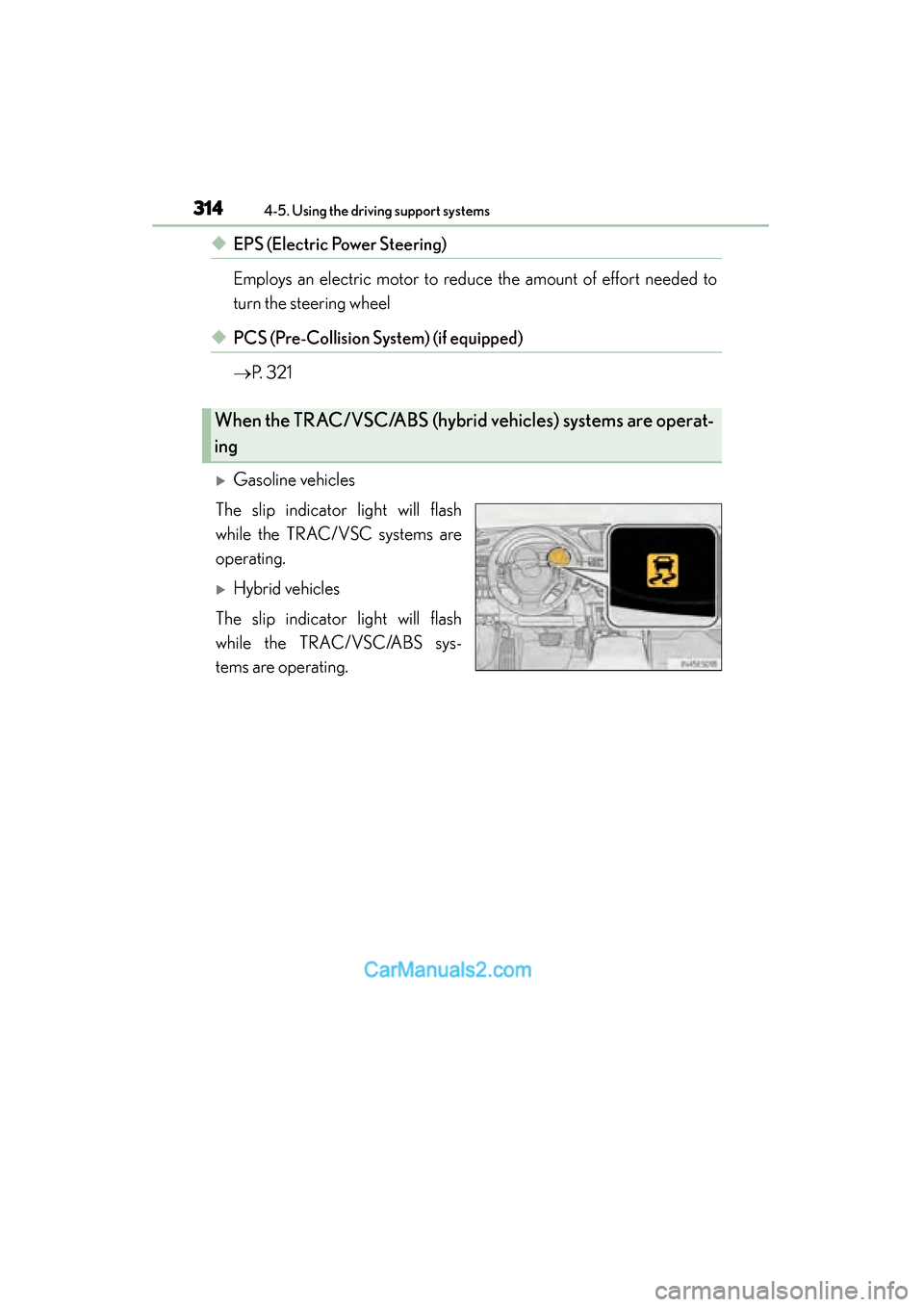
314
ES350_300h_OM_OM33B99U_(U)
4-5. Using the driving support systems
◆EPS (Electric Power Steering)
Employs an electric motor to reduce the amount of effort needed to
turn the steering wheel
◆PCS (Pre-Collision System) (if equipped)
→ P. 321
�XGasoline vehicles
The slip indicator light will flash
while the TRAC/VSC systems are
operating.
�XHybrid vehicles
The slip indicator light will flash
while the TRAC/VSC/ABS sys-
tems are operating.
When the TRAC/VSC/ABS (hybrid vehicles) systems are operat-
ing
Page 317 of 787
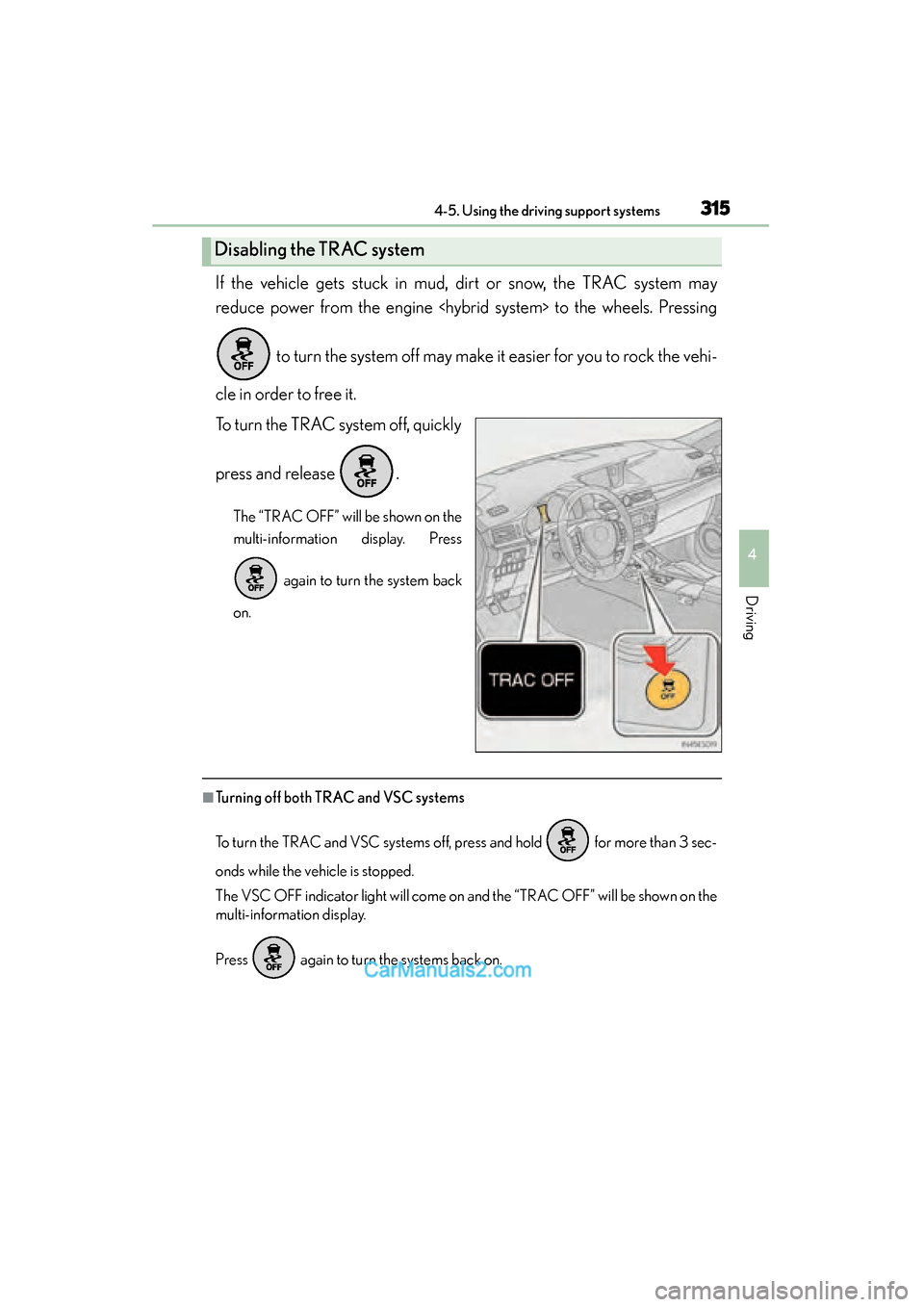
ES350_300h_OM_OM33B99U_(U)
3154-5. Using the driving support systems
4
Driving
If the vehicle gets stuck in mud, dirt or snow, the TRAC system may
reduce power from the engine
cle in order to free it.
To turn the TRAC system off, quickly
press and release .
The “TRAC OFF” will be shown on the
multi-information display. Press
again to turn the system back
on.
■Turning off both TRAC and VSC systems
To turn the TRAC and VSC systems off, press and hold for more than 3 sec-
onds while the vehicle is stopped.
The VSC OFF indicator light will come on and the “TRAC OFF” will be shown on the
multi-information display.
Press again to turn the systems back on.
Disabling the TRAC system
Page 318 of 787
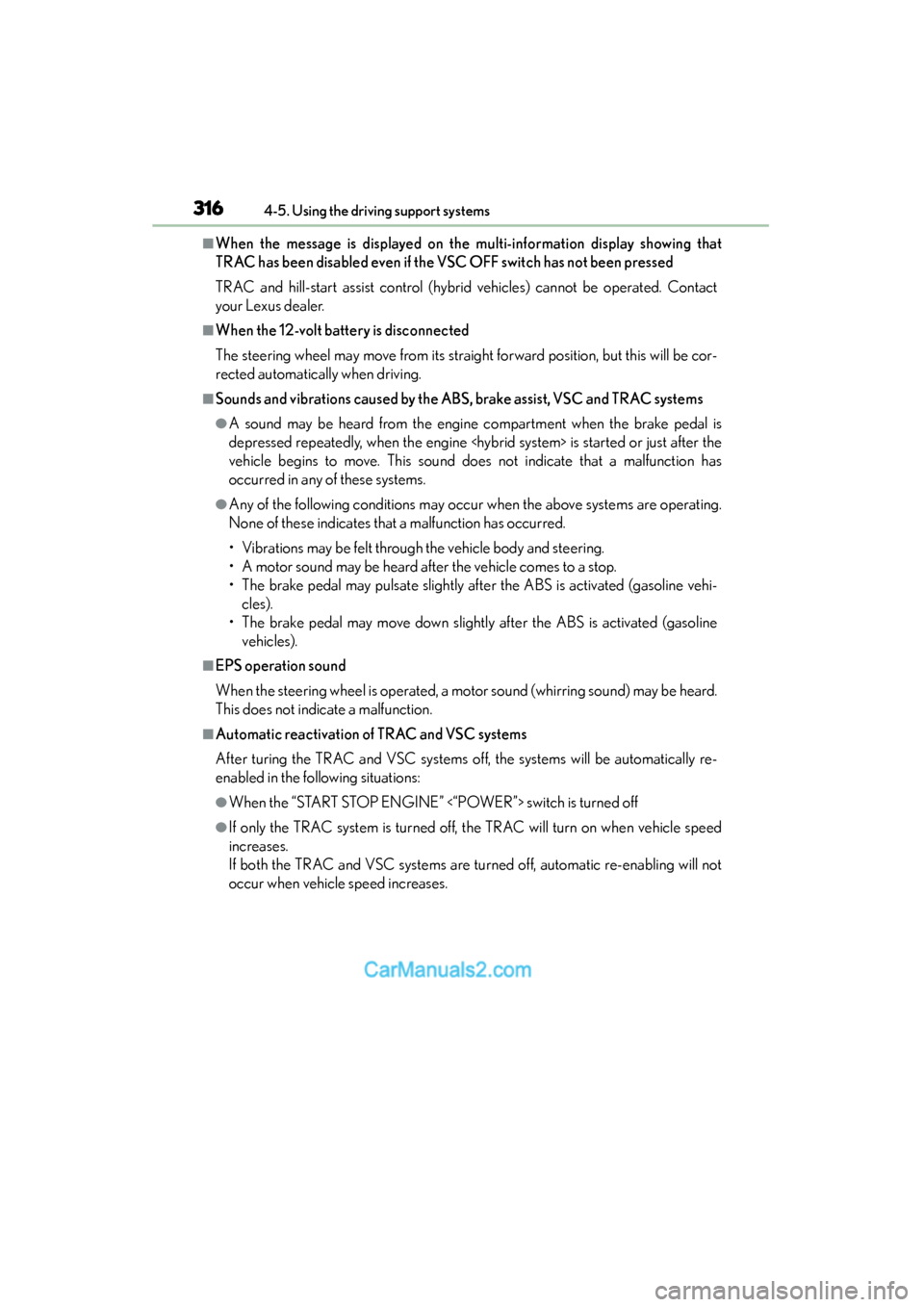
316
ES350_300h_OM_OM33B99U_(U)
4-5. Using the driving support systems
■When the message is displayed on the multi-information display showing that
TRAC has been disabled even if the VSC OFF switch has not been pressed
TRAC and hill-start assist control (hybrid vehicles) cannot be operated. Contact
your Lexus dealer.
■When the 12-volt battery is disconnected
The steering wheel may move from its straight forward position, but this will be cor-
rected automatically when driving.
■Sounds and vibrations caused by the ABS, brake assist, VSC and TRAC systems
●A sound may be heard from the engine compartment when the brake pedal is
depressed repeatedly, when the engine
vehicle begins to move. This sound does not indicate that a malfunction has
occurred in any of these systems.
●Any of the following conditions may occur when the above systems are operating.
None of these indicates that a malfunction has occurred.
• Vibrations may be felt through the vehicle body and steering.
• A motor sound may be heard after the vehicle comes to a stop.
• The brake pedal may pulsate slightly after the ABS is activated (gasoline vehi-cles).
• The brake pedal may move down slightly after the ABS is activated (gasoline vehicles).
■EPS operation sound
When the steering wheel is operated, a motor sound (whirring sound) may be heard.
This does not indicate a malfunction.
■Automatic reactivation of TRAC and VSC systems
After turing the TRAC and VSC systems off, the systems will be automatically re-
enabled in the following situations:
●When the “START STOP ENGINE” <“POWER”> switch is turned off
●If only the TRAC system is turned off, the TRAC will turn on when vehicle speed
increases.
If both the TRAC and VSC systems are turned off, automatic re-enabling will not
occur when vehicle speed increases.
Page 319 of 787
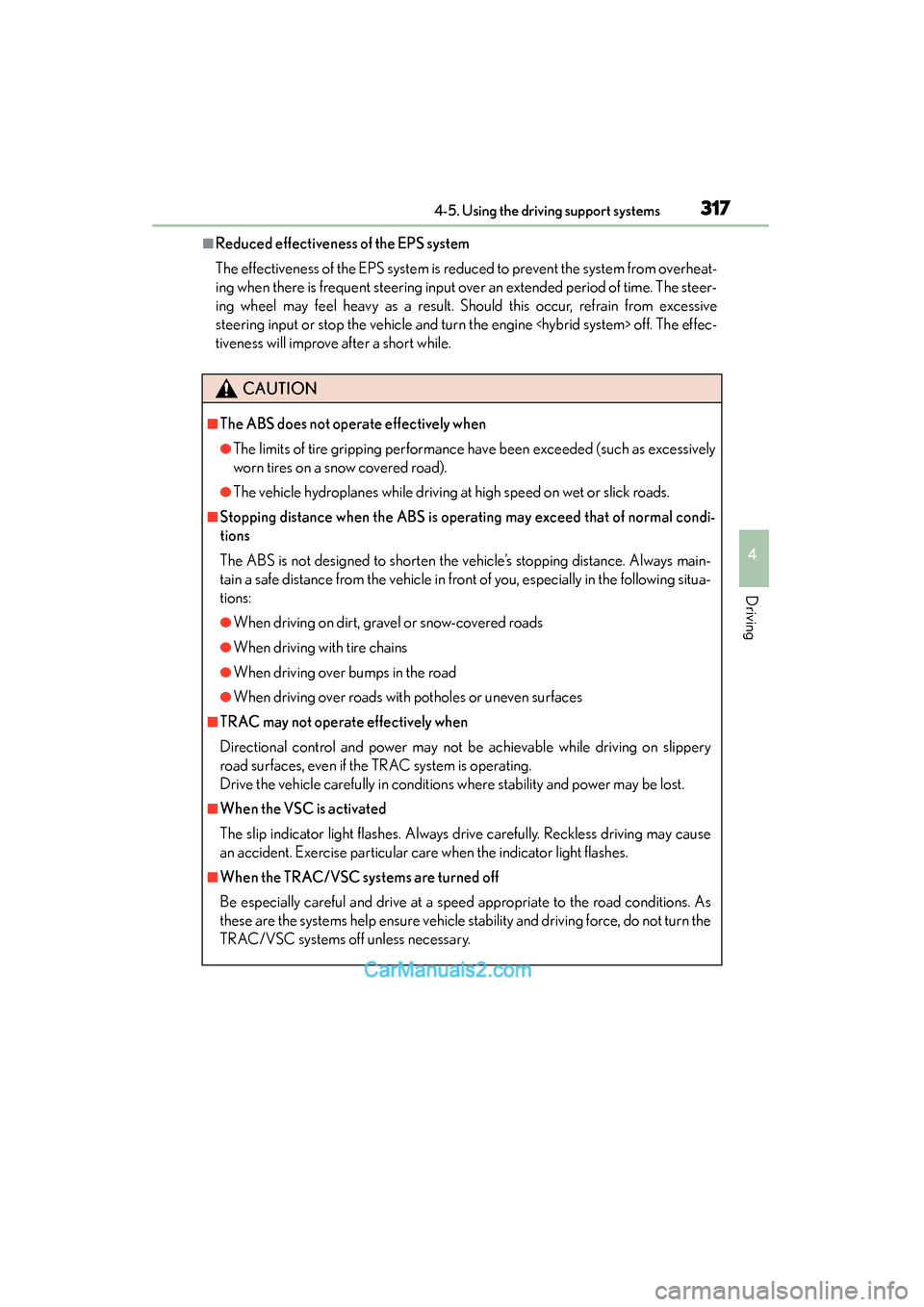
ES350_300h_OM_OM33B99U_(U)
3174-5. Using the driving support systems
4
Driving
■Reduced effectiveness of the EPS system
The effectiveness of the EPS system is reduced to prevent the system from overheat-
ing when there is frequent steering input over an extended period of time. The steer-
ing wheel may feel heavy as a result. Should this occur, refrain from excessive
steering input or stop the vehicle and turn the engine
tiveness will improve after a short while.
CAUTION
■The ABS does not operate effectively when
●The limits of tire gripping performance have been exceeded (such as excessively
worn tires on a snow covered road).
●The vehicle hydroplanes while driving at high speed on wet or slick roads.
■Stopping distance when the ABS is operating may exceed that of normal condi-
tions
The ABS is not designed to shorten the vehicle’s stopping distance. Always main-
tain a safe distance from the vehicle in front of you, especially in the following situa-
tions:
●When driving on dirt, gravel or snow-covered roads
●When driving with tire chains
●When driving over bumps in the road
●When driving over roads with potholes or uneven surfaces
■TRAC may not operate effectively when
Directional control and power may not be achievable while driving on slippery
road surfaces, even if the TRAC system is operating.
Drive the vehicle carefully in conditions where stability and power may be lost.
■When the VSC is activated
The slip indicator light flashes. Always drive carefully. Reckless driving may cause
an accident. Exercise particular care when the indicator light flashes.
■When the TRAC/VSC systems are turned off
Be especially careful and drive at a speed appropriate to the road conditions. As
these are the systems help ensure vehicle stability and driving force, do not turn the
TRAC/VSC systems off unless necessary.