light Lexus ES350 2015 Quick Guide
[x] Cancel search | Manufacturer: LEXUS, Model Year: 2015, Model line: ES350, Model: Lexus ES350 2015Pages: 112, PDF Size: 2.33 MB
Page 4 of 112
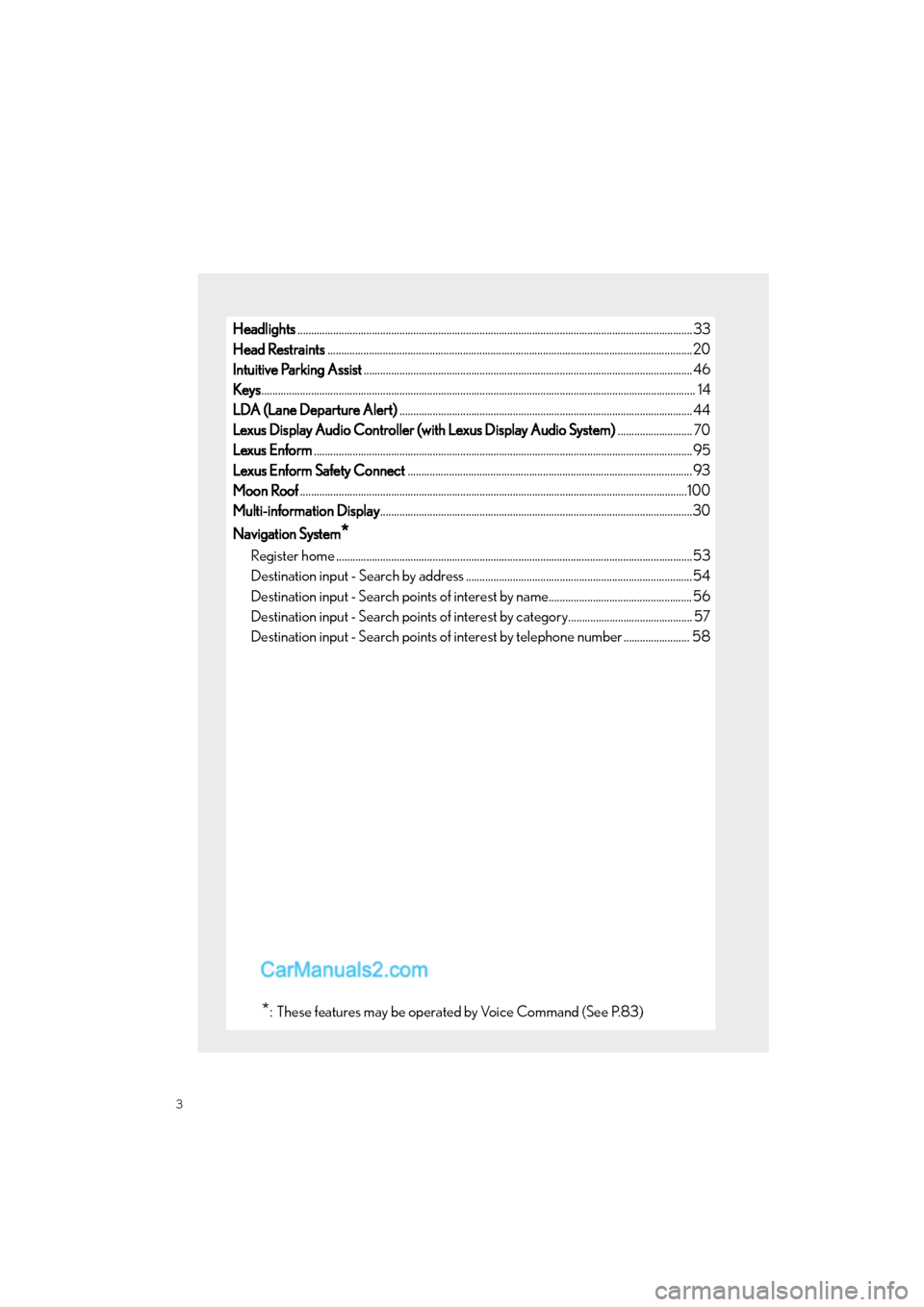
3
ES350_QG_OM33B49U_(U)
Headlights...............................................................................................................................................33
Head Restraints ....................................................................................................................................20
Intuitive Parking Assist ....................................................................................................................... 46
Keys ............................................................................................................................... .............................. 14
LDA (Lane Departure Alert) .......................................................................................................... 44
Lexus Display Audio Controller (with Lexus Display Audio System) ........................... 70
Lexus Enform .........................................................................................................................................95
Lexus Enform Safety Connect ....................................................................................................... 93
Moon Roof ............................................................................................................................... .............100
Multi-information Display .................................................................................................................30
Navigation System
*
Register home .................................................................................................................. ...............53
Destination input - Search by address ..................................................................................54
Destination input - Search points of interest by name....................................................56
Destination input - Search points of interest by category............................................. 57
Destination input - Search points of in terest by telephone number ........................ 58
*: These features may be operated by Voice Command (See P.83)
Page 6 of 112
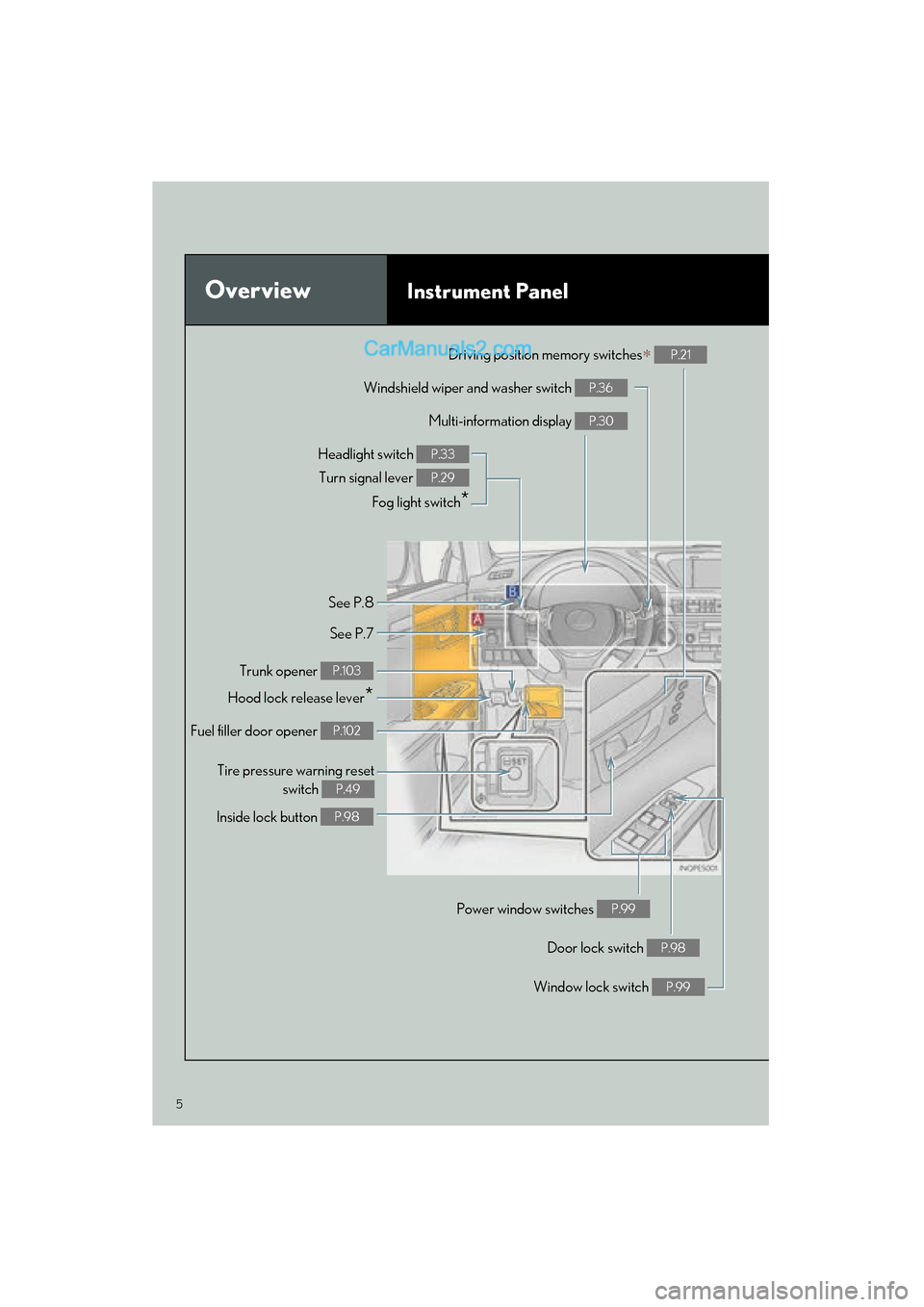
5
ES350_QG_OM33B49U_(U)
OverviewInstrument Panel
Windshield wiper and washer switch P.36
Multi-information display P.30
Headlight switch Turn signal lever
Fog light switch
*
P.33
P.29
Inside lock button P.98
Trunk opener P.103
Hood lock release lever*
Driving position memory switches∗ P.21
See P.8
See P.7
Window lock switch P.99
Power window switches P.99
Door lock switch P.98
Tire pressure warning reset switch
P.49
Fuel filler door opener P.102
Page 8 of 112
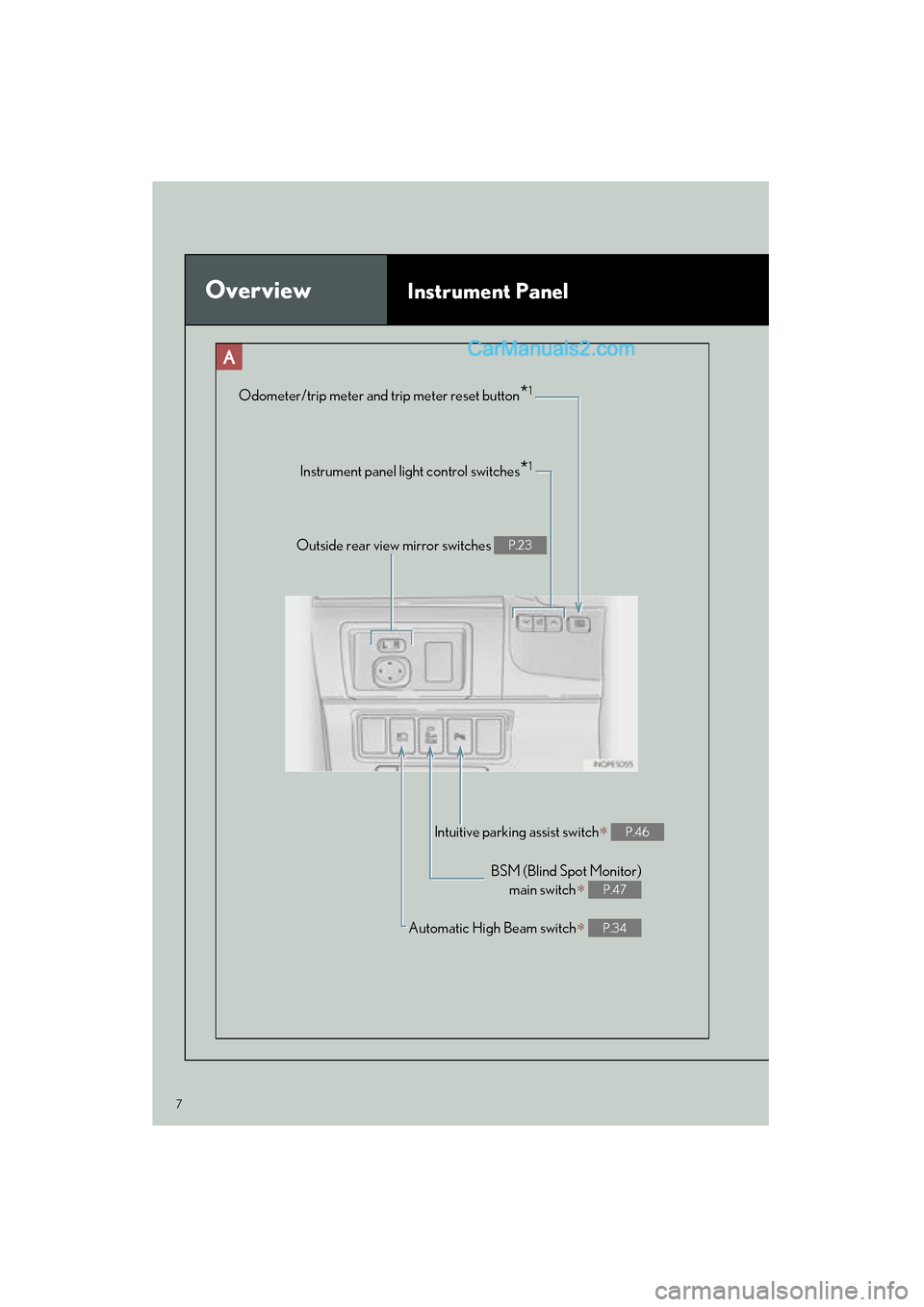
7
ES350_QG_OM33B49U_(U)
OverviewInstrument Panel
Odometer/trip meter and trip meter reset button*1
Instrument panel light control switches*1
Outside rear view mirror switches P.23
Intuitive parking assist switch∗ P.46
BSM (Blind Spot Monitor)main switch
∗ P.47
Automatic High Beam switch∗ P.34
Page 11 of 112

10
ES350_QG_OM33B49U_(U)
OverviewRoof∗
: If equipped
*: Refer to “OWNER’S MANUAL”.
Moon roof switches P.100
Personal lights*
Interior light*
“SOS” button∗ P.93
Garage door opener switches P.91
Inside rear view mirror*
Vanity lights*
Page 18 of 112

17
ES350_QG_OM33B49U_(U)
■Changing the door unlock function setting
It is possible to set which doors the entry function unlocks using the wireless remote con-
trol. Turn the “START STOP ENGINE” switch off.
When the indicator light on the key surface is not on, press and hold ,
or for approximately 5 seconds while pressing and holding .
The setting changes each time an operation is performed, as shown below. (When
changing the setting continuously, release th e buttons, wait for at least 5 seconds, and
repeat step .)
To prevent unintended triggering of the alarm, unlock the doors using the wireless
remote control and open and close a door once after the settings have been changed. (If
a door is not opened within 60 seconds af ter is pressed, the doors will be locked
again and the alarm will automatically be set.)
In case that the alarm is triggered, immediately stop the alarm. ( →P.1 8 )
1
2
2
Multi-information
displayUnlocking functionBeep
Holding the driver’s door han-
dle unlocks only the driver’s
door.
Exterior: Beeps 3 times
Interior: Pings once
Holding a passenger’s door
handle unlocks all the doors.
Holding a door handle unlocks
all the doors.Exterior: Beeps twice
Interior: Pings once
For details on what to do when the electronic key does not operate properly, see page 108.
Page 19 of 112

18
ES350_QG_OM33B49U_(U)
Theft Deterrent System
■Engine immobilizer system
The indicator light flashes after the “START
STOP ENGINE” switch has been turned off
to indicate that the system is operating.
The indicator light stops flashing after the
“START STOP ENGINE” switch has been
turned to ACCESSORY or IGNITION
ON mode to indicate that the system has
been canceled.
■Alarm
The alarm uses light and sound to give an alert when an intrusion is detected.
To set the alarm:
Close the doors, trunk and hood , and lock all the doors. The system will be set automatically
after 30 seconds. The indicator light changes from being on to flashing when the system is set.
To deactivate or stop the alarm:
● Unlock the doors or open the trunk.
● Turn the “START STOP ENGINE” switch to ACCESSORY or IGNITION ON mode, or
start the engine. (The alarm will be deact ivated or stopped after a few seconds.)
Page 33 of 112

32
ES350_QG_OM33B49U_(U)
Eco Driving Indicator
Eco Driving Indicator Light
Eco Driving Indicator Light availability
can be customized. The default setting
is off.
During Eco-friendly acceleration (Eco
driving), Eco Driving Indicator Light
will turn on.
When the acceleration exceeds Zone
of Eco driving, or when the vehicle is
stopped, the light turns off.
Eco Driving Indicator Zone Display
Zone of Eco driving
Eco driving ratio based on accelera-
tion
If the acceleration exceeds Zone of
Eco driving, the right side of Eco Driv-
ing Indicator Zone Display blinks.
Eco Driving Indicator will not operate in the
following conditions:
● The shift lever is anything other than D.
● Neither normal mode nor Eco drive
mode is selected.
● The vehicle speed is approximately 80
mph (130 km/h) or higher.1
2
3
4
Page 34 of 112

33
ES350_QG_OM33B49U_(U)
Headlights
The side marker, daytime run-
ning, tail, license plate and
instrument panel lights turn on.
The headlights, parking and all
lights listed above (except day-
time running lights) turn on.
The headlights, daytime
running lights and all the lights
listed above turn on and off
automatically. (When the
“START STOP ENGINE”
switch is in IGNITION ON
mode.)
Off
The daytime running lights turn
on.
■Turning on the high beam headlights
With the headlights on, push the lever
away from you to turn on the high
beams.
Pull the lever toward you to the center
position to turn the high beams off.
Pull the lever toward you and release it
to flash the high beams once.
You can flash the high beams with the
headlights on or off.
(Canada)
(U.S.A.)
1
2
3
4
(U.S.A.)
(Canada)
1
2
Page 35 of 112

34
ES350_QG_OM33B49U_(U)
Automatic High Beam (if equipped)
■Activating the Automatic High Beam system
Push the lever away from you with the
headlight switch in or posi-
tion.
Press the Automatic High Beam
switch.
The Automatic High Beam indicator
will come on when the headlights are
turned on automatically to indicate
that the system is active.
The Automatic High Beam uses an in-vehicle camera sensor to assess the brightness of
streetlights, the lights of oncoming and preceding vehicles, etc., and automatically turns
high beam on or off as necessary.
1
2
Page 47 of 112
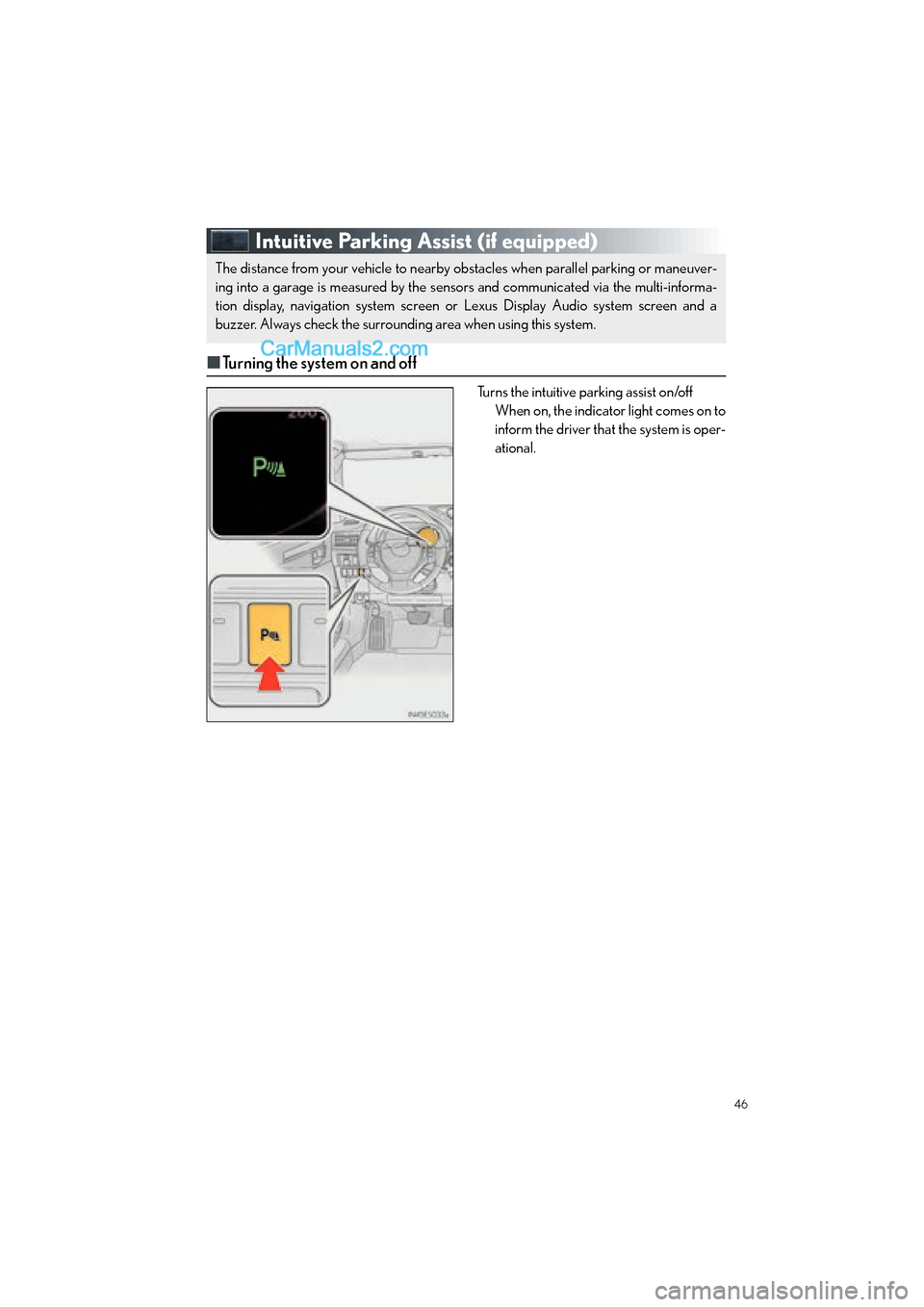
46
ES350_QG_OM33B49U_(U)
Intuitive Parking Assist (if equipped)
■Turning the system on and off
Turns the intuitive parking assist on/off
When on, the indicator light comes on to
inform the driver that the system is oper-
ational.
The distance from your vehicle to nearby obstacles when parallel parking or maneuver-
ing into a garage is measured by the sensors and communicated via the multi-informa-
tion display, navigation system screen or Lexus Display Audio system screen and a
buzzer. Always check the surrounding area when using this system.