Display audio Lexus ES350 2017 s Owner's Guide
[x] Cancel search | Manufacturer: LEXUS, Model Year: 2017, Model line: ES350, Model: Lexus ES350 2017Pages: 584, PDF Size: 13.96 MB
Page 281 of 584
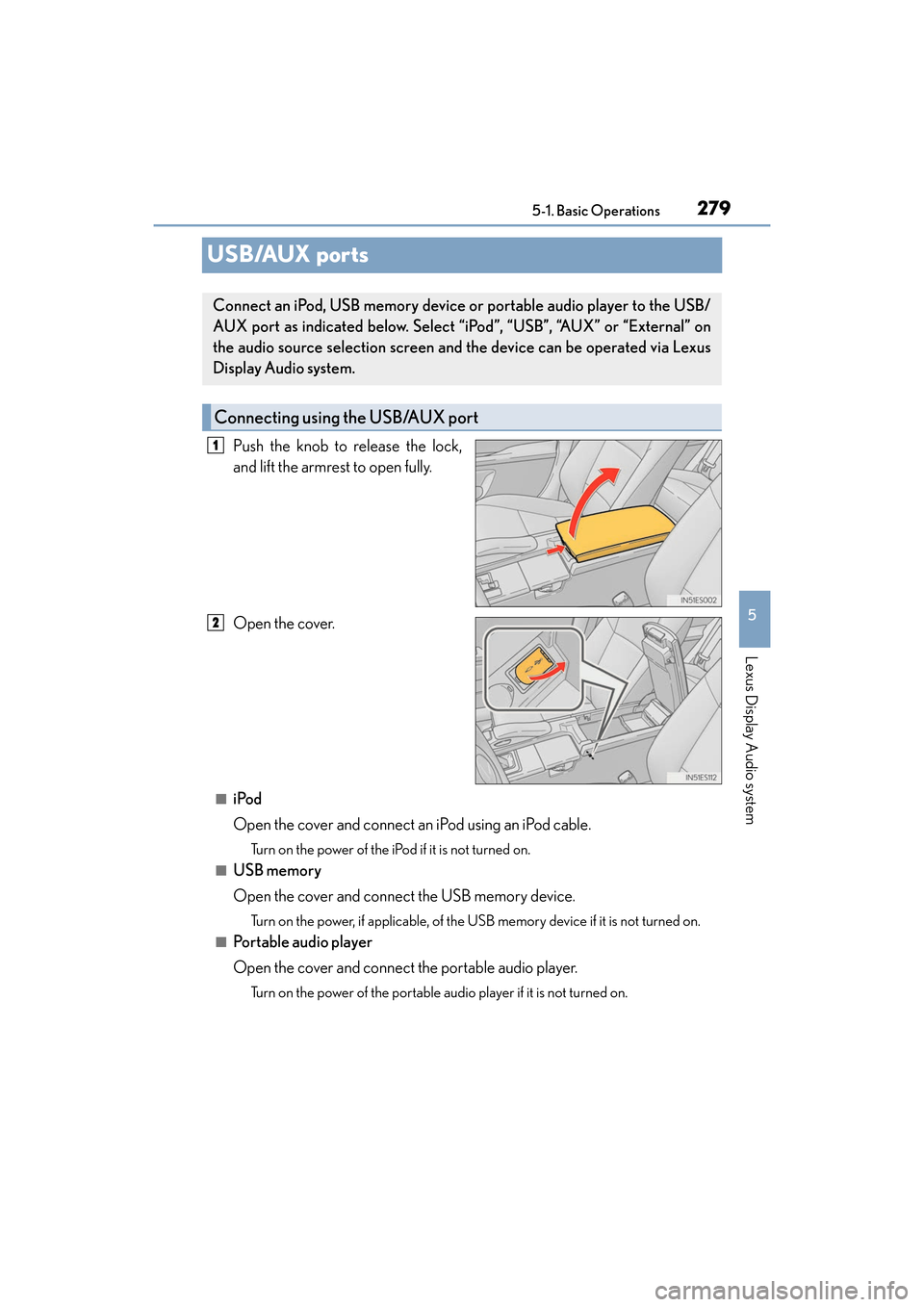
279
ES350_OM_OM33C68U_(U)5-1. Basic Operations
5
Lexus Display Audio system
USB/AUX ports
Push the knob to release the lock,
and lift the armrest to open fully.
Open the cover.
■iPod
Open the cover and connect an iPod using an iPod cable.
Turn on the power of the iPod
if it is not turned on.
■USB memory
Open the cover and connect the USB memory device.
Turn on the power, if applicable, of the US B memory device if it is not turned on.
■Portable audio player
Open the cover and connect the portable audio player.
Turn on the power of the portable audio player if it is not turned on.
Connect an iPod, USB memory device or portable audio player to the USB/
AUX port as indicated below. Select “iPod”, “USB”, “AUX” or “External” on
the audio source selection screen and the device can be operated via Lexus
Display Audio system.
Connecting using the USB/AUX port
1
2
Page 283 of 584
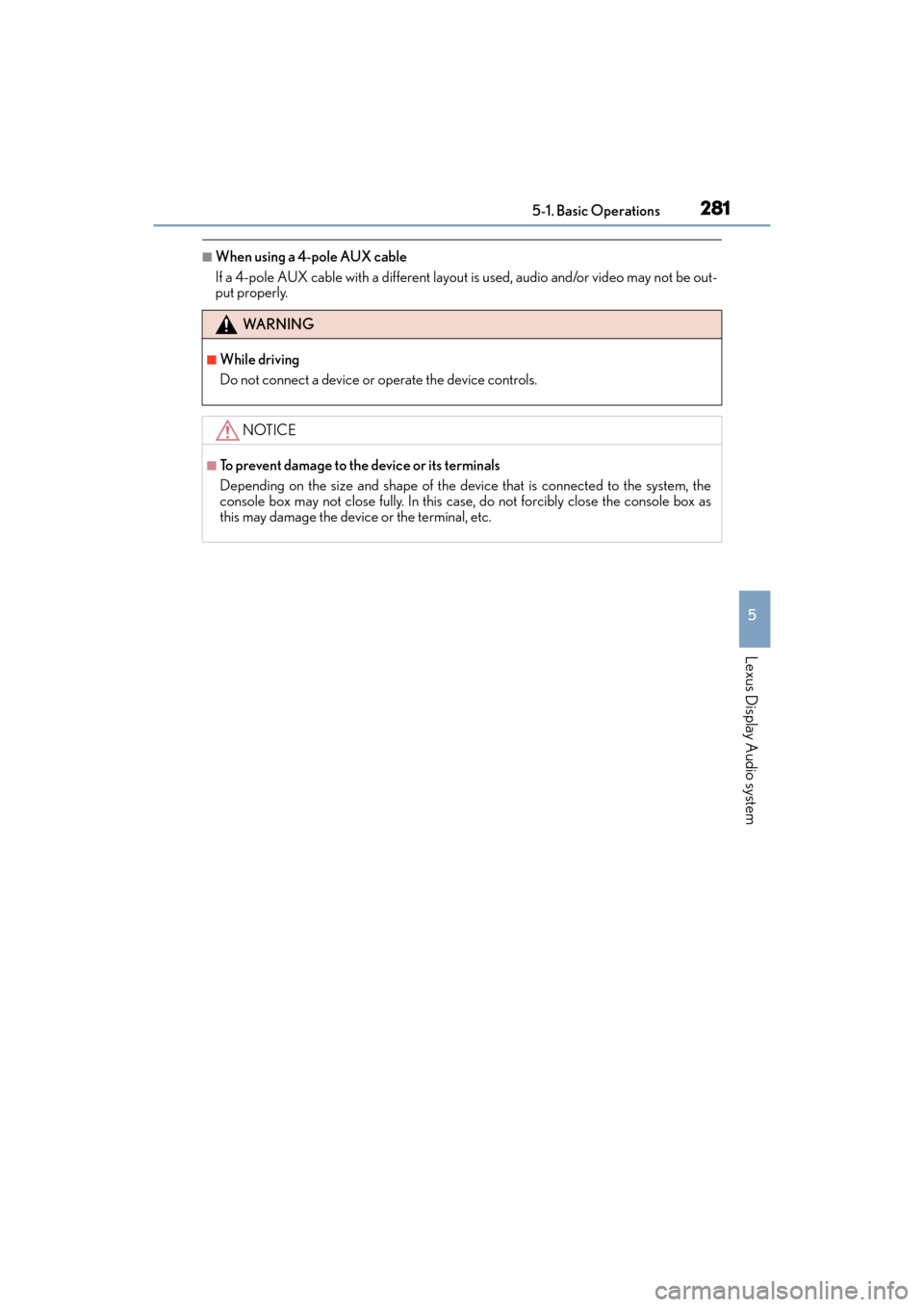
ES350_OM_OM33C68U_(U)
2815-1. Basic Operations
5
Lexus Display Audio system
■When using a 4-pole AUX cable
If a 4-pole AUX cable with a different layout is used, audio and/or video may not be out-
put properly.
WA R N I N G
■While driving
Do not connect a device or operate the device controls.
NOTICE
■To prevent damage to the device or its terminals
Depending on the size and shape of the device that is connected to the system, the
console box may not close fully. In this case, do not forcibly close the console box as
this may damage the device or the terminal, etc.
Page 284 of 584
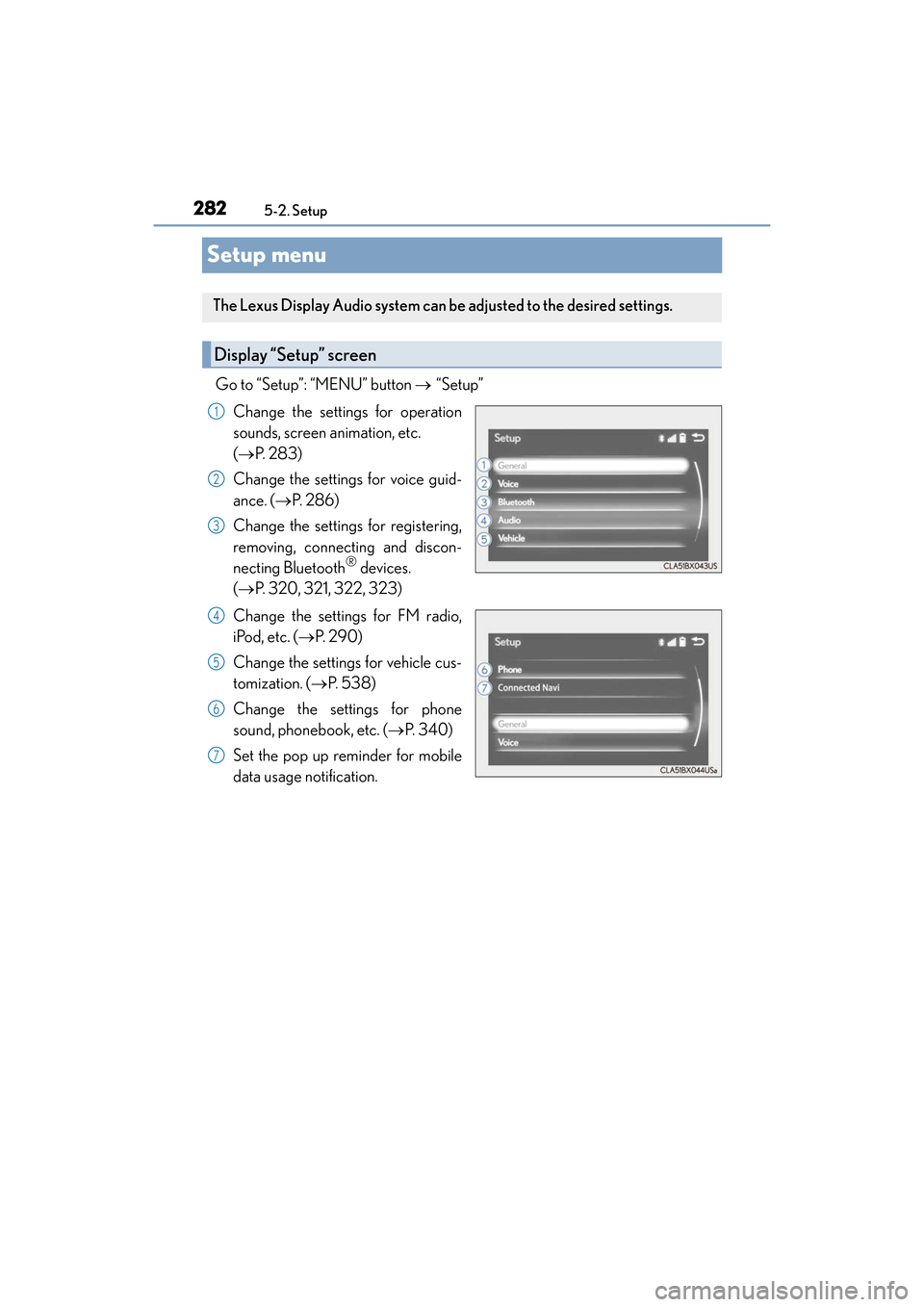
282
ES350_OM_OM33C68U_(U)5-2. Setup
Setup menu
Go to “Setup”: “MENU” button
→ “Setup”
Change the settings for operation
sounds, screen animation, etc.
( → P. 2 8 3 )
Change the settings for voice guid-
ance. ( →P. 2 8 6 )
Change the settings for registering,
removing, connecting and discon-
necting Bluetooth
® devices.
( → P. 320, 321, 322, 323)
Change the settings for FM radio,
iPod, etc. ( →P. 2 9 0 )
Change the settings for vehicle cus-
tomization. ( →P. 5 3 8 )
Change the settings for phone
sound, phonebook, etc. (→ P. 3 4 0 )
Set the pop up reminder for mobile
data usage notification.
The Lexus Display Audio system can be adjusted to the desired settings.
Display “Setup” screen
1
2
3
4
5
6
7
Page 285 of 584
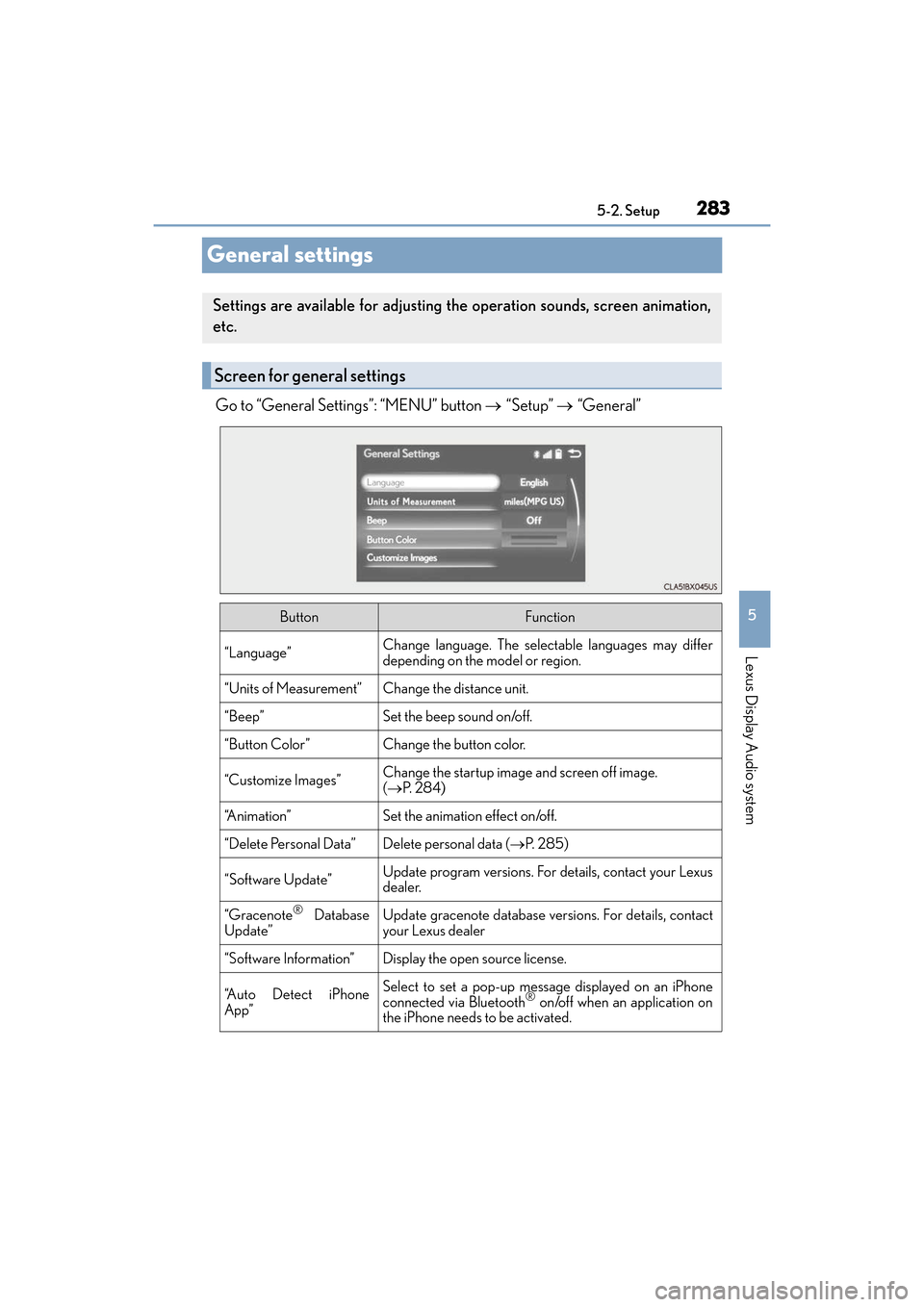
283
ES350_OM_OM33C68U_(U)5-2. Setup
5
Lexus Display Audio system
General settings
Go to “General Settings”: “MENU” button
→ “Setup” → “General”
Settings are available for adjusting the operation sounds, screen animation,
etc.
Screen for general settings
ButtonFunction
“Language”Change language. The selectable languages may differ
depending on the model or region.
“Units of Measurement”Change the distance unit.
“Beep”Set the beep sound on/off.
“Button Color”Change the button color.
“Customize Images”Change the startup image and screen off image.
(→ P. 2 8 4 )
“A n i m a t i o n ”Set the animation effect on/off.
“Delete Personal Data”Delete personal data ( →P. 2 8 5 )
“Software Update”Update program versions. For details, contact your Lexus
dealer.
“Gracenote® Database
Update”Update gracenote database versions. For details, contact
your Lexus dealer
“Software Information”Display the open source license.
“A u t o D e t e c t i P h o n e
App”Select to set a pop-up message displayed on an iPhone
connected via Bluetooth® on/off when an application on
the iPhone needs to be activated.
Page 287 of 584
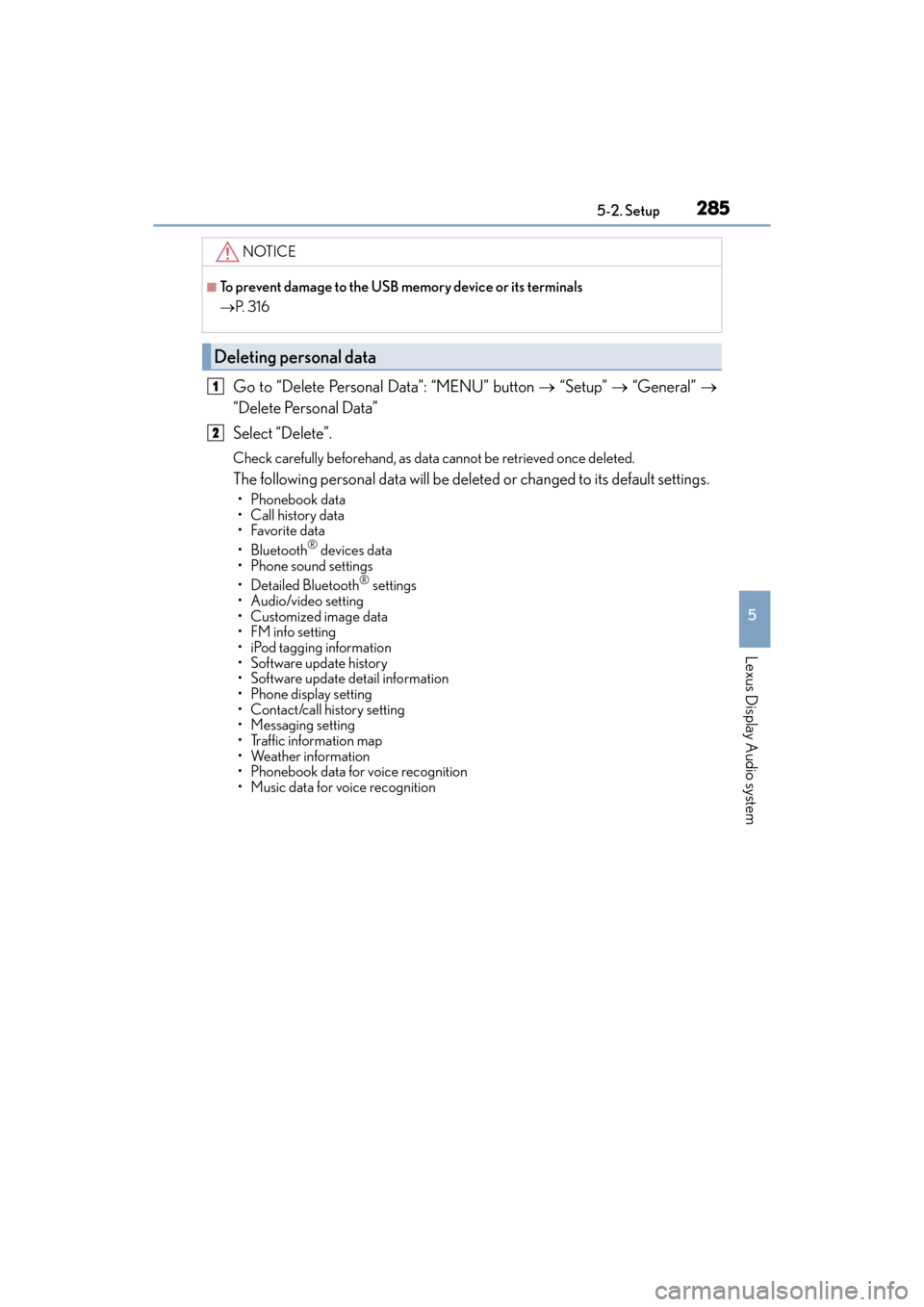
ES350_OM_OM33C68U_(U)
2855-2. Setup
5
Lexus Display Audio system
Go to “Delete Personal Data”: “MENU” button → “Setup” → “General” →
“Delete Personal Data”
Select “Delete”.
Check carefully beforehand, as data cannot be retrieved once deleted.
The following personal data will be dele ted or changed to its default settings.
• Phonebook data
• Call history data
•Favorite data
• Bluetooth
® devices data
• Phone sound settings
• Detailed Bluetooth
® settings
• Audio/video setting
• Customized image data
• FM info setting
• iPod tagging information
• Software update history
• Software update detail information
• Phone display setting
• Contact/call history setting
• Messaging setting
• Traffic information map
• Weather information
• Phonebook data for voice recognition
• Music data for voice recognition
NOTICE
■To prevent damage to the USB memory device or its terminals
→ P. 3 1 6
Deleting personal data
1
2
Page 289 of 584

287
ES350_OM_OM33C68U_(U)5-2. Setup
5
Lexus Display Audio system
Display settings
Go to “Display”: “MENU” button
→ “Display”
Tu r n o f f s c r e e n .
Adjust screen quality.
Adjust screen quality of the rear
view monitor camera.
Change to day mode.
This setting turns the screen off. To tu rn it on, press any button such as the
“AUDIO” button or “MENU” button.
If a screen off image has been set, the set image will be displayed.
When the headlights are turned on, the screen dims.
However, the screen can be switched to day mode by selecting “Day Mode”.
The screen will stay in day mode when the headlights are turned on until “Day Mode”
is selected again.
Select “General” or “Camera” on the “Display” screen or select “Display” on
audio menu screen. ( →P. 2 9 3 )
Adjust the display as desired by turnin g the controller clockwise (+) or coun-
terclockwise (-).
To select “Contrast”, “Brightness”, “Color” or “Tone”, move the controller to the left.
(“Color” and “Tone” are available when “Display” on the audio settings screen for
each audio source is selected.)
■Changing the sample image (when “General” is selected)
Move the controller to the right and select the desired sample image.
Settings are available for adjusting the contrast and brightness of the screen.
The display can also be turned off.
Screen for display settings
1
2
3
4
Screen off
Day mode
Adjusting the screen quality
1
2
Page 290 of 584

288
ES350_OM_OM33C68U_(U)5-3. Using the audio system
Selecting the audio source
Press the “AUDIO” button to display the “Source” screen.
If the “Source” screen is not displayed, press the button again.
Select the desired audio source.
The audio source can be selected by pressing the “RADIO” or “MEDIA” button.
Press the “MODE” switch when the audio system is turned on. The audio source
changes each time the “MODE” switch is pressed.
■Rearranging the list
The listing order of the source list can be rearranged.
Move the controller to the left while on the “Source” screen.
Select “Audio Source Select”.
Select an item you wish to move and th en select where to move the item to.
Switching between audio sources, such as the radio and CD, is explained in
this section.
Changing audio source
Using the steering wheel switch es to change audio sources
1
2
1
2
3
Page 291 of 584
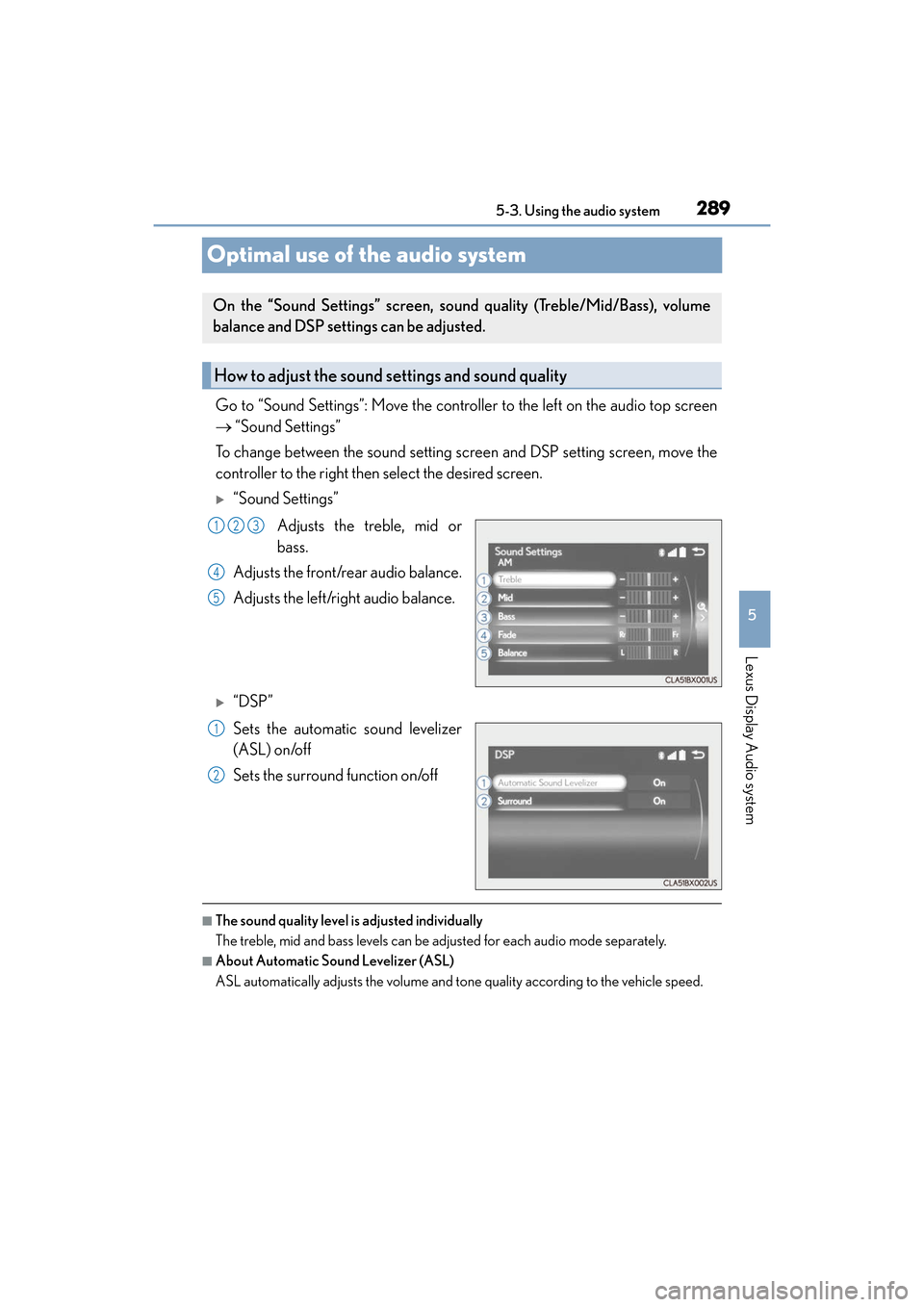
289
ES350_OM_OM33C68U_(U)5-3. Using the audio system
5
Lexus Display Audio system
Optimal use of the audio system
Go to “Sound Settings”: Move the controller to the left on the audio top screen
→
“Sound Settings”
To change between the sound setting sc reen and DSP setting screen, move the
controller to the right then select the desired screen.
�X“Sound Settings”
Adjusts the treble, mid or
bass.
Adjusts the front/rear audio balance.
Adjusts the left/right audio balance.
�X“DSP”
Sets the automatic sound levelizer
(ASL) on/off
Sets the surround function on/off
■The sound quality level is adjusted individually
The treble, mid and bass levels can be adjusted for each audio mode separately.
■About Automatic Sound Levelizer (ASL)
ASL automatically adjusts the volume and tone quality according to the vehicle speed.
On the “Sound Settings” screen, sound quality (Treble/Mid/Bass), volume
balance and DSP settings can be adjusted.
How to adjust the sound settings and sound quality
123
4
5
1
2
Page 292 of 584
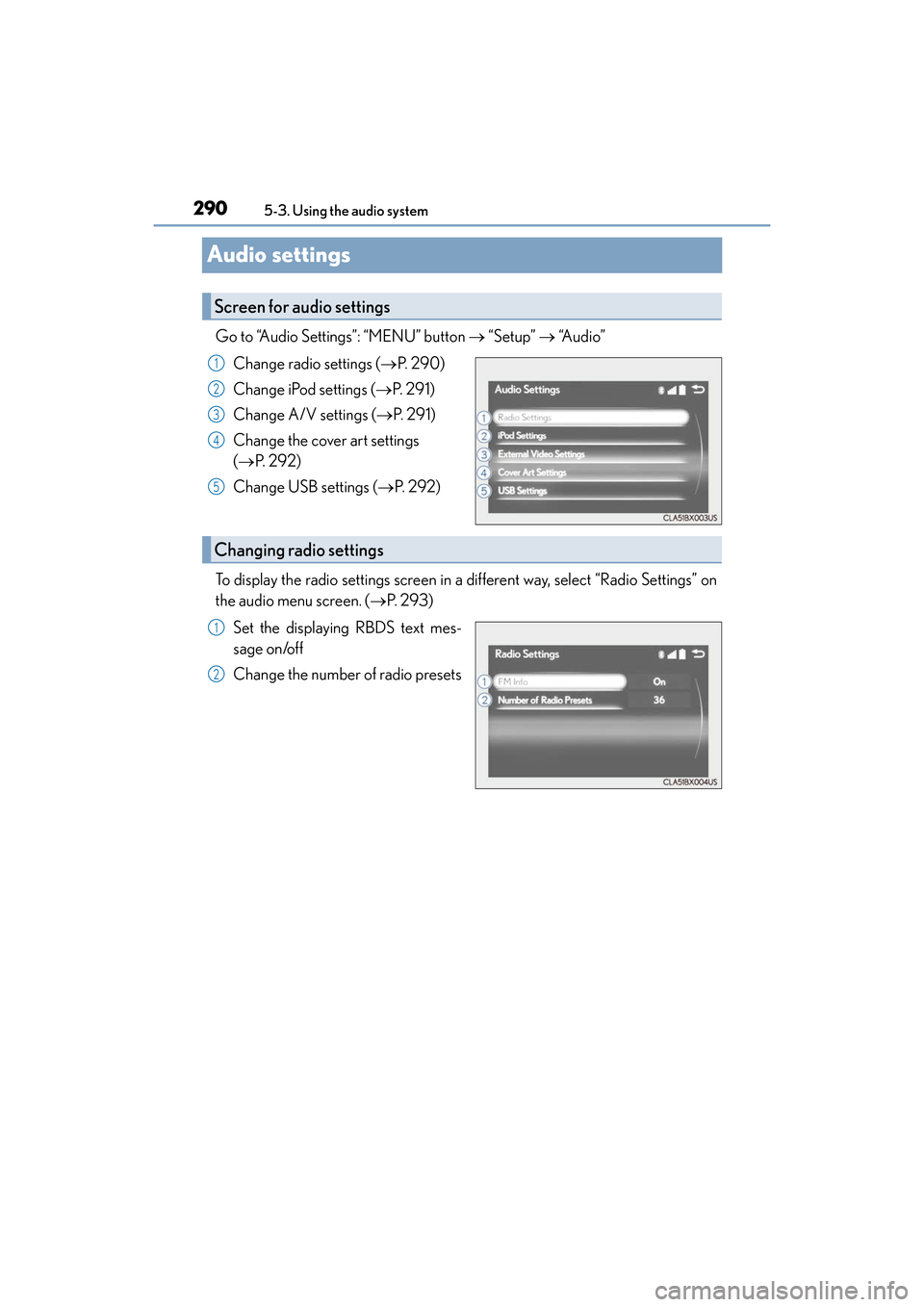
290
ES350_OM_OM33C68U_(U)5-3. Using the audio system
Audio settings
Go to “Audio Settings”: “MENU” button
→ “Setup” → “A u d i o ”
Change radio settings (→ P. 2 9 0 )
Change iPod settings ( →P. 2 9 1 )
Change A/V settings (→ P. 2 9 1 )
Change the cover art settings
( → P. 2 9 2 )
Change USB settings ( →P. 2 9 2 )
To display the radio settings screen in a different way, select “Radio Settings” on
the audio menu screen. ( →P. 2 9 3 )
Set the displaying RBDS text mes-
sage on/off
Change the number of radio presets
Screen for audio settings
1
2
3
4
5
Changing radio settings
1
2
Page 293 of 584
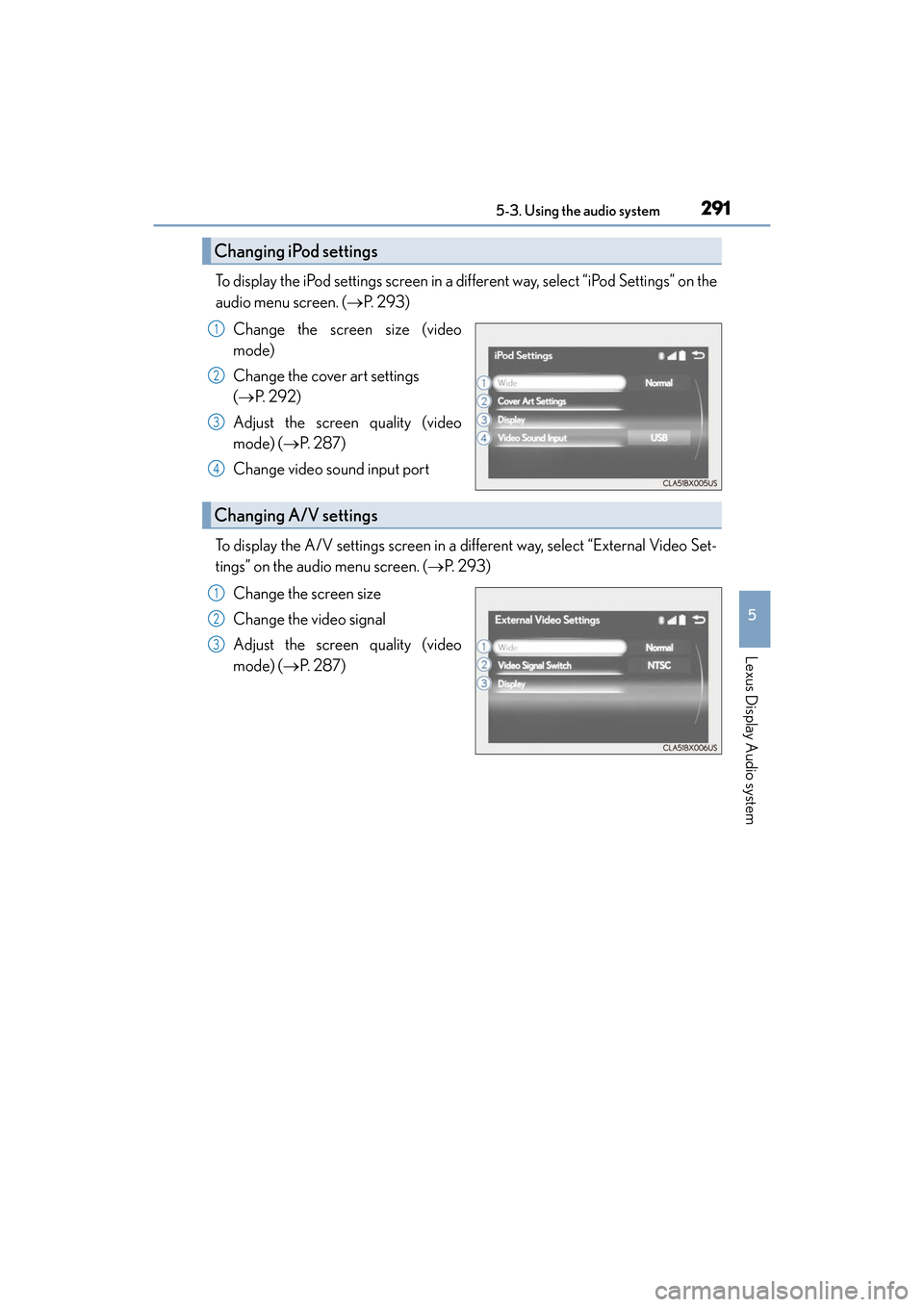
ES350_OM_OM33C68U_(U)
2915-3. Using the audio system
5
Lexus Display Audio system
To display the iPod settings screen in a different way, select “iPod Settings” on the
audio menu screen. (→P. 2 9 3 )
Change the screen size (video
mode)
Change the cover art settings
( → P. 2 9 2 )
Adjust the screen quality (video
mode) (→ P. 2 8 7 )
Change video sound input port
To display the A/V settings screen in a different way, select “External Video Set-
tings” on the audio menu screen. ( →P. 2 9 3 )
Change the screen size
Change the video signal
Adjust the screen quality (video
mode) (→ P. 2 8 7 )
Changing iPod settings
1
2
3
4
Changing A/V settings
1
2
3