navigation system Lexus ES350 2017 Quick Guide
[x] Cancel search | Manufacturer: LEXUS, Model Year: 2017, Model line: ES350, Model: Lexus ES350 2017Pages: 104, PDF Size: 3.83 MB
Page 2 of 104
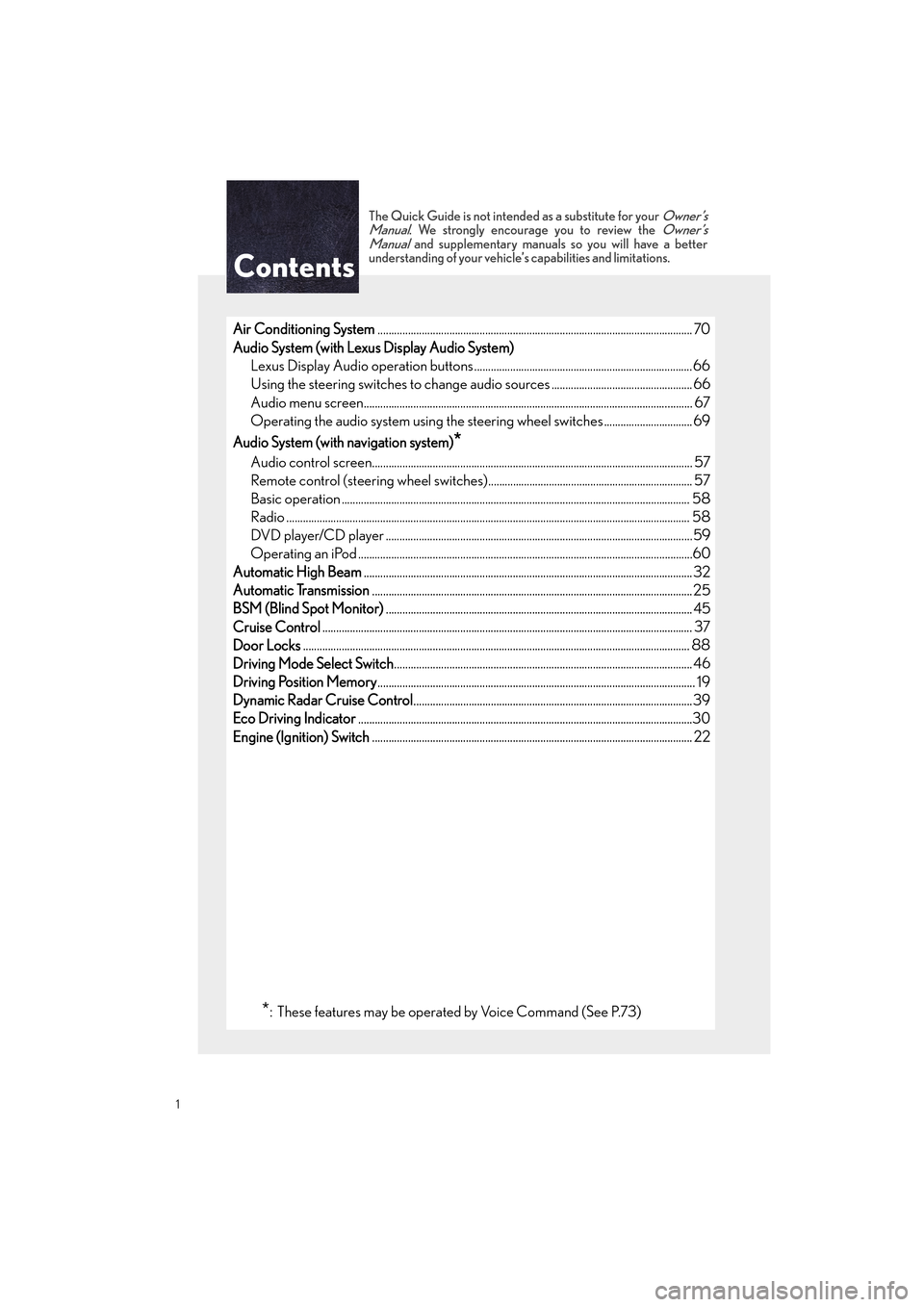
1
ES350_QG_OM33C84U_(U)
The Quick Guide is not intended as a substitute for your Owner’s
Manual. We strongly encourage you to review the Owner’s
Manual and supplementary manuals so you will have a better
understanding of your vehicle’ s capabilities and limitations.
Air Conditioning System.................................................................................................................. 70
Audio System (with Lexus Display Audio System) Lexus Display Audio operation buttons ............................................................................... 66
Using the steering switches to change audio sources ................................................... 66
Audio menu screen.............................................................................................................. ......... 67
Operating the audio system using the steering wheel switches ................................ 69
Audio System (with navigation system)
*
Audio control screen........................................................................................................... ......... 57
Remote control (steering wheel switches).......................................................................... 57
Basic operation ................................................................................................................ .............. 58
Radio .......................................................................................................................... ........................ 58
DVD player/CD player ........................................................................................................... ....59
Operating an iPod .............................................................................................................. ...........60
Automatic High Beam ....................................................................................................................... 32
Automatic Transmission ....................................................................................................................25
BSM (Blind Spot Monitor) ............................................................................................................... 45
Cruise Control ...................................................................................................................................... 37
Door Locks ............................................................................................................................................ 88
Driving Mode Select Switch ............................................................................................................ 46
Driving Position Memory ................................................................................................................... 19
Dynamic Radar Cruise Control .....................................................................................................39
Eco Driving Indicator .........................................................................................................................30
Engine (Ignition) Switch .................................................................................................................... 22
Contents
*: These features may be operated by Voice Command (See P.73)
Page 3 of 104

2
ES350_QG_OM33C84U_(U)
Floor mat installation..............................................................................................................................1 1
Front Seats ............................................................................................................................... ................ 17
Fuel Consumption Screen ................................................................................................................ 12
Fuel Tank Cap ........................................................................................................................................ 92
Garage Door Opener ........................................................................................................................ 81
Hands-free System For Cellular Phone (with Lexus Display Audio System)
How to register a Bluetooth
® phone ....................................................................................63
Registering favorites .......................................................................................................... ...........63
Dialing........................................................................................................................ .........................63
Dialing from the phonebook ..................................................................................................... 63
When the phonebook is empty................................................................................................ 64
Dialing from favorites ......................................................................................................... .......... 64
To answer the phone............................................................................................................ .........65
To refuse a call ............................................................................................................... ..................65
Operating a telephone using the steering wheel switches ..........................................65
Hands-free System For Cellular Phone (with navigation system)
*
Bluetooth® phone pairing .........................................................................................................54
Contacts transfer .............................................................................................................. .............55
Calling by name................................................................................................................ ..............56
Receiving a call ............................................................................................................... ................56
Steering switches .............................................................................................................. .............56
*: These features may be operated by Voice Command (See P.73)
Page 4 of 104

3
ES350_QG_OM33C84U_(U)
Headlights................................................................................................................................................ 31
Head Restraints ..................................................................................................................................... 18
Intuitive Parking Assist ....................................................................................................................... 44
Keys ............................................................................................................................... .............................. 14
LDA (Lane Departure Alert with steering control) ............................................................... 43
Lexus Display Audio Controller (with Lexus Display Audio System) .............................61
LEXUS Enform ............................................................................................................................... ..... 85
LEXUS Enform Safety Connect ....................................................................................................83
Moon Roof ..............................................................................................................................................90
Multi-information Display .................................................................................................................28
Navigation System
*
Register home .................................................................................................................. ............... 52
Destination search............................................................................................................. ............53
*: These features may be operated by Voice Command (See P.73)
Page 5 of 104

4
ES350_QG_OM33C84U_(U)
Outside Rear View Mirrors.............................................................................................................. 21
Portable Audio Device Ports ........................................................................................................... 78
Po w e r Wi n d o w s ................................................................................................................................... 89
Rear Sunshade/Rear Door Sunshades ...................................................................................... 79
Remote Touch (with navigation system) .....................................................................................48
Seat Heaters and Ventilators .......................................................................................................... 78
Smart Access System with Push-button Start .......................................................................... 15
Theft Deterrent System ...................................................................................................................... 16
Tire Pressure Warning System ........................................................................................................ 47
Tr u n k ..........................................................................................................................................................93
Tr u n k S t o r a g e E x t e n s i o n .................................................................................................................. 80
Tu r n S i g n a l L e v e r .................................................................................................................................. 27
Voice Command System
Basic operation ................................................................................................................ ............... 73
Command list ................................................................................................................... ................74
Windshield Wipers and Washer ....................................................................................................34
XM Satellite Radio .............................................................................................................................. 8 7
Page 7 of 104
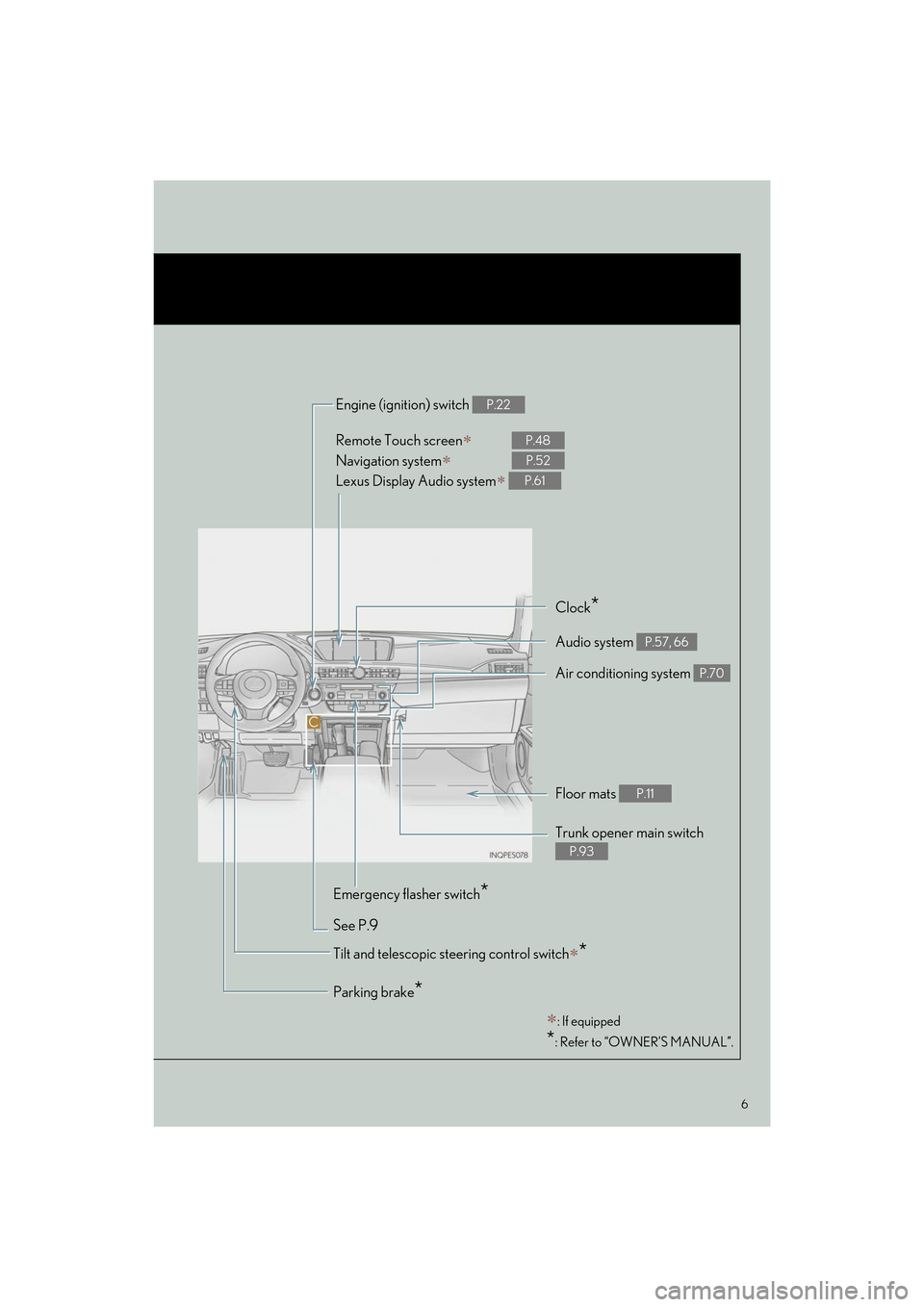
6
ES350_QG_OM33C84U_(U)
Remote Touch screen∗
Navigation system∗
Lexus Display Audio system
∗
P.48
P.52
P.61
Clock*
Trunk opener main switch
P.93
Audio system P.57, 66
Air conditioning system P.70
Emergency flasher switch*
See P.9 Engine (ignition) switch
P.22
Parking brake*
∗
: If equipped
*: Refer to “OWNER’S MANUAL”.
Tilt and telescopic steering control switch∗*
Floor mats P.11
Page 13 of 104

12
ES350_QG_OM33C84U_(U)
Fuel Consumption Screen
■Displaying the fuel consumption screen
● Trip information
Navigation system screen
Press the “MENU” button on the Remote Touch, then select on the “Menu” screen,
and then select “Fuel Consumption”.
If the “Trip Information” screen does not appear, select “Trip Information”.
Resetting the consumption data
Fuel consumption in the past 15 min-
utes
Current fuel consumption
Average vehicle speed since the
engine was started
Elapsed time since the engine was
started
Cruising range
Lexus Display Audio screen
Press the “MENU” button on the Lexus Display Audio controller, then select “Info” on the
“Menu” screen, and then select “Fuel Consumption”.
If the “Trip Information” screen does not appear, move the controller to the right and select
“Trip Information”.
Fuel consumption in the past 15 min-
utes
Current fuel consumption
Average vehicle speed since the
engine was started
Elapsed time since the engine was
started
Cruising range
Average fuel consumption for the past 15 minutes is divided by color into past averages and
averages attained since the engine switch was last turned to IGNITION ON mode. Use the
displayed average fuel consumption as a reference. The image is an example only.
Fuel consumption information can be displayed on the navigation system screen or
Lexus Display Audio system screen.
1
2
3
4
5
6
1
2
3
4
5
Page 14 of 104

13
ES350_QG_OM33C84U_(U)
●Past record
Navigation system screen
Press the “MENU” button on the Remote Touch, then select on the “Menu” screen,
and then select “Fuel Consumption”.
If the “Past Record” screen does not appear, select “Past Record”.
Resetting the past record data
Best recorded fuel consumption
Average fuel consumption
Previous fuel consumption record
Updating the average fuel consump-
tion data
Lexus Display Audio screen
Press the “MENU” button on the Lexus Display Audio controller, then select “Info” on the
“Menu” screen, and then select “Fuel Consumption”.
If the “Past Record” screen does not appear, mo ve the controller to the right and select “Past
Record”.
Previous fuel consumption record
Current fuel consumption
Best recorded fuel consumption
The average fuel consumption history is divided by color into past averages and the average
fuel consumption since the last updated. Use the displayed average fuel consumption as a
reference. The image is an example only.
1
2
3
4
5
1
2
3
Page 29 of 104

28
ES350_QG_OM33C84U_(U)
Multi-information Display
Drive information
Select to display various drive data.
Navigation system-linked display (if equipped)
Select to display the following navigation system-linked information.
• Route guidance
• Compass display (north-up display/heading-up display)
Audio system-linked display
Select to enable selection of an audio source or track on the display using the
meter control switches.
Driving assist information
Select to display the cruise control or dynamic radar cruise control/LDA
(Lane Departure Alert with steering control) (if equipped) information, when
the system is used. (→P. 3 7 , 3 9 , 4 3 )
Warning message display
Select to display warning messages and measures to be taken if a malfunction
is detected.
Settings display
Select to change the meter display settings.
The multi-information display presents the driver with a variety of vehicle data.
Page 45 of 104

44
ES350_QG_OM33C84U_(U)
Intuitive Parking Assist (if equipped)
■Turning the system on and off
Turns the intuitive parking assist on/off
When on, the indicator light comes on to
inform the driver that the system is oper-
ational.
The distance from your vehicle to nearby obstacles when parallel parking or maneuver-
ing into a garage is measured by the sensors and communicated via the multi-informa-
tion display, navigation system screen or Lexus Display Audio system screen and a
buzzer. Always check the surrounding area when using this system.
Page 49 of 104
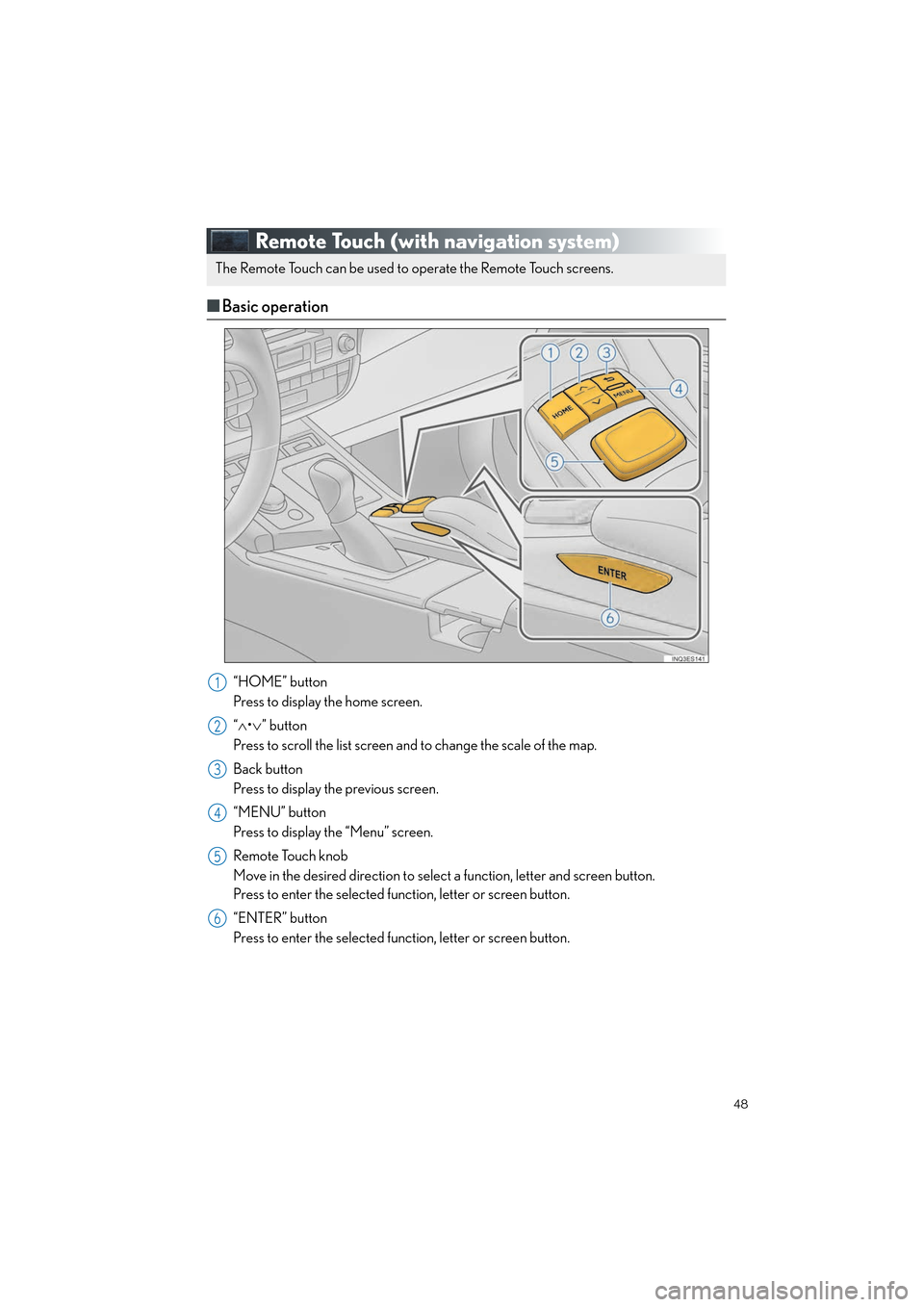
48
ES350_QG_OM33C84U_(U)
Remote Touch (with navigation system)
■Basic operation
“HOME” button
Press to display the home screen.
“∧ •∨ ” button
Press to scroll the list screen and to change the scale of the map.
Back button
Press to display the previous screen.
“MENU” button
Press to display the “Menu” screen.
Remote Touch knob
Move in the desired direction to select a function, letter and screen button.
Press to enter the selected function, letter or screen button.
“ENTER” button
Press to enter the selected function, letter or screen button.
The Remote Touch can be used to operate the Remote Touch screens.
1
2
3
4
5
6