park assist Lexus ES350 2018 Owner's Manuals / LEXUS 2018 ES350 OWNER'S MANUAL (OM06134U)
[x] Cancel search | Manufacturer: LEXUS, Model Year: 2018, Model line: ES350, Model: Lexus ES350 2018Pages: 580, PDF Size: 10.39 MB
Page 3 of 580
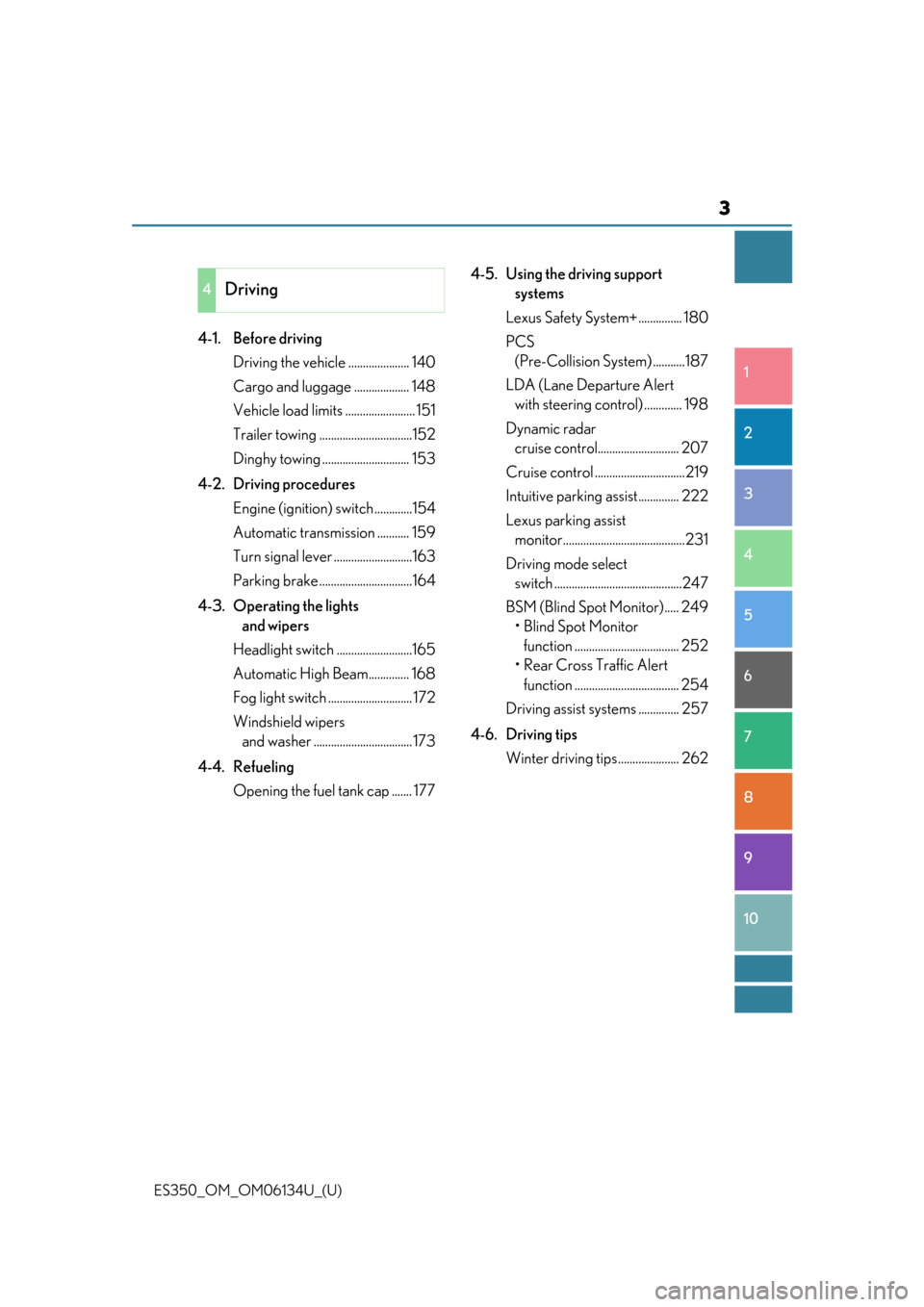
3
ES350_OM_OM06134U_(U)
1
9 8
7 4 3
2
10
5
6
4-1. Before drivingDriving the vehicle ..................... 140
Cargo and luggage ................... 148
Vehicle load limits ........................ 151
Trailer towing ................................152
Dinghy towing .............................. 153
4-2. Driving procedures Engine (ign ition) switch .............154
Automatic transmission ........... 159
Turn signal lever ...........................163
Parking brake ................................164
4-3. Operating the lights and wipers
Headlight switch ..........................165
Automatic High Beam.............. 168
Fog light switch ............................. 172
Windshield wipers and washer .................................. 173
4-4. Refueling Opening the fuel tank cap ....... 177 4-5. Using the driving support
systems
Lexus Safety System+ ............... 180
PCS (Pre-Collision System) ...........187
LDA (Lane Departure Alert with steering co ntrol) ............. 198
Dynamic radar cruise control............................ 207
Cruise control ...............................219
Intuitive parking assist.............. 222
Lexus parking assist monitor..........................................231
Driving mode select switch ............................................247
BSM (Blind Spot Monitor)..... 249 •Blind Spot Monitor function .................................... 252
• Rear Cross Traffic Alert
function .................................... 254
Driving assist systems .............. 257
4-6. Driving tips Winter driving tips..................... 262
4Driving
Page 7 of 580
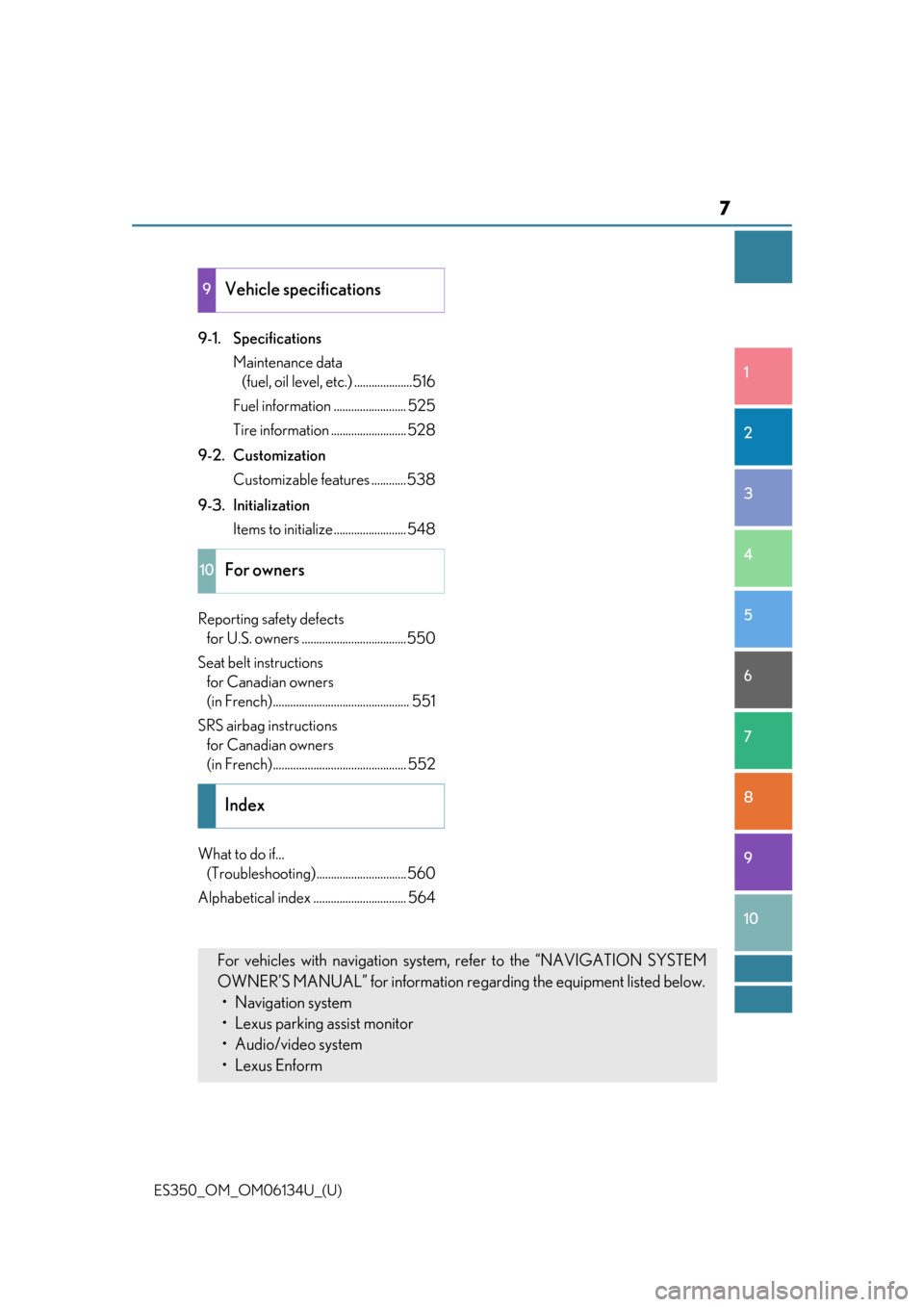
7
ES350_OM_OM06134U_(U)
1
9 8
7 4 3
2
10
5
6
9-1. SpecificationsMaintenance data (fuel, oil level, etc.) ....................516
Fuel information ......................... 525
Tire information .......................... 528
9-2. Customization Customizable features ............538
9-3. Initialization Items to initialize......................... 548
Reporting safety defects for U.S. owners ....................................550
Seat belt instructions for Canadian owners
(in French)............................................... 551
SRS airbag instructions for Canadian owners
(in French).............................................. 552
What to do if... (Troubleshooting )............................... 560
Alphabetical index ................................ 564
9Vehicle specifications
10For owners
Index
For vehicles with navigation syst em, refer to the “NAVIGATION SYSTEM
OWNER’S MANUAL” for information re garding the equipment listed below.
• Navigation system
• Lexus parking assist monitor
• Audio/video system
• Lexus Enform
Page 18 of 580
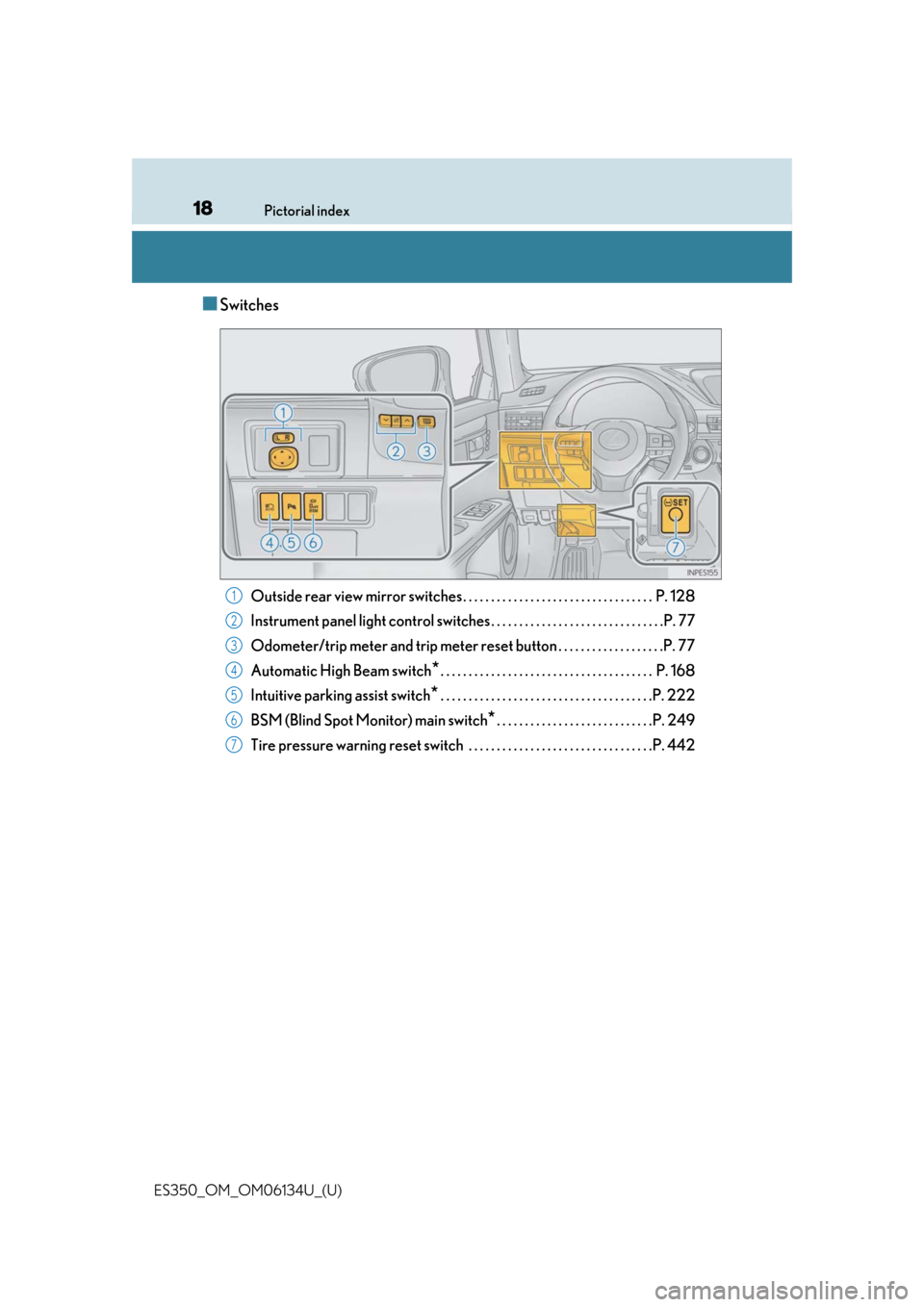
18Pictorial index
ES350_OM_OM06134U_(U)
■Switches
Outside rear view mirror switches . . . . . . . . . . . . . . . . . . . . . . . . . . . . . . . . . . P. 128
Instrument panel light control swit ches . . . . . . . . . . . . . . . . . . . . . . . . . . . . . . .P. 77
Odometer/trip meter and trip meter reset button . . . . . . . . . . . . . . . . . . .P. 77
Automatic High Beam switch
*. . . . . . . . . . . . . . . . . . . . . . . . . . . . . . . . . . . . . . P. 168
Intuitive parking assist switch
*. . . . . . . . . . . . . . . . . . . . . . . . . . . . . . . . . . . . . .P. 222
BSM (Blind Spot Monitor) main switch
*. . . . . . . . . . . . . . . . . . . . . . . . . . . .P. 249
Tire pressure warning reset switch . . . . . . . . . . . . . . . . . . . . . . . . . . . . . . . . .P. 442
1
2
3
4
5
6
7
Page 74 of 580
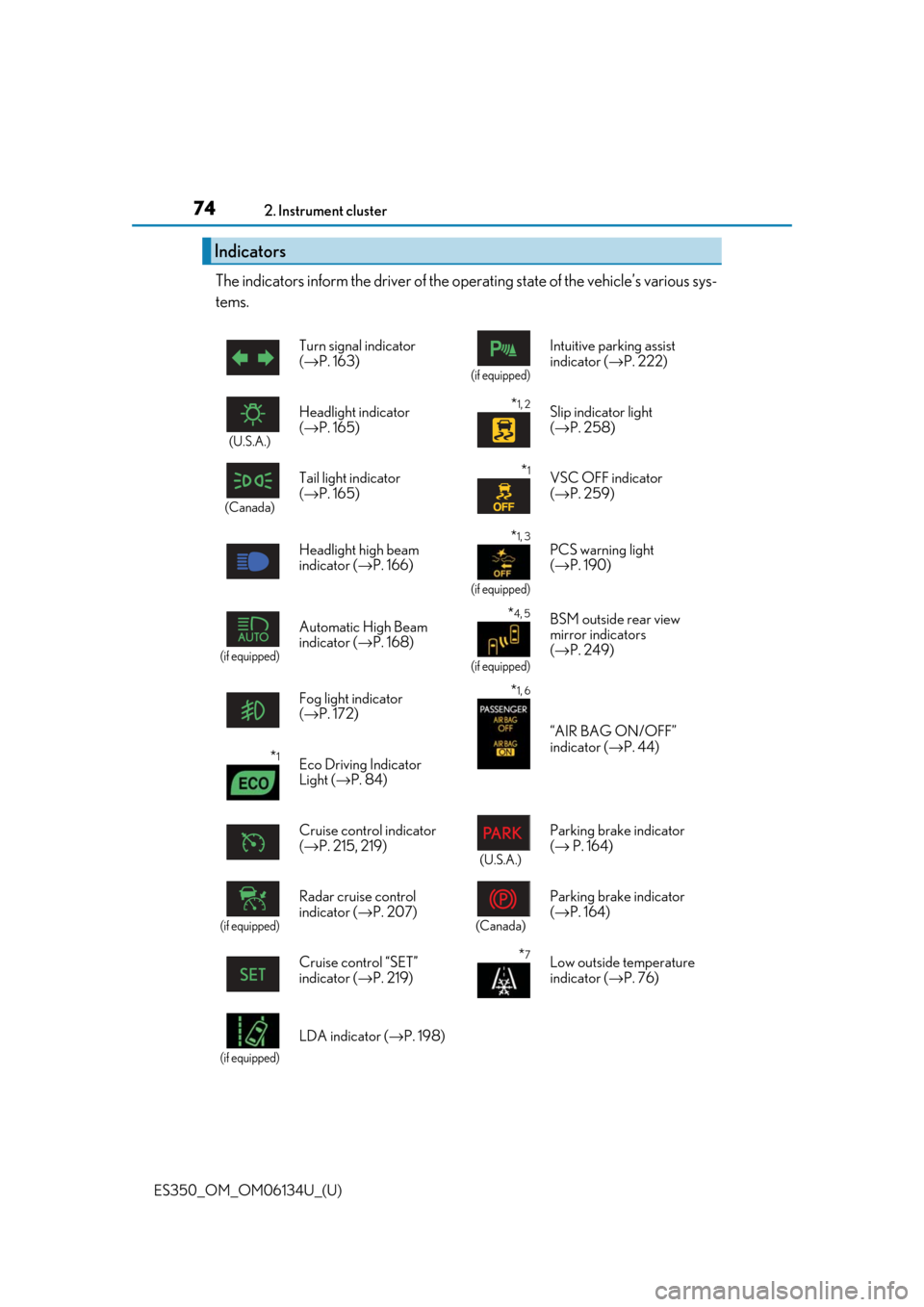
74
ES350_OM_OM06134U_(U)2. Instrument cluster
The indicators inform the driver of the op
erating state of the vehicle’s various sys-
tems.
Indicators
Turn signal indicator
( → P. 163)
(if equipped)
Intuitive parking assist
indicator ( →P. 222)
(U.S.A.)
Headlight indicator
(→ P. 165)*1, 2Slip indicator light
(→ P. 258)
(Canada)
Tail light indicator
(→ P. 165) *1VSC OFF indicator
(→ P. 259)
Headlight high beam
indicator ( →P. 166)
*1, 3
(if equipped)
PCS warning light
(→ P. 190)
(if equipped)
Automatic High Beam
indicator ( →P. 168) *4, 5
(if equipped)
BSM outside rear view
mirror indicators
(→ P. 249)
Fog light indicator
( → P. 172)
*1, 6
“AIR BAG ON/OFF”
indicator ( →P. 44)
*1Eco Driving Indicator
Light ( →P. 84)
Cruise control indicator
( → P. 215, 219)
(U.S.A.)
Parking brake indicator
(→ P. 164)
(if equipped)
Radar cruise control
indicator ( →P. 207)
(Canada)
Parking brake indicator
(→ P. 164)
Cruise control “SET”
indicator ( →P. 219)
*7Low outside temperature
indicator ( →P. 76)
(if equipped)
LDA indicator ( →P. 198)
Page 139 of 580
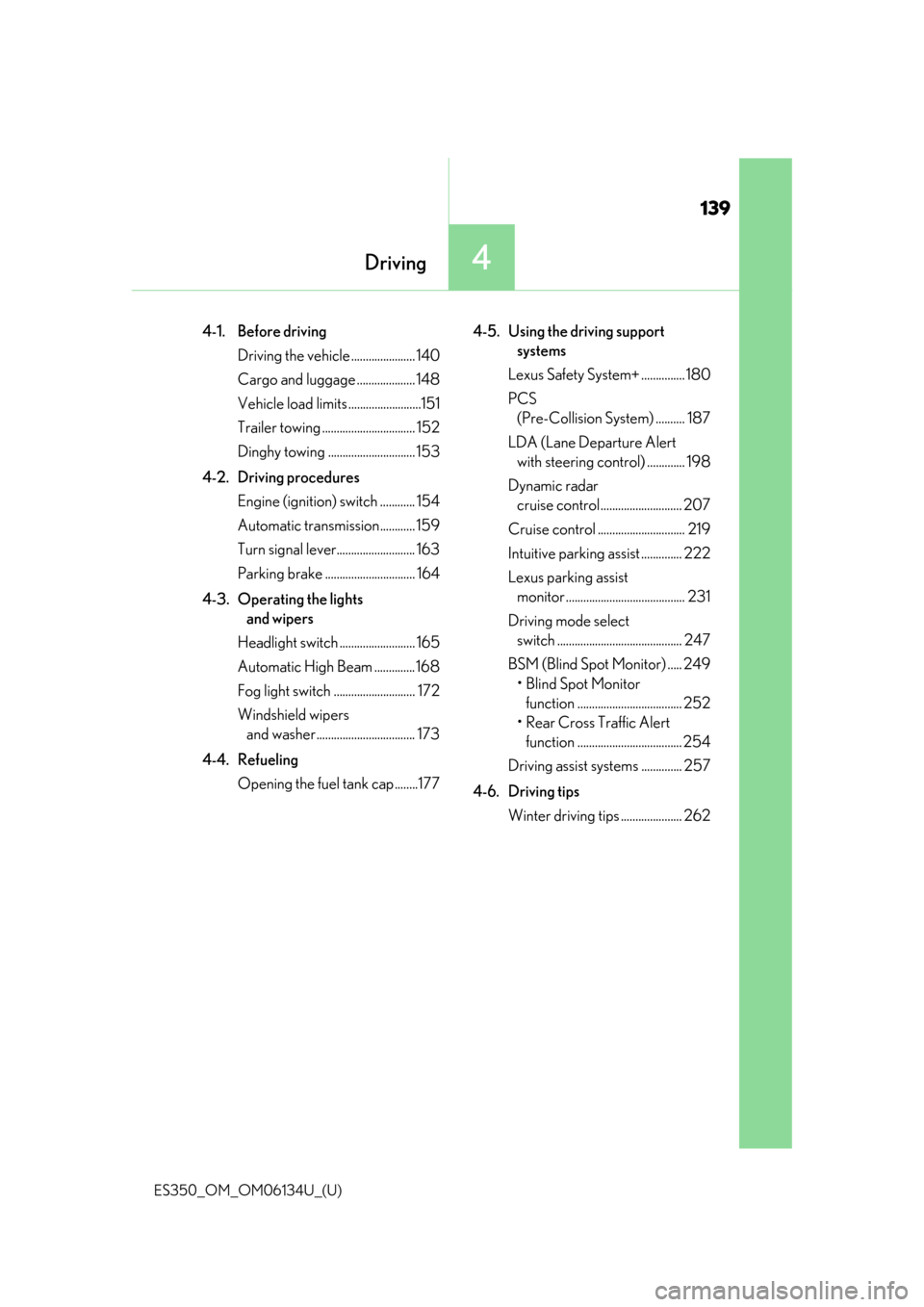
139
ES350_OM_OM06134U_(U)
4Driving
4-1. Before drivingDriving the vehicle ...................... 140
Cargo and luggage .................... 148
Vehicle load limits .........................151
Trailer towing ................................ 152
Dinghy towing .............................. 153
4-2. Driving procedures Engine (ignition) switch ............ 154
Automatic transmission............ 159
Turn signal lever........................... 163
Parking brake ............................... 164
4-3. Operating the lights and wipers
Headlight switch .......................... 165
Automatic High Beam .............. 168
Fog light switch ............................ 172
Windshield wipers and washer.................................. 173
4-4. Refueling Opening the fuel tank cap........177 4-5. Using the driving support
systems
Lexus Safety System+ ............... 180
PCS (Pre-Collision System) .......... 187
LDA (Lane Departure Alert with steering control) ............. 198
Dynamic radar cruise control............................ 207
Cruise control .............................. 219
Intuitive parking assist .............. 222
Lexus parking assist monitor ......................................... 231
Driving mode select switch ........................................... 247
BSM (Blind Spot Monitor) ..... 249 • Blind Spot Monitor function .................................... 252
• Rear Cross Traffic Alert function .................................... 254
Driving assist systems .............. 257
4-6. Driving tips Winter driving tips ..................... 262
Page 146 of 580
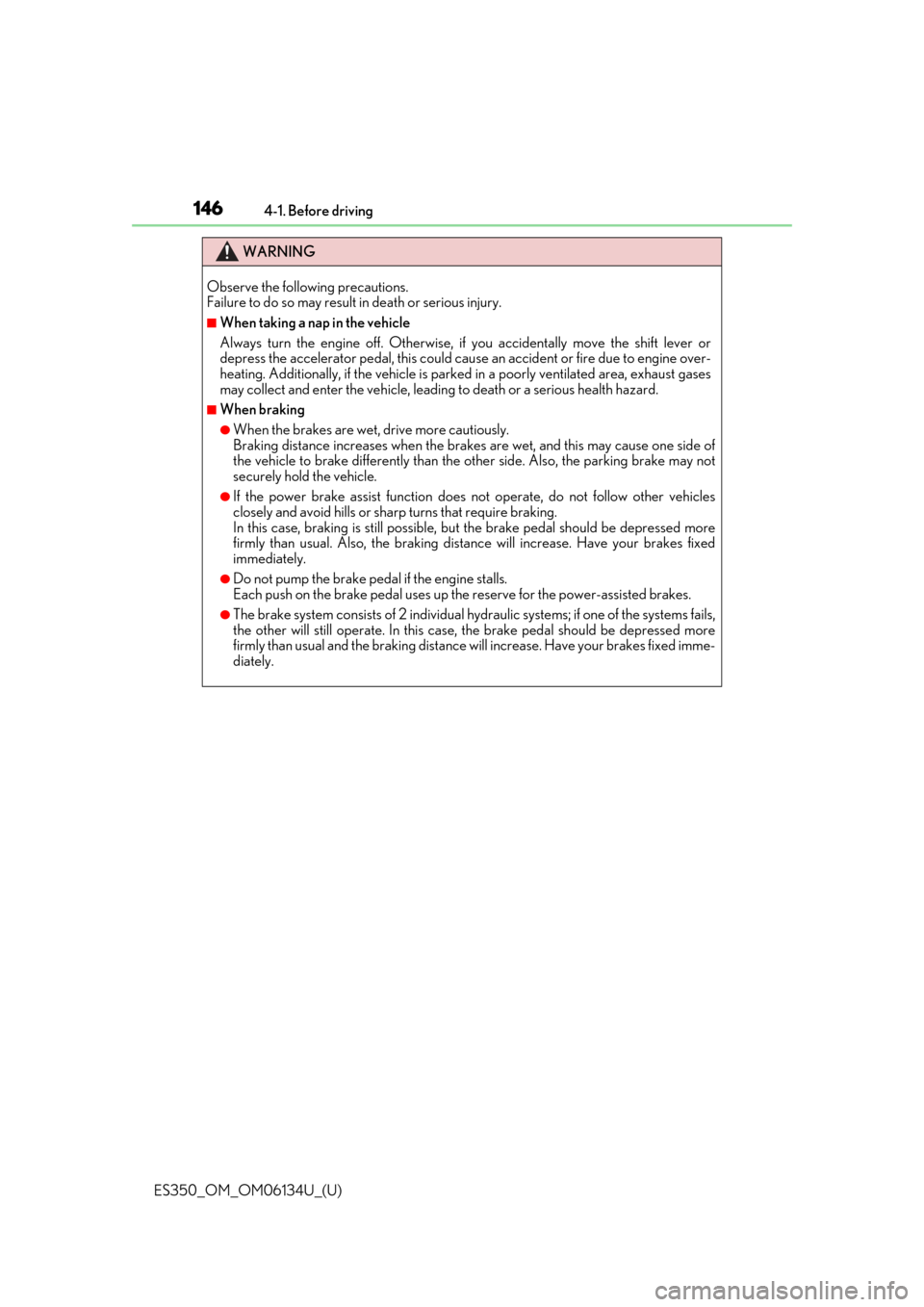
146
ES350_OM_OM06134U_(U)4-1. Before driving
WARNING
Observe the following precautions.
Failure to do so may result in death or serious injury.
■When taking a nap in the vehicle
Always turn the engine off. Otherwise,
if you accidentally move the shift lever or
depress the accelerator pedal, this could cause an accident or fire due to engine over-
heating. Additionally, if the ve hicle is parked in a poorly ventilated area, exhaust gases
may collect and enter the vehicle, leading to death or a serious health hazard.
■When braking
●When the brakes are wet, drive more cautiously.
Braking distance increases when the brakes are wet, and this may cause one side of
the vehicle to brake differently than the other side. Also, the parking brake may not
securely hold the vehicle.
●If the power brake assist function does not operate, do not follow other vehicles
closely and avoid hills or sharp turns that require braking.
In this case, braking is still possible, bu t the brake pedal should be depressed more
firmly than usual. Also, the braking distan ce will increase. Have your brakes fixed
immediately.
●Do not pump the brake pedal if the engine stalls.
Each push on the brake pedal uses up the reserve for the power-assisted brakes.
●The brake system consists of 2 individual hy draulic systems; if one of the systems fails,
the other will still operate. In this case, the brake pedal should be depressed more
firmly than usual and the braking distance will increase. Have your brakes fixed imme-
diately.
Page 222 of 580
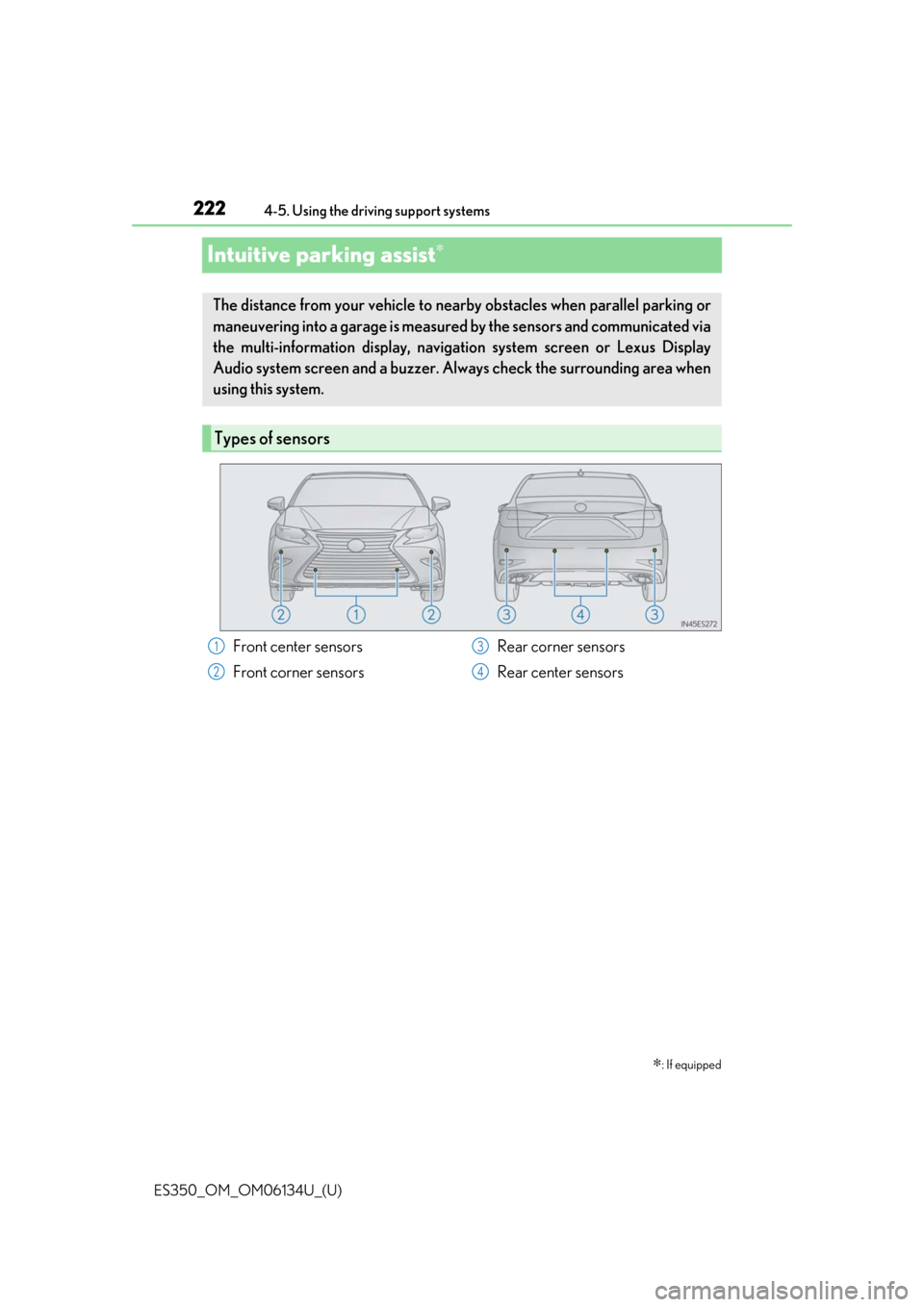
222
ES350_OM_OM06134U_(U)4-5. Using the driving support systems
Intuitive parking assist∗
∗: If equipped
The distance from your vehicle to nearby obstacles when parallel parking or
maneuvering into a garage is measured
by the sensors and communicated via
the multi-information display, navigation system screen or Lexus Display
Audio system screen and a buzzer. Always check the surrounding area when
using this system.
Types of sensors
Front center sensors
Front corner sensors Rear corner sensors
Rear center sensors1
2
3
4
Page 223 of 580
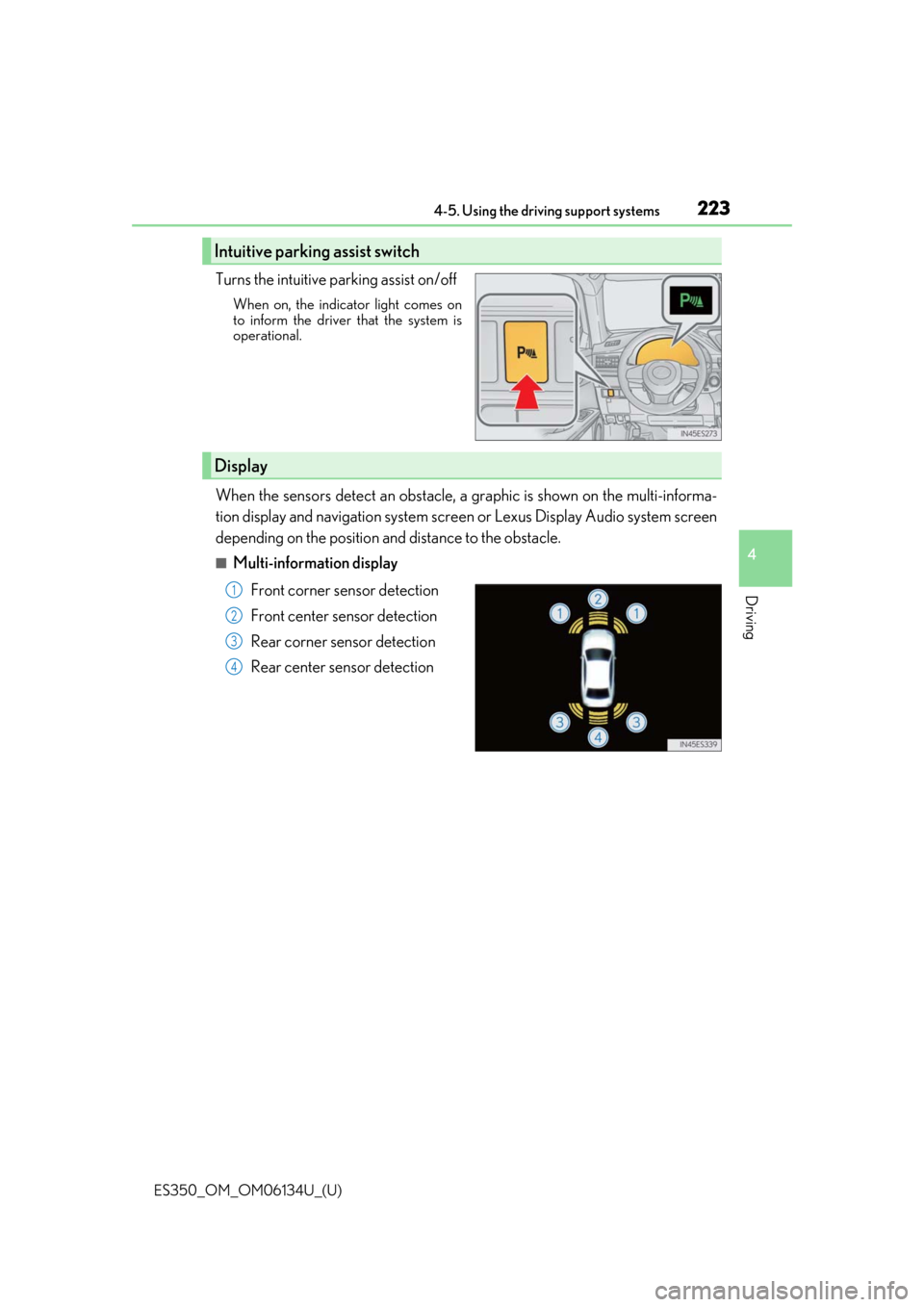
ES350_OM_OM06134U_(U)
2234-5. Using the driving support systems
4
Driving
Turns the intuitive parking assist on/off
When on, the indicator light comes on
to inform the driver that the system is
operational.
When the sensors detect an obstacle, a graphic is shown on the multi-informa-
tion display and navigation system scre en or Lexus Display Audio system screen
depending on the position and distance to the obstacle.
■Multi-information display
Front corner sensor detection
Front center sensor detection
Rear corner sensor detection
Rear center sensor detection
Intuitive parking assist switch
Display
1
2
3
4
Page 224 of 580

224
ES350_OM_OM06134U_(U)4-5. Using the driving support systems
■Navigation system screen or Le
xus Display Audio system screen
When the Lexus parking assist
monitor is not displayed
A graphic is automatically displayed
when an obstacle is detected. The
screen can be set so that the graphic
is not displayed. ( →P. 227)
: Select to mute the buzzer
sounds.
When the Lexus parking assist
monitor is displayed (insert dis-
play)
A simplified image is displayed on
the upper part of the screen when an
obstacle is detected.
1
2
Page 227 of 580
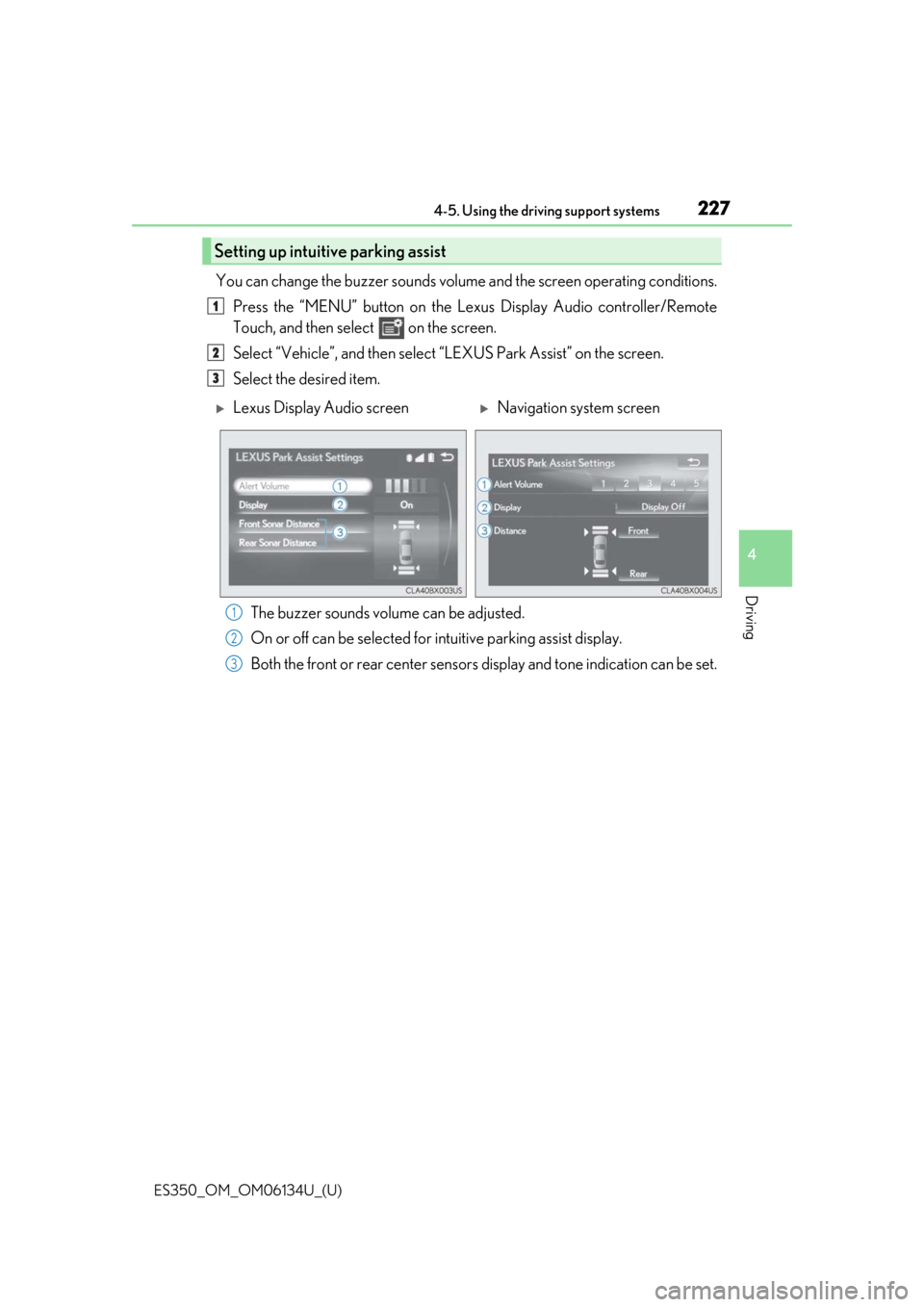
ES350_OM_OM06134U_(U)
2274-5. Using the driving support systems
4
Driving
You can change the buzzer sounds volume and the screen operating conditions.
Press the “MENU” button on the Le xus Display Audio controller/Remote
Touch, and then select on the screen.
Select “Vehicle”, and then select “LEXUS Park Assist” on the screen.
Select the desired item.
The buzzer sounds volume can be adjusted.
On or off can be selected for intuitive parking assist display.
Both the front or rear center sensors display and tone indication can be set.
Setting up intuitive parking assist
1
2
3
Lexus Display Audio screenNavigation system screen
1
2
3