I button Lexus ES350 2019 Owner's Mannual / LEXUS 2019 ES350 OWNER'S MANUAL QUICK GUIDE (OM06132U)
[x] Cancel search | Manufacturer: LEXUS, Model Year: 2019, Model line: ES350, Model: Lexus ES350 2019Pages: 94, PDF Size: 1.17 MB
Page 2 of 94
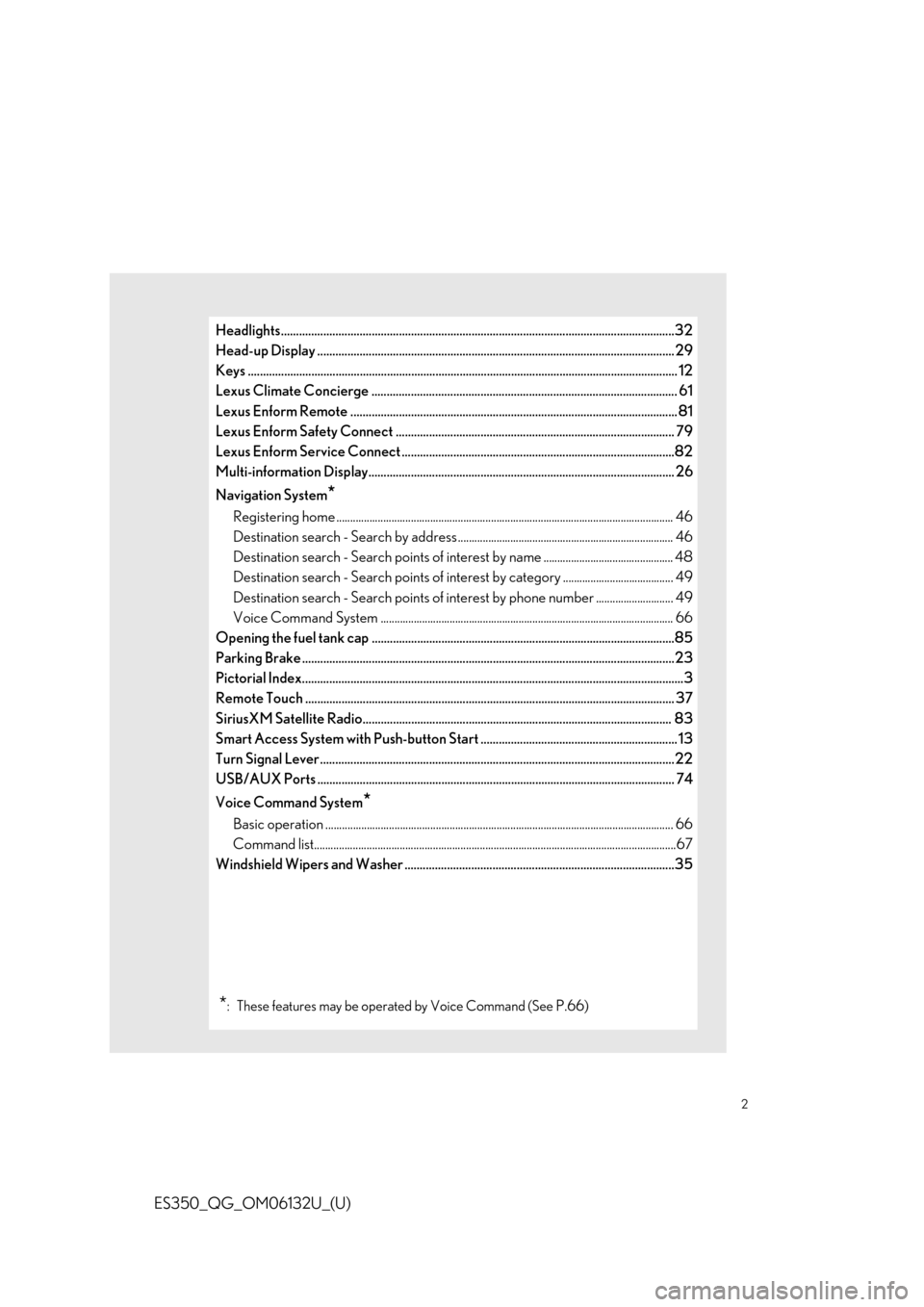
2
ES350_QG_OM06132U_(U)
Headlights..................................................................................................................................32
Head-up Display ...................................................................................................................... 29
Keys ........................................................................................................................... ................... 12
Lexus Climate Concierge ..................................................................................................... 61
Lexus Enform Remote ............................................................................................................ 81
Lexus Enform Safety Connect ............................................................................................ 79
Lexus Enform Service Connect ..........................................................................................82
Multi-information Display..................................................................................................... 2 6
Navigation System
*
Registering home ............................................................................................................... ........... 46
Destination search - Search by address .............................................................................. 46
Destination search - Search points of intere st by name ............................................... 48
Destination search - Search points of intere st by category ........................................ 49
Destination search - Search points of interest by phone number ............................ 49
Voice Command System .......................................................................................................... 66
Opening the fuel tank cap ....................................................................................................85
Parking Brake .................................................................................................................. .........23
Pictorial Index................................................................................................................ ..............3
Remote Touch ................................................................................................................... ....... 37
SiriusXM Satellite Radio.......... .............................................................. .................... .......... 83
Smart Access System with Push-button Start ................................................................. 13
Turn Signal Lever .............................................................................................................. .......22
USB/AUX Ports .................................................................................................................. .... 74
Voice Command System
*
Basic operation ................................................................................................................ .............. 66
Command list................................................................................................................... ................67
Windshield Wipers and Washer .........................................................................................35
*: These features may be oper ated by Voice Command (See P.66)
Page 5 of 94
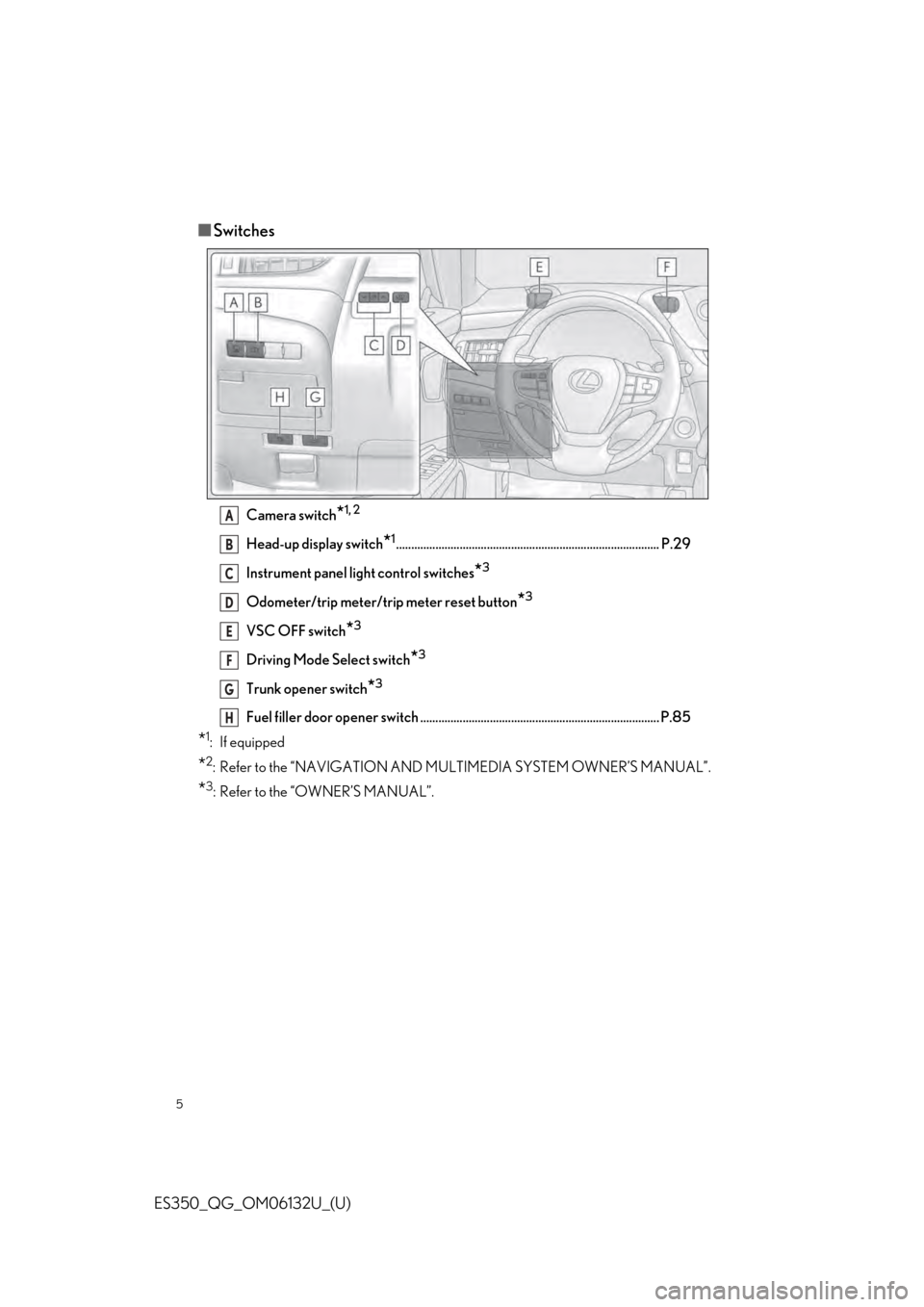
5
ES350_QG_OM06132U_(U)
■Switches
Camera switch*1, 2
Head-up display switch*1....................................................................................... P.29
Instrument panel light control switches
*3
Odometer/trip meter/trip meter reset button*3
VSC OFF switch*3
Driving Mode Select switch*3
Trunk opener switch*3
Fuel filler door opener switch ...... ............................................. ............................ P.85
*1: If equipped
*2: Refer to the “NAVIGATION AND MU LTIMEDIA SYSTEM OWNER’S MANUAL”.
*3: Refer to the “OWNER’S MANUAL”.
A
B
C
D
E
F
G
H
Page 9 of 94
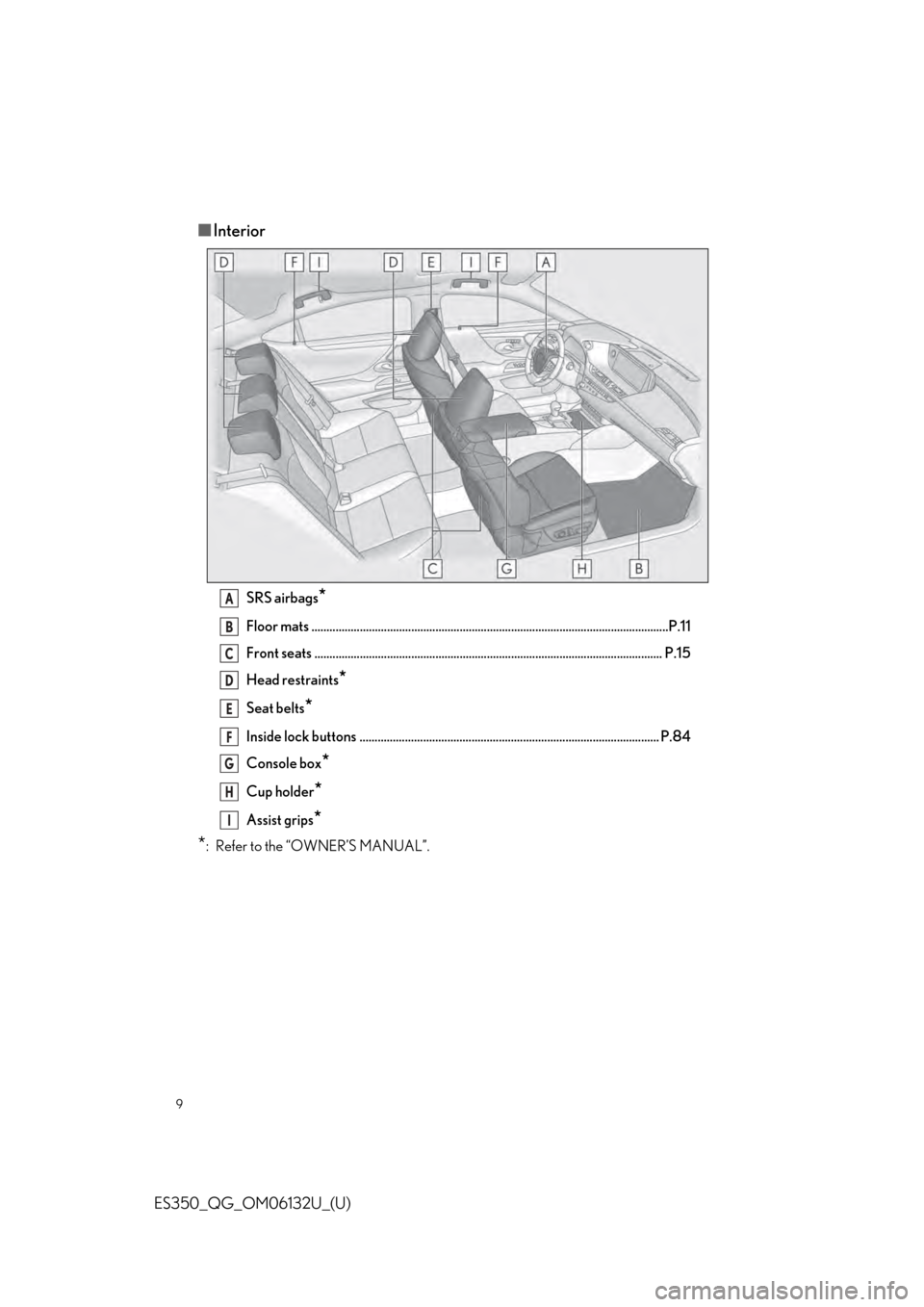
9
ES350_QG_OM06132U_(U)
■Interior
SRS airbags*
Floor mats ..................................................................................................................... .P.11
Front seats ................................................................................................................... P .15
Head restraints
*
Seat belts*
Inside lock buttons ................................................................................................... P.84
Console box
*
Cup holder*
Assist grips*
*
: Refer to the “OWNER’S MANUAL”.
A
B
C
D
E
F
G
H
I
Page 10 of 94
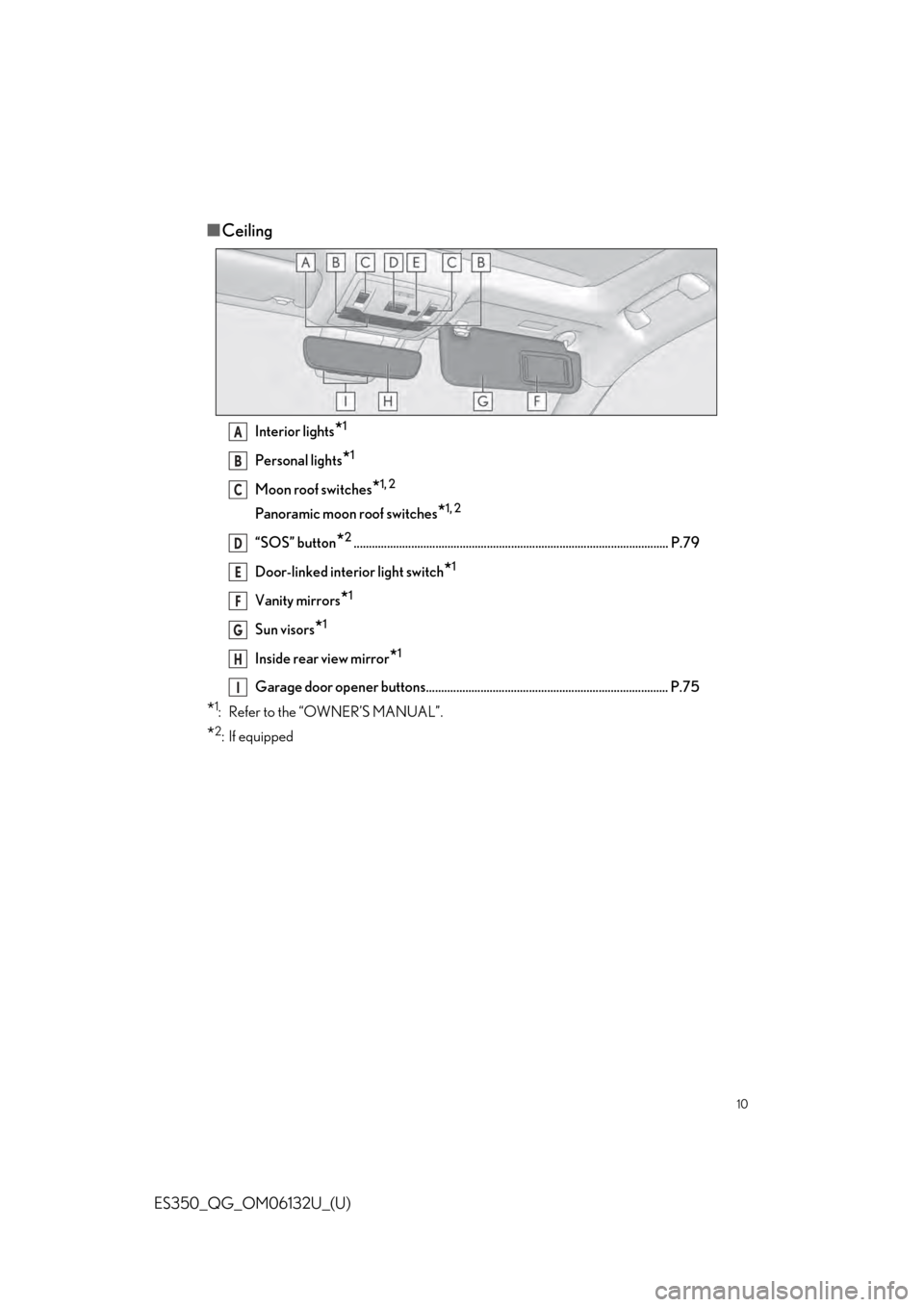
10
ES350_QG_OM06132U_(U)
■Ceiling
Interior lights*1
Personal lights*1
Moon roof switches*1, 2
Panoramic moon roof switches*1, 2
“SOS” button*2........................................................................................................ P.79
Door-linked interior light switch
*1
Vanity mirrors*1
Sun visors*1
Inside rear view mirror*1
Garage door opener buttons................................................................................ P.75
*1: Refer to the “OWNER’S MANUAL”.
*2: If equipped
A
B
C
D
E
F
G
H
I
Page 12 of 94
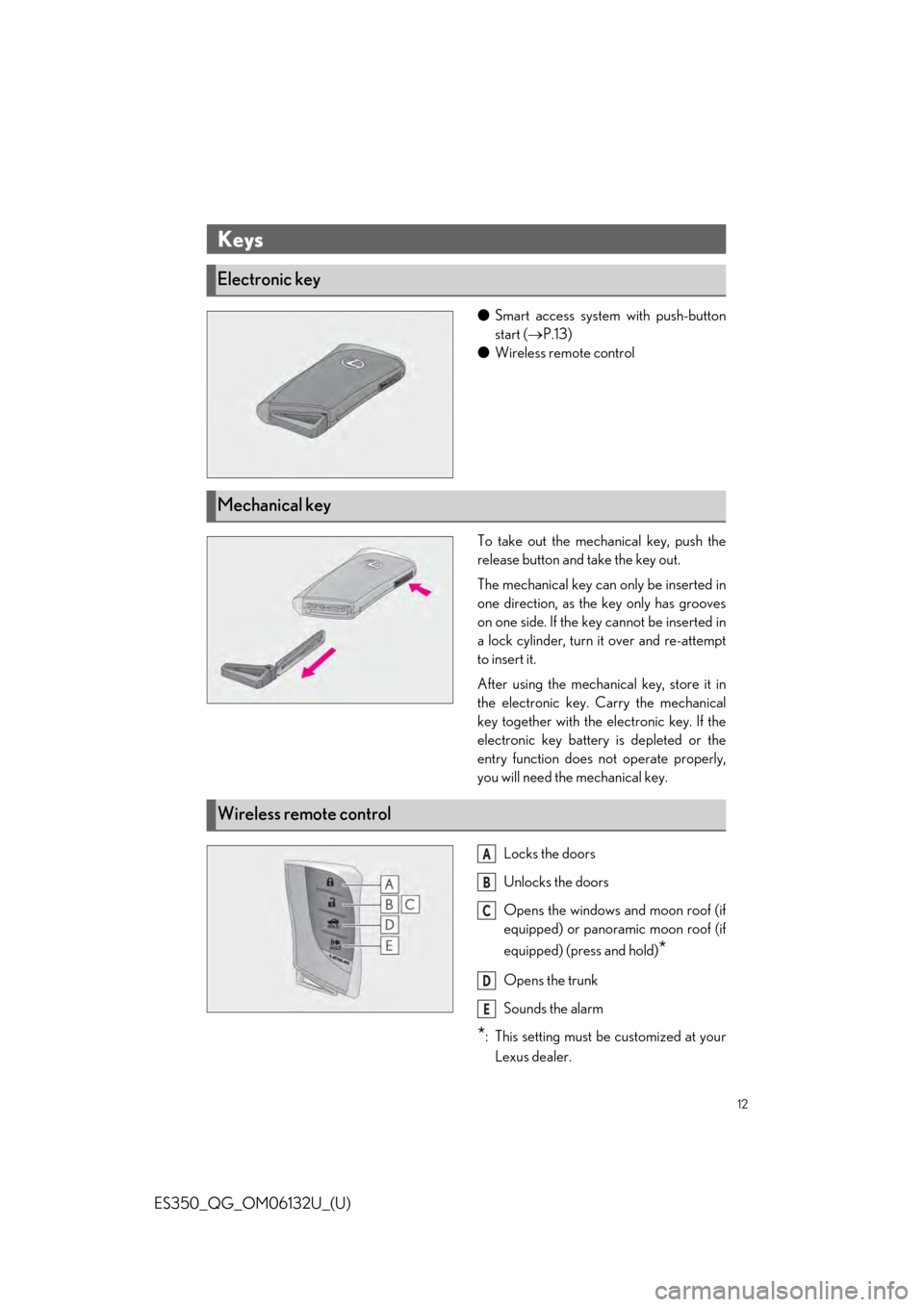
12
ES350_QG_OM06132U_(U)
●Smart access system with push-button
start ( P.13)
● Wireless remote control
To take out the mechanical key, push the
release button and take the key out.
The mechanical key can only be inserted in
one direction, as the key only has grooves
on one side. If the key cannot be inserted in
a lock cylinder, turn it over and re-attempt
to insert it.
After using the mechani cal key, store it in
the electronic key. Carry the mechanical
key together with the electronic key. If the
electronic key battery is depleted or the
entry function does not operate properly,
you will need the mechanical key.
Locks the doors
Unlocks the doors
Opens the windows and moon roof (if
equipped) or panora mic moon roof (if
equipped) (press and hold)
*
Opens the trunk
Sounds the alarm
*: This setting must be customized at your
Lexus dealer.
Keys
Electronic key
Mechanical key
Wireless remote control
A
B
C
D
E
Page 13 of 94
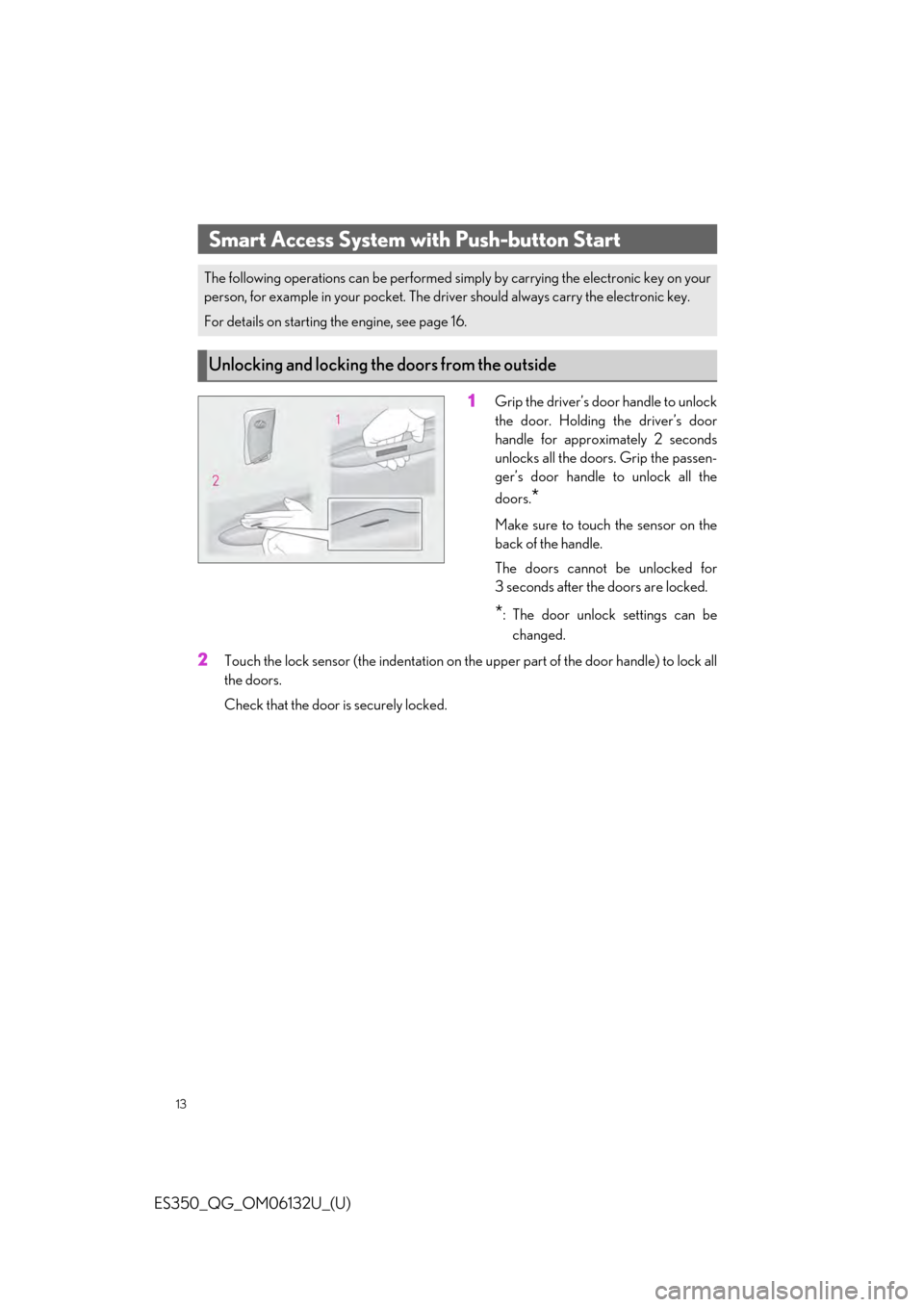
13
ES350_QG_OM06132U_(U)
1Grip the driver’s door handle to unlock
the door. Holding the driver’s door
handle for approximately 2 seconds
unlocks all the doors. Grip the passen-
ger’s door handle to unlock all the
doors.
*
Make sure to touch the sensor on the
back of the handle.
The doors cannot be unlocked for
3 seconds after the doors are locked.
*: The door unlock settings can be
changed.
2Touch the lock sensor (the indentation on the upper part of the door handle) to lock all
the doors.
Check that the door is securely locked.
Smart Access System with Push-button Start
The following operations can be performed simply by carrying the electronic key on your
person, for example in your pocket. The driver should always carry the electronic key.
For details on starting the engine, see page 16.
Unlocking and locking the doors from the outside
Page 14 of 94
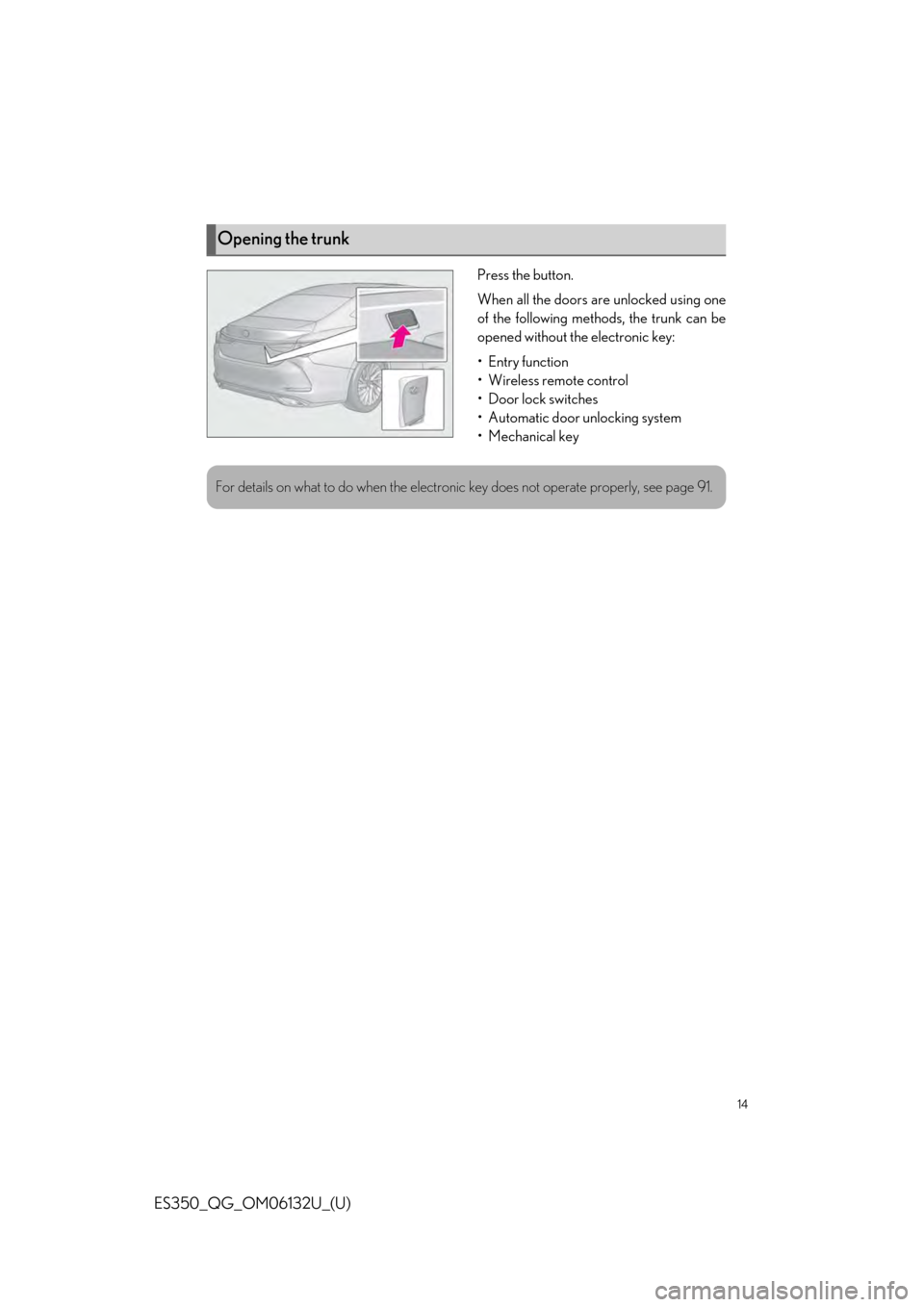
14
ES350_QG_OM06132U_(U)
Press the button.
When all the doors are unlocked using one
of the following methods, the trunk can be
opened without the electronic key:
•Entry function
• Wireless remote control
• Door lock switches
• Automatic door unlocking system
• Mechanical key
Opening the trunk
For details on what to do when the electronic key does not operate properly, see page 91.
Page 19 of 94
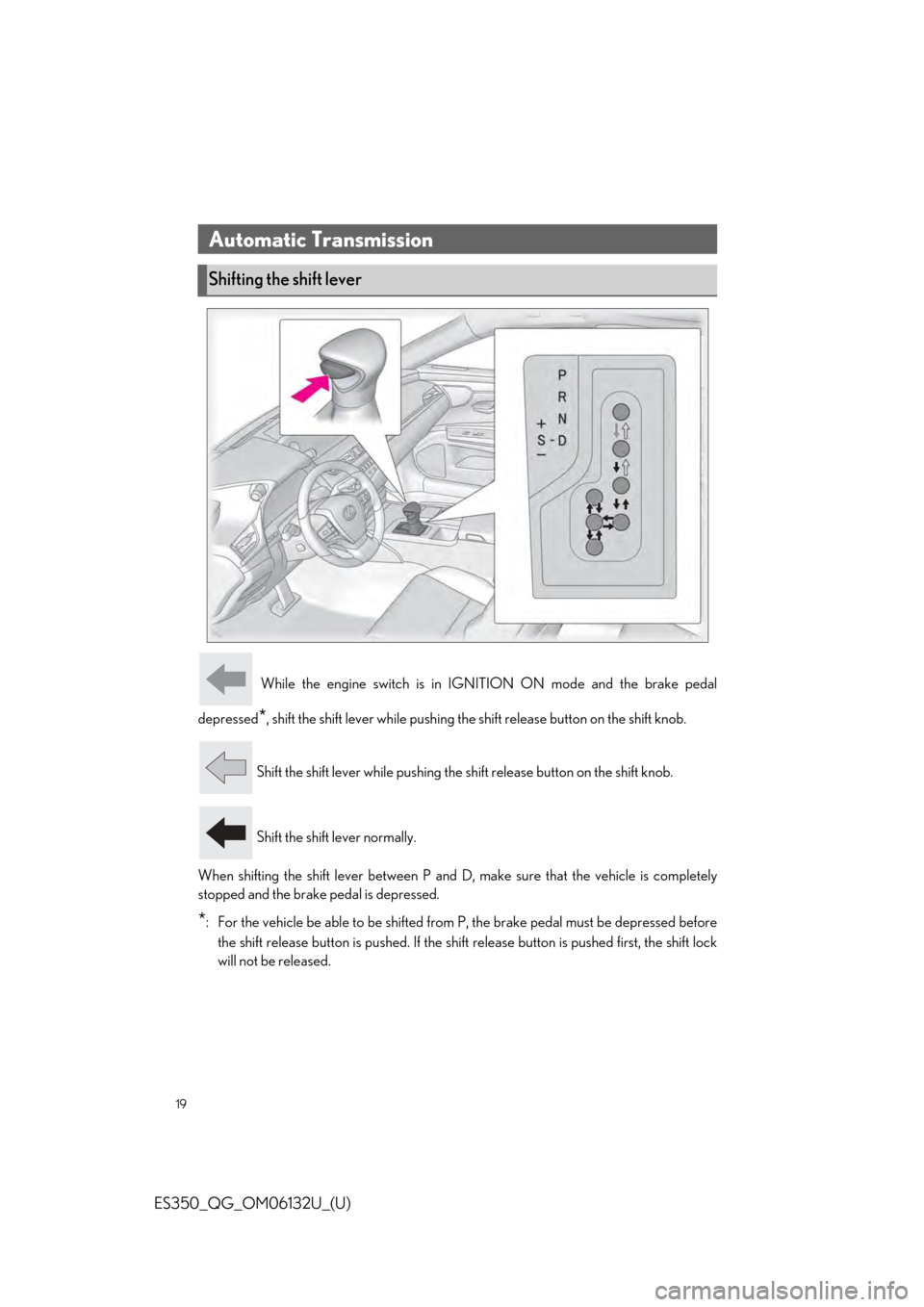
19
ES350_QG_OM06132U_(U)
While the engine switch is in IGNITION ON mode and the brake pedal
depressed
*, shift the shift lever while pushing the shift release button on the shift knob.
Shift the shift lever while pushing the shift release button on the shift knob.
Shift the shift lever normally.
When shifting the shift lever between P and D, make sure that the vehicle is completely
stopped and the brake pedal is depressed.
*: For the vehicle be able to be shifted from P, the brake pedal must be depressed before
the shift release button is pushed. If the shift release button is pushed first, the shift lock
will not be released.
Automatic Transmission
Shifting the shift lever
Page 37 of 94
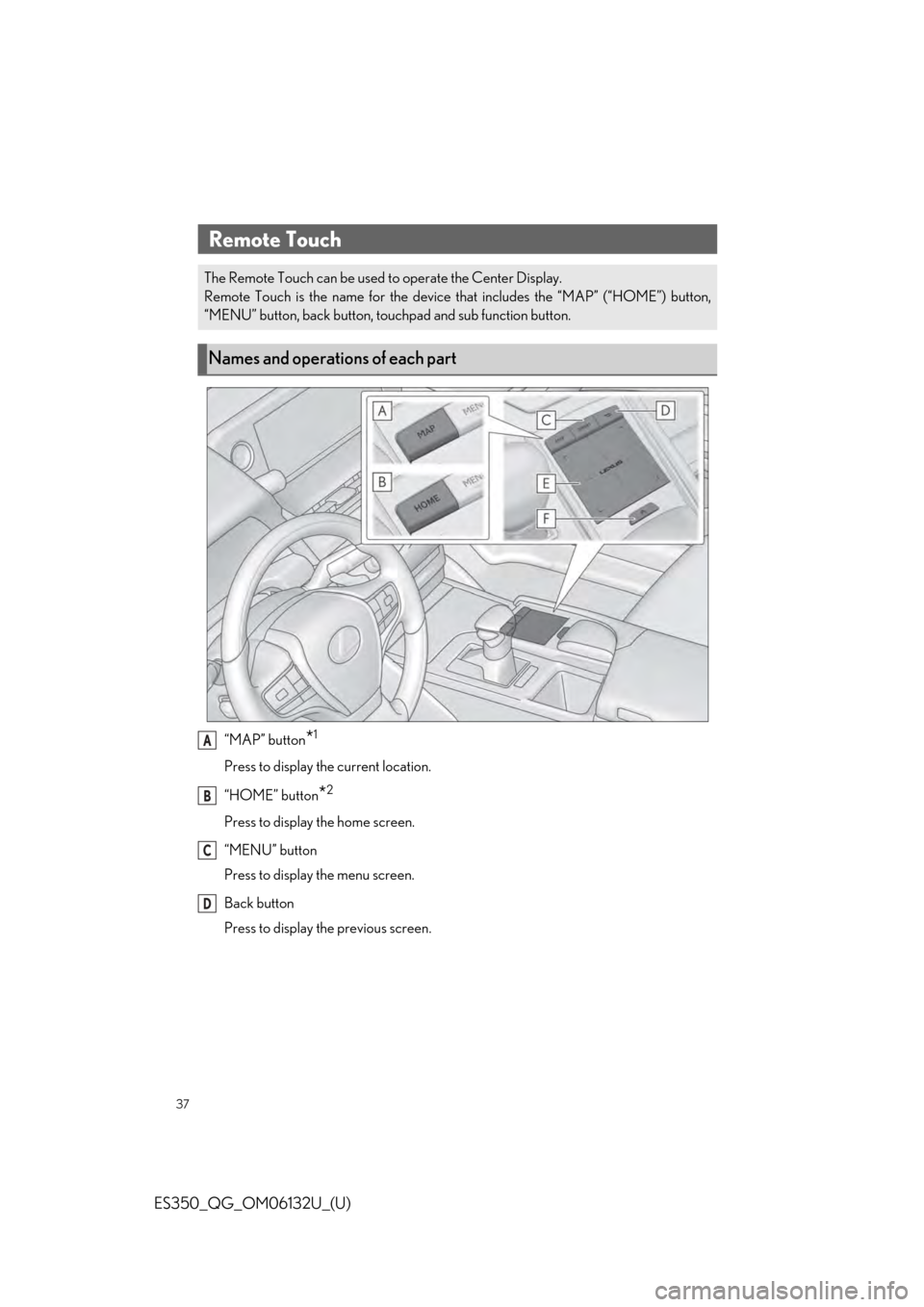
37
ES350_QG_OM06132U_(U)
“MAP” button*1
Press to display the current location.
“HOME” button
*2
Press to display the home screen.
“MENU” button
Press to display the menu screen.
Back button
Press to display the previous screen.
Remote Touch
The Remote Touch can be used to operate the Center Display.
Remote Touch is the name for the device that includes the “MAP” (“HOME”) button,
“MENU” button, back button, touchpad and sub function button.
Names and operations of each part
A
B
C
D
Page 38 of 94
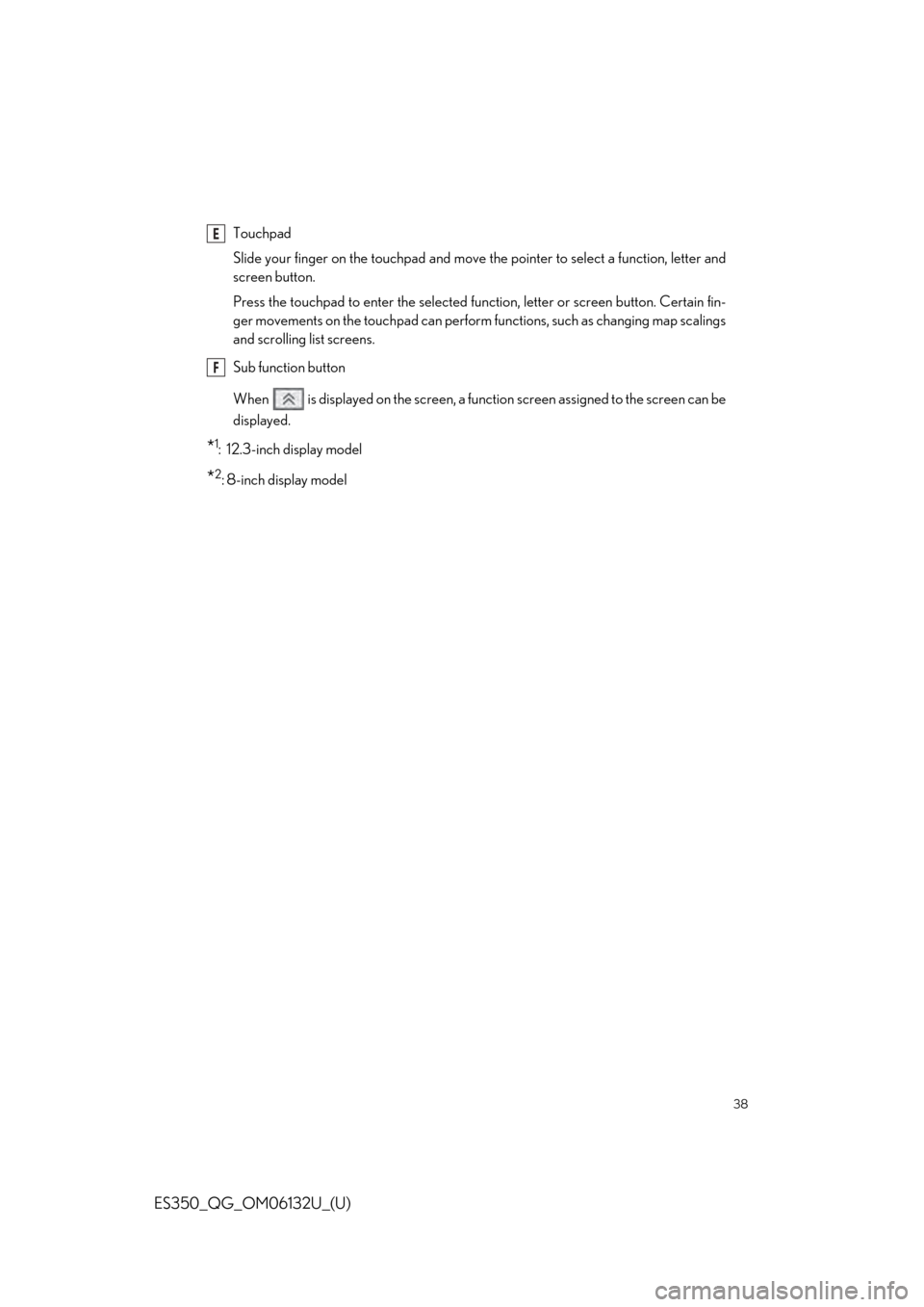
38
ES350_QG_OM06132U_(U)
Touchpad
Slide your finger on the touchpad and move the pointer to select a function, letter and
screen button.
Press the touchpad to enter the selected function, letter or screen button. Certain fin-
ger movements on the touchpad can perform functions, such as changing map scalings
and scrolling list screens.
Sub function button
When is displayed on the screen, a function screen assigned to the screen can be
displayed.
*1: 12.3-inch display model
*2:8-inch display model
E
F