remote control Lexus ES350 2019 Owner's Mannual / LEXUS 2019 ES350 OWNER'S MANUAL QUICK GUIDE (OM06132U)
[x] Cancel search | Manufacturer: LEXUS, Model Year: 2019, Model line: ES350, Model: Lexus ES350 2019Pages: 94, PDF Size: 1.17 MB
Page 7 of 94
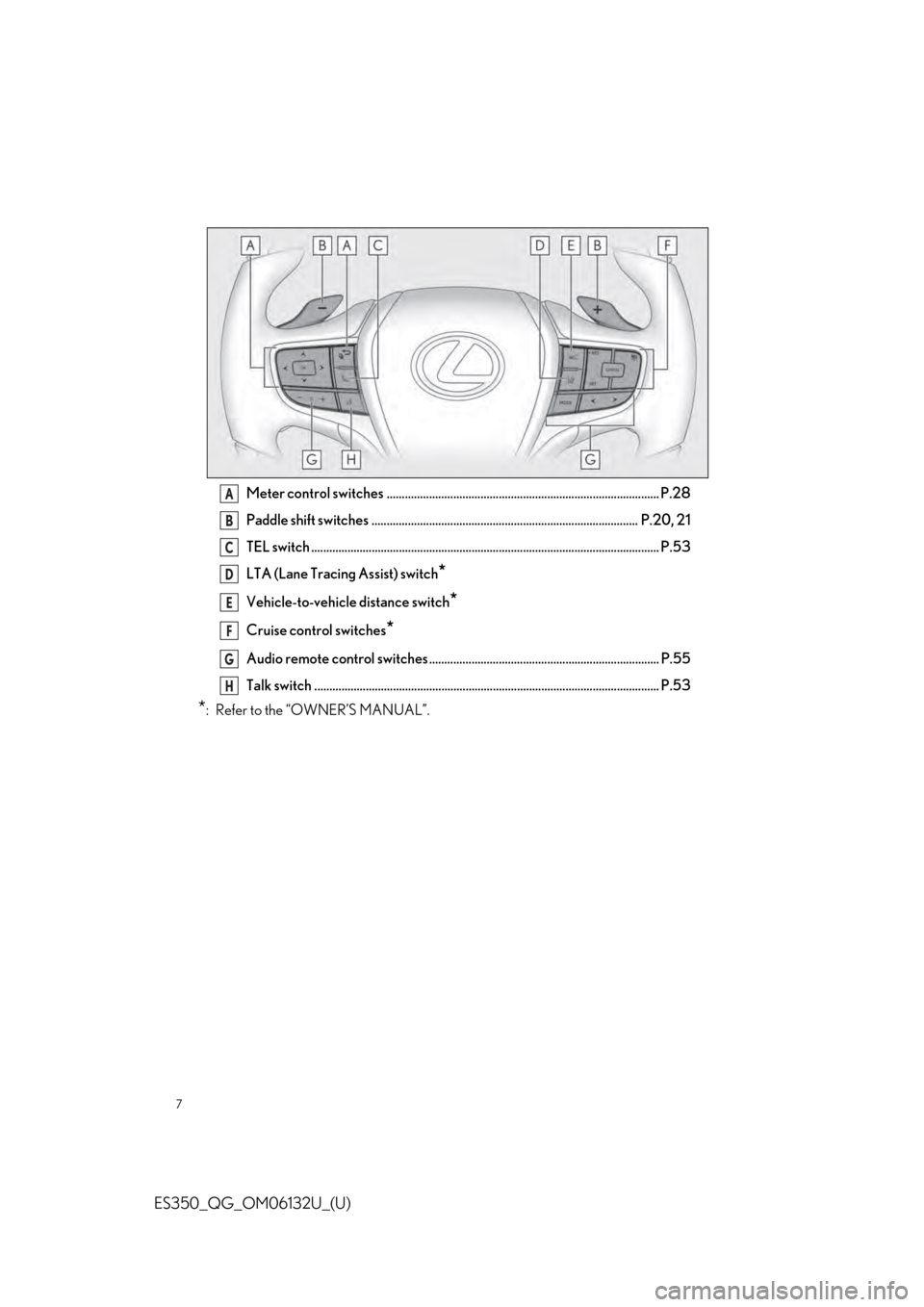
7
ES350_QG_OM06132U_(U)
Meter control switches .......................................................................................... P.28
Paddle shift switches ........................................................................................ P.20, 21
TEL switch ................................................................................................................... P.53
LTA (Lane Tracing Assist) switch
*
Vehicle-to-vehicle distance switch*
Cruise control switches*
Audio remote control switches ............................................................................ P.55
Talk switch .................................................................................................................. P.53
*: Refer to the “OWNER’S MANUAL”.
A
B
C
D
E
F
G
H
Page 12 of 94
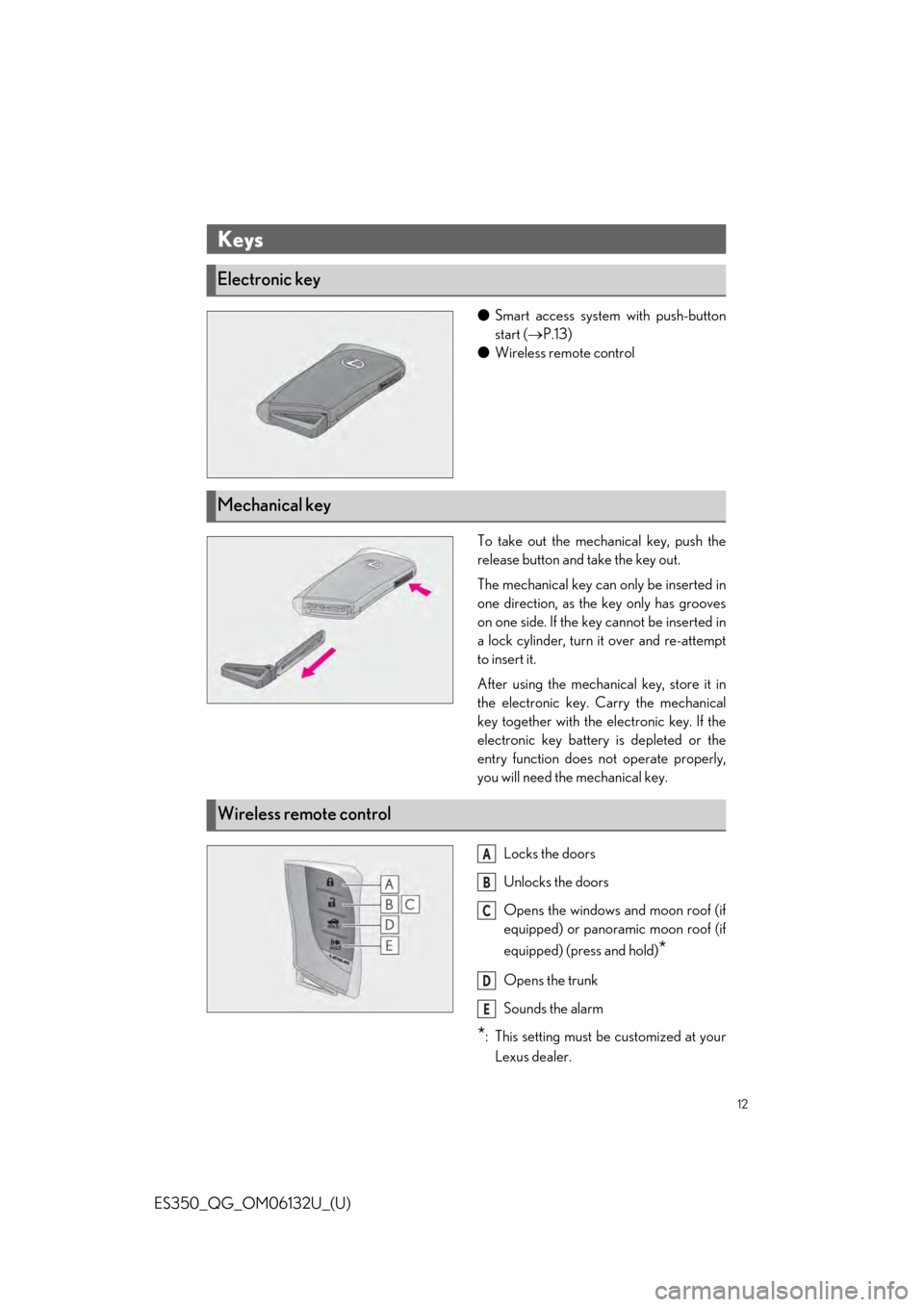
12
ES350_QG_OM06132U_(U)
●Smart access system with push-button
start ( P.13)
● Wireless remote control
To take out the mechanical key, push the
release button and take the key out.
The mechanical key can only be inserted in
one direction, as the key only has grooves
on one side. If the key cannot be inserted in
a lock cylinder, turn it over and re-attempt
to insert it.
After using the mechani cal key, store it in
the electronic key. Carry the mechanical
key together with the electronic key. If the
electronic key battery is depleted or the
entry function does not operate properly,
you will need the mechanical key.
Locks the doors
Unlocks the doors
Opens the windows and moon roof (if
equipped) or panora mic moon roof (if
equipped) (press and hold)
*
Opens the trunk
Sounds the alarm
*: This setting must be customized at your
Lexus dealer.
Keys
Electronic key
Mechanical key
Wireless remote control
A
B
C
D
E
Page 14 of 94
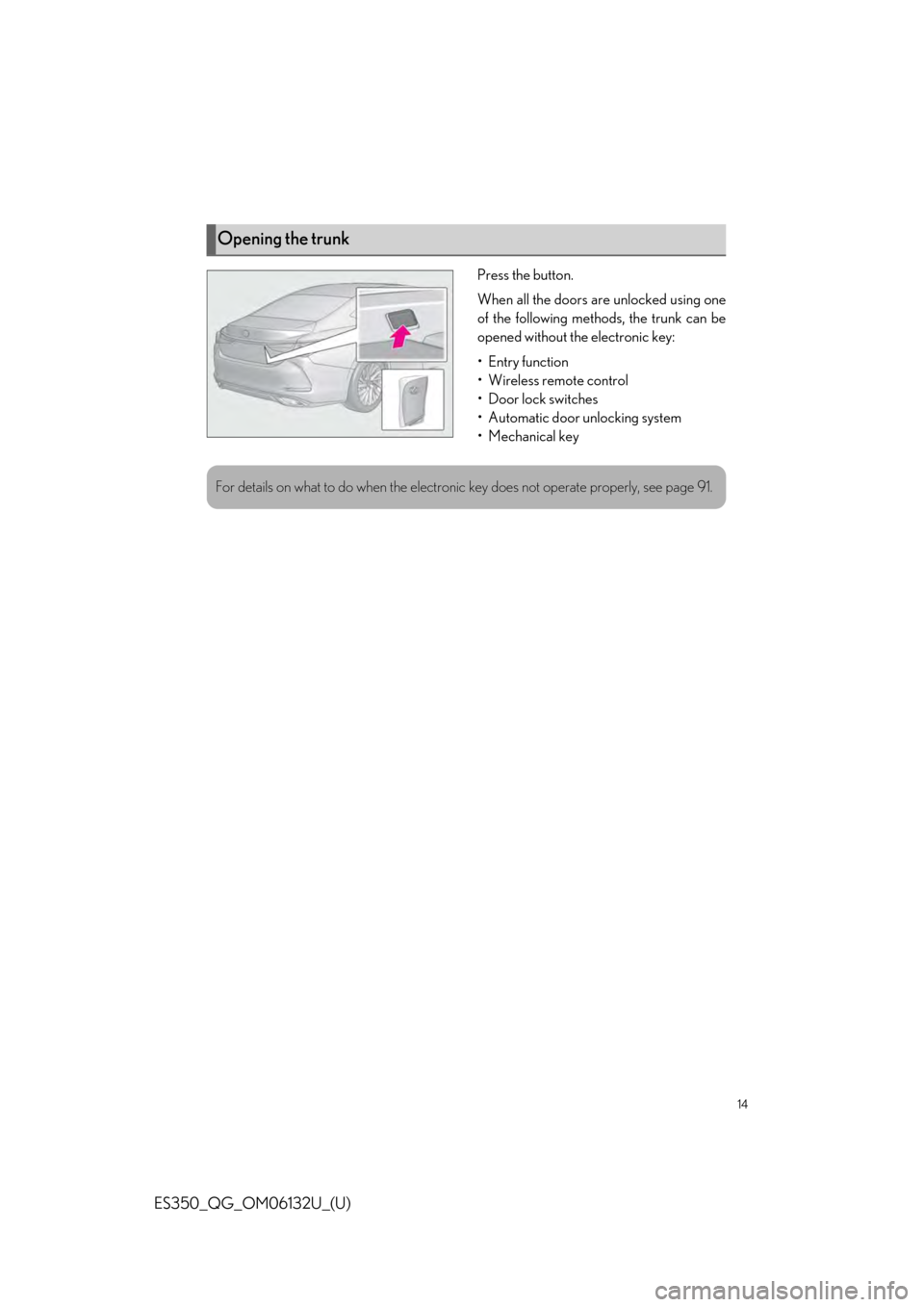
14
ES350_QG_OM06132U_(U)
Press the button.
When all the doors are unlocked using one
of the following methods, the trunk can be
opened without the electronic key:
•Entry function
• Wireless remote control
• Door lock switches
• Automatic door unlocking system
• Mechanical key
Opening the trunk
For details on what to do when the electronic key does not operate properly, see page 91.
Page 39 of 94
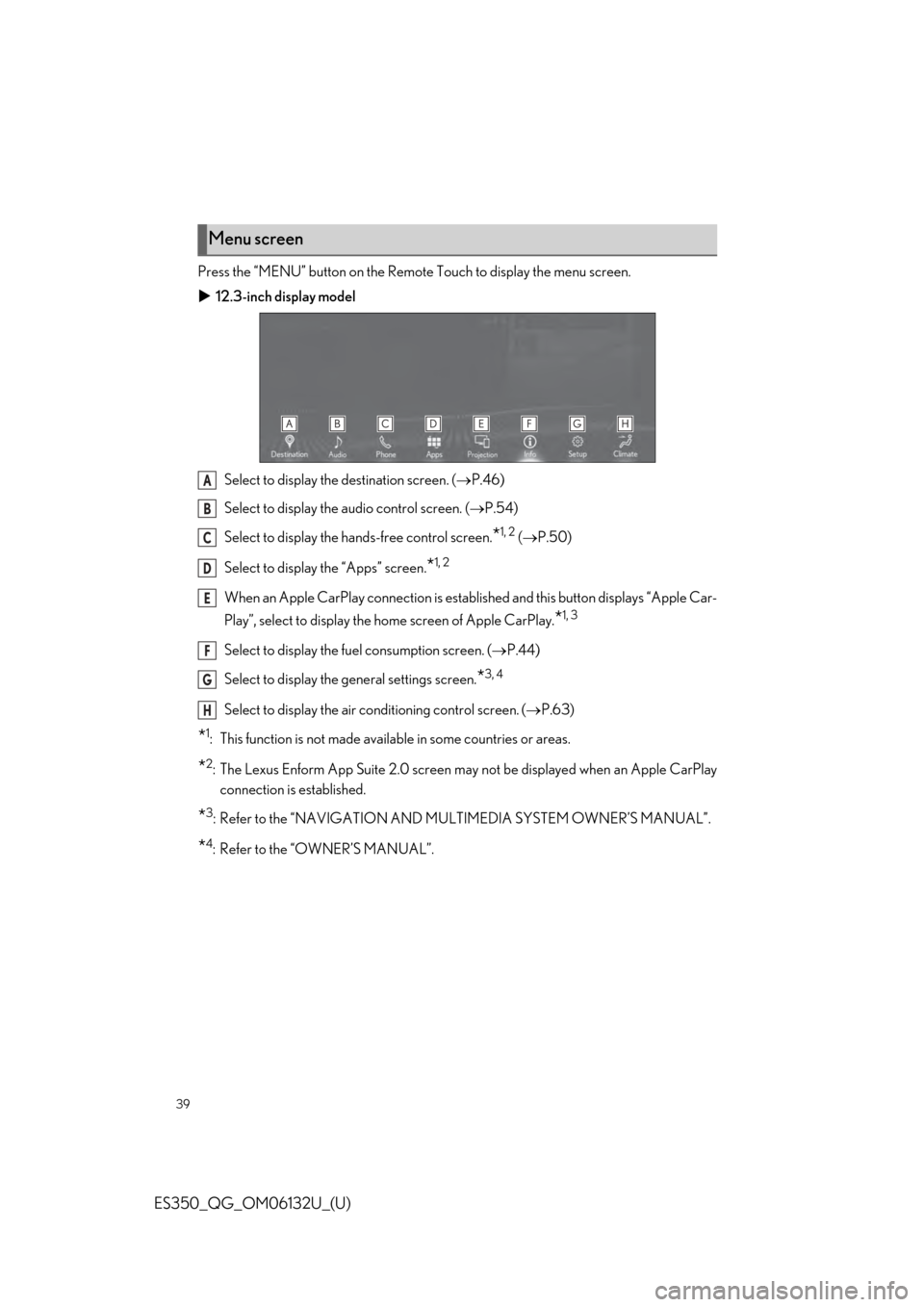
39
ES350_QG_OM06132U_(U)
Press the “MENU” button on the Remote Touch to display the menu screen.
12.3-inch display model
Select to display the destination screen. ( P.46)
Select to display the audio control screen. ( P.54)
Select to display the ha nds-free control screen.
*1, 2 ( P.50)
Select to display the “Apps” screen.
*1, 2
When an Apple CarPlay connection is established and this button displays “Apple Car-
Play”, select to di splay the home screen of Apple CarPlay.
*1, 3
Select to display the fuel consumption screen. ( P.44)
Select to display the general settings screen.
*3, 4
Select to display the air conditioning control screen. ( P.63)
*1: This function is not made availa ble in some countries or areas.
*2:The Lexus Enform App Suite 2.0 screen may not be displayed when an Apple CarPlay
connection is established.
*3: Refer to the “NAVIGATION AND MU LTIMEDIA SYSTEM OWNER’S MANUAL”.
*4: Refer to the “OWNER’S MANUAL”.
Menu screen
A
B
C
D
E
F
G
H
Page 54 of 94
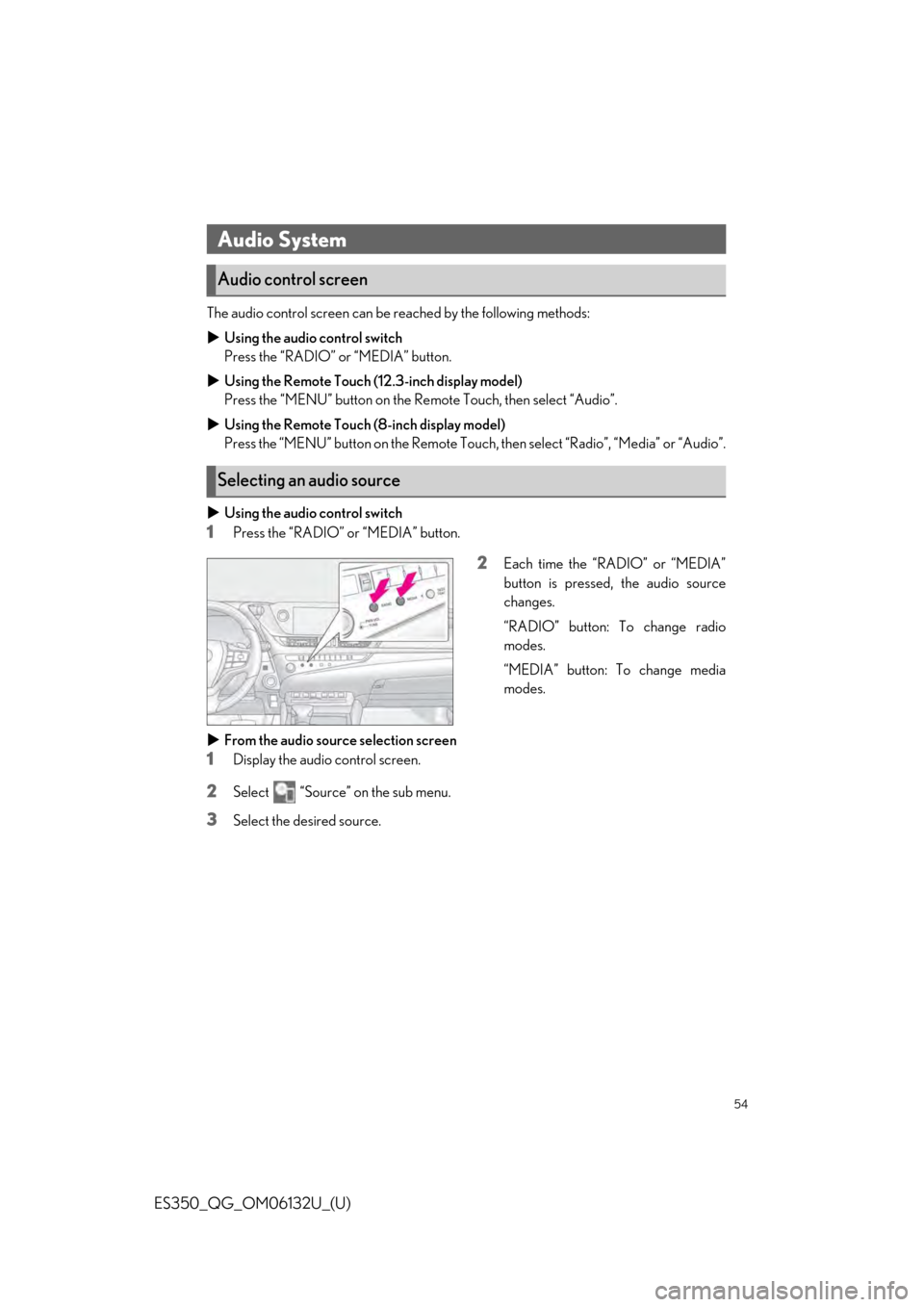
54
ES350_QG_OM06132U_(U)
The audio control screen can be reached by the following methods:
Using the audio control switch
Press the “RADIO” or “MEDIA” button.
Using the Remote Touch (1 2.3-inch display model)
Press the “MENU” button on the Re mote Touch, then select “Audio”.
Using the Remote Touch (8-inch display model)
Press the “MENU” button on the Remote Touch, then select “Radio”, “Media” or “Audio”.
Using the audio control switch
1Press the “RADIO” or “MEDIA” button.
2Each time the “RADIO” or “MEDIA”
button is pressed, the audio source
changes.
“RADIO” button: To change radio
modes.
“MEDIA” button: To change media
modes.
From the audio source selection screen
1Display the audio control screen.
2Select “Source” on the sub menu.
3Select the desired source.
Audio System
Audio control screen
Selecting an audio source
Page 61 of 94
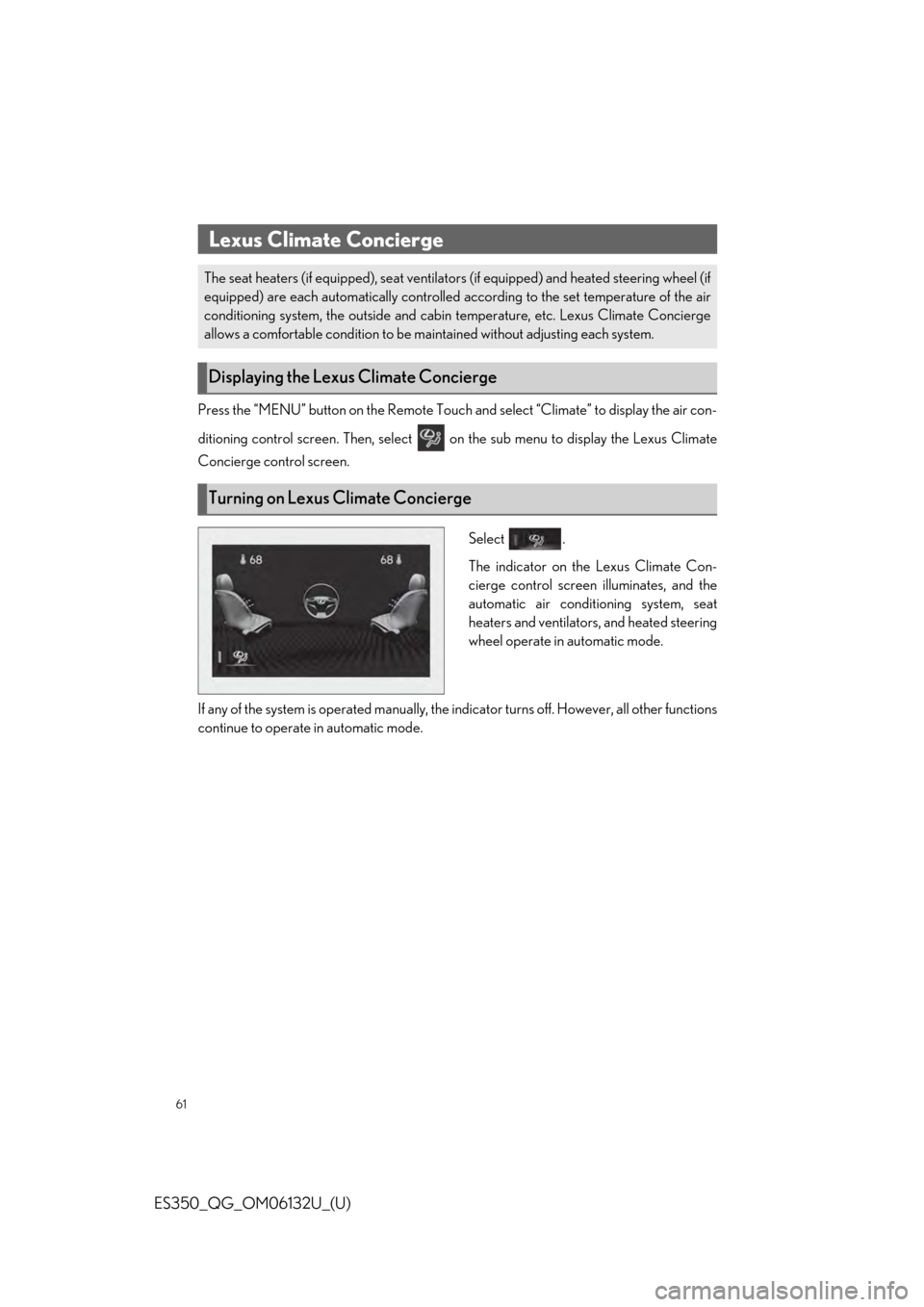
61
ES350_QG_OM06132U_(U)
Press the “MENU” button on the Remote Touch and select “Climate” to display the air con-
ditioning control screen. Then, select on the sub menu to display the Lexus Climate
Concierge control screen.
Select .
The indicator on the Lexus Climate Con-
cierge control screen illuminates, and the
automatic air conditioning system, seat
heaters and ventilators, and heated steering
wheel operate in automatic mode.
If any of the system is operated manually, the indicator turns off. However, all other functions
continue to operate in automatic mode.
Lexus Climate Concierge
The seat heaters (if equipped), seat ventilators (if equipped) and heated steering wheel (if
equipped) are each automatically controlled according to the set temperature of the air
conditioning system, the outside and cabin temperature, etc. Lexus Climate Concierge
allows a comfortable condition to be ma intained without adjusting each system.
Displaying the Lexus Climate Concierge
Turning on Lexus Climate Concierge
Page 62 of 94
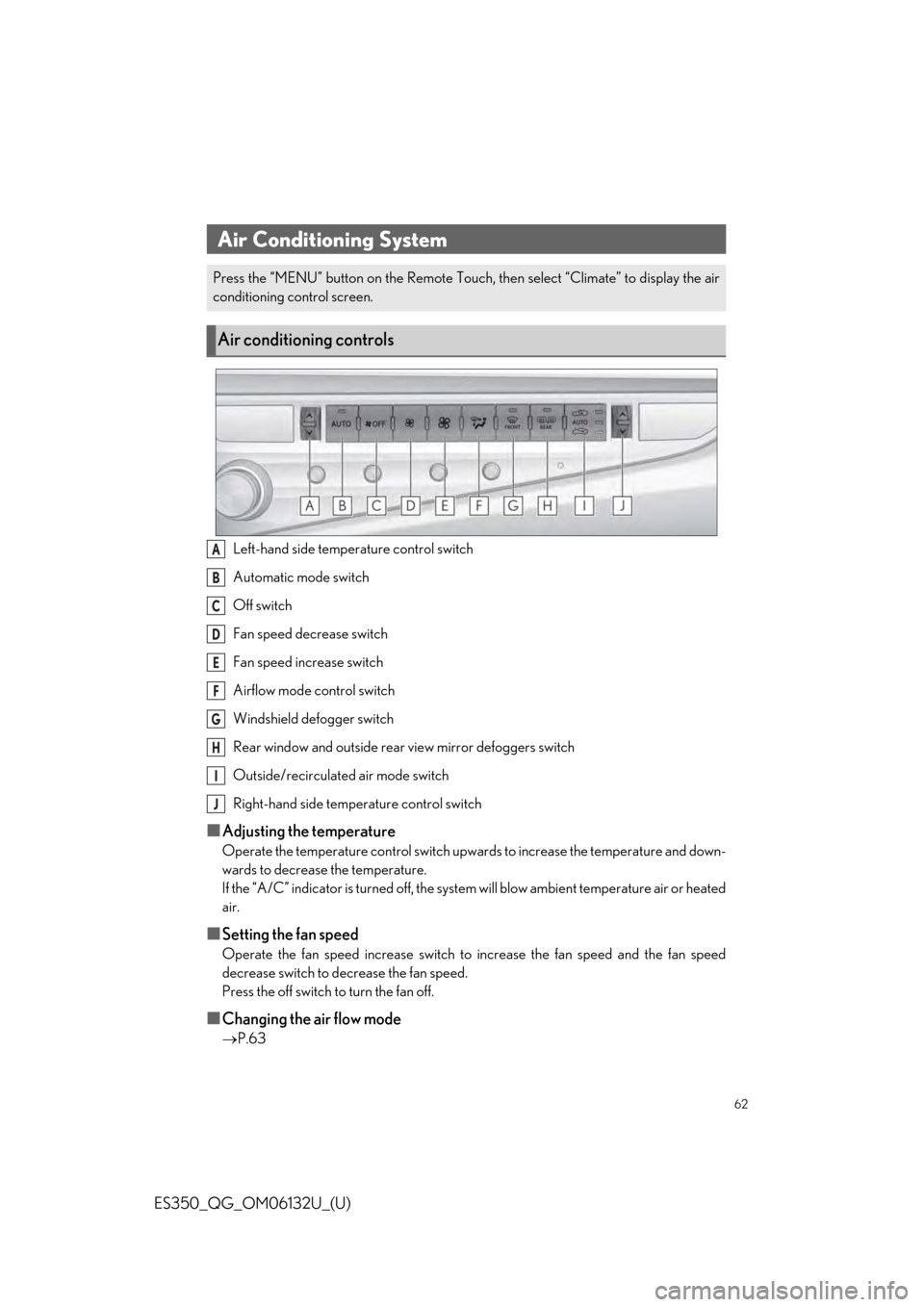
62
ES350_QG_OM06132U_(U)
Left-hand side temperature control switch
Automatic mode switch
Off switch
Fan speed decrease switch
Fan speed increase switch
Airflow mode control switch
Windshield defogger switch
Rear window and outside rear view mirror defoggers switch
Outside/recirculated air mode switch
Right-hand side temperature control switch
■Adjusting the temperature
Operate the temperature control switch upwards to increase the temperature and down-
wards to decrease the temperature.
If the “A/C” indicator is turned off, the system will blow ambient temperature air or heated
air.
■Setting the fan speed
Operate the fan speed increase switch to increase the fan speed and the fan speed
decrease switch to decrease the fan speed.
Press the off switch to turn the fan off.
■Changing the air flow mode
P.63
Air Conditioning System
Press the “MENU” button on the Remote Touch, then select “Climate” to display the air
conditioning control screen.
Air conditioning controls
A
B
C
D
E
F
G
H
I
J
Page 63 of 94
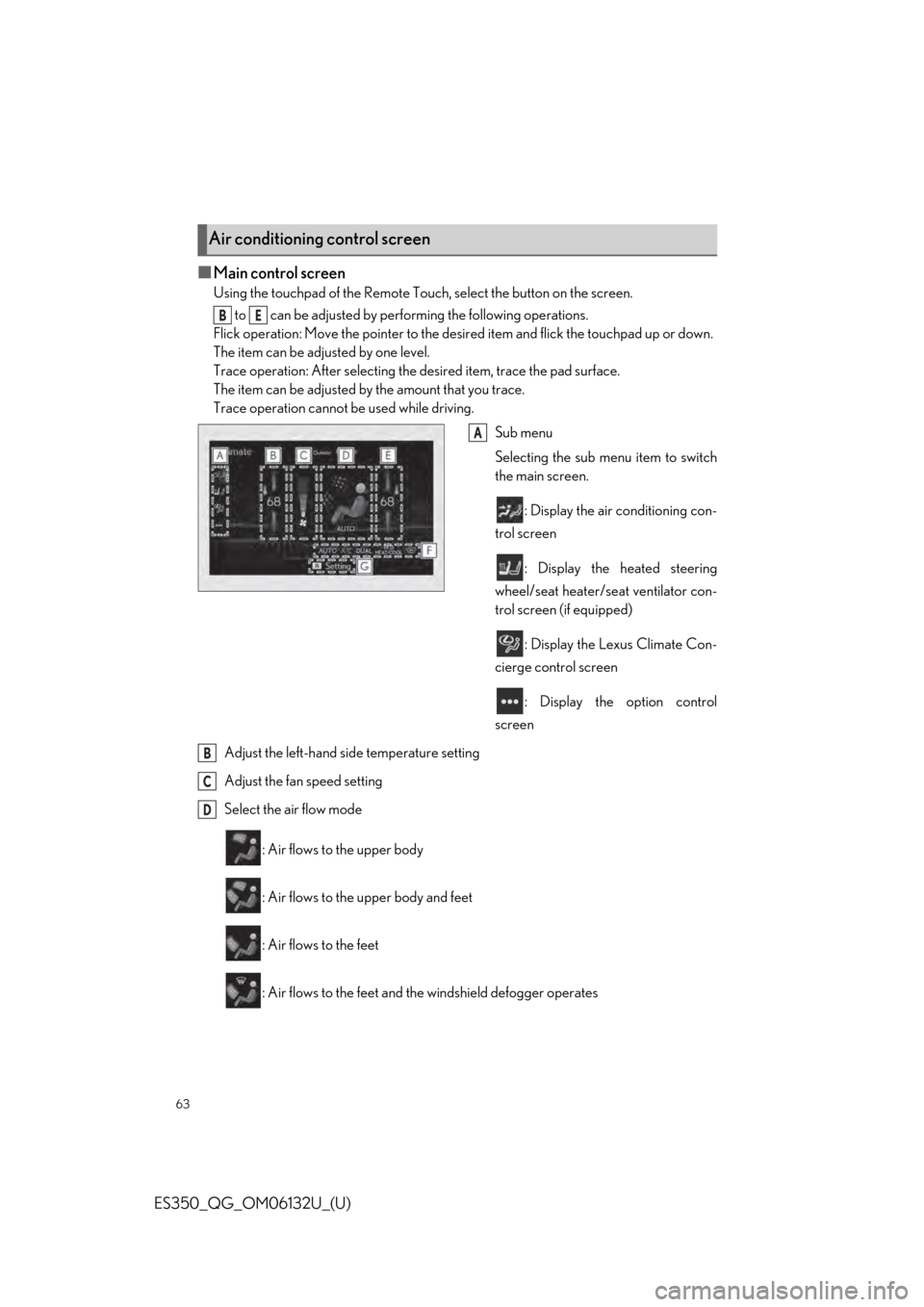
63
ES350_QG_OM06132U_(U)
■Main control screen
Using the touchpad of the Remote Touch, select the button on the screen. to can be adjusted by perf orming the following operations.
Flick operation: Move the poin ter to the desired item and flick the touchpad up or down.
The item can be adjusted by one level.
Trace operation: After selecting the desired item, trace the pad surface.
The item can be adjusted by the amount that you trace.
Trace operation cannot be used while driving.
Sub menu
Selecting the sub menu item to switch
the main screen.
: Display the air conditioning con-
trol screen
: Display the heated steering
wheel/seat heater/seat ventilator con-
trol screen (if equipped)
: Display the Lexus Climate Con-
cierge control screen
: Display the option control
screen
Adjust the left-hand si de temperature setting
Adjust the fan speed setting
Select the air flow mode
: Air flows to the upper body
: Air flows to the upper body and feet
: Air flows to the feet
: Air flows to the feet and the windshield defogger operates
Air conditioning control screen
BE
A
B
C
D
Page 64 of 94
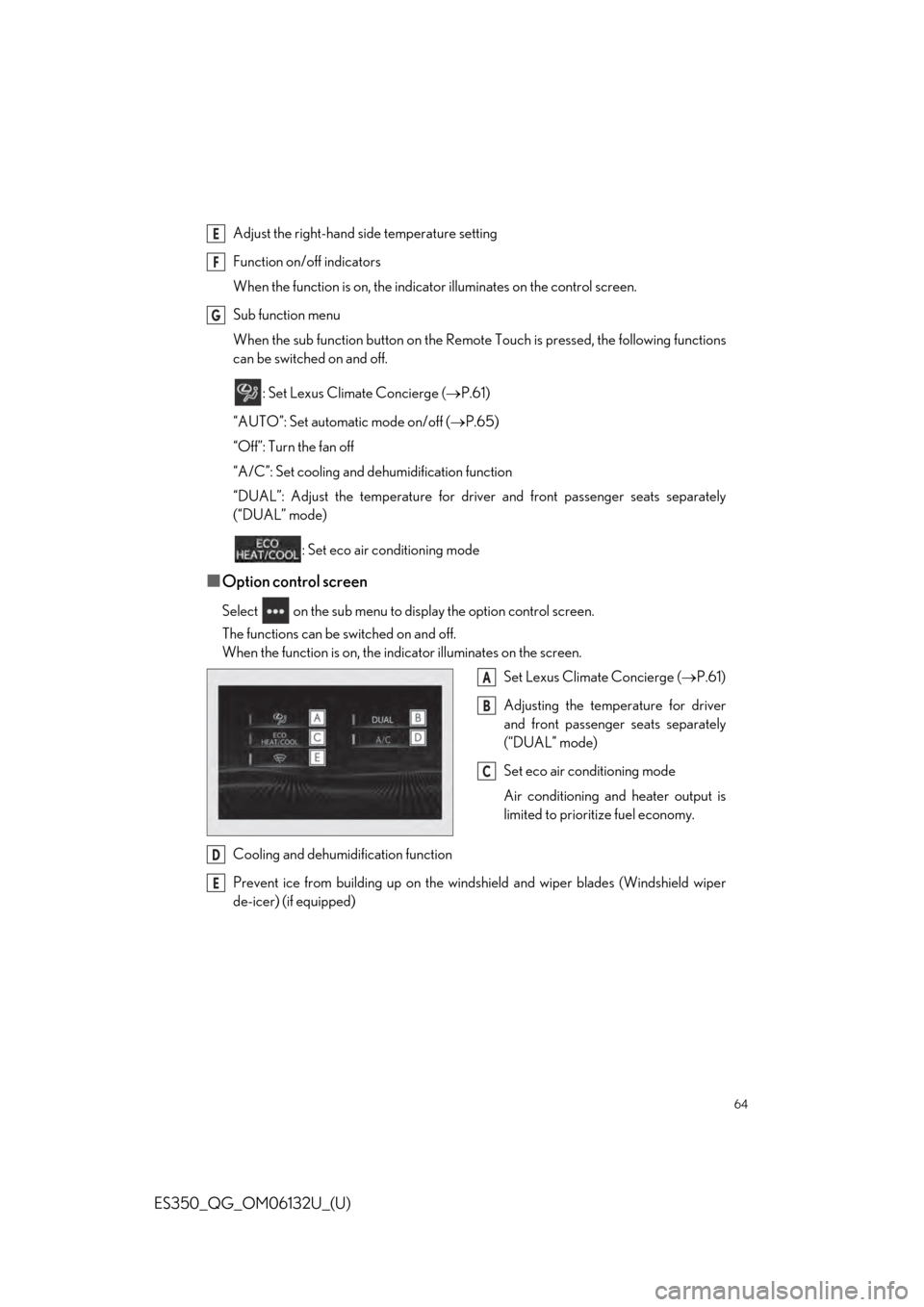
64
ES350_QG_OM06132U_(U)
Adjust the right-hand side temperature setting
Function on/off indicators
When the function is on, the indica tor illuminates on the control screen.
Sub function menu
When the sub function button on the Remote Touch is pressed, the following functions
can be switched on and off.
: Set Lexus Climate Concierge ( P.61)
“AUTO”: Set automatic mode on/off ( P.65)
“Off”: Turn the fan off
“A/C”: Set cooling and dehumidification function
“DUAL”: Adjust the temperature for driv er and front passenger seats separately
(“DUAL” mode)
: Set eco air conditioning mode
■Option control screen
Select on the sub menu to di splay the option control screen.
The functions can be switched on and off.
When the function is on, the indicator illuminates on the screen.
Set Lexus Climate Concierge (P.61)
Adjusting the temperature for driver
and front passenger seats separately
(“DUAL” mode)
Set eco air conditioning mode
Air conditioning and heater output is
limited to prioritize fuel economy.
Cooling and dehumidification function
Prevent ice from building up on the windsh ield and wiper blades (Windshield wiper
de-icer) (if equipped)
E
F
G
A
B
C
D
E
Page 75 of 94
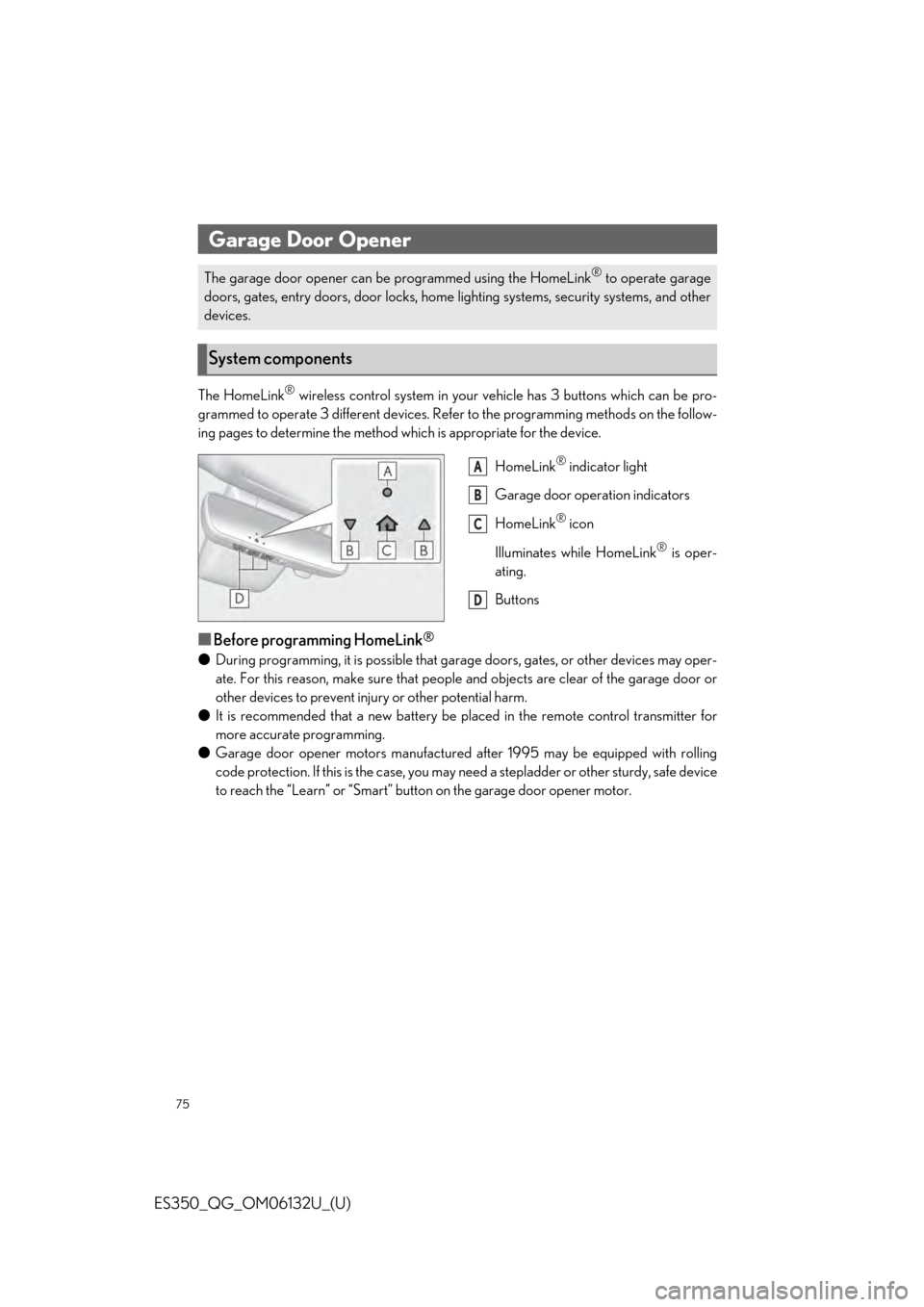
75
ES350_QG_OM06132U_(U)
The HomeLink® wireless control system in your vehicle has 3 buttons which can be pro-
grammed to operate 3 different devices. Refe r to the programming methods on the follow-
ing pages to determine the method wh ich is appropriate for the device.
HomeLink
® indicator light
Garage door operation indicators
HomeLink
® icon
Illuminates while HomeLink
® is oper-
ating.
Buttons
■Before programming HomeLink®
● During programming, it is possible that gara ge doors, gates, or other devices may oper-
ate. For this reason, make su re that people and objects ar e clear of the garage door or
other devices to prevent inju ry or other potential harm.
● It is recommended that a new battery be pl aced in the remote control transmitter for
more accurate programming.
● Garage door opener motors manufactured after 1995 may be equipped with rolling
code protection. If this is the case, you may need a stepladder or other sturdy, safe device
to reach the “Learn” or “Smart” button on the garage door opener motor.
Garage Door Opener
The garage door opener can be programmed using the HomeLink® to operate garage
doors, gates, entry doors, door locks, home lighting systems, security systems, and other
devices.
System components
A
B
C
D