set clock LEXUS ES350 2021 Owners Manual
[x] Cancel search | Manufacturer: LEXUS, Model Year: 2021, Model line: ES350, Model: LEXUS ES350 2021Pages: 464, PDF Size: 9.61 MB
Page 82 of 464
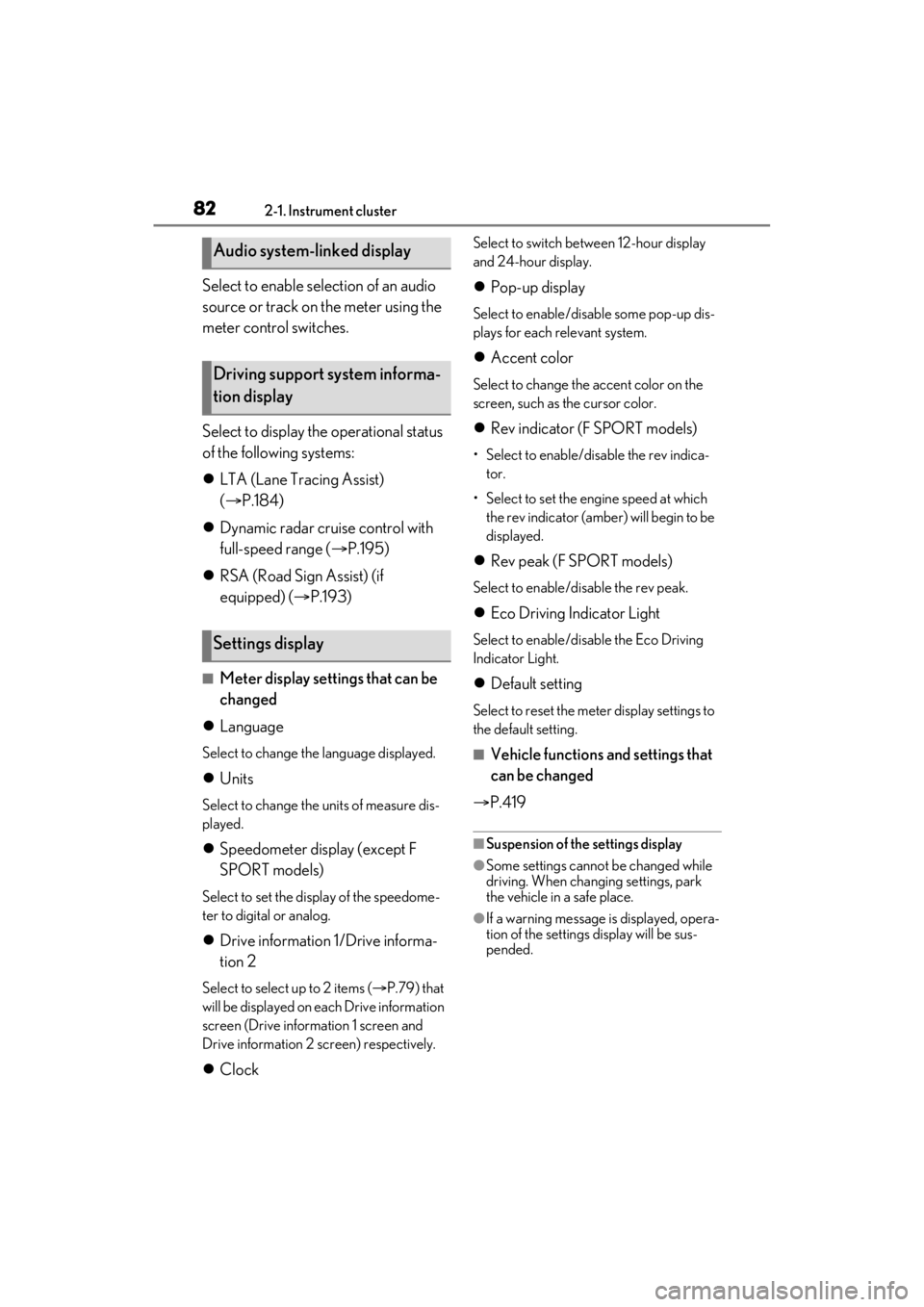
822-1. Instrument cluster
Select to enable selection of an audio
source or track on the meter using the
meter control switches.
Select to display the operational status
of the following systems:
ï¬LTA (Lane Tracing Assist)
(ï® P.184)
ï¬ Dynamic radar cruise control with
full-speed range ( ï®P.195)
ï¬ RSA (Road Sign Assist) (if
equipped) ( ï®P.193)
â Meter display settings that can be
changed
ï¬ Language
Select to change th e language displayed.
ï¬Units
Select to change the units of measure dis-
played.
ï¬ Speedometer display (except F
SPORT models)
Select to set the display of the speedome-
ter to digital or analog.
ï¬Drive information 1/Drive informa-
tion 2
Select to select up to 2 items ( ï®P.79) that
will be displayed on ea ch Drive information
screen (Drive information 1 screen and
Drive information 2 sc reen) respectively.
ï¬Clock
Select to switch between 12-hour display
and 24-hour display.
ï¬Pop-up display
Select to enable/disab le some pop-up dis-
plays for each relevant system.
ï¬ Accent color
Select to change the accent color on the
screen, such as the cursor color.
ï¬Rev indicator (F SPORT models)
⢠Select to enable/disable the rev indica-
tor.
⢠Select to set the engine speed at which the rev indicator (amber) will begin to be
displayed.
ï¬ Rev peak (F SPORT models)
Select to enable/disable the rev peak.
ï¬Eco Driving Indicator Light
Select to enable/disable the Eco Driving
Indicator Light.
ï¬Default setting
Select to reset the meter display settings to
the default setting.
â Vehicle functions and settings that
can be changed
ï® P.419
â Suspension of the settings display
âSome settings cannot be changed while
driving. When changing settings, park
the vehicle in a safe place.
âIf a warning message is displayed, opera-
tion of the settings display will be sus-
pended.
Audio system-linked display
Driving support system informa-
tion display
Settings display
Page 146 of 464

1464-2. Driving procedures
1Stop the vehicle completely.
2 Set the parking brake ( ï®P.154),
and shift the shift lever to P
(ï® P.150).
3 Press the engine switch.
4 Release the brake pedal and check
that âACCESSORYâ or âIGNI-
TION ONâ is not shown on the
meter.
â Automatic engine shut off feature
âThe vehicle is equipped with a feature
that automatically shuts off the engine
when the shift lever is in P with the engine
running for an extended period.
âThe engine will automatically shut off
after approximately 1 hour if it has been
left running while the shift lever is in P.
âThe timer for the automatic engine shut
off feature will reset if the brake pedal is
depressed or if the shif t lever is in a posi-
tion other than P.
âAfter the vehicle is parked, if the door is
locked with the door lock switch
( ï® P.97) from the inside or the mechani-
cal key from the outside, the automatic
engine shut off feature will be disabled.
The timer for the automatic engine shut
off feature will be re-enabled if the
driverâs door is opened.
â Locking the door from outside with the
engine running
1 With the driverâs door open, pull the
driverâs door hand le and insert the
mechanical key.
2 Turn the mechanical key counterclock-
wise.
3 Pull out the mechanical key and close
the door.NOTICE
â Symptoms indicating a malfunction
with the engine switch
If the engine switch seems to be operat-
ing somewhat differently than usual, such
as the switch sticking slightly, there may
be a malfunction. Contact your Lexus
dealer immediately.
Stopping the engine
WARNING
â Stopping the engine in an emergency
âIf you want to stop the engine in an
emergency while driving the vehicle,
press and hold the engine switch for
more than 2 seconds, or press it briefly
3 times or more in succession.
( ï® P.352)
However, do not touch the engine
switch while driving except in an emer-
gency. Turning the engine off while
driving will not cause loss of steering
or braking control, but the power
assist to these systems will be lost. This
will make it more difficult to steer and
brake, so you should pull over and stop
the vehicle as soon as it is safe to do so.
âIf the engine switch is operated while
the vehicle is running, a warning mes-
sage will be shown on the multi-infor-
mation display and a buzzer sounds.
Page 281 of 464
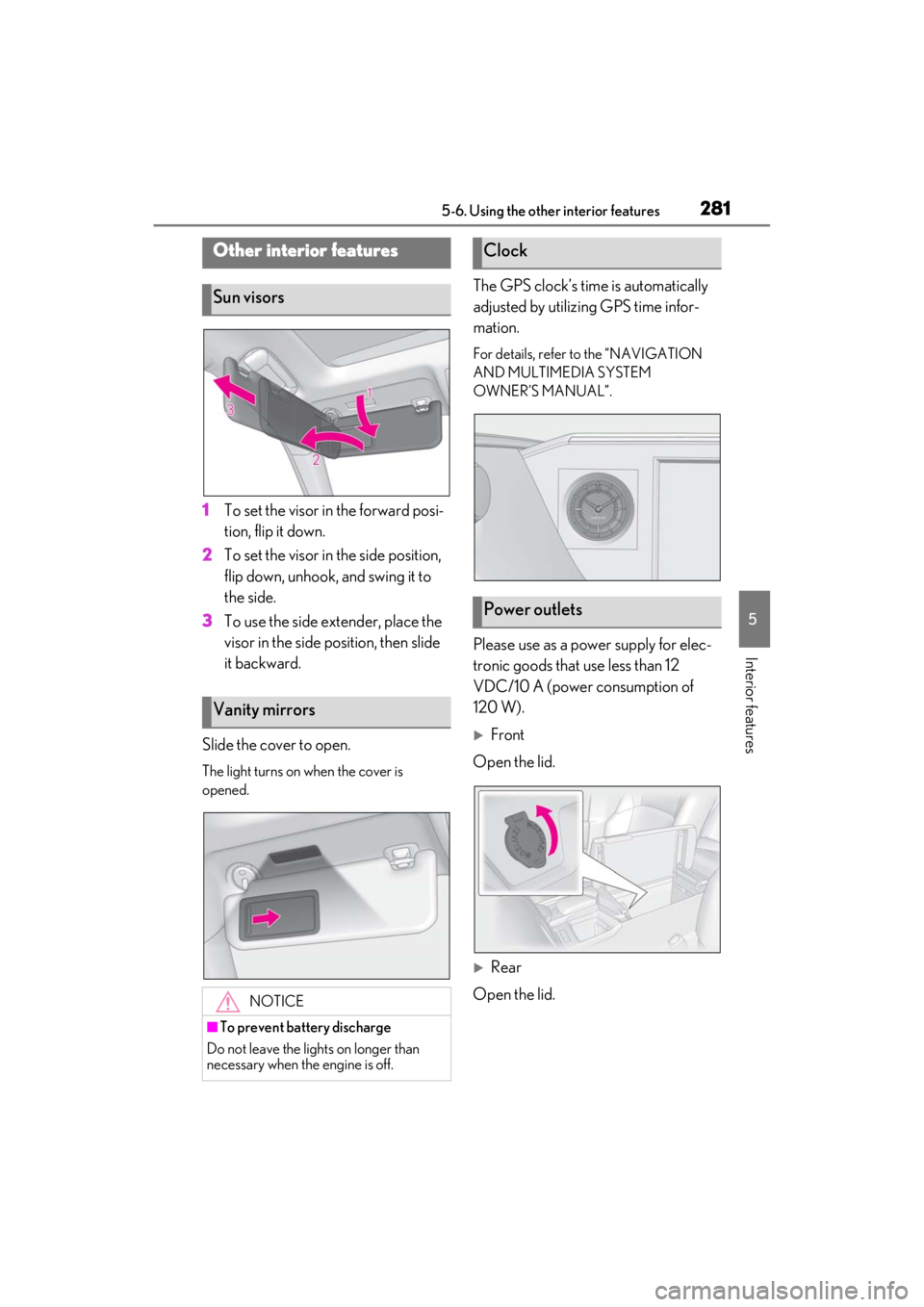
2815-6. Using the other interior features
5
Interior features
5-6.Using the other interior features
1To set the visor in the forward posi-
tion, flip it down.
2 To set the visor in the side position,
flip down, unhook, and swing it to
the side.
3 To use the side extender, place the
visor in the side position, then slide
it backward.
Slide the cover to open.
The light turns on when the cover is
opened.
The GPS clockâs time is automatically
adjusted by utilizing GPS time infor-
mation.
For details, refer to the âNAVIGATION
AND MULTIMEDIA SYSTEM
OWNERâS MANUALâ.
Please use as a power supply for elec-
tronic goods that use less than 12
VDC/10 A (power consumption of
120 W).
ïµFront
Open the lid.
ïµRear
Open the lid.
Other interior features
Sun visors
Vanity mirrors
NOTICE
â To prevent battery discharge
Do not leave the lights on longer than
necessary when the engine is off.
Clock
Power outlets
Page 321 of 464
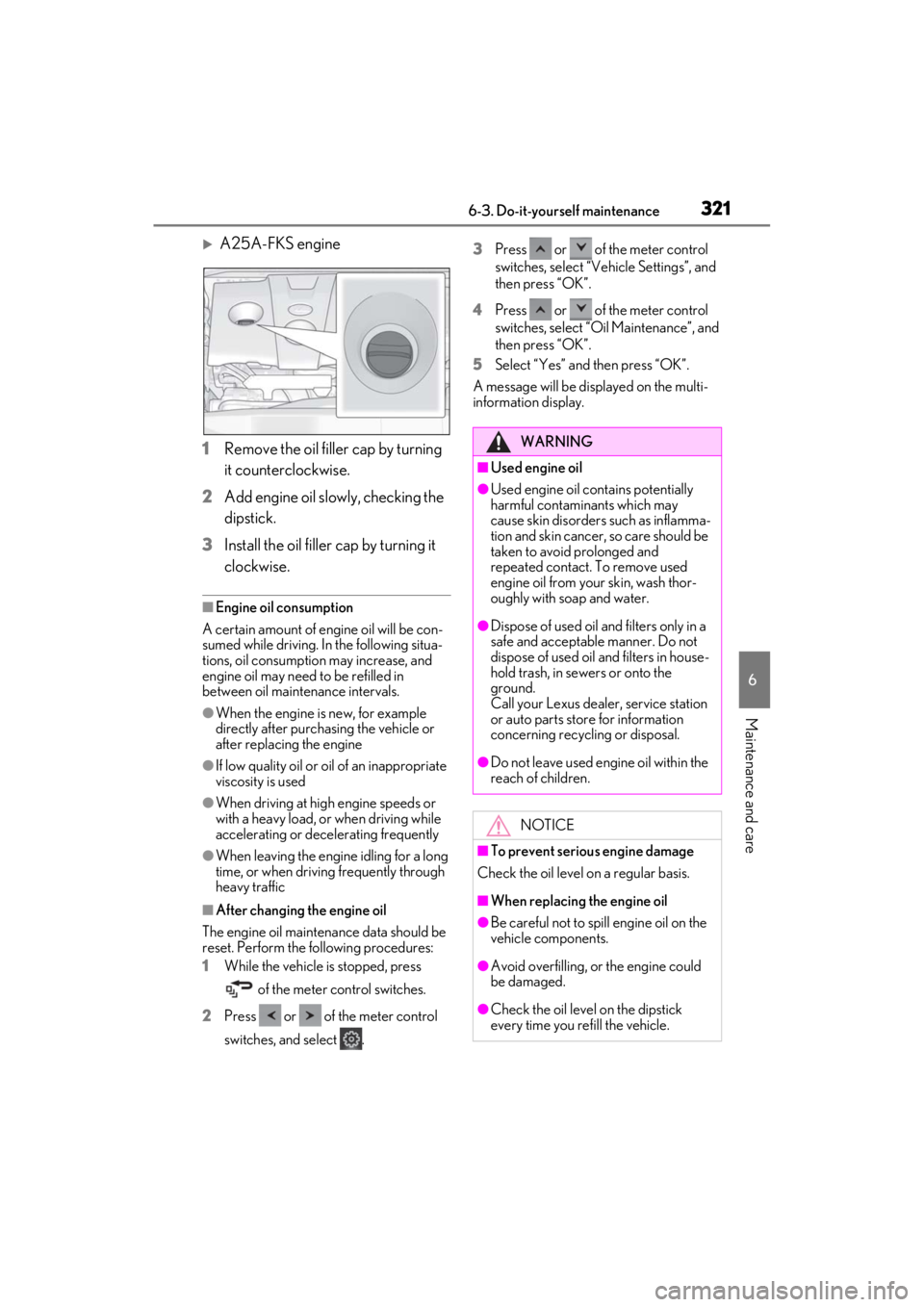
3216-3. Do-it-yourself maintenance
6
Maintenance and care
ïµA25A-FKS engine
1 Remove the oil filler cap by turning
it counterclockwise.
2 Add engine oil slowly, checking the
dipstick.
3 Install the oil filler cap by turning it
clockwise.
â Engine oil consumption
A certain amount of engine oil will be con-
sumed while driving. In the following situa-
tions, oil consumption may increase, and
engine oil may need to be refilled in
between oil maintenance intervals.
âWhen the engine is new, for example
directly after purchasing the vehicle or
after replacing the engine
âIf low quality oil or oil of an inappropriate
viscosity is used
âWhen driving at high engine speeds or
with a heavy load, or when driving while
accelerating or decelerating frequently
âWhen leaving the engine idling for a long
time, or when driving frequently through
heavy traffic
â After changing the engine oil
The engine oil maintena nce data should be
reset. Perform the following procedures:
1 While the vehicle is stopped, press
of the meter control switches.
2 Press or of the meter control
switches, and select . 3
Press or of the meter control
switches, select âVeh icle Settingsâ, and
then press âOKâ.
4 Press or of the meter control
switches, select âOil Maintenanceâ, and
then press âOKâ.
5 Select âYesâ and then press âOKâ.
A message will be displayed on the multi-
information display.
WARNING
â Used engine oil
âUsed engine oil contains potentially
harmful contaminants which may
cause skin disorders such as inflamma-
tion and skin cancer, so care should be
taken to avoid prolonged and
repeated contact. To remove used
engine oil from your skin, wash thor-
oughly with soap and water.
âDispose of used oil and filters only in a
safe and acceptable manner. Do not
dispose of used oil and filters in house-
hold trash, in sewers or onto the
ground.
Call your Lexus dealer, service station
or auto parts store for information
concerning recycling or disposal.
âDo not leave used engine oil within the
reach of children.
NOTICE
â To prevent serious engine damage
Check the oil level on a regular basis.
â When replacing the engine oil
âBe careful not to spill engine oil on the
vehicle components.
âAvoid overfilling, or the engine could
be damaged.
âCheck the oil level on the dipstick
every time you re fill the vehicle.
Page 387 of 464
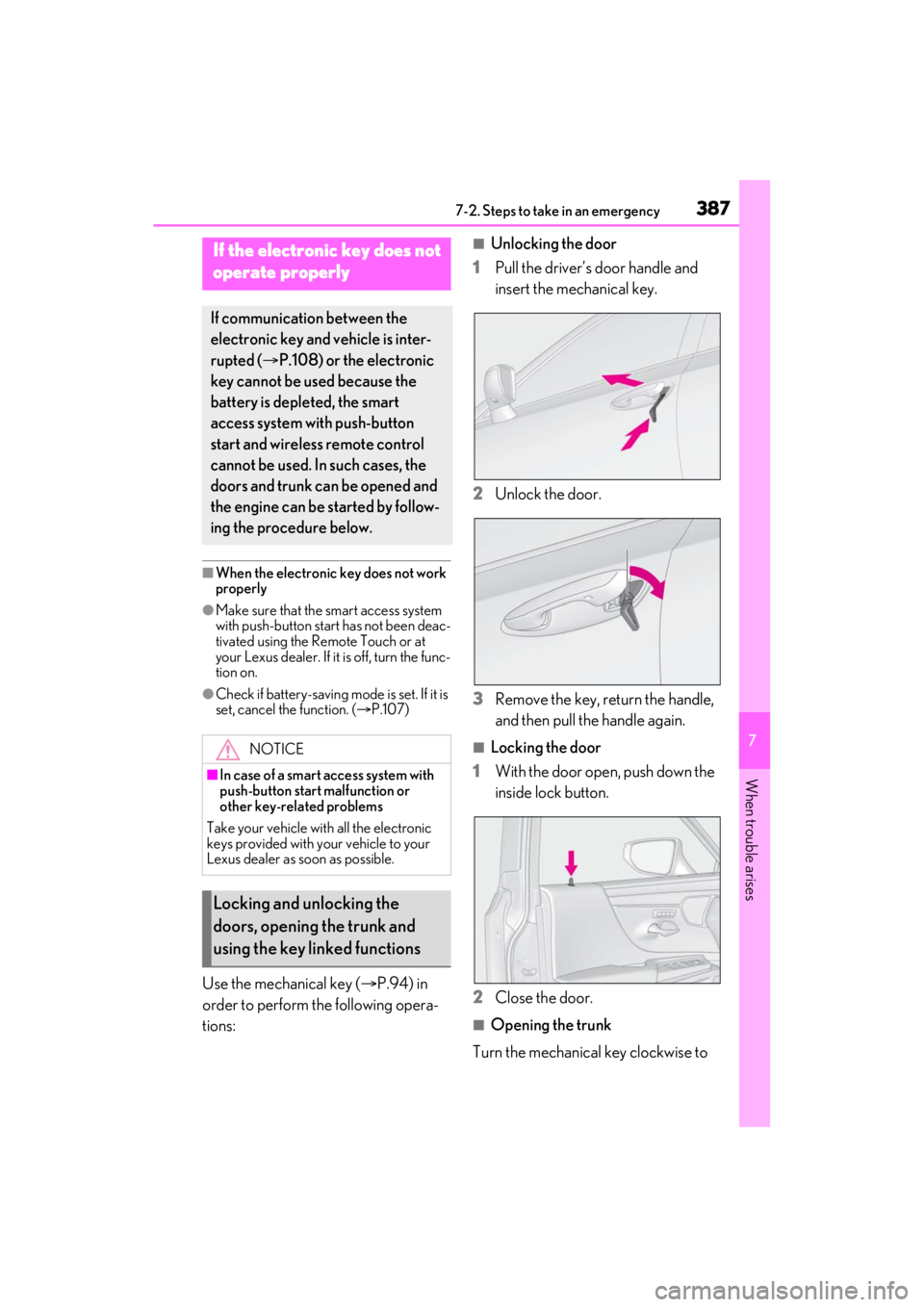
3877-2. Steps to take in an emergency
7
When trouble arises
â When the electronic key does not work
properly
âMake sure that the smart access system
with push-button start has not been deac-
tivated using the Remote Touch or at
your Lexus dealer. If it is off, turn the func-
tion on.
âCheck if battery-saving mode is set. If it is
set, cancel the function. ( ï®P.107)
Use the mechanical key (ï® P.94) in
order to perform the following opera-
tions:
â Unlocking the door
1 Pull the driverâs door handle and
insert the mechanical key.
2 Unlock the door.
3 Remove the key, return the handle,
and then pull the handle again.
â Locking the door
1 With the door open, push down the
inside lock button.
2 Close the door.
â Opening the trunk
Turn the mechanical key clockwise to
If the electronic key does not
operate properly
If communication between the
electronic key and vehicle is inter-
rupted ( ï®P.108) or the electronic
key cannot be used because the
battery is depleted, the smart
access system with push-button
start and wireless remote control
cannot be used. In such cases, the
doors and trunk can be opened and
the engine can be started by follow-
ing the procedure below.
NOTICE
â In case of a smart access system with
push-button start malfunction or
other key-related problems
Take your vehicle with all the electronic
keys provided with your vehicle to your
Lexus dealer as soon as possible.
Locking and unlocking the
doors, opening the trunk and
using the key linked functions
Page 420 of 464
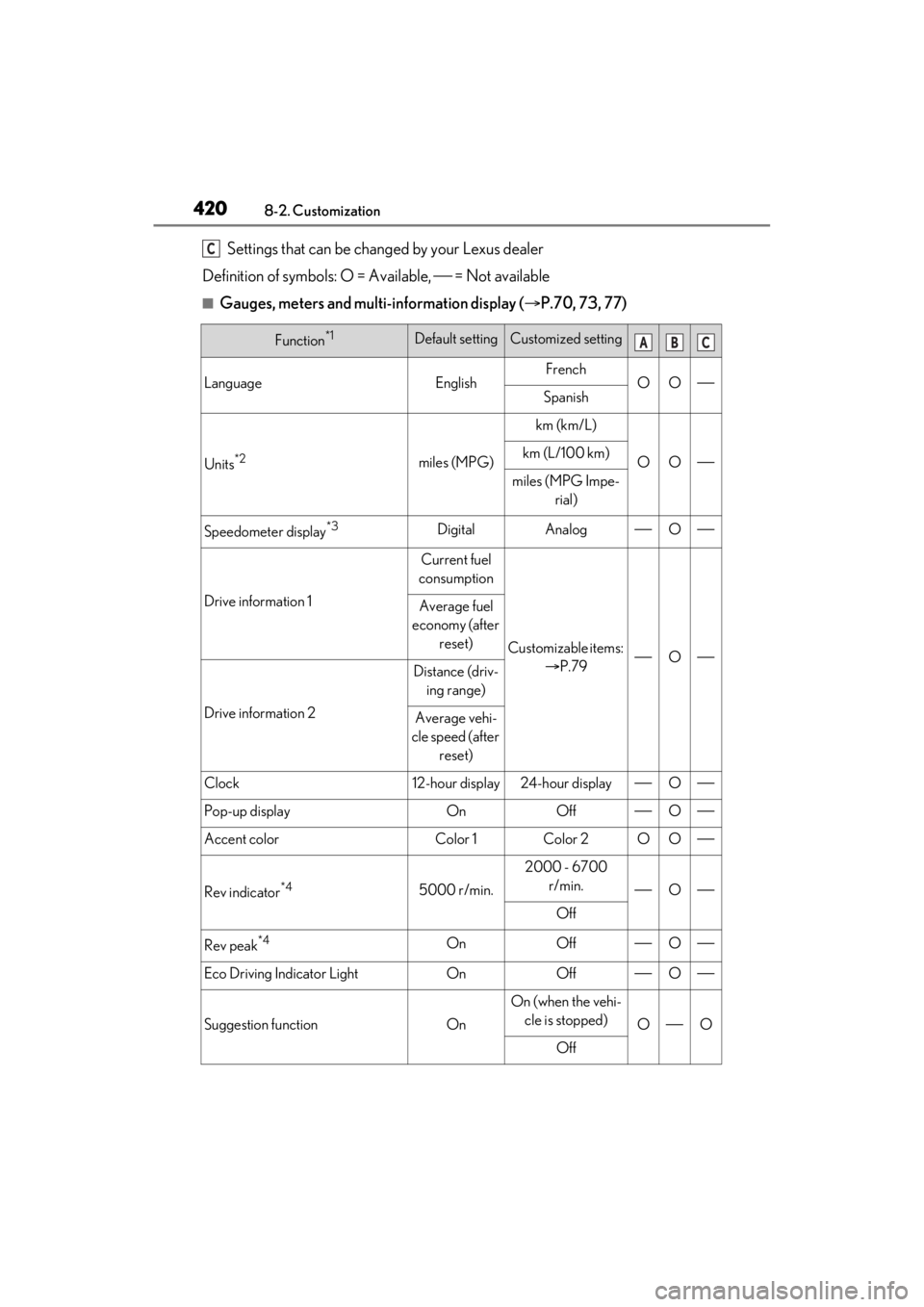
4208-2. Customization
Settings that can be changed by your Lexus dealer
Definition of symbols: O = Available, ï¾ = Not available
â Gauges, meters and multi-information display ( ï®P.70, 73, 77)
Function*1Default settingCustomized setting
LanguageEnglishFrenchOOï¾Spanish
Units*2miles (MPG)
km (km/L)
OOï¾km (L/100 km)
miles (MPG Impe-
rial)
Speedometer display*3DigitalAnalogï¾Oï¾
Drive information 1
Current fuel
consumption
Customizable items: ï®P.79ï¾Oï¾
Average fuel
economy (after reset)
Drive information 2
Distance (driv-ing range)
Average vehi-
cle speed (after
reset)
Clock12-hour display24-hour displayï¾Oï¾
Pop-up displayOnOffï¾Oï¾
Accent colorColor 1Color 2OOï¾
Rev indicator*45000 r/min.
2000 - 6700 r/min.
ï¾Oï¾
Off
Rev peak*4OnOffï¾Oï¾
Eco Driving Indicator LightOnOffï¾Oï¾
Suggestion functionOn
On (when the vehi-cle is stopped)
Oï¾O
Off
C
ABC
Page 429 of 464
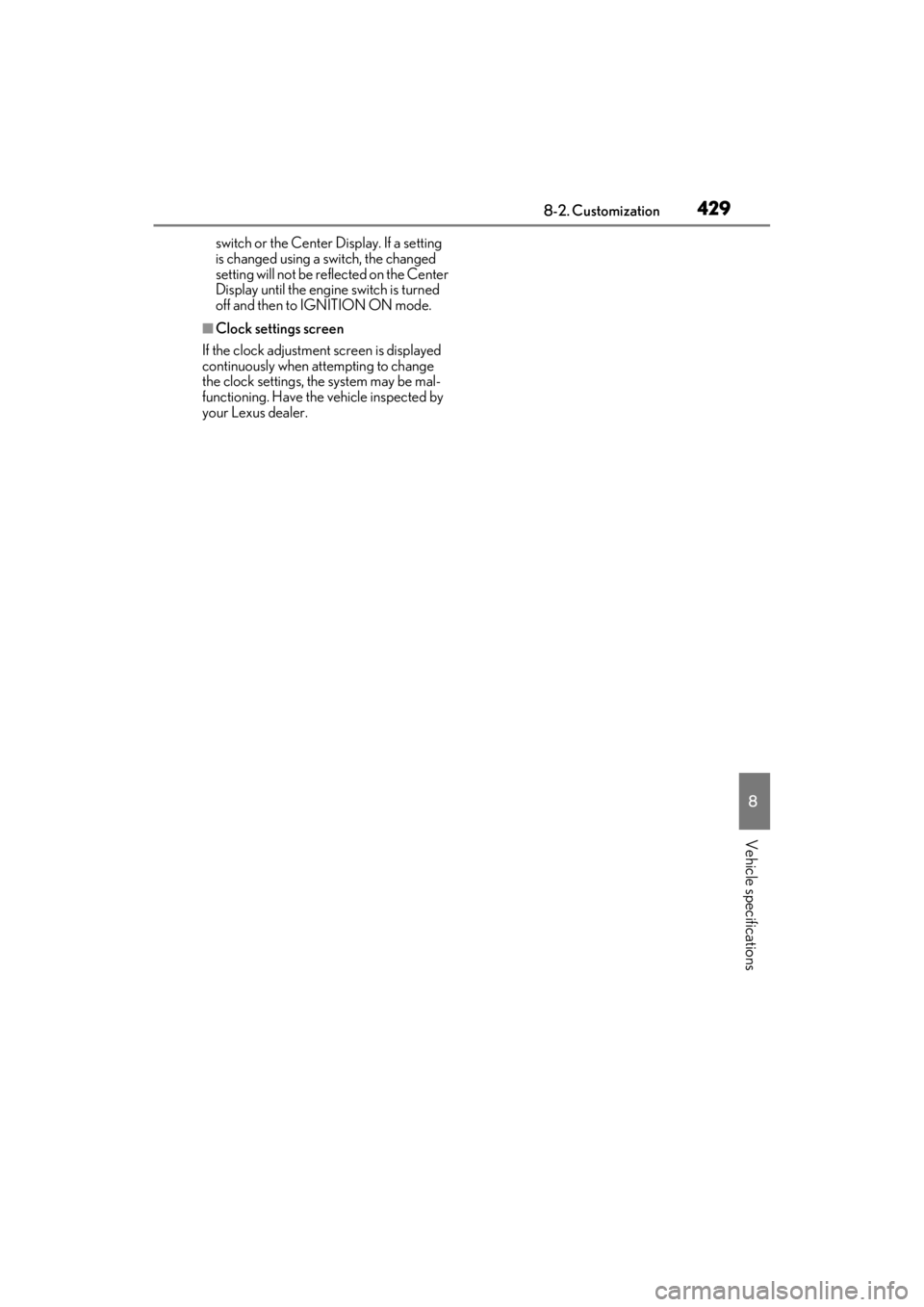
4298-2. Customization
8
Vehicle specifications
switch or the Center Display. If a setting
is changed using a switch, the changed
setting will not be refl ected on the Center
Display until the engine switch is turned
off and then to IGNITION ON mode.
â Clock settings screen
If the clock adjustment screen is displayed
continuously when attempting to change
the clock settings, the system may be mal-
functioning. Have the vehicle inspected by
your Lexus dealer.