sensor LEXUS ES350 2023 Owners Manual
[x] Cancel search | Manufacturer: LEXUS, Model Year: 2023, Model line: ES350, Model: LEXUS ES350 2023Pages: 84, PDF Size: 4.93 MB
Page 15 of 84
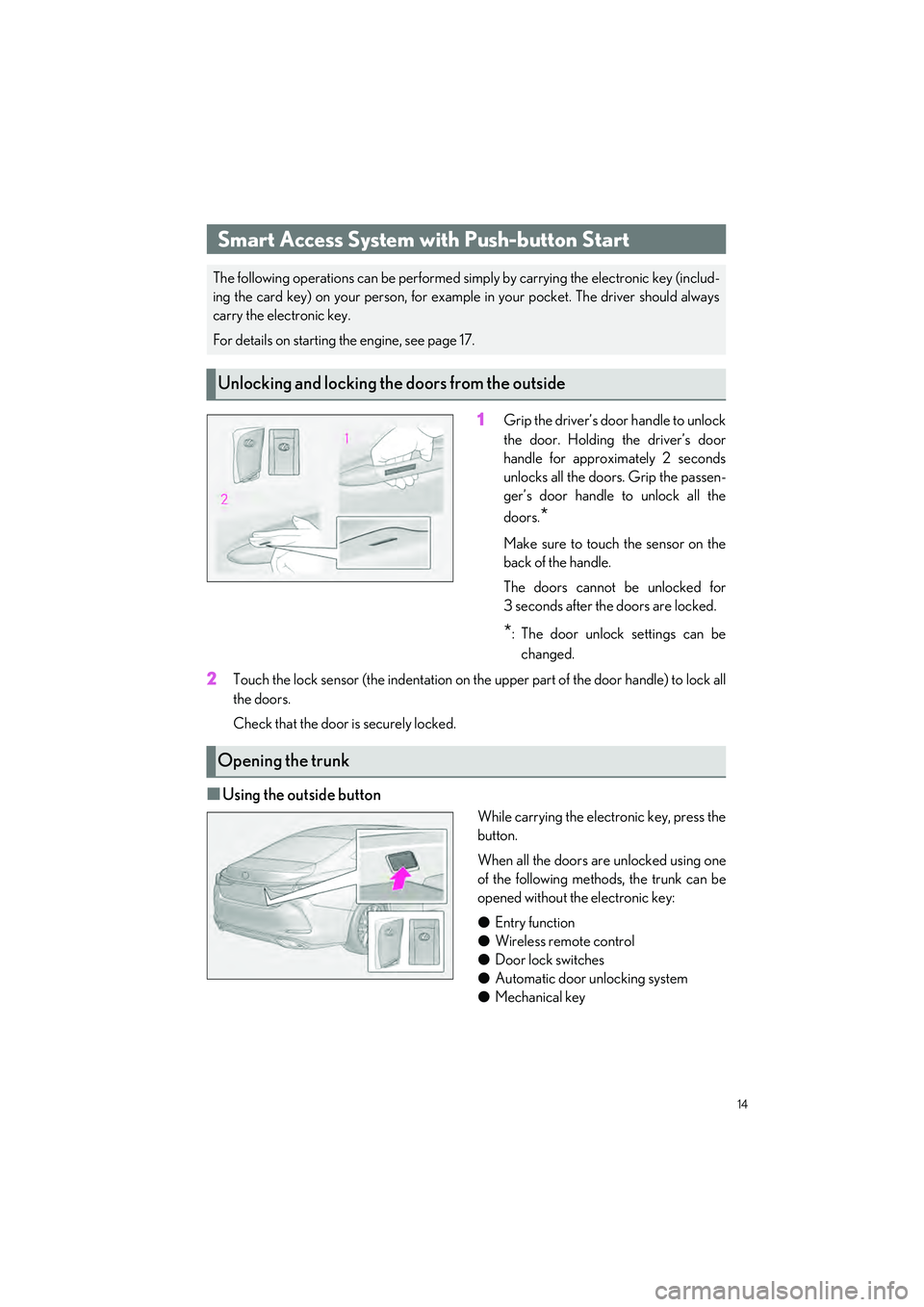
14
ES350_ES250_QG_OM06255U_(U)
1Grip the driver’s door handle to unlock
the door. Holding the driver’s door
handle for approximately 2 seconds
unlocks all the doors. Grip the passen-
ger’s door handle to unlock all the
doors.
*
Make sure to touch the sensor on the
back of the handle.
The doors cannot be unlocked for
3 seconds after the doors are locked.
*: The door unlock settings can bechanged.
2Touch the lock sensor (the indentation on the upper part of the door handle) to lock all
the doors.
Check that the door is securely locked.
�QUsing the outside button
While carrying the electronic key, press the
button.
When all the doors are unlocked using one
of the following methods, the trunk can be
opened without the electronic key:
�O Entry function
�O Wireless remote control
�O Door lock switches
�O Automatic door unlocking system
�O Mechanical key
Smart Access System with Push-button Start
The following operations can be performed simply by carrying the electronic key (includ-
ing the card key) on your person, for example in your pocket. The driver should always
carry the electronic key.
For details on starting the engine, see page 17.
Unlocking and locking the doors from the outside
Opening the trunk
Page 16 of 84
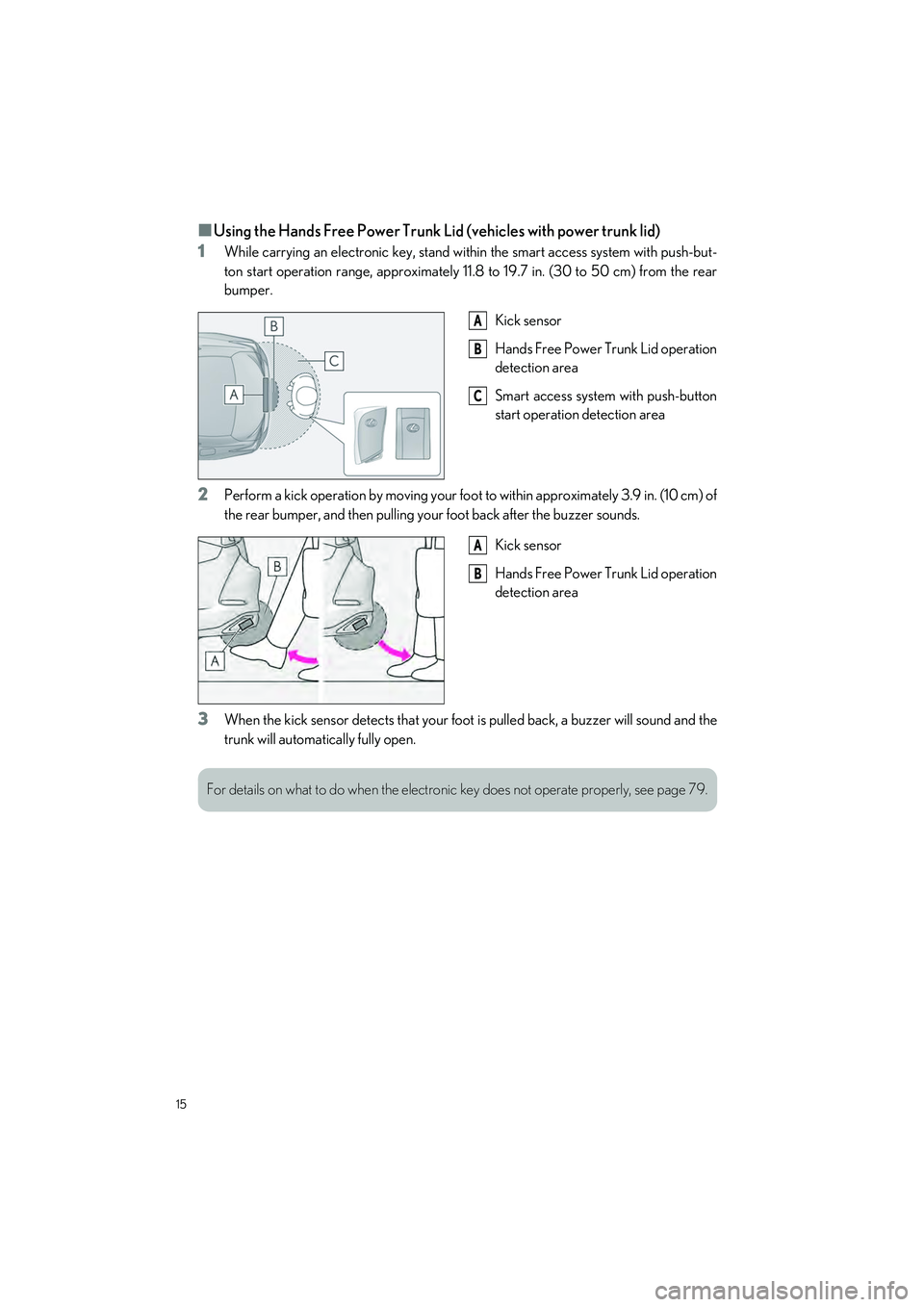
15
ES350_ES250_QG_OM06255U_(U)
�QUsing the Hands Free Power Trunk Lid (vehicles with power trunk lid)
1
While carrying an electronic key, stand within the smart access system with push-but-
ton start operation range, approximately 11.8 to 19.7 in. (30 to 50 cm) from the rear
bumper.
Kick sensor
Hands Free Power Trunk Lid operation
detection area
Smart access system with push-button
start operation detection area
2Perform a kick operation by moving your foot to within approximately 3.9 in. (10 cm) of
the rear bumper, and then pulling your foot back after the buzzer sounds.
Kick sensor
Hands Free Power Trunk Lid operation
detection area
3When the kick sensor detects that your foot is pulled back, a buzzer will sound and the
trunk will automatically fully open.
A
B
C
A
B
For details on what to do when the electronic key does not operate properly, see page 79.
Page 38 of 84
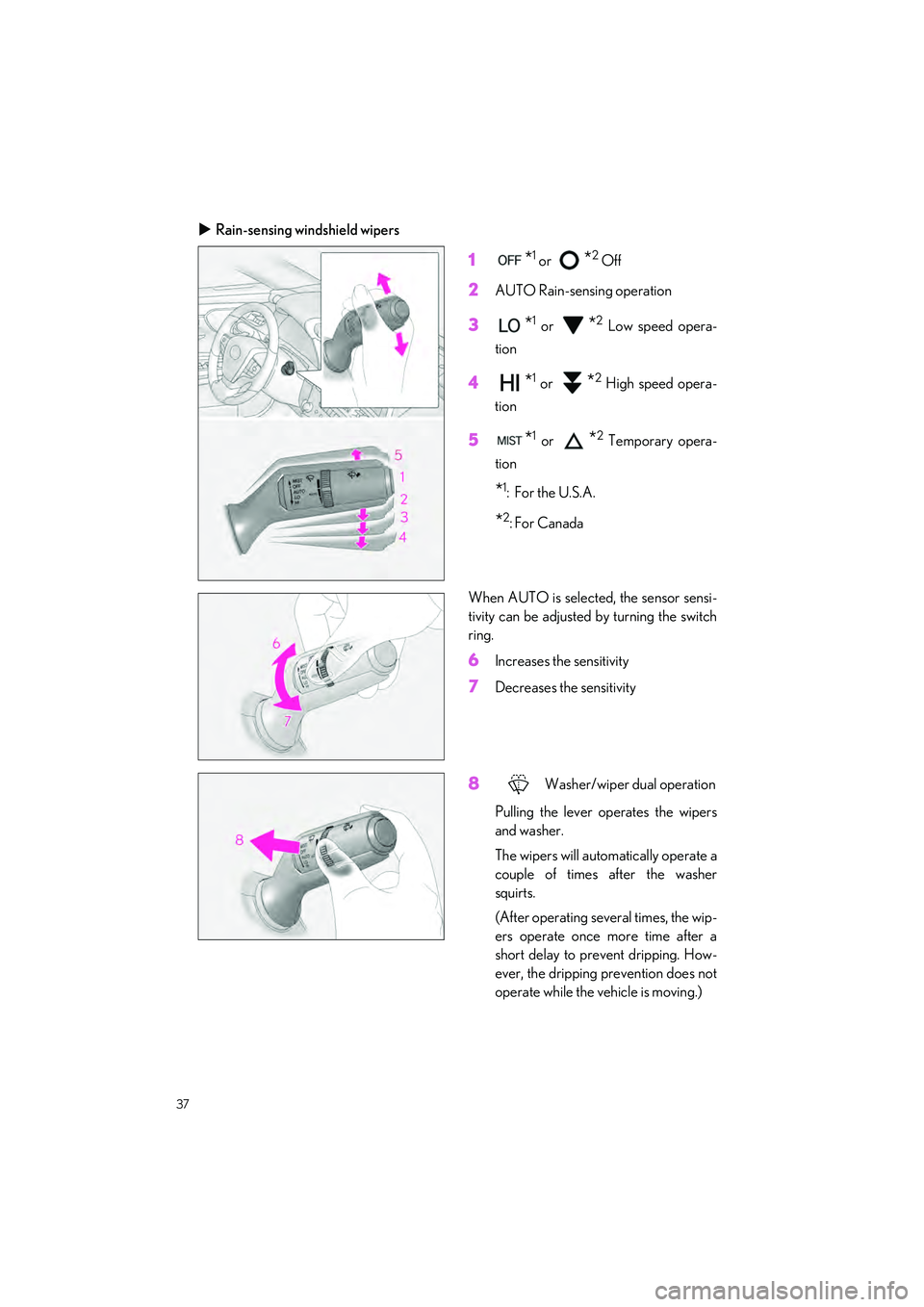
37
ES350_ES250_QG_OM06255U_(U)
Rain-sensing windshield wipers
1*1 or *2 Off
2AUTO Rain-sensing operation
3*1 or *2 Low speed opera-
tion
4*1 or *2 High speed opera-
tion
5*1 or *2 Temporary opera-
tion
*1:For the U.S.A.
*2:For Canada
When AUTO is selected, the sensor sensi-
tivity can be adjusted by turning the switch
ring.
6Increases the sensitivity
7Decreases the sensitivity
8 Washer/wiper dual operation
Pulling the lever operates the wipers
and washer.
The wipers will automatically operate a
couple of times after the washer
squirts.
(After operating several times, the wip-
ers operate once more time after a
short delay to prevent dripping. How-
ever, the dripping prevention does not
operate while the vehicle is moving.)