Lexus GS F 2016 Navigation Manual
Manufacturer: LEXUS, Model Year: 2016, Model line: GS F, Model: Lexus GS F 2016Pages: 379, PDF Size: 7.88 MB
Page 31 of 379

4. FUNCTION INDEX
29
GS_Navi+MM_OM30F12U_(U)15.09.01 12:22
QUICK GUIDE
1�XUseful functions
InformationPage
Displaying vehicle maintenance*70
*: With 12.3-inch display
Hands-free system (for cellular phone)Page
Registering/connecting a Bluetooth® phone44
Making a call on a Bluetooth® phone285
Receiving a call on the Bluetooth® phone291
Voice command systemPage
Operating the system with your voice228
Peripheral monitoring systemPage
Viewing behind the rear of the vehicle250
Page 32 of 379

30
GS_Navi+MM_OM30F12U_(U)15.09.01 12:22
Page 33 of 379
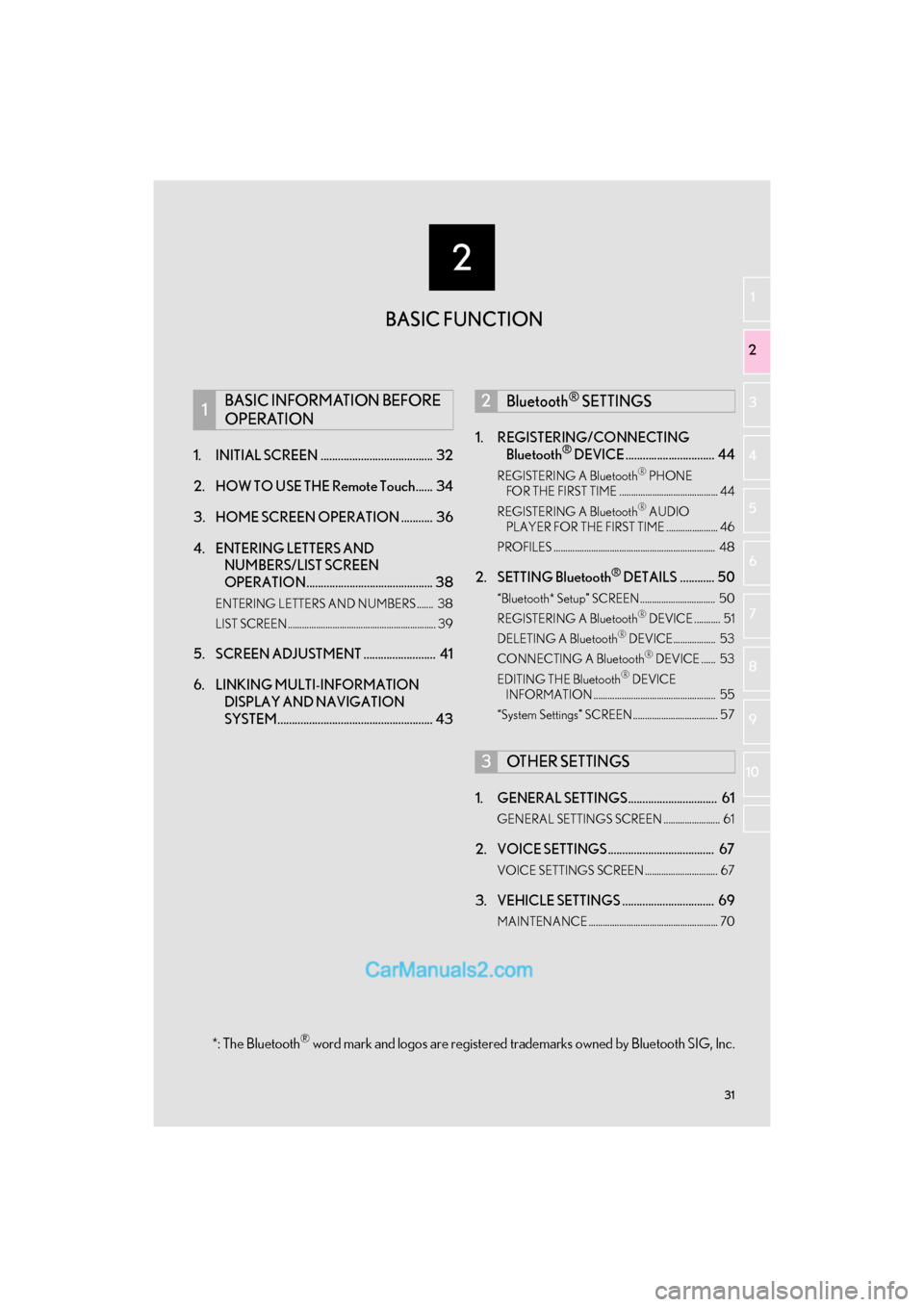
2
31
GS_Navi+MM_OM30F12U_(U)15.09.01 12:20
1
2
3 4
5
6
7
8 9
10
1. INITIAL SCREEN ....................................... 32
2. HOW TO USE THE Remote Touch...... 34
3. HOME SCREEN OPERATION ........... 36
4. ENTERING LETTERS AND NUMBERS/LIST SCREEN
OPERATION............................................ 38
ENTERING LETTERS AND NUMBERS ....... 38
LIST SCREEN............................................................... 39
5. SCREEN ADJUSTMENT ......................... 41
6. LINKING MULTI-INFORMATION
DISPLAY AND NAVIGATION
SYSTEM...................................................... 43 1. REGISTERING/CONNECTING
Bluetooth
® DEVICE ............................... 44
REGISTERING A Bluetooth® PHONE
FOR THE FIRST TIME .......................................... 44
REGISTERING A Bluetooth
® AUDIO
PLAYER FOR THE FIRST TIME ...................... 46
PROFILES ..................................................................... 48
2. SETTING Bluetooth® DETAILS ............ 50
“Bluetooth* Setup” SCREEN ................................ 50
REGISTERING A Bluetooth® DEVICE ........... 51
DELETING A Bluetooth® DEVICE.................. 53
CONNECTING A Bluetooth® DEVICE ...... 53
EDITING THE Bluetooth® DEVICE
INFORMATION .................................................... 55
“System Settings” SCREEN .................................... 57
1. GENERAL SETTINGS............................... 61
GENERAL SETTINGS SCREEN ........................ 61
2. VOICE SETTINGS ..................................... 67
VOICE SETTINGS SCREEN ............................... 67
3. VEHICLE SETTINGS ................................ 69
MAINTENANCE ....................................................... 70
1BASIC INFORMATION BEFORE
OPERATION2Bluetooth® SETTINGS
3OTHER SETTINGS
BASIC FUNCTION
*: The Bluetooth® word mark and logos are registered trademarks owned by Bluetooth SIG, Inc.
Page 34 of 379
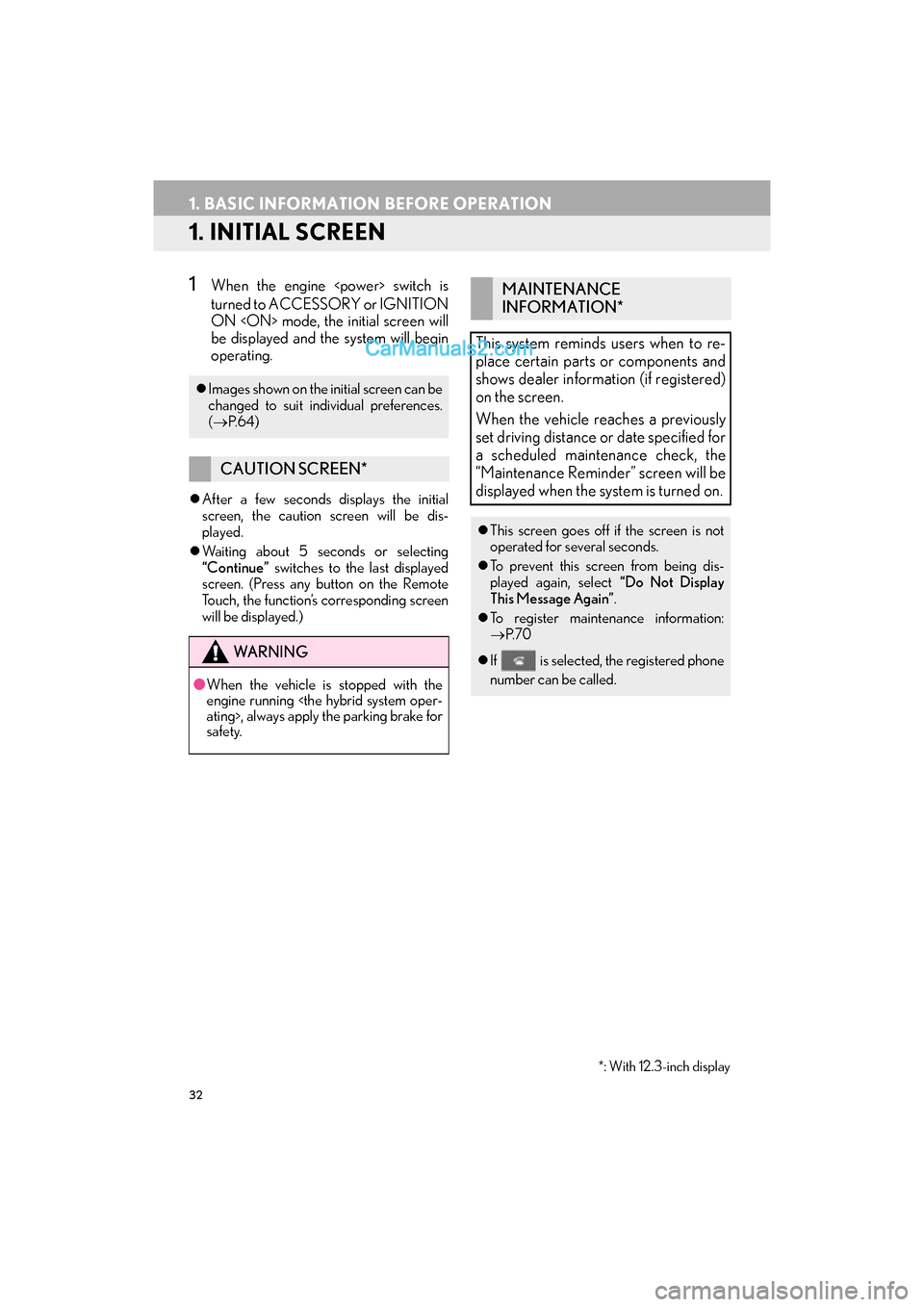
32
GS_Navi+MM_OM30F12U_(U)15.09.01 12:22
1. BASIC INFORMATION BEFORE OPERATION
1. INITIAL SCREEN
1When the engine
turned to ACCESSORY or IGNITION
ON
be displayed and the system will begin
operating.
�zAfter a few seconds displays the initial
screen, the caution screen will be dis-
played.
�z Waiting about 5 seconds or selecting
“Continue” switches to the last displayed
screen. (Press any button on the Remote
Touch, the function’s corresponding screen
will be displayed.)
�z Images shown on the initial screen can be
changed to suit individual preferences.
(→ P. 6 4 )
CAUTION SCREEN*
WA R N I N G
●When the vehicle is stopped with the
engine running
safety.
MAINTENANCE
INFORMATION*
This system reminds users when to re-
place certain parts or components and
shows dealer information (if registered)
on the screen.
When the vehicle reaches a previously
set driving distance or date specified for
a scheduled maintenance check, the
“Maintenance Reminder” screen will be
displayed when the system is turned on.
�z This screen goes off if the screen is not
operated for several seconds.
�z To prevent this screen from being dis-
played again, select “Do Not Display
This Message Again”.
�z To register maintenance information:
→ P. 7 0
�z If is selected, the registered phone
number can be called.
*: With 12.3-inch display
Page 35 of 379
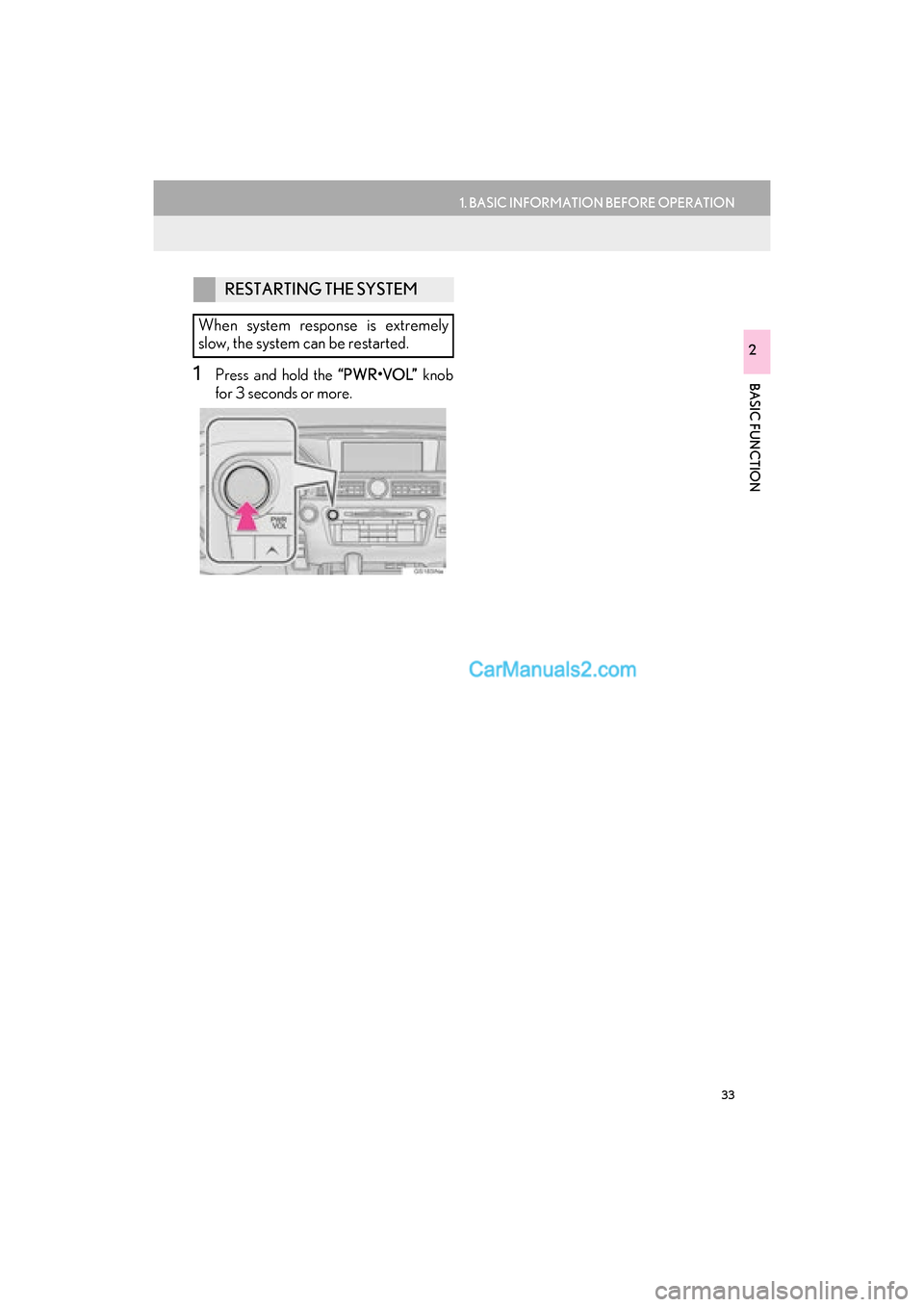
33
1. BASIC INFORMATION BEFORE OPERATION
GS_Navi+MM_OM30F12U_(U)15.09.01 12:22
BASIC FUNCTION
2
1Press and hold the “PWR•VOL” knob
for 3 seconds or more.
RESTARTING THE SYSTEM
When system response is extremely
slow, the system can be restarted.
Page 36 of 379
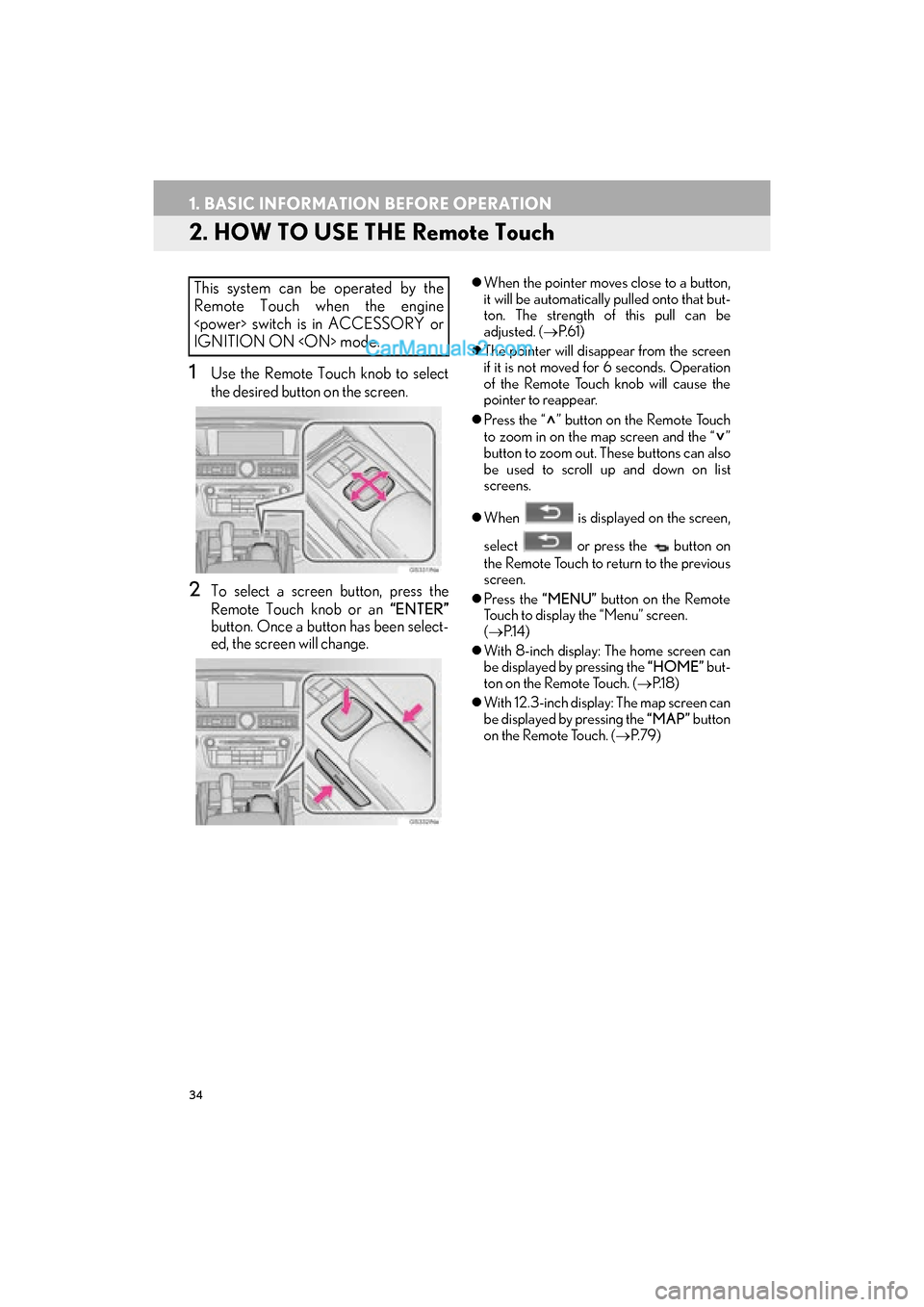
34
1. BASIC INFORMATION BEFORE OPERATION
GS_Navi+MM_OM30F12U_(U)15.09.01 12:22
2. HOW TO USE THE Remote Touch
1Use the Remote Touch knob to select
the desired button on the screen.
2To select a screen button, press the
Remote Touch knob or an “ENTER”
button. Once a button has been select-
ed, the screen will change.
�z When the pointer moves close to a button,
it will be automatically pulled onto that but-
ton. The strength of this pull can be
adjusted. ( →P. 6 1 )
�z The pointer will disappear from the screen
if it is not moved for 6 seconds. Operation
of the Remote Touch knob will cause the
pointer to reappear.
�z Press the “ ” button on the Remote Touch
to zoom in on the map screen and the “ ”
button to zoom out. These buttons can also
be used to scroll up and down on list
screens.
�z When is displayed on the screen,
select or press the button on
the Remote Touch to return to the previous
screen.
�z Press the “MENU” button on the Remote
Touch to display the “Menu” screen.
( → P.1 4 )
�z With 8-inch display: The home screen can
be displayed by pressing the “HOME” but-
ton on the Remote Touch. ( →P.1 8 )
�z With 12.3-inch display: The map screen can
be displayed by pressing the “MAP” button
on the Remote Touch. ( →P. 7 9 )This system can be operated by the
Remote Touch when the engine
IGNITION ON
Page 37 of 379

35
1. BASIC INFORMATION BEFORE OPERATION
GS_Navi+MM_OM30F12U_(U)15.09.01 12:22
BASIC FUNCTION
2
WA R N I N G
●Do not allow fingers, fingernails or hair to
become caught in the Remote Touch as
this may cause an injury.
● Be careful when touching the Remote
Touch in extreme temperatures as it may
become very hot or cold due to the tem-
perature inside the vehicle.
NOTICE
●Do not allow the Remote Touch to come
into contact with food, liquid, stickers or lit
cigarettes as doing so may cause it to
change color, emit a strange odor or stop
functioning.
● Do not subject the Remote Touch to
excessive pressure or strong impact as
the knob may bend or break off.
● Do not allow coins, contact lenses or
other such items to become caught in the
Remote Touch as this may cause it to stop
functioning.
● Items of clothing may rip if they become
caught on the Remote Touch knob.
● If your hand or any object is on the
Remote Touch knob when the engine
mode, the Remote Touch knob may not
operate properly.
INFORMATION
● Under extremely cold conditions, the
Remote Touch knob may react slowly.
Page 38 of 379
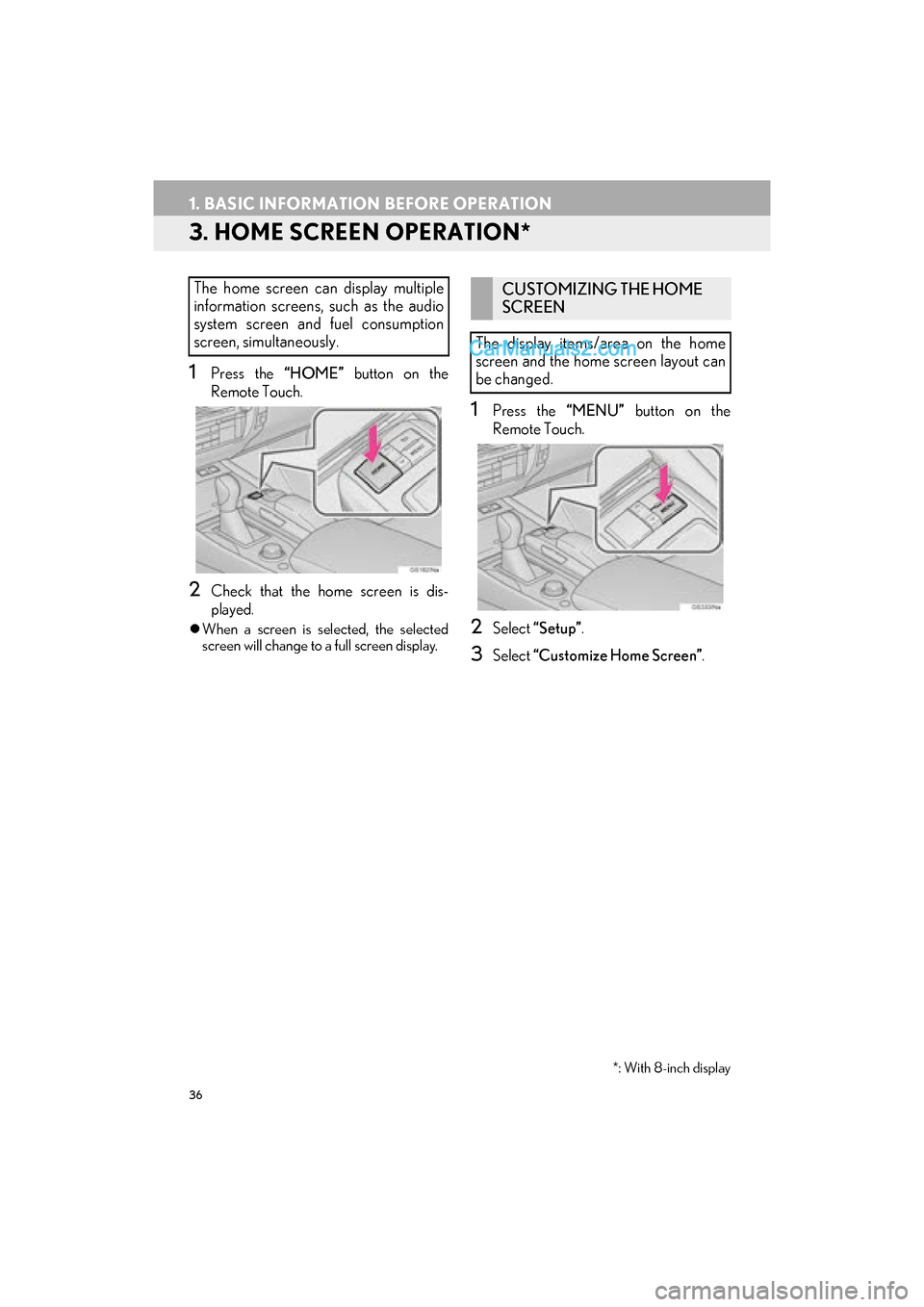
36
1. BASIC INFORMATION BEFORE OPERATION
GS_Navi+MM_OM30F12U_(U)15.09.01 12:22
3. HOME SCREEN OPERATION*
1Press the “HOME” button on the
Remote Touch.
2Check that the home screen is dis-
played.
�z When a screen is selected, the selected
screen will change to a full screen display.
1Press the “MENU” button on the
Remote Touch.
2Select “Setup” .
3Select “Customize Home Screen” .
The home screen can display multiple
information screens, such as the audio
system screen and fuel consumption
screen, simultaneously.
*: With 8-inch display
CUSTOMIZING THE HOME
SCREEN
The display items/area on the home
screen and the home screen layout can
be changed.
Page 39 of 379

37
1. BASIC INFORMATION BEFORE OPERATION
GS_Navi+MM_OM30F12U_(U)15.09.01 12:22
BASIC FUNCTION
2
4Check that “Customize Home Screen”
is displayed.■CHANGING THE DISPLAY
ITEMS/AREA
1Select the desired item.
2Select the desired area.
■CHANGING THE HOME SCREEN
LAYOUT
1Select “Change Layout” .
2Select the desired screen layout.
No.FunctionPage
Select to change the dis-
play items/area.37
Select to change the home
screen layout.37
INFORMATION
●When the selected item is already being
displayed and another area is selected for
that item, the item that it is replacing will
be displayed in the original item’s loca-
tion.
Page 40 of 379

38
1. BASIC INFORMATION BEFORE OPERATION
GS_Navi+MM_OM30F12U_(U)15.09.01 12:22
4. ENTERING LETTERS AND NUMBERS/LIST SCREEN OPERATION
�zOn certain letter entry screens, letters can
be entered in upper or lower case.
: Select to enter in lower case.
: Select to enter in upper case.
When searching by an address, name,
etc., or entering data, letters and num-
bers can be entered via the screen.
ENTERING LETTERS AND
NUMBERS
No.Function
Select to enter desired characters.
Text field. Entered character(s) will
be displayed.
During character entry, when there is
only one available option for the next
character(s), the next character(s)
will be displayed in gray text in the
text field automatically. Gray text is
entered by selecting this button.
Select to erase one character. Select
and hold to continue erasing charac-
ters.
Select to display the alphabet keys.
Select to display other symbols.
�zKeyboard layout can be changed.
(→ P. 6 1 )