navigation system Lexus GS F 2016 User Guide
[x] Cancel search | Manufacturer: LEXUS, Model Year: 2016, Model line: GS F, Model: Lexus GS F 2016Pages: 628, PDF Size: 8.83 MB
Page 126 of 628

124
GS350_200t_GS F_OM_OM30E86U_(U)2. Instrument cluster
Eco Driving Indicator Zone Display
Suggests the Zone of Eco driving with
current Eco driving ratio based on acel-
eration.
Eco driving ratio based on accelera-
tion
If the acceleration exceeds the Zone of
Eco driving, the right side of the Eco
Driving Indicator Zone Display will illu-
minate.
Zone of Eco driving
Eco Driving Indicator will not operat
e under the following conditions:
●The shift lever is in any position other than D.
●A paddle shift switch is operated.
●Neither normal mode nor Eco drive mode is selected. ( →P. 2 9 3 )
●The vehicle speed is approximately 80 mph (130 km/h) or higher.
While in sport mode with the shift lever
in M, the display changes to one of 3
levels in response to the engine speed,
notifying you of when to shift up.
This may also be displayed when shifting
down as well, depending on the engine
speed.
When the vehicle approaches an inter-
section, the direction the vehicle should
go is guided by the arrow.
When the vehicle approaches an inter-
section, the route guidance will start
and the distance* to the intersection
will also be displayed.
*: The distance decreases in increments of 164 ft. (50 m) and the distance indica-
tion will disappear when the vehicle
passes through the intersection.
Eco Driving Indicator (GS350/GS200t)
1
2
Head-up rev indicator (GS F)
3
Route guidance display (vehic les with navigation system)
Page 127 of 628

GS350_200t_GS F_OM_OM30E86U_(U)
1252. Instrument cluster
2
Instrument cluster
Displays the speed limit for the current
road.
Display of the following screens can be switched on or off.
●Audio display
●Route guidance display (vehicles with navigation system)
■Changing the settingsContinue holding the “DISP” but-
ton until the screen changes, and
repeat the process until the set-
ting you want to change is dis-
played.
Customization can be performed
when the head-up display is on and
the vehicle is traveling at less than
5 mph (8 km/h).
Press the “DISP” button to switch between on and off.
On and off will be switched between each time the button is pressed.
If the button is left alone without being operated for a short time, setting will be fin-
ished automatically.
Speed limit display (vehicle s with navigation system)
Display customization
1
2
Page 324 of 628

322
GS350_200t_GS F_OM_OM30E86U_(U)5-1. Remote Touch screen
Remote Touch/12.3-inch display∗
∗
: If equipped
The Remote Touch can be used to operate the Remote Touch screens.
Owners of models equipped with a navi gation system should refer to the
“NAVIGATION AND MULTIMEDIA SYSTEM OWNER’S MANUAL”.
Remote Touch operation
Page 328 of 628

3265-1. Remote Touch screen
GS350_200t_GS F_OM_OM30E86U_(U)
*1: Refer to the “NAVIGATION AND MULTIMEDIA SYSTEM OWNER’S MANUAL”.
*2: If equipped
■Full screen display
The following functions can be displayed full screen:
*: Refer to the “NAVIGATION AND MULTIMEDIA SYSTEM OWNER’S MAN- UAL”.
■Split-screen display
Different information can be displayed on the left and right of the screen. For
example, air conditioning system screen can be displayed and operated while
the fuel consumption information screen is being displayed. The large screen
on the left of the display is called the main display, and the small screen to the
right is called the side display.
Select to display the “Setup” screen.*1
“Display”Select to adjust the contrast and brightness of the screens, turn the
screen off, etc.*1
12.3-inch display operation
SwitchFunction
●Initial screen*
●“Menu” screen ( →P. 3 2 5 )
●Map screen*
Page 329 of 628
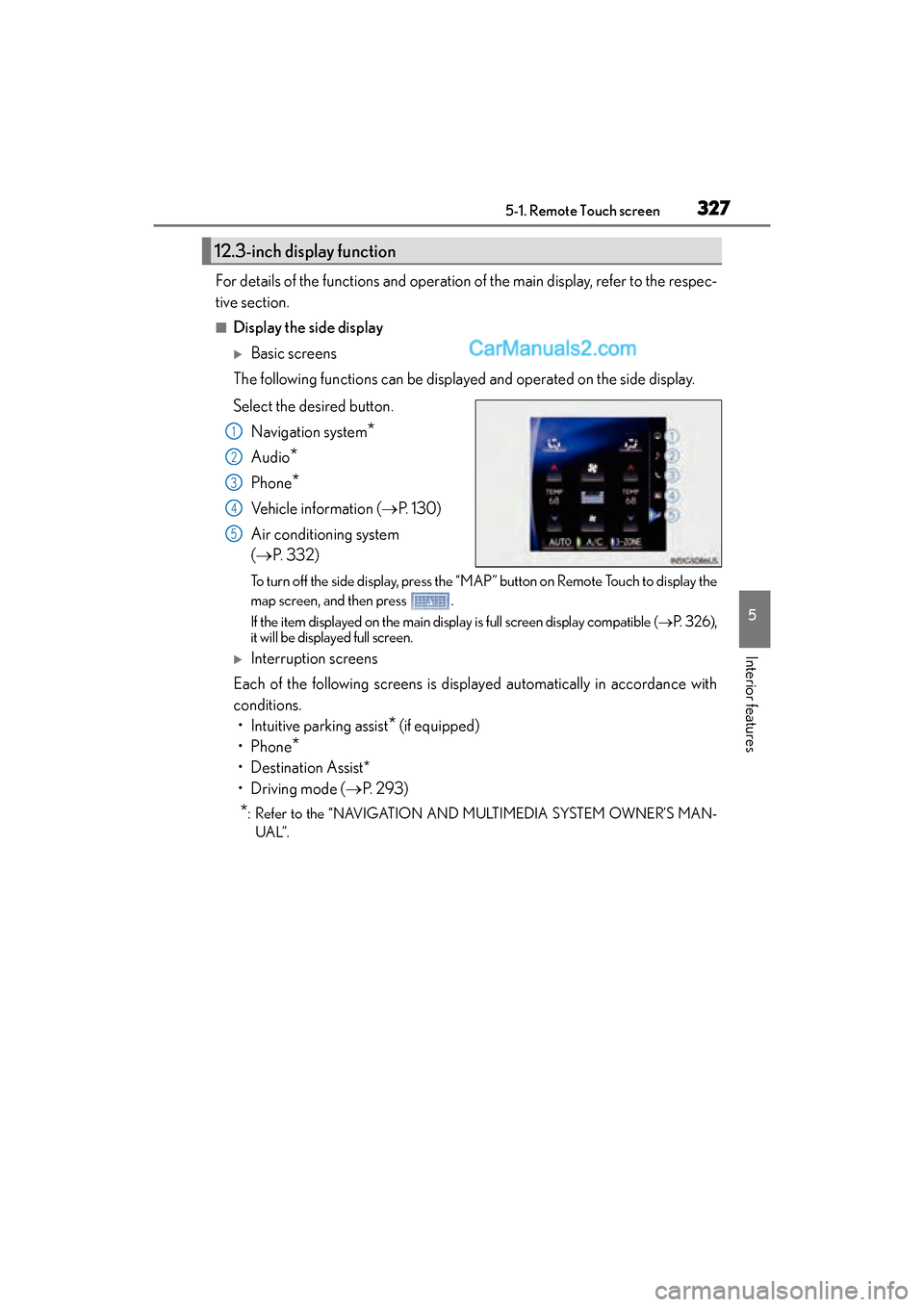
GS350_200t_GS F_OM_OM30E86U_(U)
3275-1. Remote Touch screen
5
Interior features
For details of the functions and operation of the main display, refer to the respec-
tive section.
■Display the side display
�XBasic screens
The following functions can be displayed and operated on the side display.
Select the desired button.
Navigation system
*
Audio*
Phone*
Vehicle information ( →P. 1 3 0 )
Air conditioning system
( → P. 3 3 2 )
To turn off the side display, press the “MAP” button on Remote Touch to display the
map screen, and then press .
If the item displayed on the main display is full screen display compatible ( →P. 3 2 6 ) ,
it will be displayed full screen.
�XInterruption screens
Each of the following screens is displayed automatically in accordance with
conditions. • Intuitive parking assist
* (if equipped)
•Phone
*
• Destination Assist*
•Driving mode ( →P. 2 9 3 )
*: Refer to the “NAVIGATION AND MULTIMEDIA SYSTEM OWNER’S MAN-
UAL”.
12.3-inch display function
1
2
3
4
5
Page 361 of 628

GS350_200t_GS F_OM_OM30E86U_(U)
3595-5. Using the other interior features
5
Interior features
The GPS clock’s time is automatically
adjusted by utilizing GPS time informa-
tion.
For details, refer to “NAVIGATION
SYSTEM OWNER’S MANUAL”.
Open the ashtray lid.
To remove the ashtray, pull the ashtray
lid upwards.
Clock
Ashtrays (if equipped)
WA R N I N G
●Keep the ashtray closed when not in use. In the event of sudden braking or sudden
swerving, an accident may occur due to an occupant being struck by the open ash-
tray or ash flying out.
●To p r e v e n t f i r e
• Fully extinguish matches and cigarettes before putting them in the ashtray, thenmake sure the ashtray is fully closed.
• Do not place paper or any other type of flammable object in the ashtray.
Page 503 of 628
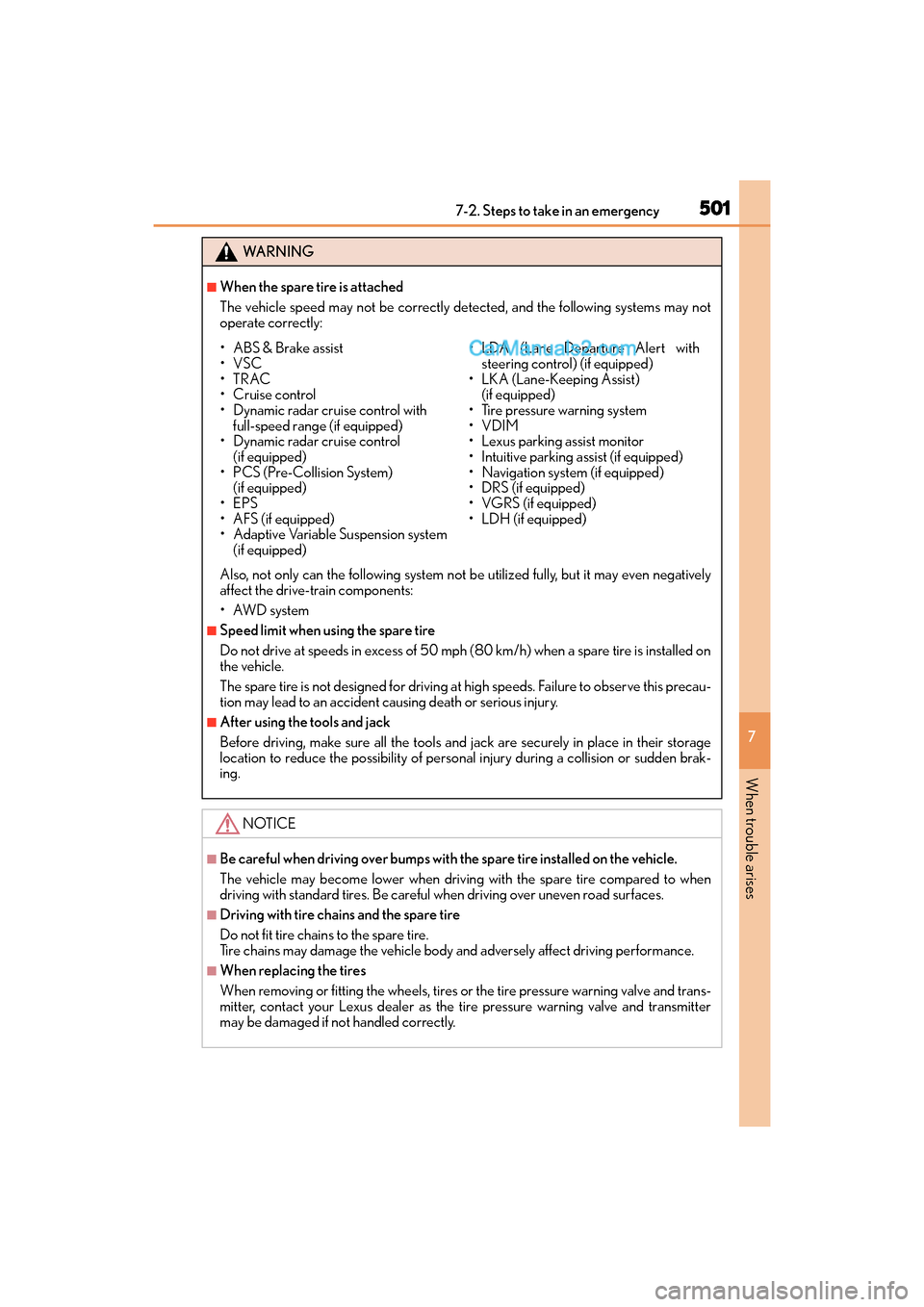
5017-2. Steps to take in an emergency
GS350_200t_GS F_OM_OM30E86U_(U)
7
When trouble arises
WA R N I N G
■When the spare tire is attached
The vehicle speed may not be correctly detected, and the following systems may not
operate correctly:
Also, not only can the following system not be utilized fully, but it may even negatively
affect the drive-train components:
• AWD system
■Speed limit when using the spare tire
Do not drive at speeds in excess of 50 mph (80 km/h) when a spare tire is installed on
the vehicle.
The spare tire is not designed for driving at high speeds. Failure to observe this precau-
tion may lead to an accident causing death or serious injury.
■After using the tools and jack
Before driving, make sure all the tools and jack are securely in place in their storage
location to reduce the possibility of personal injury during a collision or sudden brak-
ing.
NOTICE
■Be careful when driving over bumps with the spare tire installed on the vehicle.
The vehicle may become lower when driving with the spare tire compared to when
driving with standard tires. Be careful when driving over uneven road surfaces.
■Driving with tire chains and the spare tire
Do not fit tire chains to the spare tire.
Tire chains may damage the vehicle body and adversely affect driving performance.
■When replacing the tires
When removing or fitting the wheels, tires or the tire pressure warning valve and trans-
mitter, contact your Lexus dealer as the tire pressure warning valve and transmitter
may be damaged if not handled correctly.
• ABS & Brake assist
•VSC
•TRAC
•Cruise control
• Dynamic radar cruise control with
full-speed range (if equipped)
• Dynamic radar cruise control (if equipped)
• PCS (Pre-Collision System) (if equipped)
•EPS
•AFS (if equipped)
• Adaptive Variable Suspension system (if equipped) • LDA (Lane Departure Alert with
steering control) (if equipped)
• LKA (Lane-Keeping Assist) (if equipped)
• Tire pressure warning system
•VDIM
• Lexus parking assist monitor
• Intuitive parking assist (if equipped)
• Navigation system (if equipped)
• DRS (if equipped)
• VGRS (if equipped)
• LDH (if equipped)
Page 580 of 628

578
GS350_200t_GS F_OM_OM30E86U_(U)8-2. Customization
■Intuitive parking assist*1, 2
*1: If equipped
*2: Refer to the “NAVIGATION AND MULTIMEDIA SYSTEM OWNER’S MANUAL”.
*3: GS350/GS200t
■Driving mode select switch (vehicles with Adaptive Variable Suspension
system) (→
P. 2 9 4 )
FunctionDefault
settingCustomized setting
Detection distance of the front center
sensor
*3Fa rNearO—O
Detection distance of the rear center
sensorFa rNearO—O
Buzzer volume31 to 5O—O
Display setting
(when intuitive parking assist is operat-
ing)All sensors displayedDisplay offO—O
123
FunctionDefault
settingCustomized setting
Power train controlNormalPo w e rO——Eco
Chassis controlNormalSportO——
Air conditioning operationNormalEcoO——
123
Page 601 of 628

599
GS350_200t_GS F_OM_OM30E86U_(U)
Index
What to do if... (Troubleshooting)............................... 600
Alphabetical index.................................604
For information regarding the equipment listed below, refer to the
“NAVIGATION AND MULTIMEDIA SYSTEM OWNER’S MAN-
UAL”.
• Audio system
•Navigation system
• Intuitive parking assist
• Lexus parking assist monitor
Page 607 of 628
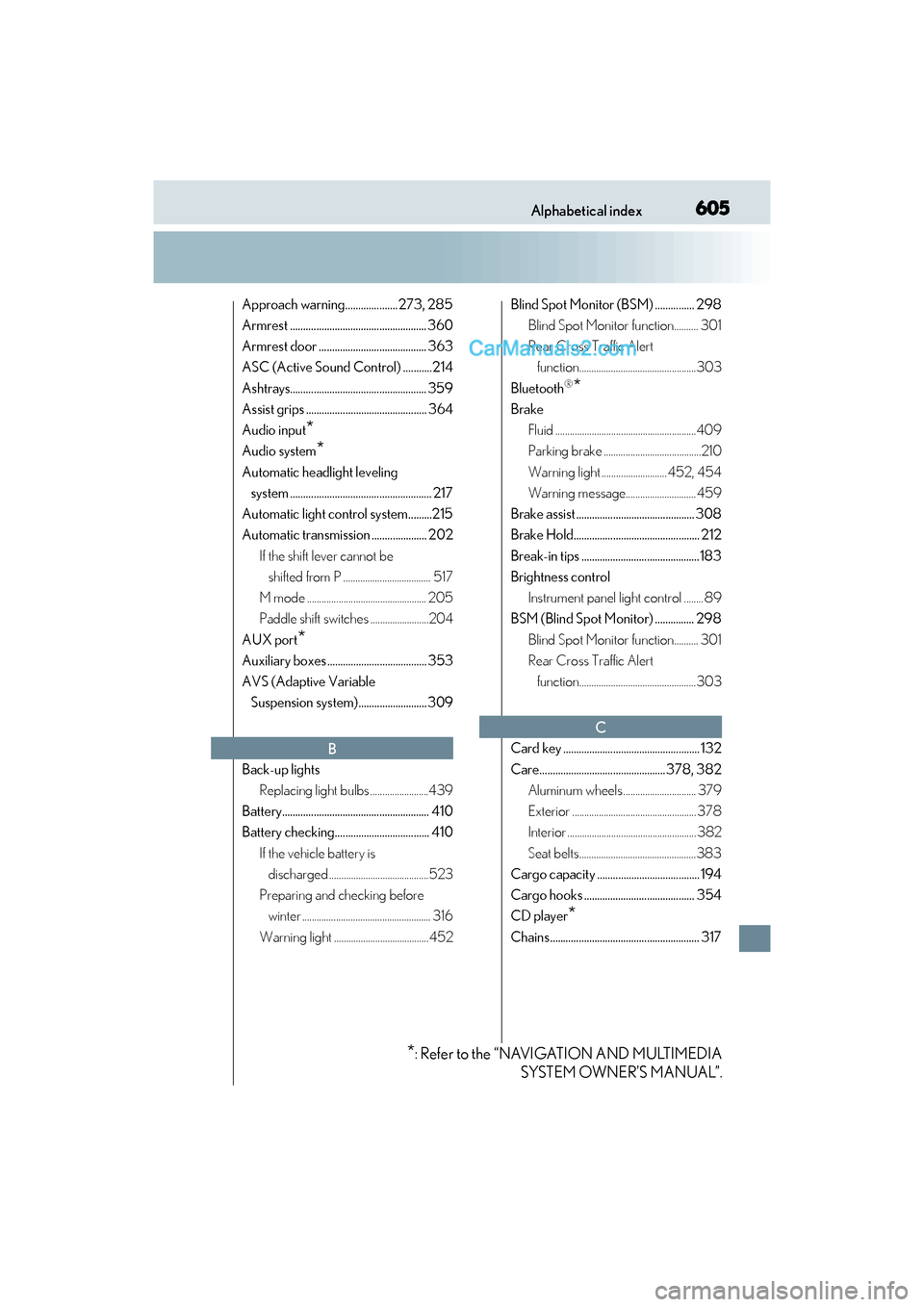
605Alphabetical index
GS350_200t_GS F_OM_OM30E86U_(U)
Approach warning....................273, 285
Armrest .................................................... 360
Armrest door ......................................... 363
ASC (Active Sound Control) ...........214
Ashtrays.................................................... 359
Assist grips .............................................. 364
Audio input
*
Audio system*
Automatic headlight leveling system ...................................................... 217
Automatic light control system.........215
Automatic transmission ..................... 202 If the shift lever cannot be shifted from P .................................... 517
M mode ................................................. 205
Paddle shift switches ........................204
AUX port
*
Auxiliary boxes ...................................... 353
AVS (Adaptive Variable Suspension system)..........................309
Back-up lights Replacing light bulbs ........................439
Battery........................................................ 410
Battery checking.................................... 410 If the vehicle battery is discharged .........................................523
Preparing and checking before winter ..................................................... 316
Warning light .......................................452 Blind Spot Monitor (BSM) ............... 298
Blind Spot Monitor function.......... 301
Rear Cross Traffic Alert function................................................303
Bluetooth
®*
Brake Fluid ..........................................................409
Parking brake ........................................210
Warning light ........................... 452, 454
Warning message............................. 459
Brake assist ............................................. 308
Brake Hold................................................ 212
Break-in tips .............................................183
Brightness control Instrument panel light control ........ 89
BSM (Blind Spot Monitor) ............... 298
Blind Spot Monitor function.......... 301
Rear Cross Traffic Alert function................................................303
Card key .................................................... 132
Care................................................378, 382 Aluminum wheels .............................. 379
Exterior ................................................... 378
Interior ..................................................... 382
Seat belts................................................383
Cargo capacity ....................................... 194
Cargo hooks .......................................... 354
CD player
*
Chains......................................................... 317
B
C
*: Refer to the “NAVIGATION AND MULTIMEDIA SYSTEM OWNER’S MANUAL”.