start stop button Lexus GS F 2016 User Guide
[x] Cancel search | Manufacturer: LEXUS, Model Year: 2016, Model line: GS F, Model: Lexus GS F 2016Pages: 628, PDF Size: 8.83 MB
Page 370 of 628

368
GS350_200t_GS F_OM_OM30E86U_(U)5-5. Using the other interior features
■Enabling 2-way communication with a ga
rage door (only available for com-
patible devices)
When enabled, 2-way communication allows you to check the status of the
opening and closing of a garage door through indicators in your vehicle.
2-way communication is only available if the garage door opener motor used
is a compatible device. (To check device compatibility, refer to
www.HomeLink.com.)
Within 5 seconds after programming the garage door opener has been
completed, if the garage door opener motor is trained to HomeLink
®,
both garage door operation indicators will flash rapidly (green) and the
light on the garage door opener motor will blink twice, indicating that 2-
way communication is enabled.
If the indicators do not flash, perform and within the first 10 presses of
the HomeLink
® button after programming has been completed.
Press a programmed HomeLink
® button to operate a garage door.
Within 1 minute of pressing the HomeLink
® button, after the garage door
operation has stopped, press the “Learn” or “Smart” button on the garage
door opener motor. Within 5 seconds of the establishment of 2-way com-
munication with the garage door opener, both garage door operation indi-
cators in the vehicle will flash rapidly (green) and the light on the garage
door opener motor will blink twice, indicating that 2-way communication is
enabled.
■Reprogramming a single HomeLink® button
When the following procedure is performed, buttons which already have
devices registered to them can be overwritten: With one hand, press and hold the desired HomeLink
® button.
When the HomeLink
® indicator starts flashing (orange), continue to hold
the HomeLink® button and perform “Programming HomeLink®” (it
takes 20 seconds for the HomeLink® indicator to start flashing).
Press the appropriate HomeLink
® button. The HomeLink® indicator light
should turn on.
Operating HomeLink®
1
23
2
3
1
2
1
Page 524 of 628

5227-2. Steps to take in an emergency
GS350_200t_GS F_OM_OM30E86U_(U)
■Stopping the engine
Shift the shift lever to P and press the engine switch as you normally do when stopping
the engine.
■Replacing the key battery
As the above procedure is a temporary measure, it is recommended that the electronic
key battery be replaced immediately when the battery is depleted. (→P. 4 2 9 )
■Changing engine switch modes
Release the brake pedal and press the engine switch in step above.
The engine does not start and modes w ill be changed each time the switch is
pressed.( →P. 1 9 8 )
■When the electronic key does not work properly
●Make sure that the smart access system with push-button start has not been deacti-
vated in the customization setting. If it is off, turn the function on.
(Customizable features: →P. 5 6 8 )
●Check if battery-saving mode is set. If it is set, cancel the function. (→P. 151)
WA R N I N G
■When using the mechanical key and operating the power windows or moon roof
Operate the power window or moon roof after checking to make sure that there is no
possibility of any passenger having any of their body parts caught in the window or
moon roof.
Also, do not allow children to operate the mech anical key. It is possible for children and
other passengers to get caught in the power window or moon roof.
3
Page 583 of 628
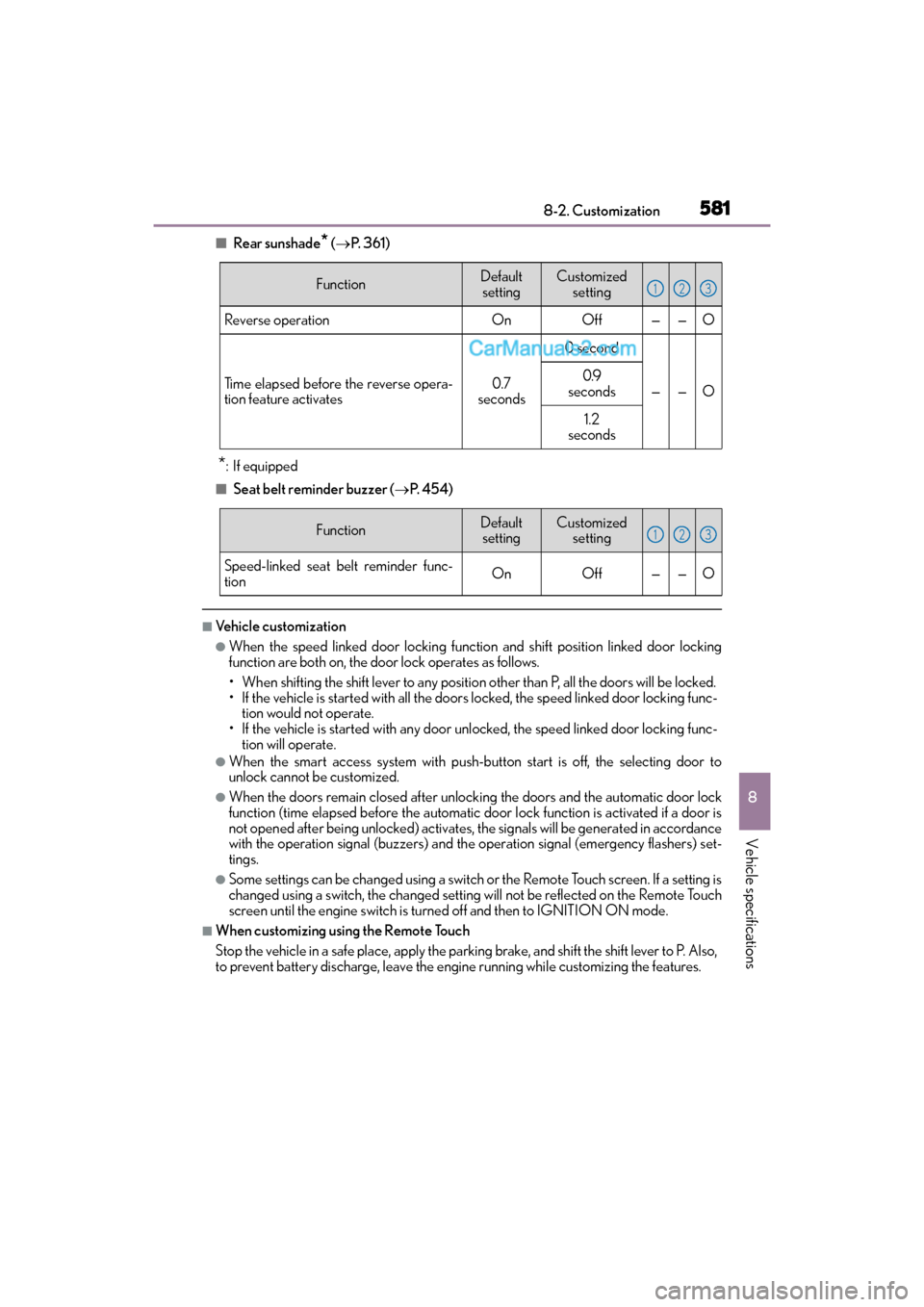
GS350_200t_GS F_OM_OM30E86U_(U)
5818-2. Customization
8
Vehicle specifications
■Rear sunshade* (→ P. 3 6 1 )
*: If equipped
■Seat belt reminder buzzer ( →P. 4 5 4 )
■Vehicle customization
●When the speed linked door locking function and shift position linked door locking
function are both on, the door lock operates as follows.
• When shifting the shift lever to any position other than P, all the doors will be locked.
• If the vehicle is started with all the doors locked, the speed linked door locking func- tion would not operate.
• If the vehicle is started with any door un locked, the speed linked door locking func-
tion will operate.
●When the smart access system with push-button start is off, the selecting door to
unlock cannot be customized.
●When the doors remain closed after unlock ing the doors and the automatic door lock
function (time elapsed before the automatic door lock function is activated if a door is
not opened after being unlocked) activates, the signals will be generated in accordance
with the operation signal (buzzers) and the operation signal (emergency flashers) set-
tings.
●Some settings can be changed using a switch or the Remote Touch screen. If a setting is
changed using a switch, the changed setting will not be reflected on the Remote Touch
screen until the engine switch is turned off and then to IGNITION ON mode.
■When customizing using the Remote Touch
Stop the vehicle in a safe place, apply the parking brake, and shift the shift lever to P. Also,
to prevent battery discharge, leave the engine running while customizing the features.
FunctionDefault settingCustomized setting
Reverse operationOnOff——O
Time elapsed before the reverse opera-
tion feature activates0.7
seconds
0 second
——O
0.9
seconds
1.2
seconds
123
FunctionDefault settingCustomized setting
Speed-linked seat belt reminder func-
tionOnOff——O
123
Page 619 of 628
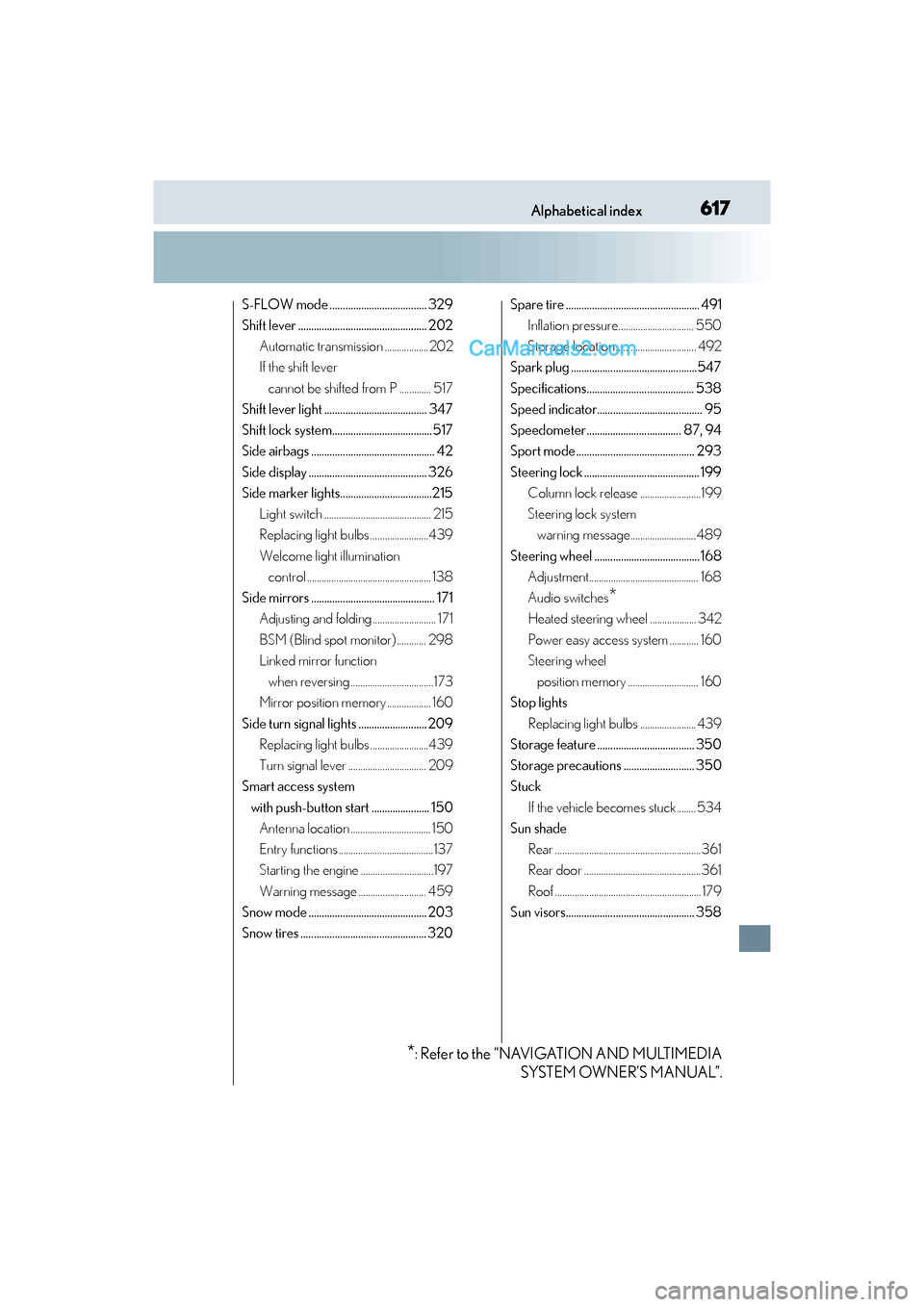
617Alphabetical index
GS350_200t_GS F_OM_OM30E86U_(U)
S-FLOW mode ..................................... 329
Shift lever ................................................. 202Automatic transmission ..................202
If the shift lever cannot be shifted from P ............. 517
Shift lever light ....................................... 347
Shift lock system......................................517
Side airbags ............................................... 42
Side display ............................................. 326
Side marker lights...................................215
Light switch ............................................ 215
Replacing light bulbs ........................439
Welcome light illumination control ................................................... 138
Side mirrors ............................................... 171 Adjusting and folding .......................... 171
BSM (Blind spot monitor) ............ 298
Linked mirror function
when reversing ..................................173
Mirror position memory .................. 160
Side turn signal lights .......................... 209 Replacing light bulbs ........................439
Turn signal lever ................................ 209
Smart access system
with push-button start ...................... 150Antenna location ................................. 150
Entry functions .......................................137
Starting the engine ..............................197
Warning message ............................ 459
Snow mode ............................................. 203
Snow tires ................................................ 320 Spare tire ................................................... 491
Inflation pressure............................... 550
Storage location ................................. 492
Spark plug ................................................547
Specifications......................................... 538
Speed indicator........................................ 95
Speedometer .................................... 87, 94
Sport mode ............................................. 293
Steering lock ............................................ 199 Column lock release .........................199
Steering lock system warning message...........................489
Steering wheel ........................................168 Adjustment............................................. 168
Audio switches
*
Heated steering wheel ................... 342
Power easy access system ............ 160
Steering wheel
position memory ............................. 160
Stop lights
Replacing light bulbs ....................... 439
Storage feature ..................................... 350
Storage precautions ........................... 350
Stuck
If the vehicle becomes stuck........ 534
Sun shade
Rear ............................................................361
Rear door ................................................361
Roof ............................................................ 179
Sun visors................................................. 358
*: Refer to the “NAVIGATION AND MULTIMEDIA SYSTEM OWNER’S MANUAL”.