Lexus GS F 2017 Navigation handleiding (in Dutch)
Manufacturer: LEXUS, Model Year: 2017, Model line: GS F, Model: Lexus GS F 2017Pages: 384, PDF Size: 23.19 MB
Page 61 of 384

61
2. NETWERKINSTELLINGEN
BASISFUNCTIES
GS_Navi+MM_OM30G25E_(EE)
16.11.24 15:38
21Selecteer Systeeminformatie .
2Selecteer het onderwerp dat u wilt in-
stellen.
■BEWERKEN VAN DE
SYSTEEMNAAM
1Kies Systeemnaam .
2Voer een naam in en kies OK.
■BEWERKEN VAN DE PINCODE
1Kies PIN-code van systeem .
2Voer een pincode in en kies OK.
BEWERKEN VAN
SYSTEEMINFORMATIENr.InformatieBlad-
zijde
Geeft de systeemnaam
weer. Deze kunt u naar
wens wijzigen.
61
Pincode die wordt gebruikt
bij het registreren van het
Bluetooth
®-apparaat. Deze
kunt u naar wens wijzigen.61
Elk apparaat heeft een uniek
adres, dat niet kan worden
gewijzigd.
⎯
Hiermee kunt u de weerga-
ve van de verbindingsstatus
van de telefoon aan-/uitzet-
ten.
⎯
Hiermee kunt u de weerga-
ve van de verbindingsstatus
van de audiospeler aan-/uit-
zetten.
⎯
Het compatibiliteitsprofiel
van het systeem. ⎯
Hiermee kunt u alle onder-
werpen m.b.t. de instellingen
resetten.
⎯
GS_Navi+MM_OM30G25E_(EE).book P age 61 Thursday, November 24, 2016 3:47 PM
Page 62 of 384

62
2. NETWERKINSTELLINGEN
GS_Navi+MM_OM30G25E_(EE)
16.11.24 15:38
3. VERBINDING MAKEN MET INTERNET VIA Bluetooth®-APPARAAT
1Kies de toets MENU op de Remote
Touch.
2Selecteer Instellingen .
3Kies Telefoon .
4Kies Communicatie-instellingen .
5Kies Ja.
Een portalaccount is een account voor de
website die Lexus voor zijn klanten heeft
gemaakt.
INSTELLEN VAN DE
INTERNETVERBINDING
Om internet te gebruiken via het
Bluetooth
®-apparaat, moet u een
Bluetooth
®-apparaat in het systeem re-
gistreren.
Zodra het apparaat is geregistreerd,
kunt u gebruikmaken van internet via
het Bluetooth
®-apparaat.
De verbindingsmetho de is afhankelijk
van het type Bluetooth
®-apparaat dat
wordt aangesloten. (Zie stap 6.)
Zie voor meer informatie over het regis-
treren van een Bluetooth
®-apparaat:
→ Blz. 52
GS_Navi+MM_OM30G25E_(EE).book P age 62 Thursday, November 24, 2016 3:47 PM
Page 63 of 384
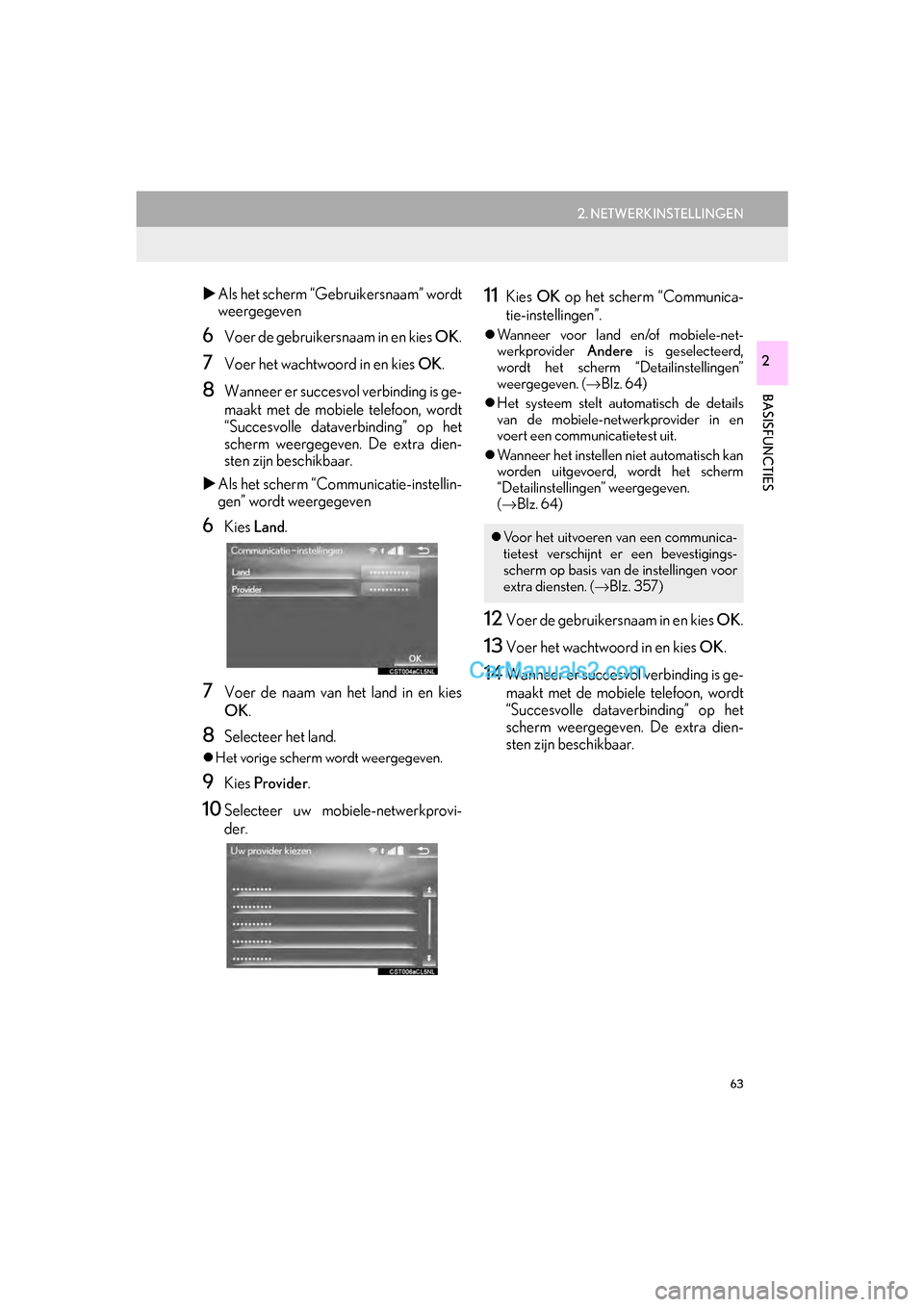
63
2. NETWERKINSTELLINGEN
BASISFUNCTIES
GS_Navi+MM_OM30G25E_(EE)
16.11.24 15:38
2
Als het scherm “Gebruikersnaam” wordt
weergegeven
6Voer de gebruikers naam in en kies OK.
7Voer het wachtwoord in en kies OK.
8Wanneer er succesvol verbinding is ge-
maakt met de mobiele telefoon, wordt
“Succesvolle dataverbinding” op het
scherm weergegeven. De extra dien-
sten zijn beschikbaar.
Als het scherm “Communicatie-instellin-
gen” wordt weergegeven
6Kies Land .
7Voer de naam van het land in en kies
OK.
8Selecteer het land.
Het vorige scherm wordt weergegeven.
9Kies Provider .
10Selecteer uw mobiele-netwerkprovi-
der.
11Kies OK op het scherm “Communica-
tie-instellingen”.
Wanneer voor land en/of mobiele-net-
werkprovider Andere is geselecteerd,
wordt het scherm “Detailinstellingen”
weergegeven. ( →Blz. 64)
Het systeem stelt automatisch de details
van de mobiele-netwerkprovider in en
voert een communicatietest uit.
Wanneer het instellen niet automatisch kan
worden uitgevoerd, wordt het scherm
“Detailinstellingen” weergegeven.
(→ Blz. 64)
12Voer de gebruikersnaam in en kies OK .
13Voer het wachtwoord in en kies OK.
14Wanneer er succesvol verbinding is ge-
maakt met de mobiele telefoon, wordt
“Succesvolle datave rbinding” op het
scherm weergegeven. De extra dien-
sten zijn beschikbaar.
Voor het uitvoeren van een communica-
tietest verschijnt er een bevestigings-
scherm op basis van de instellingen voor
extra diensten. ( →Blz. 357)
GS_Navi+MM_OM30G25E_(EE).book P age 63 Thursday, November 24, 2016 3:47 PM
Page 64 of 384
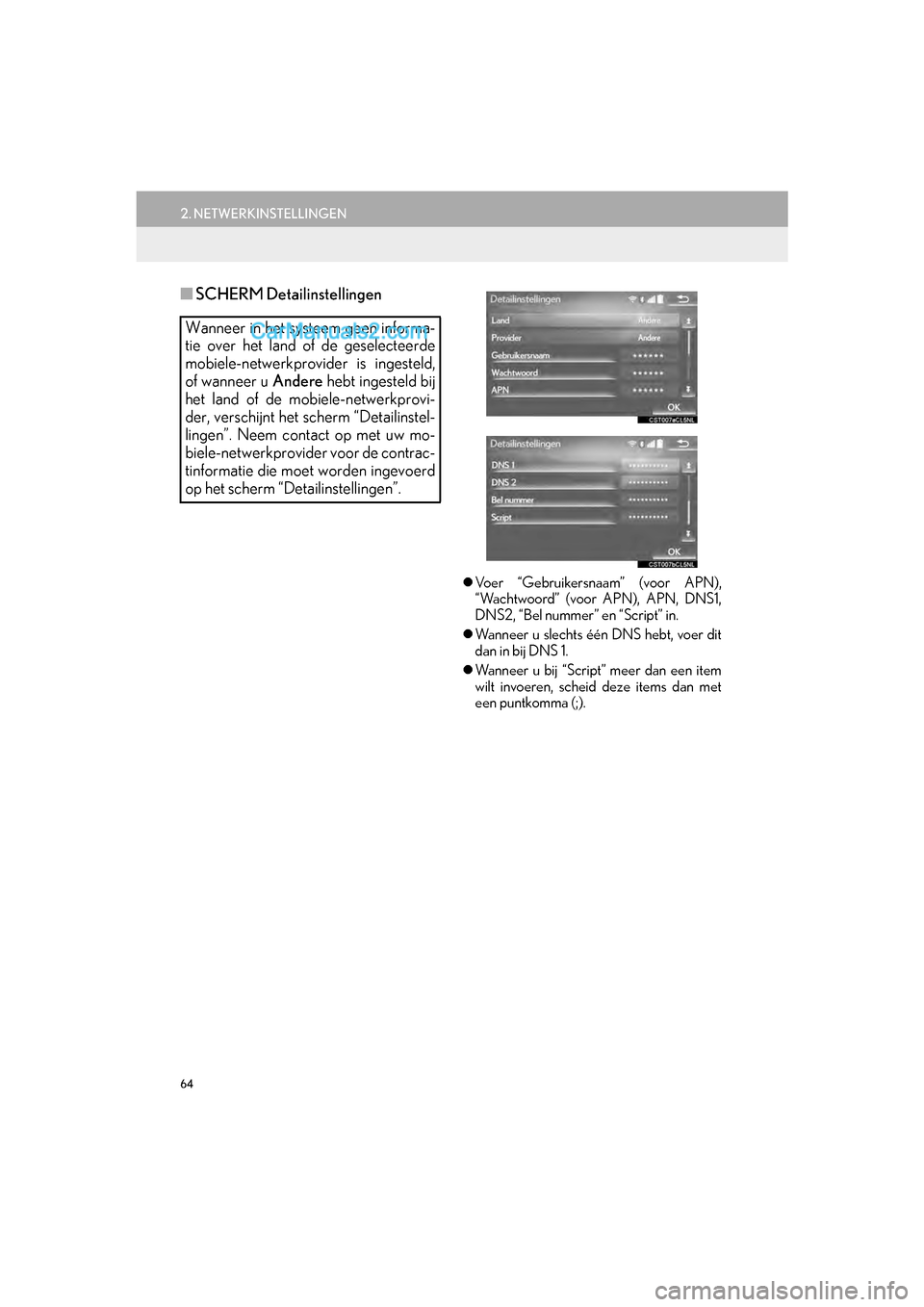
64
2. NETWERKINSTELLINGEN
GS_Navi+MM_OM30G25E_(EE)
16.11.24 15:38
■SCHERM Detailinstellingen
Voer “Gebruikersnaam” (voor APN),
“Wachtwoord” (voor APN), APN, DNS1,
DNS2, “Bel nummer” en “Script” in.
Wanneer u slechts één DNS hebt, voer dit
dan in bij DNS 1.
Wanneer u bij “Script” meer dan een item
wilt invoeren, scheid deze items dan met
een puntkomma (;).
Wanneer in het systeem geen informa-
tie over het land of de geselecteerde
mobiele-netwerkprovider is ingesteld,
of wanneer u Andere hebt ingesteld bij
het land of de mobiele-netwerkprovi-
der, verschijnt het scherm “Detailinstel-
lingen”. Neem contact op met uw mo-
biele-netwerkprovider voor de contrac-
tinformatie die moet worden ingevoerd
op het scherm “Detailinstellingen”.
GS_Navi+MM_OM30G25E_(EE).book P age 64 Thursday, November 24, 2016 3:47 PM
Page 65 of 384
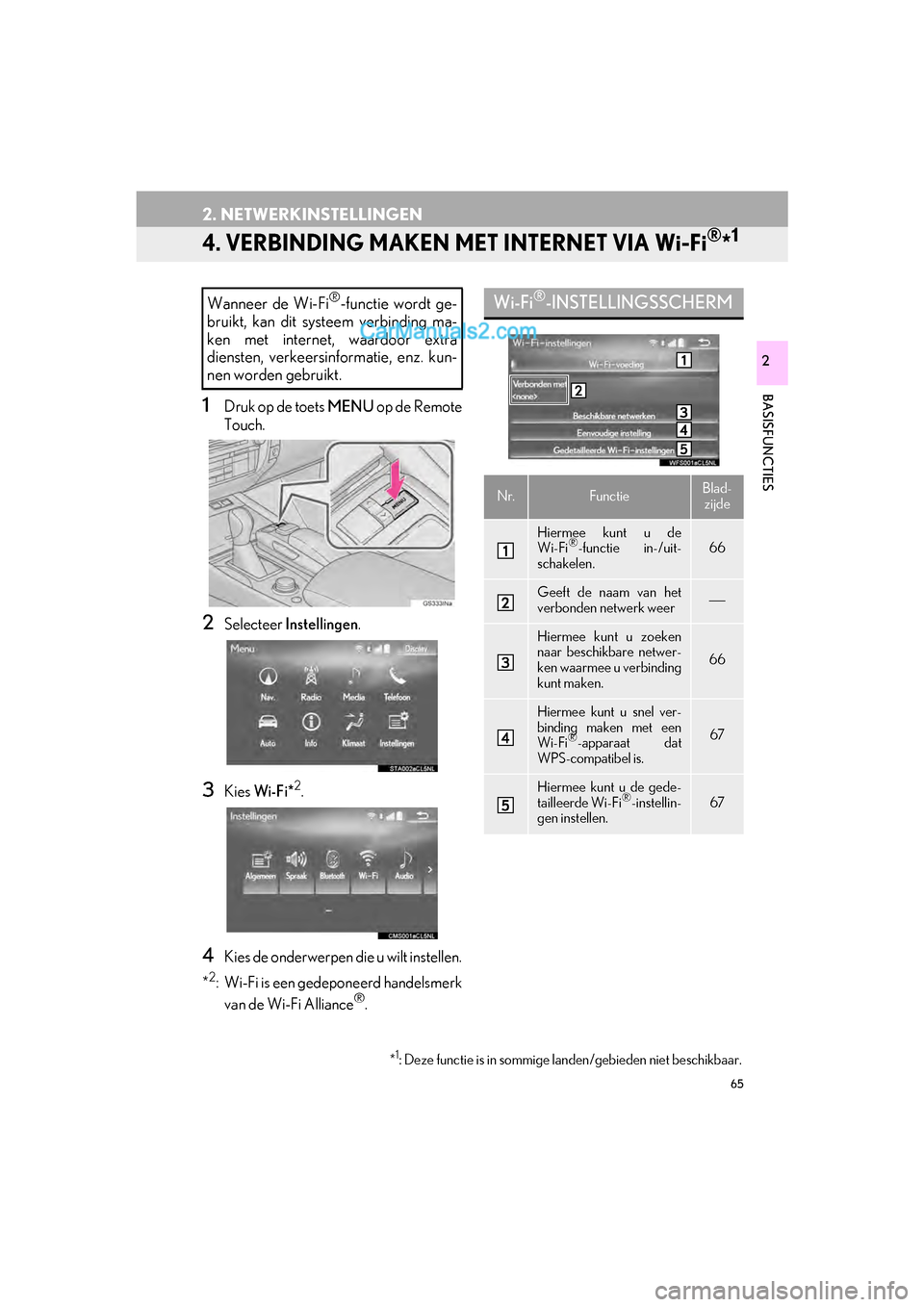
65
2. NETWERKINSTELLINGEN
GS_Navi+MM_OM30G25E_(EE)
16.11.24 15:38
BASISFUNCTIES
2
4. VERBINDING MAKEN MET INTERNET VIA Wi-Fi®*1
1Druk op de toets MENU op de Remote
Touch.
2Selecteer Instellingen .
3Kies Wi-Fi*2.
4Kies de onderwerpen die u wilt instellen.
*
2: Wi-Fi is een gedeponeerd handelsmerk van de Wi-Fi Alliance®.
Wanneer de Wi-Fi®-functie wordt ge-
bruikt, kan dit systeem verbinding ma-
ken met internet, waardoor extra
diensten, verkeersinformatie, enz. kun-
nen worden gebruikt.Wi-Fi®-INSTELLINGSSCHERM
Nr.FunctieBlad-
zijde
Hiermee kunt u de
Wi-Fi®-functie in-/uit-
schakelen.66
Geeft de naam van het
verbonden netwerk weer⎯
Hiermee kunt u zoeken
naar beschikbare netwer-
ken waarmee u verbinding
kunt maken.
66
Hiermee kunt u snel ver-
binding maken met een
Wi-Fi
®-apparaat dat
WPS-compatibel is.67
Hiermee kunt u de gede-
tailleerde Wi-Fi®-instellin-
gen instellen.67
*1: Deze functie is in sommige l anden/gebieden niet beschikbaar.
GS_Navi+MM_OM30G25E_(EE).book P age 65 Thursday, November 24, 2016 3:47 PM
Page 66 of 384
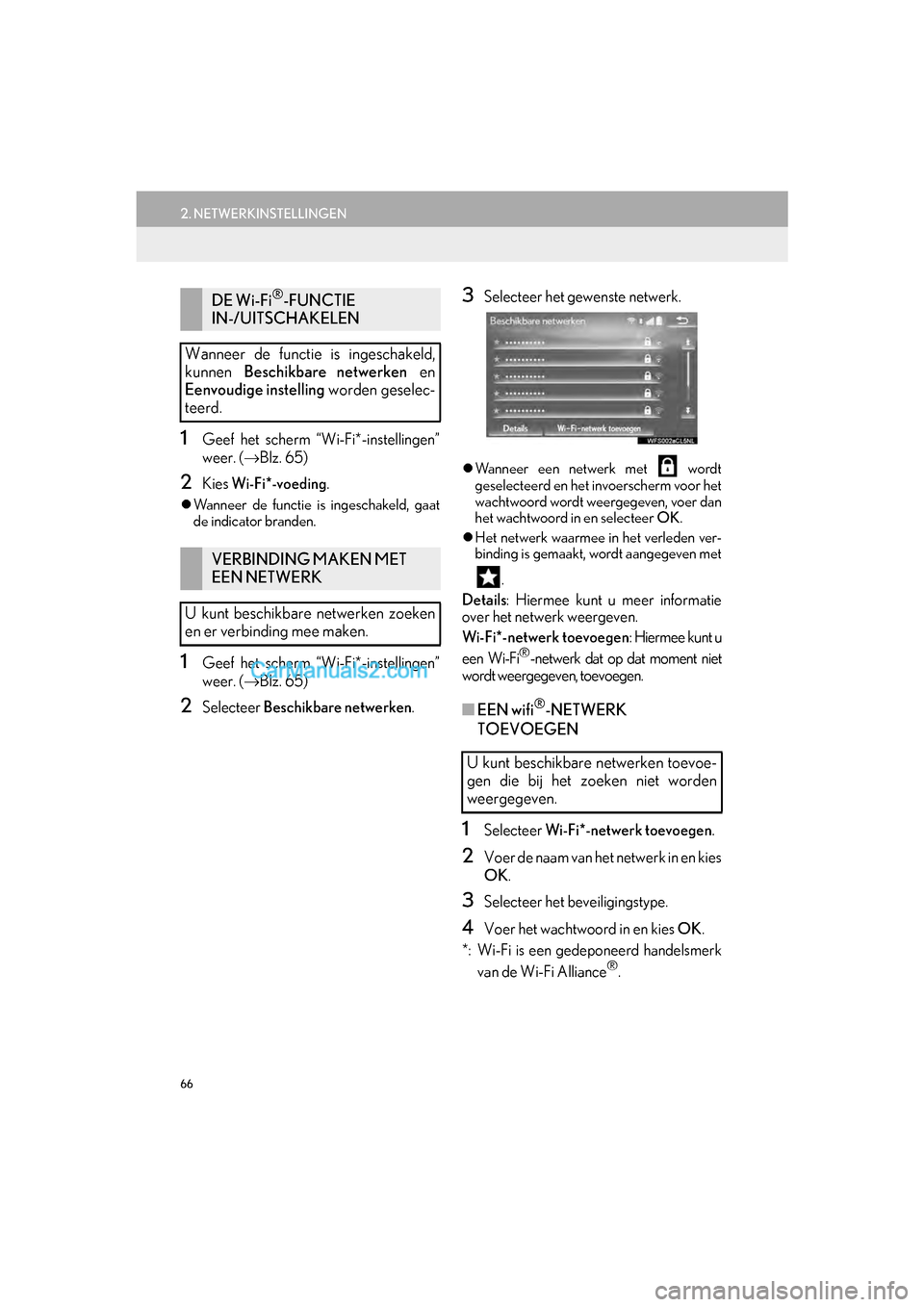
66
2. NETWERKINSTELLINGEN
GS_Navi+MM_OM30G25E_(EE)
16.11.24 15:38
1Geef het scherm “Wi-Fi*-instellingen”
weer. (→Blz. 65)
2Kies Wi-Fi*-voeding .
Wanneer de functie is ingeschakeld, gaat
de indicator branden.
1Geef het scherm “Wi-Fi*-instellingen”
weer. ( →Blz. 65)
2Selecteer Beschikbare netwerken .
3Selecteer het gewenste netwerk.
Wanneer een netwerk met wordt
geselecteerd en het invoerscherm voor het
wachtwoord wordt weergegeven, voer dan
het wachtwoord in en selecteer OK.
Het netwerk waarmee in het verleden ver-
binding is gemaakt, wordt aangegeven met
.
Details: Hiermee kunt u meer informatie
over het netwerk weergeven.
Wi-Fi*-netwerk toevoegen : Hiermee kunt u
een Wi-Fi
®-netwerk dat op dat moment niet
wordt weergegeven, toevoegen.
■ EEN wifi®-NETWERK
TOEVOEGEN
1Selecteer Wi-Fi*-netwerk toevoegen .
2Voer de naam van het netwerk in en kies
OK.
3Selecteer het beveiligingstype.
4Voer het wachtwoord in en kies OK.
*: Wi-Fi is een gedeponeerd handelsmerk van de Wi-Fi Alliance
®.
DE Wi-Fi®-FUNCTIE
IN-/UITSCHAKELEN
Wanneer de functie is ingeschakeld,
kunnen Beschikbare netwerken en
Eenvoudige instelling worden geselec-
teerd.
VERBINDING MAKEN MET
EEN NETWERK
U kunt beschikbare netwerken zoeken
en er verbinding mee maken.
U kunt beschikbare netwerken toevoe-
gen die bij het zoeken niet worden
weergegeven.
GS_Navi+MM_OM30G25E_(EE).book P age 66 Thursday, November 24, 2016 3:47 PM
Page 67 of 384

67
2. NETWERKINSTELLINGEN
BASISFUNCTIES
GS_Navi+MM_OM30G25E_(EE)
16.11.24 15:38
2
1Geef het scherm “Wi-Fi*-instellingen”
weer. (→Blz. 65)
2Selecteer Eenvoudige instelling .
3Selecteer PIN-code of Op een knop
drukken al naar gelang het apparaat.
4Bedien het Wi-Fi®-apparaat om ver-
binding te maken.
1Geef het scherm “Wi-Fi*-instellingen”
weer. ( →Blz. 65)
2Selecteer Gedetailleerde Wi-Fi*-in-
stellingen .
3Kies de onderwerpen die u wilt instellen.
*: Wi-Fi is een gedeponeerd handelsmerk van de Wi-Fi Alliance
®.
SNEL VERBINDING MAKEN
Als een Wi-Fi
®-apparaat compatibel is
met Wi-Fi Protected Setup , kan er
sneller verbinding worden gemaakt.
GEDETAILLEERDE Wi-Fi®-
INSTELLINGEN
Nr.Functie
Hiermee kunt u de volgorde waarin
uw favoriete netwerken worden
weergegeven wijzigen en netwer-
ken uit het overzi cht verwijderen.
( →Blz. 68)
Hiermee kunt u het automatisch ver-
binding maken met het netwerk aan-
/uitzetten. Wanneer deze functie is
ingeschakeld, maakt het systeem
automatisch verbinding met de door
u geregistreerde favoriete netwer-
ken.
Hiermee kunt u de weergave van
meldingen voor automatisch verbin-
den aan-/uitzetten.
Hiermee kunt u alle onderwerpen
m.b.t. de instellingen resetten.
GS_Navi+MM_OM30G25E_(EE).book P age 67 Thursday, November 24, 2016 3:47 PM
Page 68 of 384

68
2. NETWERKINSTELLINGEN
GS_Navi+MM_OM30G25E_(EE)
16.11.24 15:38
■FAVORIETE
NETWERKINSTELLINGEN
1Selecteer Voorkeursnetwerken heror-
denen/verwijderen .
2Selecteer het gewenste netwerk en se-
lecteer Omhoog of Omlaag om de ver-
bindingsprioriteit van het netwerk te
wijzigen.
Ve r w i j d e r e n : Hiermee kunt u een netwerk
verwijderen.
Ieder netwerk waarmee in het verleden
verbinding is gemaak t, wordt ingesteld
als een favoriet netwerk. De prioriteit
van de netwerken waarmee verbinding
moet worden gemaakt, kan worden ge-
wijzigd.
INFORMATIE
●Als er verbinding wordt gemaakt met een
netwerk, kunnen de instellingen voor
favoriete netwerken niet worden gewij-
zigd.
BEDIENINGSTIPS Wi-Fi®-
FUNCTIE
WAARSCHUWING
●Gebruik de wifi®-apparaten alleen wan-
neer dit veilig en wettelijk toegestaan is.
●Uw audiomodule is uitgerust met
Wi-Fi®-antennes. Mensen met geïm-
planteerde pacemakers, CRT-pacema-
kers of geïmplanteer de hartdefibrillato-
ren moeten voldoende afstand bewaren
tot de wifi
®-antennes.
Radiogolven kunnen de werking van der-
gelijke apparatuur beïnvloeden.
●Alvorens wifi®-apparaten te gebruiken,
moeten gebruikers van medische appa-
ratuur anders dan geïmplanteerde pace-
makers, CRT-pacemakers en geïmplan-
teerde hartdefibrilla toren contact opne-
men met de fabrikant of leverancier van
deze producten om te informeren of
radiosignalen invloed uitoefenen op de
werking van deze apparatuur.
Radiogolven kunnen onverwachte effec-
ten hebben op de werking van dergelijke
medische apparatuur.
GS_Navi+MM_OM30G25E_(EE).book P age 68 Thursday, November 24, 2016 3:47 PM
Page 69 of 384
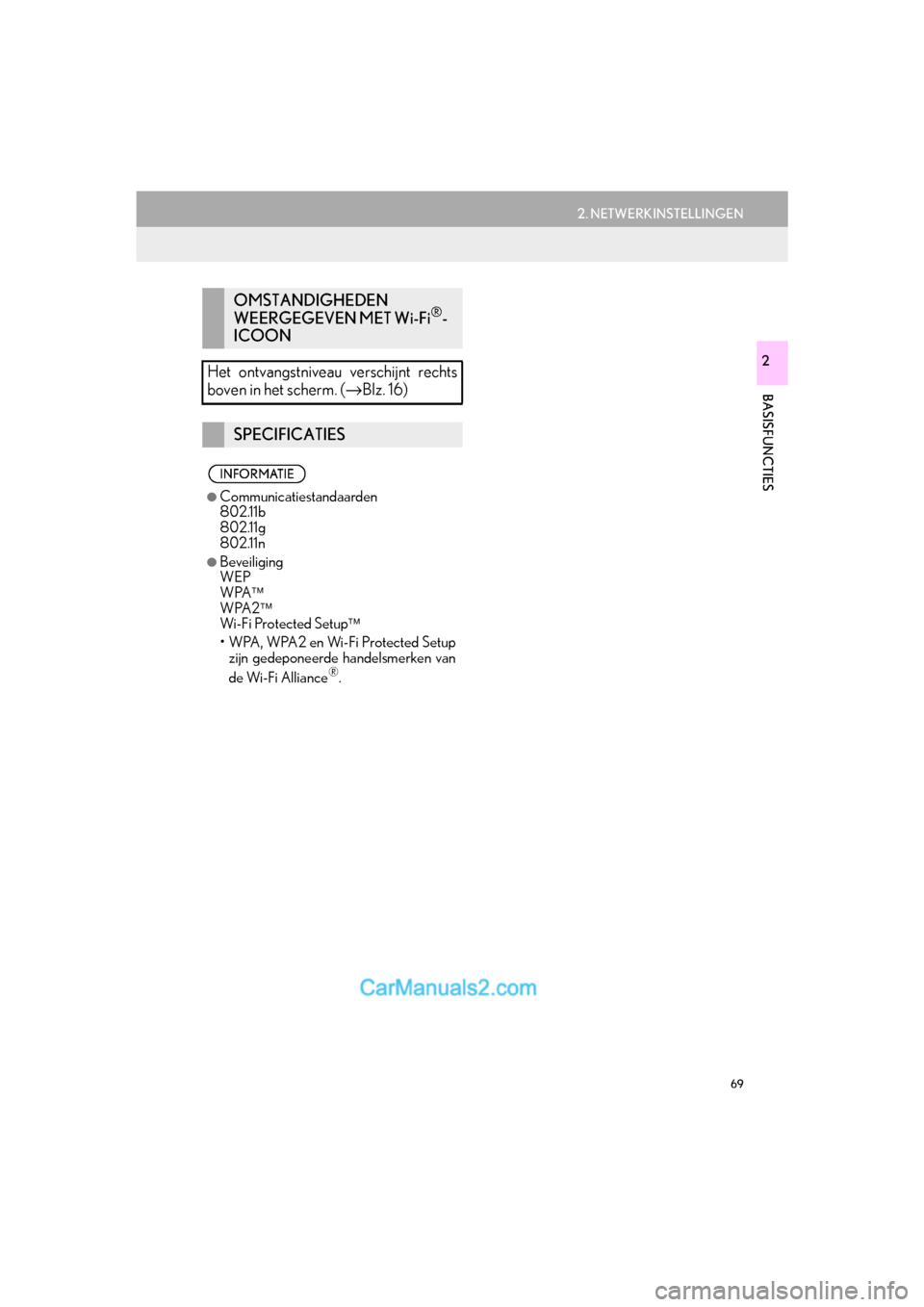
69
2. NETWERKINSTELLINGEN
BASISFUNCTIES
GS_Navi+MM_OM30G25E_(EE)
16.11.24 15:38
2
OMSTANDIGHEDEN
WEERGEGEVEN MET Wi-Fi®-
ICOON
Het ontvangstniveau verschijnt rechts
boven in het scherm. ( →Blz. 16)
SPECIFICATIES
INFORMATIE
●Communicatiestandaarden
802.11b
802.11g
802.11n
●Beveiliging
WEP
WPA
WPA2
Wi-Fi Protected Setup
• WPA, WPA2 en Wi-Fi Protected Setup zijn gedeponeerde handelsmerken van
de Wi-Fi Alliance
®.
GS_Navi+MM_OM30G25E_(EE).book P age 69 Thursday, November 24, 2016 3:47 PM
Page 70 of 384
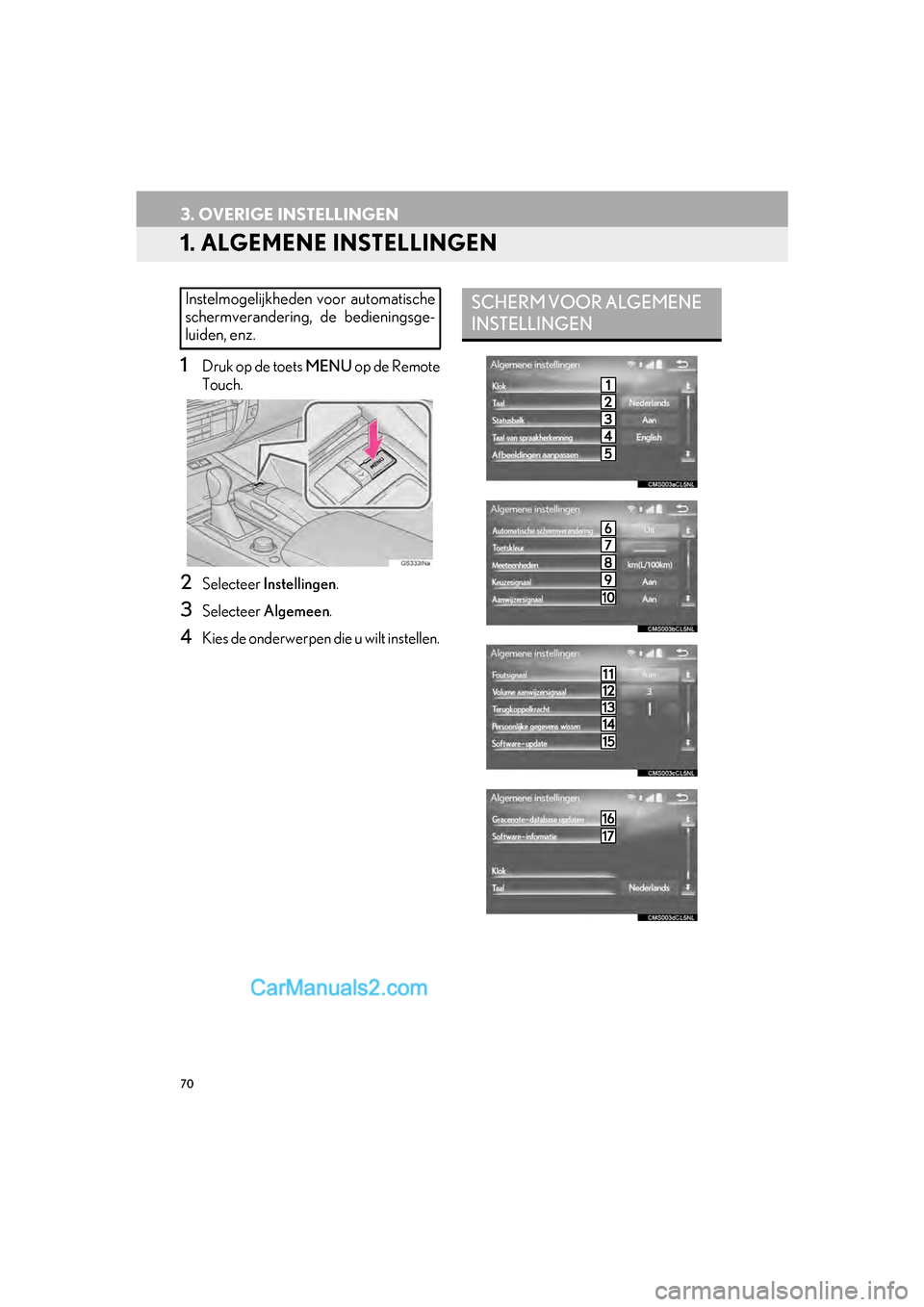
70
GS_Navi+MM_OM30G25E_(EE)
16.11.24 15:38
3. OVERIGE INSTELLINGEN
1. ALGEMENE INSTELLINGEN
1Druk op de toets MENU op de Remote
Touch.
2Selecteer Instellingen .
3Selecteer Algemeen .
4Kies de onderwerpen die u wilt instellen.
Instelmogelijkheden voor automatische
schermverandering, de bedieningsge-
luiden, enz.SCHERM VOOR ALGEMENE
INSTELLINGEN
GS_Navi+MM_OM30G25E_(EE).book P age 70 Thursday, November 24, 2016 3:47 PM