phone Lexus GS F 2017 Navigation Manual
[x] Cancel search | Manufacturer: LEXUS, Model Year: 2017, Model line: GS F, Model: Lexus GS F 2017Pages: 379, PDF Size: 7.77 MB
Page 341 of 379

339
2. LEXUS ENFORM OPERATION
GS_Navi+MM_OM30F99U_(U)16.07.11 14:00
LEXUS ENFORM
9
4. LEXUS Enform Destinations
1Press the “MAP” button on the Remote
Touch.
2Select “Dest.” .
3Select “Destination Assist” .
4When an agent comes on the line, tell
the agent the address, business name,
or the type of POI or service.
�zTo adjust the call volume, select “-” or “+”,
or use the volume switch on the steering
wheel during the call.
�z To hang up the phone, select “Disconnect”
or press the switch on the steering
wheel.
5After the agent helps you determine
your location of choice, this screen is
displayed. Select the screen button of
the desired action.
Destination Assist
Destinations provide you with live assis-
tance for finding destinations via the
Lexus response center. You can request
either a specific business, address, or
ask for help locating your desired desti-
nation by category, such as restaurants,
gas stations, shopping centers or other
Points of Interest (POI).
After you tell the agent your choice of
destination, its coordinates are sent
wirelessly to your vehicle’s navigation
system.
MAKE A CALL WITH
Destination Assist
No.Function
Select to register as a memory point.
Select to set as a destination.
Select to display detailed information.
Select to call the registered number.
Page 347 of 379

345
GS_Navi+MM_OM30F99U_(U)16.07.11 14:00
LEXUS ENFORM
9
3. SETUP
1. LEXUS App Suite SETTINGS
1Press the “MENU” button on the
Remote Touch.
2Select “Setup” .
3Select “LEXUS App Suite” .
4Select the items to be set.
The settings of App Suite can be
changed.SCREEN FOR LEXUS App Suite
SETTINGS
No.InformationPage
Select to set the voice guid-
ance volume.
Select to set the pop up re-
minder for cellular phone
data usage.346
Select to set Lexus Insider
settings.346
Select to reset all setup
items.
Page 348 of 379

346
3. SETUP
GS_Navi+MM_OM30F99U_(U)16.07.11 14:00
1Display the “LEXUS App Suite Set-
tings” screen. (→P.345)
2Select “Mobile Data Usage Notifica-
tion” .
3Check the desired function to be oper-
ated.
1Display the “LEXUS App Suite Set-
tings” screen. ( →P.345)
2Select “LEXUS Insider” .
3Select the items to be set.
PHONE DATA PLAN POP-UP
SETTINGS
The phone data plan pop-up can be set
when a paid application is downloaded.Lexus Insider SETTINGS
Lexus Insider settings, notification, and
opt in or out of article receipt can be
changed.
No.Function
Select to set the receiving of Lexus In-
sider articles yes/no.
Select to set the new message notifi-
cation on/off.
Select to reset all setup items.
Page 351 of 379

349
1. 12.3-INCH DISPLAY OPERATION
GS_Navi+MM_OM30F99U_(U)16.07.11 14:00
12.3-INCH DISPLAY
10
�XBasic screens
�X Interrupt screens �X
When selecting the main display
1Move the Remote Touch knob to the
left.
�X When selecting the side display
1Move the Remote Touch knob to the
right.
MAIN DISPLAY
For details about the functions and oper-
ation of the main display, refer to the re-
spective section.
SIDE DISPLAY
The following functions can be displayed
and operated on the side display.
FunctionPage
Navigation system350
Audio351
Phone352
Vehicle information“Owner ’s Manual”
Air conditioning“Owner ’s
Manual”
FunctionPage
Intuitive parking assist267
Phone353
Destination Assist339
Driving mode“Owner ’s Manual”
OPERATING
CHARACTERISTICS OF THE
SPLIT-SCREEN DISPLAY
When the split-screen is displayed, it is
necessary to select the screen you wish
to operate (main display or side display).
Page 352 of 379

350
1. 12.3-INCH DISPLAY OPERATION
GS_Navi+MM_OM30F99U_(U)16.07.11 14:00
2. USING SIDE DISPLAY
1Select the desired button.
BASIC SCREENS
To change the screen displayed on the
Side display, use the screen buttons on
the right side of the display.
SWITCHING THE BASIC
SCREEN
No.Function
Select to display the navigation
screen.
Select to display the audio control
screen.
Select to display the phone screen.
Select to display the vehicle informa-
tion screen.
Select to display the air conditioning
control screen.
NAVIGATION SYSTEM
A map or a compass with information
about the current position can be dis-
played.
The orientation can be changed be-
tween 2D north-up, 2D heading-up and
3D heading-up by selecting the orienta-
tion symbol.( →P.81)
Page 354 of 379

352
1. 12.3-INCH DISPLAY OPERATION
GS_Navi+MM_OM30F99U_(U)16.07.11 14:00
1Select the desired contact.
2Check that the “Call” screen is dis-
played.
■REGISTERING A NEW CONTACT
1Select “Add from Favorites” .
2Select the desired contact.
3Select the desired number.
■DELETING THE CONTACT
1Select and hold the screen button to
change the contact.
2Select “Yes” when the confirmation
screen appears.
1Select “ ” or “ ” to select the desired
display.
HANDS-FREE SYSTEM (FOR
CELLULAR PHONE)
When hands-free mode is selected, it is
possible to make call on the side display
if the desired contact is registered on the
5 displayed buttons.
A contact can be selected from the fa-
vorites list. ( →P.307)INTERRUPTION SCREENS
Intuitive parking assist screen, phone
screen, etc. are displayed automatically
in accordance with conditions.
SWITCHING THE
INTERRUPTION SCREEN
When multiple interruption screens
have been opened, the hidden screens
can be brought forward and displayed
once again. (The driving mode screen
cannot be displayed again.)
Page 355 of 379

353
1. 12.3-INCH DISPLAY OPERATION
GS_Navi+MM_OM30F99U_(U)16.07.11 14:00
12.3-INCH DISPLAY
10
�XCalling on the Bluetooth® phone
→ P.285
�XIncoming calls
→ P.291
�XIncoming call waiting
→ P.294
�XTalking on the Bluetooth® phone
→ P.292 ■
DISPLAYING ON THE MAIN DIS-
PLAY
1Select .
HANDS-FREE SYSTEM
(FOR CELLULAR PHONE)
The following functions can also be dis-
played and operated on the side display.
For details about these functions, refer
to the respective section.
INFORMATION
● If side display is selected for any of the
functions above and the function is acti-
vated, the status bar will be displayed on
the side display. For details about the sta-
tus bar: →P.1 6
The screen can be displayed on the main
display when carrying out an operation
that cannot be conducted on the side
display.
INFORMATION
●Operation is still possible using the steer-
ing phone switch even if the phone
screen is hidden behind another interrup-
tion screen. If the operation is conducted
using a steering switch, the phone screen
will automatically be brought to the front.
For details on oper ating the steering
phone switch and the main display:
→ P. 2 8 0
Page 358 of 379
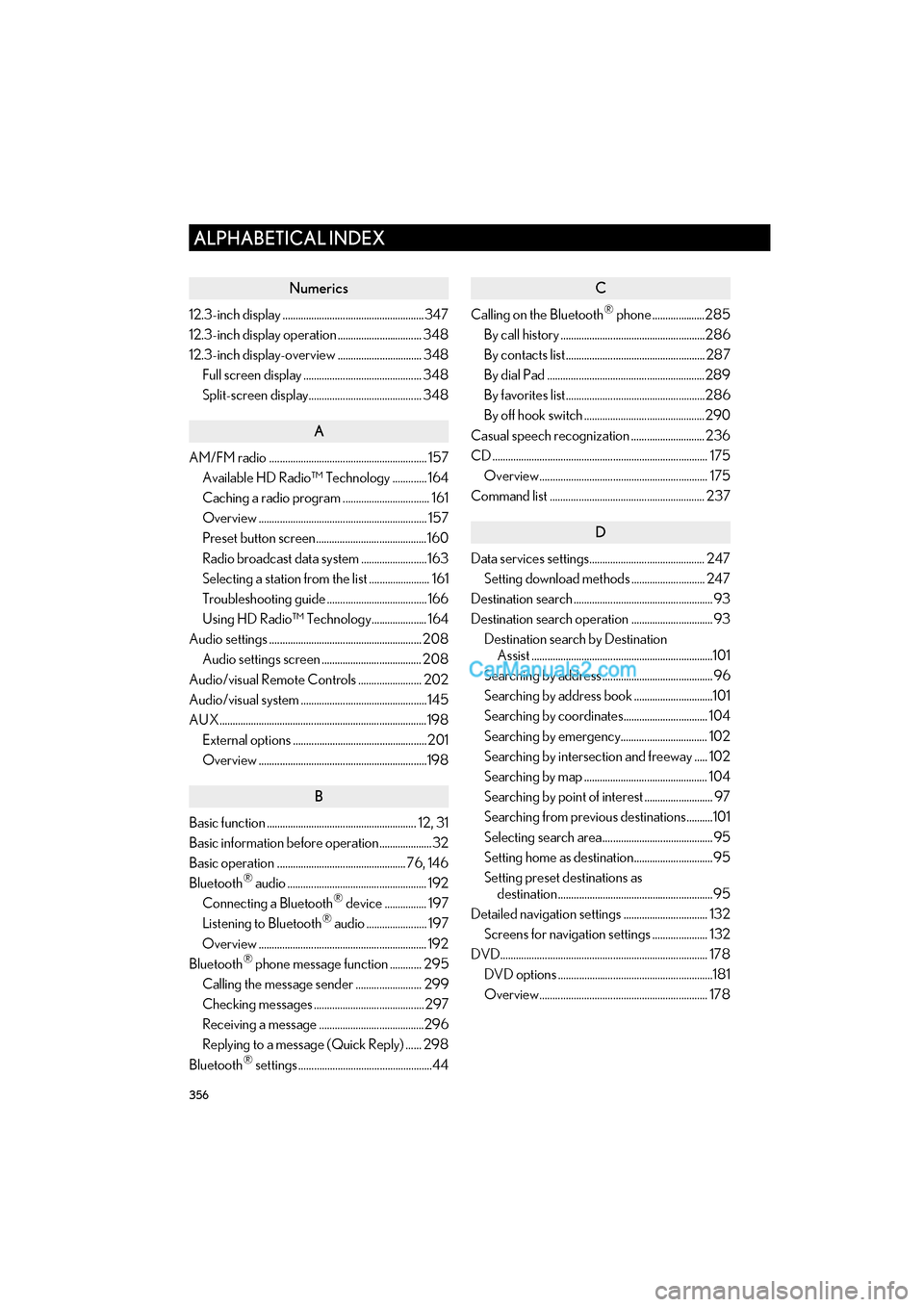
356
ALPHABETICAL INDEX
GS_Navi+MM_OM30F99U_(U)16.07.11 14:00
Numerics
12.3-inch display ......................................................347
12.3-inch display operation ................................ 348
12.3-inch display-overview ................................ 348Full screen display ............................................. 348
Split-screen display........................................... 348
A
AM/FM radio ............................................................ 157Available HD Radio™ Technology ............. 164
Caching a radio program ................................. 161
Overview ................................................................ 157
Preset button screen..........................................160
Radio broadcast data system ......................... 163
Selecting a station from the list ....................... 161
Troubleshooting guide ...................................... 166
Using HD Radio™ Technology..................... 164
Audio settings .......................................................... 208 Audio settings screen ...................................... 208
Audio/visual Remote Controls ........................ 202
Audio/visual system ................................................ 145
AUX...............................................................................198 External options ................................................... 201
Overview ................................................................198
B
Basic function ......................................................... 12, 31
Basic information before operation....................32
Basic operation ................................................. 76, 146
Bluetooth
® audio ..................................................... 192
Connecting a Bluetooth® device ................ 197
Listening to Bluetooth® audio ....................... 197
Overview ................................................................ 192
Bluetooth
® phone message function ............ 295
Calling the message sender ......................... 299
Checking messages ..........................................297
Receiving a message ........................................296
Replying to a message (Quick Reply) ...... 298
Bluetooth
® settings ...................................................44
C
Calling on the Bluetooth® phone ....................285
By call history .......................................................286
By contacts list..................................................... 287
By dial Pad ............................................................289
By favorites list.....................................................286
By off hook switch ..............................................290
Casual speech recognization ............................ 236
CD .................................................................................. 175 Overview................................................................ 175
Command list ........................................................... 237
D
Data services settings............................................ 247 Setting download methods ............................ 247
Destination search ..................................................... 93
Destination search operation ............................... 93 Destination search by Destination Assist .....................................................................101
Searching by address .......................................... 96
Searching by address book ..............................101
Searching by coordinates................................ 104
Searching by emergency................................. 102
Searching by intersection and freeway ..... 102
Searching by map ............................................... 104
Searching by point of interest .......................... 97
Searching from previous destinations..........101
Selecting search area .......................................... 95
Setting home as destination.............................. 95
Setting preset destinations as destination ........................................................... 95
Detailed navigation settings ................................ 132 Screens for navigation settings ..................... 132
DVD............................................................................... 178 DVD options ...........................................................181
Overview................................................................ 178
ALPHABETICAL INDEX
Page 361 of 379

359
GS_Navi+MM_OM30F99U_(U)16.07.11 14:00
O
Operating information ...........................................213DVD player and disc .......................................... 214
Error messages................................................... 225
File information ................................................... 220
iPod............................................................................219
Radio .........................................................................213
Terms ...................................................................... 223
Operation flow: Guiding the route .................... 26
Other settings ............................................................... 61
P
Parking assist guide line display mode .......... 257
Parking ................................................................... 258
Screen description ............................................ 257
Peripheral monitoring system ........................... 249
Phone ........................................................................... 279
Phone operation (Hands-free system for cellular phones) ..................................................280
Phone settings ..........................................................300 “Contacts/Call History” screen .................. 302
“Messaging” screen .......................................... 309
“Notifications” screen ....................................... 310
“Sounds” screen .................................................. 301
Q
Quick guide .................................................................... 11
Quick reference........................... 20, 76, 146, 280
Map screen ..............................................................76
Navigation options screen................................ 78
R
Radio operation ........................................................ 157
Rear seat audio control switches ..................... 205
Receiving doppler weather information........246Displaying doppler weather information .......................................................246
Receiving on the Bluetooth
® phone................ 291
Incoming calls ....................................................... 291
Registering home .......................................................24
Registering preset destinations ............................25
Registering/connecting Bluetooth
®
device .........................................................................44
Profiles ...................................................................... 48
Registering a Bluetooth
® audio player
for the first time..................................................46
Registering a Bluetooth
® for the first
time .........................................................................44
Remote Touch .............................................................. 12
Route guidance .......................................................... 110
Route guidance screen ........................................... 110 During freeway driving ...................................... 113
Route overview ......................................................112
Screen for route guidance................................ 110
Turn list screen .......................................................116
Turn-by-Turn Arrow screen .............................116
When approaching intersection .................... 115
Page 362 of 379

360
ALPHABETICAL INDEX
GS_Navi+MM_OM30F99U_(U)16.07.11 14:00
S
Screen adjustment ...................................................... 41
Setting Bluetooth® details..................................... 50
“Bluetooth* Setup” screen................................ 50
Connecting a Bluetooth
® device ................. 53
Deleting a Bluetooth® device ........................ 53
Editing the Bluetooth® device
information ......................................................... 55
Registering a Bluetooth
® device .................... 51
“System Settings” screen....................................57
Setting home as the destination ........................... 27
Setup .......................................... 132, 208, 300, 345
“Setup” screen ............................................................ 20
Some basics ......................................................148, 281 About the contacts in the contact list ........ 284
Audio screen adjustment ................................. 154
Disc slot ...................................................................150
Registering/connecting a Bluetooth
®
phone................................................................. 282
Selecting an audio source................................ 149
“Sound Settings” screen ................................... 152
Turning the system on and off ........................148
USB/AUX port..................................................... 151
Using the phone switch/microphone ....... 282
Voice command system ....................... 156, 283
When selling or disposing of the vehicle ............................................................... 284
Starting route guidance .........................................105 Confirm destination screen ............................ 106
Entire route map screen ...................................106
Steering switches.................................................... 202
T
Talking on the Bluetooth® phone .................... 292
Incoming call waiting ........................................ 294
Things you should know ....................................... 264
If you notice any symptoms............................ 264
Tips for operating the audio/visual system ...................................................................... 213
Tips for the navigation system............................. 139
Traffic information......................................................90
Displaying traffic information on the map ........................................................................ 92
Traffic settings.............................................................137 Screen for traffic settings ..................................137
Troubleshooting ....................................................... 312
Type A: Function achieved by using a cellular phone ...................................................... 324
Before using the function................................ 326
Preparation before using LEXUS App Suite......................................... 327
Type B: Function achieved by using DCM and the navigation system.................328
Before using the function................................ 329
Type C: Function achieved by using DCM ........................................................................ 331
Typical voice guidance prompts.......................... 117
U
USB memory ............................................................. 183 Overview................................................................ 183
Using side display .................................................. 350 Basic screens ...................................................... 350
Interruption screens..........................................352
*: The Bluetooth
® word mark and logos are registered trademarks owned by Bluetooth SIG, Inc.