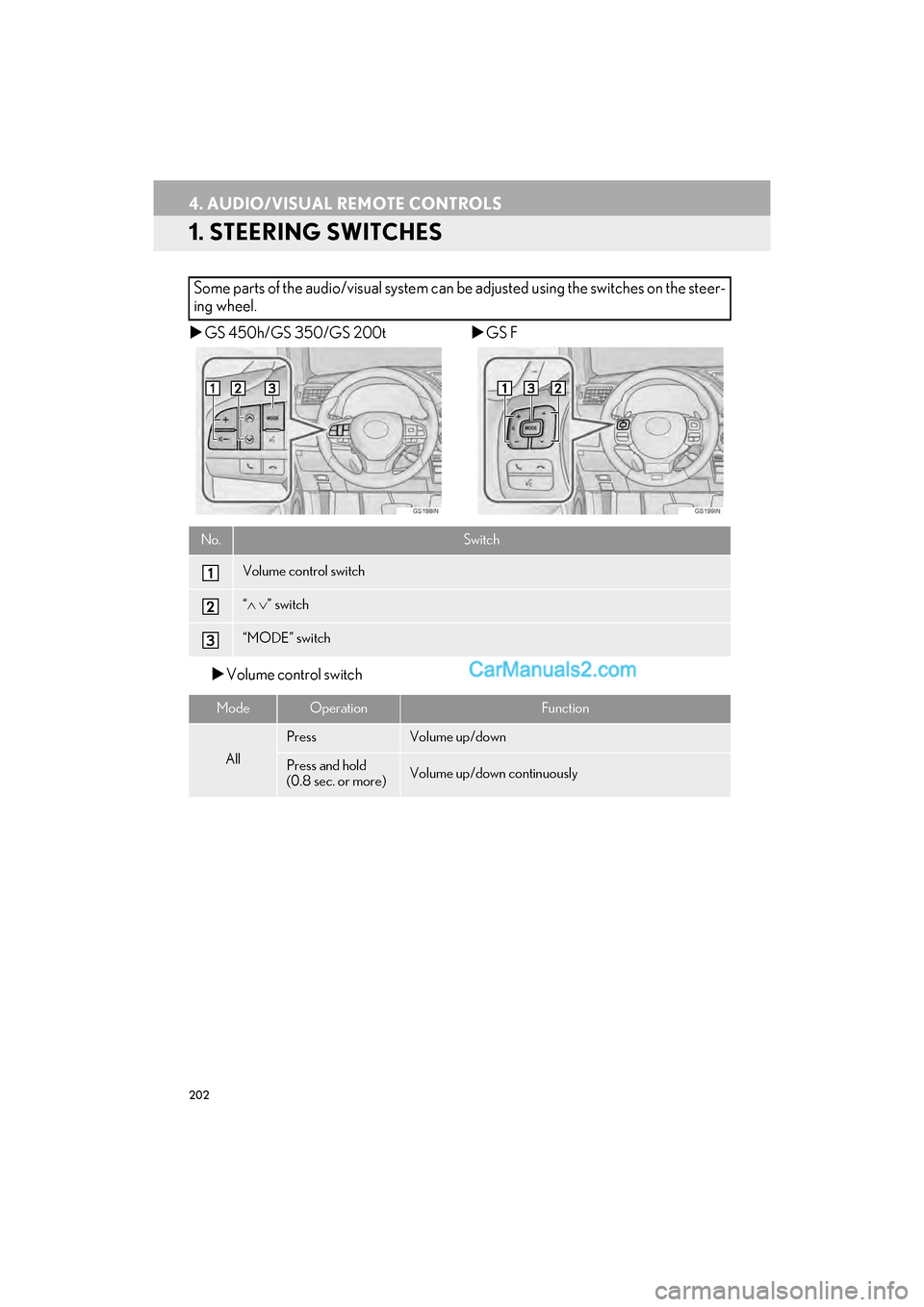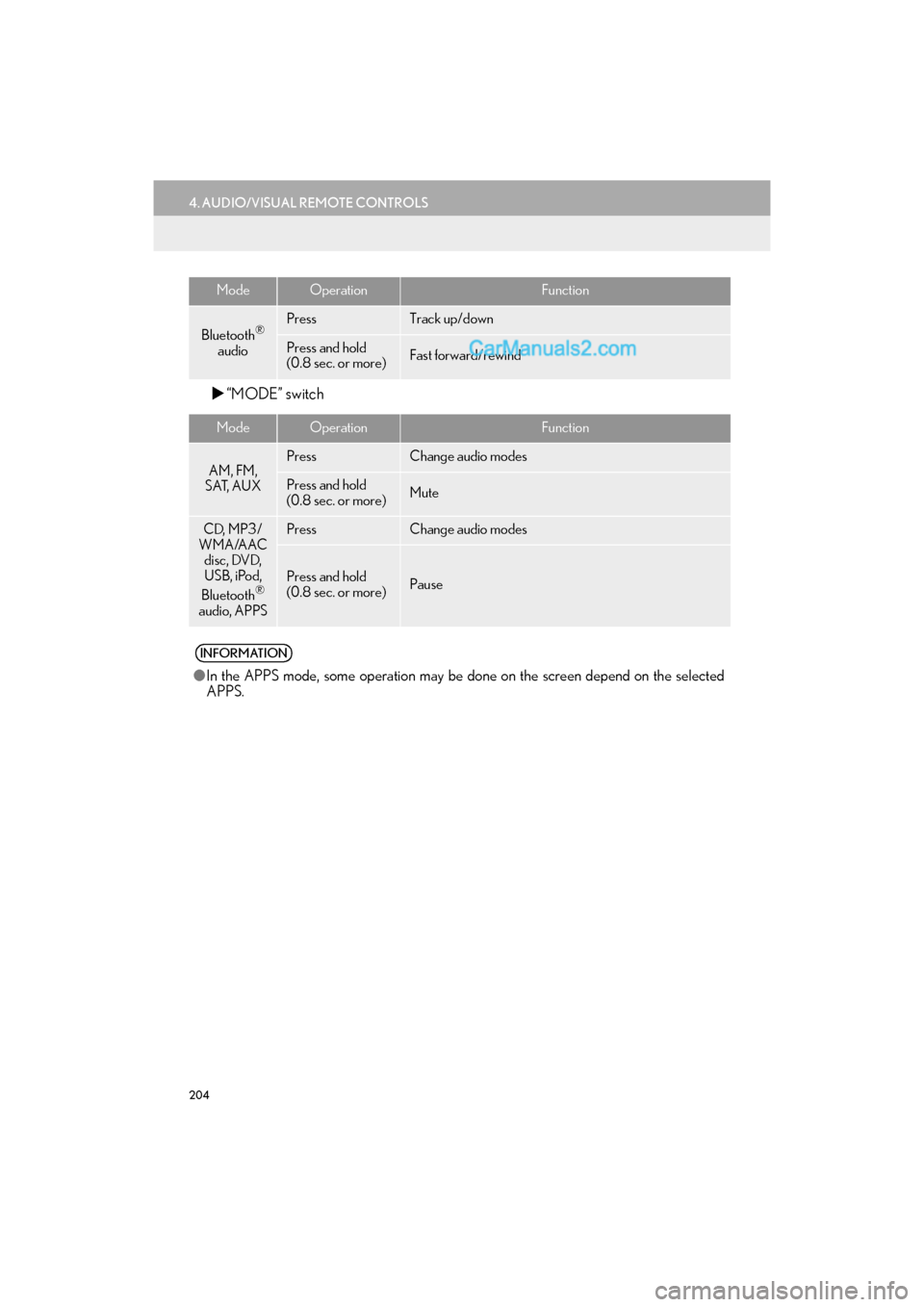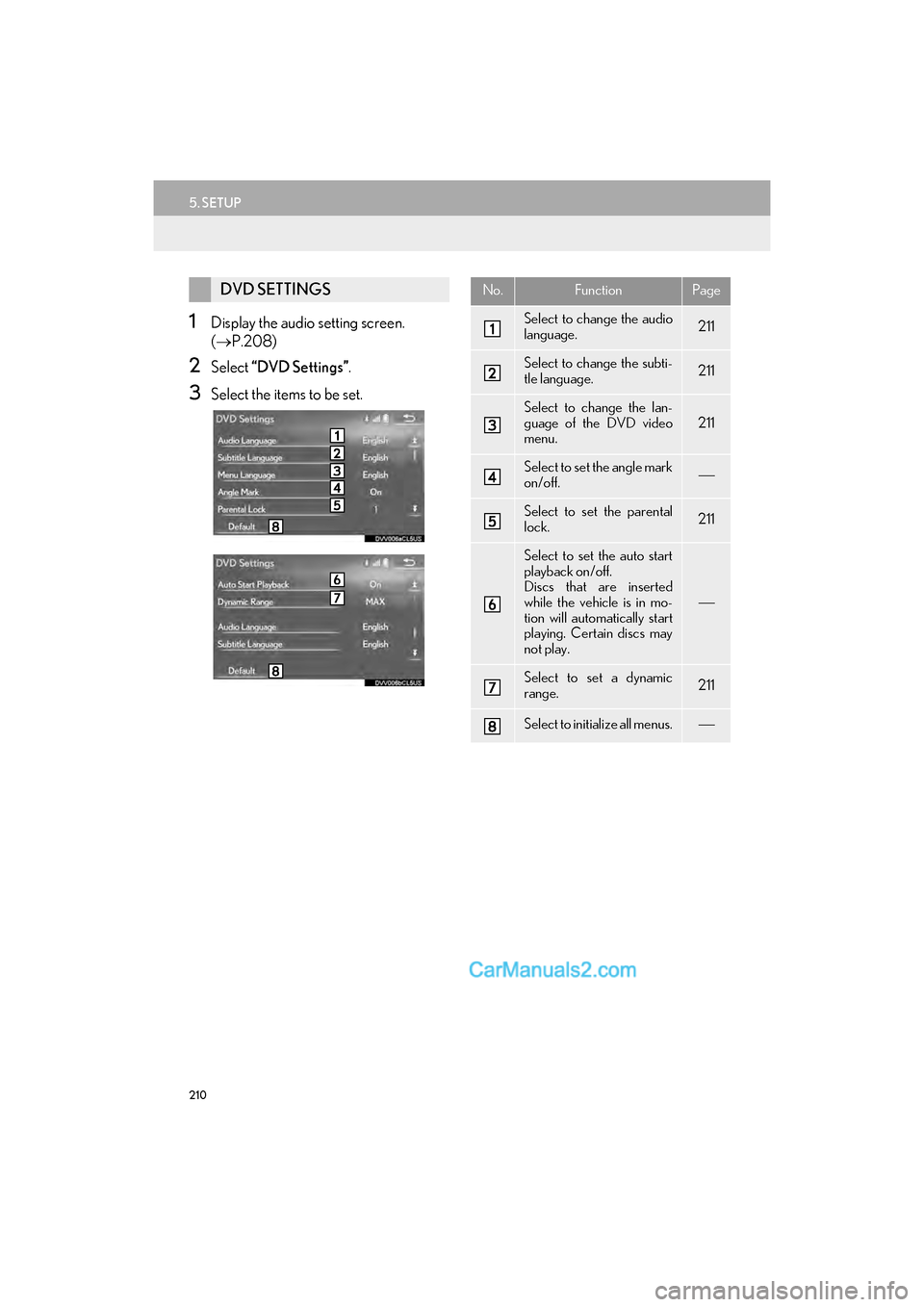Lexus GS F 2017 Navigation Manual
GS F 2017
Lexus
Lexus
https://www.carmanualsonline.info/img/36/13031/w960_13031-0.png
Lexus GS F 2017 Navigation Manual
Page 203 of 379
201
3. MEDIA OPERATION
GS_Navi+MM_OM30F99U_(U)16.07.11 14:00
AUDIO/VISUAL SYSTEM
4
1Select “Options” .
2Select the desired settings to change.
EXTERNAL OPTIONS
No.FunctionPage
Select to change the screen
size. 154
Select to display the image
quality adjustment screen.155
Page 204 of 379
202
GS_Navi+MM_OM30F99U_(U)16.07.11 14:00
4. AUDIO/VISUAL REMOTE CONTROLS
1. STEERING SWITCHES
�XGS 450h/GS 350/GS 200t �XGS F
�X Volume control switch
Some parts of the audio/visual system can be adjusted using the switches on the steer-
ing wheel.
No.Switch
Volume control switch
“∧∨ ” switch
“MODE” switch
ModeOperationFunction
All
PressVolume up/down
Press and hold
(0.8 sec. or more)Volume up/down continuously
Page 205 of 379
203
4. AUDIO/VISUAL REMOTE CONTROLS
GS_Navi+MM_OM30F99U_(U)16.07.11 14:00
AUDIO/VISUAL SYSTEM
4
�X“∧∨ ” switch
ModeOperationFunction
AM, FM
PressPreset station up/down
Press and hold
(0.8 sec. or more)Seek up/down continuously while the switch is being
pressed
SAT
PressPreset channel up/down
Press and hold
(0.8 sec. or more)Type seek up/down
Press and hold
(1.5 sec. or more)Fast up/down
CD
PressTrack up/down
Press and hold
(0.8 sec. or more)Fast forward/rewind
MP3/
WMA/AAC
discPressFile up/down
Press and hold
(0.8 sec. or more)Fast forward/rewind
DVD
PressChapter up/down
Press and hold
(0.8 sec. or more)Fast forward/rewind
USB
PressFile/Track up/down
Press and hold
(0.8 sec. or more)Fast forward/rewind
iPod
PressTrack/File up/down
Press and hold
(0.8 sec. or more)Fast forward/rewind
Page 206 of 379
204
4. AUDIO/VISUAL REMOTE CONTROLS
GS_Navi+MM_OM30F99U_(U)16.07.11 14:00
�X“MODE” switch
Bluetooth®
audio
PressTrack up/down
Press and hold
(0.8 sec. or more)Fast forward/rewind
ModeOperationFunction
AM, FM,
SAT, AUXPressChange audio modes
Press and hold
(0.8 sec. or more)Mute
CD, MP3/
WMA/AAC disc, DVD,
USB, iPod,
Bluetooth
®
audio, APPS
PressChange audio modes
Press and hold
(0.8 sec. or more)Pause
INFORMATION
● In the APPS mode, some operation may be done on the screen depend on the selected
APPS.
ModeOperationFunction
Page 207 of 379
205
4. AUDIO/VISUAL REMOTE CONTROLS
GS_Navi+MM_OM30F99U_(U)16.07.11 14:00
AUDIO/VISUAL SYSTEM
4
2. REAR SEAT AUDIO CONTROL SWITCHES*
�X“CH/FLD” switch
Some audio/visual features can be controlled from the rear seats.
*: If equipped
No.Switch
“CH/FLD” switch
“TUNE/TRACK” switch
“VOL” switch
“PWR” switch
“MODE” switch
ModeOperationFunction
AM/FM
Radio, SATPressPreset station/channel up/down
Station list up/down
MP3/
WMA/AAC disc, DVD, USB,
BT audio
PressFolder/Album up/down
Page 208 of 379
206
4. AUDIO/VISUAL REMOTE CONTROLS
GS_Navi+MM_OM30F99U_(U)16.07.11 14:00
�X“TUNE/TRACK” switch
�X “VOL” switch
ModeOperationFunction
AM/FM
Radio, SATPressPreset station/channel up/down
Station list up/down
Press and hold
(0.8 sec. or more)Seek up/down continuously while the switch is be-
ing pressed
CD, MP3/
WMA/AAC disc, DVD,
USB, iPod, BT audioPressTrack/file/chapter up/down
Press and hold
(0.8 sec. or more)Fast forward/rewind
ModeOperationFunction
All
PressVolume up/down
Press and hold
(0.8 sec. or more)Volume up/down continuously
Page 209 of 379
207
4. AUDIO/VISUAL REMOTE CONTROLS
GS_Navi+MM_OM30F99U_(U)16.07.11 14:00
AUDIO/VISUAL SYSTEM
4
�X“PWR” switch
�X “MODE” switch
ModeOperationFunction
AllPressAudio system on/off
ModeOperationFunction
AllPressChange audio modes
Page 210 of 379
208
GS_Navi+MM_OM30F99U_(U)16.07.11 14:00
5. SETUP
1. AUDIO SETTINGS
1Press the “MENU” button on the
Remote Touch.
2Select “Setup” .
3Select “A u d i o ” .
4Select the desired item to be set.
Detailed audio settings can be pro-
grammed.AUDIO SETTINGS SCREEN
No.FunctionPage
Select to set the iPod audio
signal input settings.209
Select to set the video sig-
nal format settings.209
Select to change the num-
ber of preset radio stations
displayed on the screen.209
Select to set detailed cover
art settings.209
*Select to set detailed DVD
settings.210
*: Only in DVD video mode
Page 211 of 379

209
5. SETUP
GS_Navi+MM_OM30F99U_(U)16.07.11 14:00
AUDIO/VISUAL SYSTEM
4
1Display the audio setting screen.
(→ P.208)
2Select “iPod Settings” .
3Select “Video Sound Input” .
4Select a screen button for the desired
setting.
1Display the audio setting screen.
(→ P.208)
2Select “External Video Settings” .
3Select “Video Signal Switch” .
4Select a screen button for the desired
setting.
1Display the audio setting screen.
(→ P.208)
2Select “Number of Radio Presets” .
3Select the button with the desired num-
ber to be displayed.
�z“Default” : Select to default the settings.
1Display the audio setting screen.
(→ P.208)
2Select “Cover Art Settings” .
3Select the desired button to be set.
iPod SETTINGS
EXTERNAL VIDEO SETTINGS
SETTING THE NUMBER OF
RADIO PRESETS
COVER ART SETTINGS
No.Function
Select on/off to set the cover art dis-
play in DISC mode.
Select on/off to set the cover art dis-
play in USB mode.
Select on/off to set the priority of the
Gracenote database in USB mode.
Select on/off to set the cover art dis-
play in iPod mode.
Select on/off to set the priority of the
Gracenote database in iPod mode.
INFORMATION
●Images from the Gracenote database
displayed on the screen may be different
from the actual cover art.
Page 212 of 379
210
5. SETUP
GS_Navi+MM_OM30F99U_(U)16.07.11 14:00
1Display the audio setting screen.
(→ P.208)
2Select “DVD Settings” .
3Select the items to be set.
DVD SETTINGSNo.FunctionPage
Select to change the audio
language.211
Select to change the subti-
tle language.211
Select to change the lan-
guage of the DVD video
menu.
211
Select to set the angle mark
on/off.
Select to set the parental
lock.211
Select to set the auto start
playback on/off.
Discs that are inserted
while the vehicle is in mo-
tion will automatically start
playing. Certain discs may
not play.
Select to set a dynamic
range.211
Select to initialize all menus.