ECO mode Lexus GS F 2017 Quick Guide
[x] Cancel search | Manufacturer: LEXUS, Model Year: 2017, Model line: GS F, Model: Lexus GS F 2017Pages: 96, PDF Size: 3.88 MB
Page 2 of 96
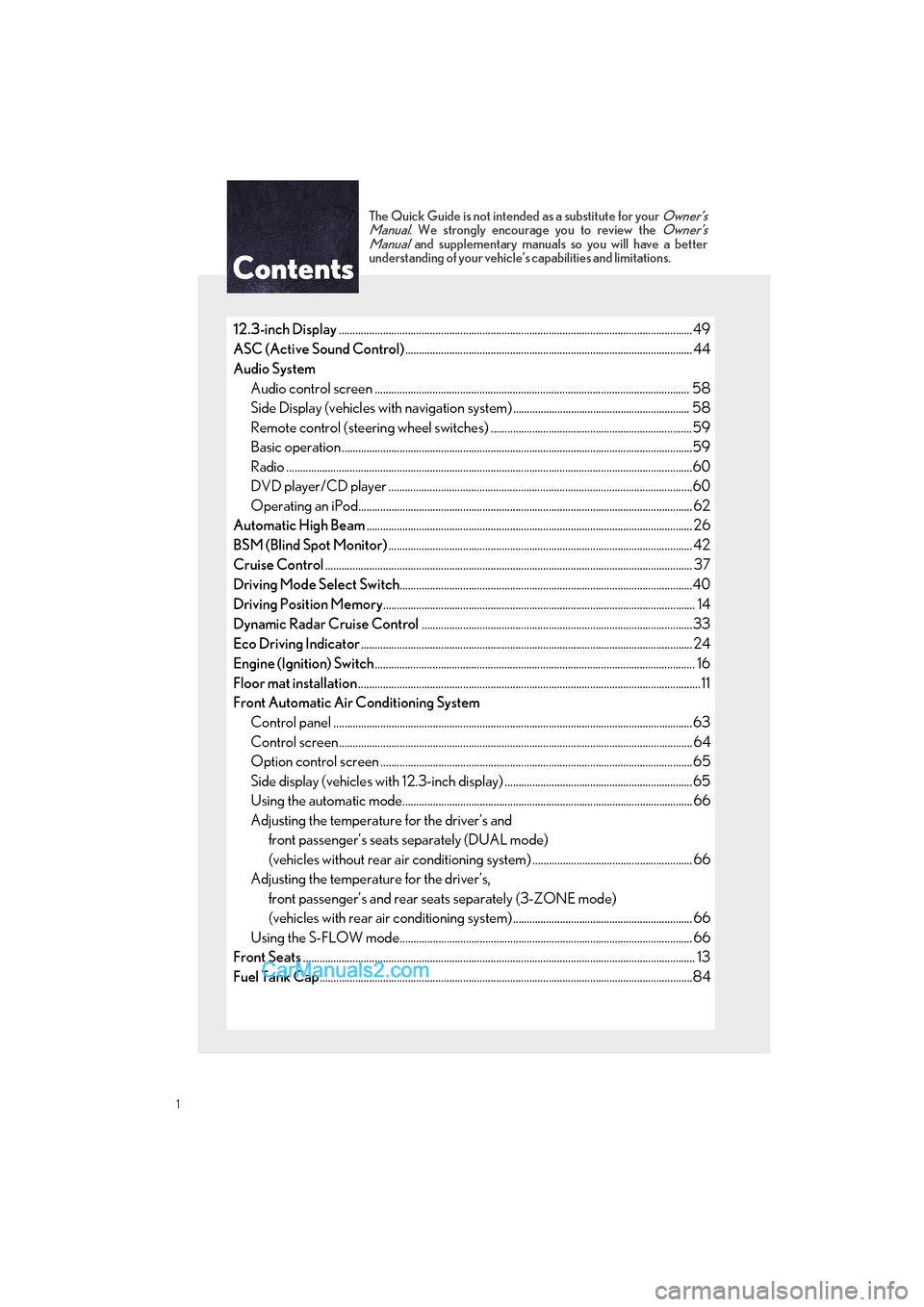
GS F_QG_OM30G10U_(U)
1
The Quick Guide is not intended as a substitute for your Owner’s
Manual. We strongly encourage you to review the Owner’s
Manual and supplementary manuals so you will have a better
understanding of your vehicle’ s capabilities and limitations.
12.3-inch Display............................................................................................................................... .49
ASC (Active Sound Control) ........................................................................................................ 44
Audio System Audio control screen ........................................................................................................... ....... 58
Side Display (vehicles with navigation system) ................................................................ 58
Remote control (steering wheel switches) .........................................................................59
Basic operation ................................................................................................................ ...............59
Radio ...................................................................................................................................................60
DVD player/CD player ........................................................................................................... ...60
Operating an iPod.............................................................................................................. ........... 62
Automatic High Beam ...................................................................................................................... 26
BSM (Blind Spot Monitor) .............................................................................................................. 42
Cruise Control ..................................................................................................................................... 37
Driving Mode Select Switch ..........................................................................................................40
Driving Position Memory ................................................................................................................. 14
Dynamic Radar Cruise Control ..................................................................................................33
Eco Driving Indicator ........................................................................................................................ 24
Engine (Ignition) Switch .................................................................................................................... 16
Floor mat installation ............................................................................................................................11
Front Automatic Air Conditioning System
Control panel .................................................................................................................. ................63
Control screen................................................................................................................. ............... 64
Option control screen .......................................................................................................... .......65
Side display (vehicles with 12.3-inch display) ....................................................................65
Using the automatic mode....................................................................................................... .. 66
Adjusting the temperature for the driver’s and front passenger’s seats separately (DUAL mode)
(vehicles without rear air conditioning system) .......................................................... 66
Adjusting the temperature for the driver’s, front passenger’s and rear se ats separately (3-ZONE mode)
(vehicles with rear air conditioning system) ................................................................. 66
Using the S-FLOW mode.......................................................................................................... 66
Front Seats .............................................................................................................................................. 13
Fuel Tank Cap ............................................................................................................................... ........84
Page 15 of 96
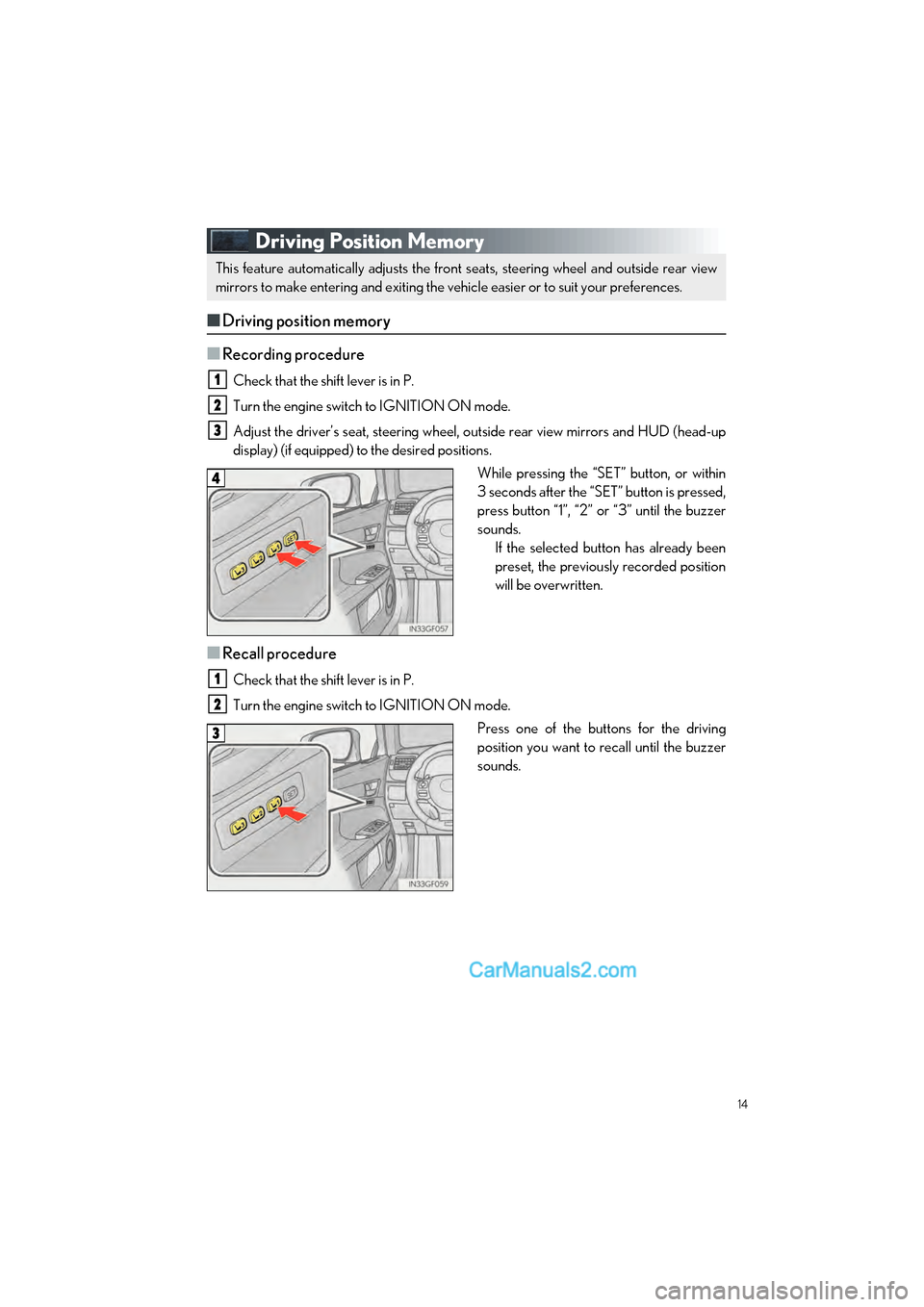
14
GS F_QG_OM30G10U_(U)
Driving Position Memory
■Driving position memory
■
Recording procedure
Check that the shift lever is in P.
Turn the engine switch to IGNITION ON mode.
Adjust the driver’s seat, steering wheel, outside rear view mirrors and HUD (head-up
display) (if equipped) to the desired positions. While pressing the “SET” button, or within
3 seconds after the “SET” button is pressed,
press button “1”, “2” or “3” until the buzzer
sounds.If the selected button has already been
preset, the previously recorded position
will be overwritten.
■Recall procedure
Check that the shift lever is in P.
Turn the engine switch to IGNITION ON mode.
Press one of the buttons for the driving
position you want to recall until the buzzer
sounds.
This feature automatically adjusts the front seats, steering wheel and outside rear view
mirrors to make entering and exiting the vehicle easier or to suit your preferences.
1
2
3
4
1
2
3
Page 16 of 96

15
GS F_QG_OM30G10U_(U)
■Memory recall function (driver’s side only)
Each electronic key (including a card key) can be registered to recall your preferred driving
position.
■Registering procedure
Check that the shift lever is in P.
Turn the engine switch to IGNITION ON mode.
Recall the driving position that you want to record.
While pressing the recalled button, press
and hold the door lock switch (either lock
or unlock) until the buzzer sounds. If the button could not be registered, the
buzzer sounds continuously for approxi-
mately 3 seconds.1
2
3
4
Page 17 of 96

16
GS F_QG_OM30G10U_(U)
Engine (Ignition) Switch
■Starting the engine
Press the parking brake switch to
check that the parking brake is set.
( P. 2 0 )
Parking brake indicator will come on.
Check that the shift lever is set in P.
Firmly depress the brake pedal.
and a message will be dis-
played on the multi-information dis-
play. If it is not displayed, the engine
cannot be started.
Press the engine switch shortly and
firmly. When operating the engine switch,
one short, firm press is enough.
It is not necessary to press and hold
the switch.
The engine will crank until it starts or
for up to 30 seconds, whichever is
less.
Continue depressing the brake pedal
until the engine is completely started.
The engine can be started from any
engine switch mode.
Performing the following operations when carrying the electronic key on your person
starts the engine or changes engine switch modes.
1
2
3
4
Page 25 of 96

24
GS F_QG_OM30G10U_(U)
Eco Driving Indicator
During Eco-friendly acceleration (Eco driv-
ing), the Eco Driving Indicator Light will
turn on. When the acceleration exceeds the
Zone of Eco driving, or when the vehicle is
stopped, the light turns off.
Eco Driving Indicator will not operate
under the following conditions:
● The shift lever is in any position other
than D.
● A paddle shift switch is operated.
● Neither normal mode nor Eco drive
mode is selected. ( P. 40)
● The vehicle speed is approximately
80 mph (130 km/h) or higher.
Page 35 of 96
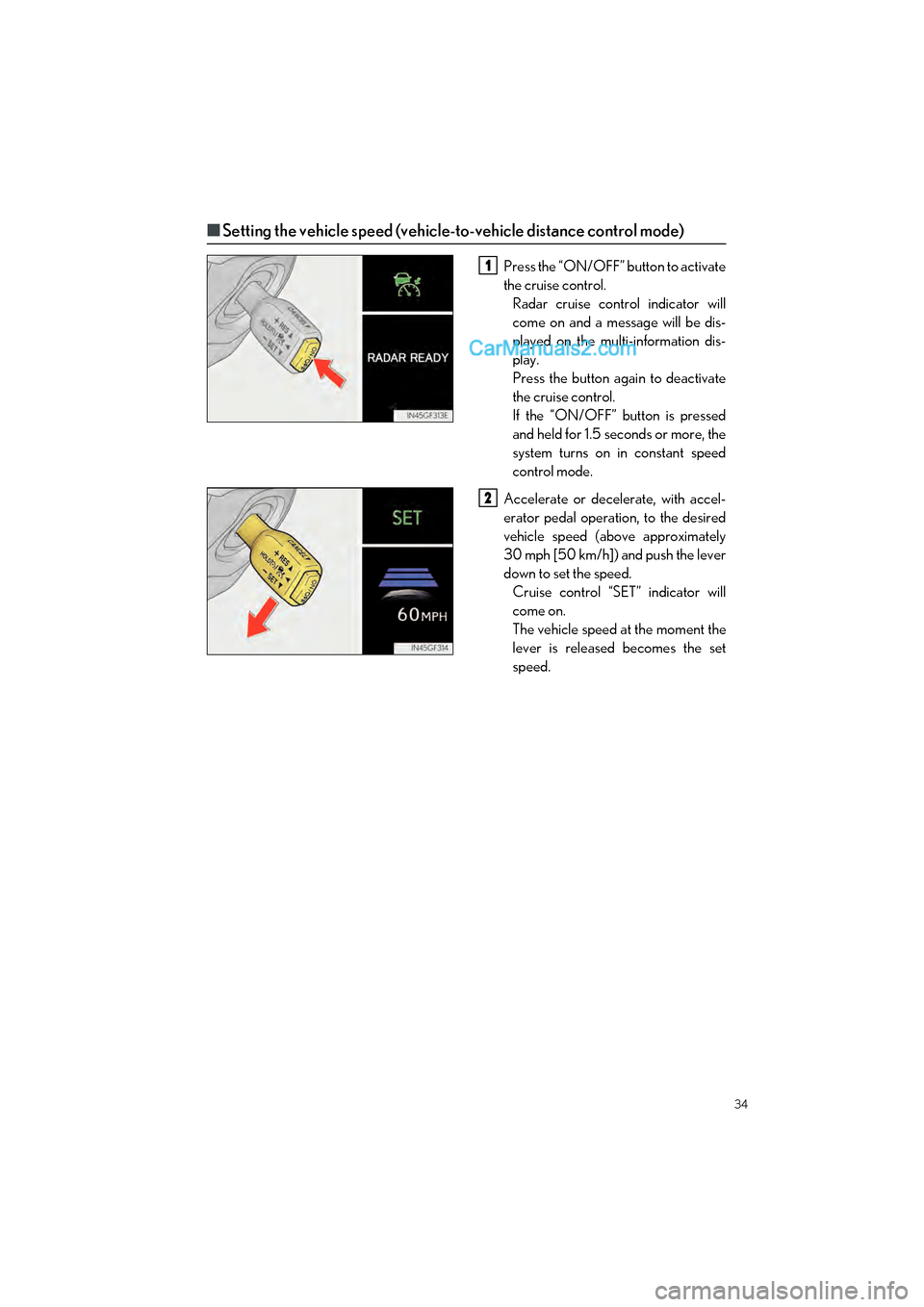
34
GS F_QG_OM30G10U_(U)
■Setting the vehicle speed (vehicle-to-vehicle distance control mode)
Press the “ON/OFF” button to activate
the cruise control.
Radar cruise control indicator will
come on and a message will be dis-
played on the multi-information dis-
play.
Press the button again to deactivate
the cruise control.
If the “ON/OFF” button is pressed
and held for 1.5 seconds or more, the
system turns on in constant speed
control mode.
Accelerate or decelerate, with accel-
erator pedal operation, to the desired
vehicle speed (above approximately
30 mph [50 km/h]) and push the lever
down to set the speed. Cruise control “SET” indicator will
come on.
The vehicle speed at the moment the
lever is released becomes the set
speed.1
2
Page 37 of 96
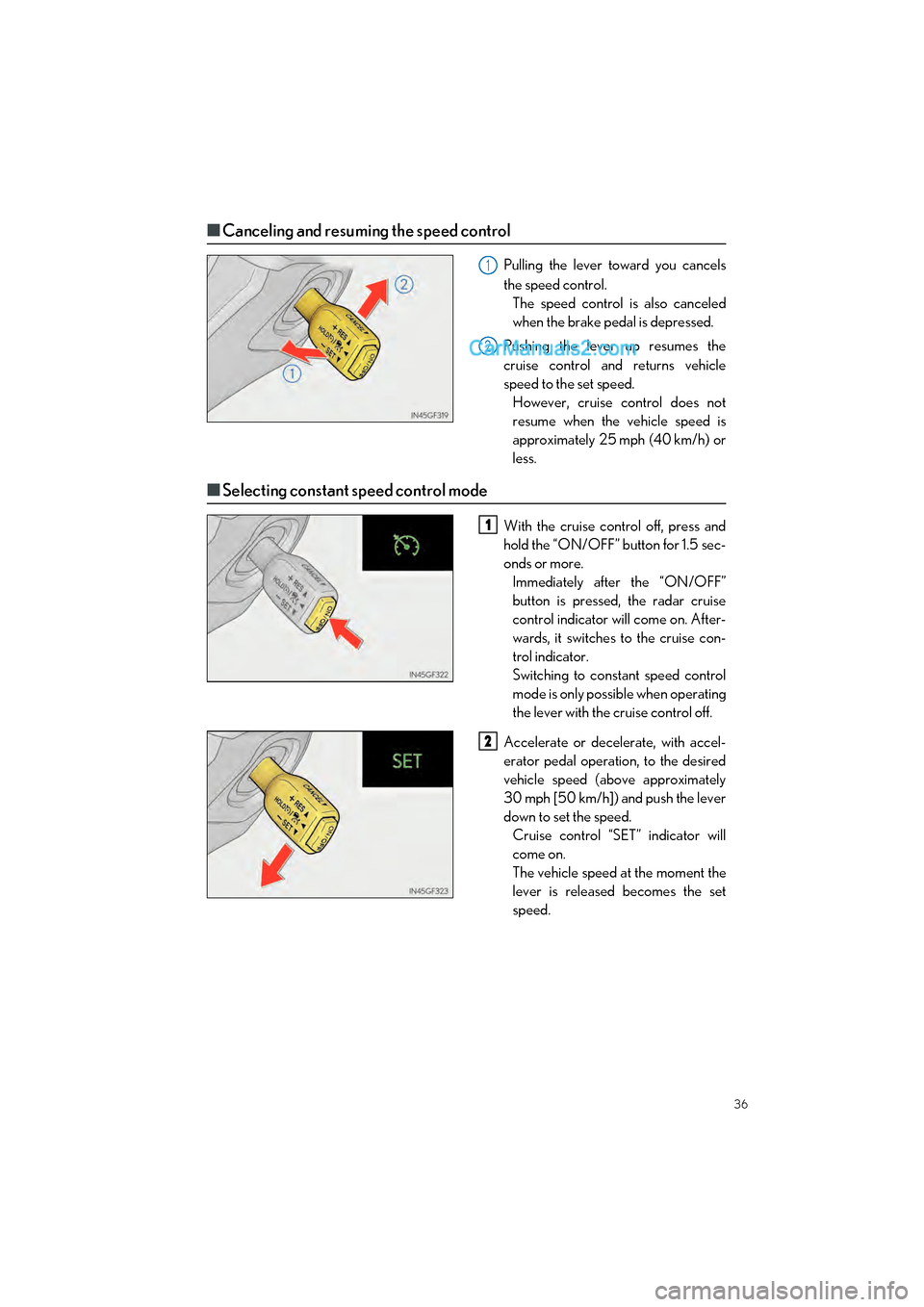
36
GS F_QG_OM30G10U_(U)
■Canceling and resuming the speed control
Pulling the lever toward you cancels
the speed control.
The speed control is also canceled
when the brake pedal is depressed.
Pushing the lever up resumes the
cruise control and returns vehicle
speed to the set speed. However, cruise control does not
resume when the vehicle speed is
approximately 25 mph (40 km/h) or
less.
■ Selecting constant speed control mode
With the cruise control off, press and
hold the “ON/OFF” button for 1.5 sec-
onds or more.
Immediately after the “ON/OFF”
button is pressed, the radar cruise
control indicator will come on. After-
wards, it switches to the cruise con-
trol indicator.
Switching to constant speed control
mode is only possible when operating
the lever with the cruise control off.
Accelerate or decelerate, with accel-
erator pedal operation, to the desired
vehicle speed (above approximately
30 mph [50 km/h]) and push the lever
down to set the speed. Cruise control “SET” indicator will
come on.
The vehicle speed at the moment the
lever is released becomes the set
speed.
1
2
1
2
Page 41 of 96

40
GS F_QG_OM30G10U_(U)
Driving Mode Select Switch
Normal mode/Customized mode
Normal mode and customized mode are selected by pressing the driving mode select
switch. Each time the switch is pressed, the driving mode changes between normal
mode and customized mode. When customiz ed mode is selected, the “CUSTOMIZE”
indicator will be illuminated.
Press the switch to change the driving mode to normal mode when Eco drive mode or
sport mode is selected. The normal mode indicator comes on in the meter.
• Normal mode For normal driving.
• Customized mode Allows you to drive with the power train, chassis and air conditioning system functions
set to your preferred settings.
Customized mode settings can only be changed on the drive mode customization
display of the Remote Touch screen.
Eco drive mode
Use Eco drive mode to help achieve low fuel consumption during trips that involve fre-
quent accelerating.
When not in Eco drive mode, if the driving mode select switch is turned to the left, the
Eco drive mode indicator comes on in the meter.
The driving modes can be select ed to suit driving condition.
1
2
Page 45 of 96

44
GS F_QG_OM30G10U_(U)
ASC (Active Sound Control)
The ASC system can be operated when the
driving mode select switch is in the follow-
ing modes.
● SPORT S mode/customized mode
(powertrain control is set to “POWER”):
Sounds are output from the rear.
● SPORT S+ mode: When the engine
speed is in the low-to-medium speed
range, sounds are output from the rear.
At high engine speeds, sounds are
mainly output from the front.
■Disabling the ASC system
Press the ASC switch.
The indicator on switch will turn off.
Press the switch again to turn the system
back on.
Even if the indicator is illuminated, when
the driving mode select switch is in Nor-
mal, Eco drive or customized mode
(powertrain control is not set to
“POWER”), ASC does not operate.
The ASC system directs certain sounds from the front and rear of the cabin to the vehicle
interior, and harmonizes these sounds with the actual sound of the engine and exhaust in
order to allow the driver to feel acceleration and the state of the engine more strongly.
Page 65 of 96

64
GS F_QG_OM30G10U_(U)
■Control screen
Adjust the left-hand side temperature setting
Select the air flow to the feet and operate the windshield defogger
Adjust the fan speed setting
Select the air flow mode
* (the front seats)
Function on/off indicators on the option control screen
Display the option control screen ( P.65)
Adjust the right-hand side temperature setting
Set eco air conditioning mode
Air conditioning and heater output is limited to prioritize fuel economy.
Adjust the temperature for the driver’s an d front passenger’s seats separately (DUAL
mode) ( P.66)
Set cooling and dehumidification function on/off
Select to set automatic mode on/off
Select the air flow mode
* (the left-hand side)
Select the air flow mode
* (the right-hand side)
Display the rear air conditioning operation screen ( P.67)
Adjust the temperature for the driver’s, front passenger’s and rear seats ( P.67) sepa-
rately (3-ZONE mode) ( P.66)
To adjust or select settings, move the Remote Touch knob to select the screen button,
and then press the Remote Touch knob or the “ENTER” button of Remote Touch to
enter the selected function.
*: Air flows to the upper body
Air flows to the upper body and feet
Air flows to the feet
Without rear air conditioning system With rear air conditioning system
1
2
3
4
5
6
7
8
9
10
11
12
13
14
15