parking brake Lexus GS F 2017 Quick Guide
[x] Cancel search | Manufacturer: LEXUS, Model Year: 2017, Model line: GS F, Model: Lexus GS F 2017Pages: 96, PDF Size: 3.88 MB
Page 3 of 96
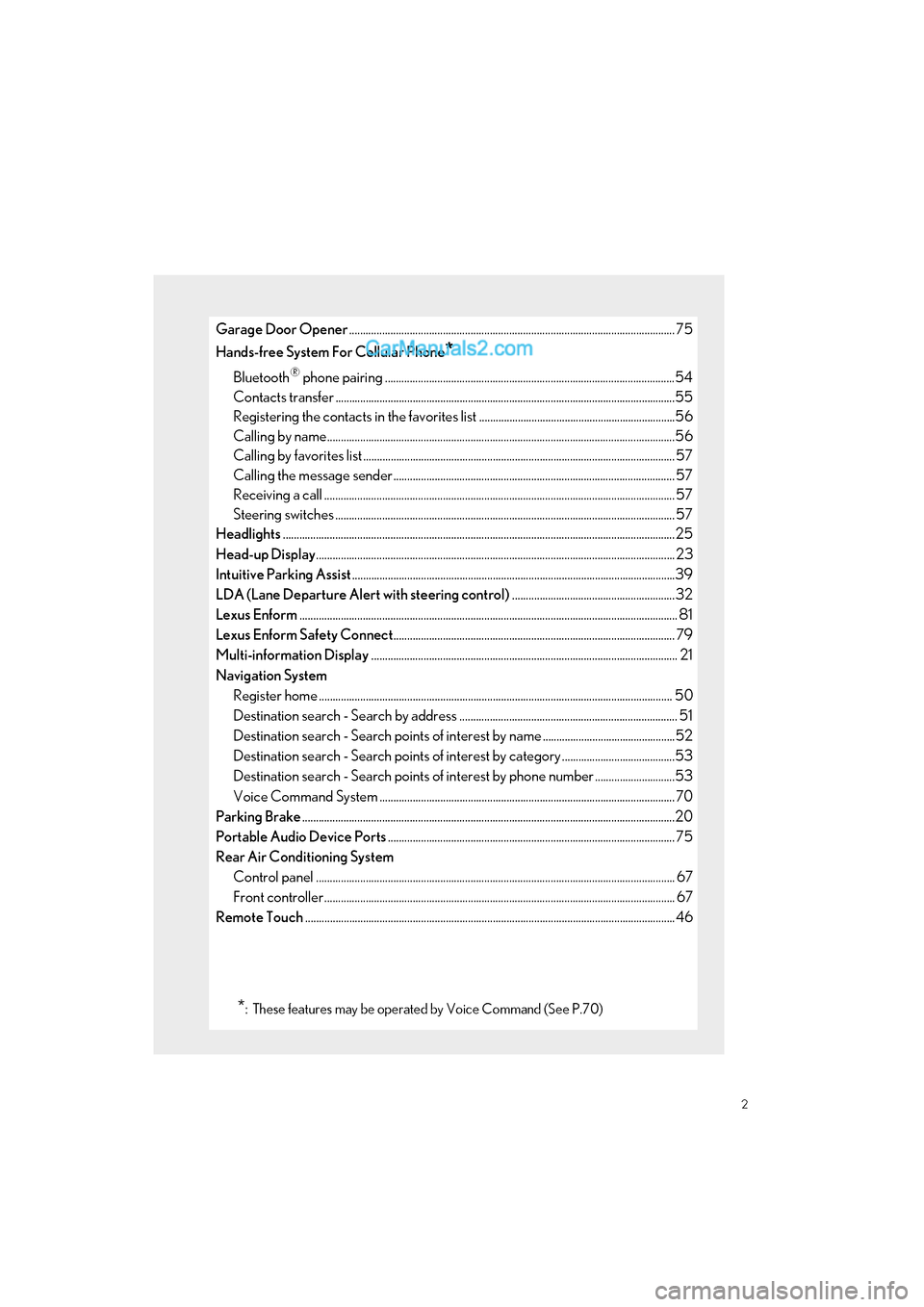
2
GS F_QG_OM30G10U_(U)
Garage Door Opener...................................................................................................................... 75
Hands-free System For Cellular Phone
*
Bluetooth® phone pairing .........................................................................................................54
Contacts transfer .............................................................................................................. .............55
Registering the contacts in the favori tes list .......................................................................56
Calling by name................................................................................................................ ..............56
Calling by favorites list ...................................................................................................... ........... 57
Calling the message sender ..................................................................................................... .57
Receiving a call ............................................................................................................... ................ 57
Steering switches .............................................................................................................. ............. 57
Headlights ..............................................................................................................................................25
Head-up Display ............................................................................................................................... ... 23
Intuitive Parking Assist .....................................................................................................................39
LDA (Lane Departure Alert with steering control) ...........................................................32
Lexus Enform ......................................................................................................................................... 81
Lexus Enform Safety Connect ...................................................................................................... 79
Multi-information Display ............................................................................................................... 21
Navigation System Register home .................................................................................................................. .............. 50
Destination search - Search by address ............................................................................... 51
Destination search - Search points of interest by name ................................................52
Destination search - Search points of interest by category .........................................53
Destination search - Search points of interest by phone number .............................53
Voice Command System ........................................................................................................... 70
Parking Brake .......................................................................................................................................20
Portable Audio Device Ports ........................................................................................................ 75
Rear Air Conditioning System Control panel .................................................................................................................. ................ 67
Front controller............................................................................................................... ................ 67
Remote Touch ......................................................................................................................................46
*: These features may be operated by Voice Command (See P.70)
Page 7 of 96
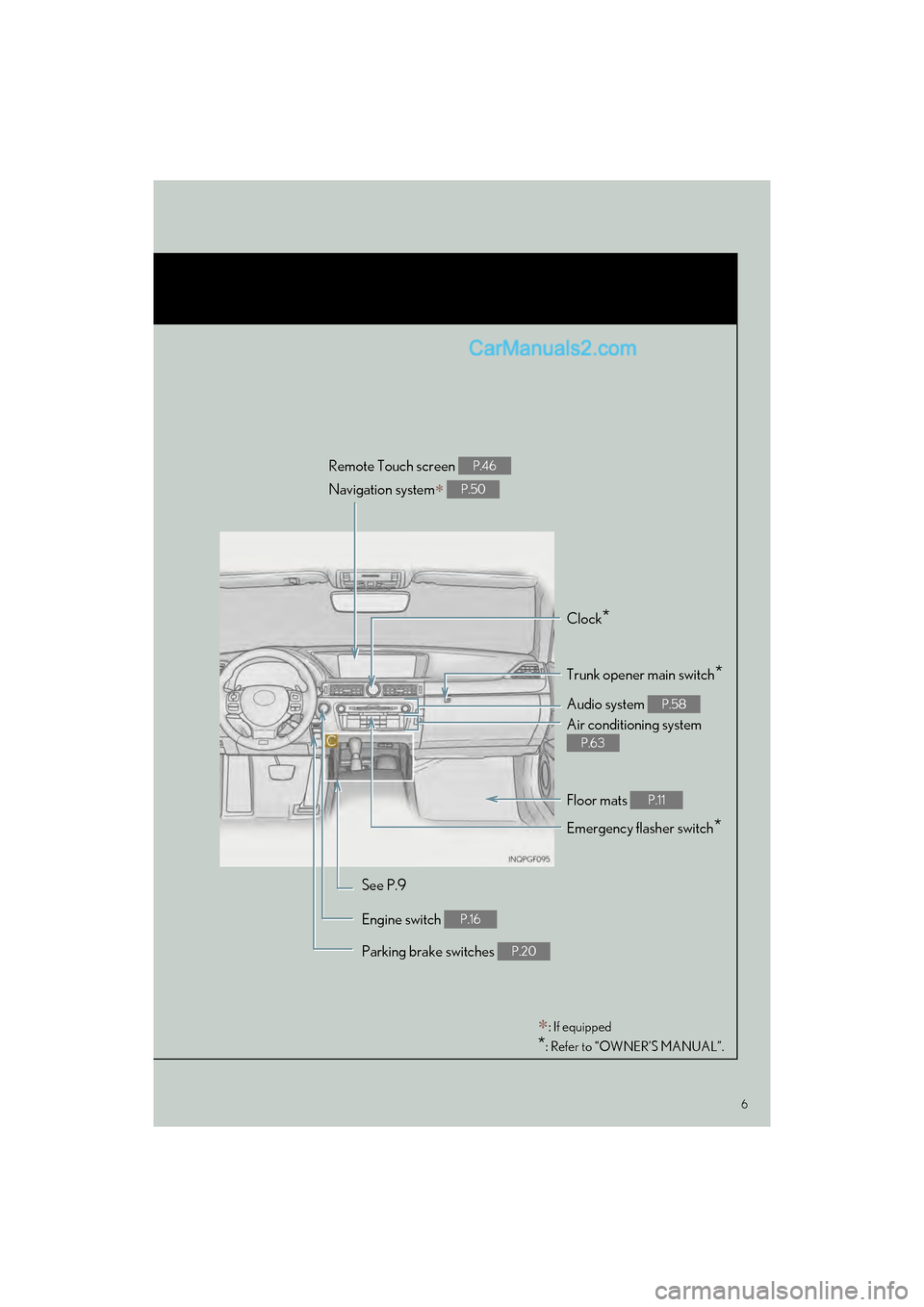
6
GS F_QG_OM30G10U_(U)
Remote Touch screen
Navigation system
P.46
P.50
Clock*
Trunk opener main switch*
Audio system P.58
Air conditioning system
P.63
Emergency flasher switch*
See P.9
Engine switch
P.16
Parking brake switches P.20
: If equipped
*: Refer to “OWNER’S MANUAL”.
Floor mats P.11
Page 17 of 96

16
GS F_QG_OM30G10U_(U)
Engine (Ignition) Switch
■Starting the engine
Press the parking brake switch to
check that the parking brake is set.
( P. 2 0 )
Parking brake indicator will come on.
Check that the shift lever is set in P.
Firmly depress the brake pedal.
and a message will be dis-
played on the multi-information dis-
play. If it is not displayed, the engine
cannot be started.
Press the engine switch shortly and
firmly. When operating the engine switch,
one short, firm press is enough.
It is not necessary to press and hold
the switch.
The engine will crank until it starts or
for up to 30 seconds, whichever is
less.
Continue depressing the brake pedal
until the engine is completely started.
The engine can be started from any
engine switch mode.
Performing the following operations when carrying the electronic key on your person
starts the engine or changes engine switch modes.
1
2
3
4
Page 18 of 96

17
GS F_QG_OM30G10U_(U)
■Stopping the engine
Stop the vehicle.
Set the parking brake ( P.20), and shift the shift lever to P.
Press the engine switch.
Release the brake pedal and check that “POWER ON” on the multi-information dis-
play is off.
■ Changing engine switch modes
Modes can be changed by pressing the engine switch with brake pedal released. (The mode
changes each time the switch is pressed.)
Off
*
The emergency flashers can be used.
“POWER ON” will not be displayed on
the multi-information display.
ACCESSORY mode Some electrical components such as the
audio system can be used.
“POWER ON” will be displayed on the
multi-information display.
IGNITION ON mode All electrical components can be used.
“POWER ON” will be displayed on the
multi-information display.
*: If the shift lever is in a position other than
P when turning off the engine, the
engine switch will be turned to ACCES-
SORY mode, not to off.
1
2
3
4
Page 21 of 96
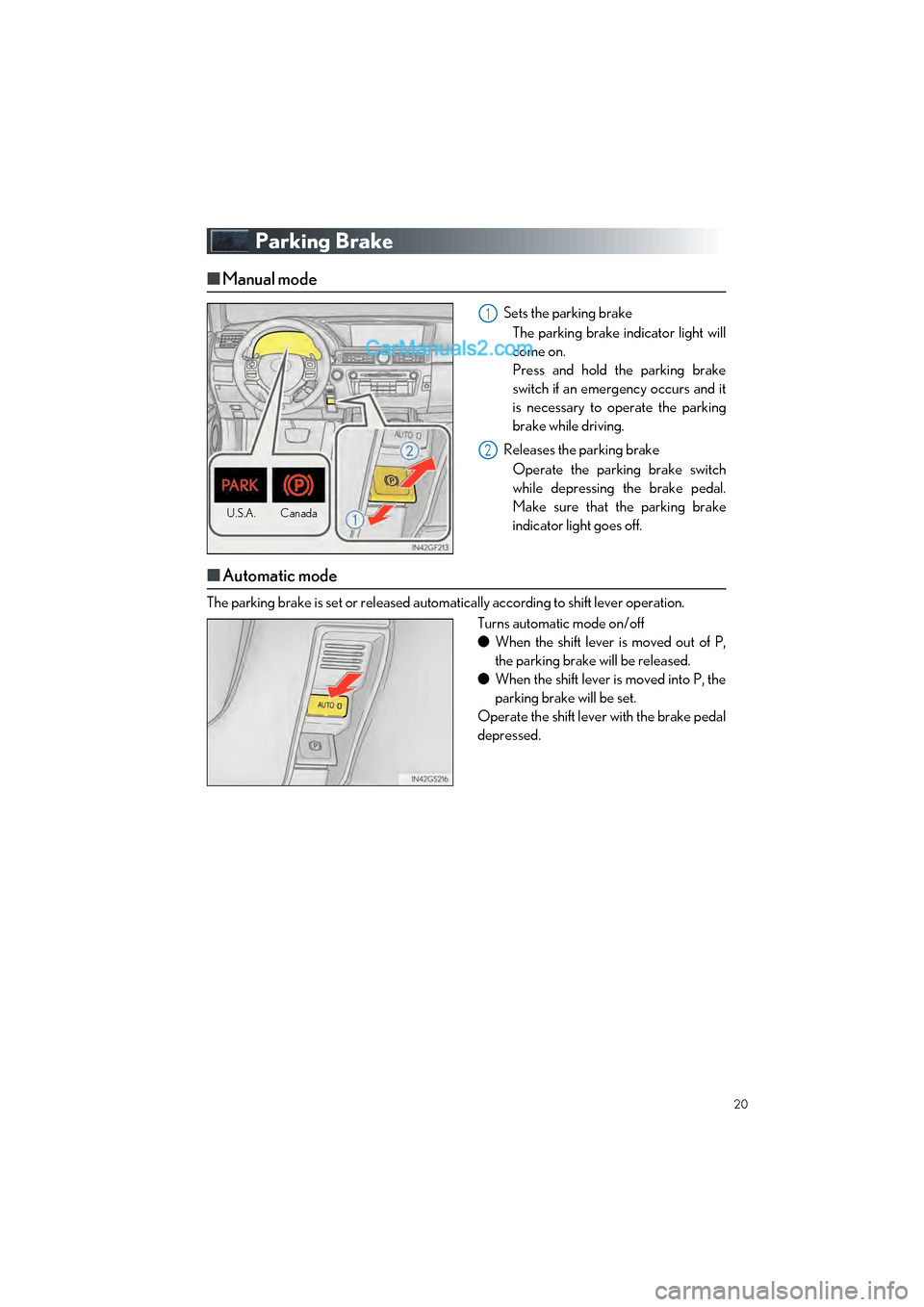
20
GS F_QG_OM30G10U_(U)
Parking Brake
■Manual mode
Sets the parking brake
The parking brake indicator light will
come on.
Press and hold the parking brake
switch if an emergency occurs and it
is necessary to operate the parking
brake while driving.
Releases the parking brake Operate the parking brake switch
while depressing the brake pedal.
Make sure that the parking brake
indicator light goes off.
■ Automatic mode
The parking brake is set or released auto matically according to shift lever operation.
Turns automatic mode on/off
●When the shift lever is moved out of P,
the parking brake will be released.
● When the shift lever is moved into P, the
parking brake will be set.
Operate the shift lever with the brake pedal
depressed.
U.S.A. Canada
1
2
Page 86 of 96

What to do if...
85
GS F_QG_OM30G10U_(U)
List of Warning/Indicator Lights
Immediately stop the vehicle in a safe place and contact your Lexus dealer.
Continuing to drive the vehicle may be dangerous.
(U.S.A.)
Brake system warning light
(Canada)
Immediately stop the vehicle in a safe place and contact your Lexus dealer.
Charging system warning light
Have the vehicle inspected by your Lexus dealer immediately.
(U.S.A.)
Malfunction
indicator lamp
Slip indicator
(Canada)(Flashes)(U.S.A.)
Parking brake
indicator
SRS warning light
(Flashes)
(Canada)
(U.S.A.)
ABS warning light
Brake system warning light
(Canada)
(Blinking and then
continu-
ously on)
Tire pressure warning light
Electric power steering
system warning light
(Flashes)
PCS (Pre-Collision System)
warning light
*1LDA warning light*1
For further information, refer to the OWNER’S MANUAL.
Page 88 of 96
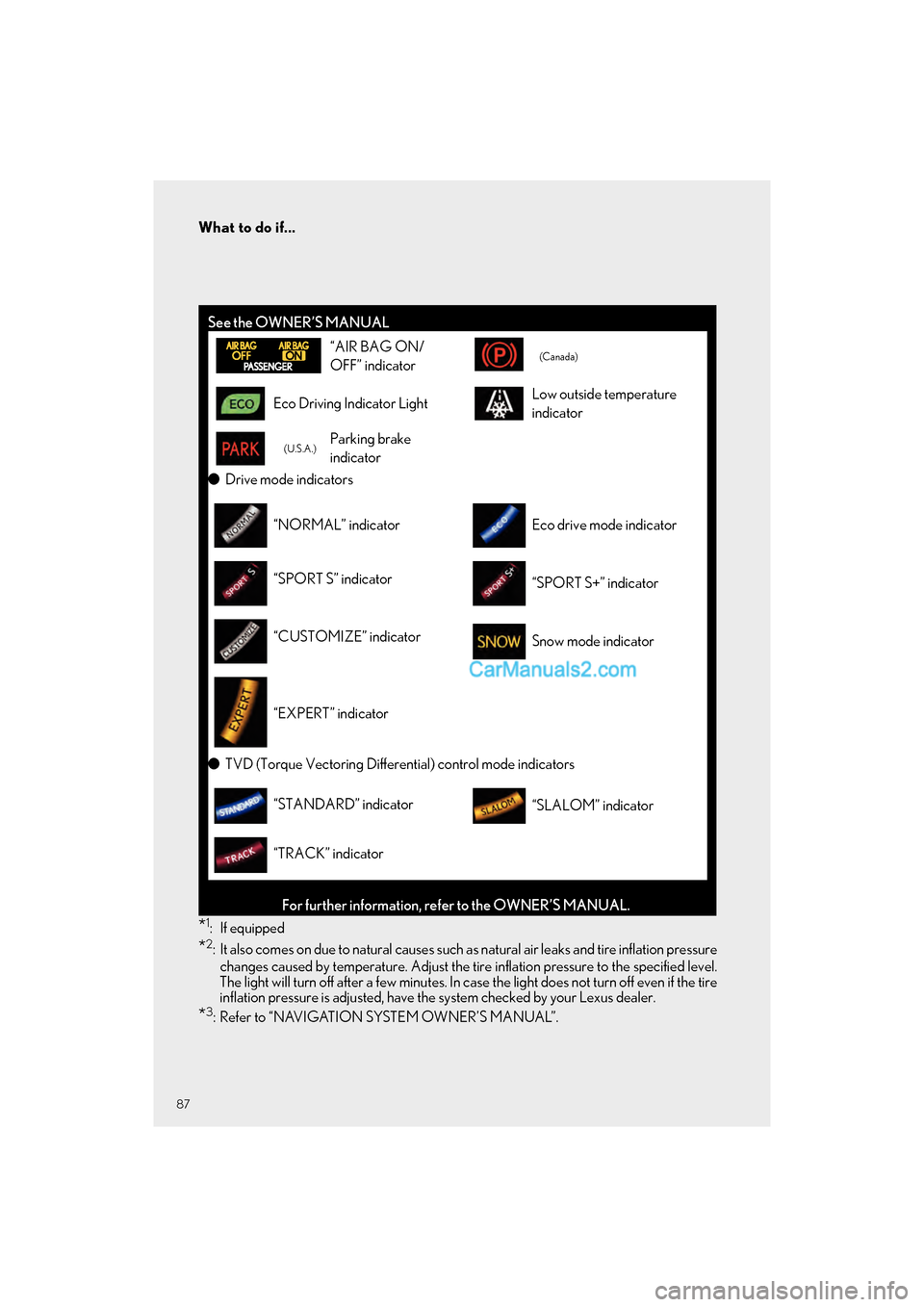
What to do if...
87
GS F_QG_OM30G10U_(U)
*1: If equipped
*2: It also comes on due to natural causes such as natural air leaks and tire inflation pressurechanges caused by temperature. Adjust the tire inflation pressure to the specified level.
The light will turn off after a few minutes. In cas e the light does not turn off even if the tire
inflation pressure is adjusted, have th e system checked by your Lexus dealer.
*3: Refer to “NAVIGATION SYSTEM OWNER’S MANUAL”.
See the OWNER’S MANUAL
“AIR BAG ON/
OFF” indicator(Canada)
Eco Driving Indicator LightLow outside temperature
indicator
(U.S.A.)Parking brake
indicator
●Drive mode indicators
“NORMAL” indicatorEco drive mode indicator
“SPORT S” indicator“SPORT S+” indicator
“CUSTOMIZE” indicatorSnow mode indicator
“EXPERT” indicator
●TVD (Torque Vectoring Differential) control mode indicators
“STANDARD” indicator“SLALOM” indicator
“TRACK” indicator
For further information, refer to the OWNER’S MANUAL.