change language Lexus GS F 2020 Owner's Manuals
[x] Cancel search | Manufacturer: LEXUS, Model Year: 2020, Model line: GS F, Model: Lexus GS F 2020Pages: 600, PDF Size: 13.38 MB
Page 111 of 600
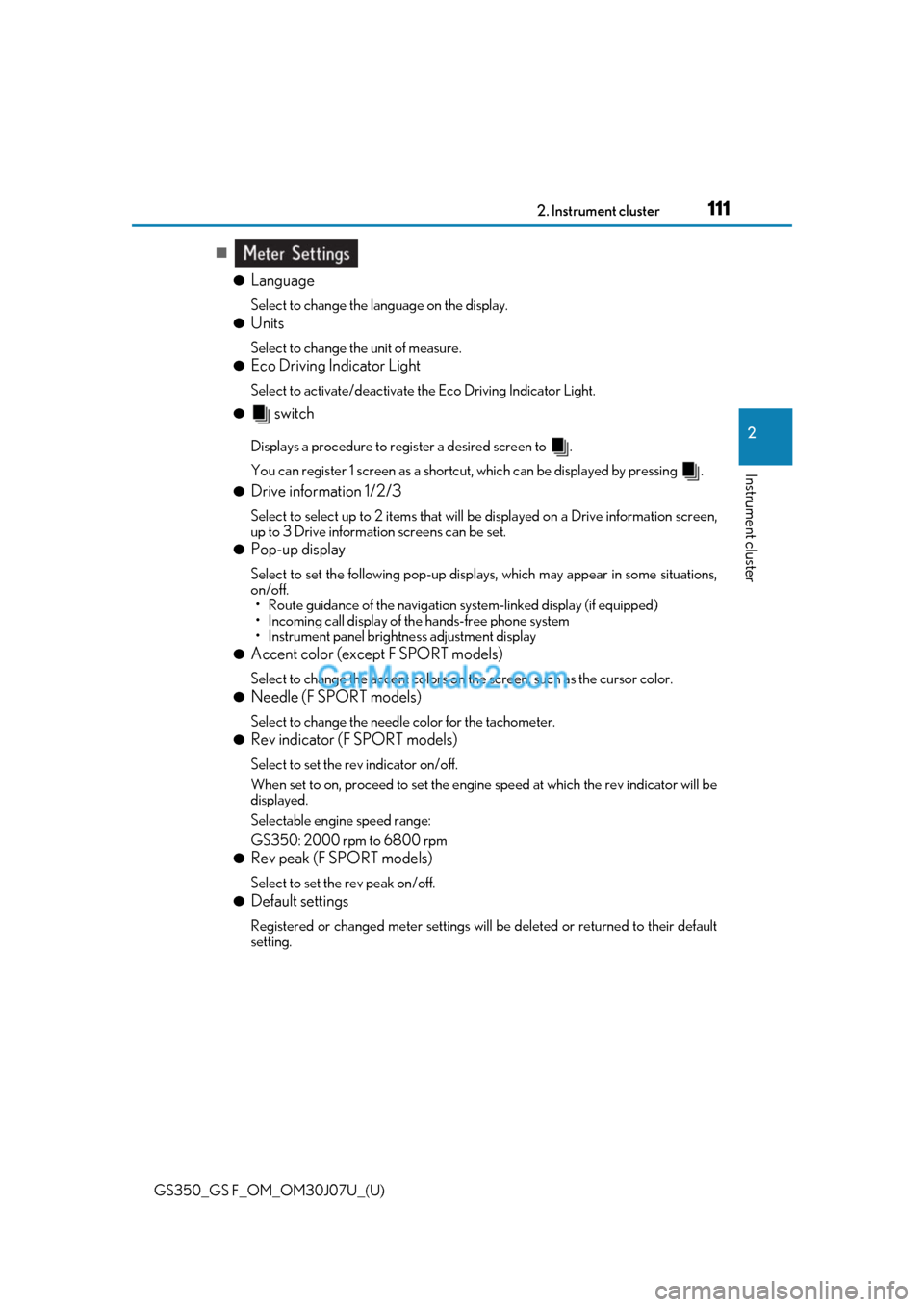
GS350_GS F_OM_OM30J07U_(U)
1112. Instrument cluster
2
Instrument cluster
■●
Language
Select to change the la nguage on the display.
●Units
Select to change the unit of measure.
●Eco Driving Indicator Light
Select to activate/deactivate the Eco Driving Indicator Light.
● switch
Displays a procedure to register a desired screen to .
You can register 1 screen as a shortcut , which can be displayed by pressing .
●Drive information 1/2/3
Select to select up to 2 items that will be displayed on a Drive information screen,
up to 3 Drive informat ion screens can be set.
●Pop-up display
Select to set the following pop-up displays, which may appear in some situations,
on/off.
• Route guidance of the navigation system-linked display (if equipped)
• Incoming call display of the hands-free phone system
• Instrument panel brightness adjustment display
●Accent color (except F SPORT models)
Select to change the accent colors on the screen, such as the cursor color.
●Needle (F SPORT models)
Select to change the needle color for the tachometer.
●Rev indicator (F SPORT models)
Select to set the rev indicator on/off.
When set to on, proceed to set the engine speed at which the rev indicator will be
displayed.
Selectable engine speed range:
GS350: 2000 rpm to 6800 rpm
●Rev peak (F SPORT models)
Select to set the rev peak on/off.
●Default settings
Registered or changed meter settings will be deleted or returned to their default
setting.
Page 122 of 600
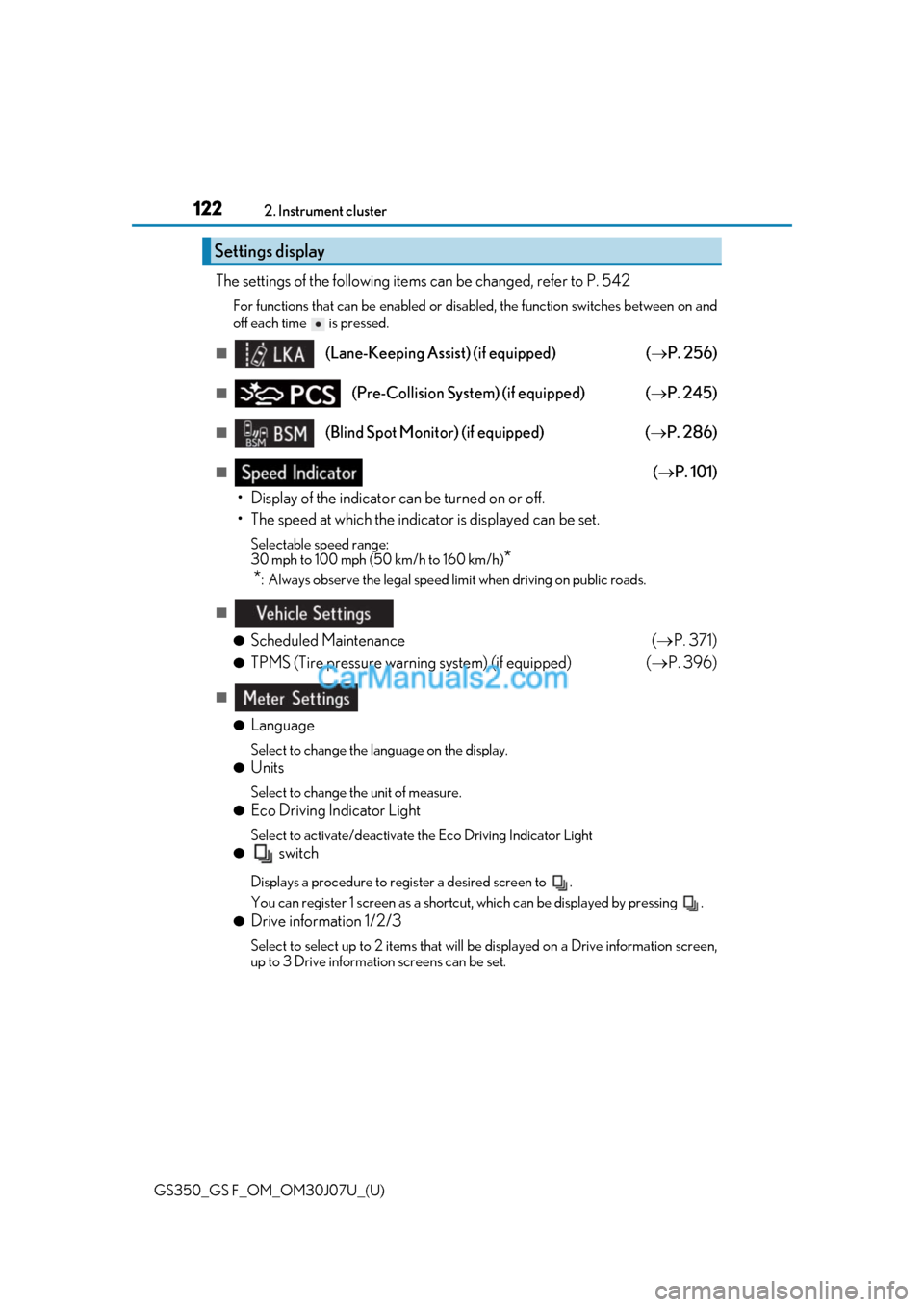
122
GS350_GS F_OM_OM30J07U_(U)2. Instrument cluster
The settings of the following items can be changed, refer to P. 542
For functions that can be enabled or disabled, the function switches between on and
off each time is pressed.
■(Lane-Keeping Assist) (if equipped)
( P. 256)
■(Pre-Collision System) (if equipped) ( P. 245)
■(Blind Spot Monitor) (if equipped) ( P. 286)
■( P. 101)
• Display of the indicator can be turned on or off.
• The speed at which the indicator is displayed can be set.
Selectable speed range:
30 mph to 100 mph (50 km/h to 160 km/h)
*
*
: Always observe the legal speed limi t when driving on public roads.
■
●
Scheduled Maintenance ( P. 371)
●TPMS (Tire pressure warning system) (if equipped) ( P. 396)
■
●
Language
Select to change the la nguage on the display.
●Units
Select to change the unit of measure.
●Eco Driving Indicator Light
Select to activate/deactivate the Eco Driving Indicator Light
● switch
Displays a procedure to register a desired screen to .
You can register 1 screen as a shortcut , which can be displayed by pressing .
●Drive information 1/2/3
Select to select up to 2 items that will be displayed on a Drive information screen,
up to 3 Drive informat ion screens can be set.
Settings display
Page 543 of 600

GS350_GS F_OM_OM30J07U_(U)
5438-2. Customization
8
Vehicle specifications
Some function settings are changed simultaneously with other functions being
customized. Contact your Lexus dealer for further details.
Settings that can be changed using the Remote Touch
Settings that can be changed using the meter control switches
Settings that can be changed by your Lexus dealer
Definition of symbols: O = Available, — = Not available
■Meters and multi-information display ( P. 106, 114)
GS350
Customizable features
1
2
3
FunctionDefault
settingCustomized setting
LanguageEnglishFrenchOO—Spanish
Units*1miles
(MPG US)
miles
(MPG Imperial)
OO—km (L/100 km)
km (km/L)
Eco Driving Indicator Light On
(self-
lighting) Off — O —
switch settingsDrive infor-
mation 1Desired status screen
*2—O—
Drive information screen displayed on
the first screen of
(Drive information 1)
Current fuel
consump- tion
*3—O—Average fuel
economy
(after reset)
Drive information screen displayed on
the second screen of
(Drive information 2)
Distance (range)
*3—O—Average speed
(after reset)
123