torque Lexus GS F 2020 Owner's Manuals
[x] Cancel search | Manufacturer: LEXUS, Model Year: 2020, Model line: GS F, Model: Lexus GS F 2020Pages: 600, PDF Size: 13.38 MB
Page 3 of 600
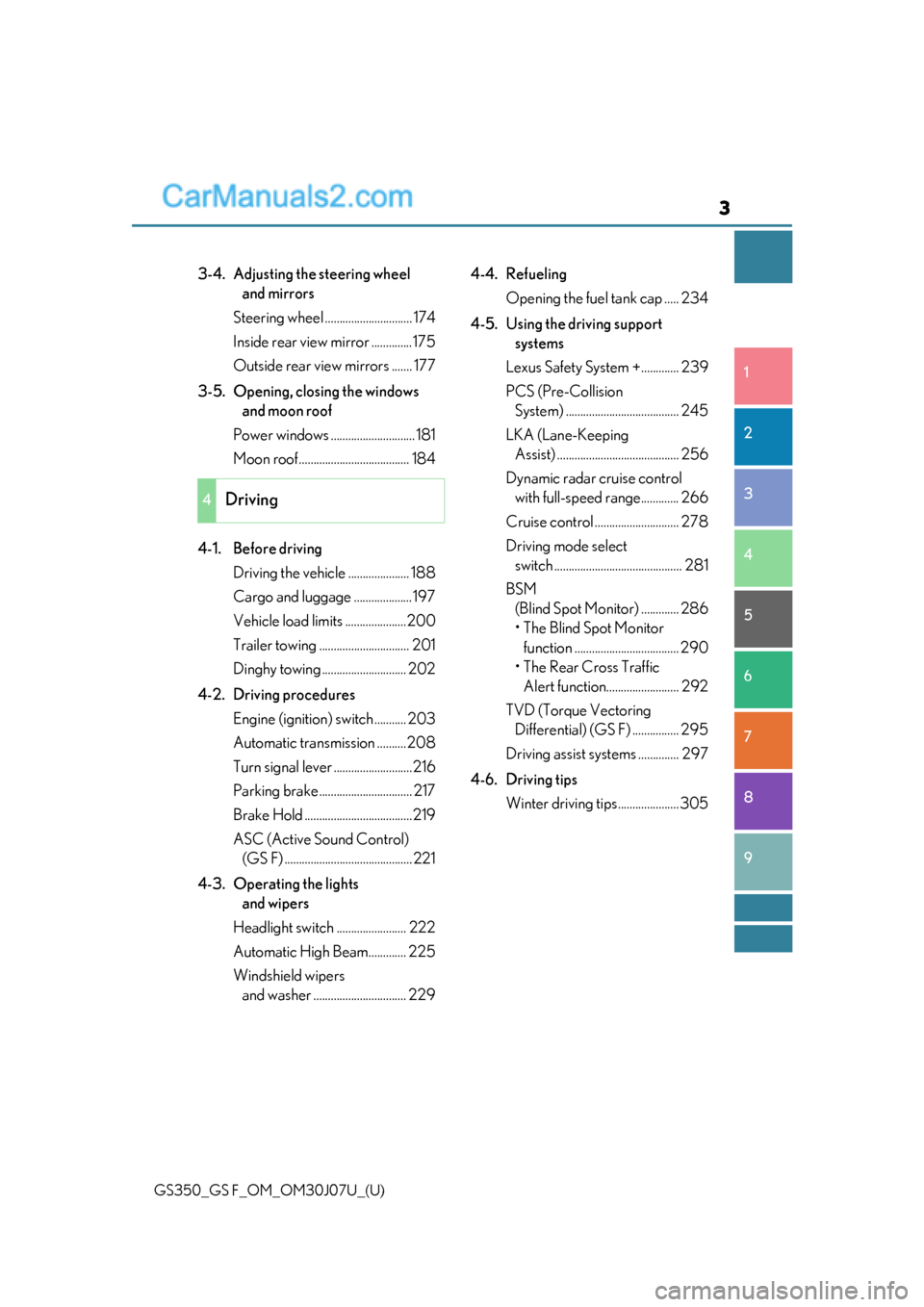
3
1
8 7
6
5
4
3
2
GS350_GS F_OM_OM30J07U_(U)
9
3-4. Adjusting the steering wheel and mirrors
Steering wheel .............................. 174
Inside rear view mirror ..............175
Outside rear view mirrors ....... 177
3-5. Opening, closing the windows and moon roof
Power windows ............................. 181
Moon roof ...................................... 184
4-1. Before driving Driving the vehicle ..................... 188
Cargo and luggage .................... 197
Vehicle load limits .....................200
Trailer towing ............................... 201
Dinghy towing ............................. 202
4-2. Driving procedures Engine (ign ition) switch ........... 203
Automatic transmission ..........208
Turn signal lever ...........................216
Parking brake ................................ 217
Brake Hold .....................................219
ASC (Active Sound Control) (GS F) ............................................ 221
4-3. Operating the lights and wipers
Headlight switch ........................ 222
Automatic High Beam............. 225
Windshield wipers and washer ................................ 229 4-4. Refueling
Opening the fuel tank cap ..... 234
4-5. Using the driving support systems
Lexus Safety System + ............. 239
PCS (Pre-Collision System) ....................................... 245
LKA (Lane-Keeping Assist) .......................................... 256
Dynamic radar cr uise control
with full-speed range............. 266
Cruise control ............................. 278
Driving mode select switch ............................................ 281
BSM (Blind Spot Monitor) ............. 286
• The Blind Spot Monitor
function .................................... 290
• The Rear Cross Traffic Alert function......................... 292
TVD (Torque Vectoring Differential) (GS F) ................ 295
Driving assist systems .............. 297
4-6. Driving tips Winter driving tips..................... 305
4Driving
Page 89 of 600

GS350_GS F_OM_OM30J07U_(U)
892. Instrument cluster
2
Instrument cluster
GS350 (F SPORT models)
GS F
●TVD (Torque Vectoring Differential) control mode indicators (GS F)
Eco drive mode indicator
( P. 281) “SPORT S” indicator
(
P. 281)
“SPORT S+” indicator
( P. 281) “CUSTOMIZE” indicator
(
P. 281)
Snow mode indicator
( P. 209)
“NORMAL” indicator
( P. 284) Eco drive mode indicator
(
P. 284)
“SPORT S” indicator
( P. 284) “SPORT S+” indicator
(
P. 284)
“CUSTOMIZE” indicator
( P. 284) Snow mode indicator
(
P. 209)
“EXPERT” indicator
( P. 301)
“STANDARD” indicator
( P. 295) “SLALOM” indicator
(
P. 295)
“TRACK” indicator
( P. 295)
Page 114 of 600
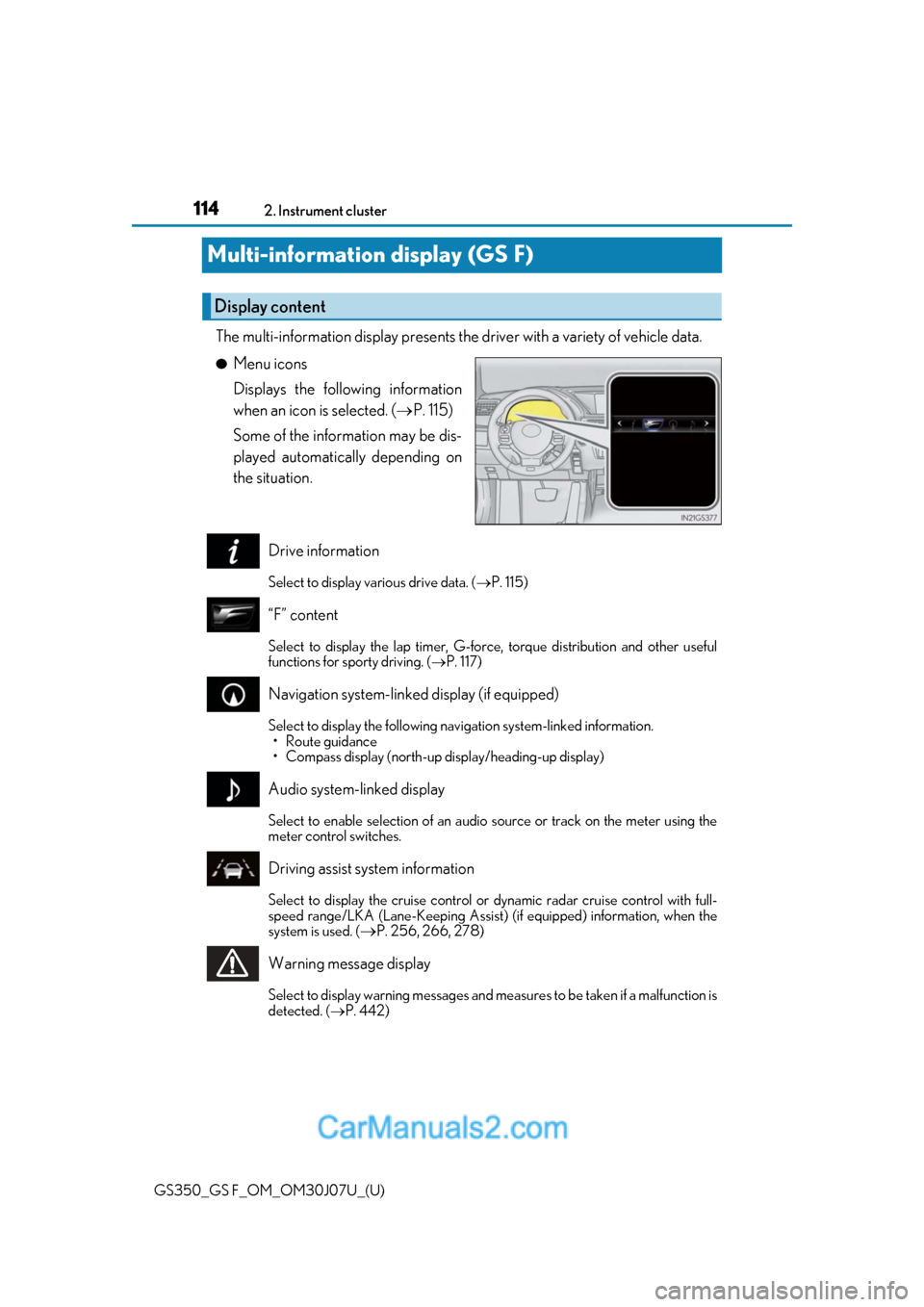
114
GS350_GS F_OM_OM30J07U_(U)2. Instrument cluster
Multi-information display (GS F)
The multi-information display presents the
driver with a variety of vehicle data.
●Menu icons
Displays the following information
when an icon is selected. (P. 115)
Some of the information may be dis-
played automatically depending on
the situation.
Drive information
Select to display various drive data. ( P. 115)
“F” content
Select to display the lap timer, G-forc e, torque distribution and other useful
functions for sporty driving. ( P. 117)
Navigation system-linked display (if equipped)
Select to display the following na vigation system-linked information.
•Route guidance
• Compass display (north-up display/heading-up display)
Audio system-linked display
Select to enable selection of an audio source or track on the meter using the
meter control switches.
Driving assist system information
Select to display the cruise control or dynamic radar cruise control with full-
speed range/LKA (Lane-Keeping Assist) (if equipped) information, when the
system is used. (
P. 256, 266, 278)
Warning message display
Select to display warning messages and measures to be taken if a malfunction is
detected. ( P. 442)
Display content
Page 117 of 600
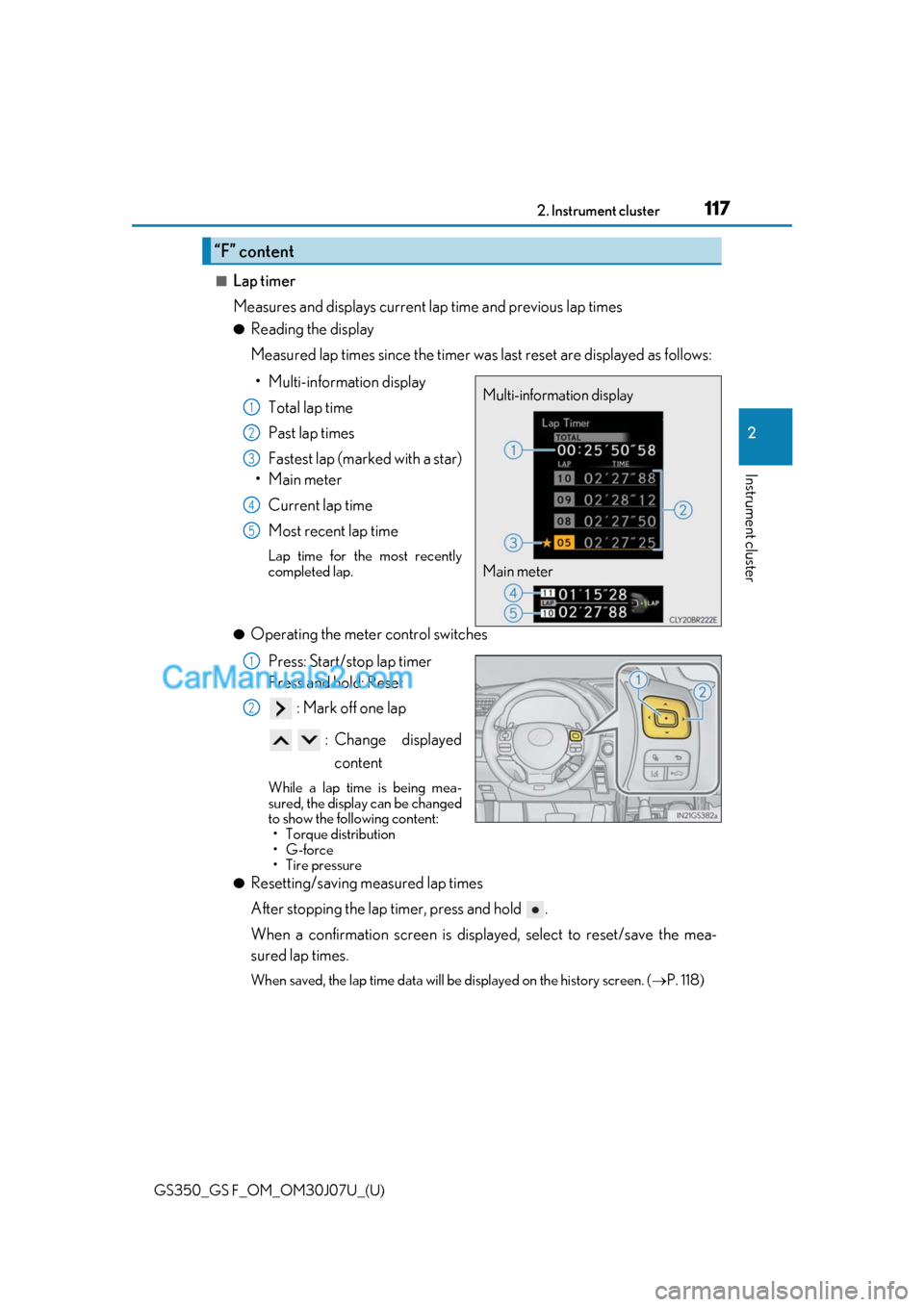
GS350_GS F_OM_OM30J07U_(U)
1172. Instrument cluster
2
Instrument cluster
■Lap timer
Measures and displays current lap time and previous lap times
●Reading the display
Measured lap times since the timer was last reset are displayed as follows:
• Multi-information display Total lap time
Past lap times
Fastest lap (marked with a star)
•Main meter
Current lap time
Most recent lap time
Lap time for the most recently
completed lap.
●Operating the meter control switches
Press: Start/stop lap timer
Press and hold: Reset : Mark off one lap
: Change displayed content
While a lap time is being mea-
sured, the display can be changed
to show the following content:• Torque distribution
•G-force
• Tire pressure
●Resetting/saving measured lap times
After stopping the lap timer, press and hold .
When a confirmation screen is displa yed, select to reset/save the mea-
sured lap times.
When saved, the lap time data will be displayed on the history screen. ( P. 118)
“F” content
Multi-information display
Main meter1
2
3
4
5
1
2
Page 119 of 600

GS350_GS F_OM_OM30J07U_(U)
1192. Instrument cluster
2
Instrument cluster
■Torque distribution
Displays the distribution of driving torque between the left and right rear
wheels
●Reading the display• Normal display Displays the amount of drive
torque applied to the left and
right rear wheels through bars
that fluctuate in length on the
multi-information display
• Advanced display Displays the difference in
torque applied to the left and
right rear wheels through dis-
played segments on the main
meter in addition to the bar
display.
The greater the number of
segments displayed, the
greater the difference in
torque is.
●Switching the display
To switch to advanced display, press .
To return to normal display, press .
●Peak hold function (advanced display only)
If the difference in torque of 4
segments or more is applied to
the left or right rear wheel, a yel-
low outline will be displayed for
the highest segment that was
reached, for a certain amount of
time.
Multi-information display
Main meter
Page 124 of 600

124
GS350_GS F_OM_OM30J07U_(U)2. Instrument cluster
■Start-up display
When the engine is started, the name of the
vehicle is displayed on the multi-information
display.
While the start-up display is being displaye d, the meter display cannot be changed even
if the drive mode is changed. When the start- up display is finished, the meter display for
the currently selected mode will be displayed.
■Torque distribution display
Torque distribution may not be displayed correctly in some cases, such as when the vehi-
cle passes over road expansion joints.
■G-force display
●The G-force values may not be zero even when the vehicle is parked, such as when it is
parked on an incline.
●The steering amount, accelerator pedal input, and brake fluid pressure displays are dis-
abled until the engine has warmed up (the variable red zone of the tachometer has
retracted to 7300 rpm).
After the engine has warmed up, these displays will be enabled.
●Depending on the vehicle usage conditions, the brake fluid pressure display may not
reach its maximum reading even though the brake pedal is fully depressed.
●If a battery terminal is disconnected and reconnected, the steering amount display may
be disabled temporarily. Afte r driving the vehicle for a while , the display will be enabled.
■Suspension of the settings display
In the following situations, op eration of the settings display will be temporarily sus-
pended.
●When a warning message appears on the multi-information display
●When the vehicle begins to move
■Tire inflation pressure
●It may take a few minutes to display the tire inflation pressure after the engine switch is
turned to IGNITION ON mode. It may also take a few minutes to display the tire infla-
tion pressure after inflation pressure has been adjusted.
●“---” may be displayed if the tire position information cannot be determined due to
unfavorable radio wave conditions.
●Tire inflation pressure changes with temperat ure. The displayed values may also be dif-
ferent from the values measured using a tire pressure gauge.
■When disconnecting and reconnecting battery terminals
The following information data will be reset:
●Lap timer: Measured lap times, history
●G-force: Record of the maximum G-forces
■Using the lap timer
If the engine is stopped while a lap is being timed, the lap timer will stop and the lap time
up to that point will be recorded.
■Liquid crystal display
P. 104
Page 187 of 600
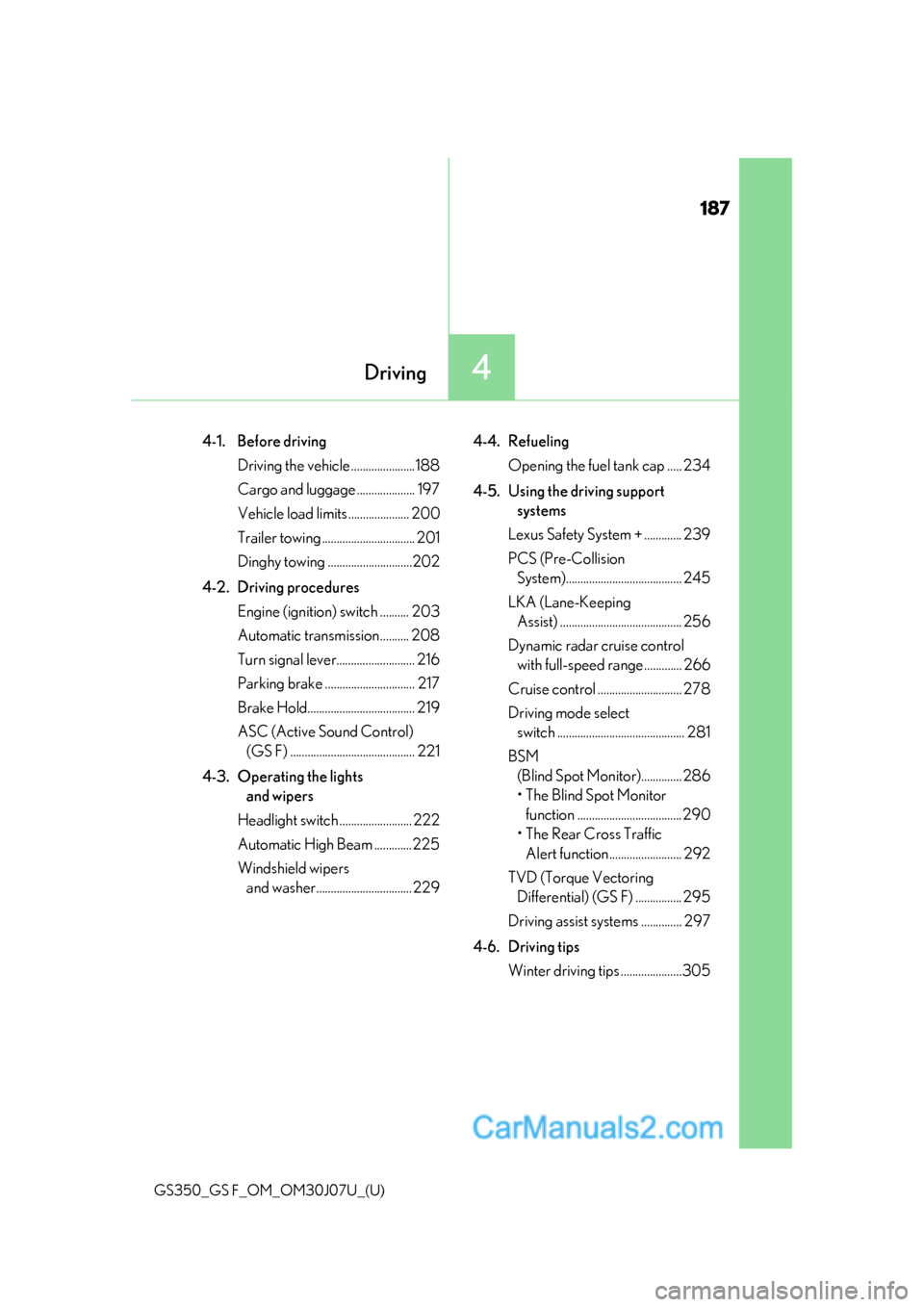
187
GS350_GS F_OM_OM30J07U_(U)
4Driving
4-1. Before drivingDriving the vehicle ......................188
Cargo and luggage .................... 197
Vehicle load limits ..................... 200
Trailer towing ................................ 201
Dinghy towing .............................202
4-2. Driving procedures Engine (ignition) switch .......... 203
Automatic transmission.......... 208
Turn signal lever........................... 216
Parking brake ............................... 217
Brake Hold..................................... 219
ASC (Active Sound Control) (GS F) ........................................... 221
4-3. Operating the lights and wipers
Headlight switch ......................... 222
Automatic High Beam .............225
Windshield wipers and washer.................................229 4-4. Refueling
Opening the fuel tank cap ..... 234
4-5. Using the driving support systems
Lexus Safety System + ............. 239
PCS (Pre-Collision System)........................................ 245
LKA (Lane-Keeping Assist) .......................................... 256
Dynamic radar cruise control with full-speed range ............. 266
Cruise control ............................. 278
Driving mode select switch ............................................ 281
BSM (Blind Spot Moni tor).............. 286
• The Blind Spot Monitor function ....................................290
• The Rear Cross Traffic
Alert function ......................... 292
TVD (Torque Vectoring Differential) (GS F) ................ 295
Driving assist systems .............. 297
4-6. Driving tips Winter driving tips .....................305
Page 295 of 600

295
GS350_GS F_OM_OM30J07U_(U)4-5. Using the driving support systems
4
Driving
TVD (Torque Vectoring Differential) (GS F)
With the engine switch in IGNITION
ON mode, pressing the TVD switch
changes the TVD control mode.
The current TVD control mode will be
displayed on the meters.
STANDARD mode
This is the default mode and provides
an optimum balance of driving agility
and stability.
SLALOM mode
This mode emphasizes enhanced
steering response.
TRACK mode
This mode emphasiz
es stability for
high speed sporty driving.
The multi-information display shows the di stribution of driving force between the
right and left rear wheels. ( P. 119)
The TVD system distributes driving force (torque) between the right an\
d left
rear wheels automatically. This syst em contributes to enhanced steering
response while cornering and increased traction when exiting a corner, pro-
viding an agile driving experience.
Changing TVD control modes
1
2
3
TVD control status on the multi-information display
Page 459 of 600

4597-2. Steps to take in an emergency
GS350_GS F_OM_OM30J07U_(U)
7
When trouble arises
Indicates that the parking brake is set automatically while
the brake hold system is holding the brakes A buzzer also sounds.
Release the parking brake.
(AWD models only)
Indicates the AWD sy stem has overheated
A buzzer also sounds.
Reduce the vehicle speed or stop the vehicle in a
safe place.
(AWD models only)
Indicates the AWD sy stem has overheated
A buzzer also sounds.
Reduce the vehicle speed or stop the vehicle in a
safe place.
(GS F only)
Indicates a malfunction in the TVD (Torque Vectoring
Differential) system
A buzzer also sounds.
Have the vehicle inspected by your Lexus dealer.
Warning messageDetails/Actions
(Flashes)
(Flashes)
Page 460 of 600

4607-2. Steps to take in an emergency
GS350_GS F_OM_OM30J07U_(U)
(GS F only)
Indicates that the TVD (Torque Vectoring Differential)
system has overheatedThis message may be disp layed when driving under
extremely high load conditions such as the following:
• Continuously driving at high speeds or through
sharp turns
• If either right or left rear tire loses traction and spins
continuously
A buzzer also sounds.
Drive the vehicle for a while, while avoiding
extremely high load conditions.
Indicates a malfunction in th e Drive-Start Control system
A buzzer also sounds.
Have the vehicle inspecte d by your Lexus dealer
immediately.
Indicates a malfunction in the brake override system A buzzer also sounds.
Have the vehicle inspecte d by your Lexus dealer
immediately.
Warning messageDetails/Actions