navigation Lexus GS200t 2015 User Guide
[x] Cancel search | Manufacturer: LEXUS, Model Year: 2015, Model line: GS200t, Model: Lexus GS200t 2015Pages: 668, PDF Size: 177.56 MB
Page 138 of 668

1382. Instrument cluster
GS350_200t_GS F_OM_OM30E87E_(EE)
● switch
Displays a procedure to register a desired screen to .
You can register 1 screen as a shortcut, which can be displayed by pressing .
●Drive information 1 /2 /3
Select to select up to 2 items that will be displayed on a Drive information screen,
up to 3 Drive information screens can be set.
●Po p - u p d i s p l a y
Select to set the following pop-up displa ys, which may appear in some situations,
on/off. • Route guidance of the navigation system-linked display (if equipped)
• Incoming call display of the hands-free phone system
• Instrument panel brightness adjustment display
• TVD control mode change display (if equipped)
●Rev indicator
Select to set the rev indicator on/off.
When set to on, proceed to set the engine speed at which the rev indicator will be
displayed.
●Rev peak
Select to set the rev peak on/off.
●SPORT gauges
The SPORT S or SPORT S+ mode meter display can be selected and set as the
customized display for either SPORT S or SPORT S+ mode.
●Default settings
Registered or changed meter settings will be deleted or returned to their default
setting.
Page 142 of 668
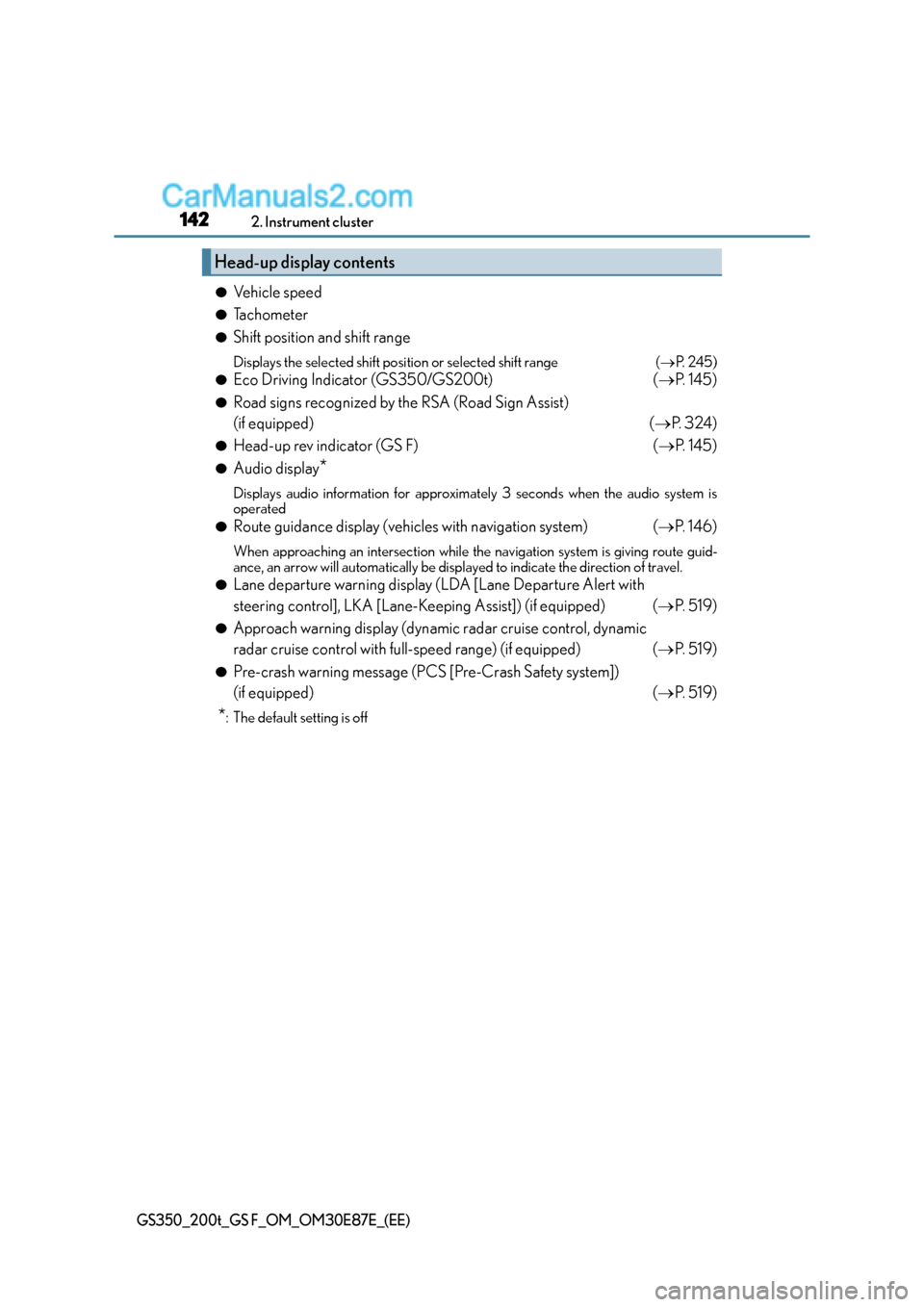
1422. Instrument cluster
GS350_200t_GS F_OM_OM30E87E_(EE)
●Vehicle speed
●Tachometer
●Shift position and shift range
Displays the selected shift position or selected shift range ( →P. 2 4 5 )
●Eco Driving Indicator (GS350/GS200t) ( →P. 1 4 5 )
●Road signs recognized by the RSA (Road Sign Assist)
(if equipped) ( →P. 3 2 4 )
●Head-up rev indicator (GS F) ( →P. 1 4 5 )
●Audio display*
Displays audio information for approximately 3 seconds when the audio system is
operated
●Route guidance display (vehicles with navigation system) ( →P. 1 4 6 )
When approaching an intersection while the navigation system is giving route guid-
ance, an arrow will automatically be displayed to indicate the direction of travel.
●Lane departure warning display (L DA [Lane Departure Alert with
steering control], LKA [Lane-Keeping Assist]) (if equipped) ( →P. 5 1 9 )
●Approach warning display (dynamic radar cruise control, dynamic
radar cruise control with full-speed range) (if equipped) ( →P. 5 1 9 )
●Pre-crash warning message (PCS [Pre-Crash Safety system])
(if equipped) ( →P. 5 1 9 )
*: The default setting is off
Head-up display contents
Page 146 of 668
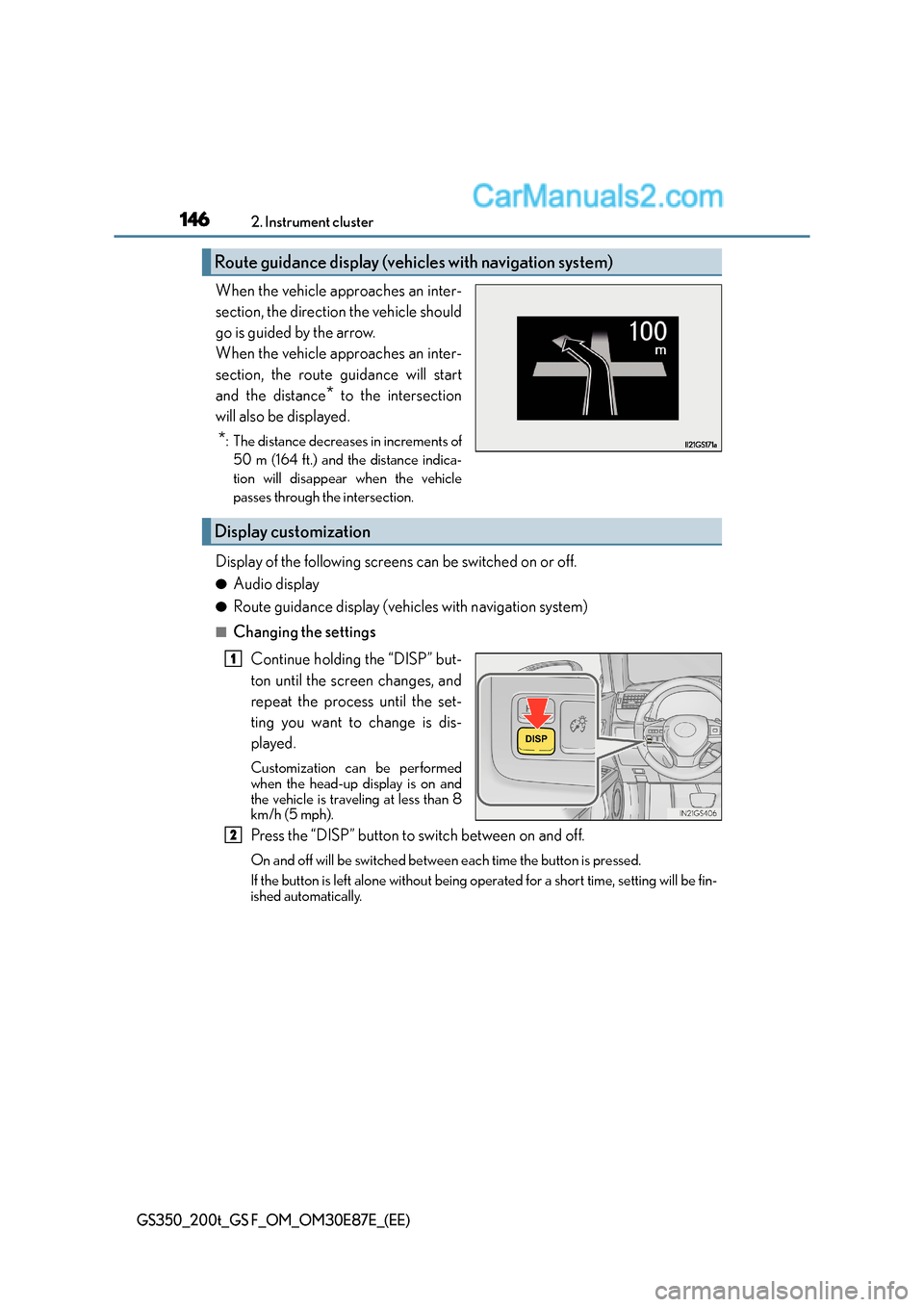
1462. Instrument cluster
GS350_200t_GS F_OM_OM30E87E_(EE)
When the vehicle approaches an inter-
section, the direction the vehicle should
go is guided by the arrow.
When the vehicle approaches an inter-
section, the route guidance will start
and the distance
* to the intersection
will also be displayed.
*: The distance decreases in increments of 50 m (164 ft.) and the distance indica-
tion will disappear when the vehicle
passes through the intersection.
Display of the following screens can be switched on or off.
●Audio display
●Route guidance display (vehicles with navigation system)
■Changing the settings
Continue holding the “DISP” but-
ton until the screen changes, and
repeat the process until the set-
ting you want to change is dis-
played.
Customization can be performed
when the head-up display is on and
the vehicle is traveling at less than 8
km/h (5 mph).
Press the “DISP” button to switch between on and off.
On and off will be switched between each time the button is pressed.
If the button is left alone without being op erated for a short time, setting will be fin-
ished automatically.
Route guidance display (vehicles with navigation system)
Display customization
1
2
Page 327 of 668

3274-5. Using the driving support systems
4
Driving
GS350_200t_GS F_OM_OM30E87E_(EE)
In the following situations, the RSA system alerts the driver using a warning dis-
play.
●When the vehicle speed exceeds the speed warning threshold applied to the
speed limit of the sign displayed on the multi-information display, the sign
color becomes inverted.
●If it is detected that your vehicle is overtaking when a no overtaking sign is dis-
played on the multi-information display, the sign flashes.
●When the RSA system recognizes a no-entry sign and detects that the vehicle
has entered a no-entry area based on the map information of the navigation
system, the no-entry sign flashes.
■Automatic turn-off of RSA sign display
One or more signs automatically turn off in the following situations.
●A new sign is not recognized for a certain distance.
●The road changes due to a left or right turn, etc.
■Conditions in which the function may not operate or detect correctly
In the following situations, RSA does not op erate normally and may not recognize signs,
display the incorrect sign, etc. However, this does not indicate a malfunction.
●The camera sensor is misaligned due to a st rong impact being applied to the sensor,
etc.
●Dirt, snow, stickers, etc., are on the windshield near the camera sensor.
●In inclement weather such as heavy rain, fog, snow or sand storms
●Light from an oncoming vehicle, the sun, etc., enters the camera sensor.
●The sign is dirty, faded, tilted or bent, and if an electronic sign, the contrast is poor.
●All or part of the sign is hidden by the leaves of a tree, a pole, etc.
●The sign is only visible to the camera sensor for a short amount of time.
●The driving scene (turning, lane change, etc.) is judged incorrectly.
●Even if it is a sign not appropriate for the currently traveled lane, such a sign exists
directly after a freeway branches, or in an adjacent lane just before merging.
●Stickers are attached to the rear of the preceding vehicle.
●A sign resembling a system compatible sign is recognized.
●The vehicle is driven in a country with a different direction of traffic.
●Side road speed signs may be detected and displayed (if positioned in sight of the cam-
era sensor) while the vehicle is traveling on the main road.
●Roundabout exit road speed signs may be detected and displayed (if positioned in sight
of the camera sensor) while traveling on a roundabout.
Warning display
Page 388 of 668
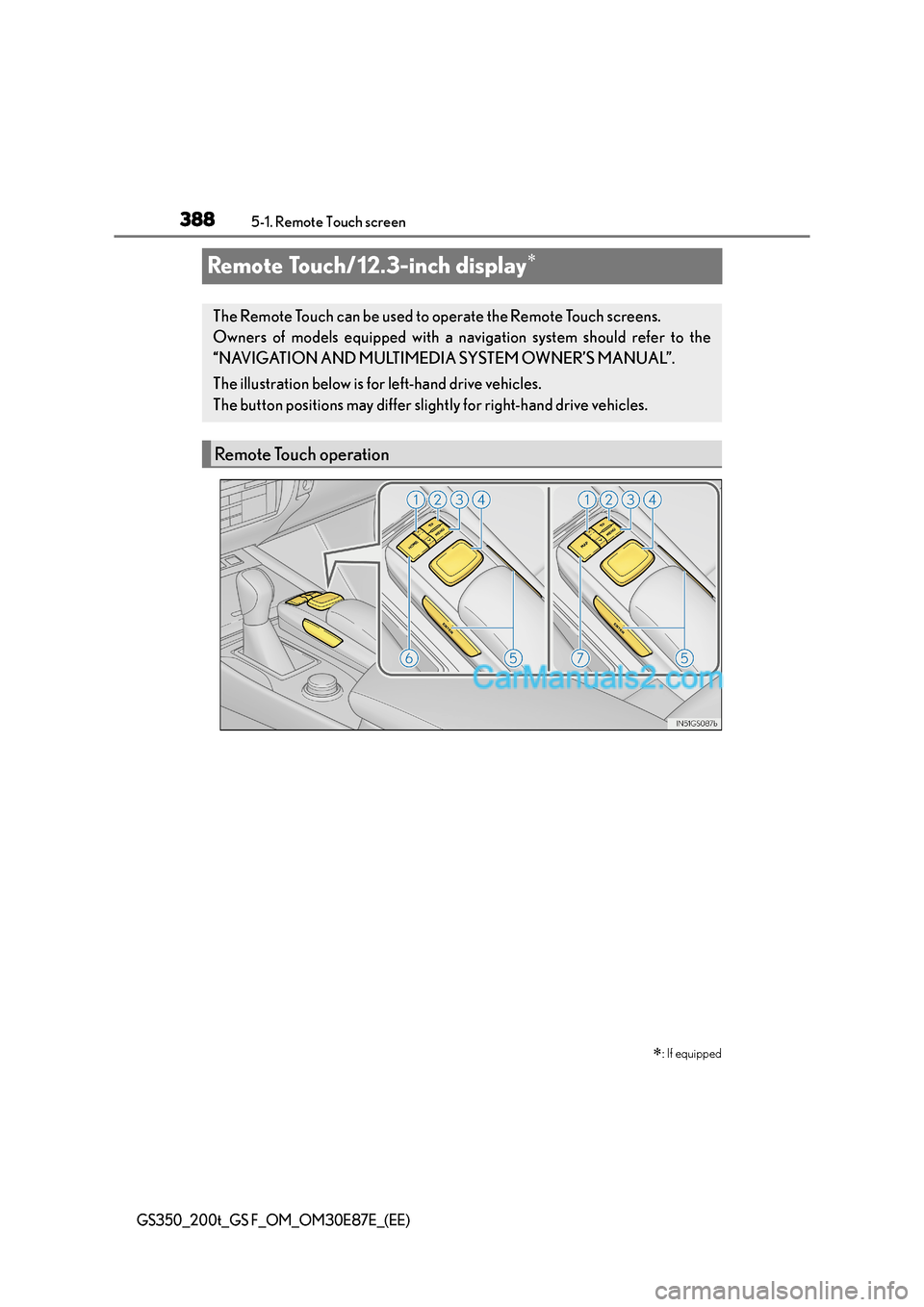
3885-1. Remote Touch screen
GS350_200t_GS F_OM_OM30E87E_(EE)
Remote Touch/12.3-inch display∗∗
: If equipped
The Remote Touch can be used to operate the Remote Touch screens.
Owners of models equipped with a navi gation system should refer to the
“NAVIGATION AND MULTIMEDIA SYSTEM OWNER’S MANUAL”.
The illustration below is for left-hand drive vehicles.
The button positions may differ slight ly for right-hand drive vehicles.
Remote Touch operation
Page 391 of 668
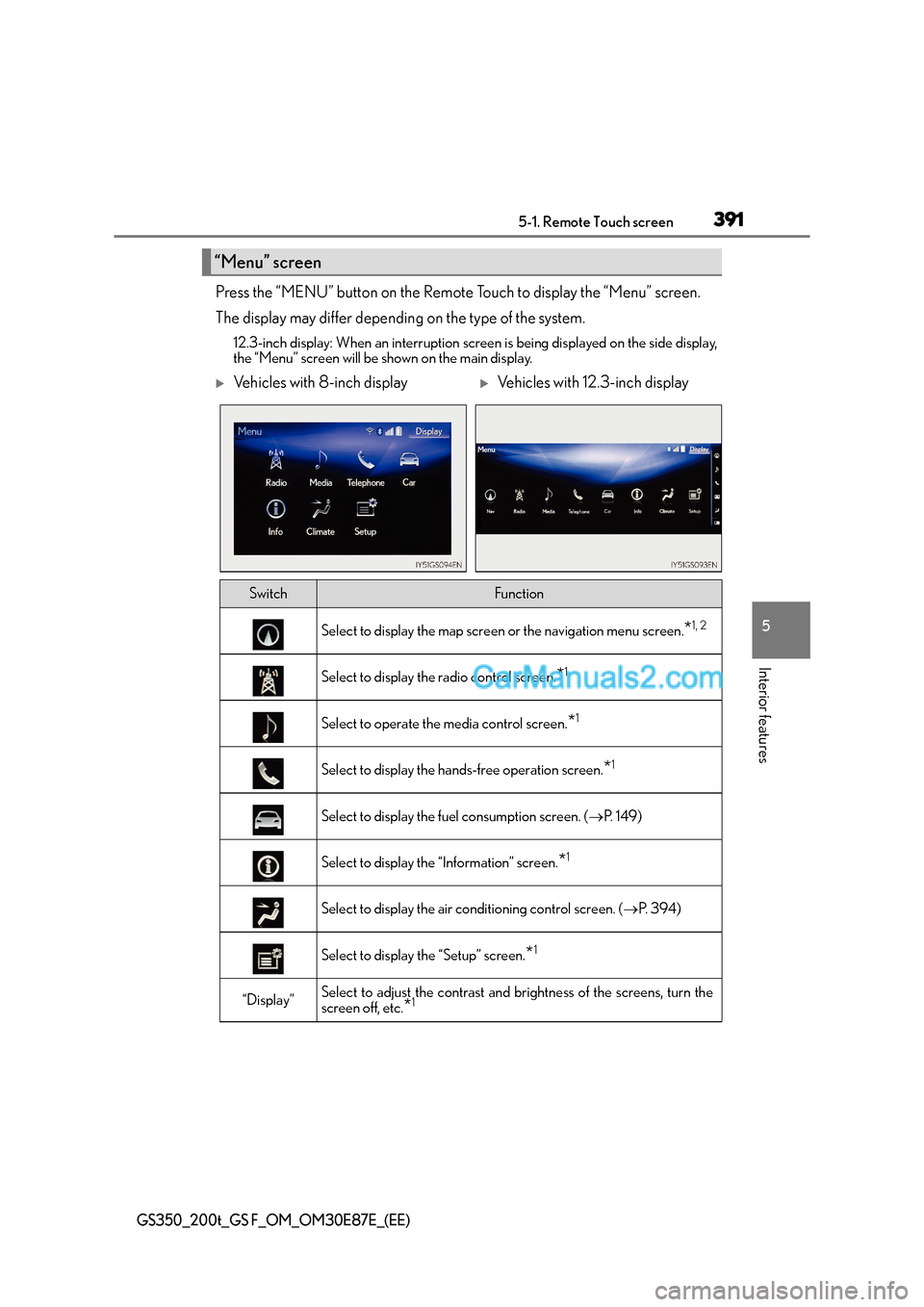
3915-1. Remote Touch screen
5
Interior features
GS350_200t_GS F_OM_OM30E87E_(EE)
Press the “MENU” button on the Remote Touch to display the “Menu” screen.
The display may differ depending on the type of the system.
12.3-inch display: When an interruption screen is being displayed on the side display,
the “Menu” screen will be shown on the main display.
“Menu” screen
�XVehicles with 8-inch display�XVehicles with 12.3-inch display
SwitchFunction
Select to display the map screen or the navigation menu screen.*1, 2
Select to display the radio control screen.*1
Select to operate the media control screen.*1
Select to display the hands-free operation screen.*1
Select to display the fuel consumption screen. (→P. 1 4 9 )
Select to display the “Information” screen.*1
Select to display the air conditioning control screen. ( →P. 3 9 4 )
Select to display the “Setup” screen.*1
“Display”Select to adjust the contrast and brightness of the screens, turn the
screen off, etc.*1
Page 392 of 668
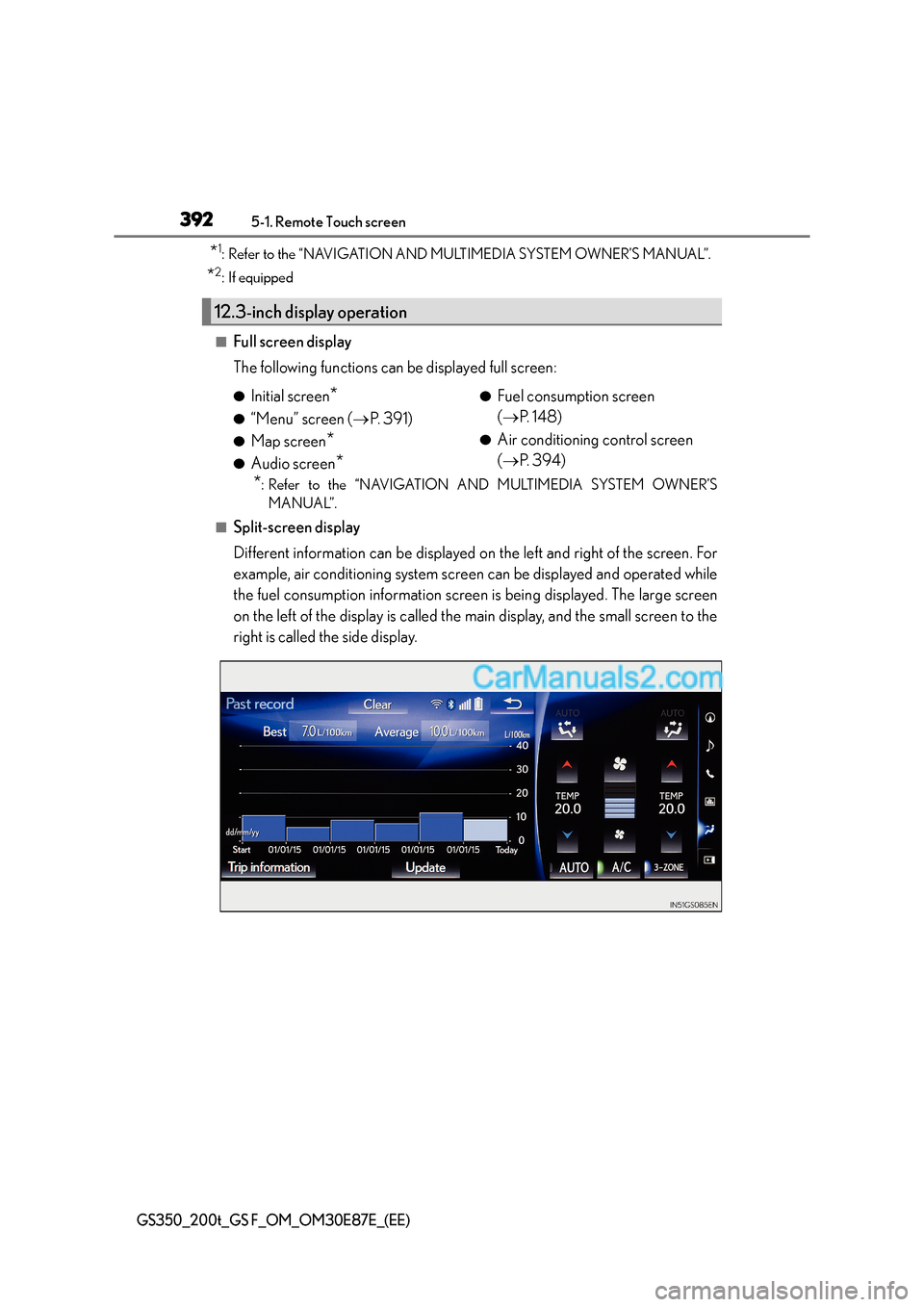
3925-1. Remote Touch screen
GS350_200t_GS F_OM_OM30E87E_(EE)
*1: Refer to the “NAVIGATION AND MULTIMEDIA SYSTEM OWNER’S MANUAL”.
*2: If equipped
■Full screen display
The following functions can be displayed full screen:
*: Refer to the “NAVIGATION AND MULTIMEDIA SYSTEM OWNER’SMANUAL”.
■Split-screen display
Different information can be displayed on the left and right of the screen. For
example, air conditioning system screen can be displayed and operated while
the fuel consumption information screen is being displayed. The large screen
on the left of the display is called the main display, and the small screen to the
right is called the side display.
12.3-inch display operation
●Initial screen*
●“Menu” screen ( →P. 3 9 1 )
●Map screen*
●Audio screen*
●Fuel consumption screen
(→ P. 1 4 8 )
●Air conditioning control screen
(→ P. 3 9 4 )
Page 393 of 668
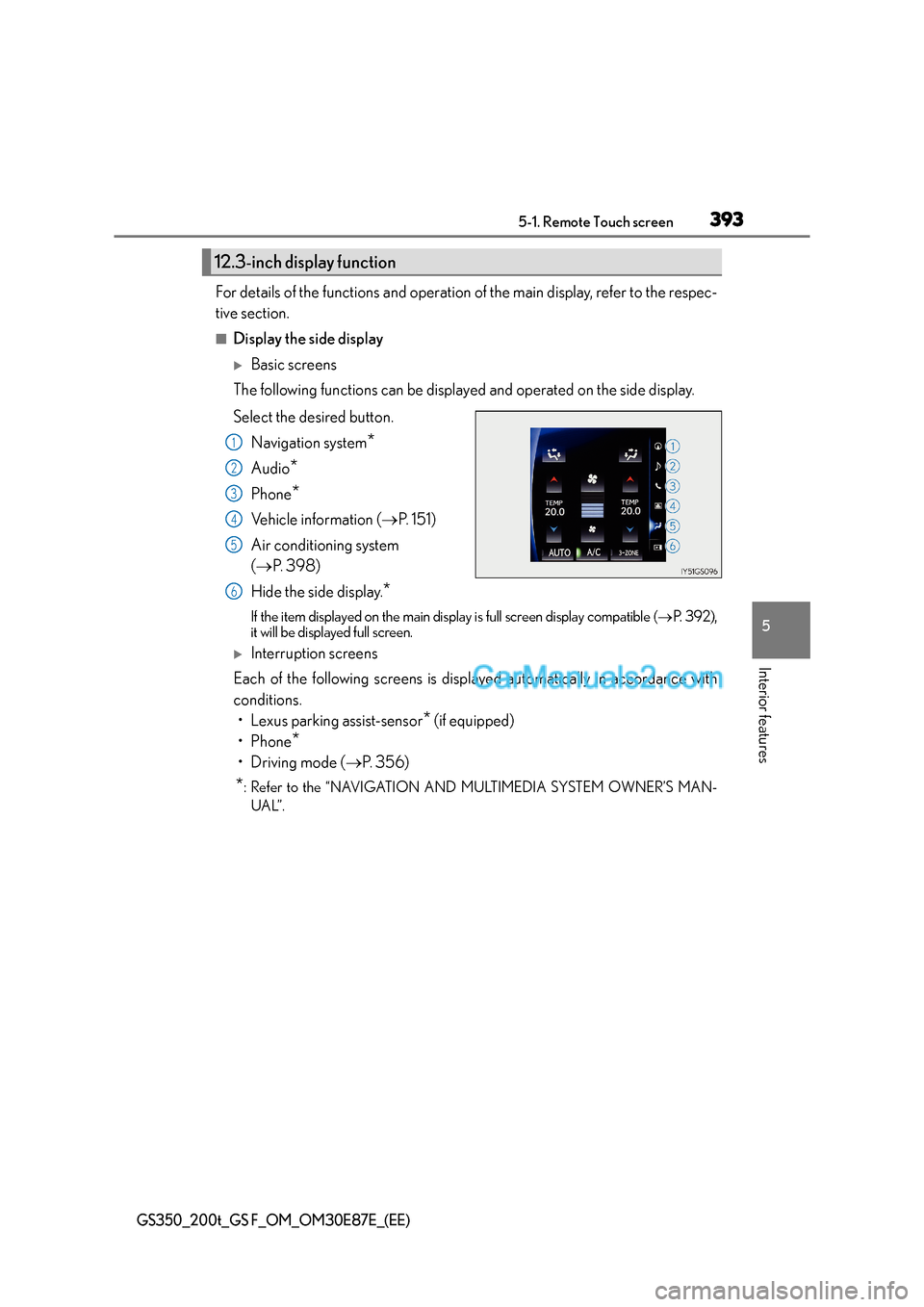
3935-1. Remote Touch screen
5
Interior features
GS350_200t_GS F_OM_OM30E87E_(EE)
For details of the functions and operation of the main display, refer to the respec-
tive section.
■Display the side display
�XBasic screens
The following functions can be displayed and operated on the side display.
Select the desired button.
Navigation system
*
Audio*
Phone*
Vehicle information ( →P. 151)
Air conditioning system
( → P. 3 9 8 )
Hide the side display.
*
If the item displayed on the main disp lay is full screen display compatible (→P. 3 9 2 ) ,
it will be displayed full screen.
�XInterruption screens
Each of the following screens is disp layed automatically in accordance with
conditions. • Lexus parking assist-sensor
* (if equipped)
•Phone
*
•Driving mode ( →P. 3 5 6 )
*: Refer to the “NAVIGATION AND MULTIMEDIA SYSTEM OWNER’S MAN-
UAL”.
12.3-inch display function
1
2
3
4
5
6
Page 427 of 668
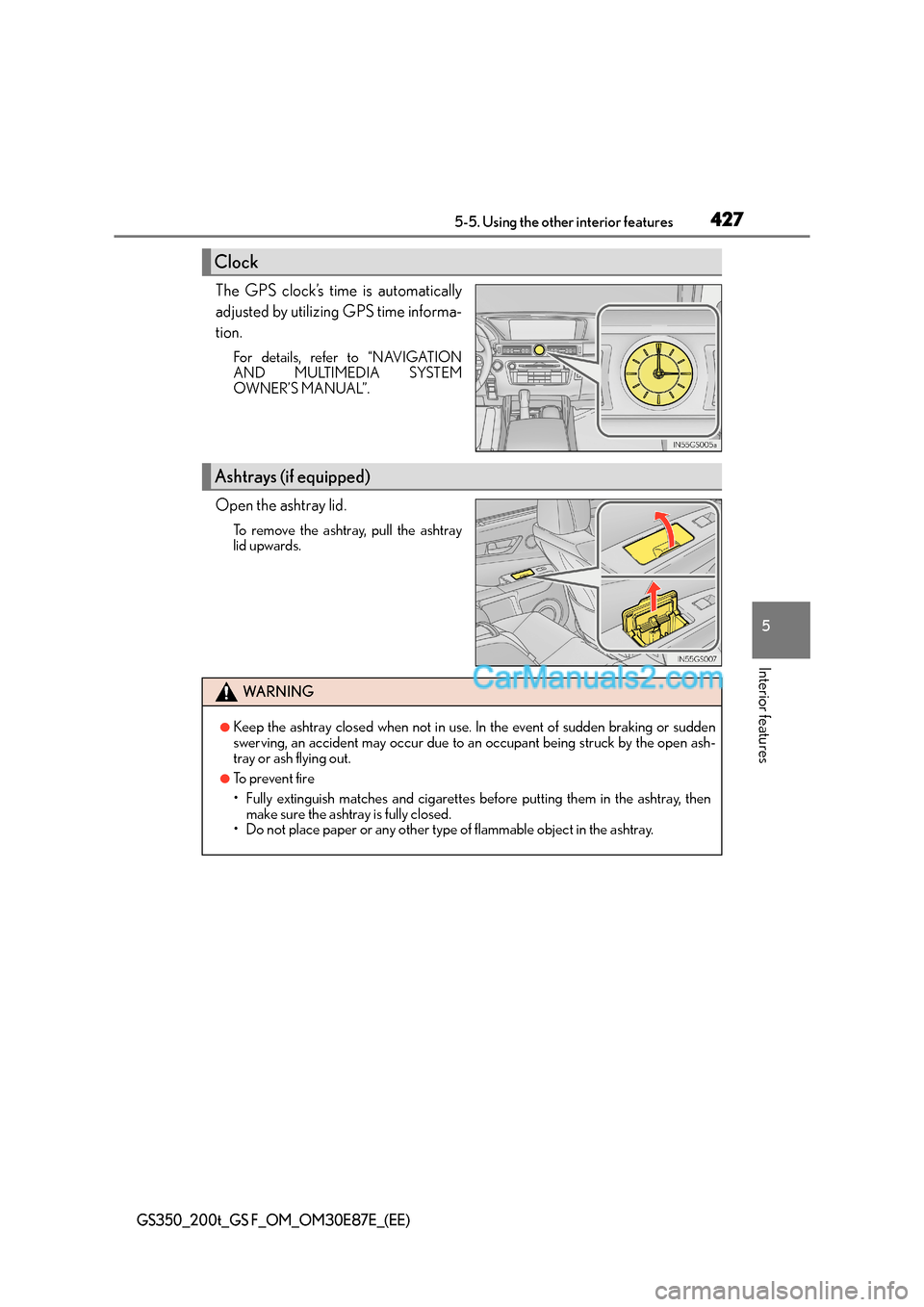
4275-5. Using the other interior features
5
Interior features
GS350_200t_GS F_OM_OM30E87E_(EE)
The GPS clock’s time is automatically
adjusted by utilizing GPS time informa-
tion.
For details, refer to “NAVIGATION
AND MULTIMEDIA SYSTEM
OWNER’S MANUAL”.
Open the ashtray lid.
To remove the ashtray, pull the ashtray
lid upwards.
Clock
Ashtrays (if equipped)
WA R N I N G
●Keep the ashtray closed when not in use. In the event of sudden braking or sudden
swerving, an accident may occur due to an occupant being struck by the open ash-
tray or ash flying out.
●To prevent fire
• Fully extinguish matches and cigarettes before putting them in the ashtray, thenmake sure the ashtray is fully closed.
• Do not place paper or any other type of flammable object in the ashtray.
Page 565 of 668
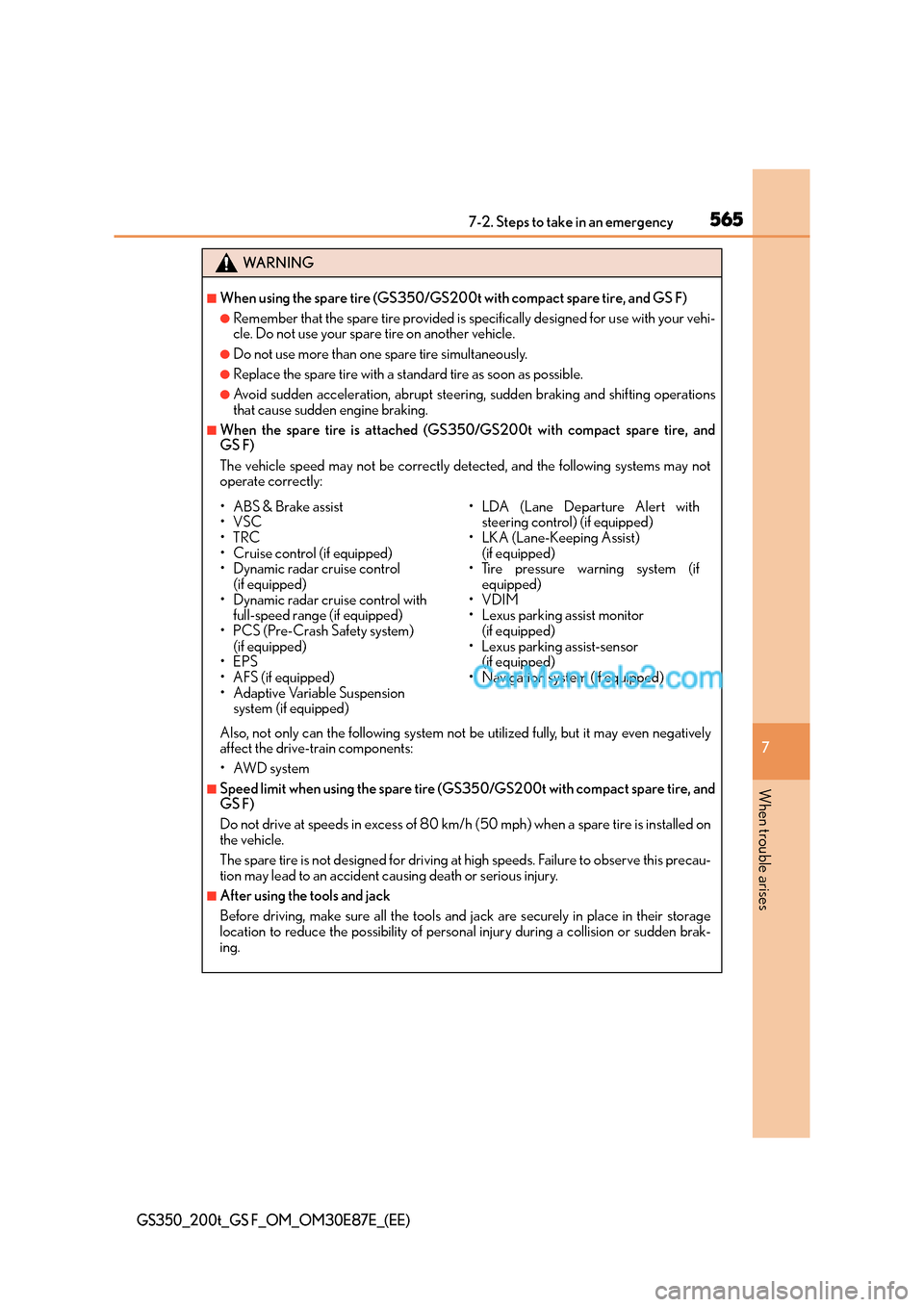
5657-2. Steps to take in an emergency
7
When trouble arises
GS350_200t_GS F_OM_OM30E87E_(EE)
WA R N I N G
■When using the spare tire (GS350/GS200t with compact spare tire, and GS F)
●Remember that the spare tire provided is specifically designed for use with your vehi-
cle. Do not use your spare tire on another vehicle.
●Do not use more than one spare tire simultaneously.
●Replace the spare tire with a standard tire as soon as possible.
●Avoid sudden acceleration, abrupt steering, sudden braking and shifting operations
that cause sudden engine braking.
■When the spare tire is attached (GS350/GS200t with compact spare tire, and
GS F)
The vehicle speed may not be correctly detected, and the following systems may not
operate correctly:
Also, not only can the following system not be utilized fully, but it may even negatively
affect the drive-train components:
• AWD system
■Speed limit when using the spare tire (GS350/GS200t with compact spare tire, and
GS F)
Do not drive at speeds in excess of 80 km/h (50 mph) when a spare tire is installed on
the vehicle.
The spare tire is not designed for driving at high speeds. Failure to observe this precau-
tion may lead to an accident cau sing death or serious injury.
■After using the tools and jack
Before driving, make sure all the tools and jack are securely in place in their storage
location to reduce the possibility of personal injury during a collision or sudden brak-
ing.
• ABS & Brake assist
•VSC
•TRC
• Cruise control (if equipped)
• Dynamic radar cruise control (if equipped)
• Dynamic radar cruise control with full-speed range (if equipped)
• PCS (Pre-Crash Safety system)
(if equipped)
•EPS
•AFS (if equipped)
• Adaptive Variable Suspension system (if equipped) • LDA (Lane Departure Alert with
steering control) (if equipped)
• LKA (Lane-Keeping Assist)
(if equipped)
• Tire pressure warning system (if equipped)
•VDIM
• Lexus parking assist monitor (if equipped)
• Lexus parking assist-sensor (if equipped)
• Navigation system (if equipped)