display Lexus GS250 2012 Owner's Manual
[x] Cancel search | Manufacturer: LEXUS, Model Year: 2012, Model line: GS250, Model: Lexus GS250 2012Pages: 914, PDF Size: 53.04 MB
Page 619 of 914
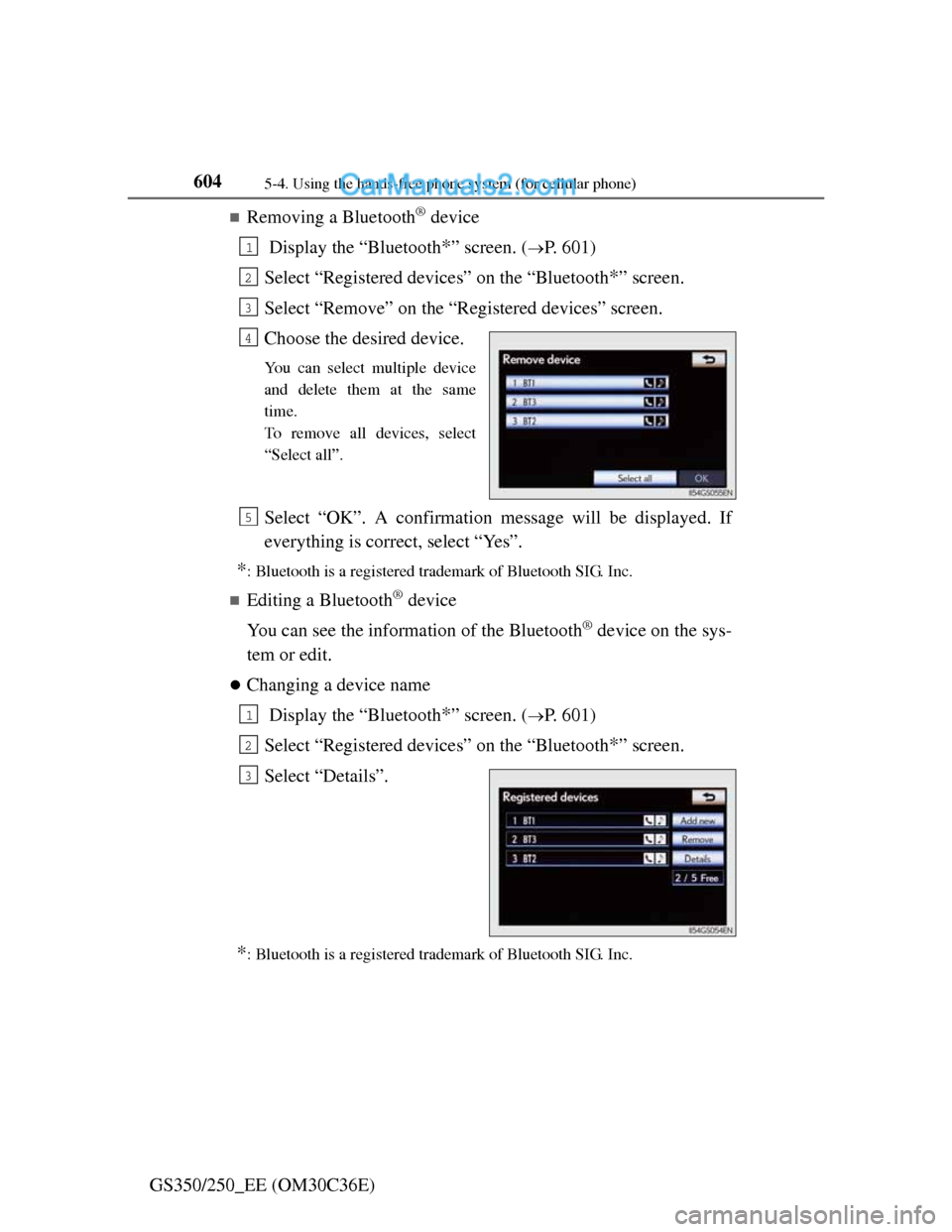
6045-4. Using the hands-free phone system (for cellular phone)
GS350/250_EE (OM30C36E)
Removing a Bluetooth® device
Display the “Bluetooth
*” screen. (P. 601)
Select “Registered devices” on the “Bluetooth
*” screen.
Select “Remove” on the “Registered devices” screen.
Choose the desired device.
You can select multiple device
and delete them at the same
time.
To remove all devices, select
“Select all”.
Select “OK”. A confirmation message will be displayed. If
everything is correct, select “Yes”.
*: Bluetooth is a registered trademark of Bluetooth SIG. Inc.
Editing a Bluetooth® device
You can see the information of the Bluetooth
® device on the sys-
tem or edit.
Changing a device name
Display the “Bluetooth
*” screen. (P. 601)
Select “Registered devices” on the “Bluetooth
*” screen.
Select “Details”.
*: Bluetooth is a registered trademark of Bluetooth SIG. Inc.
1
2
3
4
5
1
2
3
Page 620 of 914
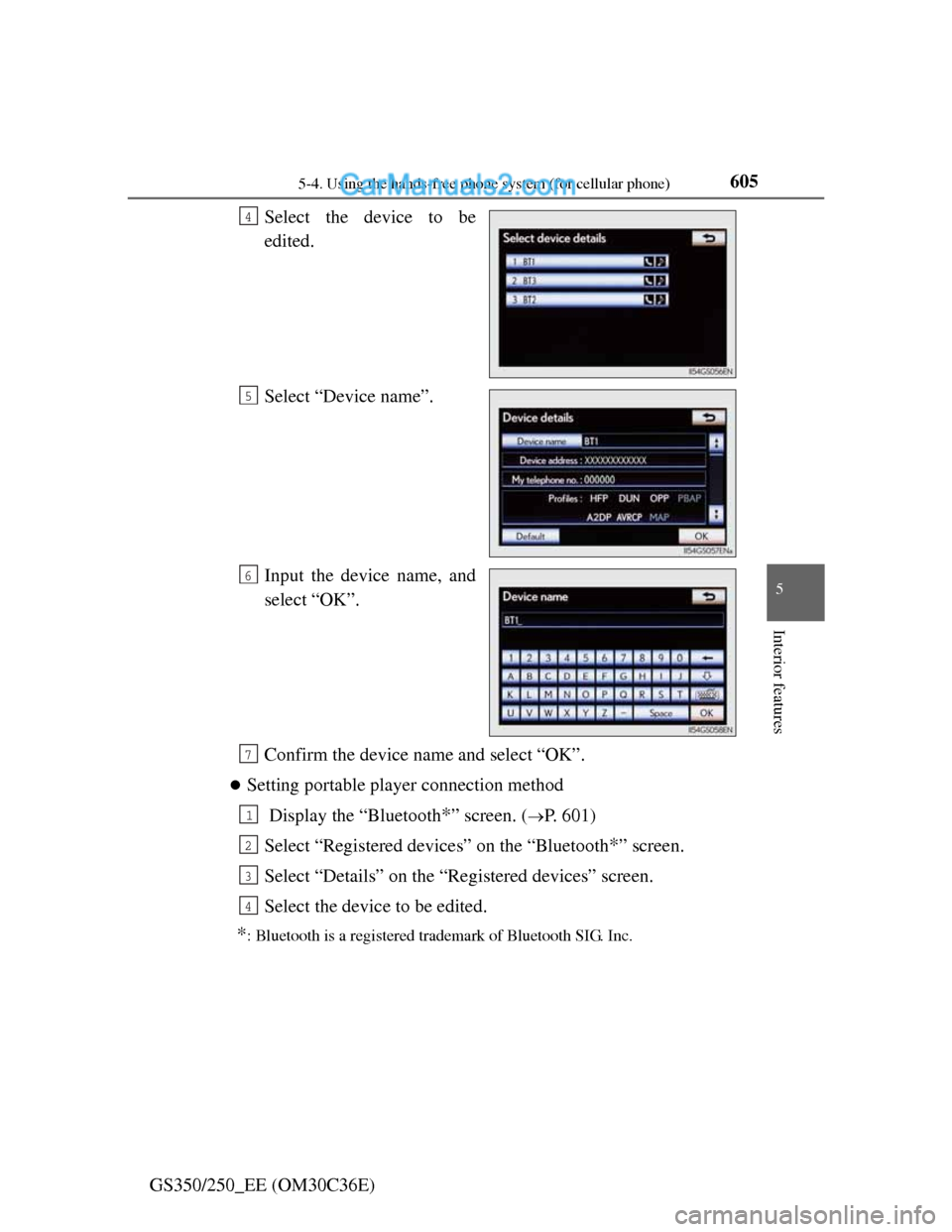
6055-4. Using the hands-free phone system (for cellular phone)
5
Interior features
GS350/250_EE (OM30C36E)Select the device to be
edited.
Select “Device name”.
Input the device name, and
select “OK”.
Confirm the device name and select “OK”.
Setting portable player connection method
Display the “Bluetooth
*” screen. (P. 601)
Select “Registered devices” on the “Bluetooth
*” screen.
Select “Details” on the “Registered devices” screen.
Select the device to be edited.
*: Bluetooth is a registered trademark of Bluetooth SIG. Inc.
4
5
6
7
1
2
3
4
Page 622 of 914
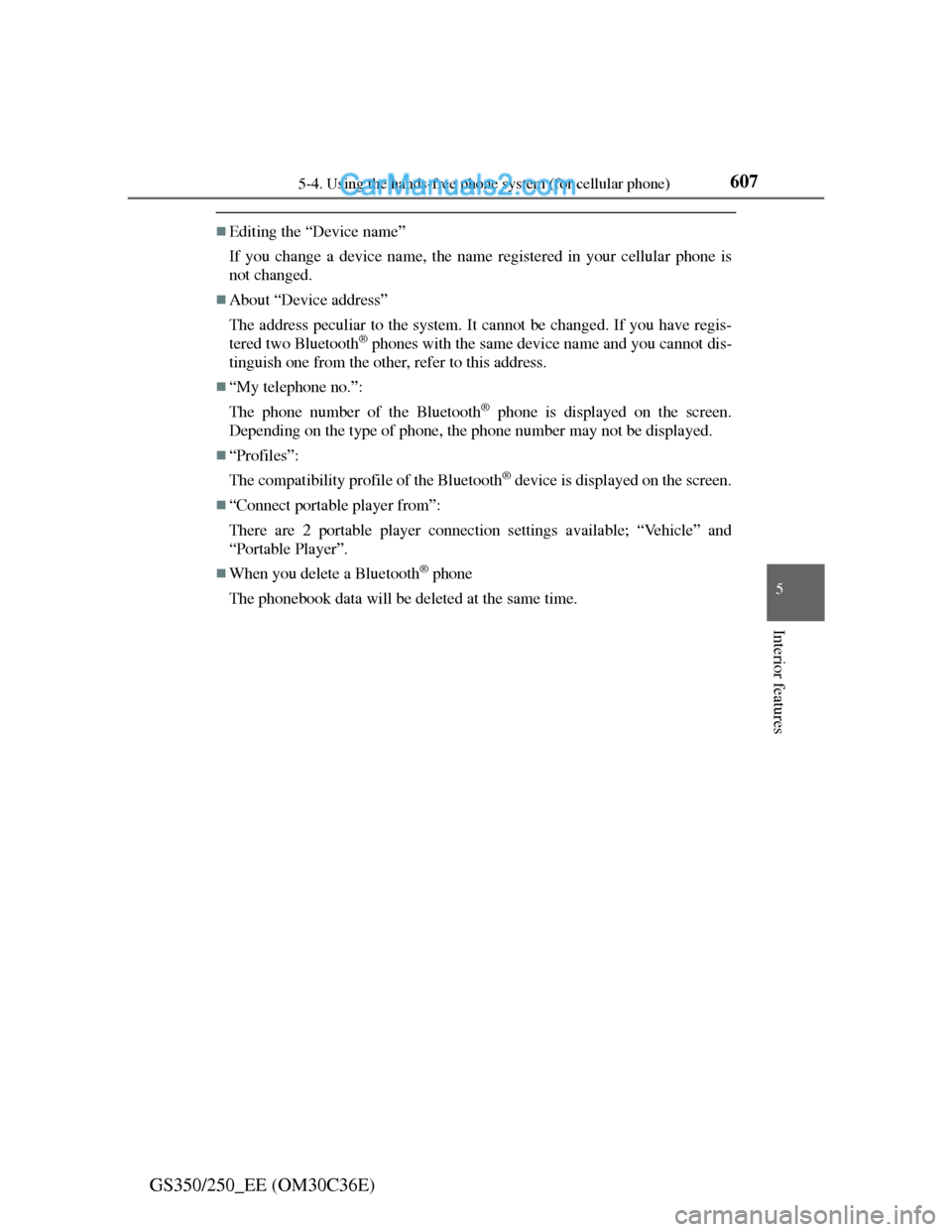
6075-4. Using the hands-free phone system (for cellular phone)
5
Interior features
GS350/250_EE (OM30C36E)
Editing the “Device name”
If you change a device name, the name registered in your cellular phone is
not changed.
About “Device address”
The address peculiar to the system. It cannot be changed. If you have regis-
tered two Bluetooth
® phones with the same device name and you cannot dis-
tinguish one from the other, refer to this address.
“My telephone no.”:
The phone number of the Bluetooth
® phone is displayed on the screen.
Depending on the type of phone, the phone number may not be displayed.
“Profiles”:
The compatibility profile of the Bluetooth
® device is displayed on the screen.
“Connect portable player from”:
There are 2 portable player connection settings available; “Vehicle” and
“Portable Player”.
When you delete a Bluetooth® phone
The phonebook data will be deleted at the same time.
Page 623 of 914
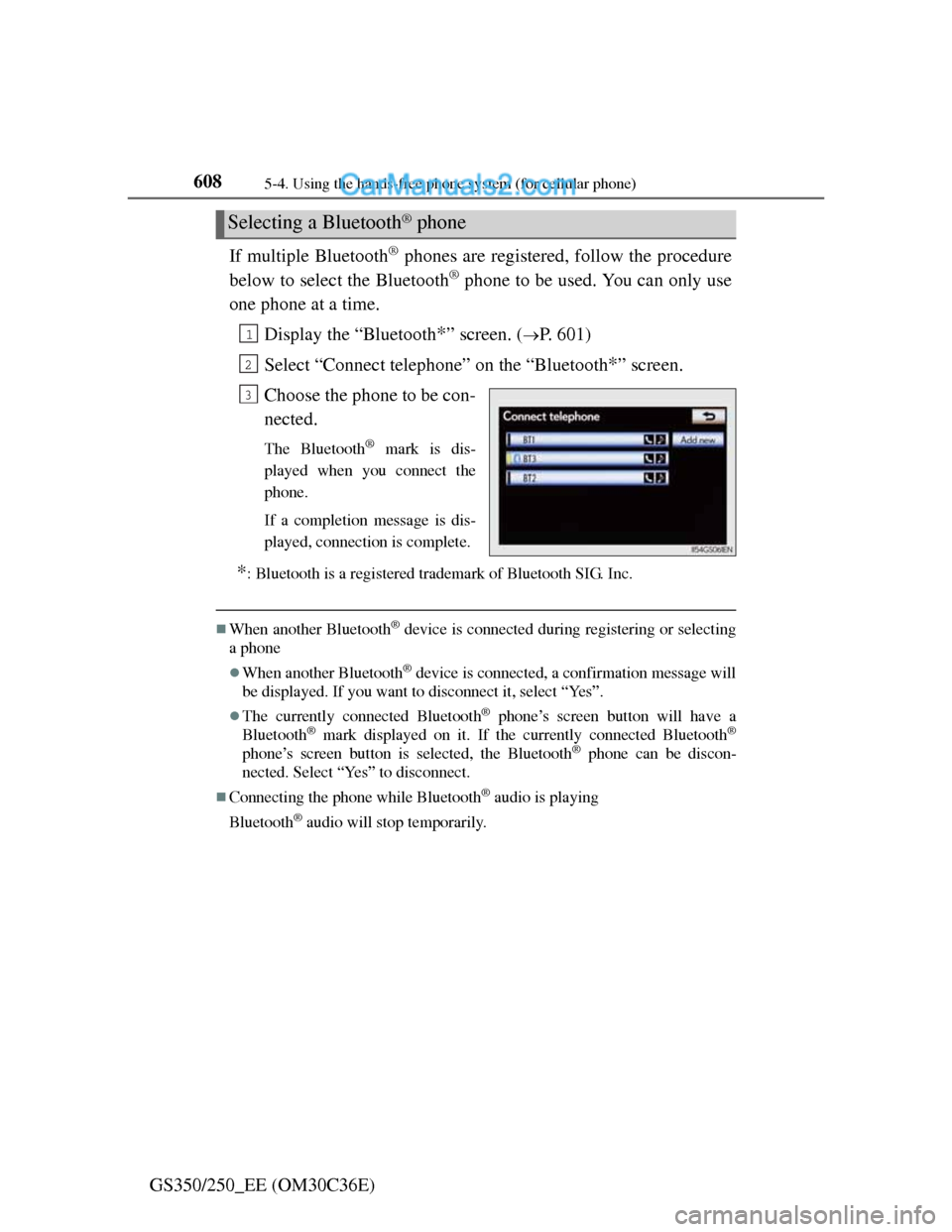
6085-4. Using the hands-free phone system (for cellular phone)
GS350/250_EE (OM30C36E)If multiple Bluetooth
® phones are registered, follow the procedure
below to select the Bluetooth
® phone to be used. You can only use
one phone at a time.
Display the “Bluetooth
*” screen. (P. 601)
Select “Connect telephone” on the “Bluetooth
*” screen.
Choose the phone to be con-
nected.
The Bluetooth® mark is dis-
played when you connect the
phone.
If a completion message is dis-
played, connection is complete.
*: Bluetooth is a registered trademark of Bluetooth SIG. Inc.
When another Bluetooth® device is connected during registering or selecting
a phone
When another Bluetooth® device is connected, a confirmation message will
be displayed. If you want to disconnect it, select “Yes”.
The currently connected Bluetooth® phone’s screen button will have a
Bluetooth® mark displayed on it. If the currently connected Bluetooth®
phone’s screen button is selected, the Bluetooth® phone can be discon-
nected. Select “Yes” to disconnect.
Connecting the phone while Bluetooth® audio is playing
Bluetooth
® audio will stop temporarily.
Selecting a Bluetooth® phone
1
2
3
Page 624 of 914

6095-4. Using the hands-free phone system (for cellular phone)
5
Interior features
GS350/250_EE (OM30C36E)If multiple portable players are registered, follow the procedure
below to select the portable player to be used. You can only use one
portable player at a time.
Display the “Bluetooth
*” screen. (P. 601)
Select “Connect portable player” on the “Bluetooth
*” screen.
Choose the portable player
to be used.
The Bluetooth® mark is dis-
played when you connect the
portable player.
If a completion message is dis-
played, connection is complete.
*: Bluetooth is a registered trademark of Bluetooth SIG. Inc.
When another Bluetooth® device is connected during registering or selecting
a portable player
When another Bluetooth® device is connected, a confirmation message will
be displayed. If you want to disconnect it, select “Yes”.
The currently connected portable player’s screen button will have a Blue-
tooth® mark displayed on it. If the currently connected portable player’s
screen button is selected, the portable player can be disconnected. Select
“Yes” to disconnect.
Selecting a portable player
1
2
3
Page 625 of 914
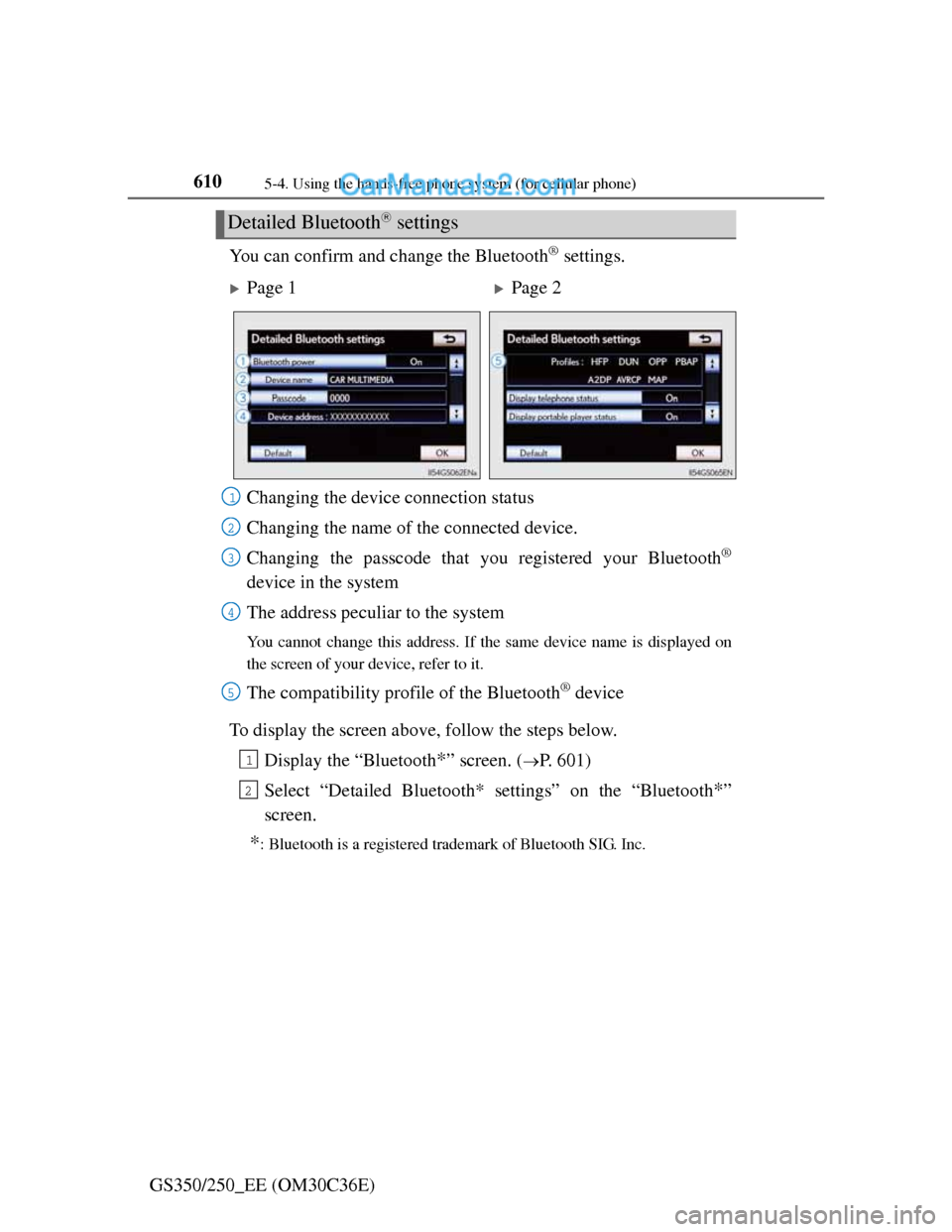
6105-4. Using the hands-free phone system (for cellular phone)
GS350/250_EE (OM30C36E)You can confirm and change the Bluetooth
® settings.
To display the screen above, follow the steps below.
Display the “Bluetooth
*” screen. (P. 601)
Select “Detailed Bluetooth* settings” on the “Bluetooth
*”
screen.
*: Bluetooth is a registered trademark of Bluetooth SIG. Inc.
Detailed Bluetooth settings
Page 1Page 2
Changing the device connection status
Changing the name of the connected device.
Changing the passcode that you registered your Bluetooth
®
device in the system
The address peculiar to the system
You cannot change this address. If the same device name is displayed on
the screen of your device, refer to it.
The compatibility profile of the Bluetooth® device
1
2
3
4
5
1
2
Page 626 of 914
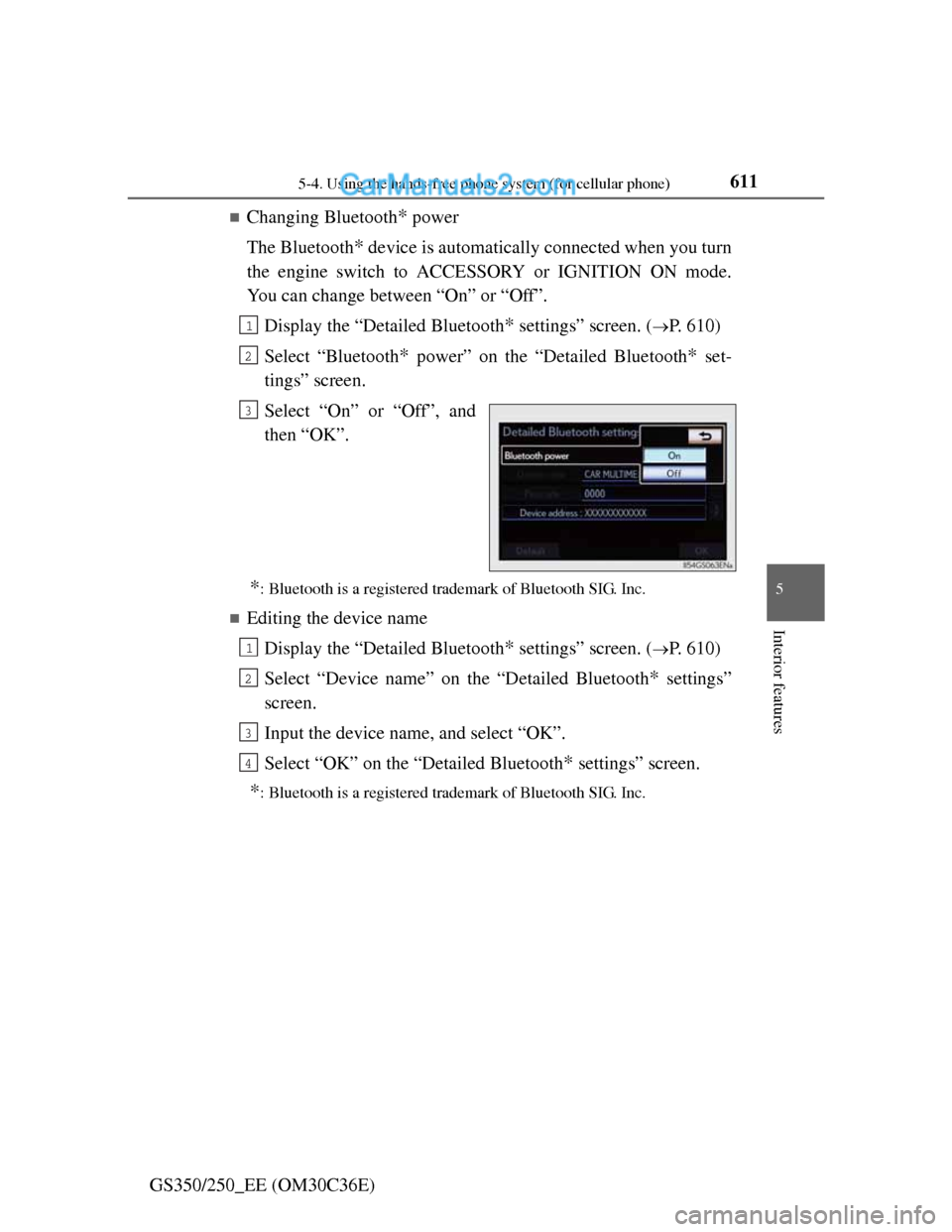
6115-4. Using the hands-free phone system (for cellular phone)
5
Interior features
GS350/250_EE (OM30C36E)
Changing Bluetooth* power
The Bluetooth
* device is automatically connected when you turn
the engine switch to ACCESSORY or IGNITION ON mode.
You can change between “On” or “Off”.
Display the “Detailed Bluetooth
* settings” screen. (P. 610)
Select “Bluetooth
* power” on the “Detailed Bluetooth* set-
tings” screen.
Select “On” or “Off”, and
then “OK”.
*: Bluetooth is a registered trademark of Bluetooth SIG. Inc.
Editing the device name
Display the “Detailed Bluetooth
* settings” screen. (P. 610)
Select “Device name” on the “Detailed Bluetooth
* settings”
screen.
Input the device name, and select “OK”.
Select “OK” on the “Detailed Bluetooth
* settings” screen.
*: Bluetooth is a registered trademark of Bluetooth SIG. Inc.
1
2
3
1
2
3
4
Page 627 of 914
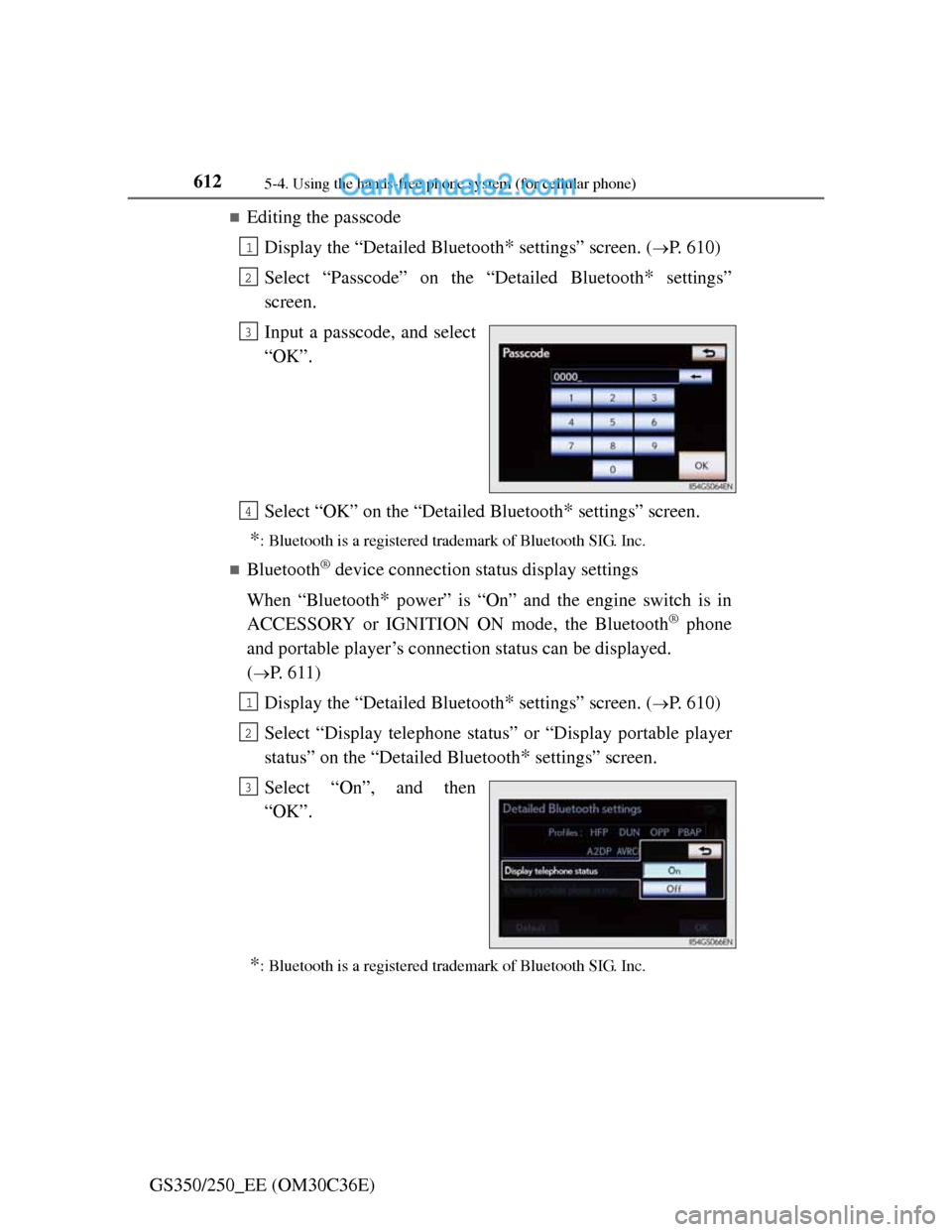
6125-4. Using the hands-free phone system (for cellular phone)
GS350/250_EE (OM30C36E)
Editing the passcode
Display the “Detailed Bluetooth
* settings” screen. (P. 610)
Select “Passcode” on the “Detailed Bluetooth
* settings”
screen.
Input a passcode, and select
“OK”.
Select “OK” on the “Detailed Bluetooth
* settings” screen.
*: Bluetooth is a registered trademark of Bluetooth SIG. Inc.
Bluetooth® device connection status display settings
When “Bluetooth
* power” is “On” and the engine switch is in
ACCESSORY or IGNITION ON mode, the Bluetooth
® phone
and portable player’s connection status can be displayed.
(
P. 611)
Display the “Detailed Bluetooth
* settings” screen. (P. 610)
Select “Display telephone status” or “Display portable player
status” on the “Detailed Bluetooth
* settings” screen.
Select “On”, and then
“OK”.
*: Bluetooth is a registered trademark of Bluetooth SIG. Inc.
1
2
3
4
1
2
3
Page 689 of 914
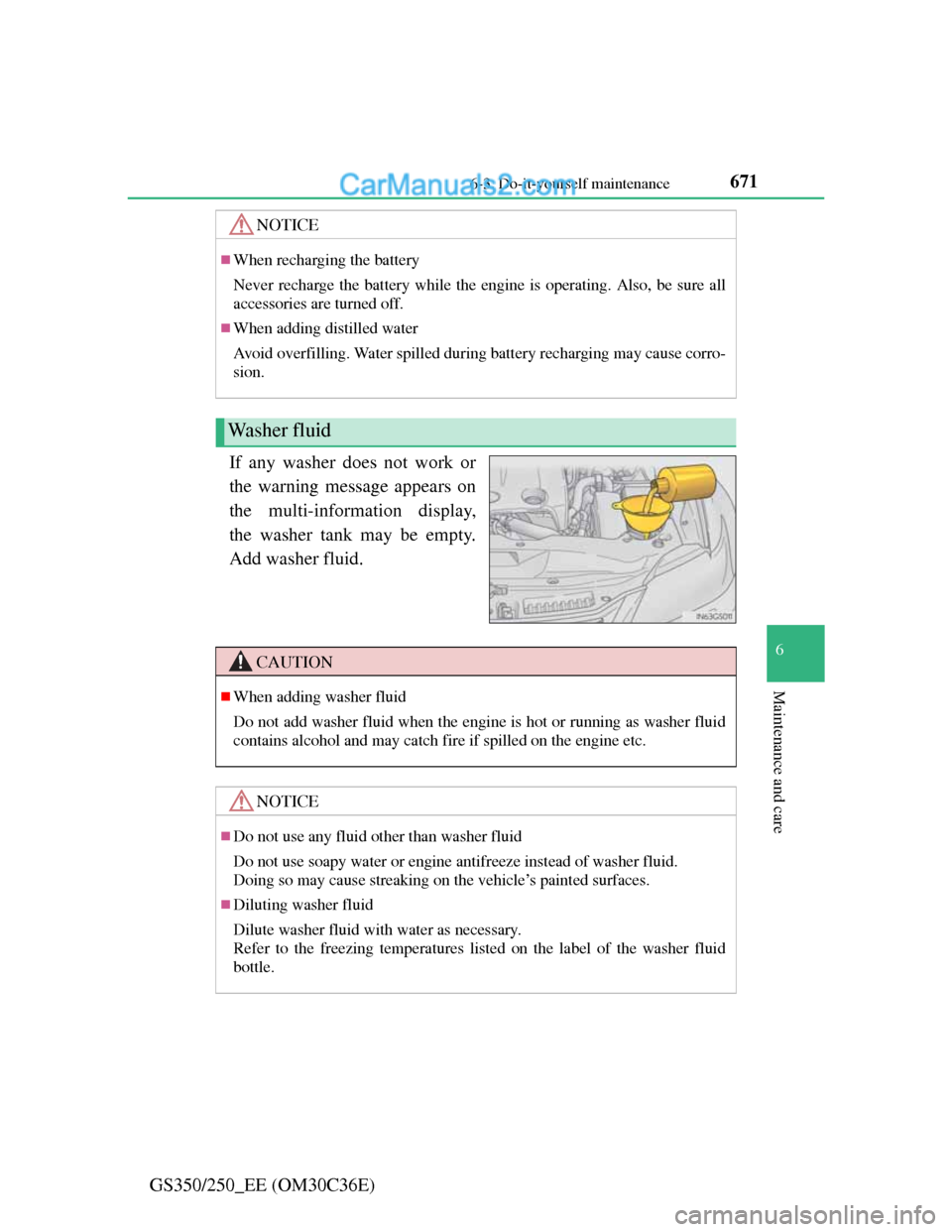
671 6-3. Do-it-yourself maintenance
6
Maintenance and care
GS350/250_EE (OM30C36E)If any washer does not work or
the warning message appears on
the multi-information display,
the washer tank may be empty.
Add washer fluid.
NOTICE
When recharging the battery
Never recharge the battery while the engine is operating. Also, be sure all
accessories are turned off.
When adding distilled water
Avoid overfilling. Water spilled during battery recharging may cause corro-
sion.
Washer fluid
CAUTION
When adding washer fluid
Do not add washer fluid when the engine is hot or running as washer fluid
contains alcohol and may catch fire if spilled on the engine etc.
NOTICE
Do not use any fluid other than washer fluid
Do not use soapy water or engine antifreeze instead of washer fluid.
Doing so may cause streaking on the vehicle’s painted surfaces.
Diluting washer fluid
Dilute washer fluid with water as necessary.
Refer to the freezing temperatures listed on the label of the washer fluid
bottle.
Page 692 of 914

6746-3. Do-it-yourself maintenance
GS350/250_EE (OM30C36E)Your vehicle is equipped with a tire pressure warning system that
uses tire pressure warning valves and transmitters to detect low tire
inflation pressure before serious problems arise.
Vehicles without the tire inflation pressure display function
If the tire pressure drops below a predetermined level, the driver is
warned by a warning light. (P. 753)
Vehicles with the tire inflation pressure display function
If the tire pressure drops below a predetermined level, the driver
is warned by a screen display and a warning light. (P. 772)
The tire pressure detected by the tire pressure warning system
can be displayed on the multi-information display. (P. 106)
Installing tire pressure warning valves and transmitters
When replacing tires or wheels, tire pressure warning valves and
transmitters must also be installed.
When new tire pressure warning valves and transmitters are
installed, new ID codes must be registered in the tire pressure
warning computer and the tire pressure warning system must be
initialized. Have tire pressure warning valve and transmitter ID
codes registered by any authorized Lexus dealer or repairer, or
another duly qualified and equipped professional. (P. 676)
Tire pressure warning system (if equipped)