AUX Lexus GS250 2012 Owner's Manual
[x] Cancel search | Manufacturer: LEXUS, Model Year: 2012, Model line: GS250, Model: Lexus GS250 2012Pages: 914, PDF Size: 53.04 MB
Page 4 of 914
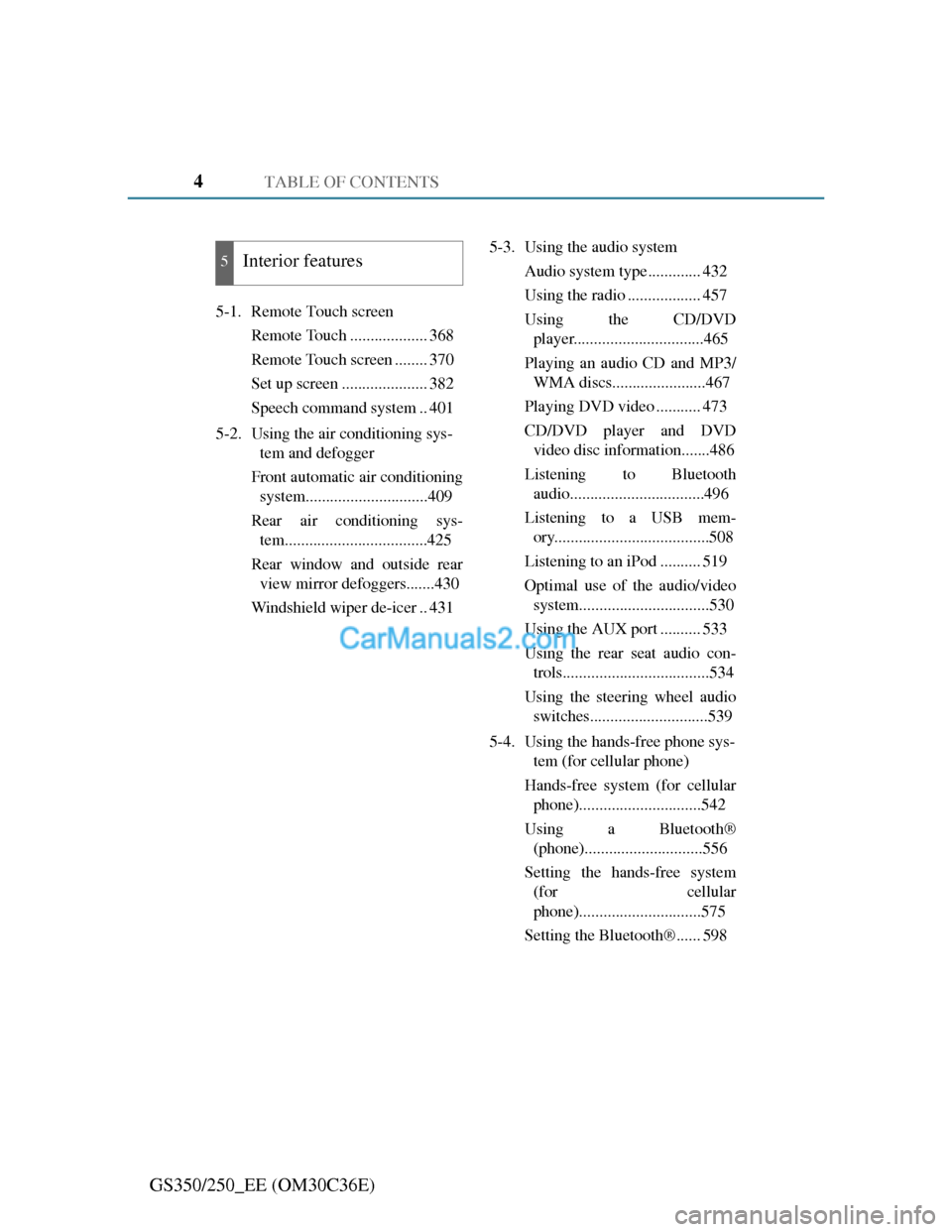
TABLE OF CONTENTS4
GS350/250_EE (OM30C36E)
5-1. Remote Touch screen
Remote Touch ................... 368
Remote Touch screen ........ 370
Set up screen ..................... 382
Speech command system .. 401
5-2. Using the air conditioning sys-
tem and defogger
Front automatic air conditioning
system..............................409
Rear air conditioning sys-
tem...................................425
Rear window and outside rear
view mirror defoggers.......430
Windshield wiper de-icer .. 4315-3. Using the audio system
Audio system type ............. 432
Using the radio .................. 457
Using the CD/DVD
player................................465
Playing an audio CD and MP3/
WMA discs.......................467
Playing DVD video ........... 473
CD/DVD player and DVD
video disc information.......486
Listening to Bluetooth
audio.................................496
Listening to a USB mem-
ory......................................508
Listening to an iPod .......... 519
Optimal use of the audio/video
system................................530
Using the AUX port .......... 533
Using the rear seat audio con-
trols....................................534
Using the steering wheel audio
switches.............................539
5-4. Using the hands-free phone sys-
tem (for cellular phone)
Hands-free system (for cellular
phone)..............................542
Using a Bluetooth®
(phone).............................556
Setting the hands-free system
(for cellular
phone)..............................575
Setting the Bluetooth®...... 598
5Interior features
Page 5 of 914
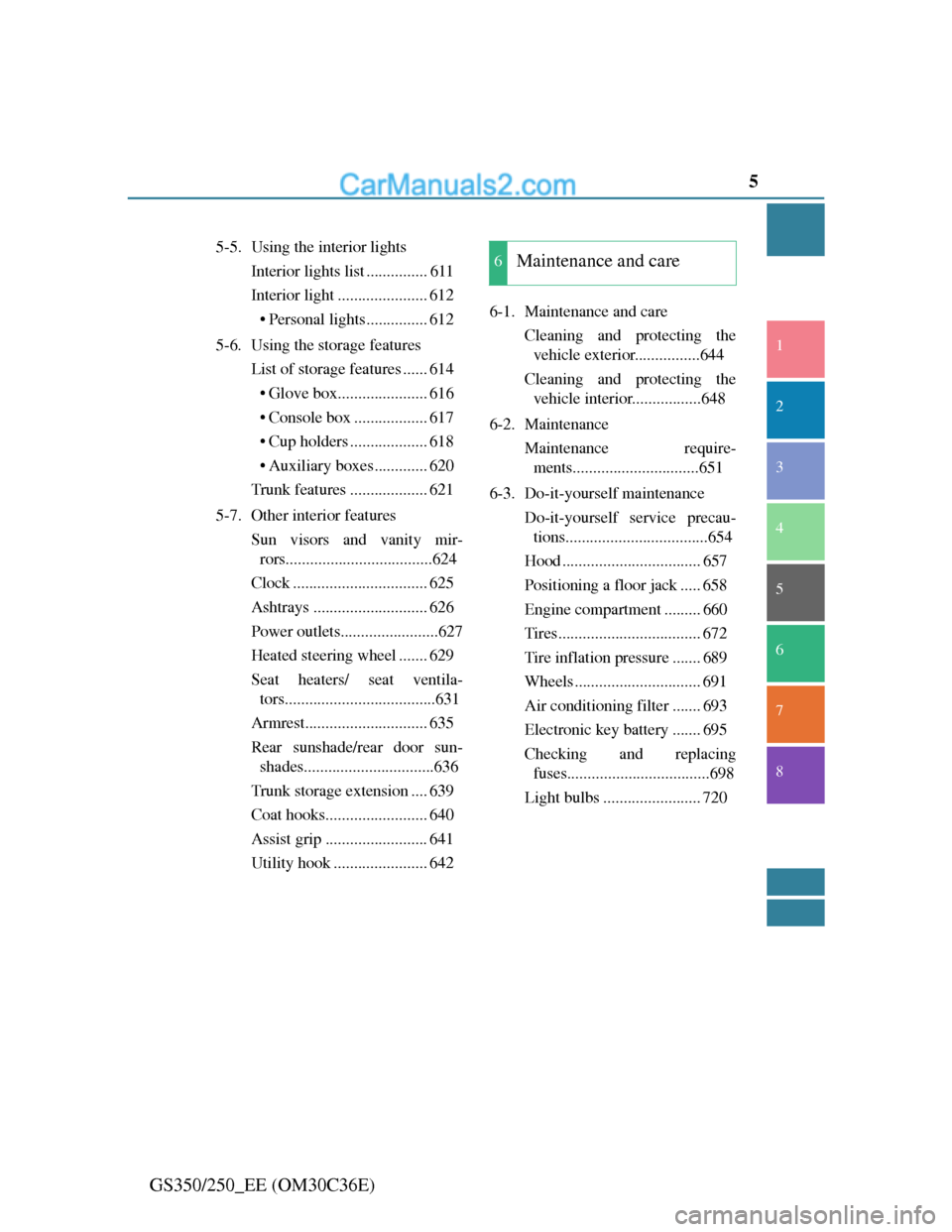
5
1
8 7
6
5
4
3
2
GS350/250_EE (OM30C36E)
5-5. Using the interior lights
Interior lights list ............... 611
Interior light ...................... 612
• Personal lights............... 612
5-6. Using the storage features
List of storage features ...... 614
• Glove box...................... 616
• Console box .................. 617
• Cup holders ................... 618
• Auxiliary boxes............. 620
Trunk features ................... 621
5-7. Other interior features
Sun visors and vanity mir-
rors....................................624
Clock ................................. 625
Ashtrays ............................ 626
Power outlets........................627
Heated steering wheel ....... 629
Seat heaters/ seat ventila-
tors.....................................631
Armrest.............................. 635
Rear sunshade/rear door sun-
shades................................636
Trunk storage extension .... 639
Coat hooks......................... 640
Assist grip ......................... 641
Utility hook ....................... 6426-1. Maintenance and care
Cleaning and protecting the
vehicle exterior................644
Cleaning and protecting the
vehicle interior.................648
6-2. Maintenance
Maintenance require-
ments...............................651
6-3. Do-it-yourself maintenance
Do-it-yourself service precau-
tions...................................654
Hood .................................. 657
Positioning a floor jack ..... 658
Engine compartment ......... 660
Tires................................... 672
Tire inflation pressure ....... 689
Wheels............................... 691
Air conditioning filter ....... 693
Electronic key battery ....... 695
Checking and replacing
fuses...................................698
Light bulbs ........................ 7206Maintenance and care
Page 22 of 914
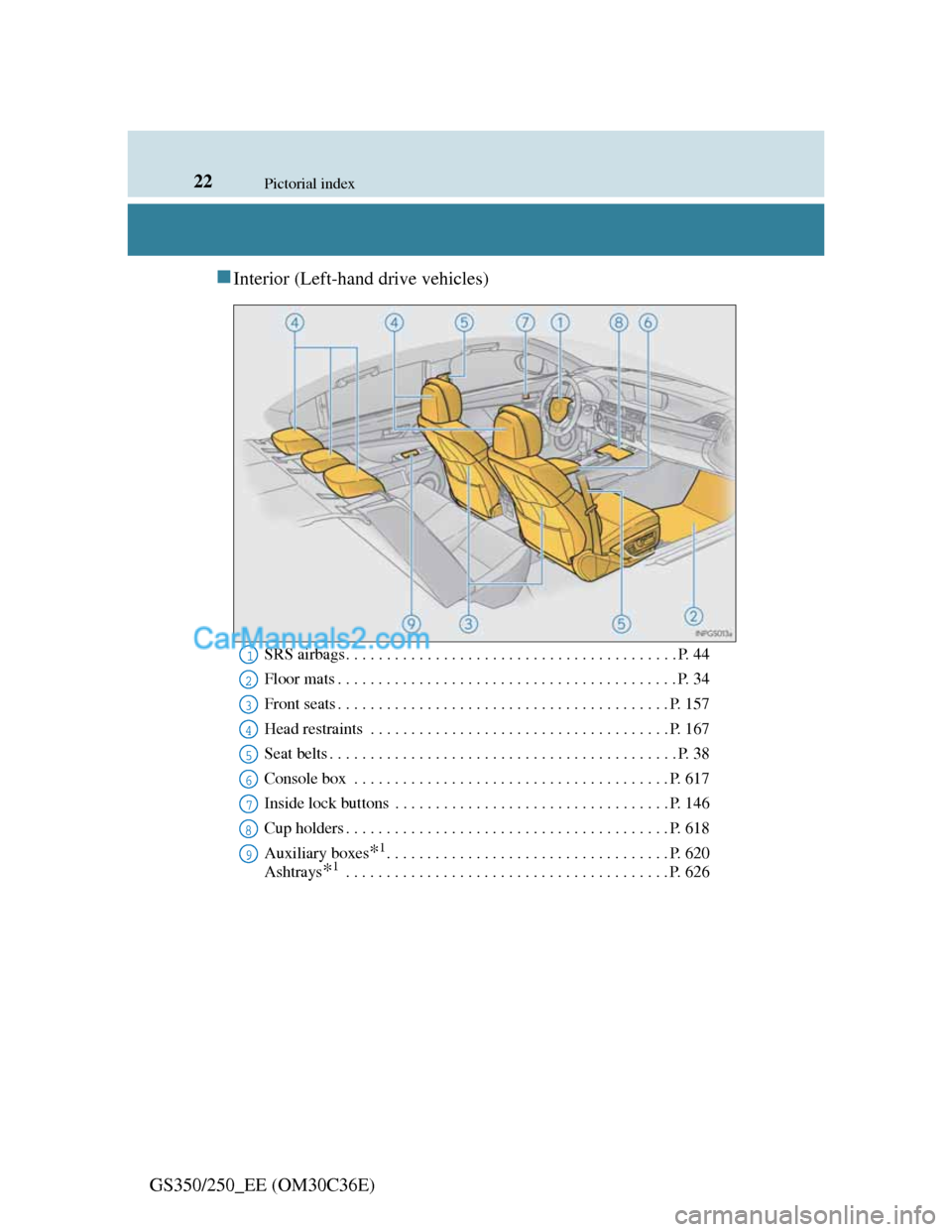
22Pictorial index
GS350/250_EE (OM30C36E)
Interior (Left-hand drive vehicles)
SRS airbags . . . . . . . . . . . . . . . . . . . . . . . . . . . . . . . . . . . . . . . . . P. 44
Floor mats . . . . . . . . . . . . . . . . . . . . . . . . . . . . . . . . . . . . . . . . . . P. 34
Front seats . . . . . . . . . . . . . . . . . . . . . . . . . . . . . . . . . . . . . . . . . P. 157
Head restraints . . . . . . . . . . . . . . . . . . . . . . . . . . . . . . . . . . . . . P. 167
Seat belts . . . . . . . . . . . . . . . . . . . . . . . . . . . . . . . . . . . . . . . . . . . P. 38
Console box . . . . . . . . . . . . . . . . . . . . . . . . . . . . . . . . . . . . . . . P. 617
Inside lock buttons . . . . . . . . . . . . . . . . . . . . . . . . . . . . . . . . . . P. 146
Cup holders . . . . . . . . . . . . . . . . . . . . . . . . . . . . . . . . . . . . . . . . P. 618
Auxiliary boxes
*1. . . . . . . . . . . . . . . . . . . . . . . . . . . . . . . . . . . P. 620
Ashtrays
*1 . . . . . . . . . . . . . . . . . . . . . . . . . . . . . . . . . . . . . . . . P. 626
1
2
3
4
5
6
7
8
9
Page 30 of 914
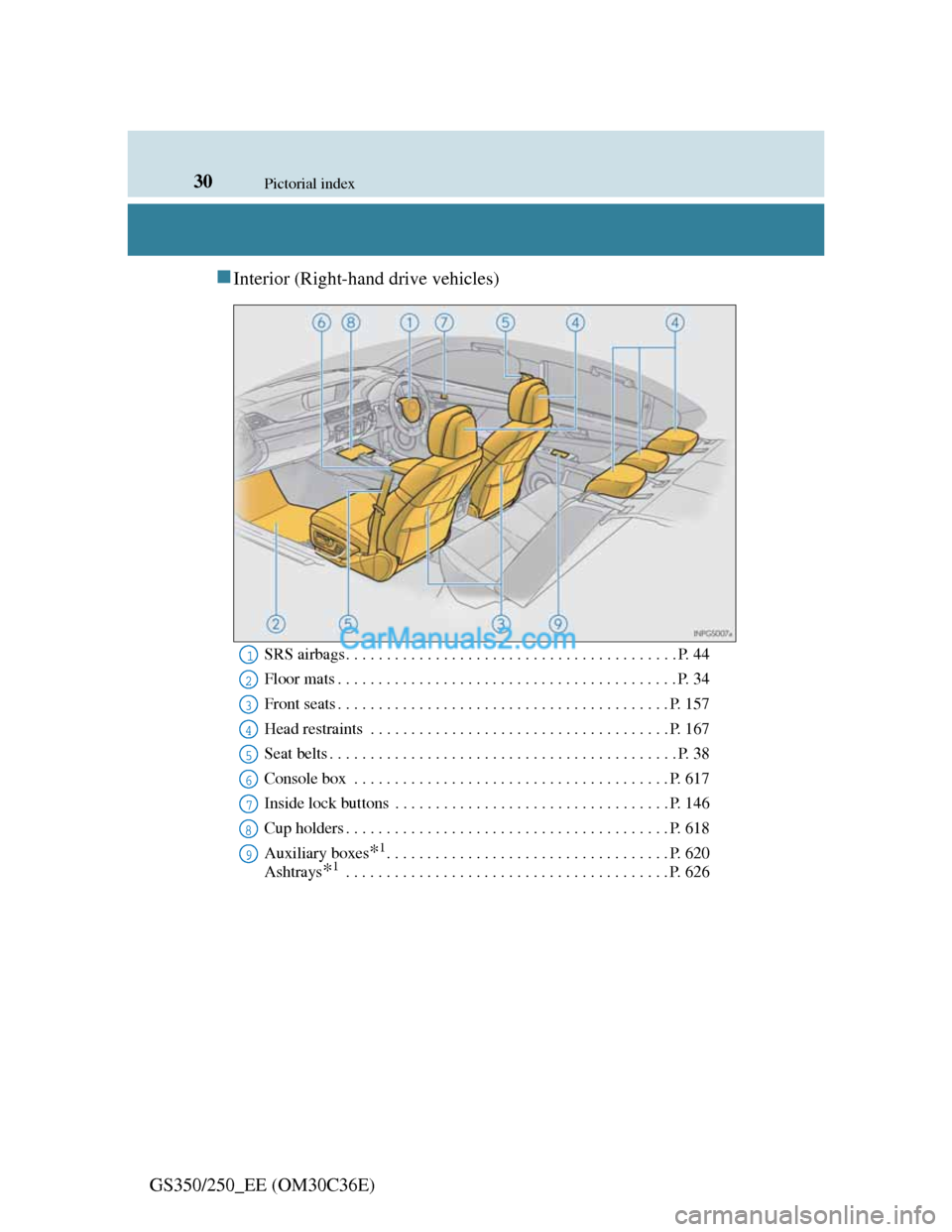
30Pictorial index
GS350/250_EE (OM30C36E)
Interior (Right-hand drive vehicles)
SRS airbags . . . . . . . . . . . . . . . . . . . . . . . . . . . . . . . . . . . . . . . . . P. 44
Floor mats . . . . . . . . . . . . . . . . . . . . . . . . . . . . . . . . . . . . . . . . . . P. 34
Front seats . . . . . . . . . . . . . . . . . . . . . . . . . . . . . . . . . . . . . . . . . P. 157
Head restraints . . . . . . . . . . . . . . . . . . . . . . . . . . . . . . . . . . . . . P. 167
Seat belts . . . . . . . . . . . . . . . . . . . . . . . . . . . . . . . . . . . . . . . . . . . P. 38
Console box . . . . . . . . . . . . . . . . . . . . . . . . . . . . . . . . . . . . . . . P. 617
Inside lock buttons . . . . . . . . . . . . . . . . . . . . . . . . . . . . . . . . . . P. 146
Cup holders . . . . . . . . . . . . . . . . . . . . . . . . . . . . . . . . . . . . . . . . P. 618
Auxiliary boxes
*1. . . . . . . . . . . . . . . . . . . . . . . . . . . . . . . . . . . P. 620
Ashtrays
*1 . . . . . . . . . . . . . . . . . . . . . . . . . . . . . . . . . . . . . . . . P. 626
1
2
3
4
5
6
7
8
9
Page 376 of 914
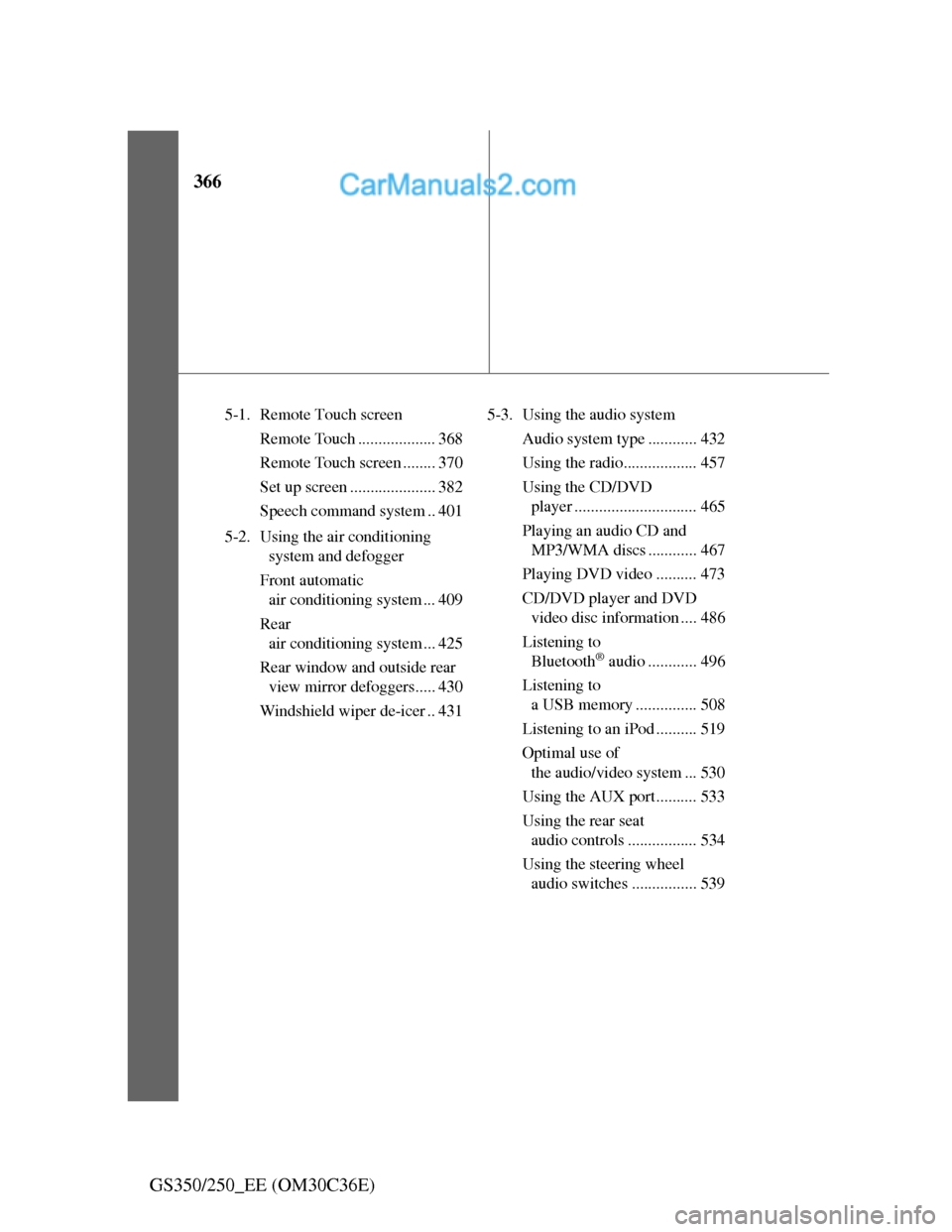
366
GS350/250_EE (OM30C36E)
5-1. Remote Touch screen
Remote Touch ................... 368
Remote Touch screen ........ 370
Set up screen ..................... 382
Speech command system .. 401
5-2. Using the air conditioning
system and defogger
Front automatic
air conditioning system ... 409
Rear
air conditioning system ... 425
Rear window and outside rear
view mirror defoggers..... 430
Windshield wiper de-icer .. 4315-3. Using the audio system
Audio system type ............ 432
Using the radio.................. 457
Using the CD/DVD
player .............................. 465
Playing an audio CD and
MP3/WMA discs ............ 467
Playing DVD video .......... 473
CD/DVD player and DVD
video disc information .... 486
Listening to
Bluetooth
® audio ............ 496
Listening to
a USB memory ............... 508
Listening to an iPod .......... 519
Optimal use of
the audio/video system ... 530
Using the AUX port.......... 533
Using the rear seat
audio controls ................. 534
Using the steering wheel
audio switches ................ 539
Page 377 of 914
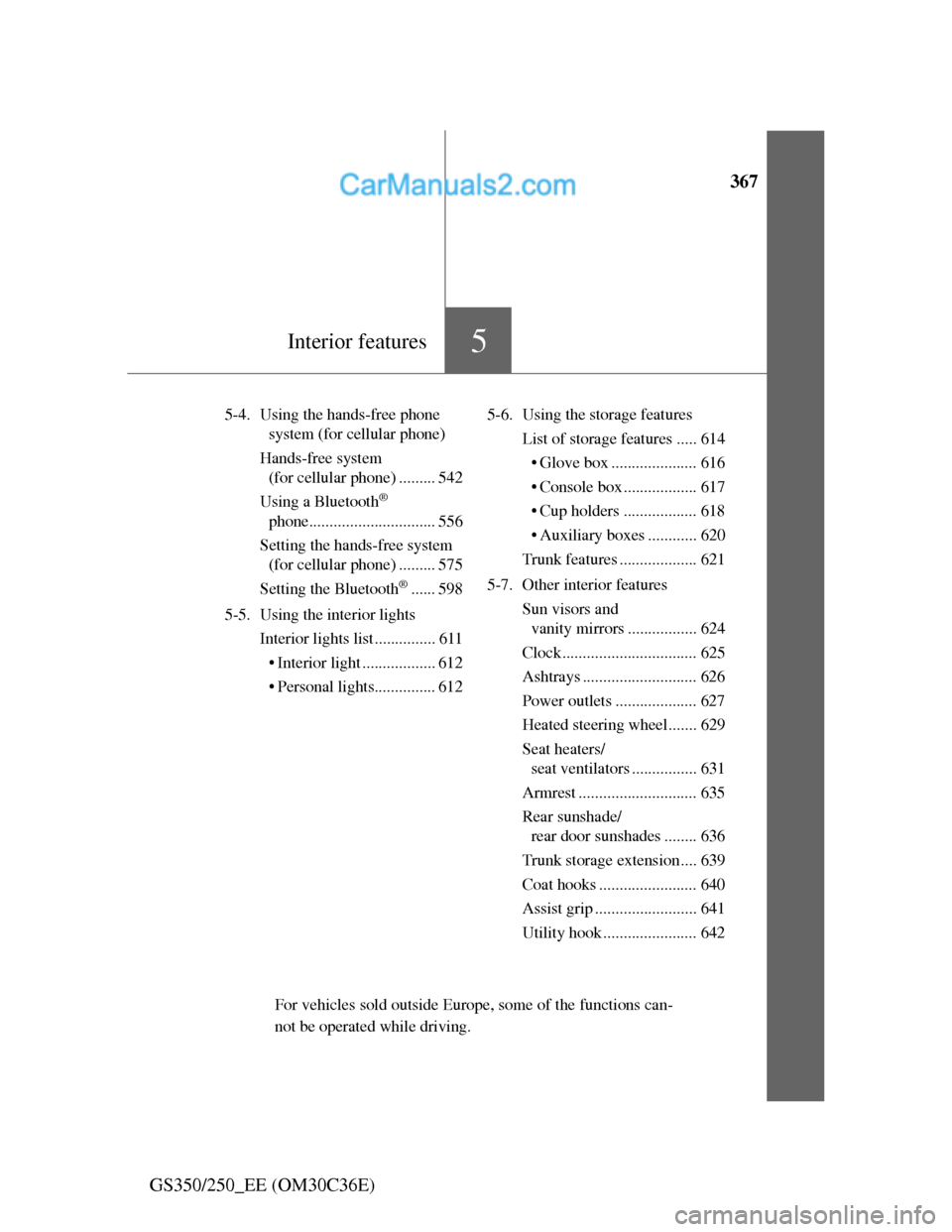
367
5Interior features
GS350/250_EE (OM30C36E)
5-4. Using the hands-free phone
system (for cellular phone)
Hands-free system
(for cellular phone) ......... 542
Using a Bluetooth
®
phone............................... 556
Setting the hands-free system
(for cellular phone) ......... 575
Setting the Bluetooth
®...... 598
5-5. Using the interior lights
Interior lights list ............... 611
• Interior light .................. 612
• Personal lights............... 6125-6. Using the storage features
List of storage features ..... 614
• Glove box ..................... 616
• Console box .................. 617
• Cup holders .................. 618
• Auxiliary boxes ............ 620
Trunk features ................... 621
5-7. Other interior features
Sun visors and
vanity mirrors ................. 624
Clock................................. 625
Ashtrays ............................ 626
Power outlets .................... 627
Heated steering wheel....... 629
Seat heaters/
seat ventilators ................ 631
Armrest ............................. 635
Rear sunshade/
rear door sunshades ........ 636
Trunk storage extension.... 639
Coat hooks ........................ 640
Assist grip ......................... 641
Utility hook ....................... 642
For vehicles sold outside Europe, some of the functions can-
not be operated while driving.
Page 445 of 914
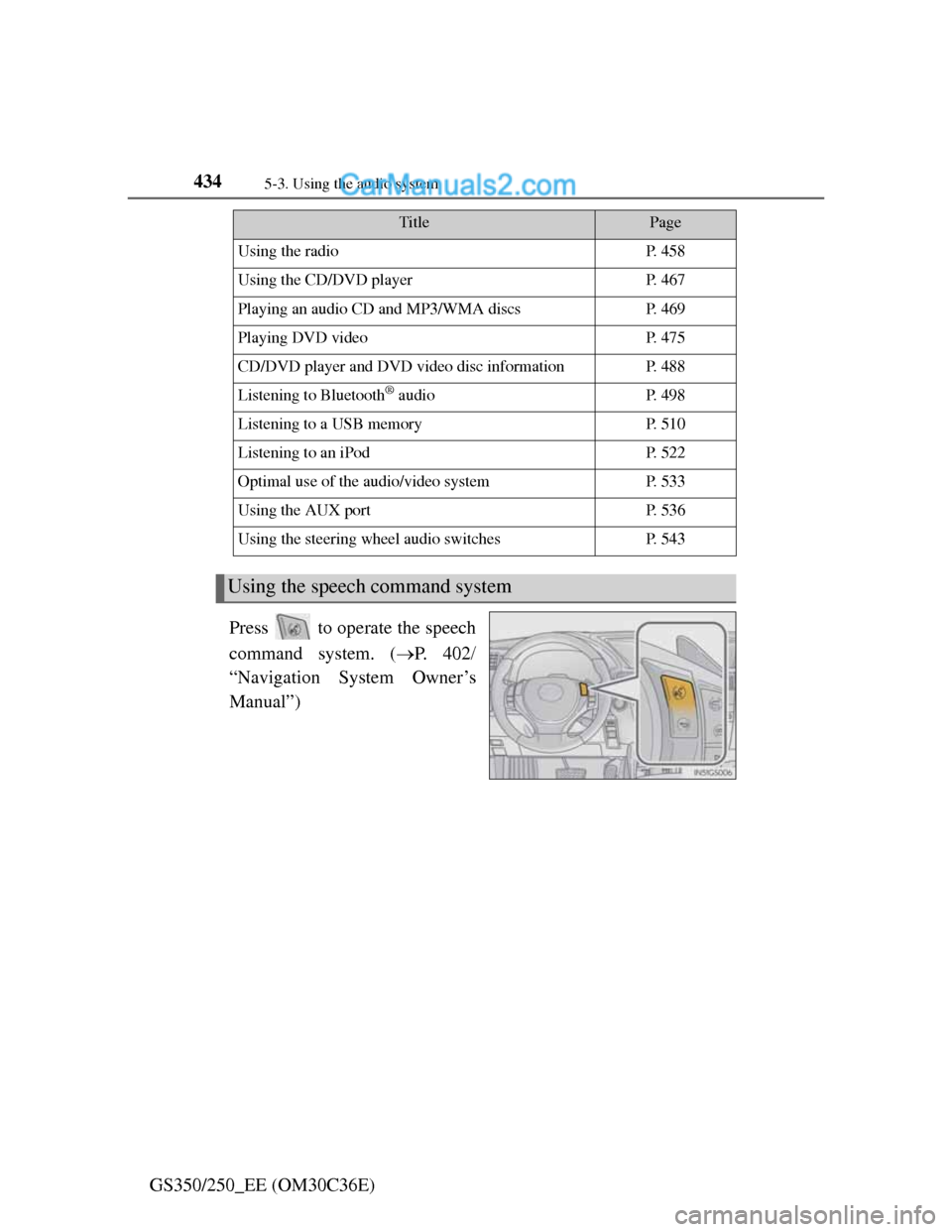
4345-3. Using the audio system
GS350/250_EE (OM30C36E)Press to operate the speech
command system. (P. 4 0 2
“Navigation System Owner’s
Manual”)
TitlePage
Using the radioP. 4 5 8
Using the CD/DVD playerP. 4 6 7
Playing an audio CD and MP3/WMA discsP. 4 6 9
Playing DVD videoP. 4 7 5
CD/DVD player and DVD video disc informationP. 4 8 8
Listening to Bluetooth® audioP. 4 9 8
Listening to a USB memoryP. 5 1 0
Listening to an iPodP. 5 2 2
Optimal use of the audio/video systemP. 5 3 3
Using the AUX portP. 5 3 6
Using the steering wheel audio switchesP. 5 4 3
Using the speech command system
Page 547 of 914
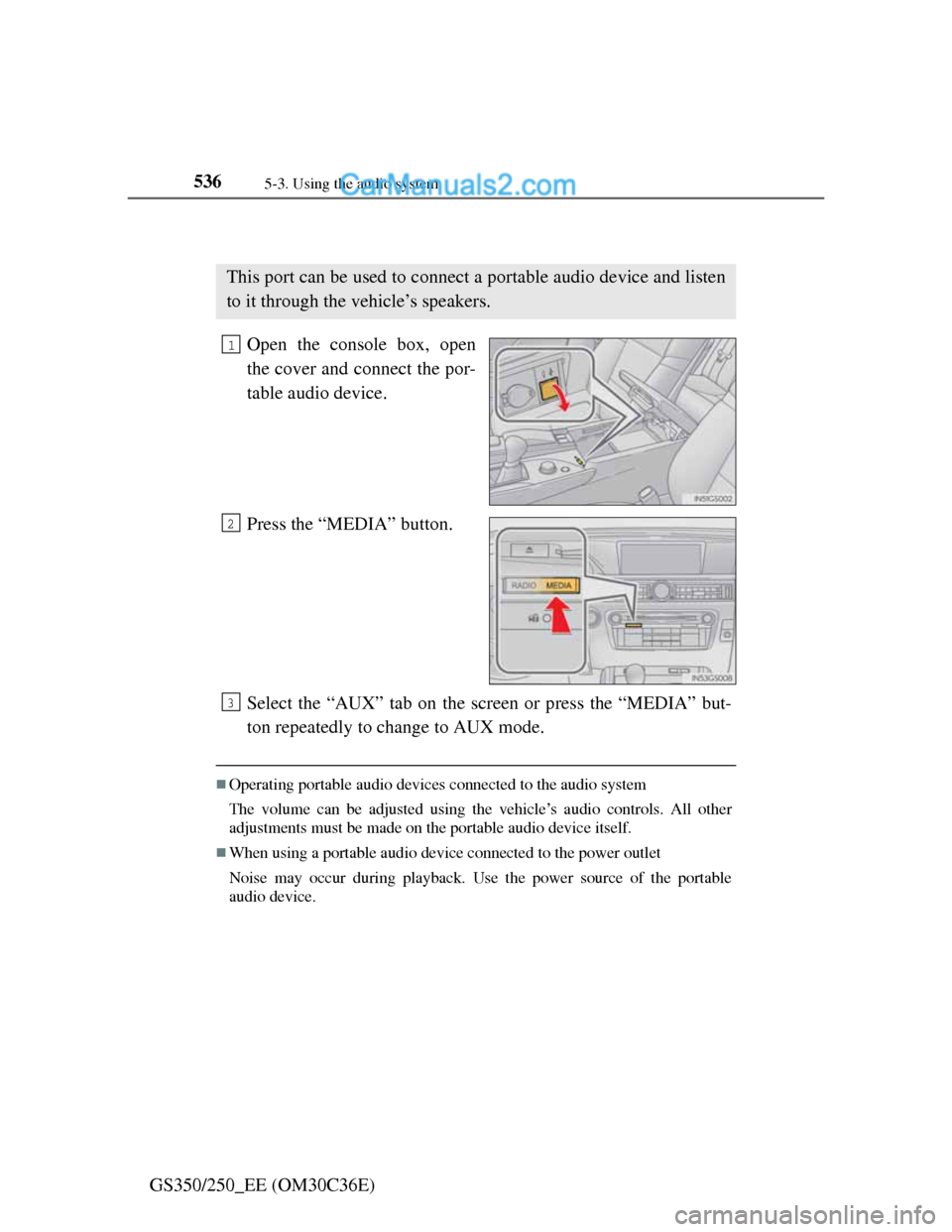
5365-3. Using the audio system
GS350/250_EE (OM30C36E)
Using the AUX port
Open the console box, open
the cover and connect the por-
table audio device.
Press the “MEDIA” button.
Select the “AUX” tab on the screen or press the “MEDIA” but-
ton repeatedly to change to AUX mode.
Operating portable audio devices connected to the audio system
The volume can be adjusted using the vehicle’s audio controls. All other
adjustments must be made on the portable audio device itself.
When using a portable audio device connected to the power outlet
Noise may occur during playback. Use the power source of the portable
audio device.
This port can be used to connect a portable audio device and listen
to it through the vehicle’s speakers.
1
2
3
Page 549 of 914
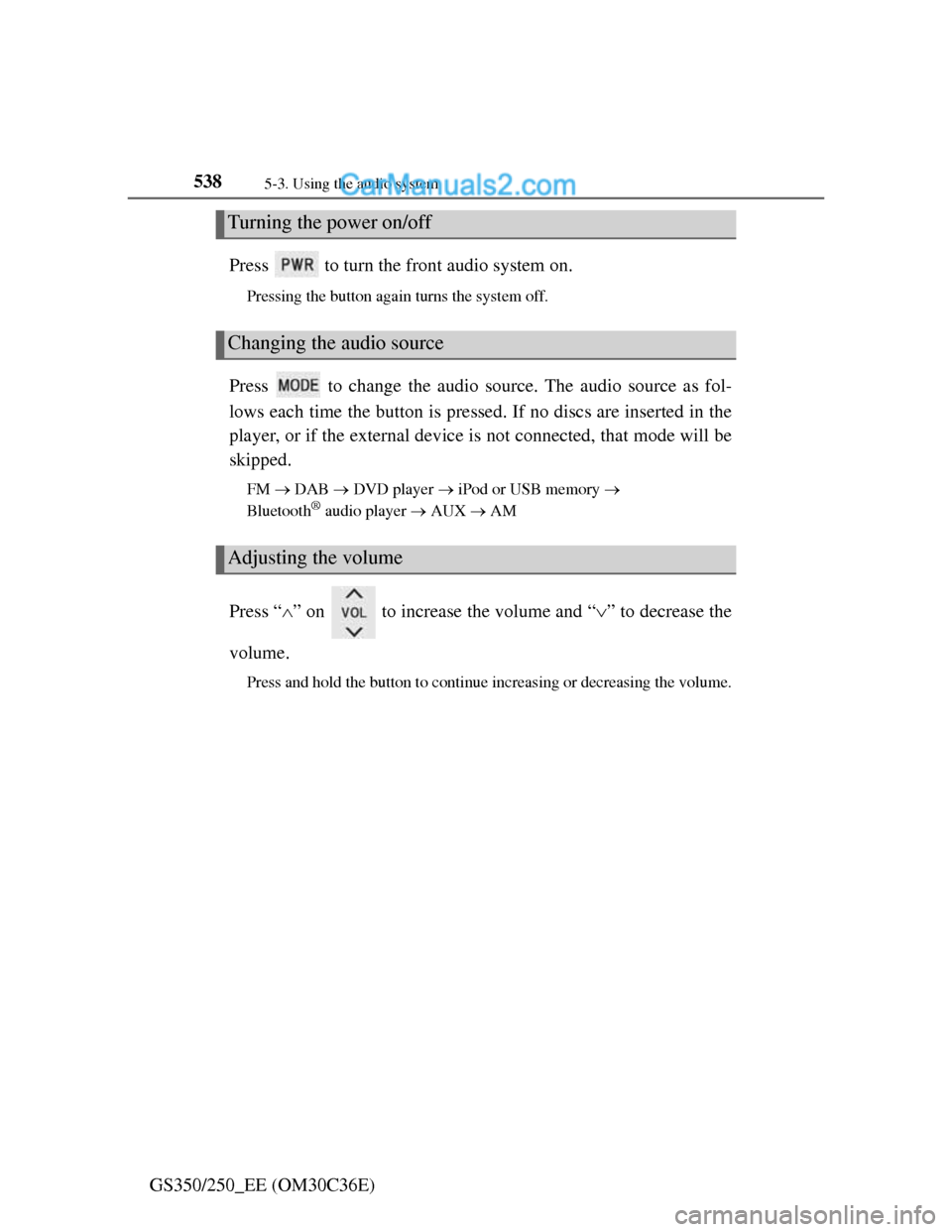
5385-3. Using the audio system
GS350/250_EE (OM30C36E)Press to turn the front audio system on.
Pressing the button again turns the system off.
Press to change the audio source. The audio source as fol-
lows each time the button is pressed. If no discs are inserted in the
player, or if the external device is not connected, that mode will be
skipped.
FM DAB DVD player iPod or USB memory
Bluetooth® audio player AUX AM
Press “” on to increase the volume and “” to decrease the
volume.
Press and hold the button to continue increasing or decreasing the volume.
Turning the power on/off
Changing the audio source
Adjusting the volume
Page 632 of 914
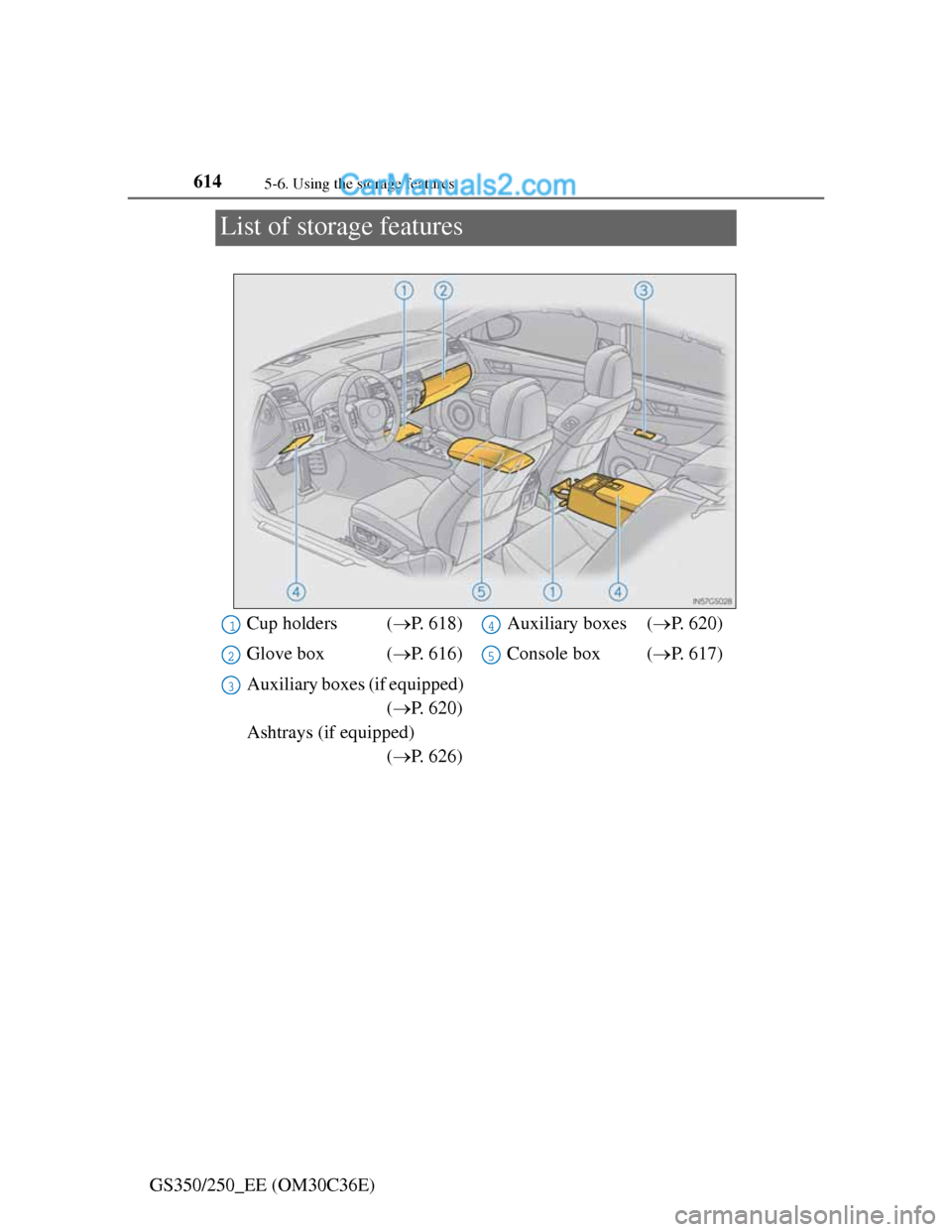
6145-6. Using the storage features
GS350/250_EE (OM30C36E)
List of storage features
Cup holders (P. 618)
Glove box (P. 616)
Auxiliary boxes (if equipped)
(P. 620)
Ashtrays (if equipped)
(P. 626)Auxiliary boxes (P. 620)
Console box (P. 617)1
2
3
4
5