ESP Lexus GS250 2014 User Guide
[x] Cancel search | Manufacturer: LEXUS, Model Year: 2014, Model line: GS250, Model: Lexus GS250 2014Pages: 688, PDF Size: 152.64 MB
Page 207 of 688
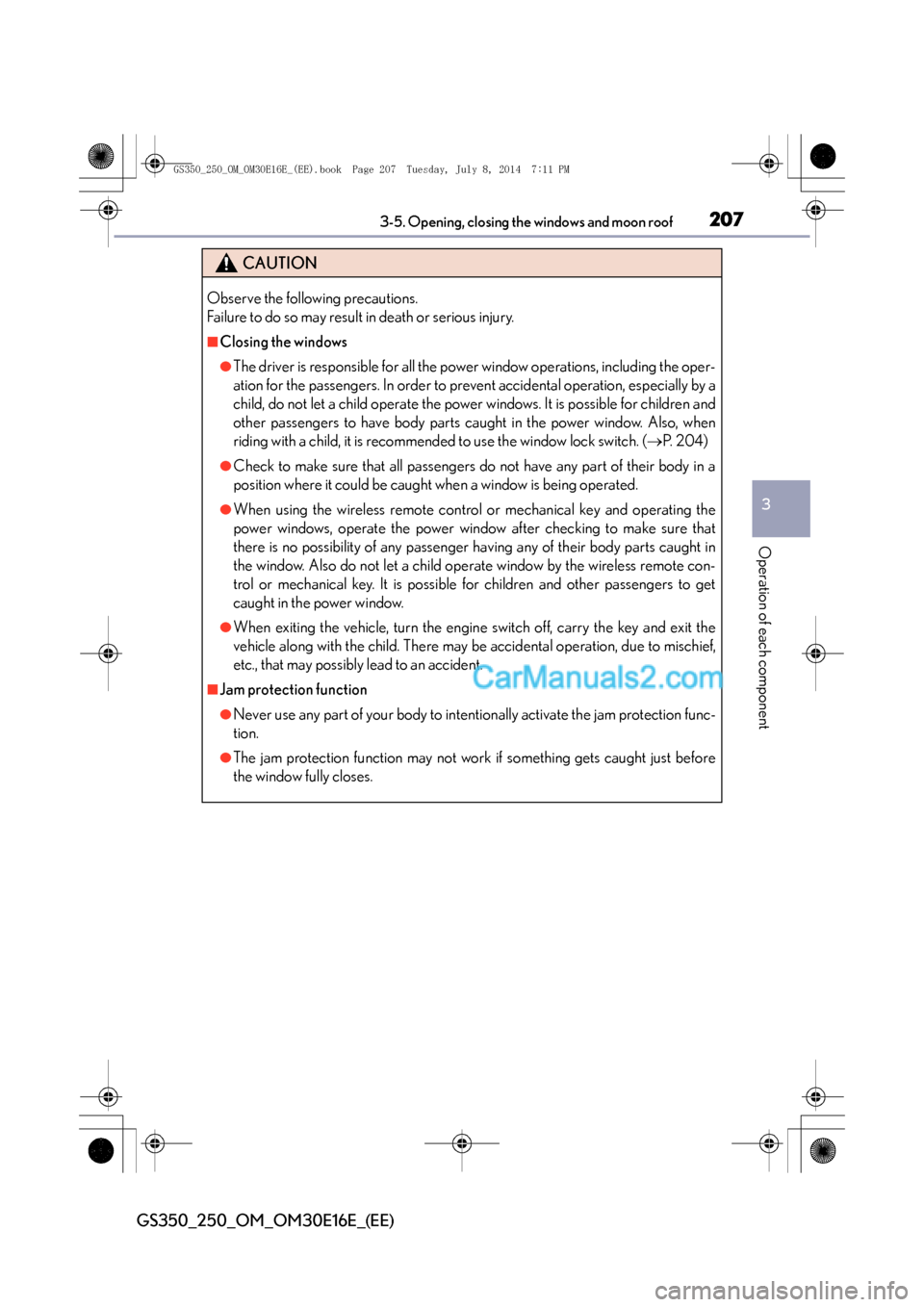
2073-5. Opening, closing the windows and moon roof
3
Operation of each component
GS350_250_OM_OM30E16E_(EE)
CAUTION
Observe the following precautions.
Failure to do so may result in death or serious injury.
■Closing the windows
●The driver is responsible for all the power window operations, including the oper-
ation for the passengers. In order to prevent accidental operation, especially by a
child, do not let a child operate the power windows. It is possible for children and
other passengers to have body parts caught in the power window. Also, when
riding with a child, it is recommended to use the window lock switch. (→P. 2 0 4 )
●Check to make sure that all passengers do not have any part of their body in a
position where it could be caught when a window is being operated.
●When using the wireless remote control or mechanical key and operating the
power windows, operate the power window after checking to make sure that
there is no possibility of any passenger having any of their body parts caught in
the window. Also do not let a child oper ate window by the wireless remote con-
trol or mechanical key. It is possible for children and other passengers to get
caught in the power window.
●When exiting the vehicle, turn the engine switch off, carry the key and exit the
vehicle along with the child. There may be accidental operation, due to mischief,
etc., that may possibly lead to an accident.
■Jam protection function
●Never use any part of your body to intentionally activate the jam protection func-
tion.
●The jam protection function may not work if something gets caught just before
the window fully closes.
GS350_250_OM_OM30E16E_(EE).book Page 207 Tuesday, July 8, 201 4 7:11 PM
Page 211 of 688
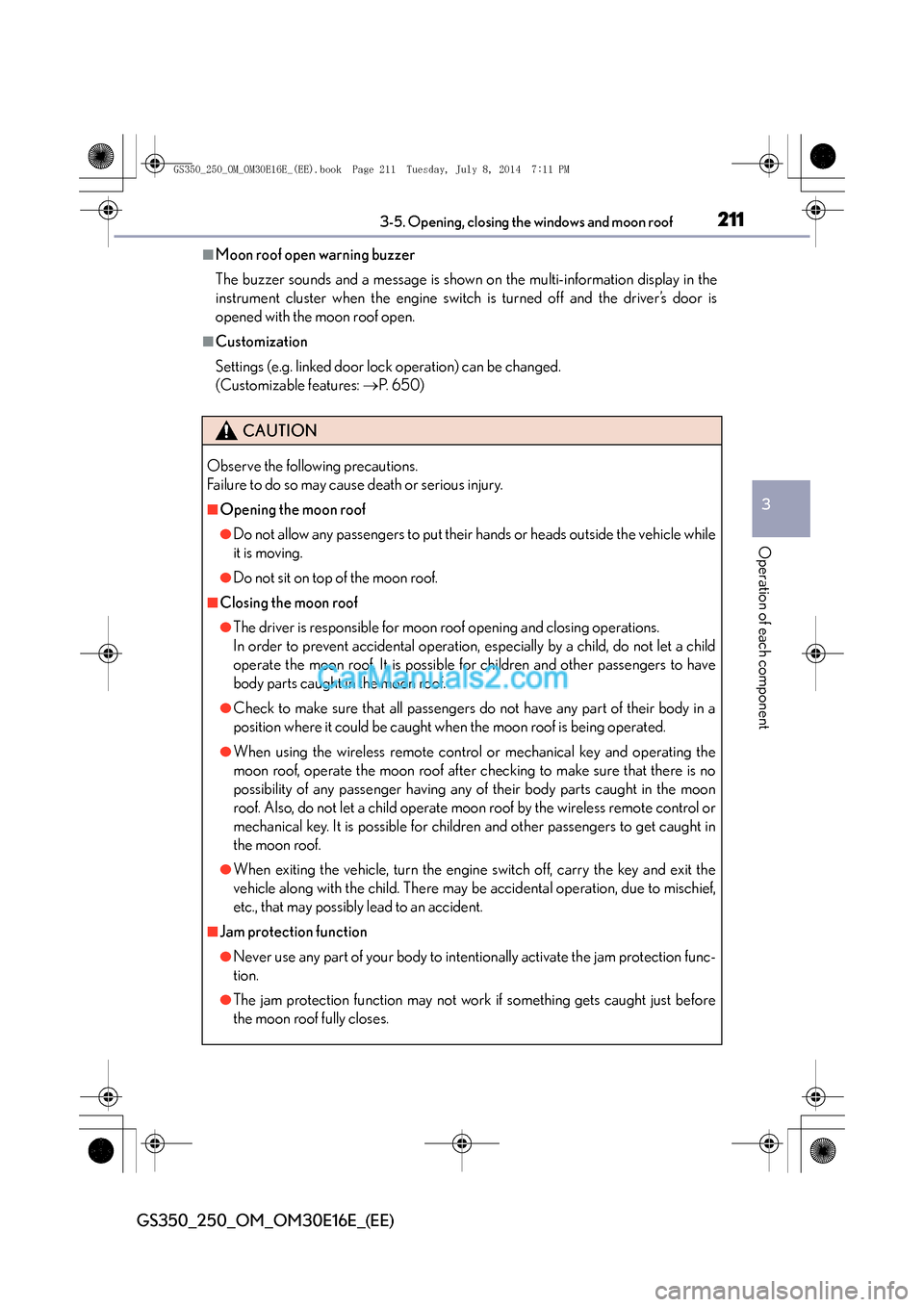
2113-5. Opening, closing the windows and moon roof
3
Operation of each component
GS350_250_OM_OM30E16E_(EE)
■Moon roof open warning buzzer
The buzzer sounds and a message is shown on the multi-information display in the
instrument cluster when the engine switch is turned off and the driver’s door is
opened with the moon roof open.
■Customization
Settings (e.g. linked door lock operation) can be changed.
(Customizable features: →P. 650)
CAUTION
Observe the following precautions.
Failure to do so may cause death or serious injury.
■Opening the moon roof
●Do not allow any passengers to put their hands or heads outside the vehicle while
it is moving.
●Do not sit on top of the moon roof.
■Closing the moon roof
●The driver is responsible for moon roof opening and closing operations.
In order to prevent accidental operation, especially by a child, do not let a child
operate the moon roof. It is possible for children and other passengers to have
body parts caught in the moon roof.
●Check to make sure that all passengers do not have any part of their body in a
position where it could be caught when the moon roof is being operated.
●When using the wireless remote control or mechanical key and operating the
moon roof, operate the moon roof after checking to make sure that there is no
possibility of any passenger having any of their body parts caught in the moon
roof. Also, do not let a child operate moon roof by the wireless remote control or
mechanical key. It is possible for children and other passengers to get caught in
the moon roof.
●When exiting the vehicle, turn the engine switch off, carry the key and exit the
vehicle along with the child. There may be accidental operation, due to mischief,
etc., that may possibly lead to an accident.
■Jam protection function
●Never use any part of your body to intentionally activate the jam protection func-
tion.
●The jam protection function may not work if something gets caught just before
the moon roof fully closes.
GS350_250_OM_OM30E16E_(EE).book Page 211 Tuesday, July 8, 201 4 7:11 PM
Page 215 of 688
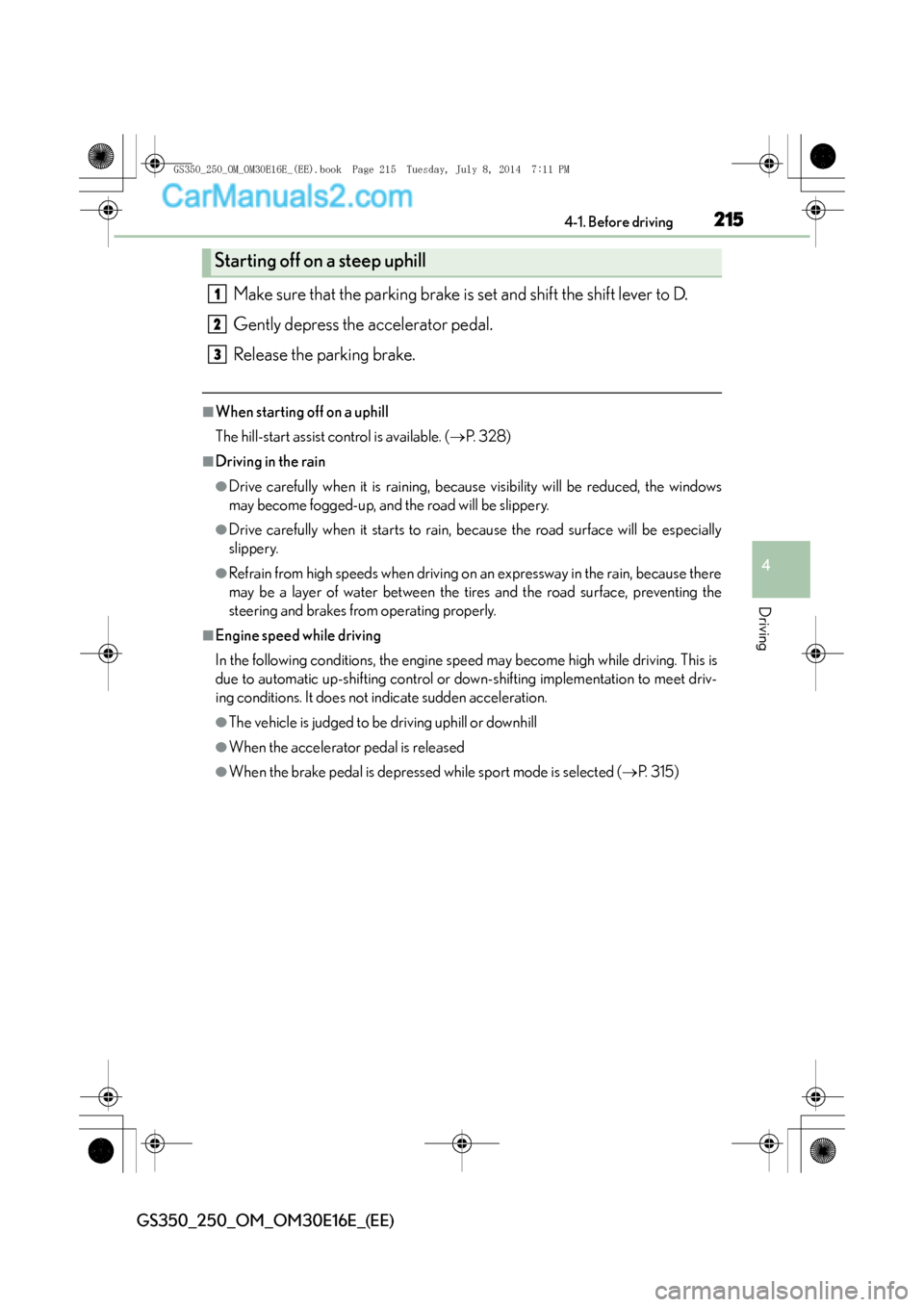
2154-1. Before driving
4
Driving
GS350_250_OM_OM30E16E_(EE)
Make sure that the parking brake is set and shift the shift lever to D.
Gently depress the accelerator pedal.
Release the parking brake.
■When starting off on a uphill
The hill-start assist control is available. (→P. 3 2 8 )
■Driving in the rain
●Drive carefully when it is raining, because visibility will be reduced, the windows
may become fogged-up, and the road will be slippery.
●Drive carefully when it starts to rain, because the road surface will be especially
slippery.
●Refrain from high speeds when driving on an expressway in the rain, because there
may be a layer of water between the tires and the road surface, preventing the
steering and brakes from operating properly.
■Engine speed while driving
In the following conditions, the engine speed may become high while driving. This is
due to automatic up-shifting control or down-shifting implementation to meet driv-
ing conditions. It does not indicate sudden acceleration.
●The vehicle is judged to be driving uphill or downhill
●When the accelerator pedal is released
●When the brake pedal is depressed while sport mode is selected ( →P. 3 1 5 )
Starting off on a steep uphill
1
2
3
GS350_250_OM_OM30E16E_(EE).book Page 215 Tuesday, July 8, 201 4 7:11 PM
Page 217 of 688
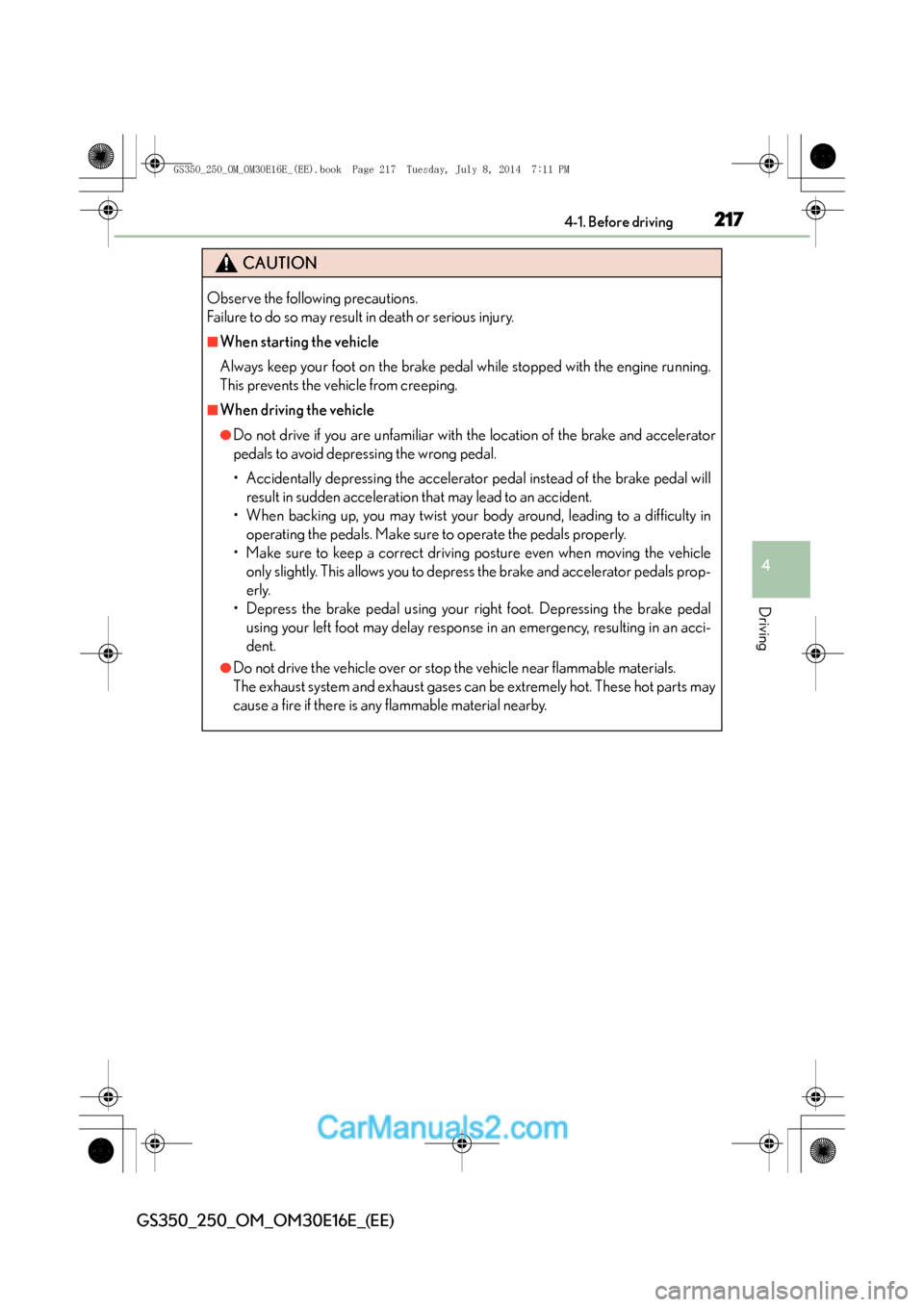
2174-1. Before driving
4
Driving
GS350_250_OM_OM30E16E_(EE)
CAUTION
Observe the following precautions.
Failure to do so may result in death or serious injury.
■When starting the vehicle
Always keep your foot on the brake pedal while stopped with the engine running.
This prevents the vehicle from creeping.
■When driving the vehicle
●Do not drive if you are unfamiliar with the location of the brake and accelerator
pedals to avoid depressing the wrong pedal.
• Accidentally depressing the accelerator pedal instead of the brake pedal willresult in sudden acceleration that may lead to an accident.
• When backing up, you may twist your body around, leading to a difficulty in operating the pedals. Make sure to operate the pedals properly.
• Make sure to keep a correct driving posture even when moving the vehicle only slightly. This allows you to depress the brake and accelerator pedals prop-
erly.
• Depress the brake pedal using your right foot. Depressing the brake pedal using your left foot may delay response in an emergency, resulting in an acci-
dent.
●Do not drive the vehicle over or stop the vehicle near flammable materials.
The exhaust system and exhaust gases can be extremely hot. These hot parts may
cause a fire if there is any flammable material nearby.
GS350_250_OM_OM30E16E_(EE).book Page 217 Tuesday, July 8, 201 4 7:11 PM
Page 234 of 688

2344-1. Before driving
GS350_250_OM_OM30E16E_(EE)
■Increasing vehicle-to-vehicle distance
At a speed of 10 km/h (6 mph), the distance to the vehicle running
ahead of you should be equivalent to or greater than the combined
length of your vehicle and trailer. Avoid sudden braking that may cause
skidding. Otherwise, the vehicle may spin out of control. This is espe-
cially true when driving on wet or slippery road surfaces.
■Sudden acceleration/steering input/cornering
Executing sharp turns when towing may result in the trailer colliding
with your vehicle. Decelerate well in advance when approaching turns
and take them slowly and carefully to avoid sudden braking.
■Important points regarding turning
The wheels of the trailer will travel closer to the inside of the curve than
the wheels of the vehicle. To make allowance for this, take the turns
wider than you would normally do.
■Important points regarding stability
Vehicle movement resulting from uneven road surfaces and strong
crosswinds will affect handling. The vehicle may also be rocked by pass-
ing buses or large trucks. Frequent ly check behind when moving along-
side such vehicles. As soon as such vehicle movement occurs,
immediately start to decelerate smoot hly by slowly applying the brakes.
Always steer the vehicle straight ahead while braking.
■Passing other vehicles
Consider the total combined length of your vehicle and trailer and
ensure that the vehicle-to-vehicle distance is sufficient before execut-
ing lane changes.
■Transmission information
To maintain engine braking efficiency, when using engine braking,
when driving on a long steep downgrade, do not use the transmission in
D. If in the M mode, the transmission shift range position must be in 4 or
lower. ( →P. 2 4 8 )
GS350_250_OM_OM30E16E_(EE).book Page 234 Tuesday, July 8, 201 4 7:11 PM
Page 292 of 688
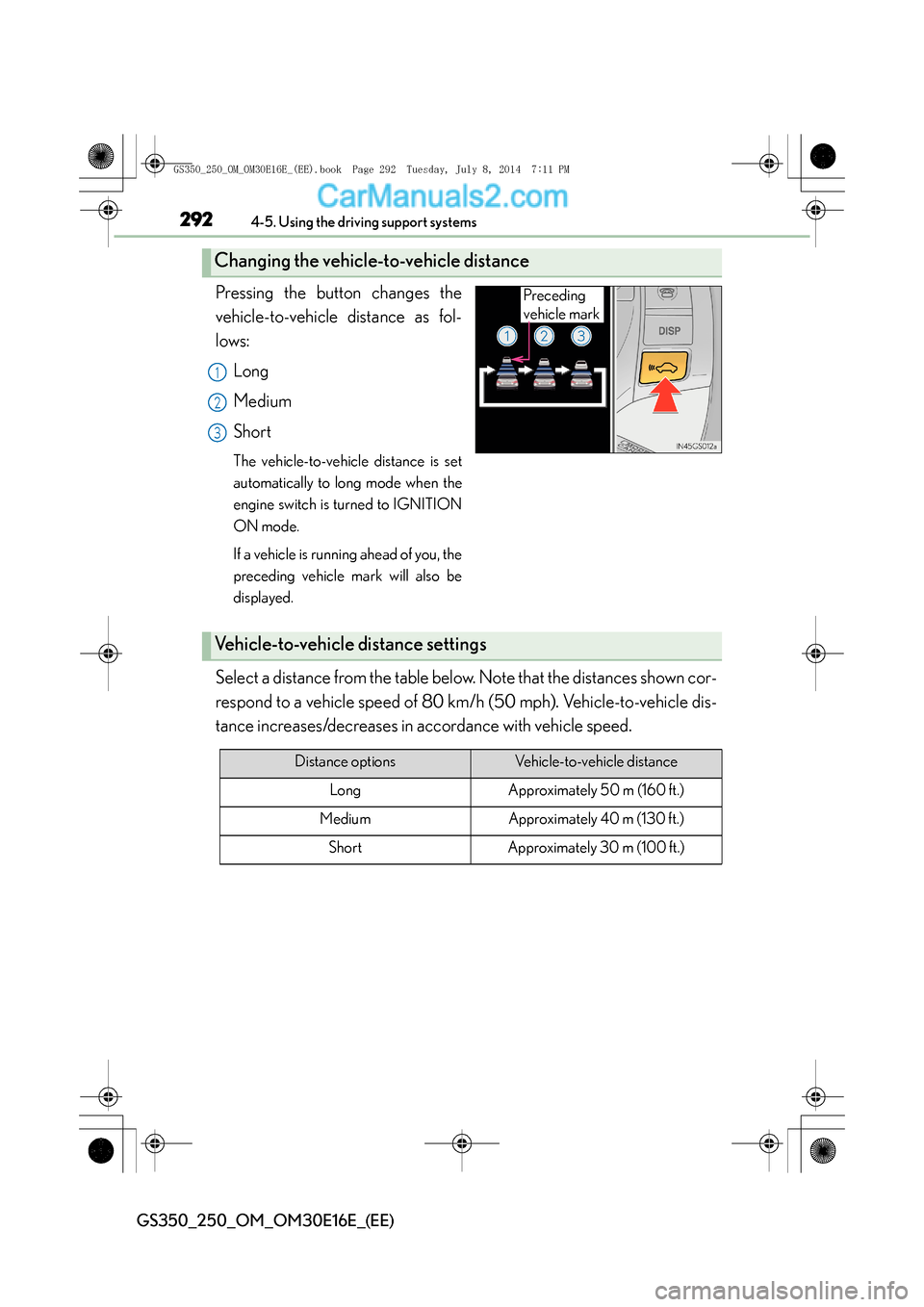
2924-5. Using the driving support systems
GS350_250_OM_OM30E16E_(EE)
Pressing the button changes the
vehicle-to-vehicle distance as fol-
lows:Long
Medium
Short
The vehicle-to-vehicle distance is set
automatically to long mode when the
engine switch is turned to IGNITION
ON mode.
If a vehicle is running ahead of you, the
preceding vehicle mark will also be
displayed.
Select a distance from the table belo w. Note that the distances shown cor-
respond to a vehicle speed of 80 km/h (50 mph). Vehicle-to-vehicle dis-
tance increases/decreases in accordance with vehicle speed.
Changing the vehicle-to-vehicle distance
Preceding
vehicle mark
1
2
3
Vehicle-to-vehicle distance settings
Distance optionsVehicle-to-vehicle distance
LongApproximately 50 m (160 ft.)
MediumApproximately 40 m (130 ft.)
ShortApproximately 30 m (100 ft.)
GS350_250_OM_OM30E16E_(EE).book Page 292 Tuesday, July 8, 201 4 7:11 PM
Page 312 of 688
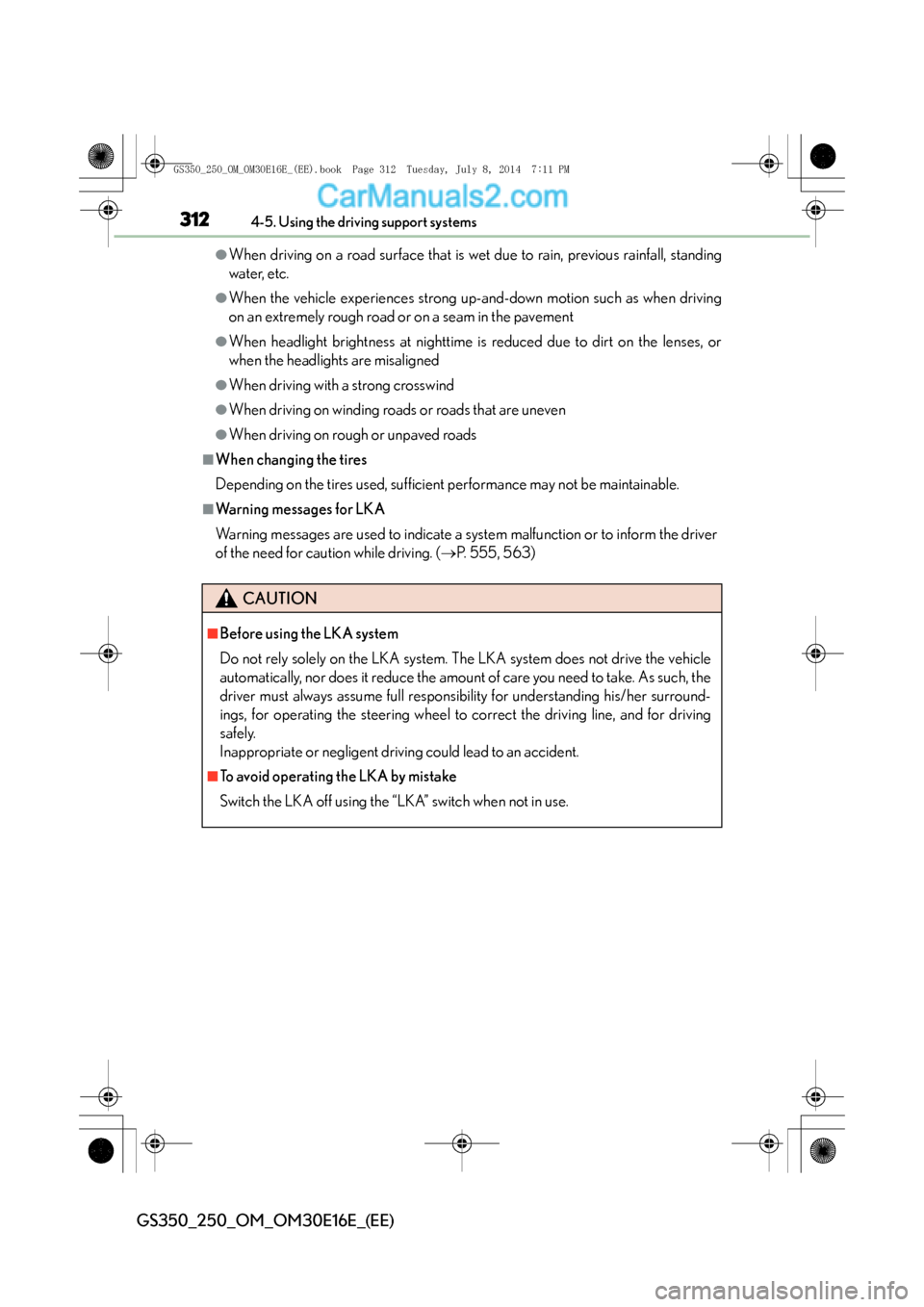
3124-5. Using the driving support systems
GS350_250_OM_OM30E16E_(EE)
●When driving on a road surface that is wet due to rain, previous rainfall, standing
water, etc.
●When the vehicle experiences strong up-and-down motion such as when driving
on an extremely rough road or on a seam in the pavement
●When headlight brightness at nighttime is reduced due to dirt on the lenses, or
when the headlights are misaligned
●When driving with a strong crosswind
●When driving on winding roads or roads that are uneven
●When driving on rough or unpaved roads
■When changing the tires
Depending on the tires used, sufficient performance may not be maintainable.
■Warning messages for LKA
Warning messages are used to indicate a system malfunction or to inform the driver
of the need for caution while driving. (→P. 555, 563)
CAUTION
■Before using the LKA system
Do not rely solely on the LKA system. The LKA system does not drive the vehicle
automatically, nor does it reduce the amount of care you need to take. As such, the
driver must always assume full responsibility for understanding his/her surround-
ings, for operating the steering wheel to correct the driving line, and for driving
safely.
Inappropriate or negligent driving could lead to an accident.
■To avoid operating the LKA by mistake
Switch the LKA off using the “LKA” switch when not in use.
GS350_250_OM_OM30E16E_(EE).book Page 312 Tuesday, July 8, 201 4 7:11 PM
Page 316 of 688
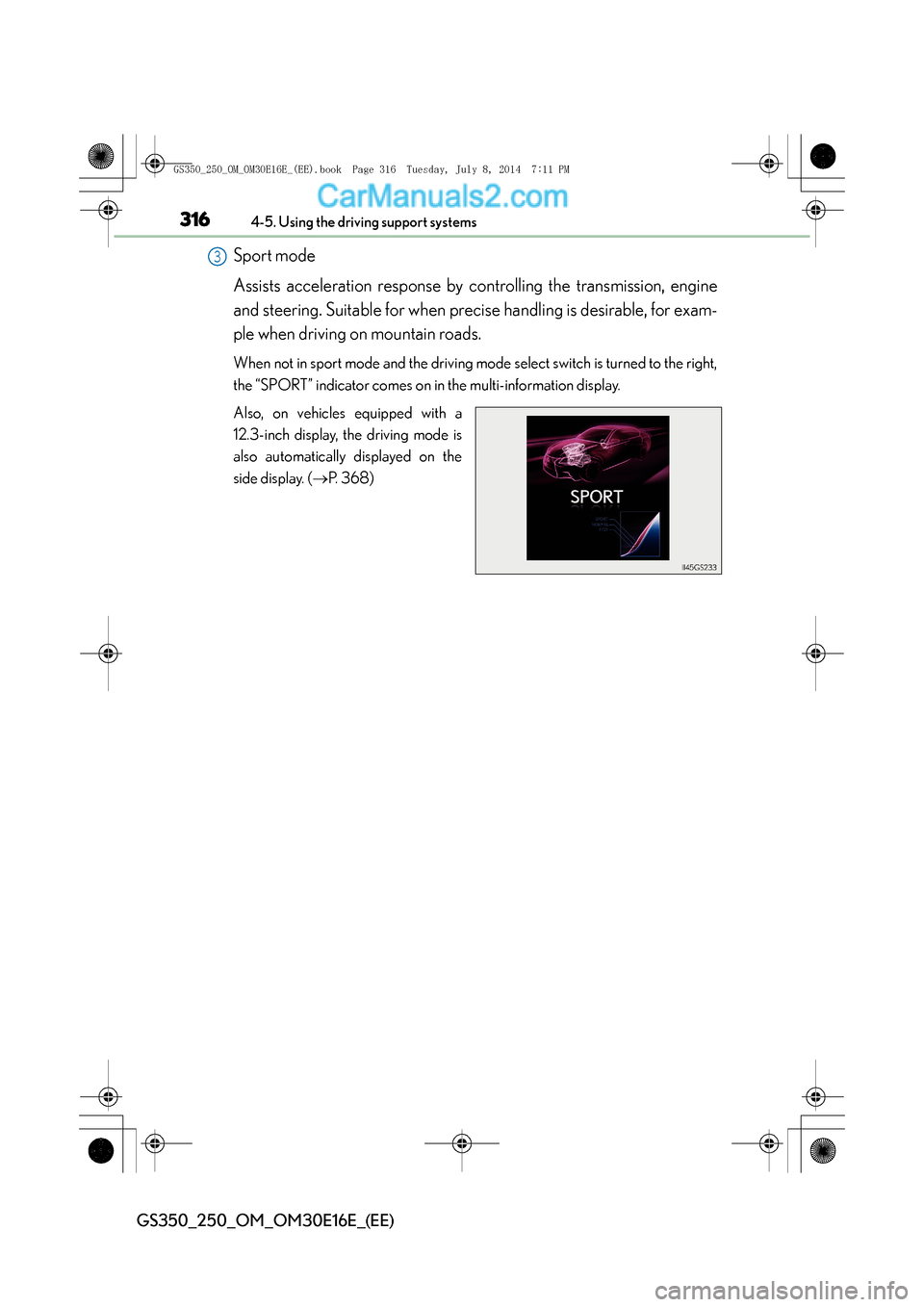
3164-5. Using the driving support systems
GS350_250_OM_OM30E16E_(EE)
Sport mode
Assists acceleration response by controlling the transmission, engine
and steering. Suitable for when precise handling is desirable, for exam-
ple when driving on mountain roads.
When not in sport mode and the driving mode select switch is turned to the right,
the “SPORT” indicator comes on in the multi-information display.
Also, on vehicles equipped with a
12.3-inch display, the driving mode is
also automatically displayed on the
side display. (→P. 3 6 8 )
3
GS350_250_OM_OM30E16E_(EE).book Page 316 Tuesday, July 8, 201 4 7:11 PM
Page 318 of 688

3184-5. Using the driving support systems
GS350_250_OM_OM30E16E_(EE)
Sport mode• SPORT S mode
Assists acceleration response by controlling the transmission and
engine.
When not in SPORT S mode and the driving mode select switch is turned to
the right, the “SPORT S” indicator comes on in the multi-information display.
Also, on vehicles equipped with a
12.3-inch display, the driving mode
is also automatically displayed on
the side display. ( →P. 3 6 8 )
• SPORT S+ mode
Helps to ensure steering performa nce and driving stability by simul-
taneously controlling the steering and suspension in addition to the
transmission and engine. Suitable for sporty driving.
When in SPORT S mode and the driving mode select switch is turned to the
right, the “SPORT S+” indicator comes on in the multi-information display.
Also, on vehicles equipped with a
12.3-inch display, the driving mode
is also automatically displayed on
the side display. ( →P. 3 6 8 )
3
GS350_250_OM_OM30E16E_(EE).book Page 318 Tuesday, July 8, 201 4 7:11 PM
Page 320 of 688
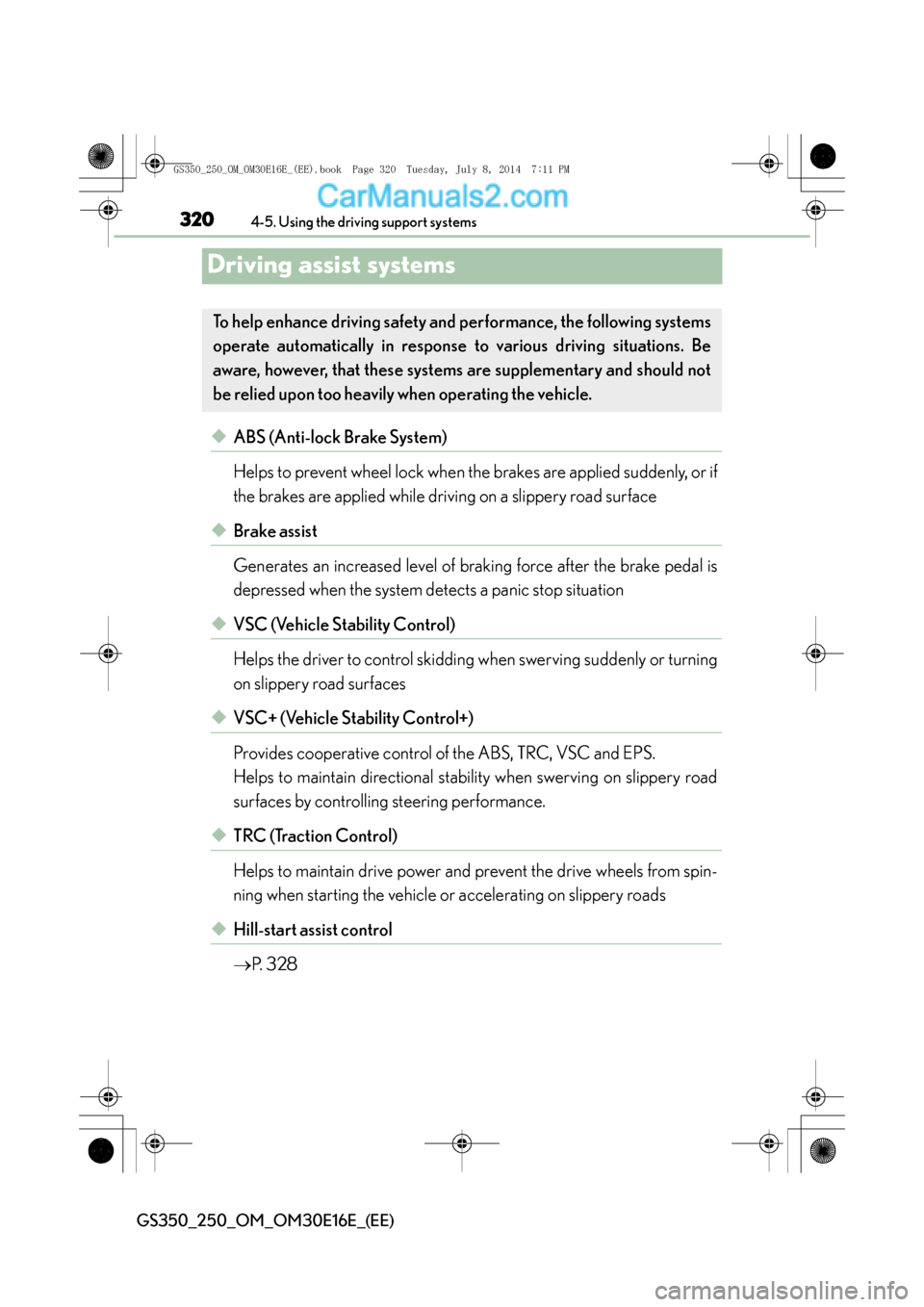
3204-5. Using the driving support systems
GS350_250_OM_OM30E16E_(EE)
Driving assist systems
◆ABS (Anti-lock Brake System)
Helps to prevent wheel lock when the brakes are applied suddenly, or if
the brakes are applied while driving on a slippery road surface
◆Brake assist
Generates an increased level of braking force after the brake pedal is
depressed when the system detects a panic stop situation
◆VSC (Vehicle Stability Control)
Helps the driver to control skidding when swerving suddenly or turning
on slippery road surfaces
◆VSC+ (Vehicle Stability Control+)
Provides cooperative control of the ABS, TRC, VSC and EPS.
Helps to maintain directional stability when swerving on slippery road
surfaces by controlling steering performance.
◆TRC (Traction Control)
Helps to maintain drive power and prevent the drive wheels from spin-
ning when starting the vehicle or accelerating on slippery roads
◆Hill-start assist control
→ P. 328
To help enhance driving safety and performance, the following systems
operate automatically in response to various driving situations. Be
aware, however, that these system s are supplementary and should not
be relied upon too heavily when operating the vehicle.
GS350_250_OM_OM30E16E_(EE).book Page 320 Tuesday, July 8, 201 4 7:11 PM