Lexus GS300 2003 Basic Functions
Manufacturer: LEXUS, Model Year: 2003, Model line: GS300, Model: Lexus GS300 2003Pages: 68, PDF Size: 1.31 MB
Page 21 of 68

Destination Input by Intersection
21 Touch the
ªIntersectionº switch on
the Destination screen.
1UE029
Input the name of the two intersecting
streets which are located near the des-
tination to be set.
When you touch the
ªListº switch or the
number of sites becomes 4 or less, the list of
matching street names appears.
1UE030
Touch the of your desired item. Af-
ter inputting the two intersecting streets,
the screen changes and displays the map
location of the selected destination and
the route preference. (See ª(a) Entering
Destinationº on page 25.)
EMV3111U
If the same two streets cross at more than
one intersection, the screen changes and
displays the menu to select the city name
where the streets intersect. Select the city
and the map location of the selected destina-
tion and the route preference. (See ª(a) En-
tering Destinationº on page 25.)
Page 22 of 68

Destination Input by Freeway Entrance or Exit
22To input a freeway entrance or exit, touch
the
ªFWY Ent./Exitº switch on the
Destination screen.
1UE030±1
Be sure to use the complete name of the
freeway, including the hyphen, when enter-
ing the destination. Freeways and inter-
states use an ªIº (I±405). US highways use
the state designation before the number
(CA±118).
As the number of matching freeways de-
creases, you can touch the
ªListº switch to
display the list. When the number of sites be-
comes 4 or less, the list screen appears au-
tomatically.
1UE031
Select the desired freeway by touching
the
.
1UE032
You can then select either a freeway ªEn-
tranceº
or ªExitº.
1UE033
Touch the of the desired entrance
or exit name. The screen changes and
displays the map location of the selected
destination and the route preference.
(See ª(a) Entering Destinationº on page
25.)
Page 23 of 68
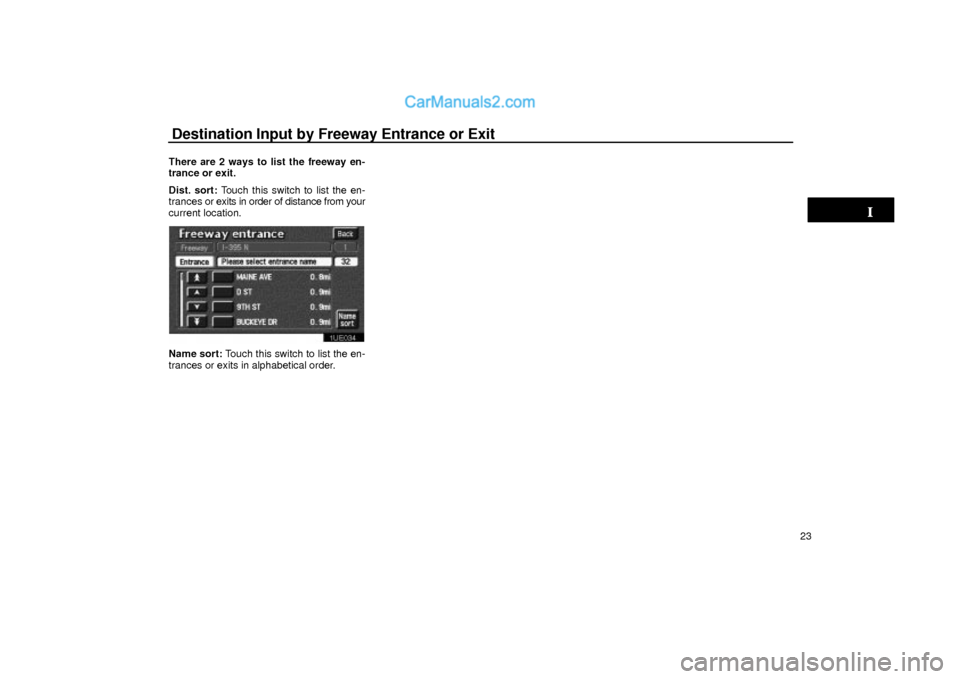
Destination Input by Freeway Entrance or Exit
23 There are 2 ways to list the freeway en-
trance or exit.
Dist. sort: Touch this switch to list the en-
trances or exits in order of distance from your
current location.
1UE034
Name sort: Touch this switch to list the en-
trances or exits in alphabetical order.
Page 24 of 68

Destination Input by Previous Starting Point
24Touch the
ªPrevious starting pointº
switch on the Destination screen.
The screen changes and displays the
map location of the previous starting
point and the route preference. (See ª(a)
Entering Destinationº on page 25.)
If you have not used the navigation yet, the
ªPrevious starting pointº switch is
dimmed.
Page 25 of 68

Destination Input by Map Setting and Deleting Destination
25 Touch the
ªMapº switch on the Destina-
tion screen.
1UE035
The screen changes and displays the
map location that is previously displayed
just before the destination input opera-
tion and the route preference. (See ª(a)
Entering Destinationº on page 25.)
(a) Entering destination
After you input the destination, the
screen changes and displays the map
location of the selected destination and
the route preference.
1UE036
You can move and set the cursor at a de-
sired point. (For the method of how to move
the cursor, see page 4.)
When you touch the
ªEnterº switch, the
system starts searching for a route to your
destination using the conditions entered.
Route preference
Touch the
ªChangeº switch to change the
conditions which are to determine the route
to your destination.You are given a number of choices on the
conditions which the system uses to deter-
mine the route to your destination.
1UE037
Touch the ªDetourº switch of ªFree-
wayº to search for a route other than free-
ways as much as possible. (In some cases,
the route cannot avoid running on a free-
way.)
Touch the
ªDetourº switch of ªToll
roadº to search for a route other than toll
roads as much as possible.
Touch the
ªDetourº switch of ªFerryº to
search for a route without using a ferry as
much as possible.
Page 26 of 68

Setting and Deleting Destination
26Touch the
ªDetourº switch of ªRe-
stricted roadº to search for a route other
than restricted road.
Touching the
ªAllowº switch on each item
allows you to use it.
The switches you select are highlighted in
green. After choosing conditions, touch the
ªOKº switch.
1UE038
The system starts searching for a route to
your destination.
1UE039
If you want to see the other routes and make
a comparison, touch the
ª3 routesº
switch. Three types of the routes are dis-
played on the screen.Quick: A route on which you can reach the
destination in the shortest time
This route is shown as an orange line.
Short: A route on which you can reach the
destination in the shortest distance
This route is shown as a purple line.
Alternative: Other route
This route is shown as a green line.
Touch the switch to select the route.
If you want to add a destination, see the fol-
lowing ª(b) Adding destinationº.
After selecting one, you can start the route
guidance by touching the
ªStartº switch or
starting to move your vehicle.
If you want to change the search condition,
touch the
ªEdit. routeº switch. The
screen changes and displays the Edit route
screen. (For details, see page 33.)
When you keep touching the
ªStartº
switch until you hear a beep, Demo mode will
start.
Page 27 of 68

Setting and Deleting Destination
27
(b) Adding destinations
1. Push the ªMENUº button to display
the Menu screen.
1UE040
2. Touch the ªEdit routeº switch.
1UE041
3. Touch the ªAddº switch of Destina-
tion.4. Input an additional destination in the
same way as the destination input. (See
page 25.)
1UE042
5. The Add destination screen appears.
Touch the ªAddº switch that you want to
add a destination.
(c) Reordering destinations
1. Push the ªMENUº button to display
the Menu screen and touch the ªEdit
routeº switch.
1UE041
2. Touch the ªReorderº switch of Des-
tination.
Page 28 of 68

Setting and Deleting Destination
28
1UE043
3. Select the destinations in the order of
arrival by touching the
switch.
After you finished selecting the destinations,
touch the
ªOKº switch. The previous
screen returns.
(d) Deleting destination
1UE041
1. Touch the ªDeleteº switch of Des-
tination.
1UE044
2. Touch the switch of destination
where you want to delete. Touch the
ªDelete allº switch if you want to delete
all destinations.
3. The message appears to confirm your
request to delete. To delete the point(s),
touch the
ªYesº switch.
If you touch the
ªYesº switch, the data can-
not be recovered.
If you touch the
ªNoº switch. The previous
screen will return.
Page 29 of 68
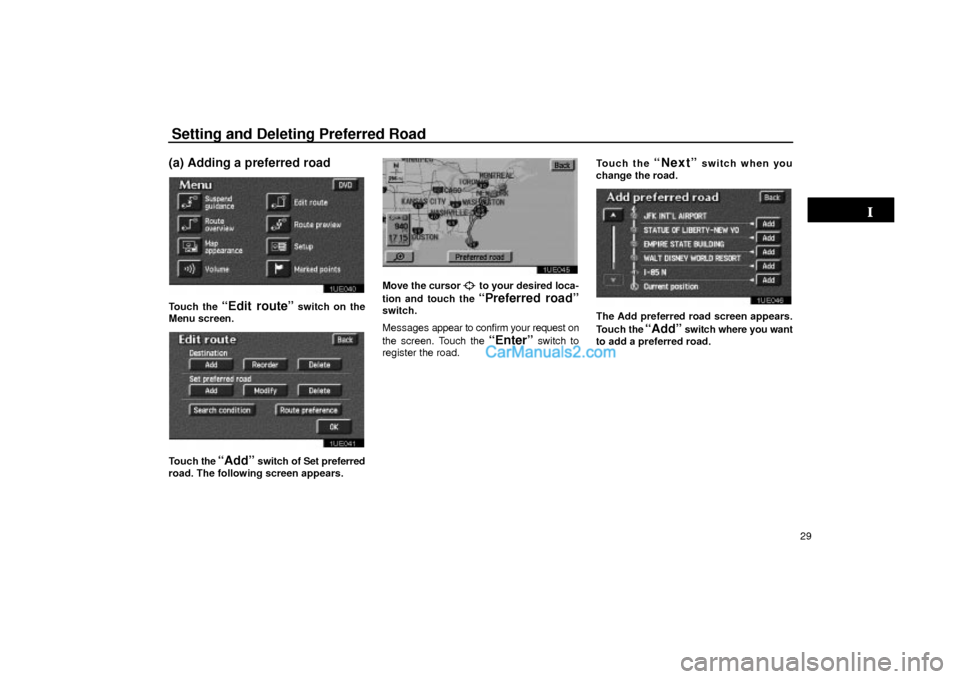
Setting and Deleting Preferred Road
29
(a) Adding a preferred road
1UE040
Touch the ªEdit routeº switch on the
Menu screen.
1UE041
Touch the ªAddº switch of Set preferred
road. The following screen appears.
1UE045
Move the cursor to your desired loca-
tion and touch the
ªPreferred roadº
switch.
Messages appear to confirm your request on
the screen. Touch the
ªEnterº switch to
register the road.Touch the
ªNextº switch when you
change the road.
1UE046
The Add preferred road screen appears.
Touch the
ªAddº switch where you want
to add a preferred road.
Page 30 of 68
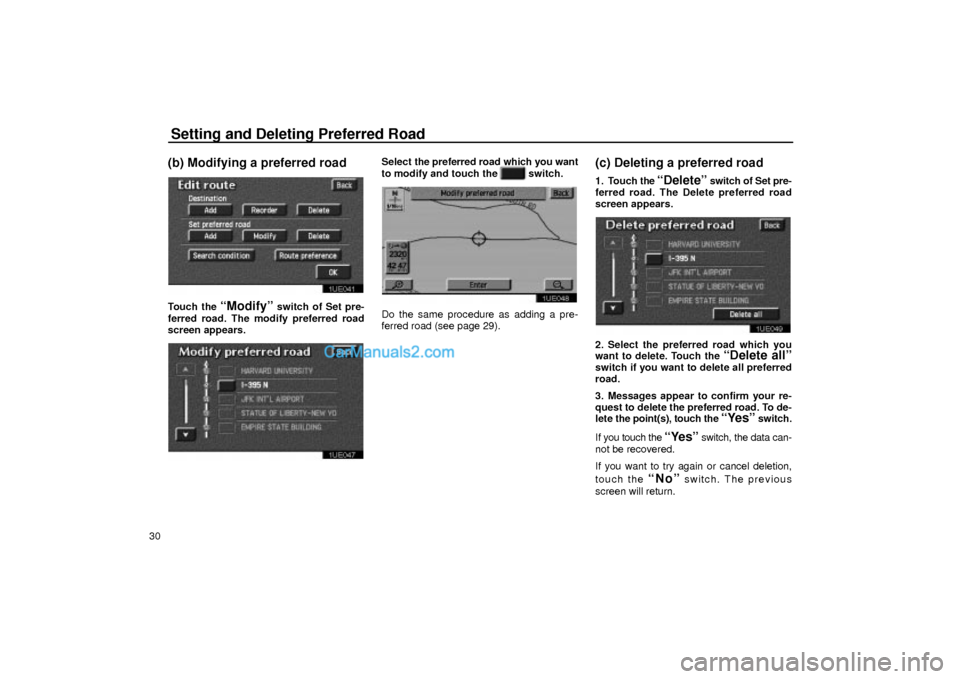
Setting and Deleting Preferred Road
30
(b) Modifying a preferred road
1UE041
Touch the ªModifyº switch of Set pre-
ferred road. The modify preferred road
screen appears.
1UE047
Select the preferred road which you want
to modify and touch the
switch.
1UE048
Do the same procedure as adding a pre-
ferred road (see page 29).
(c) Deleting a preferred road
1. Touch the ªDeleteº switch of Set pre-
ferred road. The Delete preferred road
screen appears.
1UE049
2. Select the preferred road which you
want to delete. Touch the ªDelete allºswitch if you want to delete all preferred
road.
3. Messages appear to confirm your re-
quest to delete the preferred road. To de-
lete the point(s), touch the
ªYesº switch.
If you touch the
ªYesº switch, the data can-
not be recovered.
If you want to try again or cancel deletion,
touch the
ªNoº switch. The previous
screen will return.