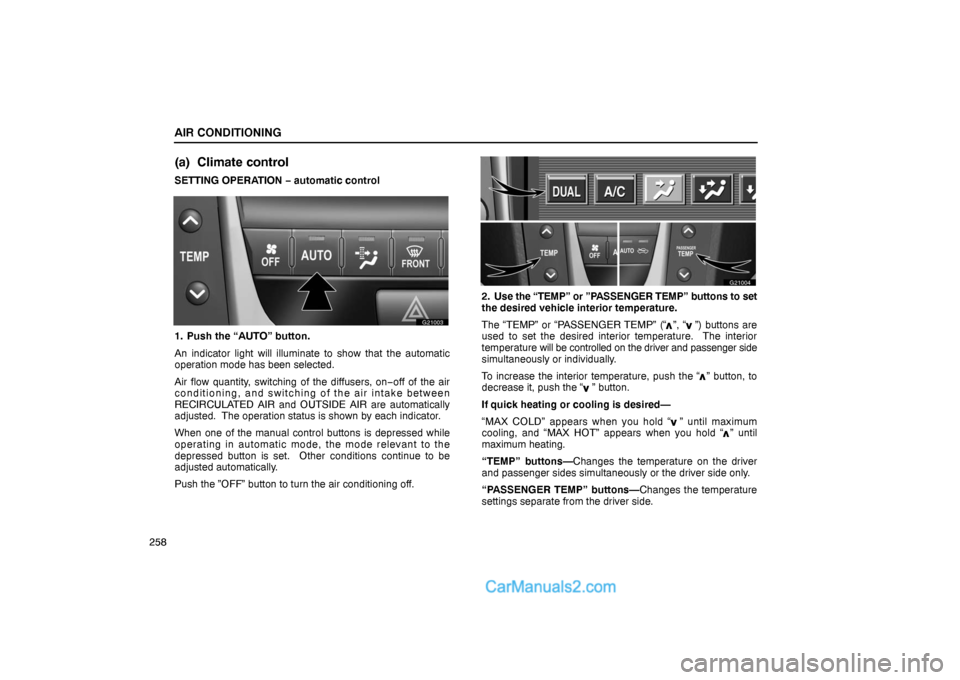AIR CONDITIONING
258
(a) Climate control
SETTING OPERATION − automatic control
G21003
1. Push the “AUTO” button.
An indicator light will illuminate to show that the automatic
operation mode has been selected.
Air flow quantity, switching of the diffusers, on−off of the air
conditioning, and switching of the air intake between
RECIRCULATED AIR and OUTSIDE AIR are automatically
adjusted. The operation status is shown by each indicator.
When one of the manual control buttons is depressed while
operating in automatic mode, the mode relevant to the
depressed button is set. Other conditions continue to be
adjusted automatically.
Push the ”OFF” button to turn the air conditioning off.
G21004
2. Use the “TEMP” or ”PASSENGER TEMP” buttons to set
the desired vehicle interior temperature.
The “TEMP” or “PASSENGER TEMP” (“
”, “”) buttons are
used to set the desired interior temperature. The interior
temperature will be controlled on the driver and passenger side
simultaneously or individually.
To increase the interior temperature, push the “
” button, to
decrease it, push the “” button.
If quick heating or cooling is desired—
“MAX COLD” appears when you hold “
” until maximum
cooling, and “MAX HOT” appears when you hold “” until
maximum heating.
“TEMP” buttons—Changes the temperature on the driver
and passenger sides simultaneously or the driver side only.
“PASSENGER TEMP” buttons—Changes the temperature
settings separate from the driver side.