navigation Lexus GS300h 2013 Owner's Guide
[x] Cancel search | Manufacturer: LEXUS, Model Year: 2013, Model line: GS300h, Model: Lexus GS300h 2013Pages: 1014
Page 634 of 1014

611
5 5-4. Using the hands-free phone system(for cellular phone)
Interior features
GS450h_300h_OM_OM30D53E_(EE)
Hands-free system (for cellular phone)
The hands-free system is a function that allows you to use your
cellular phone without touching it.
This system supports Bluetooth
® cellular phones. Bluetooth® is a
wireless data system that allows a cellular phone to wirelessly con-
nect to the hands-free system and outgoing/incoming calls.
The illustrations of the hands-free system screens shown here may
slightly vary depending on the type of the system.
Vehicles with a 12.3-inch display: The hands-free system function
can be displayed and operated on the “Side Display”. For details,
refer to the “Navigation System Owner’s Manual”.
Page 640 of 1014
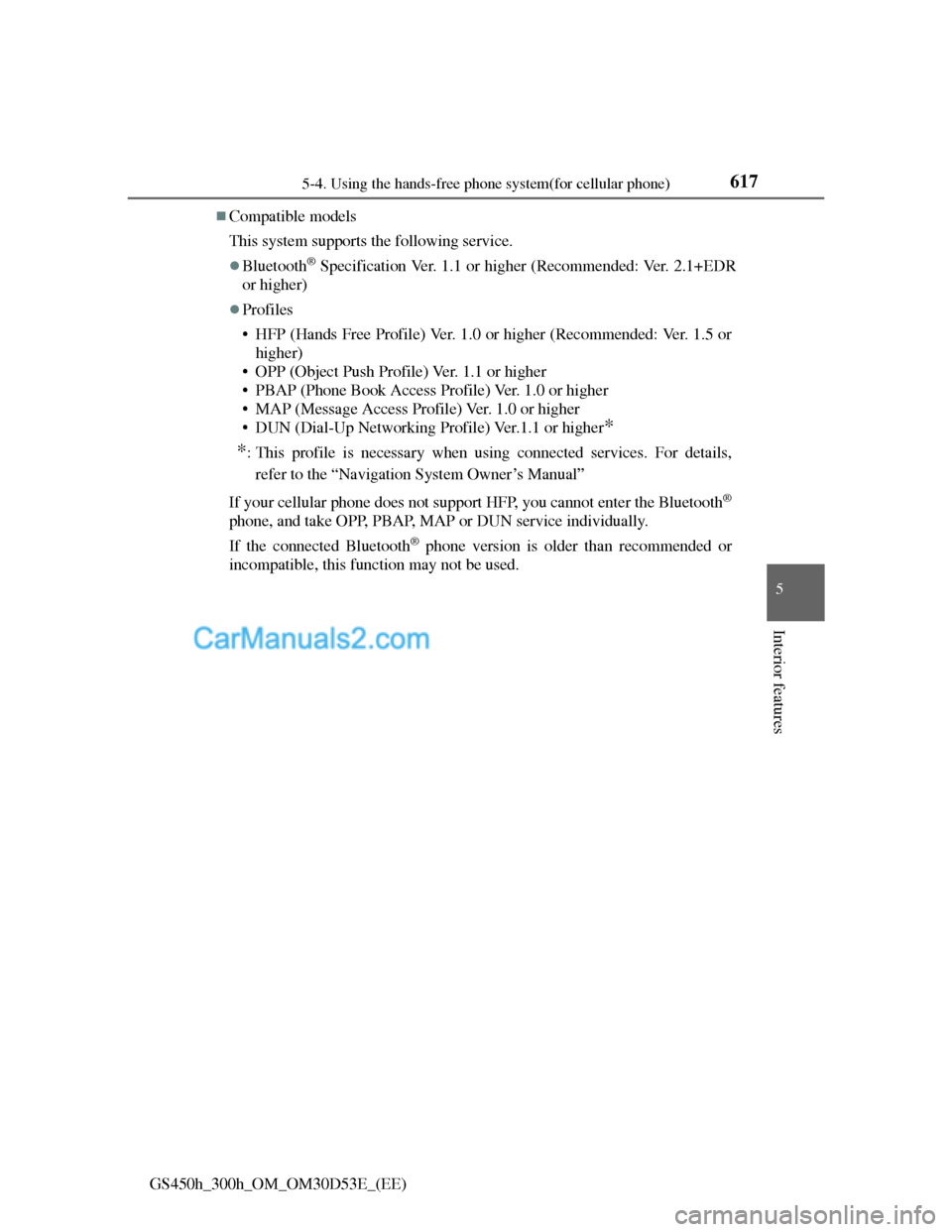
6175-4. Using the hands-free phone system(for cellular phone)
5
Interior features
GS450h_300h_OM_OM30D53E_(EE)
Compatible models
This system supports the following service.
Bluetooth® Specification Ver. 1.1 or higher (Recommended: Ver. 2.1+EDR
or higher)
Profiles
• HFP (Hands Free Profile) Ver. 1.0 or higher (Recommended: Ver. 1.5 or
higher)
• OPP (Object Push Profile) Ver. 1.1 or higher
• PBAP (Phone Book Access Profile) Ver. 1.0 or higher
• MAP (Message Access Profile) Ver. 1.0 or higher
• DUN (Dial-Up Networking Profile) Ver.1.1 or higher
*
*
: This profile is necessary when using connected services. For details,
refer to the “Navigation System Owner’s Manual”
If your cellular phone does not support HFP, you cannot enter the Bluetooth
®
phone, and take OPP, PBAP, MAP or DUN service individually.
If the connected Bluetooth
® phone version is older than recommended or
incompatible, this function may not be used.
Page 647 of 1014
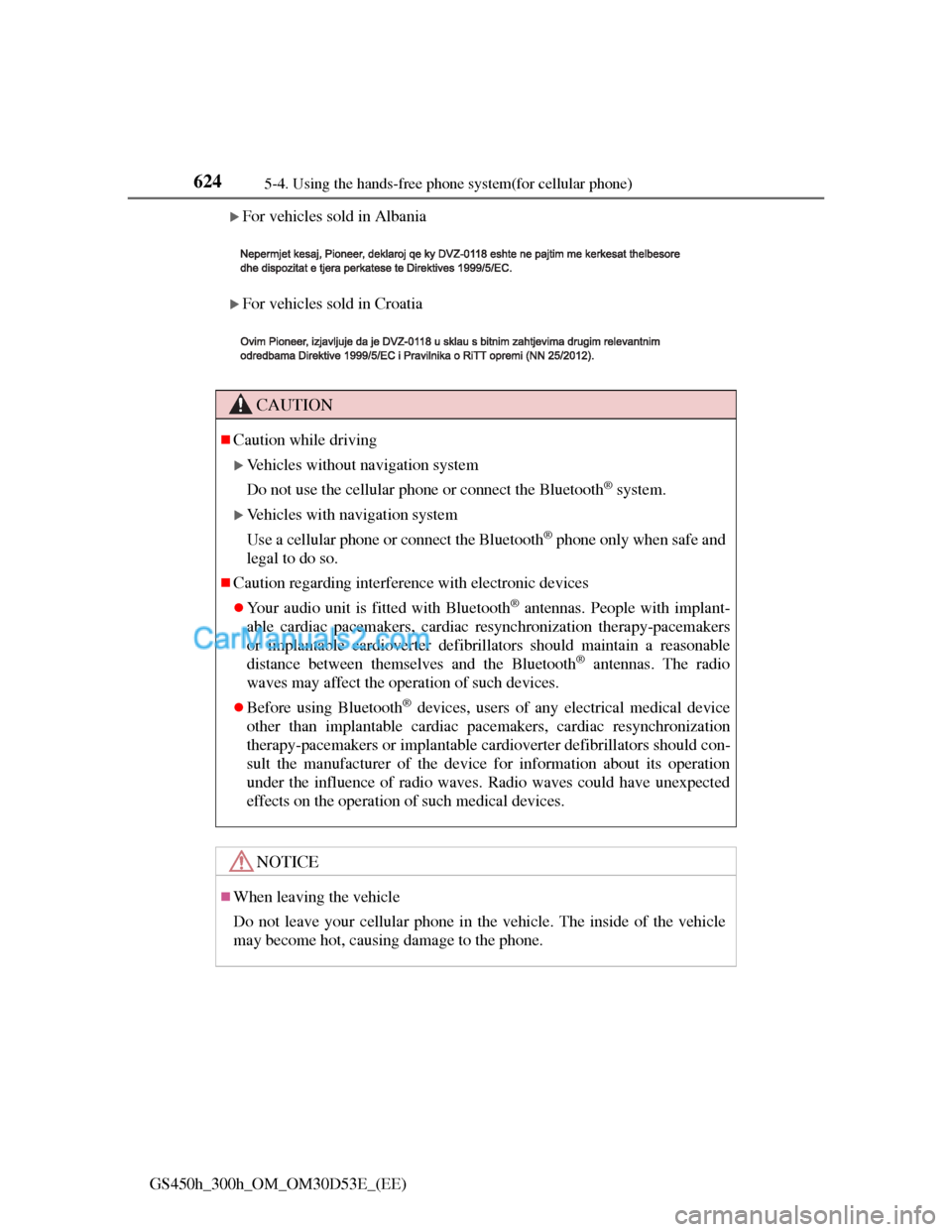
6245-4. Using the hands-free phone system(for cellular phone)
GS450h_300h_OM_OM30D53E_(EE)
For vehicles sold in Albania
For vehicles sold in Croatia
CAUTION
Caution while driving
Vehicles without navigation system
Do not use the cellular phone or connect the Bluetooth
® system.
Vehicles with navigation system
Use a cellular phone or connect the Bluetooth
® phone only when safe and
legal to do so.
Caution regarding interference with electronic devices
Your audio unit is fitted with Bluetooth® antennas. People with implant-
able cardiac pacemakers, cardiac resynchronization therapy-pacemakers
or implantable cardioverter defibrillators should maintain a reasonable
distance between themselves and the Bluetooth
® antennas. The radio
waves may affect the operation of such devices.
Before using Bluetooth® devices, users of any electrical medical device
other than implantable cardiac pacemakers, cardiac resynchronization
therapy-pacemakers or implantable cardioverter defibrillators should con-
sult the manufacturer of the device for information about its operation
under the influence of radio waves. Radio waves could have unexpected
effects on the operation of such medical devices.
NOTICE
When leaving the vehicle
Do not leave your cellular phone in the vehicle. The inside of the vehicle
may become hot, causing damage to the phone.
Page 660 of 1014
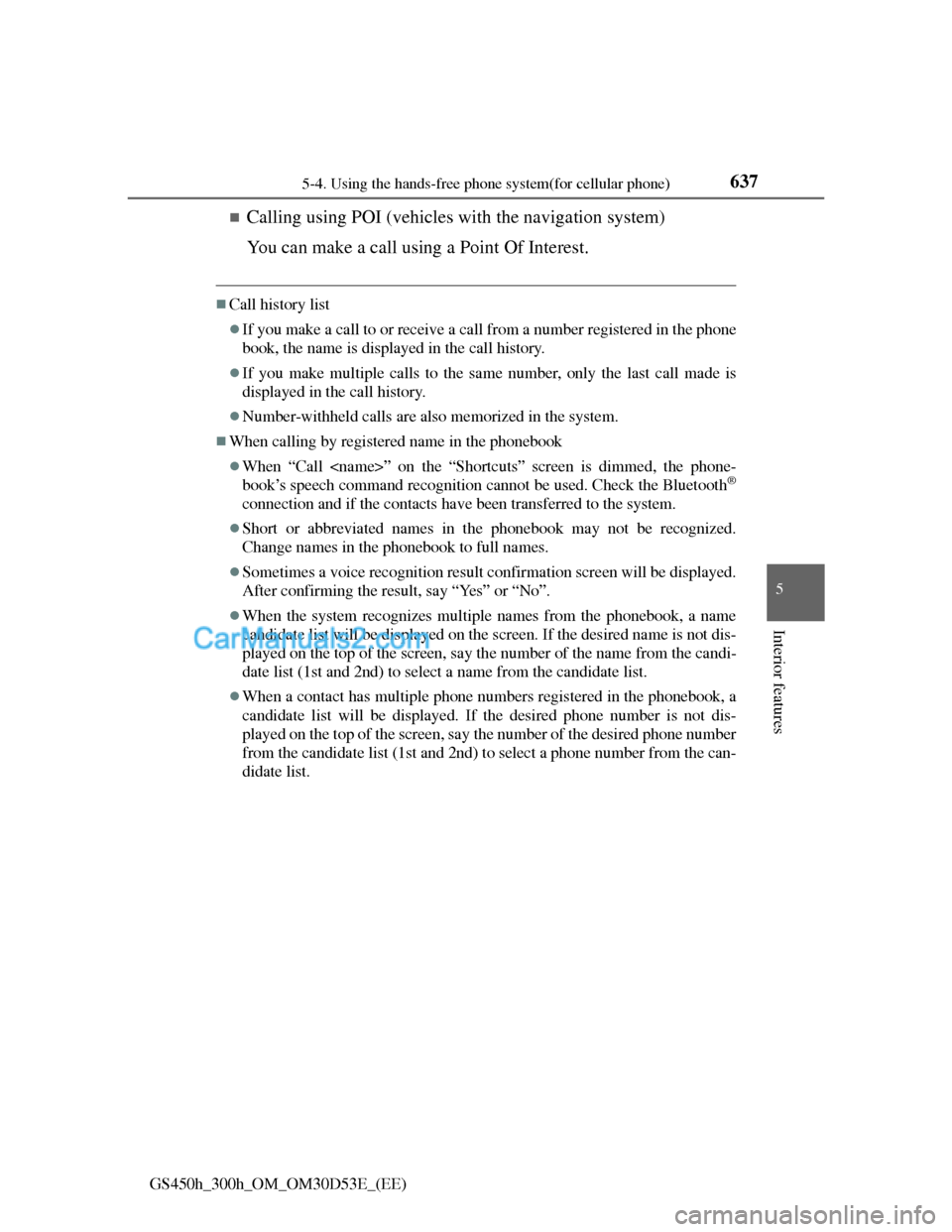
6375-4. Using the hands-free phone system(for cellular phone)
5
Interior features
GS450h_300h_OM_OM30D53E_(EE)
Calling using POI (vehicles with the navigation system)
You can make a call using a Point Of Interest.
Call history list
If you make a call to or receive a call from a number registered in the phone
book, the name is displayed in the call history.
If you make multiple calls to the same number, only the last call made is
displayed in the call history.
Number-withheld calls are also memorized in the system.
When calling by registered name in the phonebook
When “Call
book’s speech command recognition cannot be used. Check the Bluetooth®
connection and if the contacts have been transferred to the system.
Short or abbreviated names in the phonebook may not be recognized.
Change names in the phonebook to full names.
Sometimes a voice recognition result confirmation screen will be displayed.
After confirming the result, say “Yes” or “No”.
When the system recognizes multiple names from the phonebook, a name
candidate list will be displayed on the screen. If the desired name is not dis-
played on the top of the screen, say the number of the name from the candi-
date list (1st and 2nd) to select a name from the candidate list.
When a contact has multiple phone numbers registered in the phonebook, a
candidate list will be displayed. If the desired phone number is not dis-
played on the top of the screen, say the number of the desired phone number
from the candidate list (1st and 2nd) to select a phone number from the can-
didate list.
Page 820 of 1014
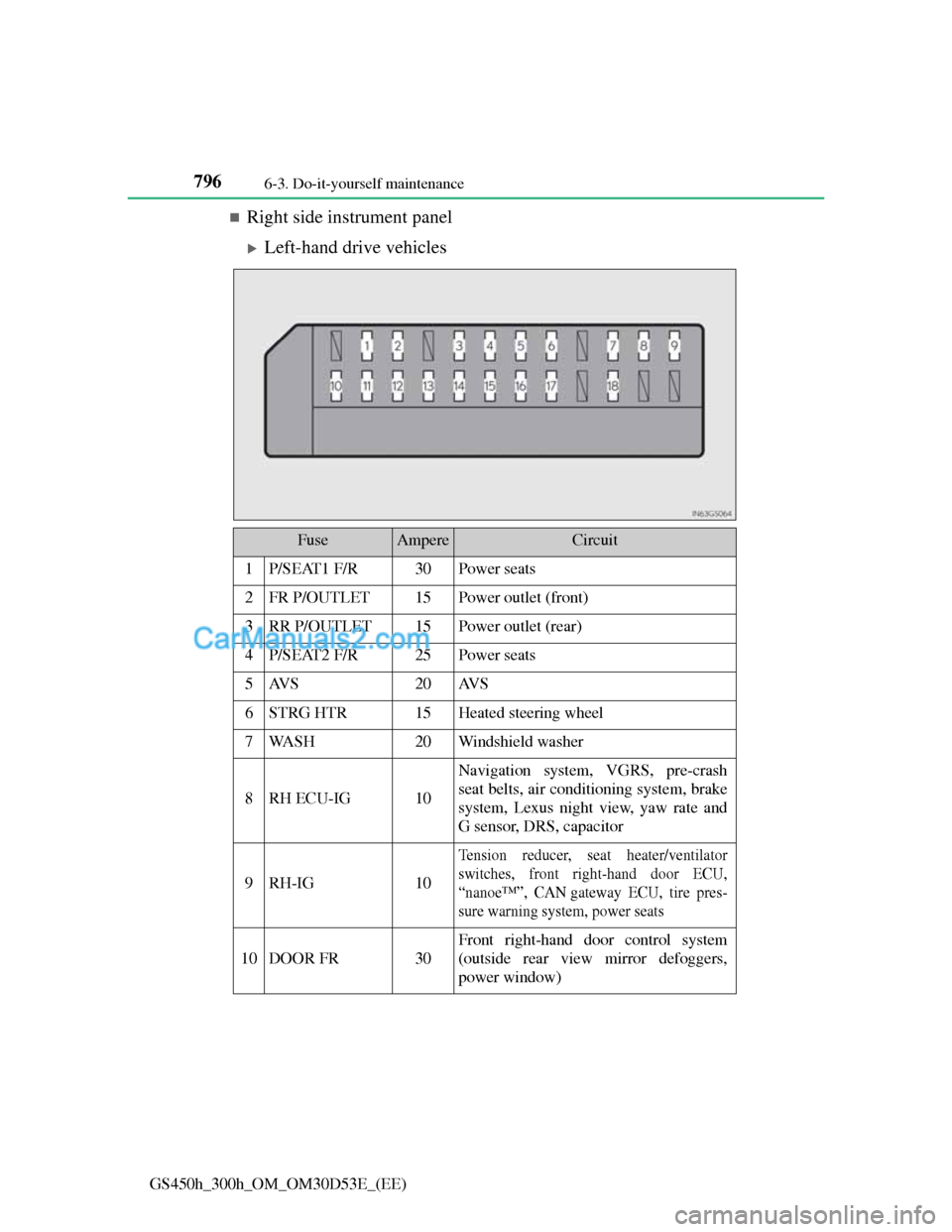
7966-3. Do-it-yourself maintenance
GS450h_300h_OM_OM30D53E_(EE)
Right side instrument panel
Left-hand drive vehicles
FuseAmpereCircuit
1P/SEAT1 F/R30Power seats
2FR P/OUTLET15Power outlet (front)
3RR P/OUTLET15Power outlet (rear)
4P/SEAT2 F/R25Power seats
5AV S20AV S
6STRG HTR15Heated steering wheel
7WA S H20Windshield washer
8RH ECU-IG10
Navigation system, VGRS, pre-crash
seat belts, air conditioning system, brake
system, Lexus night view, yaw rate and
G sensor, DRS, capacitor
9RH-IG10
Tension reducer, seat heater/ventilator
switches, front right-hand door ECU,
“nanoe™”, CAN gateway ECU, tire pres-
sure warning system, power seats
10DOOR FR30
Front right-hand door control system
(outside rear view mirror defoggers,
power window)
Page 821 of 1014
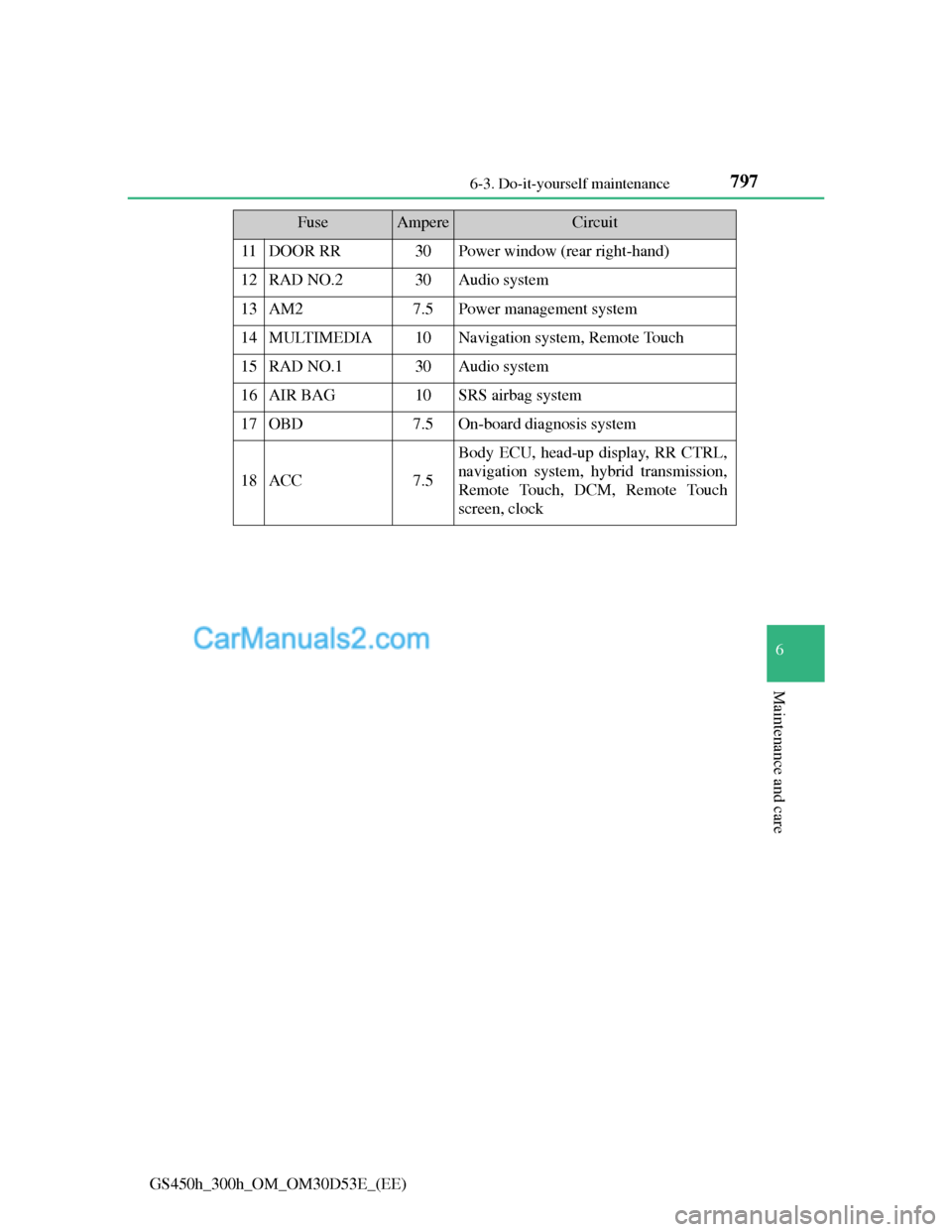
797 6-3. Do-it-yourself maintenance
6
Maintenance and care
GS450h_300h_OM_OM30D53E_(EE)
11DOOR RR30Power window (rear right-hand)
12RAD NO.230Audio system
13AM27.5Power management system
14MULTIMEDIA10Navigation system, Remote Touch
15RAD NO.130Audio system
16AIR BAG10SRS airbag system
17OBD7.5On-board diagnosis system
18ACC7.5
Body ECU, head-up display, RR CTRL,
navigation system, hybrid transmission,
Remote Touch, DCM, Remote Touch
screen, clock
FuseAmpereCircuit
Page 822 of 1014
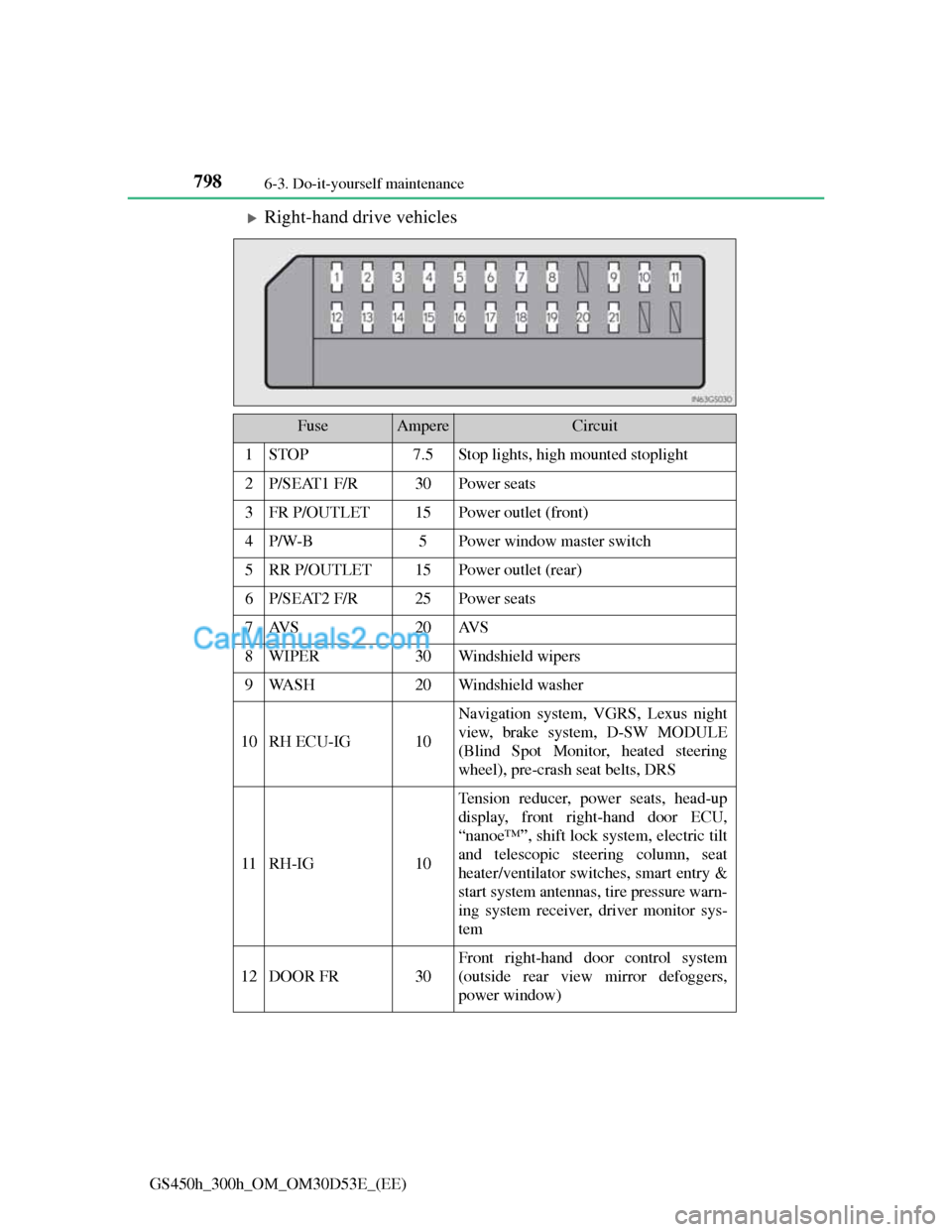
7986-3. Do-it-yourself maintenance
GS450h_300h_OM_OM30D53E_(EE)
Right-hand drive vehicles
FuseAmpereCircuit
1STOP7.5Stop lights, high mounted stoplight
2P/SEAT1 F/R30Power seats
3FR P/OUTLET15Power outlet (front)
4P/W-B5Power window master switch
5RR P/OUTLET15Power outlet (rear)
6P/SEAT2 F/R25Power seats
7AV S20AV S
8WIPER30Windshield wipers
9WA S H20Windshield washer
10RH ECU-IG10
Navigation system, VGRS, Lexus night
view, brake system, D-SW MODULE
(Blind Spot Monitor, heated steering
wheel), pre-crash seat belts, DRS
11RH-IG10
Tension reducer, power seats, head-up
display, front right-hand door ECU,
“nanoe™”, shift lock system, electric tilt
and telescopic steering column, seat
heater/ventilator switches, smart entry &
start system antennas, tire pressure warn-
ing system receiver, driver monitor sys-
tem
12DOOR FR30
Front right-hand door control system
(outside rear view mirror defoggers,
power window)
Page 823 of 1014
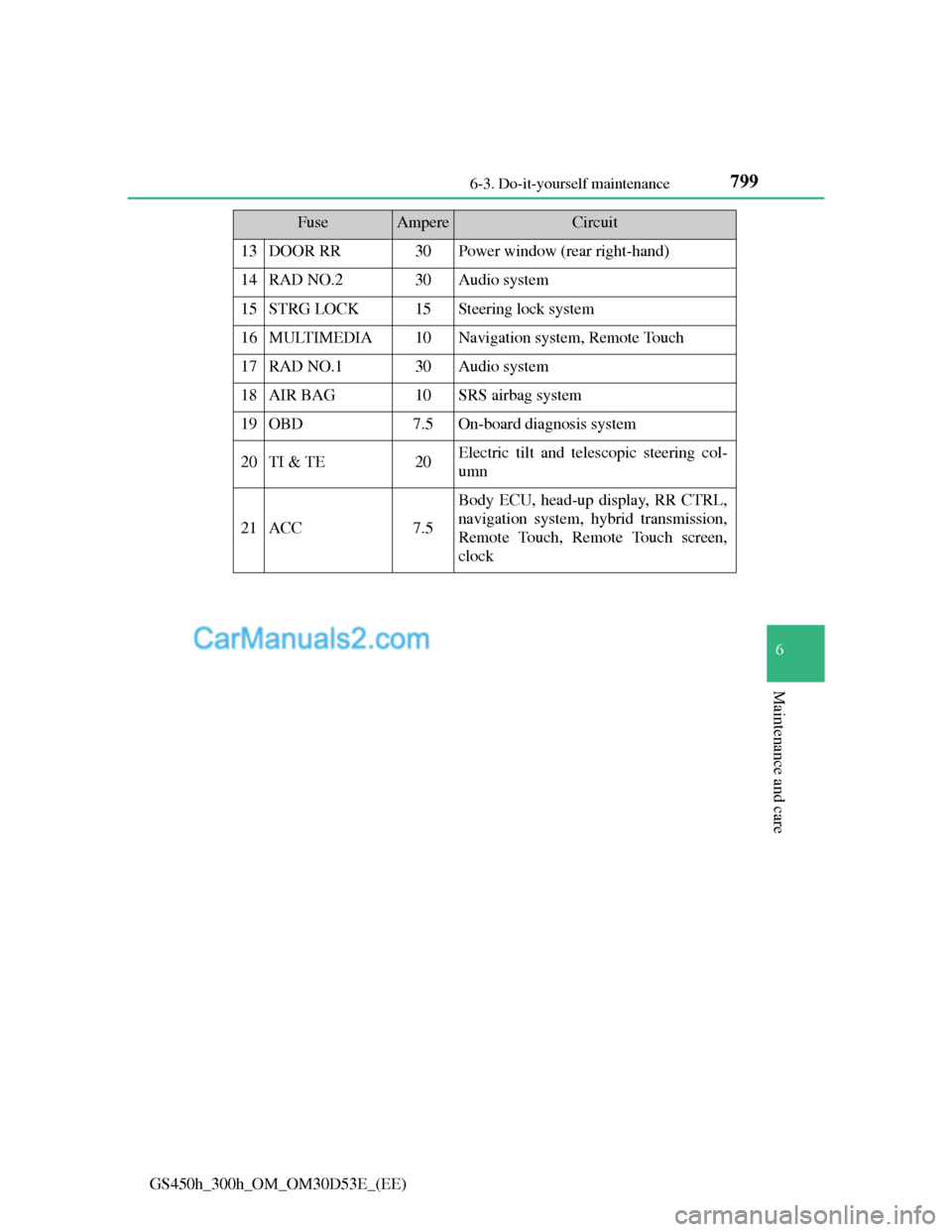
799 6-3. Do-it-yourself maintenance
6
Maintenance and care
GS450h_300h_OM_OM30D53E_(EE)
13DOOR RR30Power window (rear right-hand)
14RAD NO.230Audio system
15STRG LOCK15Steering lock system
16MULTIMEDIA10Navigation system, Remote Touch
17RAD NO.130Audio system
18AIR BAG10SRS airbag system
19OBD7.5On-board diagnosis system
20TI & TE20Electric tilt and telescopic steering col-
umn
21ACC7.5
Body ECU, head-up display, RR CTRL,
navigation system, hybrid transmission,
Remote Touch, Remote Touch screen,
clock
FuseAmpereCircuit
Page 910 of 1014
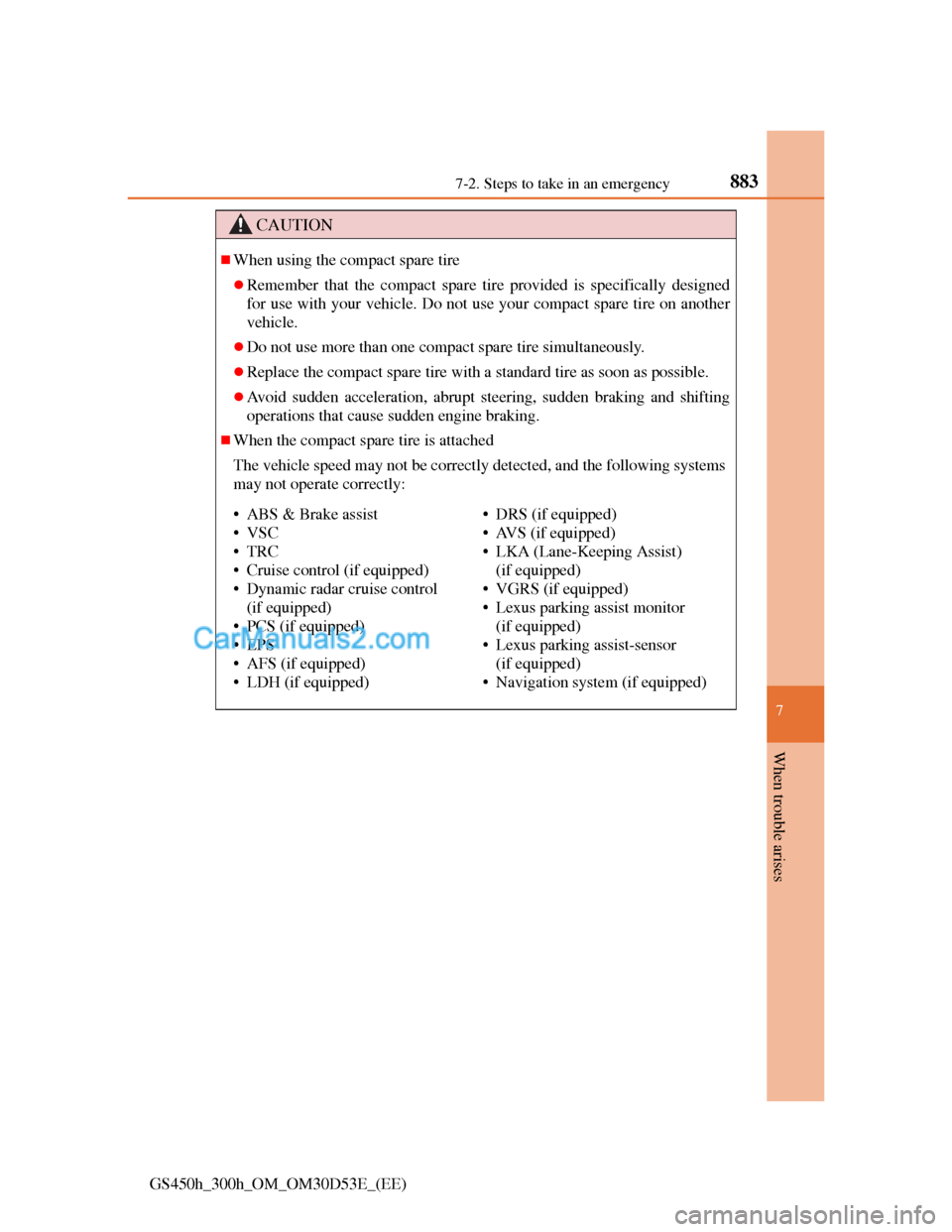
8837-2. Steps to take in an emergency
7
When trouble arises
GS450h_300h_OM_OM30D53E_(EE)
CAUTION
When using the compact spare tire
Remember that the compact spare tire provided is specifically designed
for use with your vehicle. Do not use your compact spare tire on another
vehicle.
Do not use more than one compact spare tire simultaneously.
Replace the compact spare tire with a standard tire as soon as possible.
Avoid sudden acceleration, abrupt steering, sudden braking and shifting
operations that cause sudden engine braking.
When the compact spare tire is attached
The vehicle speed may not be correctly detected, and the following systems
may not operate correctly:
• ABS & Brake assist
•VSC
•TRC
• Cruise control (if equipped)
• Dynamic radar cruise control
(if equipped)
• PCS (if equipped)
•EPS
• AFS (if equipped)
• LDH (if equipped)• DRS (if equipped)
• AVS (if equipped)
• LKA (Lane-Keeping Assist)
(if equipped)
• VGRS (if equipped)
• Lexus parking assist monitor
(if equipped)
• Lexus parking assist-sensor
(if equipped)
• Navigation system (if equipped)
Page 974 of 1014
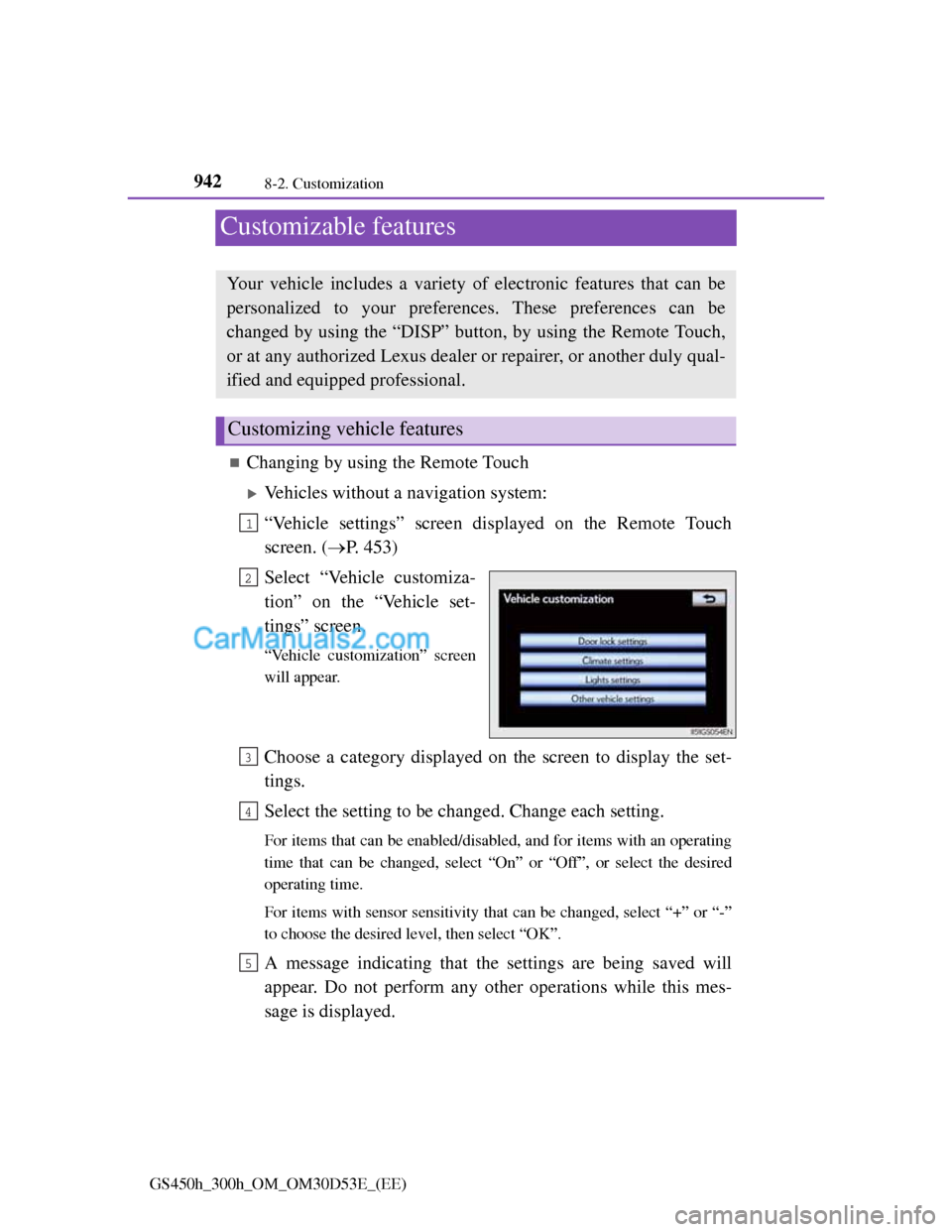
9428-2. Customization
GS450h_300h_OM_OM30D53E_(EE)
Customizable features
Changing by using the Remote Touch
Vehicles without a navigation system:
“Vehicle settings” screen displayed on the Remote Touch
screen. (P. 453)
Select “Vehicle customiza-
tion” on the “Vehicle set-
tings” screen.
“Vehicle customization” screen
will appear.
Choose a category displayed on the screen to display the set-
tings.
Select the setting to be changed. Change each setting.
For items that can be enabled/disabled, and for items with an operating
time that can be changed, select “On” or “Off”, or select the desired
operating time.
For items with sensor sensitivity that can be changed, select “+” or “-”
to choose the desired level, then select “OK”.
A message indicating that the settings are being saved will
appear. Do not perform any other operations while this mes-
sage is displayed.
Your vehicle includes a variety of electronic features that can be
personalized to your preferences. These preferences can be
changed by using the “DISP” button, by using the Remote Touch,
or at any authorized Lexus dealer or repairer, or another duly qual-
ified and equipped professional.
Customizing vehicle features
1
2
3
4
5