brake sensor Lexus GS300h 2013 Owner's Manual
[x] Cancel search | Manufacturer: LEXUS, Model Year: 2013, Model line: GS300h, Model: Lexus GS300h 2013Pages: 1014
Page 108 of 1014
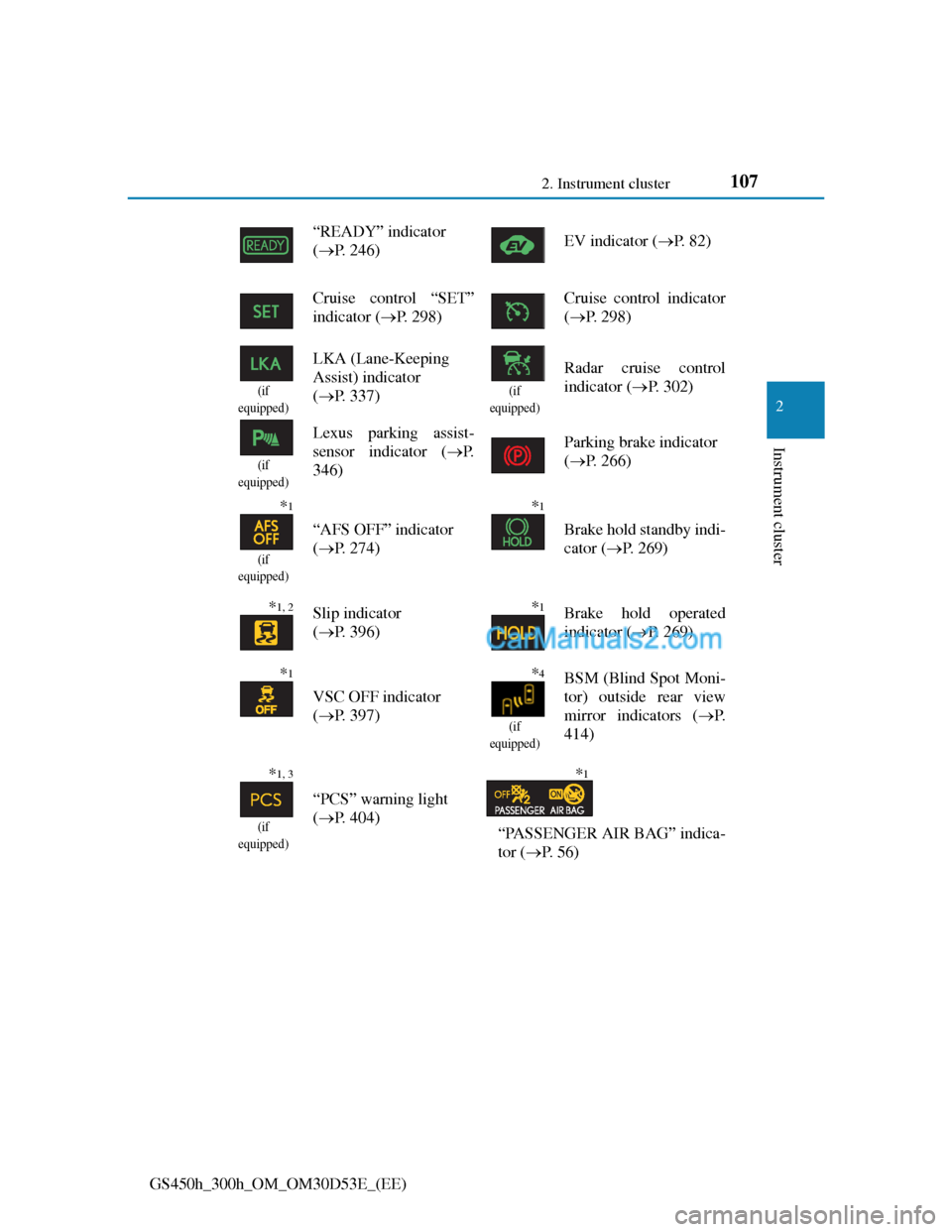
1072. Instrument cluster
2
Instrument cluster
GS450h_300h_OM_OM30D53E_(EE)“READY” indicator
(P. 246)EV indicator (P. 8 2 )
Cruise control “SET”
indicator (P. 298)Cruise control indicator
(P. 298)
(if
equipped)
LKA (Lane-Keeping
Assist) indicator
(P. 337)
(if
equipped)
Radar cruise control
indicator (P. 302)
(if
equipped)
Lexus parking assist-
sensor indicator (P.
346)Parking brake indicator
(P. 266)
*1
(if
equipped)
“AFS OFF” indicator
(P. 274)
*1
Brake hold standby indi-
cator (P. 269)
*1, 2Slip indicator
(P. 396)*1Brake hold operated
indicator (P. 269)
*1
VSC OFF indicator
(P. 397)
*4
(if
equipped)
BSM (Blind Spot Moni-
tor) outside rear view
mirror indicators (P.
414)
*1, 3
(if
equipped)
“PCS” warning light
(P. 404)
*1
“PASSENGER AIR BAG” indica-
tor (P. 5 6 )
Page 226 of 1014
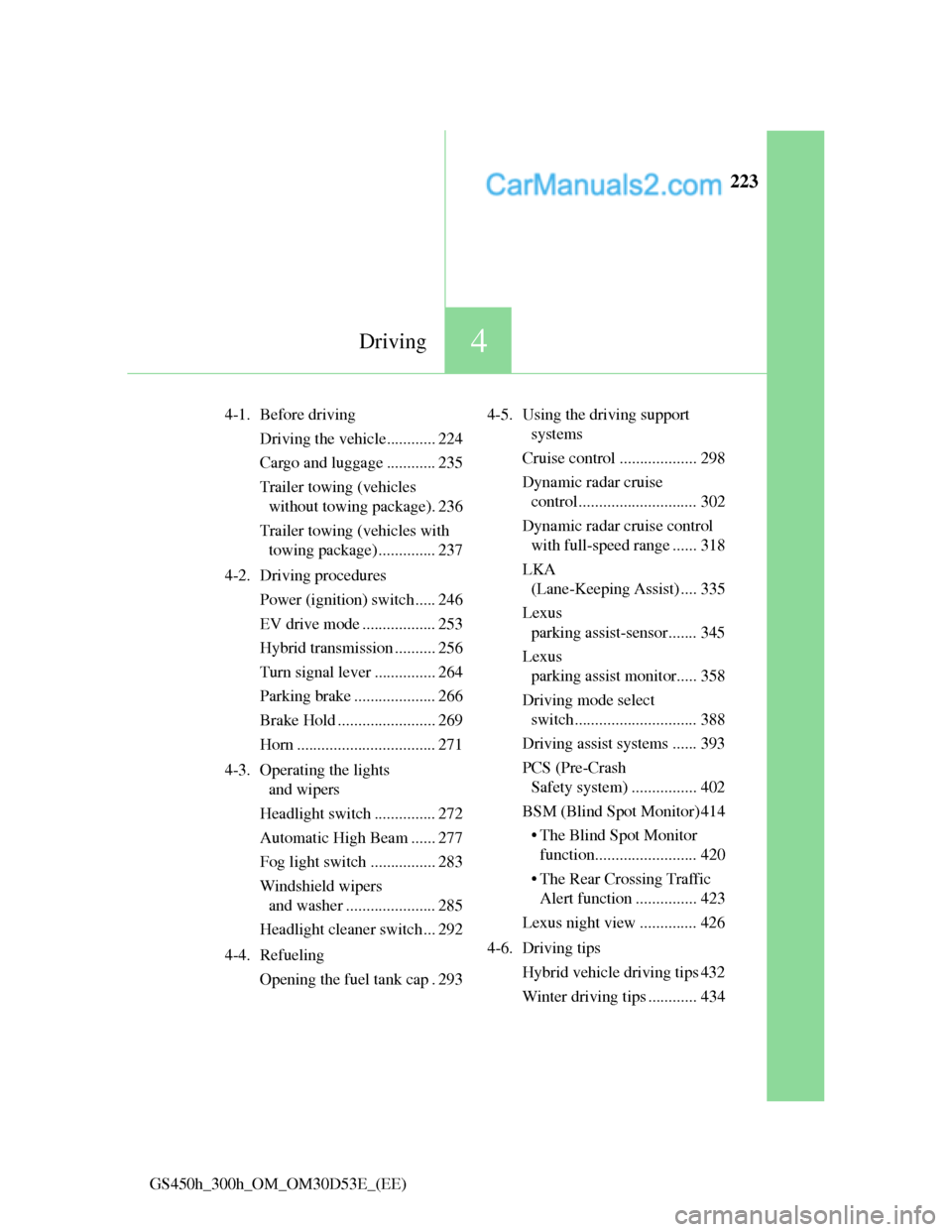
223
4Driving
GS450h_300h_OM_OM30D53E_(EE)4-1. Before driving
Driving the vehicle............ 224
Cargo and luggage ............ 235
Trailer towing (vehicles
without towing package). 236
Trailer towing (vehicles with
towing package) .............. 237
4-2. Driving procedures
Power (ignition) switch ..... 246
EV drive mode .................. 253
Hybrid transmission .......... 256
Turn signal lever ............... 264
Parking brake .................... 266
Brake Hold ........................ 269
Horn .................................. 271
4-3. Operating the lights
and wipers
Headlight switch............... 272
Automatic High Beam ...... 277
Fog light switch ................ 283
Windshield wipers
and washer ...................... 285
Headlight cleaner switch ... 292
4-4. Refueling
Opening the fuel tank cap . 2934-5. Using the driving support
systems
Cruise control ................... 298
Dynamic radar cruise
control ............................. 302
Dynamic radar cruise control
with full-speed range ...... 318
LKA
(Lane-Keeping Assist) .... 335
Lexus
parking assist-sensor....... 345
Lexus
parking assist monitor..... 358
Driving mode select
switch.............................. 388
Driving assist systems ...... 393
PCS (Pre-Crash
Safety system) ................ 402
BSM (Blind Spot Monitor) 414
• The Blind Spot Monitor
function......................... 420
• The Rear Crossing Traffic
Alert function ............... 423
Lexus night view .............. 426
4-6. Driving tips
Hybrid vehicle driving tips 432
Winter driving tips ............ 434
Page 285 of 1014
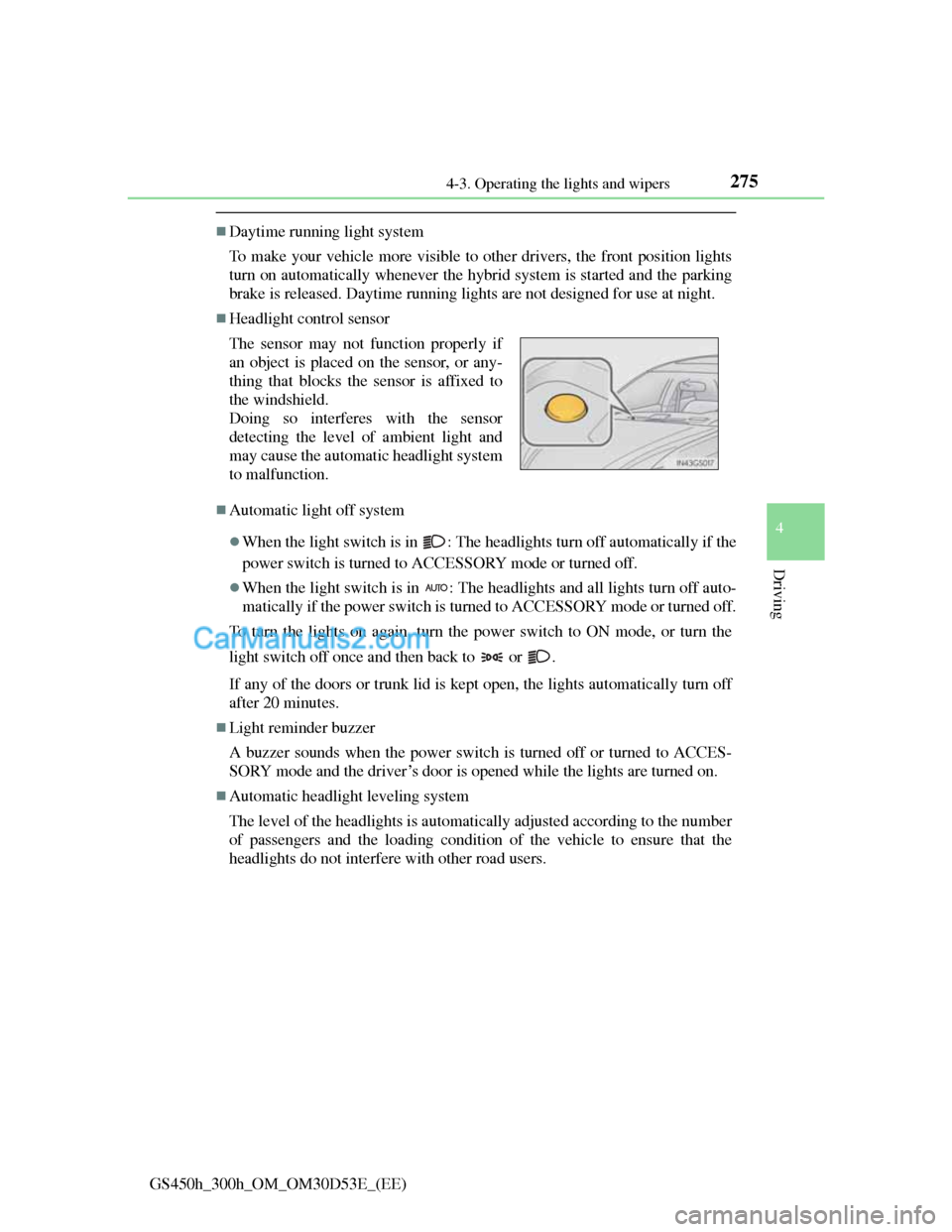
2754-3. Operating the lights and wipers
4
Driving
GS450h_300h_OM_OM30D53E_(EE)
Daytime running light system
To make your vehicle more visible to other drivers, the front position lights
turn on automatically whenever the hybrid system is started and the parking
brake is released. Daytime running lights are not designed for use at night.
Headlight control sensor
Automatic light off system
When the light switch is in : The headlights turn off automatically if the
power switch is turned to ACCESSORY mode or turned off.
When the light switch is in : The headlights and all lights turn off auto-
matically if the power switch is turned to ACCESSORY mode or turned off.
To turn the lights on again, turn the power switch to ON mode, or turn the
light switch off once and then back to or .
If any of the doors or trunk lid is kept open, the lights automatically turn off
after 20 minutes.
Light reminder buzzer
A buzzer sounds when the power switch is turned off or turned to ACCES-
SORY mode and the driver’s door is opened while the lights are turned on.
Automatic headlight leveling system
The level of the headlights is automatically adjusted according to the number
of passengers and the loading condition of the vehicle to ensure that the
headlights do not interfere with other road users. The sensor may not function properly if
an object is placed on the sensor, or any-
thing that blocks the sensor is affixed to
the windshield.
Doing so interferes with the sensor
detecting the level of ambient light and
may cause the automatic headlight system
to malfunction.
Page 318 of 1014
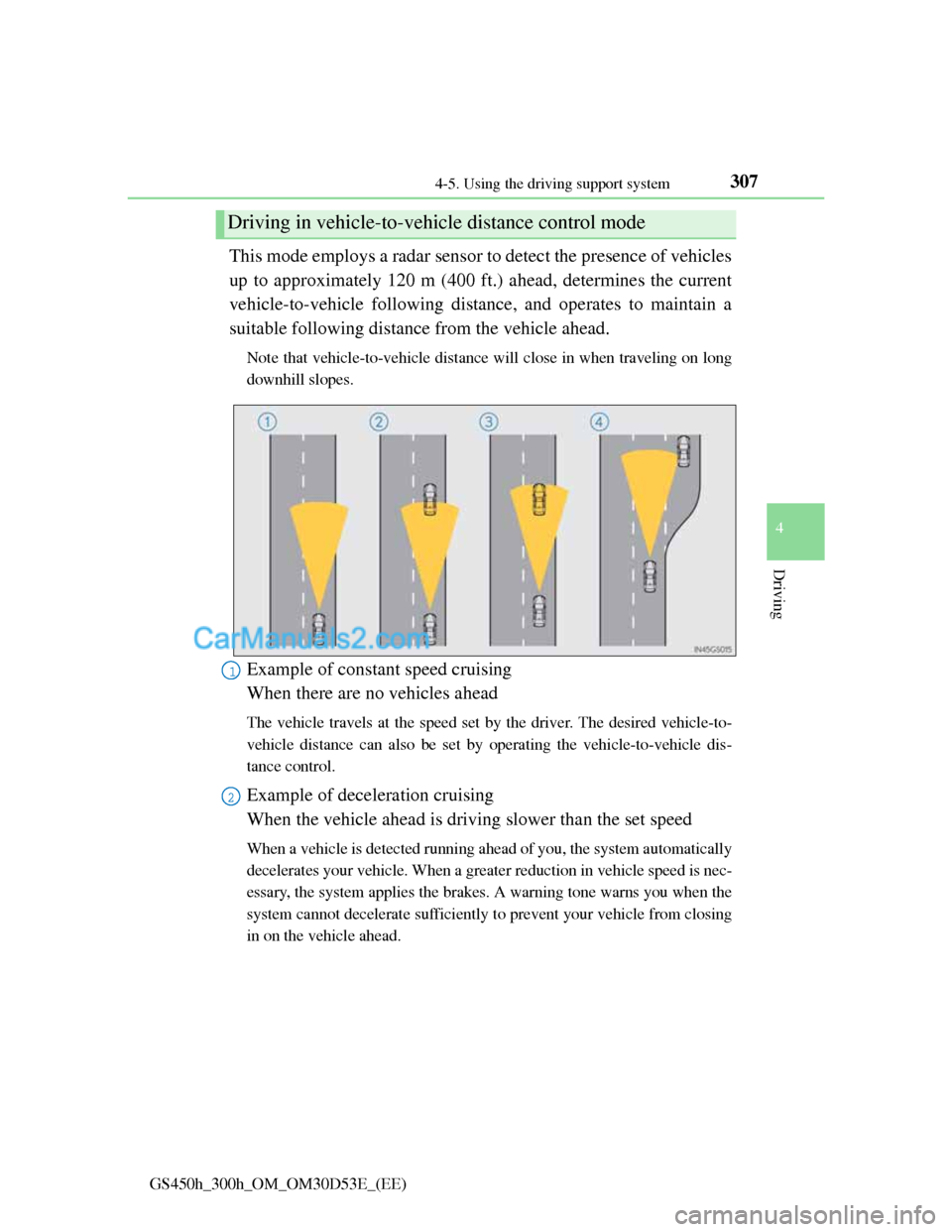
3074-5. Using the driving support system
4
Driving
GS450h_300h_OM_OM30D53E_(EE)
This mode employs a radar sensor to detect the presence of vehicles
up to approximately 120 m (400 ft.) ahead, determines the current
vehicle-to-vehicle following distance, and operates to maintain a
suitable following distance from the vehicle ahead.
Note that vehicle-to-vehicle distance will close in when traveling on long
downhill slopes.
Example of constant speed cruising
When there are no vehicles ahead
The vehicle travels at the speed set by the driver. The desired vehicle-to-
vehicle distance can also be set by operating the vehicle-to-vehicle dis-
tance control.
Example of deceleration cruising
When the vehicle ahead is driving slower than the set speed
When a vehicle is detected running ahead of you, the system automatically
decelerates your vehicle. When a greater reduction in vehicle speed is nec-
essary, the system applies the brakes. A warning tone warns you when the
system cannot decelerate sufficiently to prevent your vehicle from closing
in on the vehicle ahead.
Driving in vehicle-to-vehicle distance control mode
1
2
Page 328 of 1014
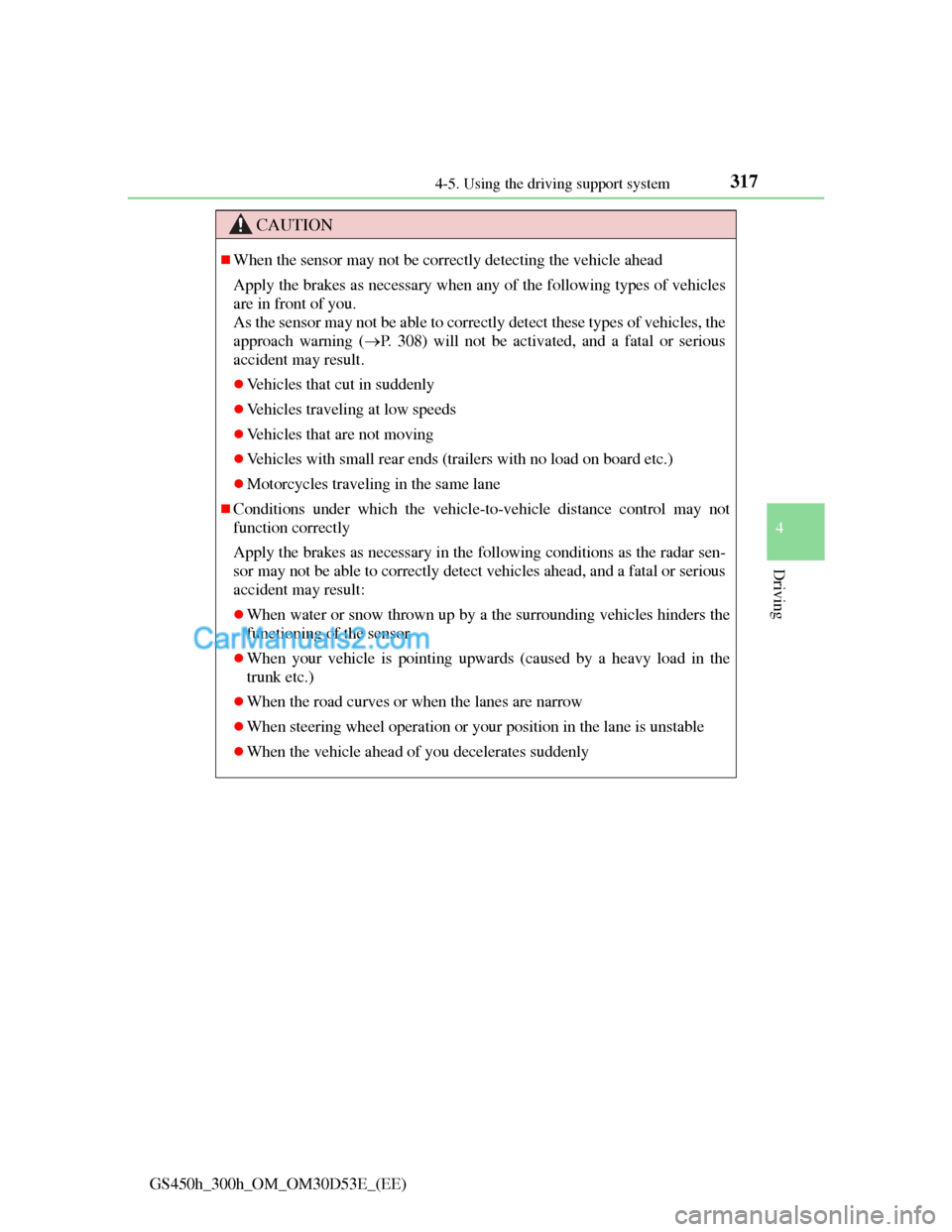
3174-5. Using the driving support system
4
Driving
GS450h_300h_OM_OM30D53E_(EE)
CAUTION
When the sensor may not be correctly detecting the vehicle ahead
Apply the brakes as necessary when any of the following types of vehicles
are in front of you.
As the sensor may not be able to correctly detect these types of vehicles, the
approach warning (P. 308) will not be activated, and a fatal or serious
accident may result.
Vehicles that cut in suddenly
Vehicles traveling at low speeds
Vehicles that are not moving
Vehicles with small rear ends (trailers with no load on board etc.)
Motorcycles traveling in the same lane
Conditions under which the vehicle-to-vehicle distance control may not
function correctly
Apply the brakes as necessary in the following conditions as the radar sen-
sor may not be able to correctly detect vehicles ahead, and a fatal or serious
accident may result:
When water or snow thrown up by a the surrounding vehicles hinders the
functioning of the sensor
When your vehicle is pointing upwards (caused by a heavy load in the
trunk etc.)
When the road curves or when the lanes are narrow
When steering wheel operation or your position in the lane is unstable
When the vehicle ahead of you decelerates suddenly
Page 336 of 1014
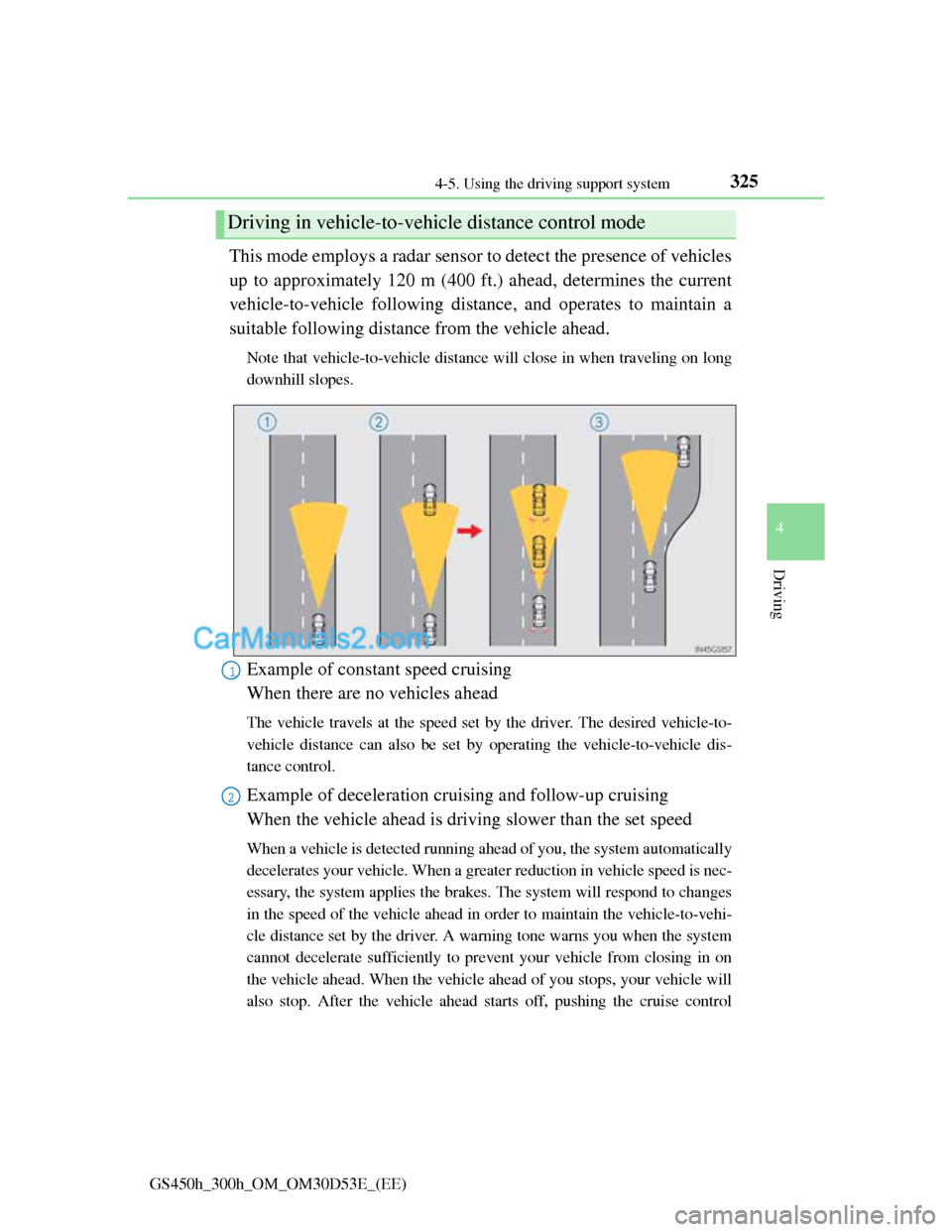
3254-5. Using the driving support system
4
Driving
GS450h_300h_OM_OM30D53E_(EE)
This mode employs a radar sensor to detect the presence of vehicles
up to approximately 120 m (400 ft.) ahead, determines the current
vehicle-to-vehicle following distance, and operates to maintain a
suitable following distance from the vehicle ahead.
Note that vehicle-to-vehicle distance will close in when traveling on long
downhill slopes.
Example of constant speed cruising
When there are no vehicles ahead
The vehicle travels at the speed set by the driver. The desired vehicle-to-
vehicle distance can also be set by operating the vehicle-to-vehicle dis-
tance control.
Example of deceleration cruising and follow-up cruising
When the vehicle ahead is driving slower than the set speed
When a vehicle is detected running ahead of you, the system automatically
decelerates your vehicle. When a greater reduction in vehicle speed is nec-
essary, the system applies the brakes. The system will respond to changes
in the speed of the vehicle ahead in order to maintain the vehicle-to-vehi-
cle distance set by the driver. A warning tone warns you when the system
cannot decelerate sufficiently to prevent your vehicle from closing in on
the vehicle ahead. When the vehicle ahead of you stops, your vehicle will
also stop. After the vehicle ahead starts off, pushing the cruise control
Driving in vehicle-to-vehicle distance control mode
1
2
Page 340 of 1014
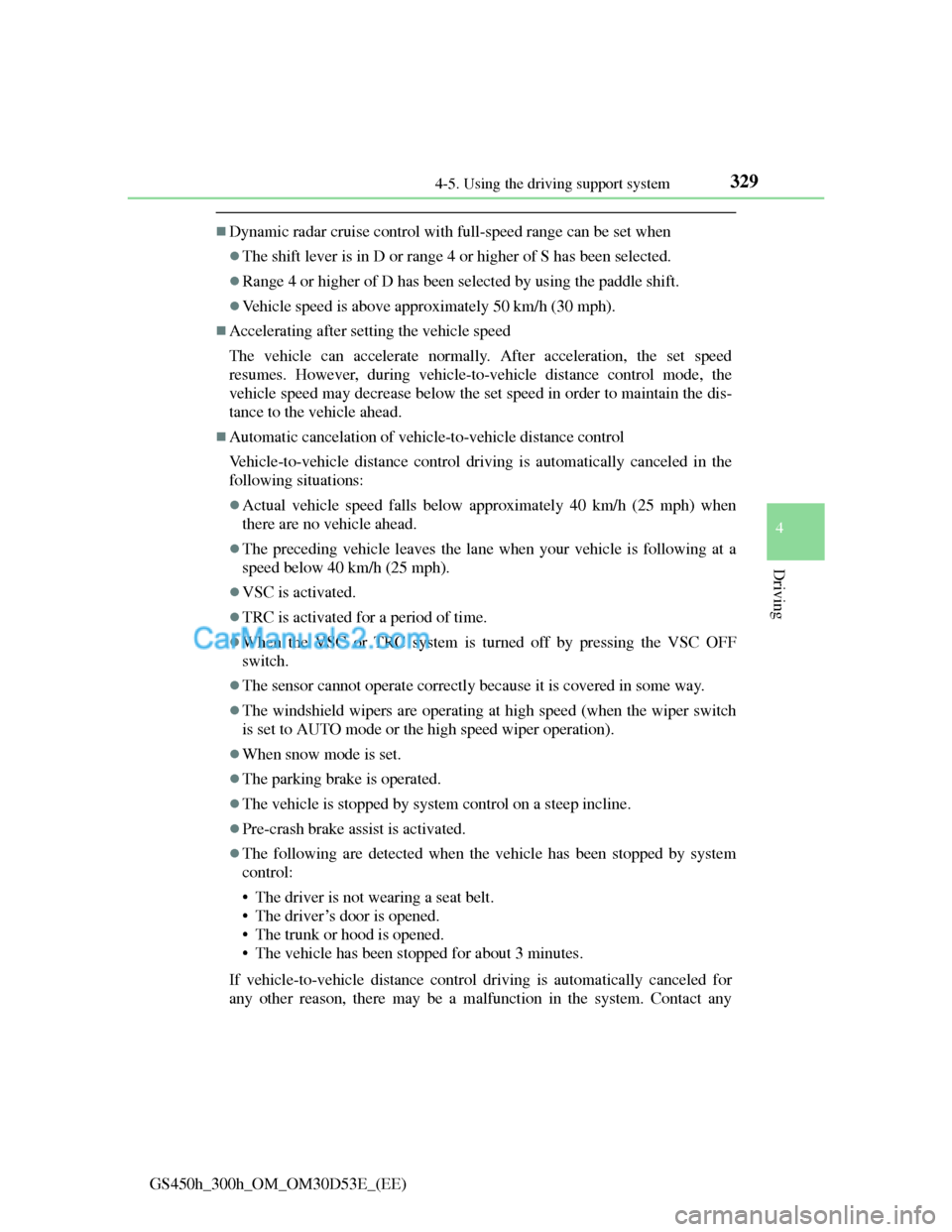
3294-5. Using the driving support system
4
Driving
GS450h_300h_OM_OM30D53E_(EE)
Dynamic radar cruise control with full-speed range can be set when
The shift lever is in D or range 4 or higher of S has been selected.
Range 4 or higher of D has been selected by using the paddle shift.
Vehicle speed is above approximately 50 km/h (30 mph).
Accelerating after setting the vehicle speed
The vehicle can accelerate normally. After acceleration, the set speed
resumes. However, during vehicle-to-vehicle distance control mode, the
vehicle speed may decrease below the set speed in order to maintain the dis-
tance to the vehicle ahead.
Automatic cancelation of vehicle-to-vehicle distance control
Vehicle-to-vehicle distance control driving is automatically canceled in the
following situations:
Actual vehicle speed falls below approximately 40 km/h (25 mph) when
there are no vehicle ahead.
The preceding vehicle leaves the lane when your vehicle is following at a
speed below 40 km/h (25 mph).
VSC is activated.
TRC is activated for a period of time.
When the VSC or TRC system is turned off by pressing the VSC OFF
switch.
The sensor cannot operate correctly because it is covered in some way.
The windshield wipers are operating at high speed (when the wiper switch
is set to AUTO mode or the high speed wiper operation).
When snow mode is set.
The parking brake is operated.
The vehicle is stopped by system control on a steep incline.
Pre-crash brake assist is activated.
The following are detected when the vehicle has been stopped by system
control:
• The driver is not wearing a seat belt.
• The driver’s door is opened.
• The trunk or hood is opened.
• The vehicle has been stopped for about 3 minutes.
If vehicle-to-vehicle distance control driving is automatically canceled for
any other reason, there may be a malfunction in the system. Contact any
Page 347 of 1014
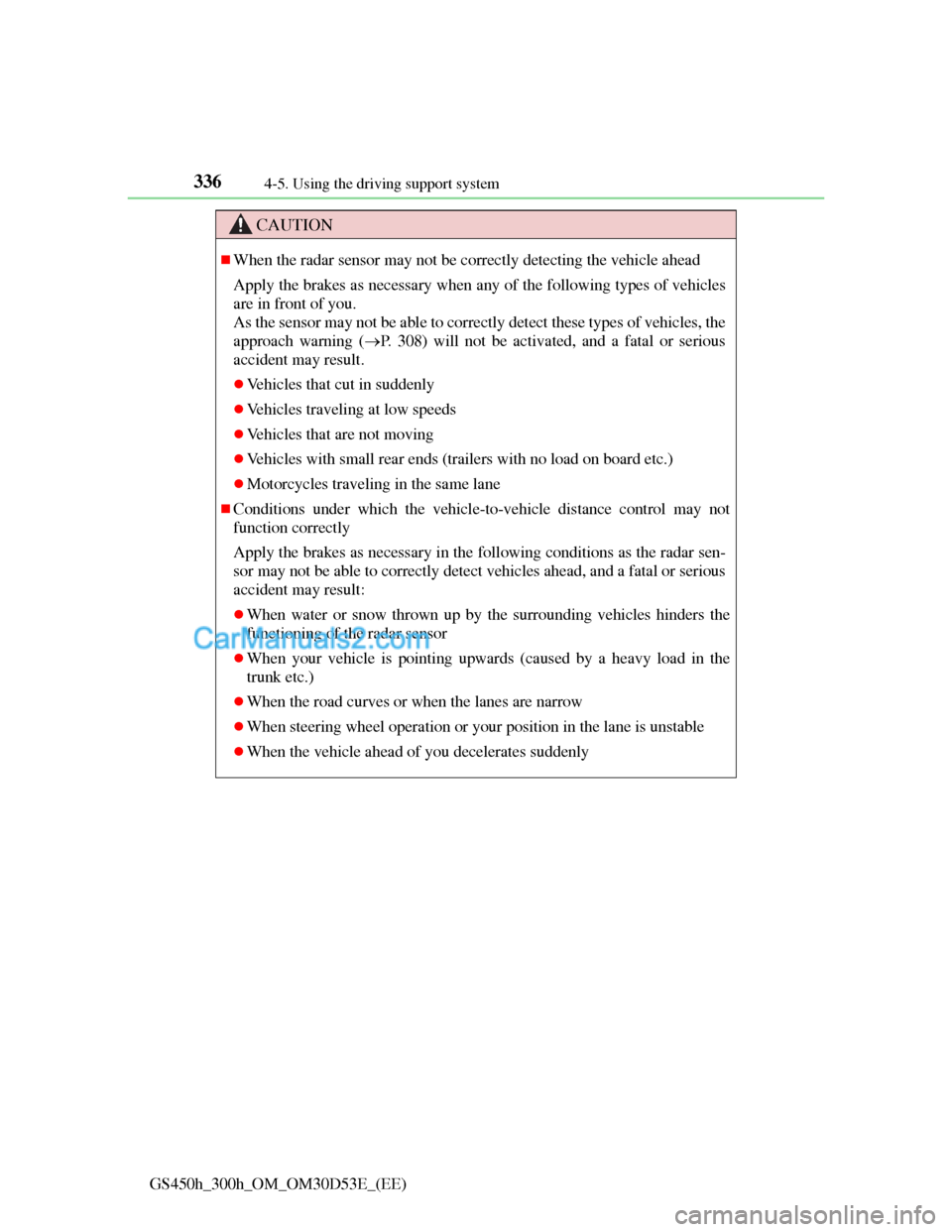
3364-5. Using the driving support system
GS450h_300h_OM_OM30D53E_(EE)
CAUTION
When the radar sensor may not be correctly detecting the vehicle ahead
Apply the brakes as necessary when any of the following types of vehicles
are in front of you.
As the sensor may not be able to correctly detect these types of vehicles, the
approach warning (P. 308) will not be activated, and a fatal or serious
accident may result.
Vehicles that cut in suddenly
Vehicles traveling at low speeds
Vehicles that are not moving
Vehicles with small rear ends (trailers with no load on board etc.)
Motorcycles traveling in the same lane
Conditions under which the vehicle-to-vehicle distance control may not
function correctly
Apply the brakes as necessary in the following conditions as the radar sen-
sor may not be able to correctly detect vehicles ahead, and a fatal or serious
accident may result:
When water or snow thrown up by the surrounding vehicles hinders the
functioning of the radar sensor
When your vehicle is pointing upwards (caused by a heavy load in the
trunk etc.)
When the road curves or when the lanes are narrow
When steering wheel operation or your position in the lane is unstable
When the vehicle ahead of you decelerates suddenly
Page 369 of 1014
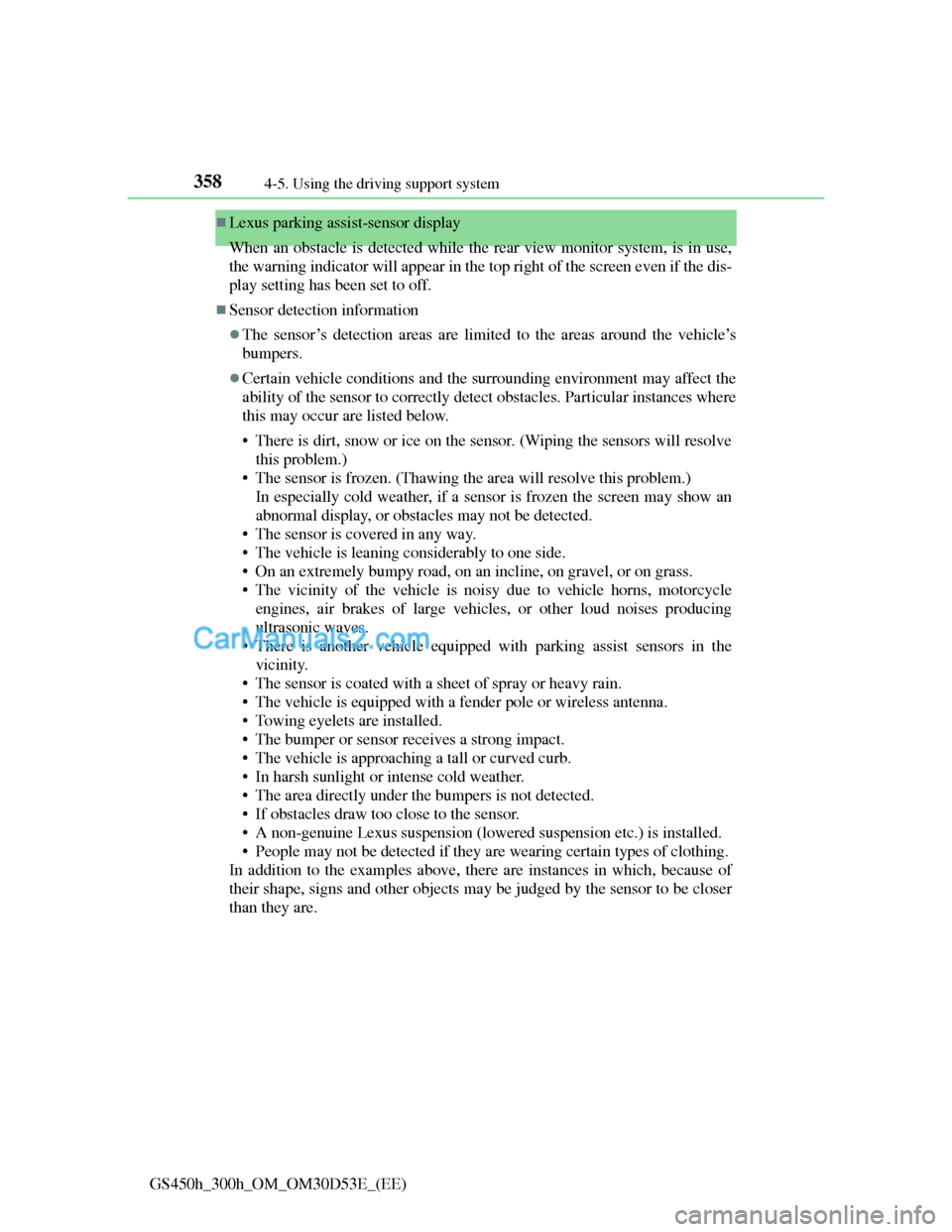
3584-5. Using the driving support system
GS450h_300h_OM_OM30D53E_(EE)
Lexus parking assist-sensor display
When an obstacle is detected while the rear view monitor system, is in use,
the warning indicator will appear in the top right of the screen even if the dis-
play setting has been set to off.
Sensor detection information
The sensor’s detection areas are limited to the areas around the vehicle’s
bumpers.
Certain vehicle conditions and the surrounding environment may affect the
ability of the sensor to correctly detect obstacles. Particular instances where
this may occur are listed below.
• There is dirt, snow or ice on the sensor. (Wiping the sensors will resolve
this problem.)
• The sensor is frozen. (Thawing the area will resolve this problem.)
In especially cold weather, if a sensor is frozen the screen may show an
abnormal display, or obstacles may not be detected.
• The sensor is covered in any way.
• The vehicle is leaning considerably to one side.
• On an extremely bumpy road, on an incline, on gravel, or on grass.
• The vicinity of the vehicle is noisy due to vehicle horns, motorcycle
engines, air brakes of large vehicles, or other loud noises producing
ultrasonic waves.
• There is another vehicle equipped with parking assist sensors in the
vicinity.
• The sensor is coated with a sheet of spray or heavy rain.
• The vehicle is equipped with a fender pole or wireless antenna.
• Towing eyelets are installed.
• The bumper or sensor receives a strong impact.
• The vehicle is approaching a tall or curved curb.
• In harsh sunlight or intense cold weather.
• The area directly under the bumpers is not detected.
• If obstacles draw too close to the sensor.
• A non-genuine Lexus suspension (lowered suspension etc.) is installed.
• People may not be detected if they are wearing certain types of clothing.
In addition to the examples above, there are instances in which, because of
their shape, signs and other objects may be judged by the sensor to be closer
than they are.
Page 371 of 1014
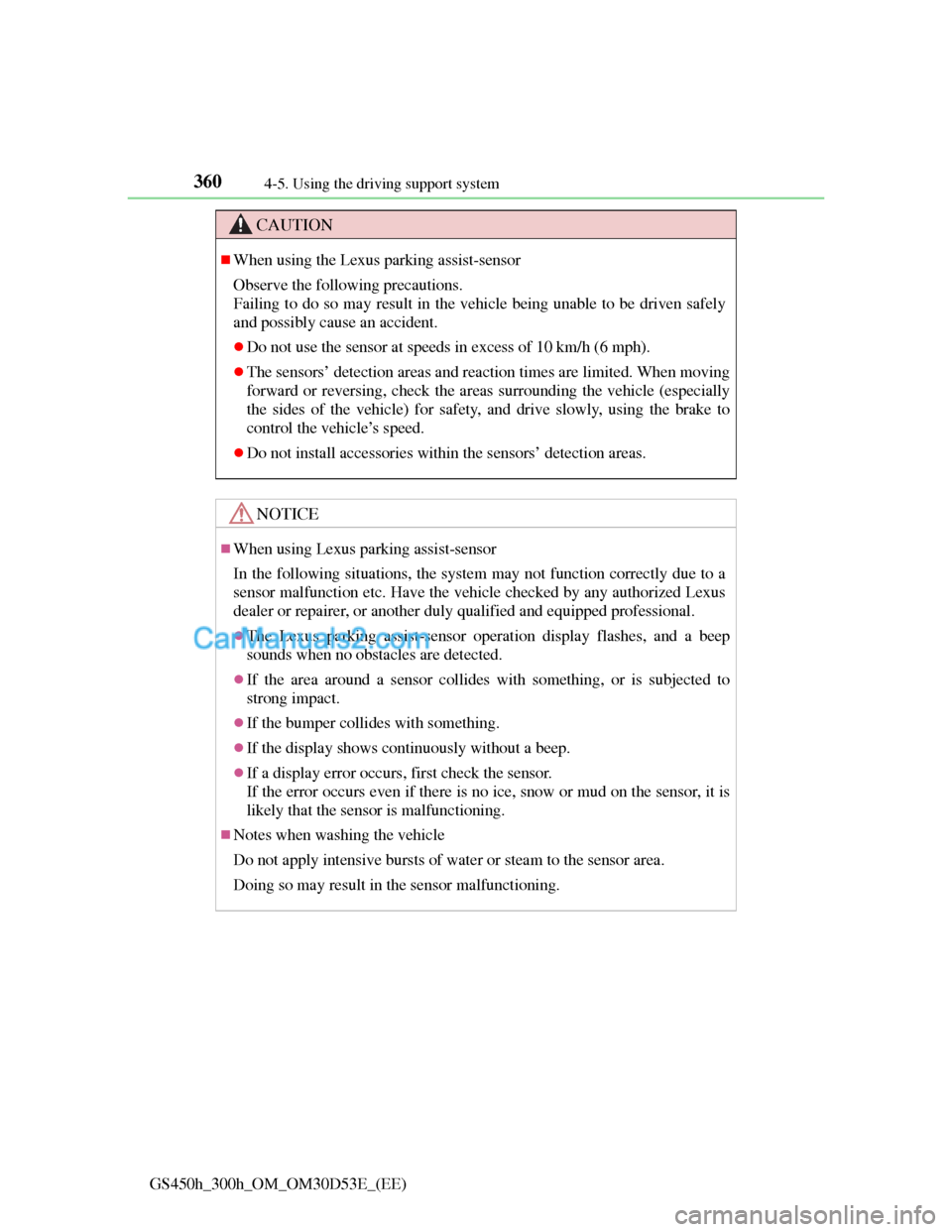
3604-5. Using the driving support system
GS450h_300h_OM_OM30D53E_(EE)
CAUTION
When using the Lexus parking assist-sensor
Observe the following precautions.
Failing to do so may result in the vehicle being unable to be driven safely
and possibly cause an accident.
Do not use the sensor at speeds in excess of 10 km/h (6 mph).
The sensors’ detection areas and reaction times are limited. When moving
forward or reversing, check the areas surrounding the vehicle (especially
the sides of the vehicle) for safety, and drive slowly, using the brake to
control the vehicle’s speed.
Do not install accessories within the sensors’ detection areas.
NOTICE
When using Lexus parking assist-sensor
In the following situations, the system may not function correctly due to a
sensor malfunction etc. Have the vehicle checked by any authorized Lexus
dealer or repairer, or another duly qualified and equipped professional.
The Lexus parking assist-sensor operation display flashes, and a beep
sounds when no obstacles are detected.
If the area around a sensor collides with something, or is subjected to
strong impact.
If the bumper collides with something.
If the display shows continuously without a beep.
If a display error occurs, first check the sensor.
If the error occurs even if there is no ice, snow or mud on the sensor, it is
likely that the sensor is malfunctioning.
Notes when washing the vehicle
Do not apply intensive bursts of water or steam to the sensor area.
Doing so may result in the sensor malfunctioning.