display Lexus GS300h 2015 Repair Manual
[x] Cancel search | Manufacturer: LEXUS, Model Year: 2015, Model line: GS300h, Model: Lexus GS300h 2015Pages: 620
Page 227 of 620
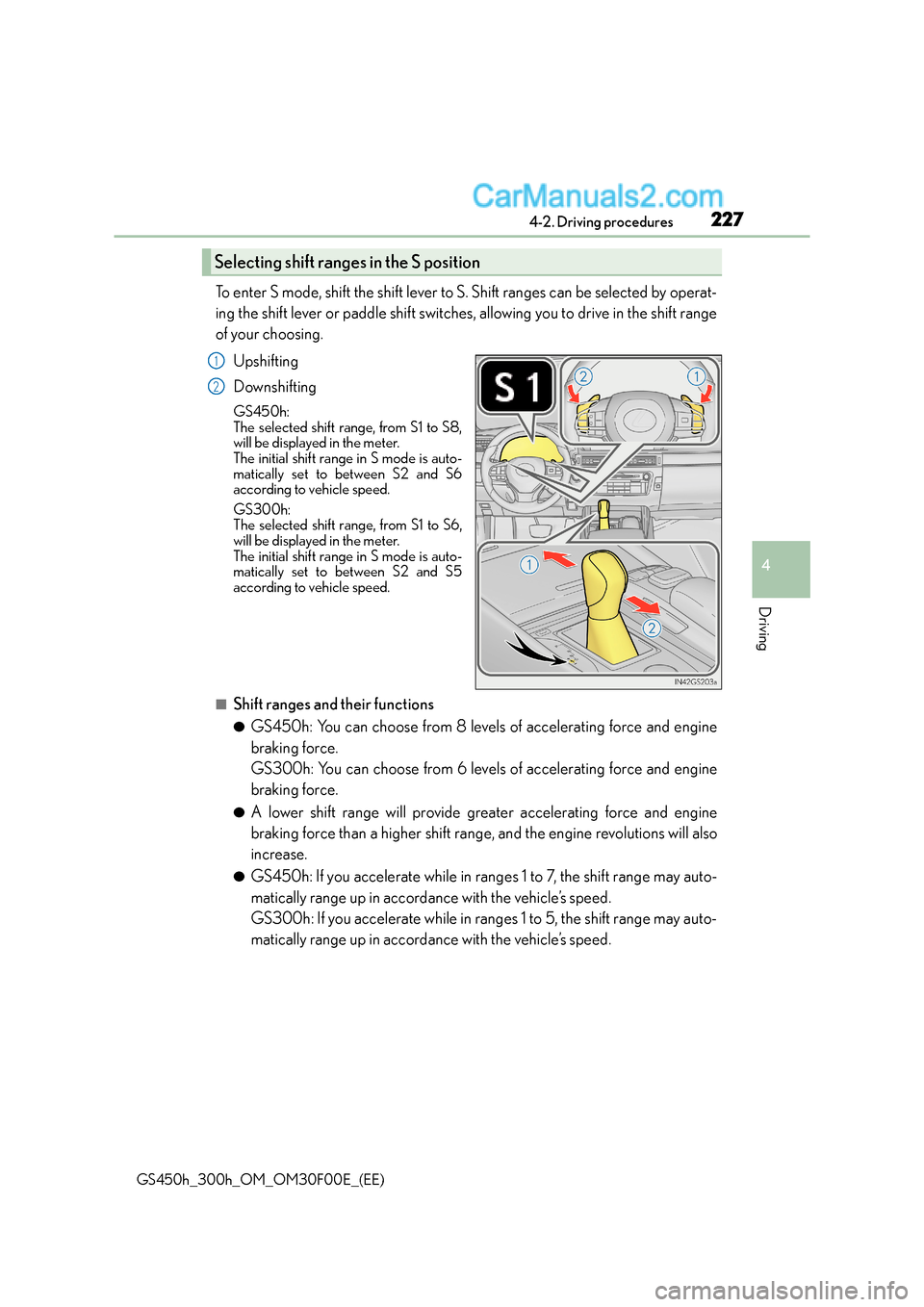
2274-2. Driving procedures
4
Driving
GS450h_300h_OM_OM30F00E_(EE)
To enter S mode, shift the shift lever to S. Shift ranges can be selected by operat-
ing the shift lever or paddle shift switches, allowing you to drive in the shift range
of your choosing.Upshifting
Downshifting
GS450h:
The selected shift range, from S1 to S8,
will be displayed in the meter.
The initial shift range in S mode is auto-
matically set to between S2 and S6
according to vehicle speed.
GS300h:
The selected shift range, from S1 to S6,
will be displayed in the meter.
The initial shift range in S mode is auto-
matically set to between S2 and S5
according to vehicle speed.
■Shift ranges and their functions
●GS450h: You can choose from 8 levels of accelerating force and engine
braking force.
GS300h: You can choose from 6 levels of accelerating force and engine
braking force.
●A lower shift range will provide greater accelerating force and engine
braking force than a higher shift range, and the engine revolutions will also
increase.
●GS450h: If you accelerate while in rang es 1 to 7, the shift range may auto-
matically range up in accordance with the vehicle’s speed.
GS300h: If you accelerate while in ranges 1 to 5, the shift range may auto-
matically range up in accordance with the vehicle’s speed.
Selecting shift ranges in the S position
1
2
Page 228 of 620
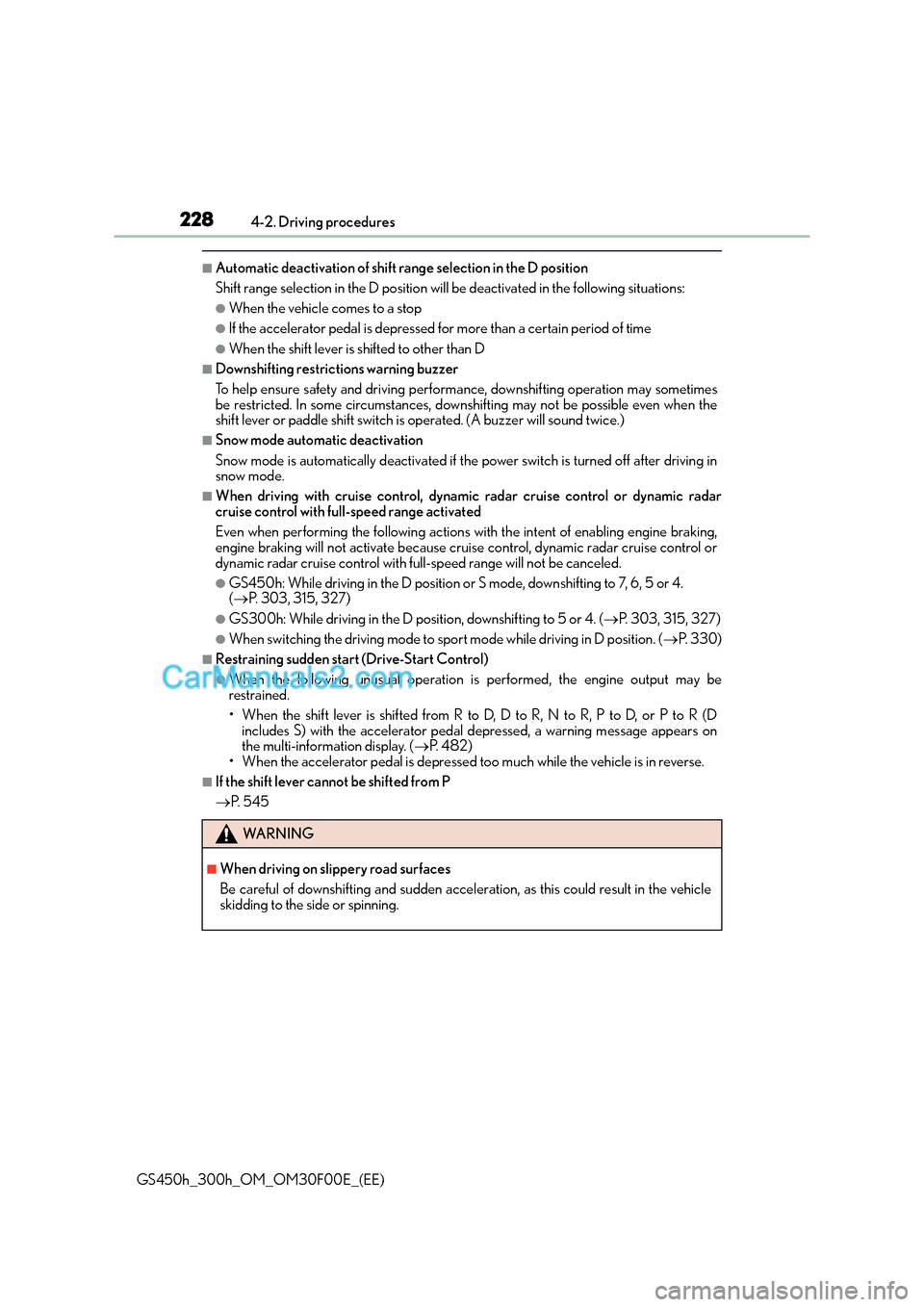
2284-2. Driving procedures
GS450h_300h_OM_OM30F00E_(EE)
■Automatic deactivation of shift range selection in the D position
Shift range selection in the D position will be deactivated in the following situations:
●When the vehicle comes to a stop
●If the accelerator pedal is depressed for more than a certain period of time
●When the shift lever is shifted to other than D
■Downshifting restrictions warning buzzer
To help ensure safety and driving performance, downshifting operation may sometimes
be restricted. In some circumstances, downsh ifting may not be possible even when the
shift lever or paddle shift switch is operated. (A buzzer will sound twice.)
■Snow mode automatic deactivation
Snow mode is automatically deactivated if the power switch is turned off after driving in
snow mode.
■When driving with cruise control, dynamic radar cruise control or dynamic radar
cruise control with full-speed range activated
Even when performing the following actions with the intent of enabling engine braking,
engine braking will not activate because cruise control, dynamic radar cruise control or
dynamic radar cruise control with full-speed range will not be canceled.
●GS450h: While driving in the D position or S mode, downshifting to 7, 6, 5 or 4.
( → P. 303, 315, 327)
●GS300h: While driving in the D position, downshifting to 5 or 4. ( →P. 303, 315, 327)
●When switching the driving mode to sport mode while driving in D position. ( →P. 330)
■Restraining sudden start (Drive-Start Control)
●When the following unusual operation is performed, the engine output may be
restrained.
• When the shift lever is shifted from R to D, D to R, N to R, P to D, or P to R (D
includes S) with the accelerator pedal depressed, a warning message appears on
the multi-information display. ( →P. 4 8 2 )
• When the accelerator pedal is depressed too much while the vehicle is in reverse.
■If the shift lever cannot be shifted from P
→ P. 5 4 5
WA R N I N G
■When driving on slippery road surfaces
Be careful of downshifting and sudden acceler ation, as this could result in the vehicle
skidding to the side or spinning.
Page 234 of 620
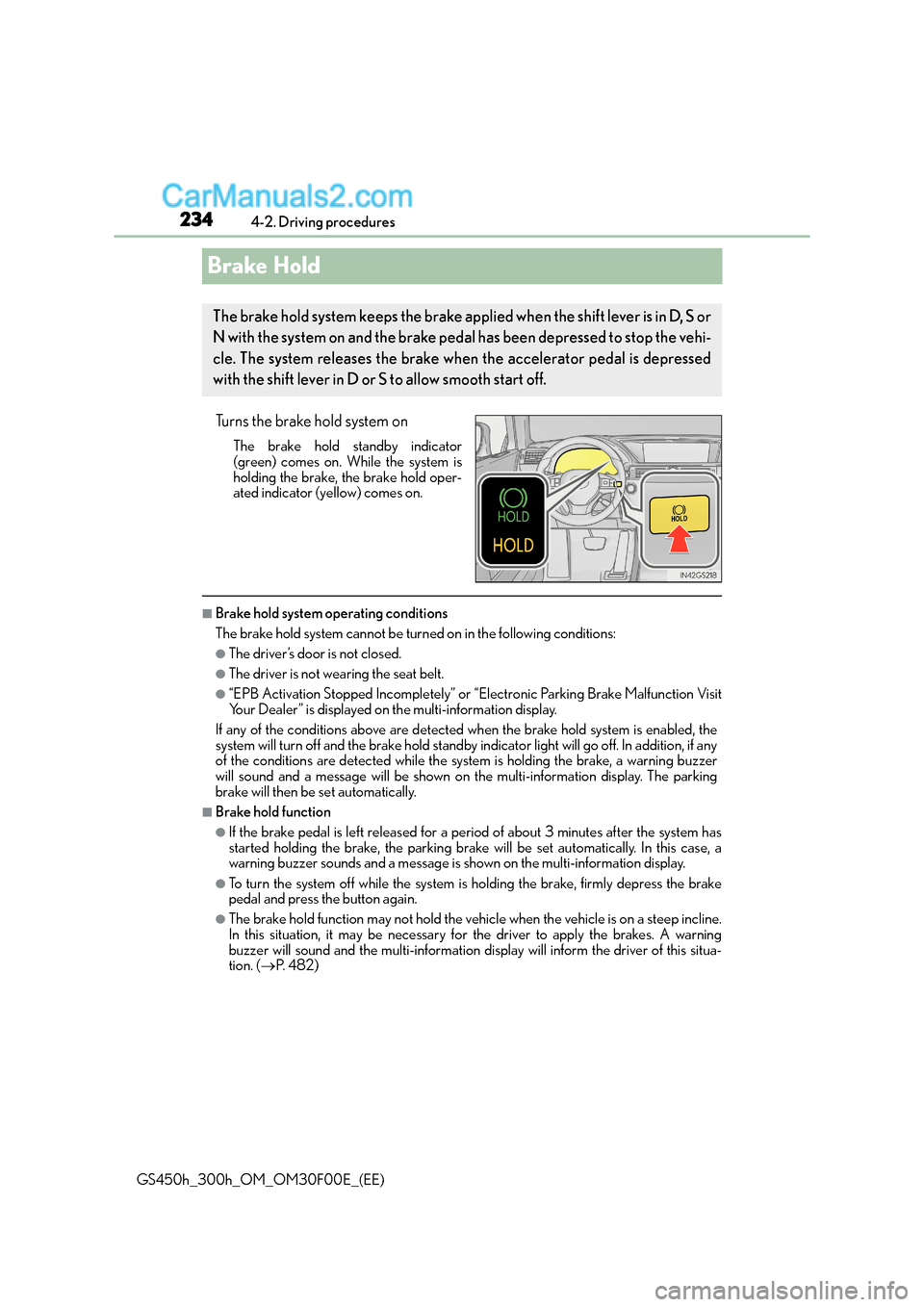
2344-2. Driving procedures
GS450h_300h_OM_OM30F00E_(EE)
Brake Hold
Turns the brake hold system on
The brake hold standby indicator
(green) comes on. While the system is
holding the brake, the brake hold oper-
ated indicator (yellow) comes on.
■Brake hold system operating conditions
The brake hold system cannot be turn ed on in the following conditions:
●The driver’s door is not closed.
●The driver is not wearing the seat belt.
●“EPB Activation Stopped Incompletely” or “Electronic Parking Brake Malfunction Visit
Your Dealer” is displayed on the multi-information display.
If any of the conditions above are detected when the brake hold system is enabled, the
system will turn off and the brake hold standby indicator light will go off. In addition, if any
of the conditions are detected while the sy stem is holding the brake, a warning buzzer
will sound and a message will be shown on th e multi-information display. The parking
brake will then be set automatically.
■Brake hold function
●If the brake pedal is left released for a period of about 3 minutes after the system has
started holding the brake, th e parking brake will be set automatically. In this case, a
warning buzzer sounds and a message is shown on the multi-information display.
●To turn the system off while the system is holding the brake, firmly depress the brake
pedal and press the button again.
●The brake hold function may not hold the vehicle when the vehicle is on a steep incline.
In this situation, it may be necessary for the driver to apply the brakes. A warning
buzzer will sound and the multi-information di splay will inform the driver of this situa-
tion. ( →P. 4 8 2 )
The brake hold system keeps the brake applied when the shift lever is in D, S or
N with the system on and the brake peda l has been depressed to stop the vehi-
cle. The system releases the brake wh en the accelerator pedal is depressed
with the shift lever in D or S to allow smooth start off.
Page 238 of 620
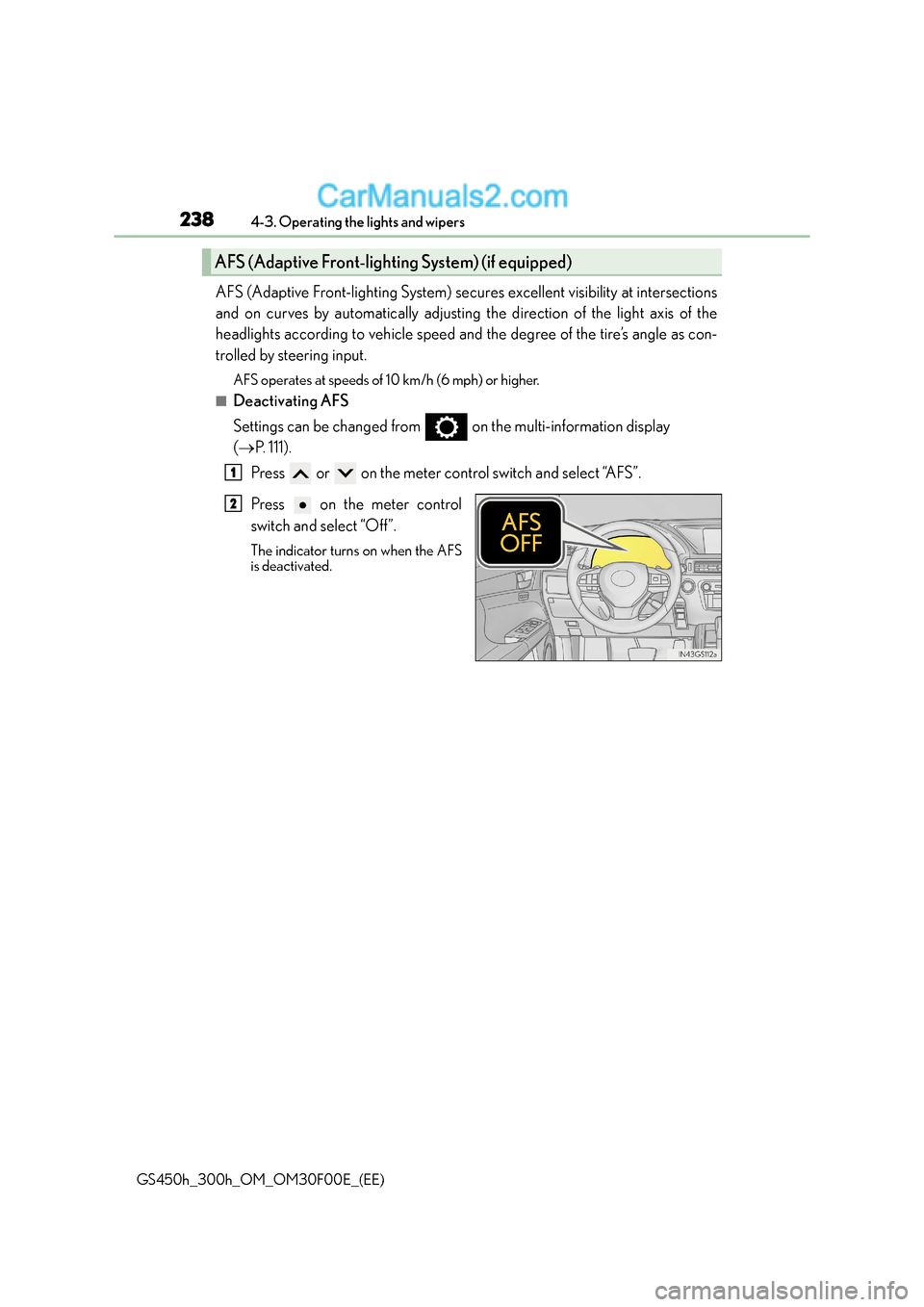
2384-3. Operating the lights and wipers
GS450h_300h_OM_OM30F00E_(EE)
AFS (Adaptive Front-lighting System) secures excellent visibility at intersections
and on curves by automatically adjusting the direction of the light axis of the
headlights according to vehicle speed and the degree of the tire’s angle as con-
trolled by steering input.
AFS operates at speeds of 10 km/h (6 mph) or higher.
■Deactivating AFS
Settings can be changed from on the multi-information display
(→ P. 111).
Press or on the meter control switch and select “AFS”.
Press on the meter control
switch and select “Off”.
The indicator turns on when the AFS
is deactivated.
AFS (Adaptive Front-lighti ng System) (if equipped)
1
2
Page 269 of 620
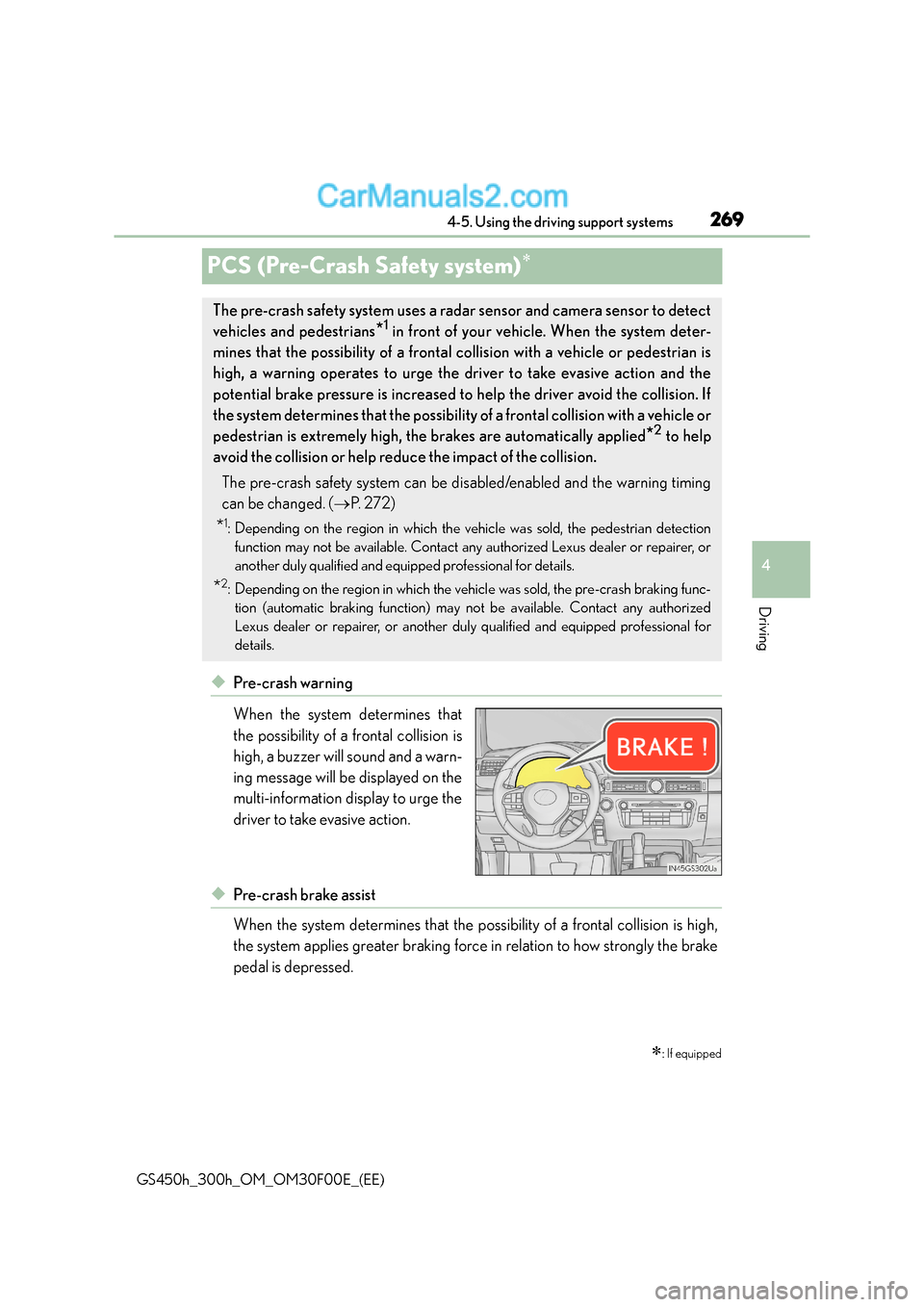
269
4
4-5. Using the driving support systems
Driving
GS450h_300h_OM_OM30F00E_(EE)
PCS (Pre-Crash Safety system)∗
◆Pre-crash warning
When the system determines that
the possibility of a frontal collision is
high, a buzzer will sound and a warn-
ing message will be displayed on the
multi-information display to urge the
driver to take evasive action.
◆Pre-crash brake assist
When the system determines that the possibility of a frontal collision is high,
the system applies greater braking force in relation to how strongly the brake
pedal is depressed.
∗: If equipped
The pre-crash safety system uses a radar sensor and camera sensor to detect
vehicles and pedestrians
*1 in front of your vehicle. When the system deter-
mines that the possibility of a frontal collision with a vehicle or pedestrian is
high, a warning operates to urge the dr iver to take evasive action and the
potential brake pressure is increased to help the driver avoid the collision. If
the system determines that the possibility of a frontal collision with a vehicle or
pedestrian is extremely high, the brakes are automatically applied
*2 to help
avoid the collision or help reduce the impact of the collision.
The pre-crash safety system can be disabled/enabled and the warning timing
can be changed. ( →P. 2 7 2 )
*1: Depending on the region in which the vehicle was sold, the pedestrian detection
function may not be available. Contact any authorized Lexus dealer or repairer, or
another duly qualified and equipped professional for details.
*2: Depending on the region in which the vehicle was sold, the pre-crash braking func-tion (automatic braking function) may not be available. Contact any authorized
Lexus dealer or repairer, or another duly qualified and equipped professional for
details.
Page 272 of 620
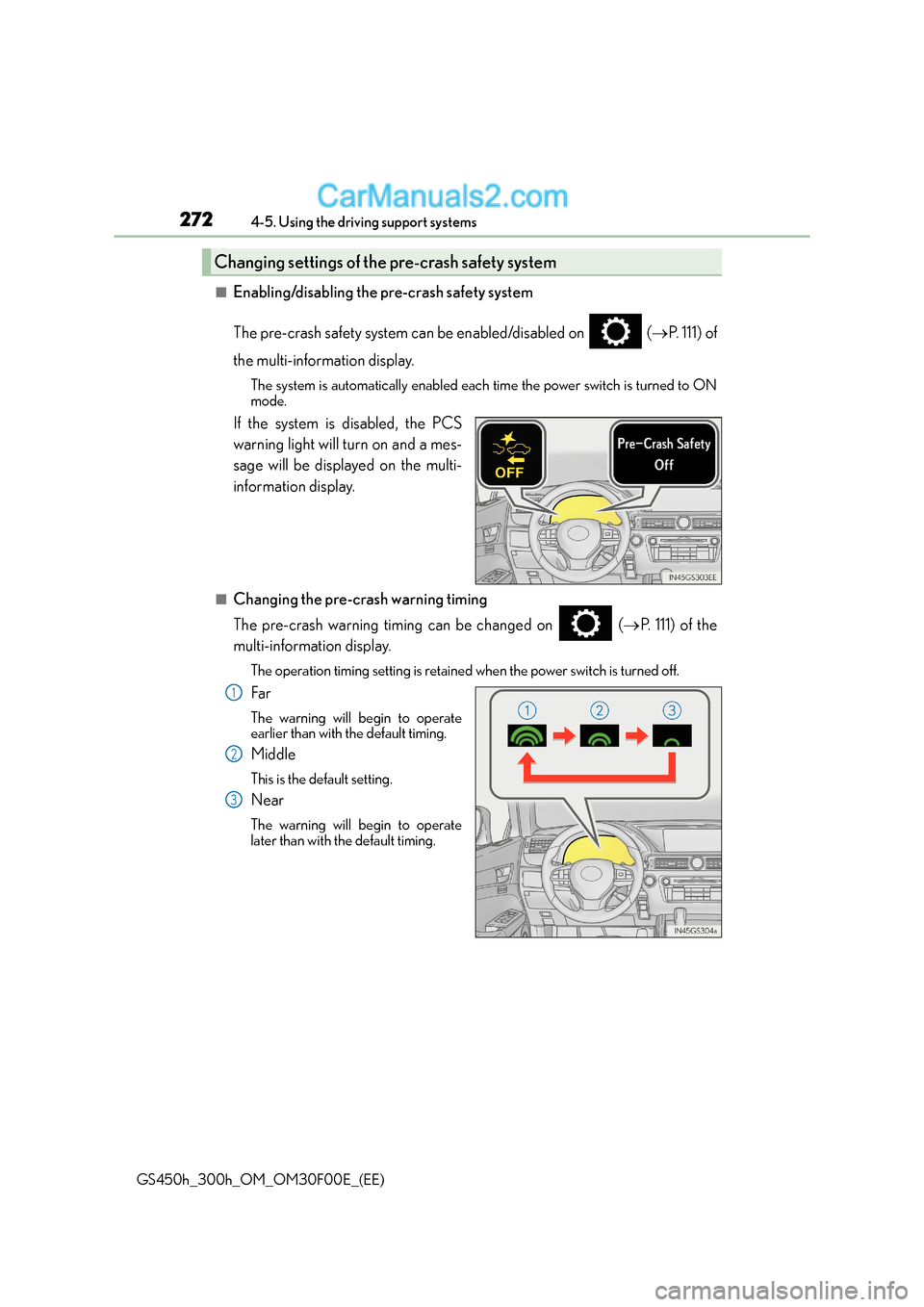
2724-5. Using the driving support systems
GS450h_300h_OM_OM30F00E_(EE)
■Enabling/disabling the pre-crash safety system
The pre-crash safety system can be enabled/disabled on ( →P. 111) of
the multi-information display.
The system is automatically enabled each time the power switch is turned to ON
mode.
If the system is disabled, the PCS
warning light will turn on and a mes-
sage will be displayed on the multi-
information display.
■Changing the pre-crash warning timing
The pre-crash warning timing can be changed on ( →P. 111) of the
multi-information display.
The operation timing setting is retained when the power switch is turned off.
Fa r
The warning will begin to operate
earlier than with the default timing.
Middle
This is the default setting.
Near
The warning will begin to operate
later than with the default timing.
Changing settings of the pre-crash safety system
1
2
3
Page 280 of 620

2804-5. Using the driving support systems
GS450h_300h_OM_OM30F00E_(EE)
■If the PCS warning light flashes and a warning message is displayed on the multi-infor-
mation display
The pre-crash safety system may be temporarily unavailable or there may be a malfunc-
tion in the system.
●In the following situations, the warning light will turn off, the message will disappear and
the system will become operational when normal operating conditions return:
• When the radar sensor or camera sensor or the area around either sensor is hot, such as in the sun
• When the radar sensor or camera sensor or the area around either sensor is cold,
such as in an extremely cold environment
• When the radar sensor or front grille emblem is dirty or covered with snow, etc.
• If the camera sensor is obstructed, such as when the hood is open or a sticker is
attached to the windshield near the camera sensor
●If the PCS warning light continues to flash or the warning message does not disappear,
the system may be malfunctioning. Have the vehicle inspected by any authorized Lexus
dealer or repairer, or another duly qualified and equipped professional immediately.
■If VSC is disabled
●If VSC is disabled ( →P. 347), the pre-crash brake assist and pre-crash braking func-
tions are also disabled.
●The PCS warning light will turn on and “VSC Turned Off Pre-Crash Brake System
Unavailable” will be displayed on the multi-information display.
Page 281 of 620
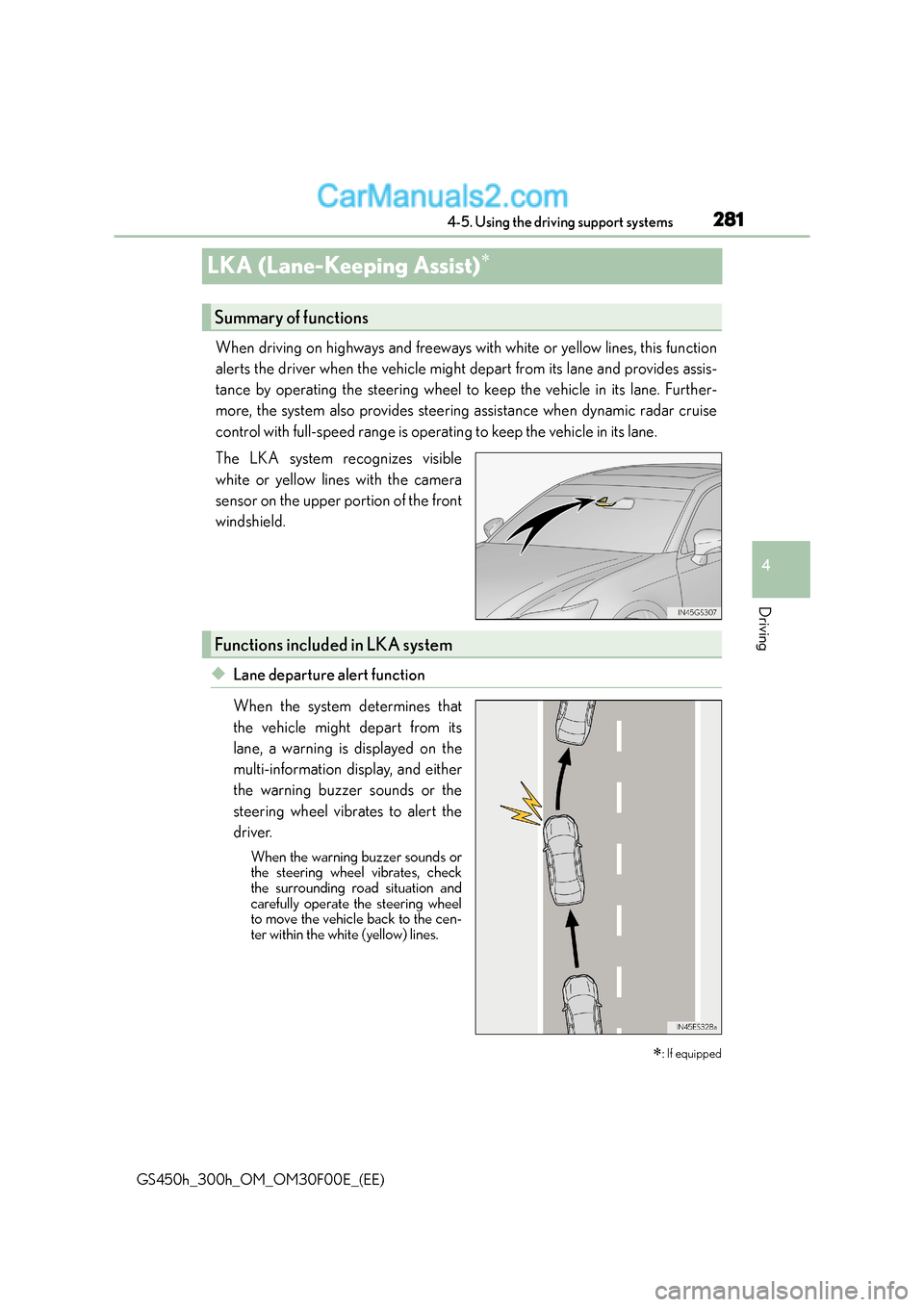
281
4
4-5. Using the driving support systems
Driving
GS450h_300h_OM_OM30F00E_(EE)
LKA (Lane-Keeping Assist)∗
When driving on highways and freeways with white or yellow lines, this function
alerts the driver when the vehicle might depart from its lane and provides assis-
tance by operating the steering wheel to keep the vehicle in its lane. Further-
more, the system also provides steering assistance when dynamic radar cruise
control with full-speed range is operating to keep the vehicle in its lane.
The LKA system recognizes visible
white or yellow lines with the camera
sensor on the upper portion of the front
windshield.
◆Lane departure alert function
When the system determines that
the vehicle might depart from its
lane, a warning is displayed on the
multi-information display, and either
the warning buzzer sounds or the
steering wheel vibrates to alert the
driver.
When the warning buzzer sounds or
the steering wheel vibrates, check
the surrounding road situation and
carefully operate the steering wheel
to move the vehicle back to the cen-
ter within the white (yellow) lines.
∗: If equipped
Summary of functions
Functions included in LKA system
Page 282 of 620
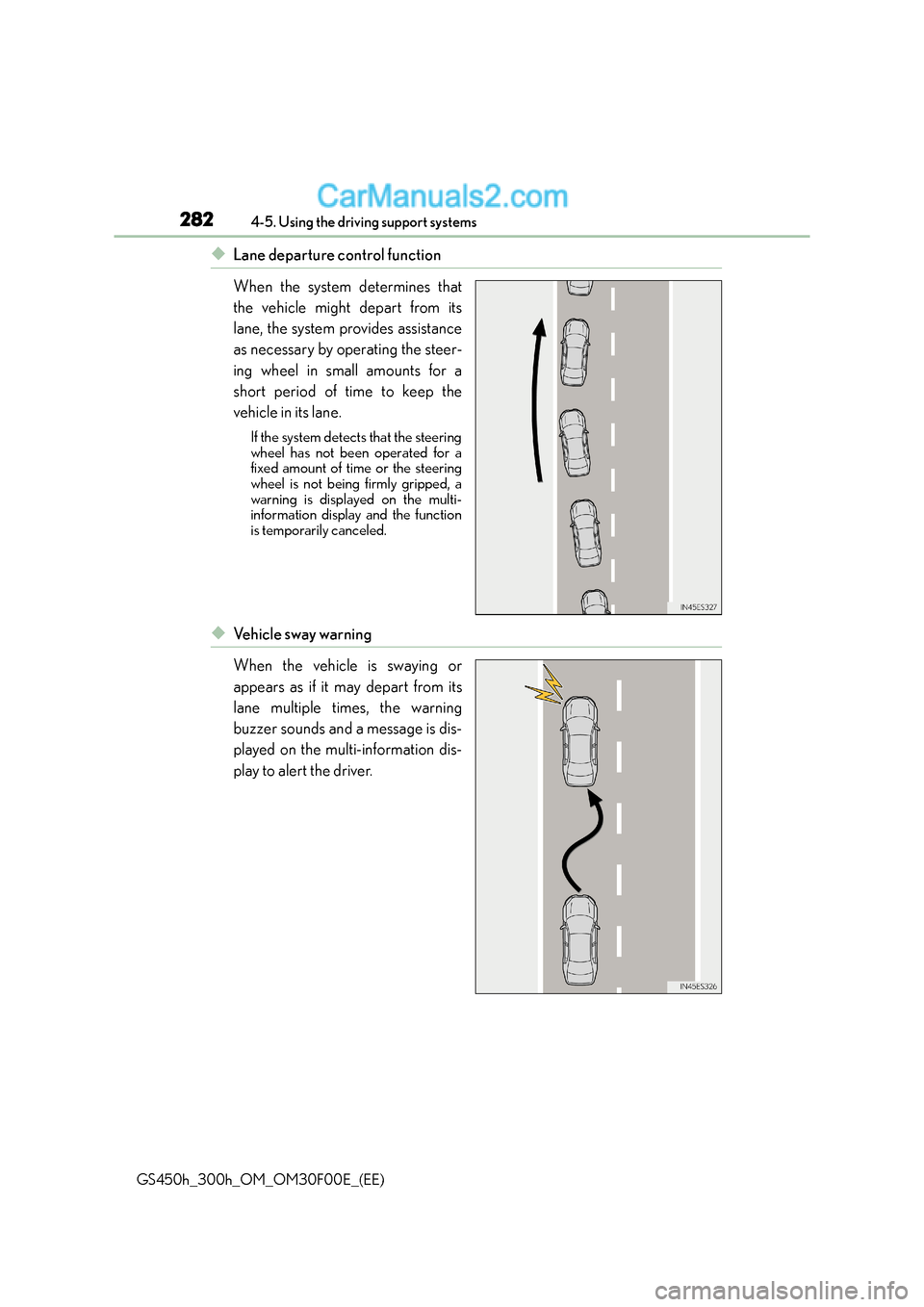
2824-5. Using the driving support systems
GS450h_300h_OM_OM30F00E_(EE)
◆Lane departure control function
When the system determines that
the vehicle might depart from its
lane, the system provides assistance
as necessary by operating the steer-
ing wheel in small amounts for a
short period of time to keep the
vehicle in its lane.
If the system detects that the steering
wheel has not been operated for a
fixed amount of time or the steering
wheel is not being firmly gripped, a
warning is displayed on the multi-
information display and the function
is temporarily canceled.
◆Ve h i c l e s w a y w a r n i n g
When the vehicle is swaying or
appears as if it may depart from its
lane multiple times, the warning
buzzer sounds and a message is dis-
played on the multi-information dis-
play to alert the driver.
Page 283 of 620
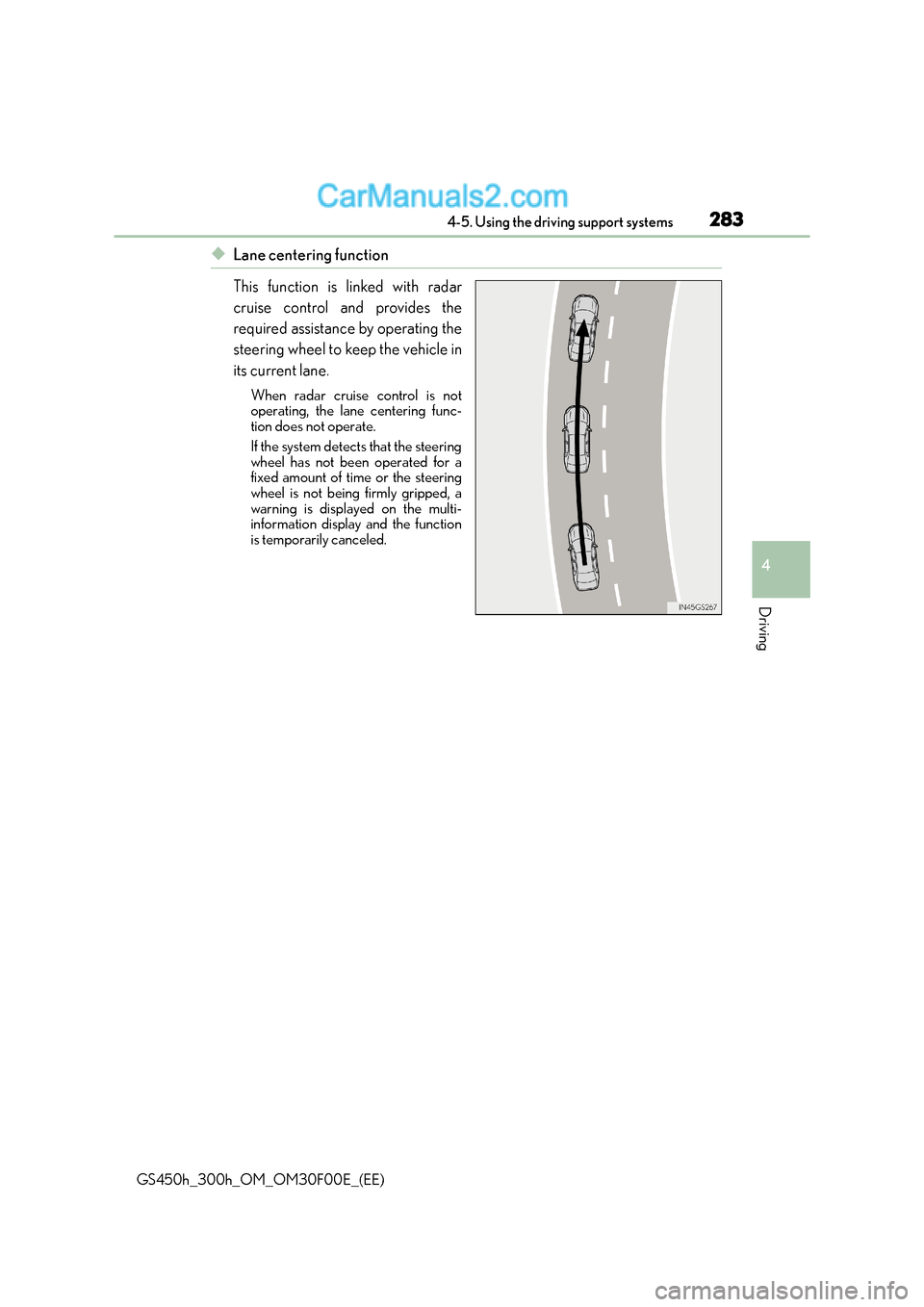
2834-5. Using the driving support systems
4
Driving
GS450h_300h_OM_OM30F00E_(EE)
◆Lane centering function
This function is linked with radar
cruise control and provides the
required assistance by operating the
steering wheel to keep the vehicle in
its current lane.
When radar cruise control is not
operating, the lane centering func-
tion does not operate.
If the system detects that the steering
wheel has not been operated for a
fixed amount of time or the steering
wheel is not being firmly gripped, a
warning is displayed on the multi-
information display and the function
is temporarily canceled.