change language Lexus GS300h 2016 Navigation manual
[x] Cancel search | Manufacturer: LEXUS, Model Year: 2016, Model line: GS300h, Model: Lexus GS300h 2016Pages: 383, PDF Size: 46.51 MB
Page 21 of 383
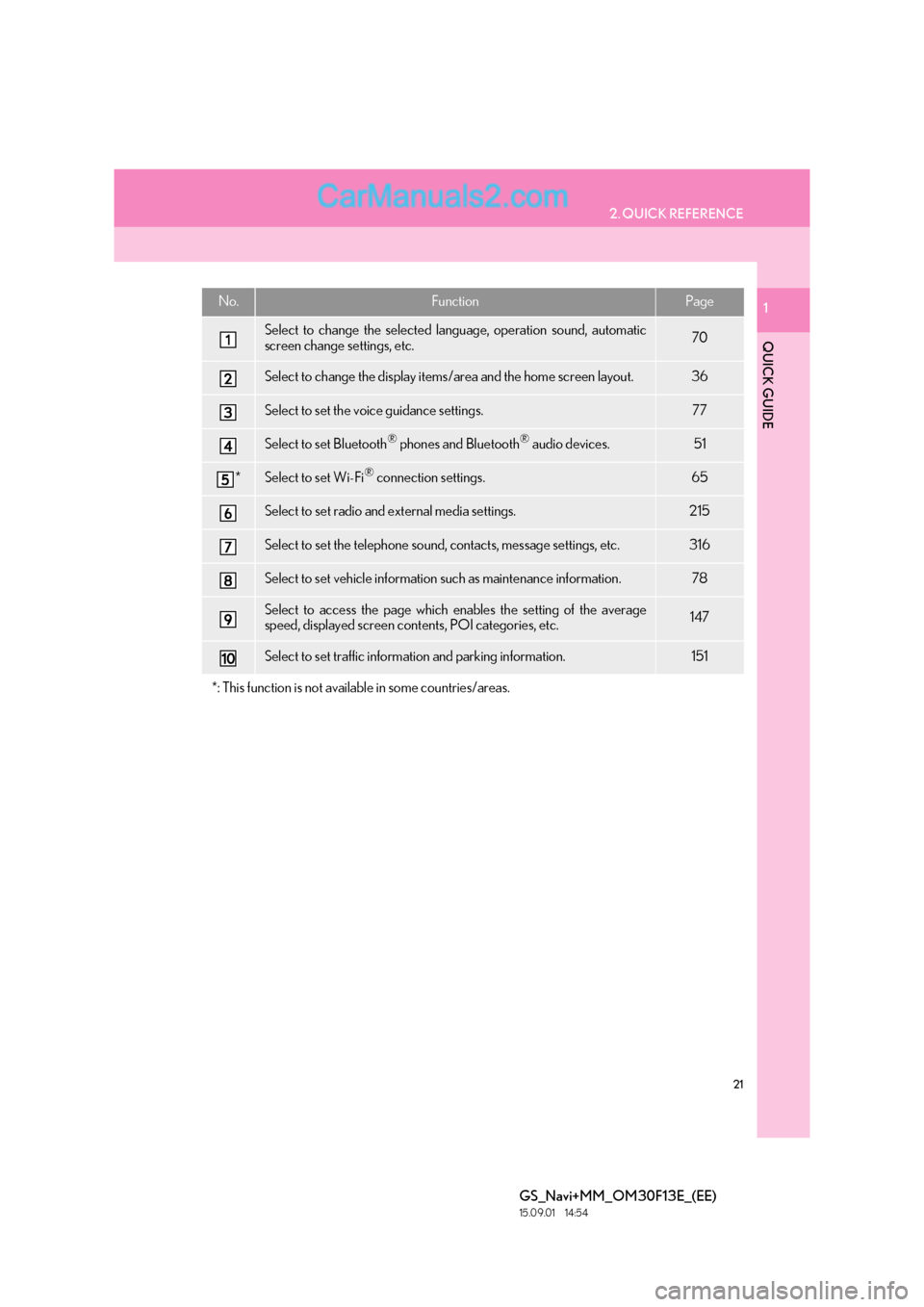
21
2. QUICK REFERENCE
QUICK GUIDE
GS_Navi+MM_OM30F13E_(EE)
15.09.01 14:54
1No.FunctionPage
Select to change the selected language, operation sound, automatic
screen change settings, etc.70
Select to change the display items/area and the home screen layout.36
Select to set the voice guidance settings.77
Select to set Bluetooth® phones and Bluetooth® audio devices.51
*Select to set Wi-Fi® connection settings.65
Select to set radio and external media settings.215
Select to set the telephone sound, contacts, message settings, etc.316
Select to set vehicle information such as maintenance information.78
Select to access the page which enables the setting of the average
speed, displayed screen contents, POI categories, etc.147
Select to set traffic information and parking information.151
*: This function is not available in some countries/areas.
Page 71 of 383
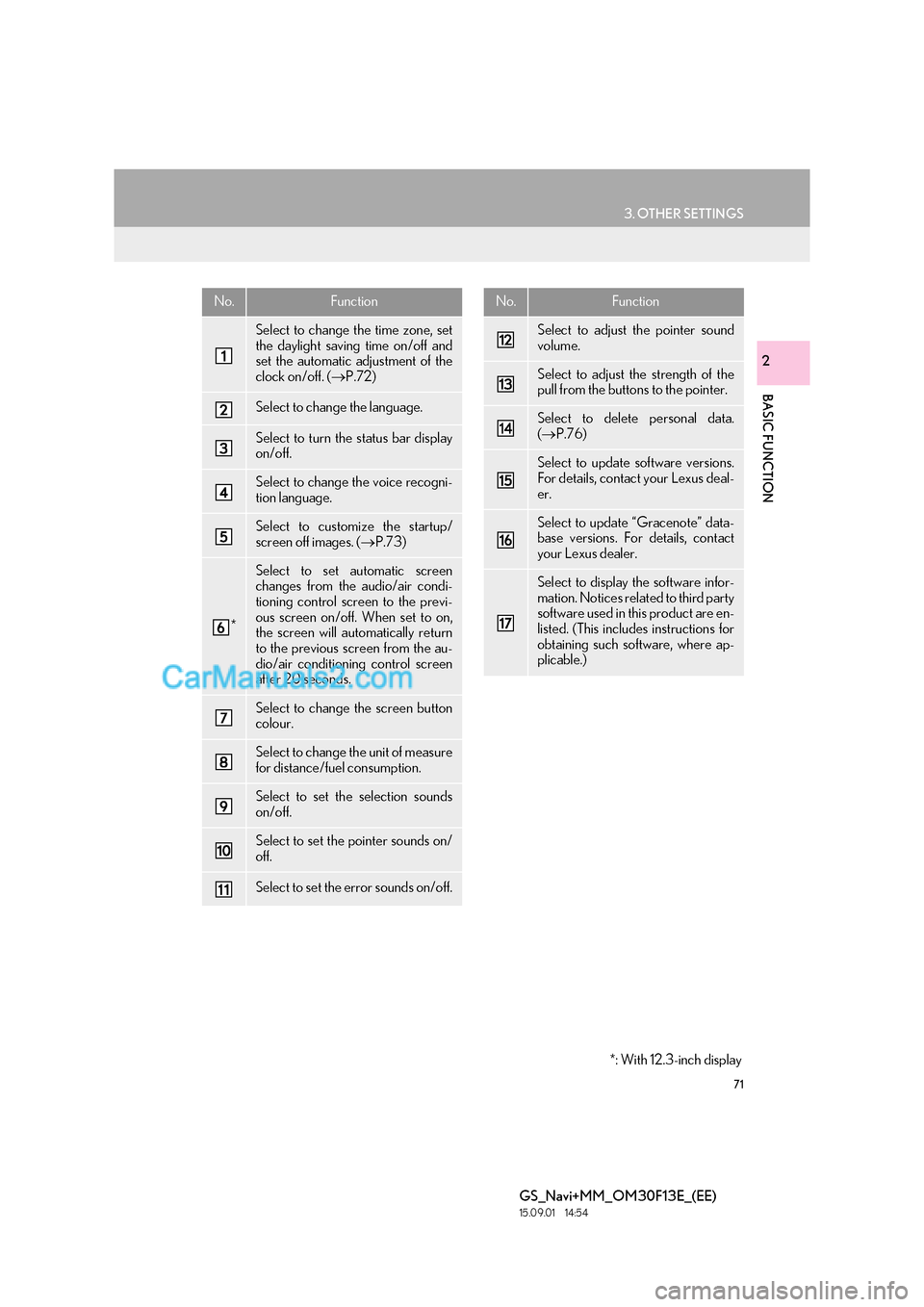
71
3. OTHER SETTINGS
BASIC FUNCTION
GS_Navi+MM_OM30F13E_(EE)
15.09.01 14:54
2
No.Function
Select to change the time zone, set
the daylight saving time on/off and
set the automatic adjustment of the
clock on/off. (→P.72)
Select to change the language.
Select to turn the status bar display
on/off.
Select to change the voice recogni-
tion language.
Select to customize the startup/
screen off images. ( →P.73)
*
Select to set automatic screen
changes from the audio/air condi-
tioning control screen to the previ-
ous screen on/off. When set to on,
the screen will automatically return
to the previous screen from the au-
dio/air conditioning control screen
after 20 seconds.
Select to change the screen button
colour.
Select to change the unit of measure
for distance/fuel consumption.
Select to set the selection sounds
on/off.
Select to set the pointer sounds on/
off.
Select to set the error sounds on/off.
Select to adjust the pointer sound
volume.
Select to adjust the strength of the
pull from the buttons to the pointer.
Select to delete personal data.
(→ P.76)
Select to update software versions.
For details, contact your Lexus deal-
er.
Select to update “Gracenote” data-
base versions. For details, contact
your Lexus dealer.
Select to display the software infor-
mation. Notices related to third party
software used in this product are en-
listed. (This includes instructions for
obtaining such software, where ap-
plicable.)
No.Function
*: With 12.3-inch display
Page 189 of 383

189
3. MEDIA OPERATION
GS_Navi+MM_OM30F13E_(EE)
15.09.01 14:54
AUDIO/VISUAL SYSTEM
4
1Select “Options” .
2The following screen is displayed.
1Select “Search” .
2Enter the title number and select “OK”.
�zThe player starts playing video for that title
number.
1Select “A u d i o ” .
2Each time “Change” is selected, the au-
dio language is changed.
�z The languages available are restricted to
those available on the DVD disc.
DVD OPTIONS
No.FunctionPage
Select to display the title
search screen.189
Select to display the prede-
termined scene on the
screen and start playing.
Select to display the audio
selection screen.189
Select to display the subtitle
selection screen.190
Select to display the angle
selection screen.190
SEARCHING BY TITLE
CHANGING THE AUDIO
LANGUAGE
Page 190 of 383

190
3. MEDIA OPERATION
GS_Navi+MM_OM30F13E_(EE)
15.09.01 14:54
1Select “Subtitle” .
2Each time “Change” is selected, the lan-
guage the subtitles are displayed in is
changed.
�z The languages available are restricted to
those available on the DVD disc.
�z When “Hide” is selected, the subtitles can
be hidden.
1Select “A n g l e ” .
2Each time “Change” is selected, the an-
gle is changed.
�z The angles available are restricted to those
available on the DVD disc.
CHANGING THE SUBTITLE
LANGUAGE
CHANGING THE ANGLE
The angle can be selected for discs that
are multi-angle compatible when the an-
gle mark appears on the screen.
Page 218 of 383

218
5. SETUP
GS_Navi+MM_OM30F13E_(EE)
15.09.01 14:54
1Display the audio setting screen.
(→ P.215)
2Select “DVD settings” .
3Select the items to be set.
DVD SETTINGSNo.FunctionPage
Select to change the audio
language.219
Select to change the subti-
tle language.219
Select to change the lan-
guage of the DVD video
menu.
219
Select to set the angle mark
on/off.
Select to set the parental
lock.219
Select to set the auto start
playback on/off.
Discs that are inserted
while the vehicle is in mo-
tion will automatically start
playing. Certain discs may
not play.
Select to set a dynamic
range.219
Select to initialize all menus.
Page 227 of 383

227
6. TIPS FOR OPERATING THE AUDIO/VISUAL SYSTEM
GS_Navi+MM_OM30F13E_(EE)
15.09.01 14:54
AUDIO/VISUAL SYSTEM
4
■MARKS SHOWN ON DVD VIDEO
DISCS
DVD video discs : Digital Versatile Disc that
holds video. DVD video discs have adopted
“MPEG2”, one of the world standards of
digital compression technologies. The pic-
ture data is compressed by 1/40 on aver-
age and stored. Variable rate encoded
technology in which the volume of data as-
signed to the picture is changed depending
on the picture format has also been adopt-
ed. Audio data is stored using PCM and
Dolby Digital, which enables higher quality
of sound. Furthermore, multi-angle and
multi-language features will also help users
enjoy the more advanced technology of
DVD video.
Viewer restrictions : This feature limits what
can be viewed in conformity with a level of
restrictions of the country. The level of re-
strictions varies depending on the DVD vid-
eo disc. Some DVD video discs cannot be
played at all, or violent scenes are skipped
or replaced with other scenes.
• Level 1: DVD video discs for children can be played.
• Level 2 - 7: DVD video discs for children and G-rated movie can be played.
• Level 8: All types of the DVD video discs can be played.
NTSC/PALIndicates NTSC/PAL
format of colour TV.
Indicates the number
of audio tracks.
Indicates the number
of language subtitles.
Indicates the number
of angles.
Indicates the screen to
be selected.
Wide screen: 16:9
Standard: 4:3
Indicates a region
code by which this vid-
eo disc can be played.
“ALL”: in all countries
Number: region code
DVD VIDEO DISC GLOSSARY
Page 244 of 383
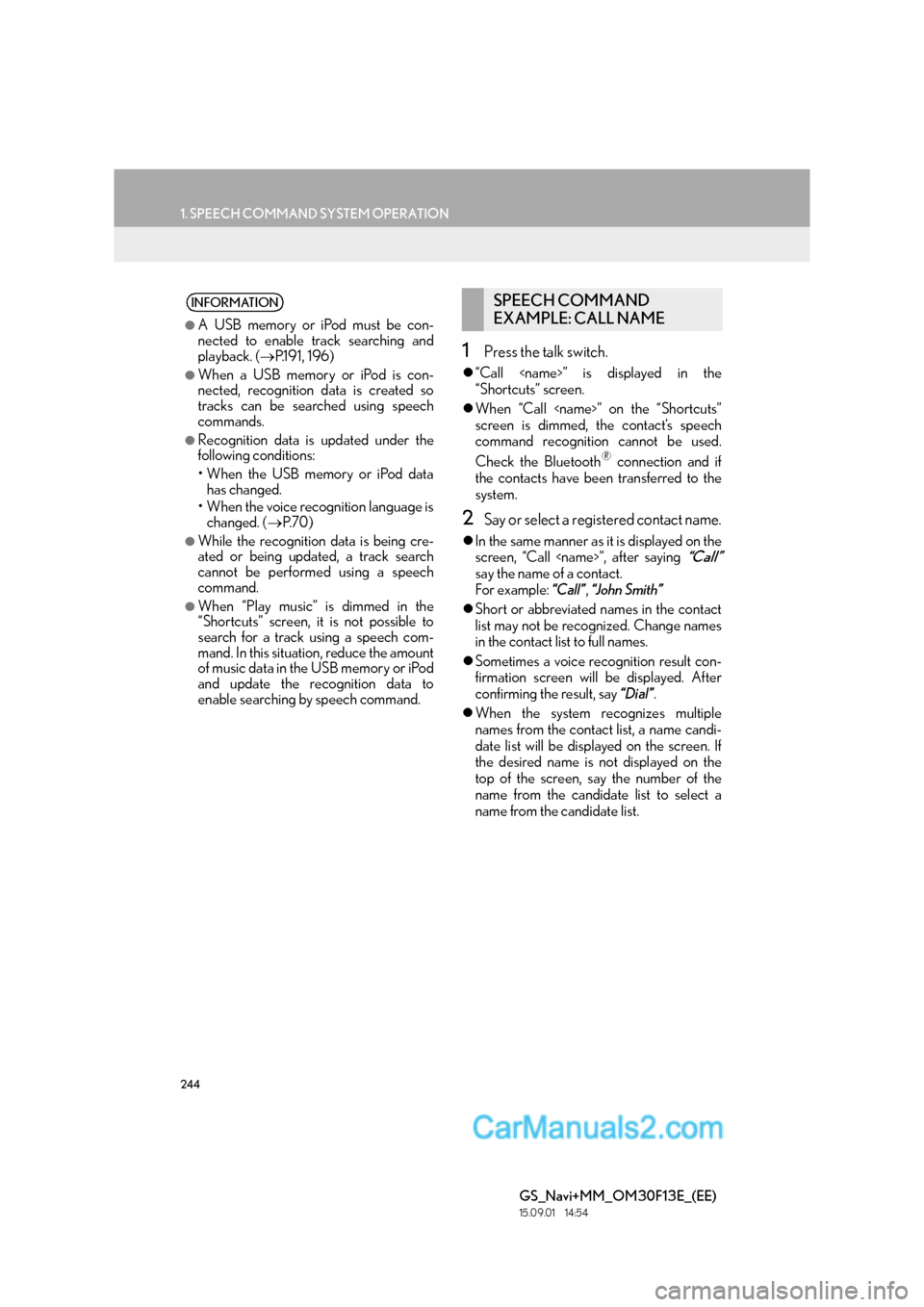
244
1. SPEECH COMMAND SYSTEM OPERATION
GS_Navi+MM_OM30F13E_(EE)
15.09.01 14:54
1Press the talk switch.
�z“Call
“Shortcuts” screen.
�z When “Call
screen is dimmed, the contact’s speech
command recognition cannot be used.
Check the Bluetooth
® connection and if
the contacts have been transferred to the
system.
2Say or select a registered contact name.
�z In the same manner as it is displayed on the
screen, “Call
“Call”
say the name of a contact.
For example: “Call”, “J o h n S m i t h”
�z Short or abbreviated names in the contact
list may not be recognized. Change names
in the contact list to full names.
�z Sometimes a voice recognition result con-
firmation screen will be displayed. After
confirming the result, say “Dial”.
�z When the system recognizes multiple
names from the contact list, a name candi-
date list will be displayed on the screen. If
the desired name is not displayed on the
top of the screen, say the number of the
name from the candidate list to select a
name from the candidate list.
INFORMATION
●
A USB memory or iPod must be con-
nected to enable track searching and
playback. ( →P.191, 196)
●When a USB memory or iPod is con-
nected, recognition data is created so
tracks can be searched using speech
commands.
●Recognition data is updated under the
following conditions:
• When the USB memory or iPod data
has changed.
• When the voice recognition language is changed. ( →P. 7 0 )
●While the recognition data is being cre-
ated or being updated, a track search
cannot be performed using a speech
command.
●When “Play music” is dimmed in the
“Shortcuts” screen, it is not possible to
search for a track using a speech com-
mand. In this situation, reduce the amount
of music data in the USB memory or iPod
and update the recognition data to
enable searching by speech command.
SPEECH COMMAND
EXAMPLE: CALL NAME
Page 246 of 383

246
1. SPEECH COMMAND SYSTEM OPERATION
GS_Navi+MM_OM30F13E_(EE)
15.09.01 14:54
2. COMMAND LIST
�zFrequently used commands are listed in the following tables.
�z For devices that are not installed in the vehicle, the related commands will not be dis-
played in the “Shortcuts” screen. Also, according to conditions, other commands may
not be displayed in the “Shortcuts” screen.
�z The functions available may vary according to the system installed.
�z Commands that have “O” in the shortcuts menu column can be recognized from the
“Shortcuts” screen.
�XBasic
�X Navi
Recognizable speech commands and their actions are shown below.
�z Voice recognition language can be changed. ( →P. 7 0 )
CommandAction
“Help”Prompts voice guidance to offer examples of commands
and operation methods
“Go back”Returns to the previous screen
CommandActionShortcuts
menu
“Find nearby
rent positionO
“Enter an address”Enables setting a destination by saying the ad-
dressO
“Go home”Displays the route to homeO
*: For example; “Restaurant”, “Hospital” etc.