service Lexus GS300h 2016 Navigation manual
[x] Cancel search | Manufacturer: LEXUS, Model Year: 2016, Model line: GS300h, Model: Lexus GS300h 2016Pages: 383, PDF Size: 46.51 MB
Page 1 of 383
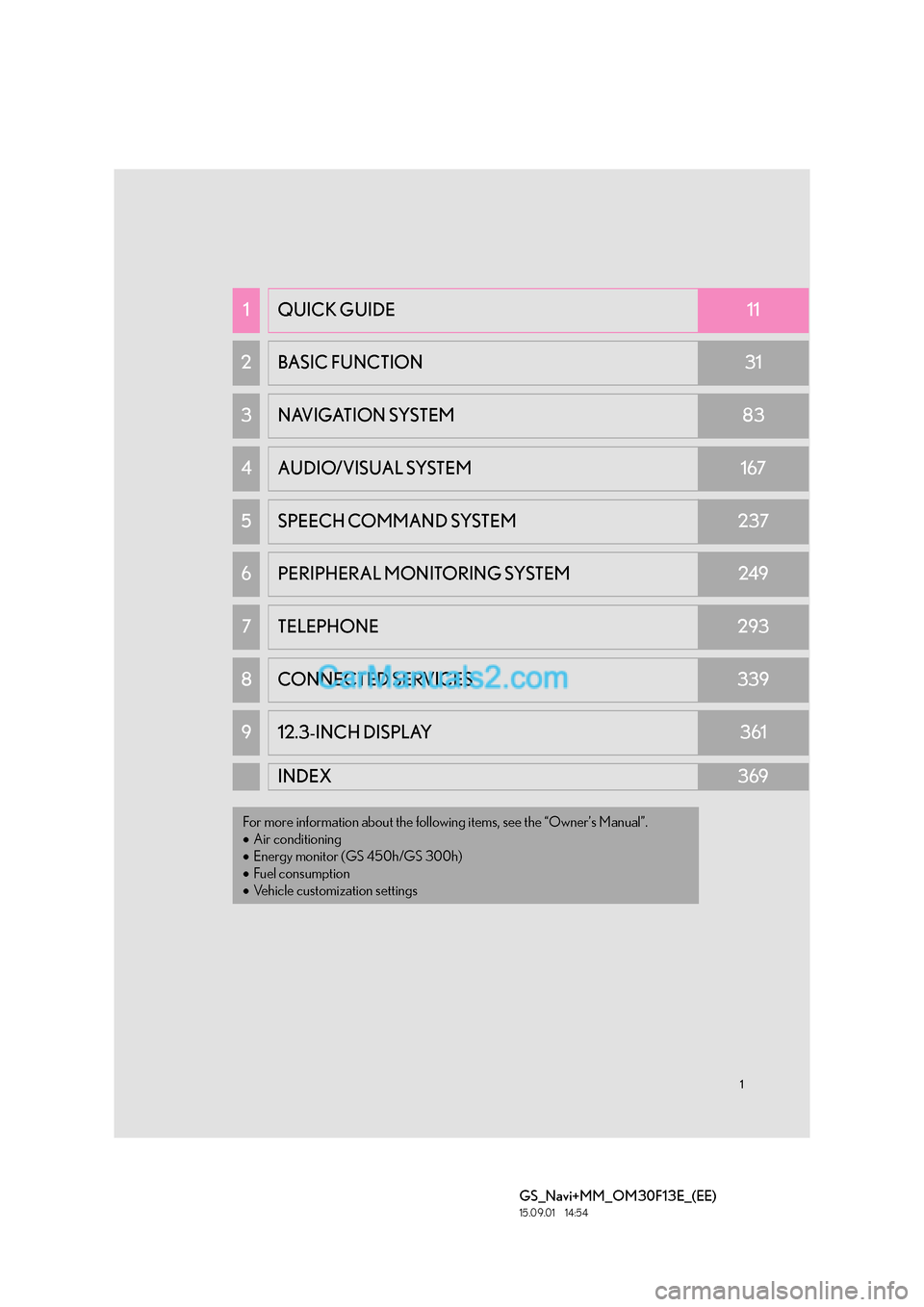
1
GS_Navi+MM_OM30F13E_(EE)
15.09.01 14:54
1QUICK GUIDE11
2 BASIC FUNCTION31
3NAVIGATION SYSTEM83
4AUDIO/VISUAL SYSTEM167
5 SPEECH COMMAND SYSTEM237
6PERIPHERAL MONITORING SYSTEM249
7TELEPHONE293
8 CONNECTED SERVICES339
912.3-INCH DISPLAY361
INDEX369
For more information about the following items, see the “Owner’s Manual”.
•Air conditioning
• Energy monitor (GS 450h/GS 300h)
• Fuel consumption
• Vehicle customization settings
Page 7 of 383

7
GS_Navi+MM_OM30F13E_(EE)
15.09.01 14:54
While driving, listen to the voice instructions
as much as possible and glance at the
screen briefly and only when it is safe. How-
ever, do not totally rely on voice guidance.
Use it just for reference. If the system can-
not determine the current position correct-
ly, there is a possibility of incorrect, late, or
non-voice guidance.
The data in the system may occasionally be
incomplete. Road conditions, including
driving restrictions (no left turns, street clo-
sures, etc.) frequently change. Therefore,
before following any instructions from the
system, look to see whether the instruction
can be done safely and legally.
This system cannot warn about such things
as the safety of an area, condition of streets,
and availability of emergency services. If un-
sure about the safety of an area, do not drive
into it. Under no circumstances is this sys-
tem a substitute for the driver’s personal
judgement.
Use this system only in locations where it is
legal to do so. Some areas may have laws
prohibiting the use of navigation screens
next to the driver.
WA R N I N G
●Exercise extreme caution if operating the
system while driving. Insufficient attention
to the road, traffic or weather conditions
may cause an accident.
●While driving, be sure to obey the traffic
regulations and maintain awareness of
the road conditions. If a traffic sign on the
road has been changed, route guidance
may not have the updated information
such as the direction of a one way street.
Page 10 of 383
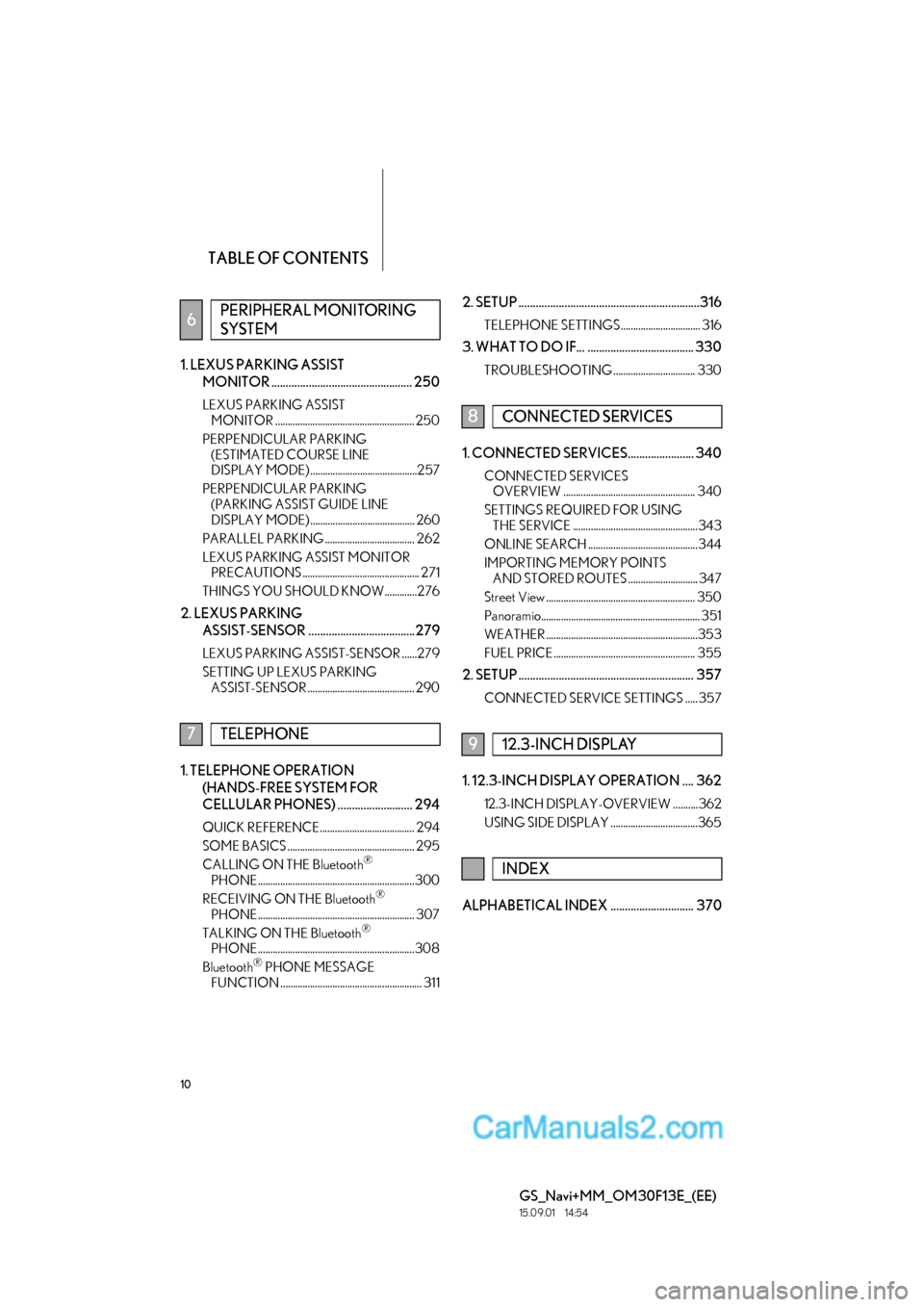
TABLE OF CONTENTS
10
GS_Navi+MM_OM30F13E_(EE)
15.09.01 14:54
1. LEXUS PARKING ASSIST MONITOR ................................................. 250
LEXUS PARKING ASSIST MONITOR ........................................................ 250
PERPENDICULAR PARKING (ESTIMATED COURSE LINE
DISPLAY MODE) ...........................................257
PERPENDICULAR PARKING (PARKING ASSIST GUIDE LINE
DISPLAY MODE) .......................................... 260
PARALLEL PARKING .................................... 262
LEXUS PARKING ASSIST MONITOR PRECAUTIONS ............................................... 271
THINGS YOU SHOULD KNOW .............276
2. LEXUS PARKING ASSIST-SENSOR .....................................279
LEXUS PARKING ASSIST-SENSOR ......279
SETTING UP LEXUS PARKING ASSIST-SENSOR ........................................... 290
1. TELEPHONE OPERATION
(HANDS-FREE SYSTEM FOR
CELLULAR PHONES) .......................... 294
QUICK REFERENCE...................................... 294
SOME BASICS ................................................... 295
CALLING ON THE Bluetooth
®
PHONE ............................................................... 300
RECEIVING ON THE Bluetooth
®
PHONE ............................................................... 307
TALKING ON THE Bluetooth
®
PHONE ...............................................................308
Bluetooth
® PHONE MESSAGE
FUNCTION ......................................................... 311
2. SETUP ...............................................................316
TELEPHONE SETTINGS ................................ 316
3. WHAT TO DO IF... ..................................... 330
TROUBLESHOOTING ................................. 330
1. CONNECTED SERVICES....................... 340
CONNECTED SERVICES OVERVIEW ..................................................... 340
SETTINGS REQUIRED FOR USING THE SERVICE ..................................................343
ONLINE SEARCH ............................................ 344
IMPORTING MEMORY POINTS AND STORED ROUTES ............................ 347
Street View ............................................................ 350
Panoramio................................................................ 351
WEATHER .............................................................353
FUEL PRICE ......................................................... 355
2. SETUP ............................................................. 357
CONNECTED SERVICE SETTINGS ..... 357
1. 12.3-INCH DISPLAY OPERATION .... 362
12.3-INCH DISPLAY-OVERVIEW ..........362
USING SIDE DISPLAY ...................................365
ALPHABETICAL INDEX ............................. 370
6PERIPHERAL MONITORING
SYSTEM
7TELEPHONE
8CONNECTED SERVICES
912.3-INCH DISPLAY
INDEX
Page 17 of 383
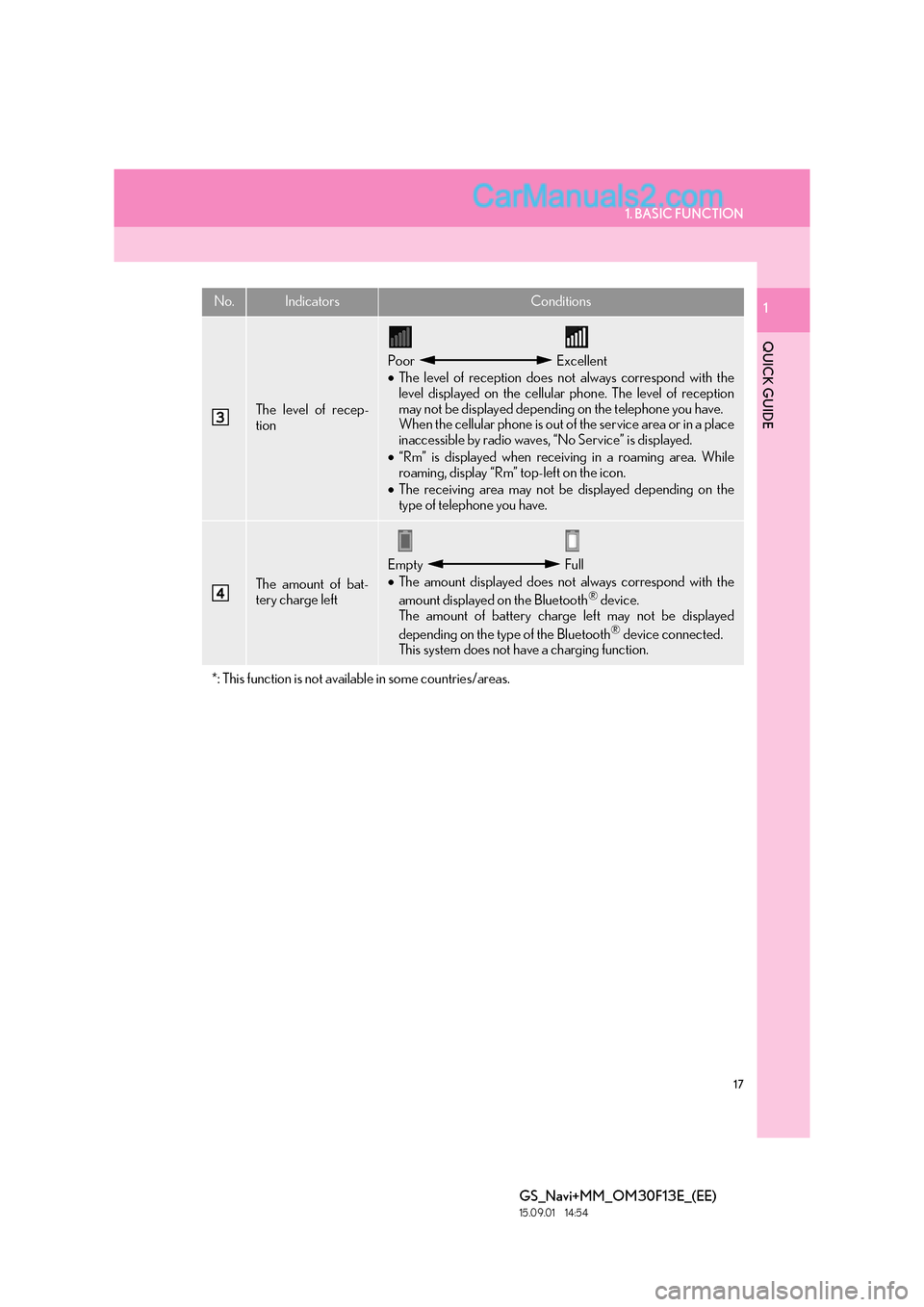
17
1. BASIC FUNCTION
QUICK GUIDE
GS_Navi+MM_OM30F13E_(EE)
15.09.01 14:54
1
The level of recep-
tion
Poor Excellent
•The level of reception does not always correspond with the
level displayed on the cellular phone. The level of reception
may not be displayed depending on the telephone you have.
When the cellular phone is out of the service area or in a place
inaccessible by radio waves, “No Service” is displayed.
• “Rm” is displayed when receiving in a roaming area. While
roaming, display “Rm” top-left on the icon.
• The receiving area may not be displayed depending on the
type of telephone you have.
The amount of bat-
tery charge left
Empty Full
•The amount displayed does not always correspond with the
amount displayed on the Bluetooth
® device.
The amount of battery charge left may not be displayed
depending on the type of the Bluetooth
® device connected.
This system does not have a charging function.
*: This function is not available in some countries/areas.
No.IndicatorsConditions
Page 49 of 383

49
2. NETWORK SETTINGS
BASIC FUNCTION
GS_Navi+MM_OM30F13E_(EE)
15.09.01 14:54
2
PROFILES
This system supports the following services.
Bluetooth®
deviceSpec.FunctionRequire- mentsRecom-
menda- tions
Bluetooth®
Phone/
Bluetooth®
Audio
PlayerBluetooth® Specification
Registering a
Bluetooth®
deviceVe r. 2 . 0Ve r. 3 . 0 +EDR
Bluetooth®
deviceProfileFunctionRequire- mentsRecom-menda- tions
Bluetooth®
Phone
HFP (Hands-Free Profile)Hands-free
systemVe r. 1 . 0Ve r. 1 . 6
OPP (Object Push Profile)Transferring the
contactsVe r. 1 .1Ve r. 1 . 2
PBAP (Phone Book Access
Profile)Ve r. 1 . 0Ve r. 1 .1
MAP (Message Access Profile)Bluetooth®
phone messageVe r. 1 .0
DUN (Dial-up Networking
Profile)
Connected
serviceVe r. 1 . 2
PAN (Personal Area
Networking)Ve r. 1 .0
Bluetooth®
Audio
Player
A2DP (Advanced Audio
Distribution Profile)
Bluetooth®
audio systemVe r. 1 . 0Ve r. 1 . 3
AVRCP (Audio/Video Remote
Control Profile)Ve r. 1 . 0Ve r. 1 . 5
Page 63 of 383

63
2. NETWORK SETTINGS
BASIC FUNCTION
GS_Navi+MM_OM30F13E_(EE)
15.09.01 14:54
2
�XIf the “Username” screen is displayed
6Enter the user name and select “OK”.
7Enter the password and select “OK”.
8When the cellular phone has been con-
nected successfully, “Data connection
successful.” will be displayed on the
screen. The connected services will be
available.
�X If the “Communication settings” screen is
displayed
6Select “Country” .
7Enter the country name and select
“OK”.
8Select the country.
�zThe previous screen will be displayed.
9Select “Provider” .
10Select your mobile network provider.
11Select “OK” on the “Communication
settings” screen.
�z If “Other ” is selected for country and/or
mobile network provider, the “Detail set-
tings” screen will be displayed. ( →P. 6 4 )
�z The system will automatically set the details
of the mobile network provider’s informa-
tion and perform a communication con-
nection test.
�z If the setting cannot be performed auto-
matically, the “Detail settings” screen will be
displayed. ( →P. 6 4 )
12Enter the user name and select “OK”.
13Enter the password and select “OK”.
14When the cellular phone has been con-
nected successfully, “Data connection
successful.” will be displayed on the
screen. The connected services will be
available.
�zBefore performing a communication
connection test, a confirmation screen
will be displayed in accordance with the
connected service settings. ( →P. 3 5 7 )
Page 65 of 383

65
2. NETWORK SETTINGS
GS_Navi+MM_OM30F13E_(EE)
15.09.01 14:54
BASIC FUNCTION
2
4. CONNECTING TO INTERNET VIA Wi-Fi®*1
1Press the “MENU” button on the
Remote Touch.
2Select “Setup” .
3Select “Wi-Fi*2”.
4Select the items to be set.
*
2: Wi-Fi is a registered mark of the Wi-Fi Alliance®.
Using the Wi-Fi® function, this system
can connect to the internet, which allows
the use of the connected services, traffic
information, etc.Wi-Fi® SETTINGS SCREEN
No.FunctionPage
Select to turn the Wi-Fi®
function on/off.66
Displays connected net-
work name
Select to search for avail-
able networks that can be
connected. 66
Select to connect quickly to
a WPS compatible Wi-Fi®
device.67
Select to set the detailed
Wi-Fi® settings.67
*1: This function is not available in some countries/areas.
Page 76 of 383

76
3. OTHER SETTINGS
GS_Navi+MM_OM30F13E_(EE)
15.09.01 14:54
■DELETING TRANSFERRED IMAG-
ES
1Select “Delete images” .
2Select the images to be deleted and se-
lect “Delete” .
3Select “Yes” when the confirmation
screen appears.
1Display the “General settings” screen.
( → P.70)
2Select “Delete personal data” .
3Select “Delete” .
4Select “Yes” when the confirmation
screen appears.
�z Registered or changed personal settings
will be deleted or returned to their default
conditions.
For example:
• General settings
• Navigation settings*
• Audio settings
•Telephone settings
• Connected service settings*
DELETING PERSONAL DATA
NOTICE
●Make sure the map microSD card is
inserted when deleting personal data.
The personal data cannot be deleted
when the map microSD card is removed.
To delete the data, after inserting the map
microSD card, turn the engine
switch to ACCESSORY or IGNITION
ON
*: With 12.3-inch display
Page 79 of 383
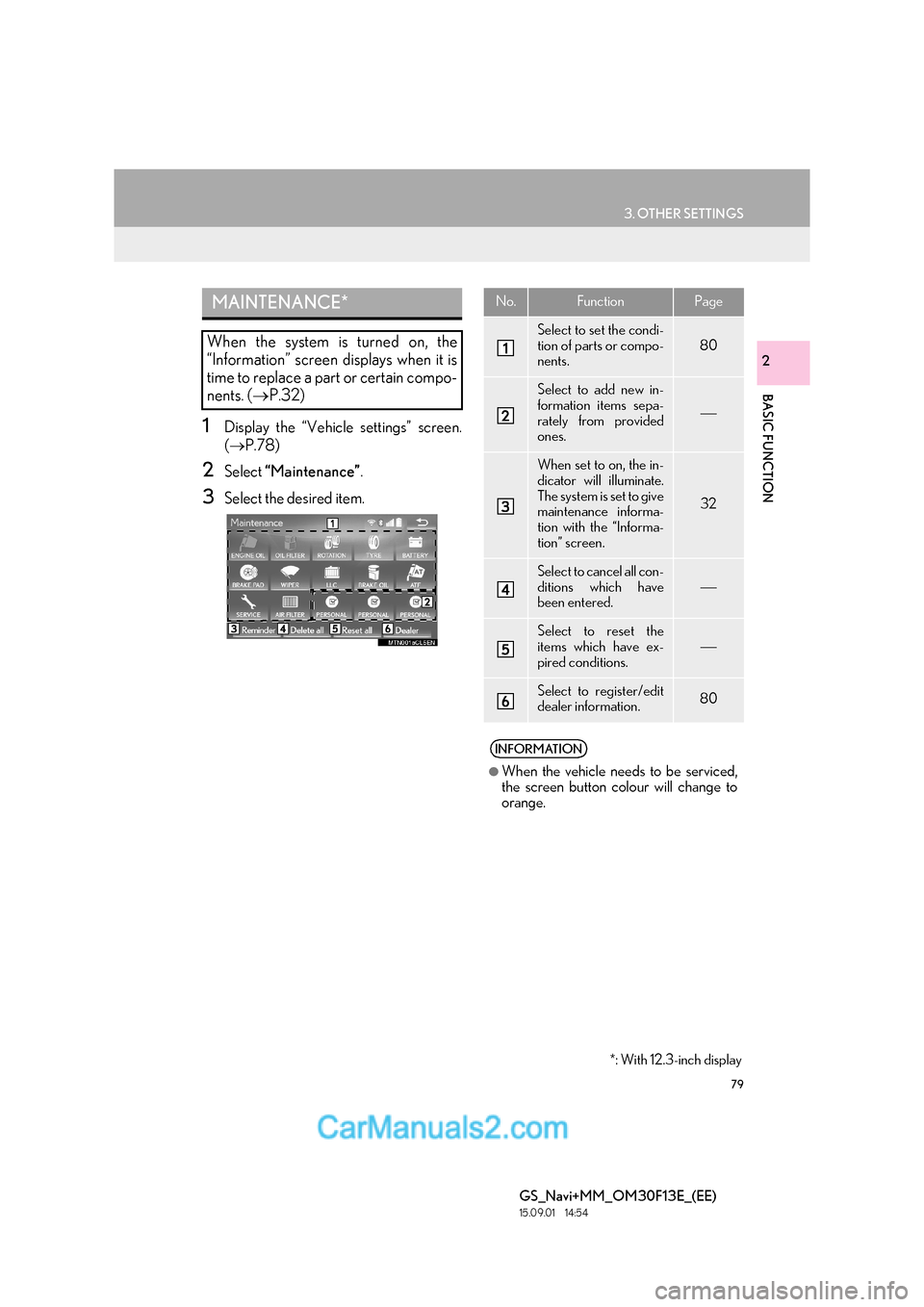
79
3. OTHER SETTINGS
BASIC FUNCTION
GS_Navi+MM_OM30F13E_(EE)
15.09.01 14:54
2
1Display the “Vehicle settings” screen.
(→ P.78)
2Select “Maintenance” .
3Select the desired item.
MAINTENANCE*
When the system is turned on, the
“Information” screen displays when it is
time to replace a part or certain compo-
nents. (→P.32)
No.FunctionPage
Select to set the condi-
tion of parts or compo-
nents.
80
Select to add new in-
formation items sepa-
rately from provided
ones.
When set to on, the in-
dicator will illuminate.
The system is set to give
maintenance informa-
tion with the “Informa-
tion” screen.
32
Select to cancel all con-
ditions which have
been entered.
Select to reset the
items which have ex-
pired conditions.
Select to register/edit
dealer information.80
INFORMATION
●
When the vehicle needs to be serviced,
the screen button colour will change to
orange.
*: With 12.3-inch display
Page 80 of 383
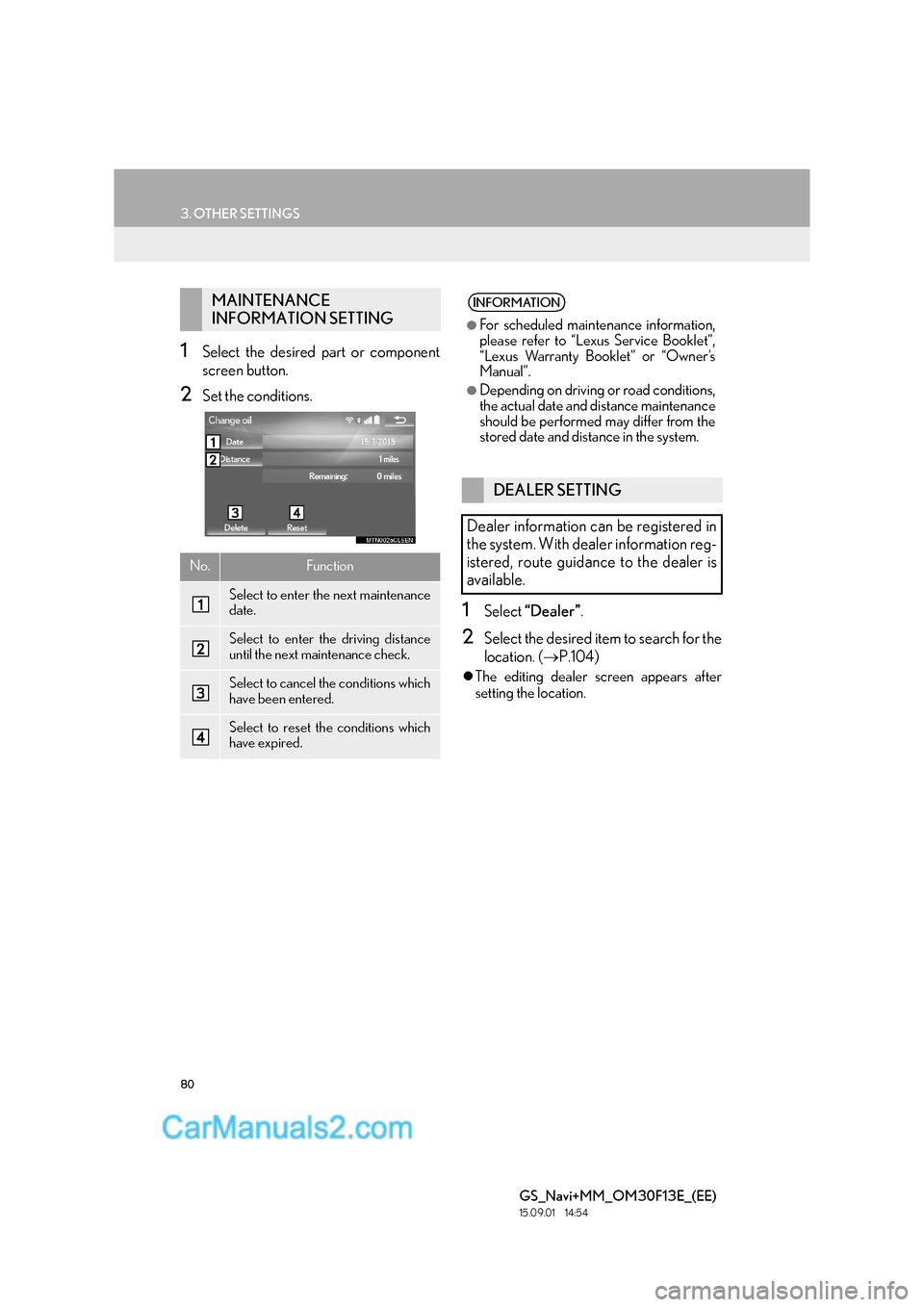
80
3. OTHER SETTINGS
GS_Navi+MM_OM30F13E_(EE)
15.09.01 14:54
1Select the desired part or component
screen button.
2Set the conditions.
1Select “Dealer” .
2Select the desired item to search for the
location. ( →P.104)
�zThe editing dealer screen appears after
setting the location.
MAINTENANCE
INFORMATION SETTING
No.Function
Select to enter the next maintenance
date.
Select to enter the driving distance
until the next maintenance check.
Select to cancel the conditions which
have been entered.
Select to reset the conditions which
have expired.
INFORMATION
●
For scheduled maintenance information,
please refer to “Lexus Service Booklet”,
“Lexus Warranty Booklet” or “Owner’s
Manual”.
●Depending on driving or road conditions,
the actual date and distance maintenance
should be performed may differ from the
stored date and distance in the system.
DEALER SETTING
Dealer information can be registered in
the system. With dealer information reg-
istered, route guidance to the dealer is
available.