sensor Lexus GS300h 2017 User Guide
[x] Cancel search | Manufacturer: LEXUS, Model Year: 2017, Model line: GS300h, Model: Lexus GS300h 2017Pages: 600, PDF Size: 58.17 MB
Page 96 of 600
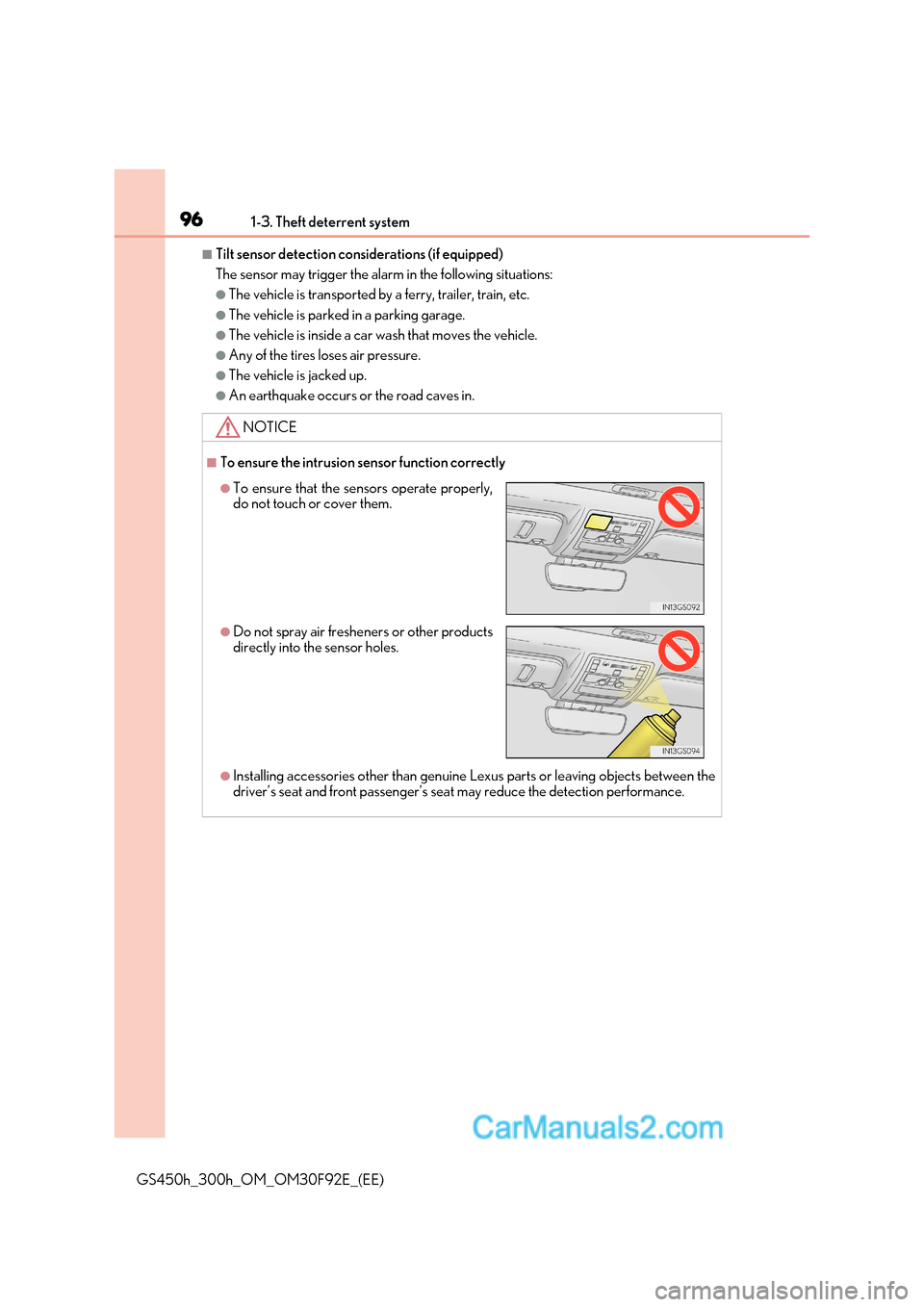
961-3. Theft deterrent system
GS450h_300h_OM_OM30F92E_(EE)
■Tilt sensor detection cons iderations (if equipped)
The sensor may trigger the alarm in the following situations:
●The vehicle is transported by a ferry, trailer, train, etc.
●The vehicle is parked in a parking garage.
●The vehicle is inside a car wash that moves the vehicle.
●Any of the tires loses air pressure.
●The vehicle is jacked up.
●An earthquake occurs or the road caves in.
NOTICE
■To ensure the intrusion sensor function correctly
●Installing accessories other than genuine Lexus parts or leaving objects between the
driver’s seat and front passenger’s seat may reduce the detection performance.
●To ensure that the sensors operate properly,
do not touch or cover them.
●Do not spray air fresheners or other products
directly into the sensor holes.
Page 101 of 600

101
2. Instrument cluster
2
Instrument cluster
GS450h_300h_OM_OM30F92E_(EE) The indicators inform the driver of the operating state of the vehicle’s variou
s sys-
tems.
Indicators
Turn signal indicator ( P. 231) Rear fog light indicator(
P. 250)
Tail light indicator ( P. 237) Cruise control indicator (
P. 304, 308)
Headlight high beam
indicator ( P. 238)
(If equipped)
Dynamic radar cruise
control indicator ( P. 296)
(If equipped)
Automatic High Beam
indicator ( P. 246)/
Adaptive High-beam
System indicator ( P. 242) Cruise control “SET”
indicator (
P. 296, 308)
Front fog light indicator( P. 250)
(If equipped)
LKA indicator ( P. 286)
* 1
(If equipped)
Lexus parking assist-sensor
indicator *
2
Brake hold operated
indicator ( P. 235)
* 3
(If equipped)
“AFS OFF” indicator(
P. 239) *
3, 4“PASSENGER AIR
BAG” indicator (
P. 54)
* 2, 5
Slip indicator ( P. 326) *
6
Low outside temperature
indicator (
P. 104)
* 2
VSC OFF indicator ( P. 327)
“READY” indicator ( P. 217)
* 3, 7
(If equipped)
PCS (Pre-Crash Safety
system) warning light (
P. 273) EV indicator ( P. 78)
Page 108 of 600
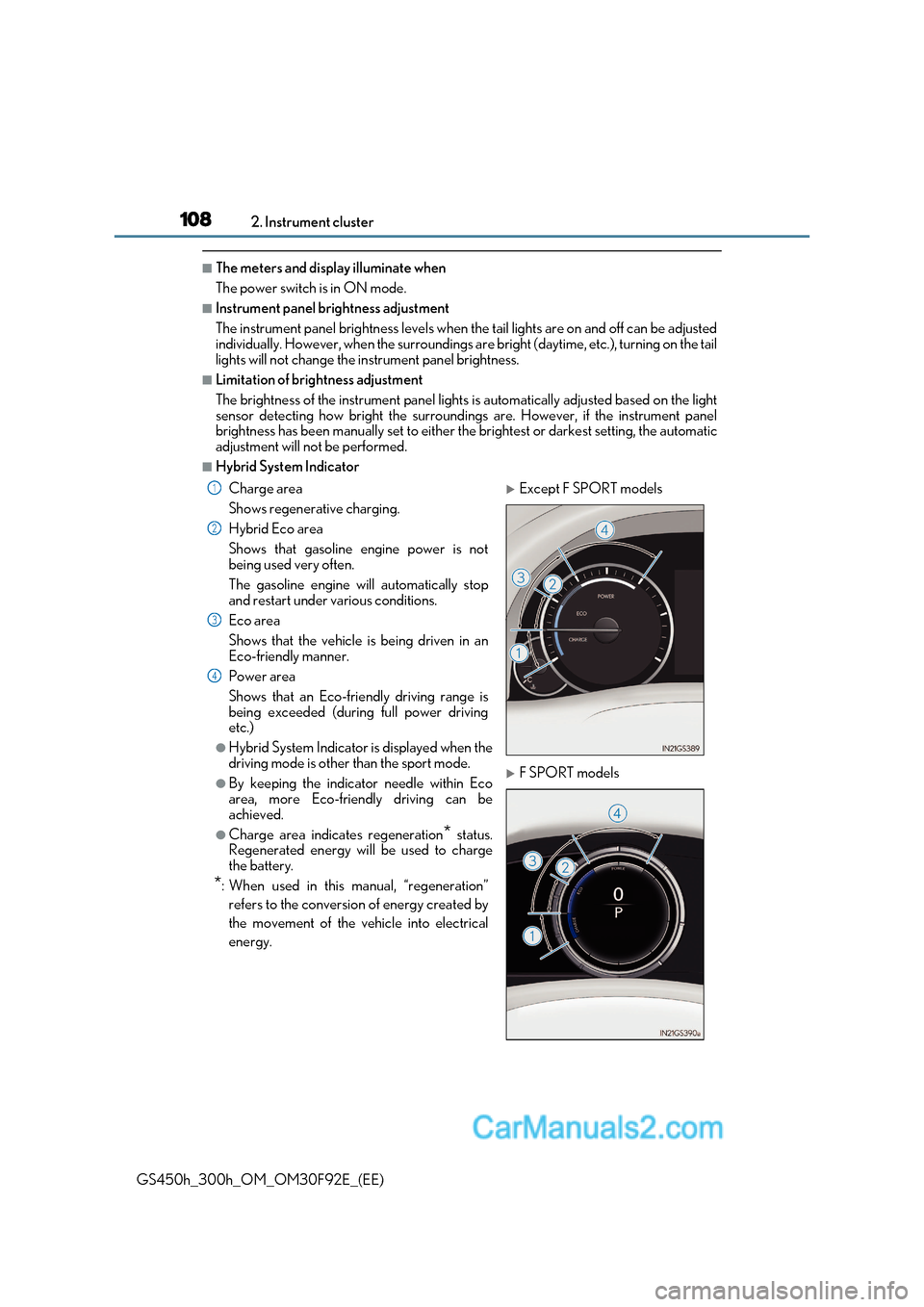
1082. Instrument cluster
GS450h_300h_OM_OM30F92E_(EE)
■The meters and display illuminate when
The power switch is in ON mode.
■Instrument panel brightness adjustment
The instrument panel brightness levels when th e tail lights are on and off can be adjusted
individually. However, when the surroundings ar e bright (daytime, etc.), turning on the tail
lights will not change the in strument panel brightness.
■Limitation of brightness adjustment
The brightness of the instrument panel lights is automatically adjusted based on the light
sensor detecting how bright the surroundings are. However, if the instrument panel
brightness has been manually set to either the brightest or darkest setting, the automatic
adjustment will not be performed.
■Hybrid System Indicator
Charge area
Shows regenerative charging.
Hybrid Eco area
Shows that gasoline engine power is not
being used very often.
The gasoline engine will automatically stop
and restart under various conditions.
Eco area
Shows that the vehicle is being driven in an
Eco-friendly manner.
Power area
Shows that an Eco-friendly driving range is
being exceeded (during full power driving
etc.)
●Hybrid System Indicator is displayed when the
driving mode is other than the sport mode.
●By keeping the indicator needle within Eco
area, more Eco-friendly driving can be
achieved.
●Charge area indicates regeneration * status.
Regenerated energy will be used to charge
the battery.
* : When used in this manual, “regeneration”
refers to the conversion of energy created by
the movement of the vehicle into electrical
energy.
Except F SPORT models
F SPORT models
1
2
3
4
Page 139 of 600
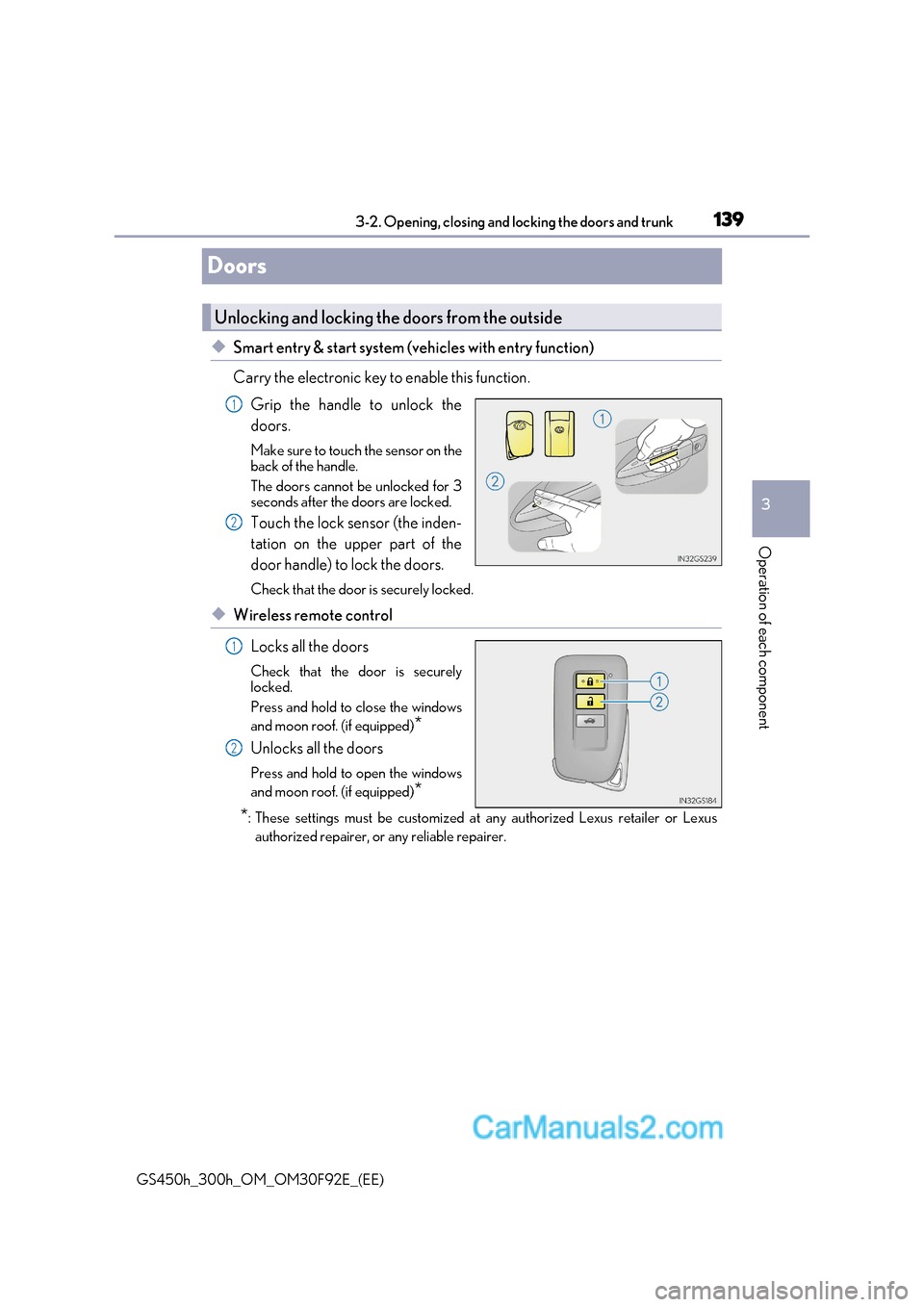
139
3
3-2. Opening, closing and locking the doors and trunk
Operation of each component
GS450h_300h_OM_OM30F92E_(EE)
Doors
◆Smart entry & start system (vehicles with entry function)
Carry the electronic key to enable this function.Grip the handle to unlock the doors.
Make sure to touch the sensor on the
back of the handle.
The doors cannot be unlocked for 3
seconds after the doors are locked.
Touch the lock sensor (the inden-
tation on the upper part of the
door handle) to lock the doors.
Check that the door is securely locked.
◆Wireless remote control
Locks all the doors
Check that the door is securely
locked.
Press and hold to close the windows
and moon roof. (if equipped) *
Unlocks all the doors
Press and hold to open the windows
and moon roof. (if equipped) *
* : These settings must be customized at any authorized Lexus retailer or Lexus
authorized repairer, or any reliable repairer.
Unlocking and locking the doors from the outside
1
2
1
2
Page 140 of 600
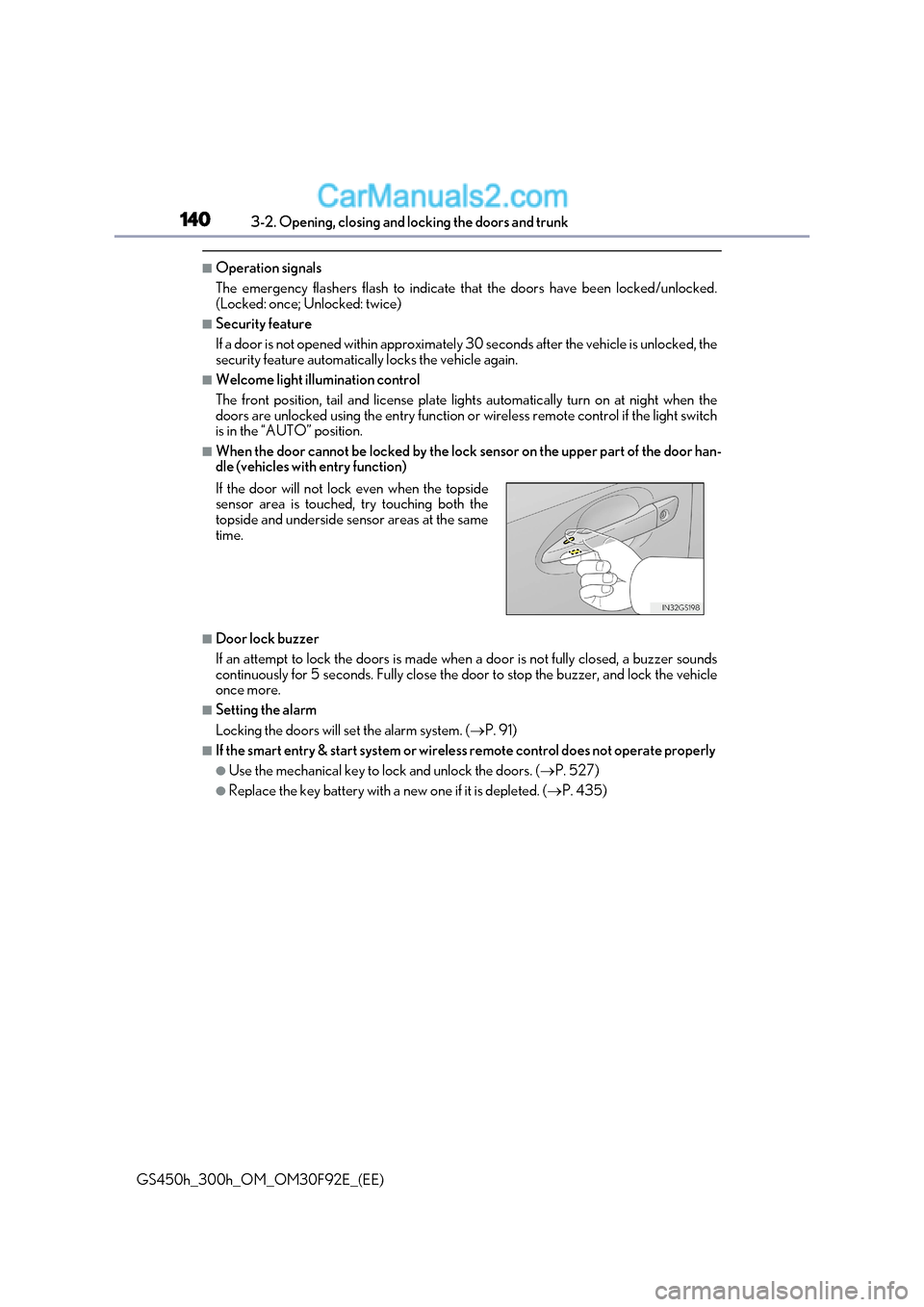
1403-2. Opening, closing and locking the doors and trunk
GS450h_300h_OM_OM30F92E_(EE)
■Operation signals
The emergency flashers flash to indicate that the doors have been locked/unlocked.
(Locked: once; Unlocked: twice)
■Security feature
If a door is not opened within approximately 30 seconds after the vehicle is unlocked, the
security feature automatically locks the vehicle again.
■Welcome light illumination control
The front position, tail and license plate lights automatically turn on at night when the
doors are unlocked using the entry function or wireless remote control if the light switch
is in the “AUTO” position.
■When the door cannot be locked by the lock sensor on the upper part of the door han-
dle (vehicles with entry function)
■Door lock buzzer
If an attempt to lock the doors is made when a door is not fully closed, a buzzer sounds
continuously for 5 seconds. Fully close the door to stop the buzzer, and lock the vehicle once more.
■Setting the alarm
Locking the doors will set the alarm system. ( P. 91)
■If the smart entry & start system or wireless remote control does not operate properly
●Use the mechanical key to lock and unlock the doors. ( P. 527)
●Replace the key battery with a new one if it is depleted. (P. 435)
If the door will not lock even when the topside
sensor area is touched, try touching both the
topside and underside sensor areas at the same
time.
Page 144 of 600
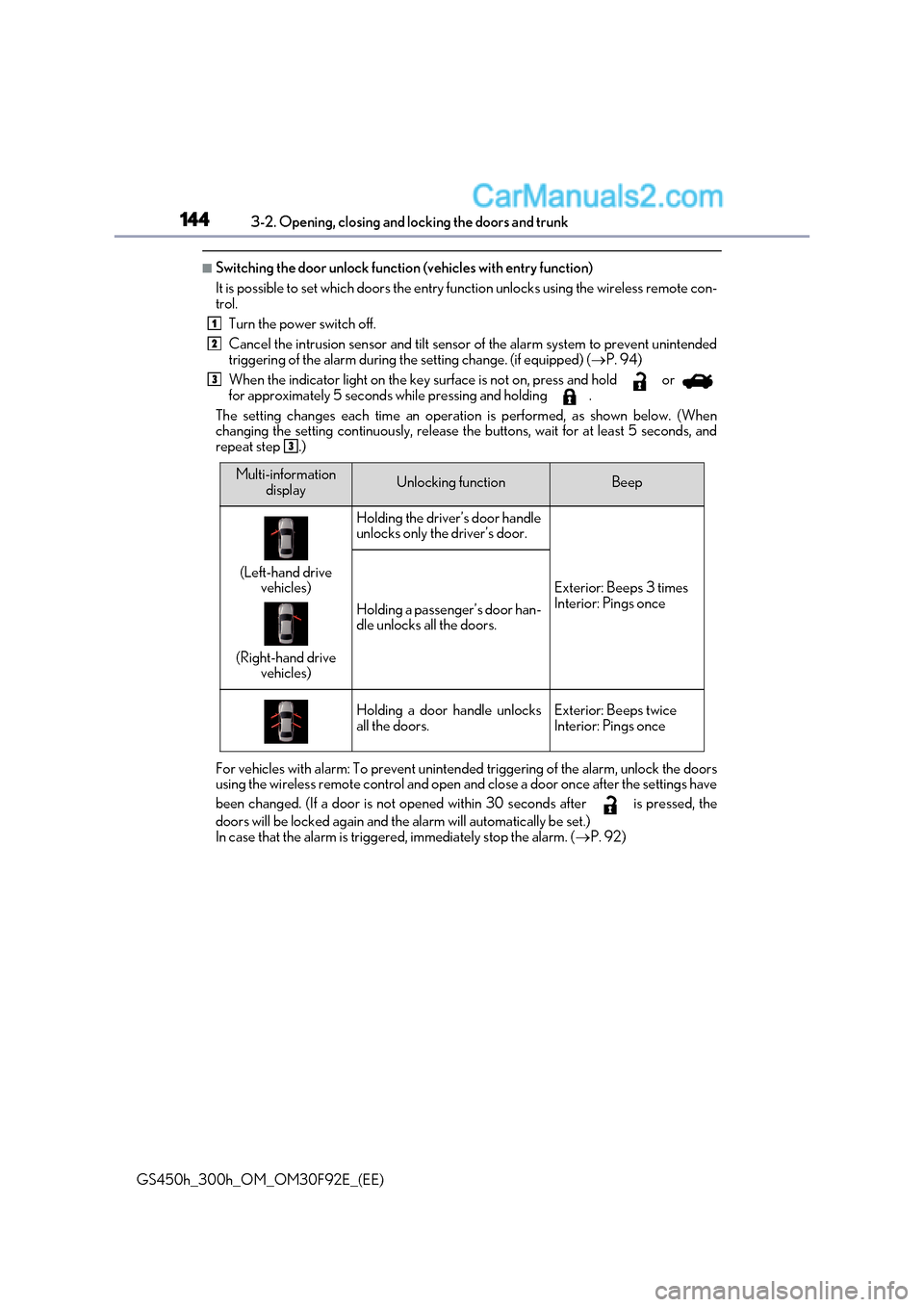
1443-2. Opening, closing and locking the doors and trunk
GS450h_300h_OM_OM30F92E_(EE)
■Switching the door unlock function (vehicles with entry function)
It is possible to set which doors the entry fu nction unlocks using the wireless remote con-
trol.
Turn the power switch off.
Cancel the intrusion sensor and tilt sensor of the alarm system to prevent unintended
triggering of the alarm during the setting change. (if equipped) ( P. 94)
When the indicator light on the key su rface is not on, press and hold or
for approximately 5 seconds while pressing and holding .
The setting changes each time an operatio n is performed, as shown below. (When
changing the setting continuously, release the buttons, wait for at least 5 seconds, and
repeat step .)
For vehicles with alarm: To prevent unintended triggering of the alarm, unlock the doors
using the wireless remote control and open and close a door once after the settings have
been changed. (If a door is not opened within 30 seconds after is pressed, the
doors will be locked again and the alarm will automatically be set.)
In case that the alarm is triggered, immediately stop the alarm. ( P. 92)
1
2
3
3
Multi-information
displayUnlocking functionBeep
(Left-hand drive vehicles)
(Right-hand drive vehicles)
Holding the driver’s door handle
unlocks only the driver’s door.
Exterior: Beeps 3 times
Interior: Pings once
Holding a passenger’s door han-
dle unlocks all the doors.
Holding a door handle unlocks
all the doors.Exterior: Beeps twice
Interior: Pings once
Page 189 of 600

189
3-4. Adjusting the steering wheel and mirrors
3
Operation of each component
GS450h_300h_OM_OM30F92E_(EE)
■To prevent sensor error
To ensure that the sensors operate properly, do
not touch or cover them.
WARNING
Do not adjust the position of the mirror while driving.
Doing so may lead to mishandling of the vehicle and cause an accident, resulting in
death or serious injury.
Page 240 of 600
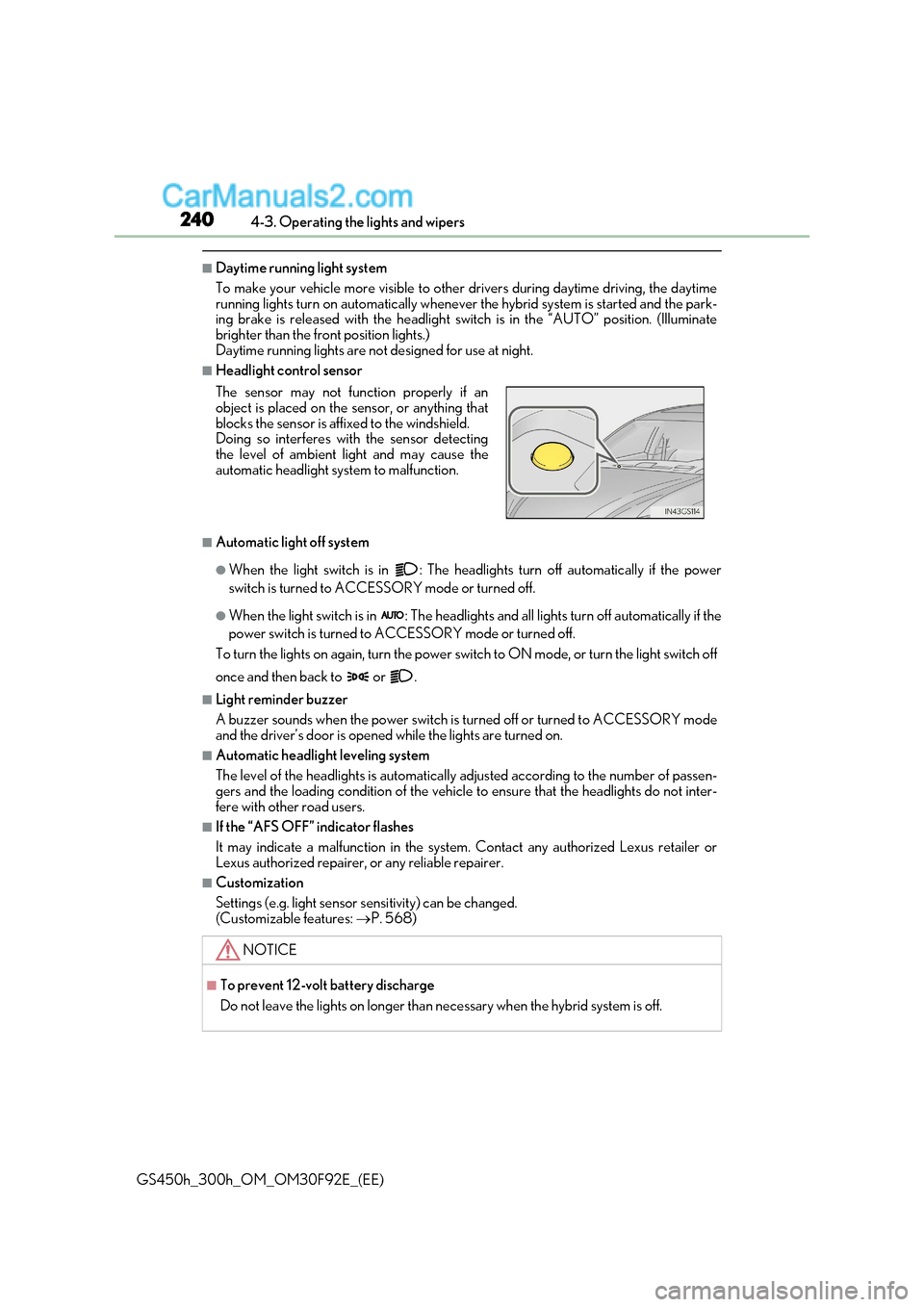
2404-3. Operating the lights and wipers
GS450h_300h_OM_OM30F92E_(EE)
■Daytime running light system
To make your vehicle more visible to other drivers during daytime driving, the daytime
running lights turn on automatically whenever the hybrid system is started and the park-
ing brake is released with the headlight sw itch is in the “AUTO” position. (Illuminate
brighter than the front position lights.)
Daytime running lights are not designed for use at night.
■Headlight control sensor
■Automatic light off system
●When the light switch is in : The headlig hts turn off automatically if the power
switch is turned to ACCESSORY mode or turned off.
●When the light switch is in : The headlights and all lights turn off automatically if the
power switch is turned to ACCESSORY mode or turned off.
To turn the lights on again, turn the power switch to ON mode, or turn the light switch off
once and then back to or .
■Light reminder buzzer
A buzzer sounds when the power switch is turned off or turned to ACCE SSORY mode
and the driver’s door is opened while the lights are turned on.
■Automatic headlight leveling system
The level of the headlights is automatically adjusted according to the number of passen-
gers and the loading condition of the vehicle to ensure that the headlights do not inter-
fere with other road users.
■If the “AFS OFF” indicator flashes
It may indicate a malfunction in the system. Contact any authorized Lexus retailer or
Lexus authorized repairer, or any reliable repairer.
■Customization
Settings (e.g. light sensor se nsitivity) can be changed.
(Customizable features: P. 568)
The sensor may not function properly if an
object is placed on the sensor, or anything that
blocks the sensor is affixed to the windshield.
Doing so interferes with the sensor detecting
the level of ambient light and may cause the
automatic headlight system to malfunction.
NOTICE
■To prevent 12-volt battery discharge
Do not leave the lights on longer than ne
cessary when the hybrid system is off.
Page 241 of 600

241
4
4-3. Operating the lights and wipers
Driving
GS450h_300h_OM_OM30F92E_(EE)
AHS (Adaptive High-beam System)
●
Adjusts the brightness and illuminated area of the high beams according to
the vehicle speed.
● Adjusts the intensity of the high beams, while driving on a curve, so t hat the
area in the direction that the vehicle is turning will be illuminated more brightly
than other areas.
● Operates the variable high beams
so that the area around vehicles
ahead is partially not illuminated
while all other areas continue to be
illuminated with the high beams.
The variable high beams help optimize
forward visibility while reducing the daz-
zling effect on the drivers of vehicles
ahead.
● Adjusts the distance that the low beams are projected according to the dis-
tance to a preceding vehicle.
: If equipped
The Adaptive High-beam System uses a camera sensor located behind the
upper portion of the windshield to assess the brightness of the lights of vehi-
cles ahead, streetlights, etc., and au tomatically controls the headlight light
distribution as necessary.
WARNING
■Limitations of the Adaptive High-beam System
Do not rely on the Adaptive High-beam System. Always drive safely, taking care to
observe your surroundings and turning the high beam on or off manually if necessary.
■To prevent incorrect operation of the Adaptive High-beam system
Do not overload the vehicle.
Page 246 of 600
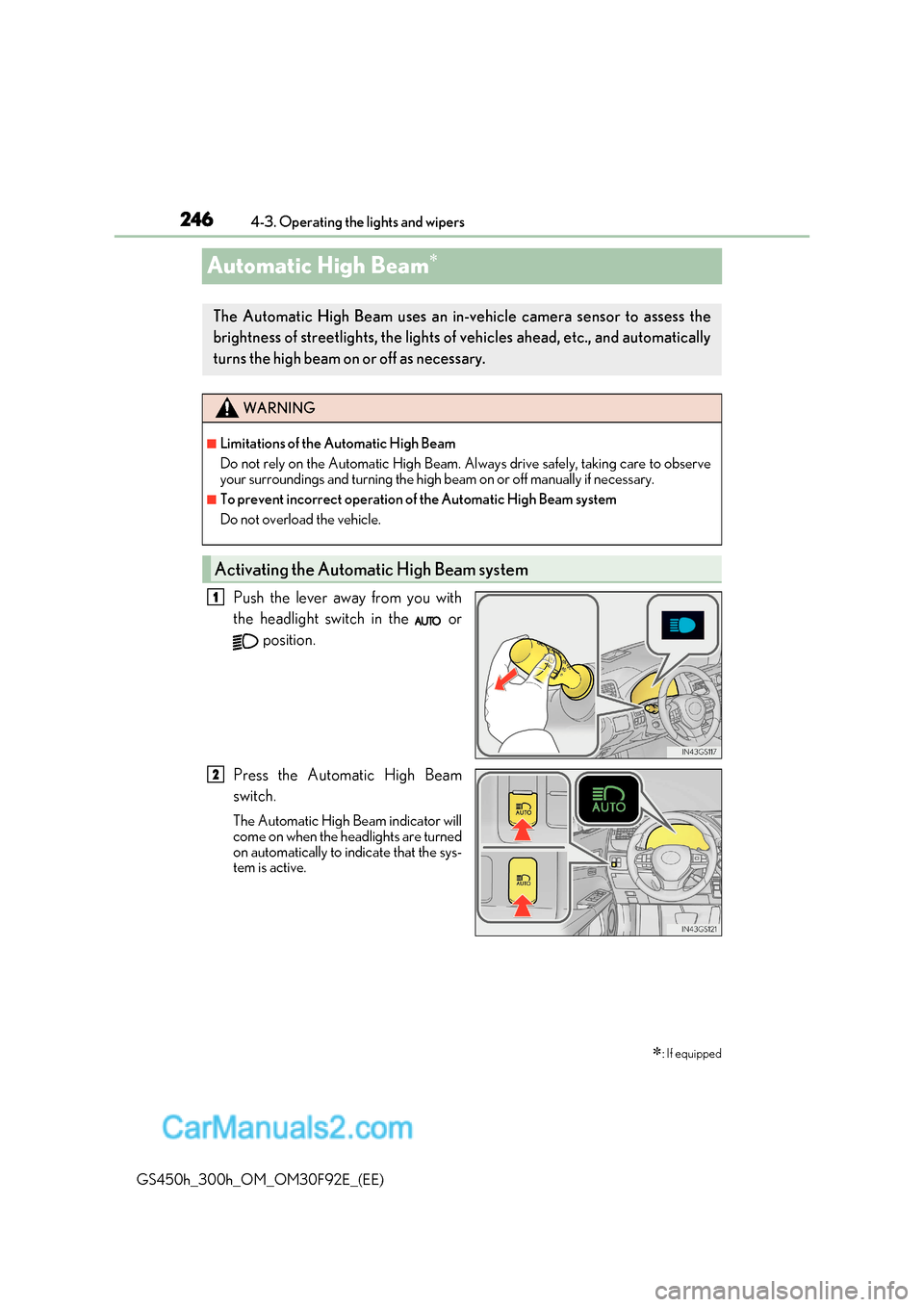
2464-3. Operating the lights and wipers
GS450h_300h_OM_OM30F92E_(EE)
Automatic High Beam
Push the lever away from you with
the headlight switch in the or
position.
Press the Automatic High Beam
switch.
The Automatic High Beam indicator will
come on when the headlights are turned
on automatically to indicate that the sys-
tem is active.
: If equipped
The Automatic High Beam uses an in-vehicle camera sensor to assess the
brightness of streetlights, the lights of vehicles ahead, etc., and automatically
turns the high beam on or off as necessary.
WARNING
■Limitations of the Automatic High Beam
Do not rely on the Automatic High Beam. Al ways drive safely, taking care to observe
your surroundings and turning the high beam on or off manually if necessary.
■To prevent incorrect operation of the Automatic High Beam system
Do not overload the vehicle.
Activating the Automatic High Beam system
1
2