audio LEXUS GS300H 2019 Owners Manual
[x] Cancel search | Manufacturer: LEXUS, Model Year: 2019, Model line: GS300H, Model: LEXUS GS300H 2019Pages: 600, PDF Size: 55.99 MB
Page 6 of 600
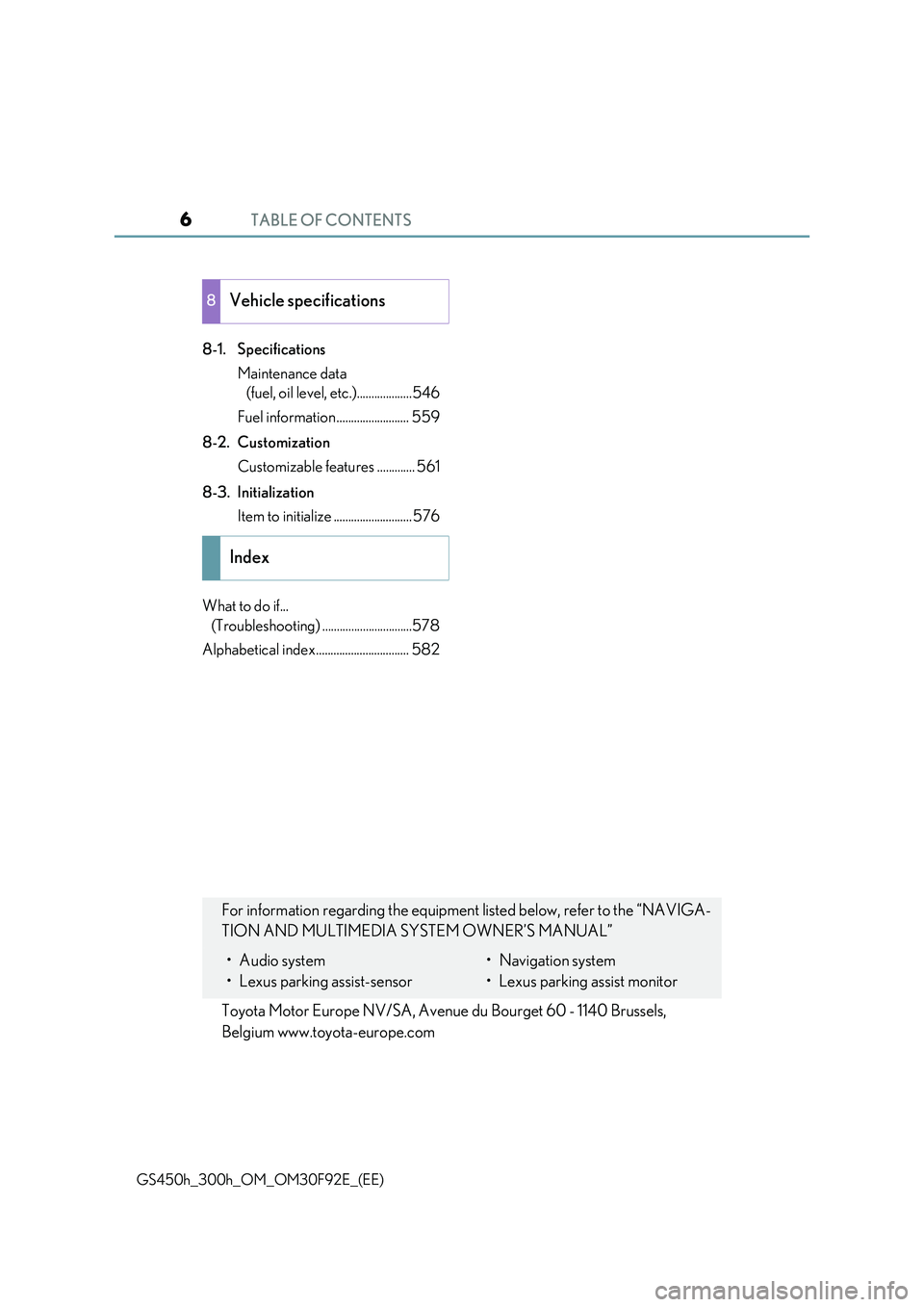
TABLE OF CONTENTS6
GS450h_300h_OM_OM30F92E_(EE)
8-1. Specifications
Maintenance data
(fuel, oil level, etc.)...................546
Fuel information ......................... 559
8-2. Customization
Customizable features ............. 561
8-3. Initialization
Item to initialize ........................... 576
What to do if...
(Troubleshooting) ...............................578
Alphabetical index................................ 582
8Vehicle specifications
Index
For information regarding the equipment listed below, refer to the “NAVIGA-
TION AND MULTIMEDIA SYSTEM OWNER’S MANUAL”
• Audio system
• Lexus parking assist-sensor
• Navigation system
• Lexus parking assist monitor
Toyota Motor Europe NV/SA, Avenue du Bourget 60 - 1140 Brussels,
Belgium www.toyota-europe.com
Page 17 of 600
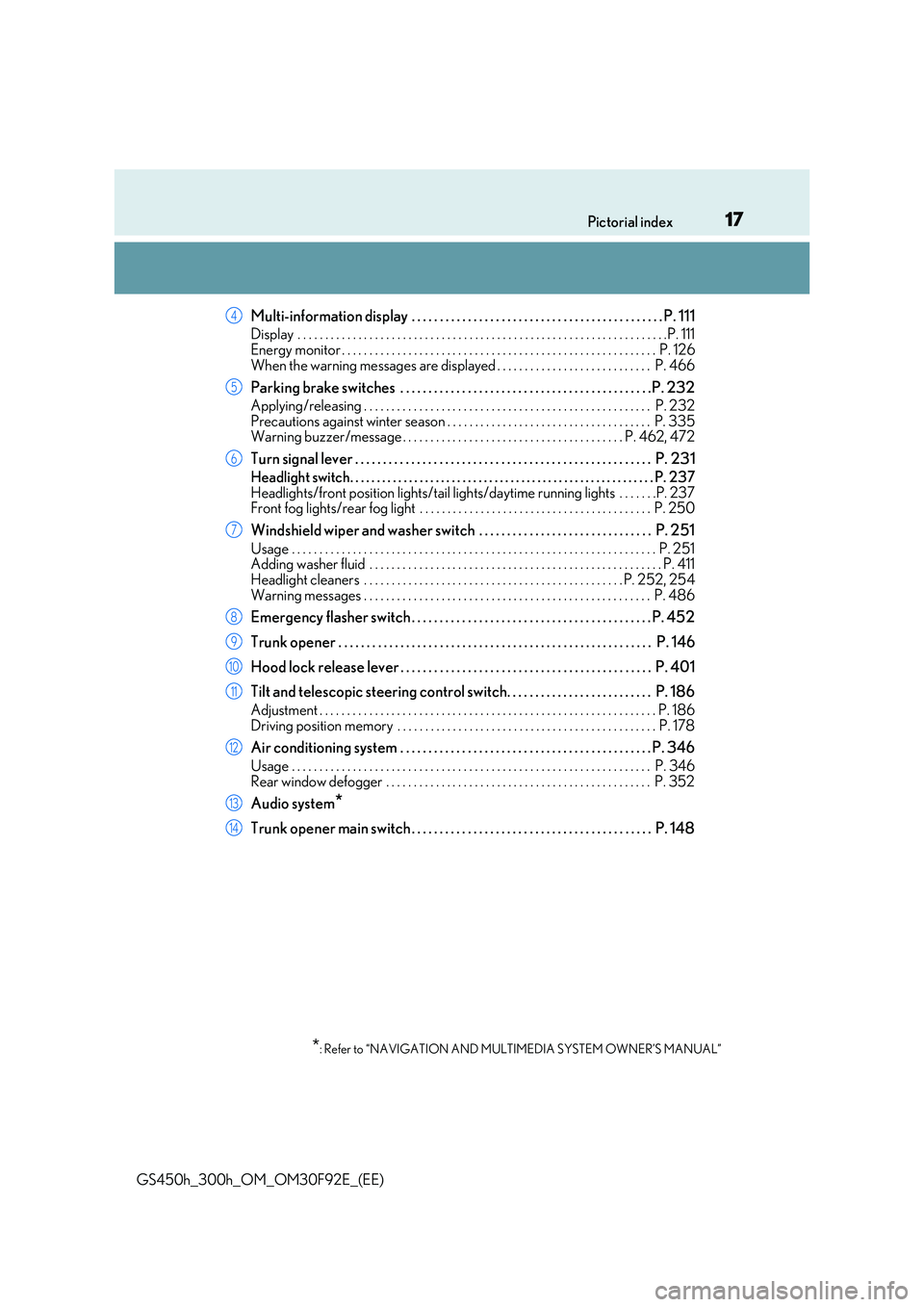
17Pictorial index
GS450h_300h_OM_OM30F92E_(EE)
Multi-information display . . . . . . . . . . . . . . . . . . . . . . . . . . . . . . . . . . . . . . . . . . . . . P. 111
Display . . . . . . . . . . . . . . . . . . . . . . . . . . . . . . . . . . . . . . . . . . . . . . . . . . . . . . . . . . . . . . . . . . .P. 111
Energy monitor . . . . . . . . . . . . . . . . . . . . . . . . . . . . . . . . . . . . . . . . . . . . . . . . . . . . . . . . . P. 126 When the warning messages are displayed . . . . . . . . . . . . . . . . . . . . . . . . . . . . P. 466
Parking brake switches . . . . . . . . . . . . . . . . . . . . . . . . . . . . . . . . . . . . . . . . . . . . .P. 232
Applying/releasing . . . . . . . . . . . . . . . . . . . . . . . . . . . . . . . . . . . . . . . . . . . . . . . . . . . . P. 23 2 Precautions against winter season . . . . . . . . . . . . . . . . . . . . . . . . . . . . . . . . . . . . . P. 335Warning buzzer/message . . . . . . . . . . . . . . . . . . . . . . . . . . . . . . . . . . . . . . . . P. 462, 472
Turn signal lever . . . . . . . . . . . . . . . . . . . . . . . . . . . . . . . . . . . . . . . . . . . . . . . . . . . . . P. 231
Headlight switch. . . . . . . . . . . . . . . . . . . . . . . . . . . . . . . . . . . . . . . . . . . . . . . . . . . . . . . . .P. 237
Headlights/front position lights/tail lights/ daytime running lights . . . . . . .P. 237 Front fog lights/rear fog light . . . . . . . . . . . . . . . . . . . . . . . . . . . . . . . . . . . . . . . . . . P. 250
Windshield wiper and washer switch . . . . . . . . . . . . . . . . . . . . . . . . . . . . . . . P. 251
Usage . . . . . . . . . . . . . . . . . . . . . . . . . . . . . . . . . . . . . . . . . . . . . . . . . . . . . . . . . . . . . . . . . . P. 251 Adding washer fluid . . . . . . . . . . . . . . . . . . . . . . . . . . . . . . . . . . . . . . . . . . . . . . . . . . . . . P. 411 Headlight cleaners . . . . . . . . . . . . . . . . . . . . . . . . . . . . . . . . . . . . . . . . . . . . . . . P. 252, 254
Warning messages . . . . . . . . . . . . . . . . . . . . . . . . . . . . . . . . . . . . . . . . . . . . . . . . . . . . P. 486
Emergency flasher switch . . . . . . . . . . . . . . . . . . . . . . . . . . . . . . . . . . . . . . . . . . . P. 452
Trunk opener . . . . . . . . . . . . . . . . . . . . . . . . . . . . . . . . . . . . . . . . . . . . . . . . . . . . . . . . P. 146
Hood lock release lever . . . . . . . . . . . . . . . . . . . . . . . . . . . . . . . . . . . . . . . . . . . . . P. 401
Tilt and telescopic steering control switch. . . . . . . . . . . . . . . . . . . . . . . . . . P. 186
Adjustment . . . . . . . . . . . . . . . . . . . . . . . . . . . . . . . . . . . . . . . . . . . . . . . . . . . . . . . . . . . . . P. 186
Driving position memory . . . . . . . . . . . . . . . . . . . . . . . . . . . . . . . . . . . . . . . . . . . . . . . P. 178
Air conditioning system . . . . . . . . . . . . . . . . . . . . . . . . . . . . . . . . . . . . . . . . . . . . . P. 346
Usage . . . . . . . . . . . . . . . . . . . . . . . . . . . . . . . . . . . . . . . . . . . . . . . . . . . . . . . . . . . . . . . . . P. 346
Rear window defogger . . . . . . . . . . . . . . . . . . . . . . . . . . . . . . . . . . . . . . . . . . . . . . . . P. 352
Audio system*
Trunk opener main switch . . . . . . . . . . . . . . . . . . . . . . . . . . . . . . . . . . . . . . . . . . . P. 148
*: Refer to “NAVIGATION AND MULTIMEDIA SYSTEM OWNER’S MANUAL”
4
5
6
7
8
9
10
11
12
13
14
Page 20 of 600

20Pictorial index
GS450h_300h_OM_OM30F92E_(EE)
Audio remote control switches*1
Paddle shift switches . . . . . . . . . . . . . . . . . . . . . . . . . . . . . . . . . . . . . . . . . . . . . . . . P. 226
Talk switch*1
Meter control switches . . . . . . . . . . . . . . . . . . . . . . . . . . . . . . . . . . . . . . . . . . . . . . P. 112
Vehicle-to-vehicle distance button*2 . . . . . . . . . . . . . . . . . . . . . . . . . . . . . .P. 302
Cruise control switch
Cruise control*2 . . . . . . . . . . . . . . . . . . . . . . . . . . . . . . . . . . . . . . . . . . . . . . . . . . . . . . P. 308 Dynamic radar cruise cont rol with full-speed range*2. . . . . . . . . . . . . . . . . P. 296
LKA (Lane-Keeping Assist) switch*2. . . . . . . . . . . . . . . . . . . . . . . . . . . . . . .P. 282
Telephone switches*1
1
2
3
4
5
6
7
8
Page 25 of 600
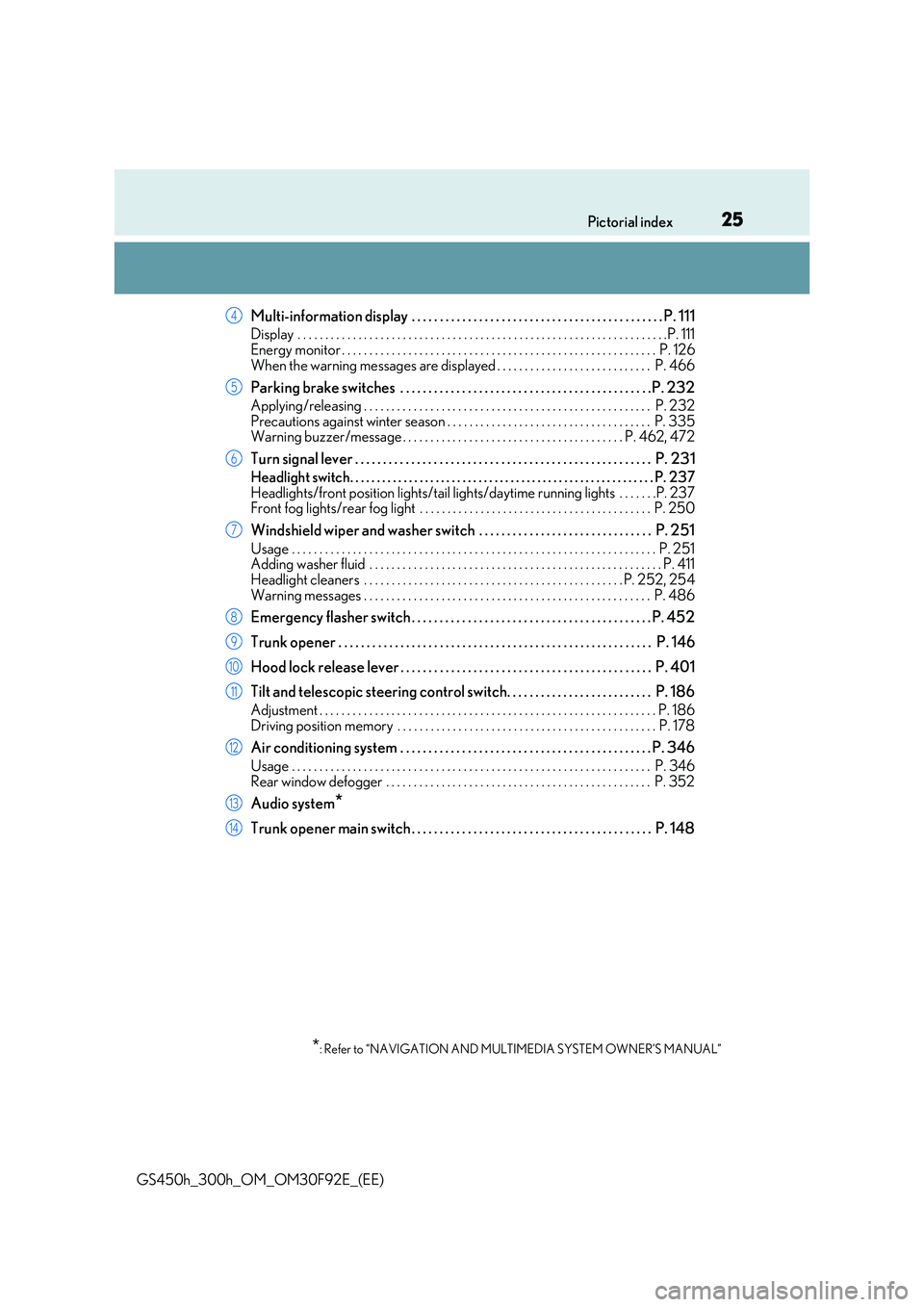
25Pictorial index
GS450h_300h_OM_OM30F92E_(EE)
Multi-information display . . . . . . . . . . . . . . . . . . . . . . . . . . . . . . . . . . . . . . . . . . . . . P. 111
Display . . . . . . . . . . . . . . . . . . . . . . . . . . . . . . . . . . . . . . . . . . . . . . . . . . . . . . . . . . . . . . . . . . .P. 111
Energy monitor . . . . . . . . . . . . . . . . . . . . . . . . . . . . . . . . . . . . . . . . . . . . . . . . . . . . . . . . . P. 126 When the warning messages are displayed . . . . . . . . . . . . . . . . . . . . . . . . . . . . P. 466
Parking brake switches . . . . . . . . . . . . . . . . . . . . . . . . . . . . . . . . . . . . . . . . . . . . .P. 232
Applying/releasing . . . . . . . . . . . . . . . . . . . . . . . . . . . . . . . . . . . . . . . . . . . . . . . . . . . . P. 23 2 Precautions against winter season . . . . . . . . . . . . . . . . . . . . . . . . . . . . . . . . . . . . . P. 335Warning buzzer/message . . . . . . . . . . . . . . . . . . . . . . . . . . . . . . . . . . . . . . . . P. 462, 472
Turn signal lever . . . . . . . . . . . . . . . . . . . . . . . . . . . . . . . . . . . . . . . . . . . . . . . . . . . . . P. 231
Headlight switch. . . . . . . . . . . . . . . . . . . . . . . . . . . . . . . . . . . . . . . . . . . . . . . . . . . . . . . . .P. 237
Headlights/front position lights/tail lights/ daytime running lights . . . . . . .P. 237 Front fog lights/rear fog light . . . . . . . . . . . . . . . . . . . . . . . . . . . . . . . . . . . . . . . . . . P. 250
Windshield wiper and washer switch . . . . . . . . . . . . . . . . . . . . . . . . . . . . . . . P. 251
Usage . . . . . . . . . . . . . . . . . . . . . . . . . . . . . . . . . . . . . . . . . . . . . . . . . . . . . . . . . . . . . . . . . . P. 251 Adding washer fluid . . . . . . . . . . . . . . . . . . . . . . . . . . . . . . . . . . . . . . . . . . . . . . . . . . . . . P. 411 Headlight cleaners . . . . . . . . . . . . . . . . . . . . . . . . . . . . . . . . . . . . . . . . . . . . . . . P. 252, 254
Warning messages . . . . . . . . . . . . . . . . . . . . . . . . . . . . . . . . . . . . . . . . . . . . . . . . . . . . P. 486
Emergency flasher switch . . . . . . . . . . . . . . . . . . . . . . . . . . . . . . . . . . . . . . . . . . . P. 452
Trunk opener . . . . . . . . . . . . . . . . . . . . . . . . . . . . . . . . . . . . . . . . . . . . . . . . . . . . . . . . P. 146
Hood lock release lever . . . . . . . . . . . . . . . . . . . . . . . . . . . . . . . . . . . . . . . . . . . . . P. 401
Tilt and telescopic steering control switch. . . . . . . . . . . . . . . . . . . . . . . . . . P. 186
Adjustment . . . . . . . . . . . . . . . . . . . . . . . . . . . . . . . . . . . . . . . . . . . . . . . . . . . . . . . . . . . . . P. 186
Driving position memory . . . . . . . . . . . . . . . . . . . . . . . . . . . . . . . . . . . . . . . . . . . . . . . P. 178
Air conditioning system . . . . . . . . . . . . . . . . . . . . . . . . . . . . . . . . . . . . . . . . . . . . . P. 346
Usage . . . . . . . . . . . . . . . . . . . . . . . . . . . . . . . . . . . . . . . . . . . . . . . . . . . . . . . . . . . . . . . . . P. 346
Rear window defogger . . . . . . . . . . . . . . . . . . . . . . . . . . . . . . . . . . . . . . . . . . . . . . . . P. 352
Audio system*
Trunk opener main switch . . . . . . . . . . . . . . . . . . . . . . . . . . . . . . . . . . . . . . . . . . . P. 148
*: Refer to “NAVIGATION AND MULTIMEDIA SYSTEM OWNER’S MANUAL”
4
5
6
7
8
9
10
11
12
13
14
Page 28 of 600
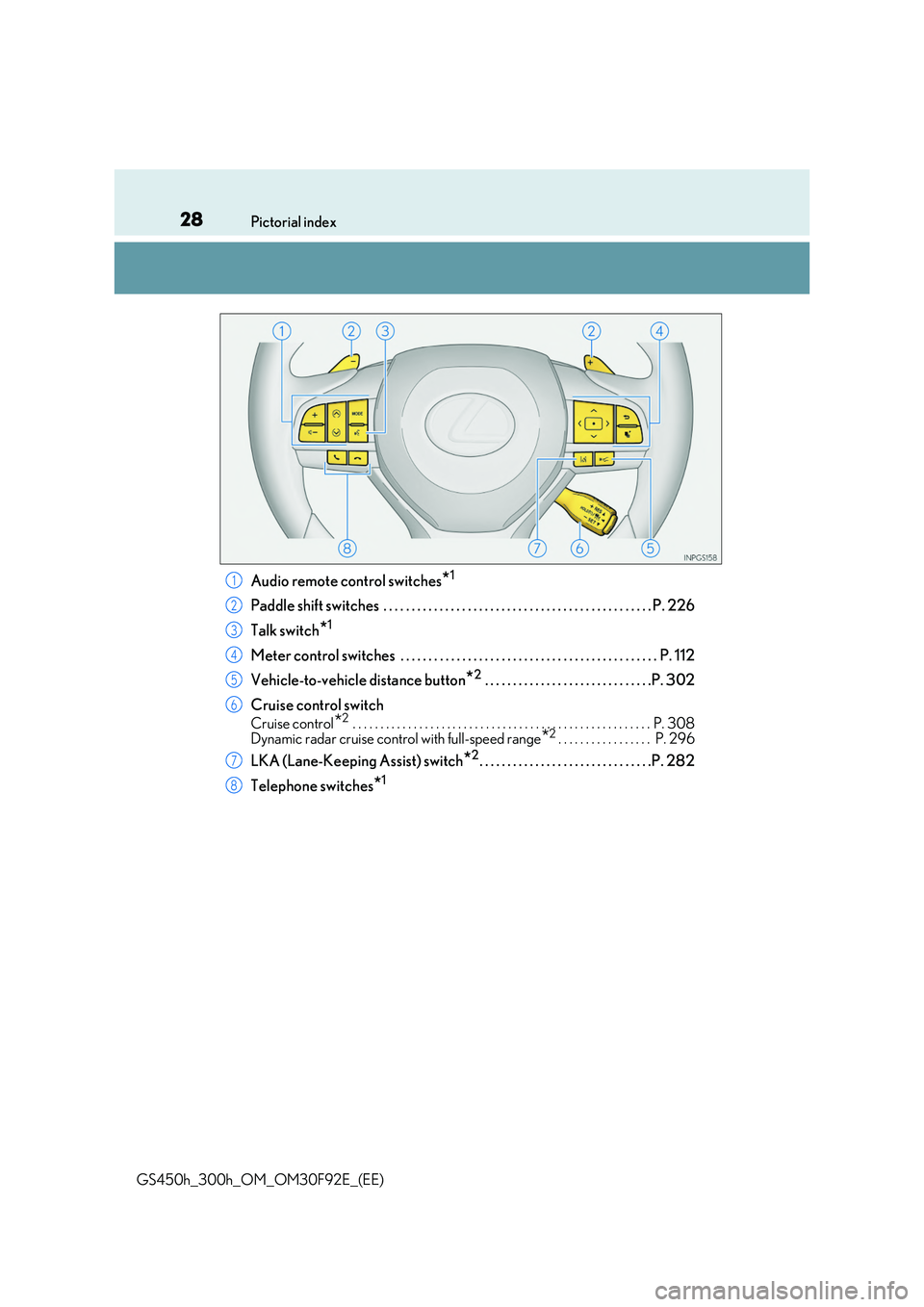
28Pictorial index
GS450h_300h_OM_OM30F92E_(EE)
Audio remote control switches*1
Paddle shift switches . . . . . . . . . . . . . . . . . . . . . . . . . . . . . . . . . . . . . . . . . . . . . . . . P. 226
Talk switch*1
Meter control switches . . . . . . . . . . . . . . . . . . . . . . . . . . . . . . . . . . . . . . . . . . . . . . P. 112
Vehicle-to-vehicle distance button*2 . . . . . . . . . . . . . . . . . . . . . . . . . . . . . .P. 302
Cruise control switch
Cruise control*2 . . . . . . . . . . . . . . . . . . . . . . . . . . . . . . . . . . . . . . . . . . . . . . . . . . . . . . P. 308 Dynamic radar cruise cont rol with full-speed range*2. . . . . . . . . . . . . . . . . P. 296
LKA (Lane-Keeping Assist) switch*2. . . . . . . . . . . . . . . . . . . . . . . . . . . . . . .P. 282
Telephone switches*1
1
2
3
4
5
6
7
8
Page 111 of 600
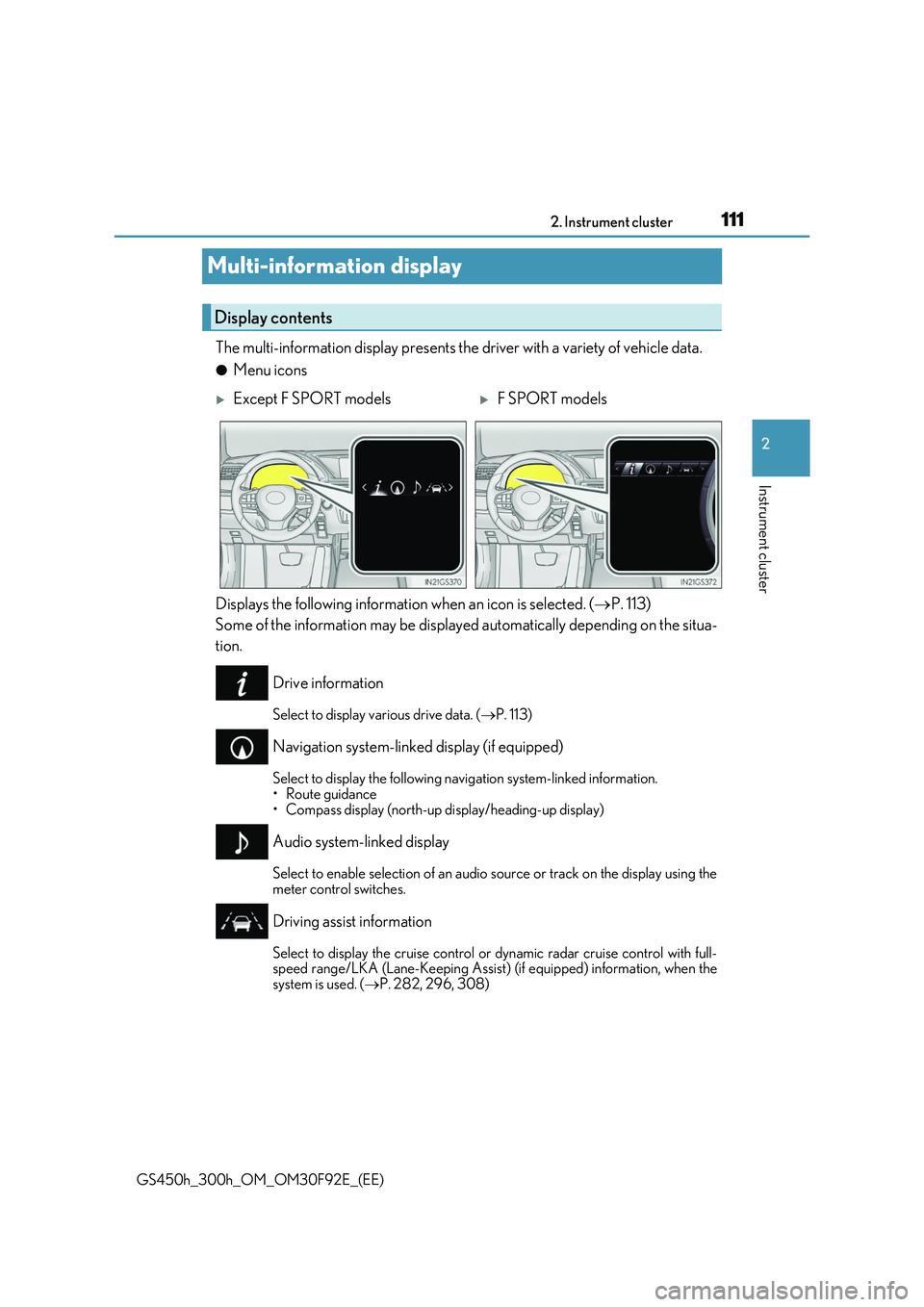
111
2
2. Instrument cluster
Instrument cluster
GS450h_300h_OM_OM30F92E_(EE)
Multi-information display
The multi-information display presents the driver with a variety of vehicle data.
●Menu icons
Displays the following information when an icon is selected. ( P. 113)
Some of the information may be displayed automatically depending on the situa-
tion.
Drive information
Select to display various drive data. ( P. 113)
Navigation system-linked display (if equipped)
Select to display the following navigation system-linked information.
• Route guidance • Compass display (north-up display/heading-up display)
Audio system-linked display
Select to enable selection of an audio source or track on the display using the
meter control switches.
Driving assist information
Select to display the cruise control or dynamic radar cruise control with full- speed range/LKA (Lane-Keeping Assist) (if equipped) information, when the system is used. ( P. 282, 296, 308)
Display contents
Except F SPORT modelsF SPORT models
Page 120 of 600
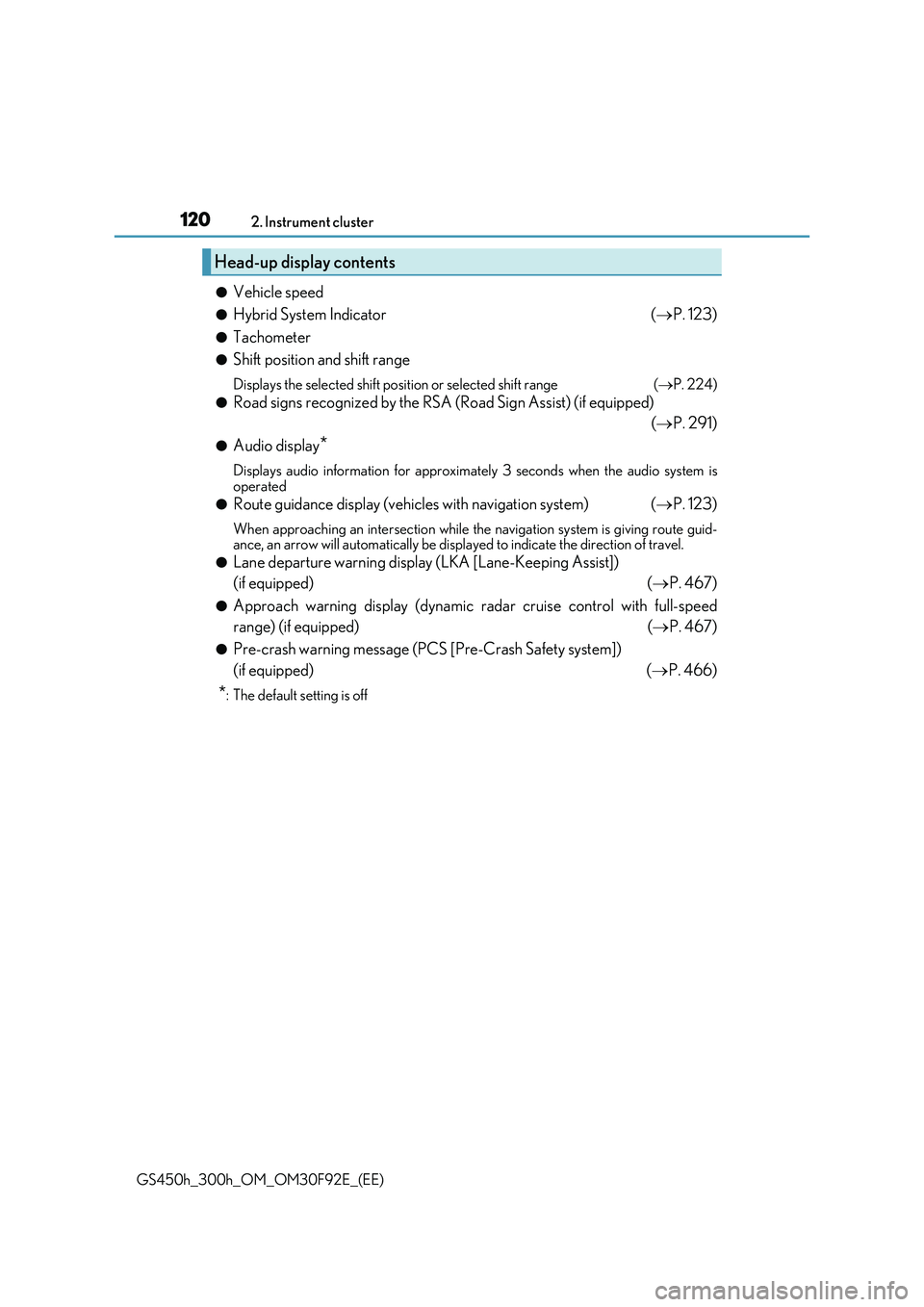
1202. Instrument cluster
GS450h_300h_OM_OM30F92E_(EE)
●Vehicle speed
●Hybrid System Indicator (P. 123)
●Tachometer
●Shift position and shift range
Displays the selected shift position or selected shift range (P. 224)
●Road signs recognized by the RSA (Road Sign Assist) (if equipped)
( P. 291)
●Audio display*
Displays audio information for approximately 3 seconds when the audio system is
operated
●Route guidance display (vehicles with navigation system) ( P. 123)
When approaching an intersection while the navigation system is giving route guid- ance, an arrow will automatically be displa yed to indicate the direction of travel.
●Lane departure warning display (LKA [Lane-Keeping Assist])
(if equipped) ( P. 467)
●Approach warning display (dynamic radar cruise control with full-speed
range) (if equipped) ( P. 467)
●Pre-crash warning message (PCS [Pre-Crash Safety system])
(if equipped) ( P. 466)
*: The default setting is off
Head-up display contents
Page 121 of 600
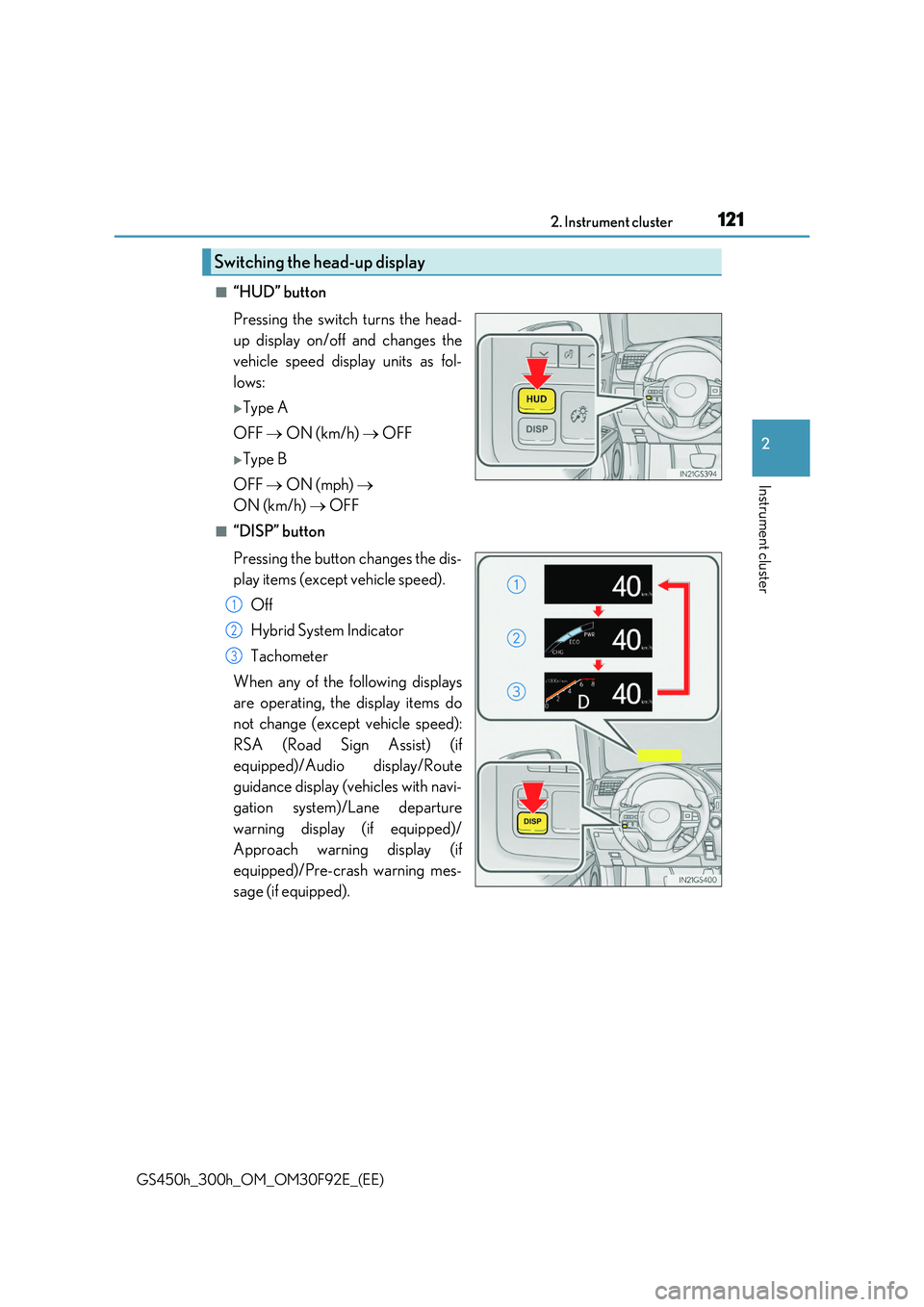
1212. Instrument cluster
2
Instrument cluster
GS450h_300h_OM_OM30F92E_(EE)
■“HUD” button
Pressing the switch turns the head-
up display on/off and changes the
vehicle speed display units as fol-
lows:
Type A
OFF ON (km/h) OFF
Type B
OFF ON (mph)
ON (km/h) OFF
■“DISP” button
Pressing the button changes the dis-
play items (except vehicle speed).
Off
Hybrid System Indicator
Tachometer
When any of the following displays
are operating, the display items do
not change (except vehicle speed):
RSA (Road Sign Assist) (if
equipped)/Audio display/Route
guidance display (vehicles with navi-
gation system)/Lane departure
warning display (if equipped)/
Approach warning display (if
equipped)/Pre-crash warning mes-
sage (if equipped).
Switching the head-up display
1
2
3
Page 124 of 600
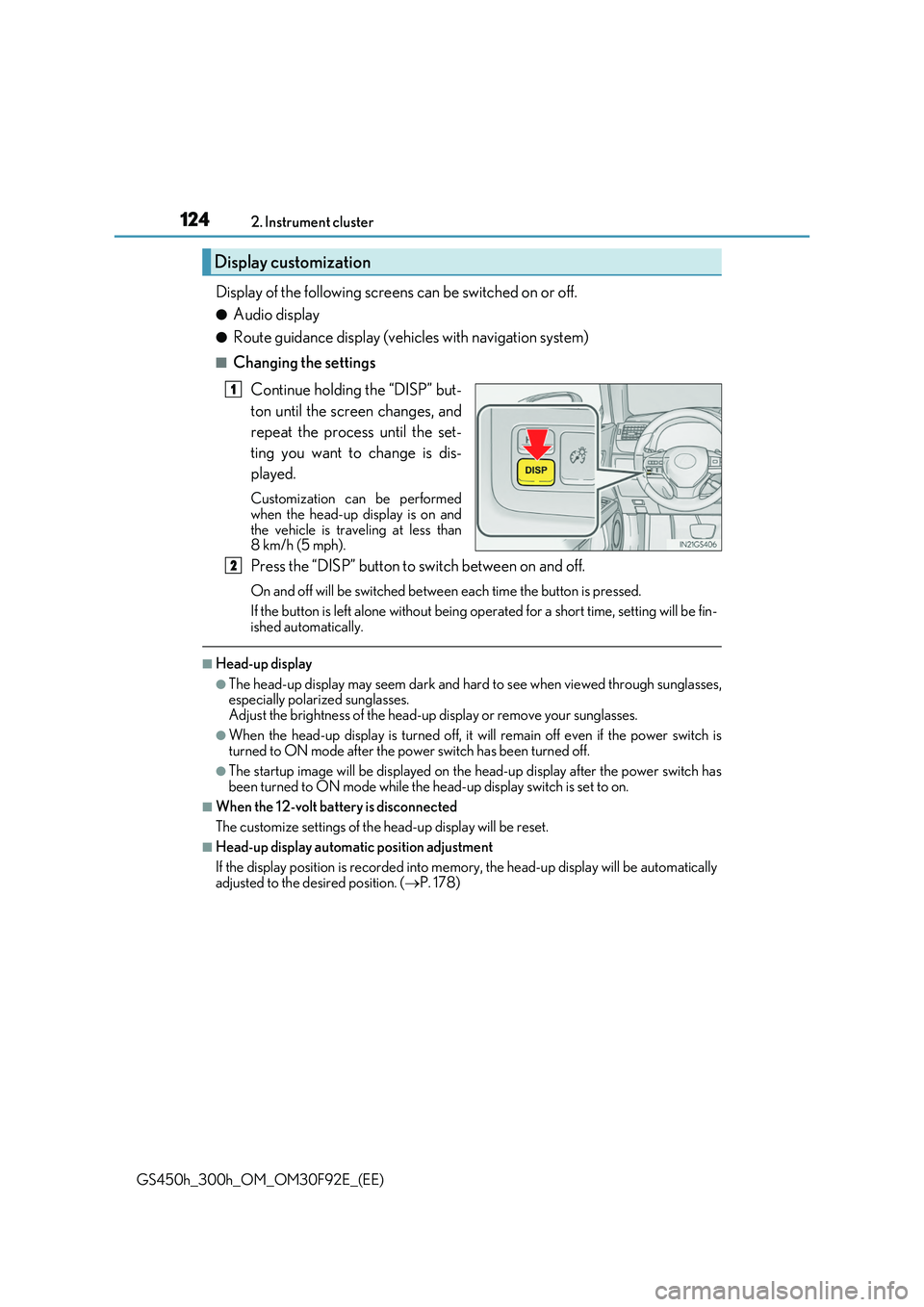
1242. Instrument cluster
GS450h_300h_OM_OM30F92E_(EE)
Display of the following screens can be switched on or off.
●Audio display
●Route guidance display (vehicles with navigation system)
■Changing the settings
Continue holding the “DISP” but-
ton until the screen changes, and
repeat the process until the set-
ting you want to change is dis-
played.
Customization can be performed
when the head-up display is on and the vehicle is traveling at less than8 km/h (5 mph).
Press the “DISP” button to switch between on and off.
On and off will be switched between each time the button is pressed.
If the button is left alone without being operated for a short time, setting will be fin-
ished automatically.
■Head-up display
●The head-up display may seem dark and hard to see when viewed through sunglasses, especially polarized sunglasses.Adjust the brightness of the head-up display or remove your sunglasses.
●When the head-up display is turned off, it will remain off even if the power switch is turned to ON mode after the power switch has been turned off.
●The startup image will be displayed on the head-up display after the power switch has
been turned to ON mode while the head-up display switch is set to on.
■When the 12-volt battery is disconnected
The customize settings of the head-up display will be reset.
■Head-up display automatic position adjustment
If the display position is recorded into me mory, the head-up display will be automatically adjusted to the desired position. ( P. 178)
Display customization
1
2
Page 137 of 600
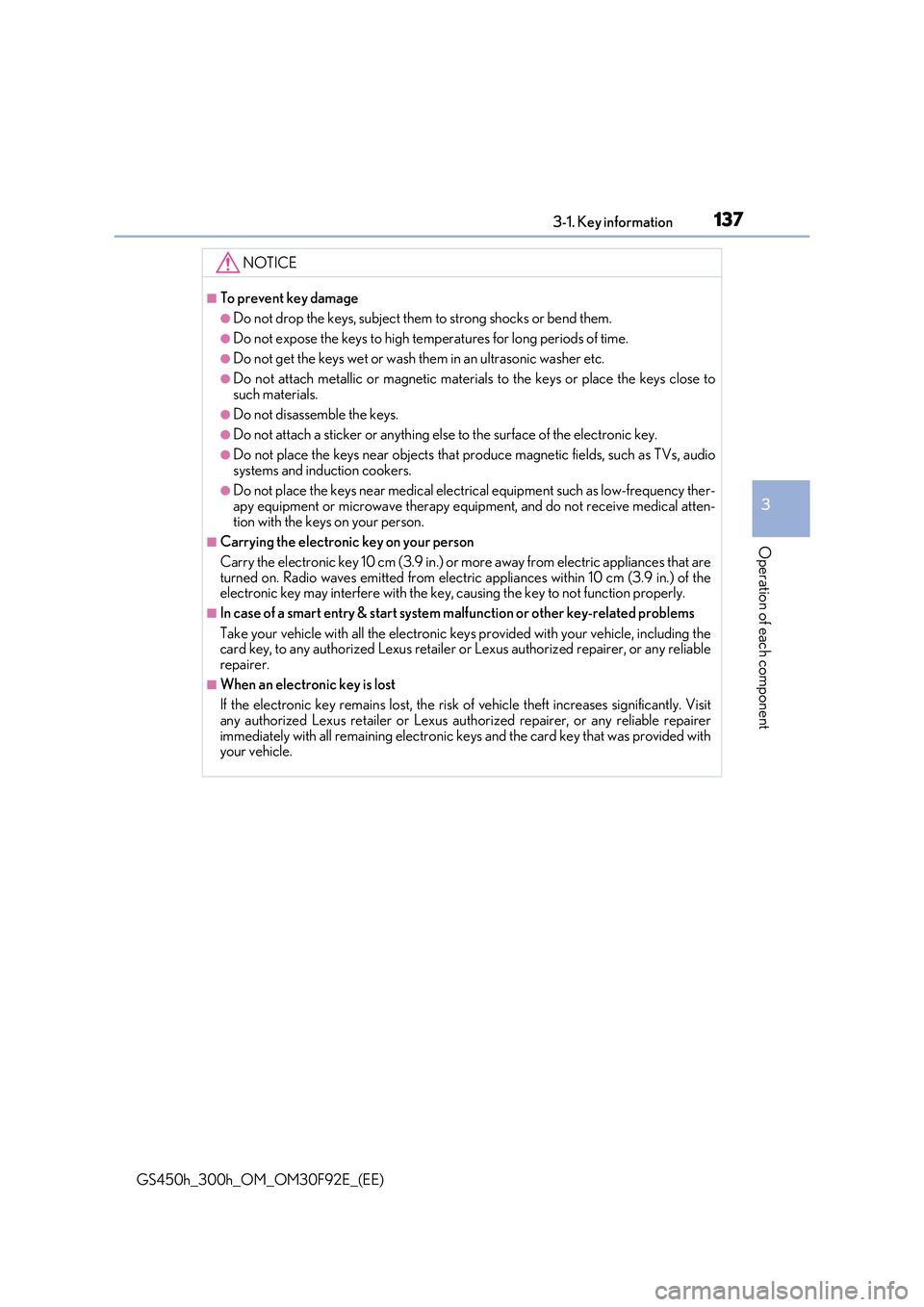
1373-1. Key information
3
Operation of each component
GS450h_300h_OM_OM30F92E_(EE)
NOTICE
■To prevent key damage
●Do not drop the keys, subject them to strong shocks or bend them.
●Do not expose the keys to high temperatures for long periods of time.
●Do not get the keys wet or wash them in an ultrasonic washer etc.
●Do not attach metallic or magnetic materials to the keys or place the keys close to such materials.
●Do not disassemble the keys.
●Do not attach a sticker or anything else to the surface of the electronic key.
●Do not place the keys near objects that produce magnetic fields, such as TVs, audio
systems and indu ction cookers.
●Do not place the keys near medical electrical equipment such as low-frequency ther- apy equipment or microwave therapy equipment, and do not receive medical atten-
tion with the keys on your person.
■Carrying the electronic key on your person
Carry the electronic key 10 cm (3.9 in.) or more away from electric appliances that are
turned on. Radio waves emitted from electric appliances within 10 cm (3.9 in.) of the electronic key may interfere with the key, causing the key to not function properly.
■In case of a smart entry & start system malfunction or other key-related problems
Take your vehicle with all the electronic keys provided with your vehicle, including the card key, to any authorized Lexus retailer or Lexus authorized repairer, or any reliable repairer.
■When an electronic key is lost
If the electronic key remains lost, the risk of vehicle theft increases significantly. Visit any authorized Lexus retailer or Lexus auth orized repairer, or any reliable repairer
immediately with all remaining electronic ke ys and the card key that was provided with your vehicle.