remote control Lexus GS350 2007 Using the front audio system / LEXUS 2007 GS430/350 (OM30A04U) User Guide
[x] Cancel search | Manufacturer: LEXUS, Model Year: 2007, Model line: GS350, Model: Lexus GS350 2007Pages: 562, PDF Size: 17.95 MB
Page 36 of 562
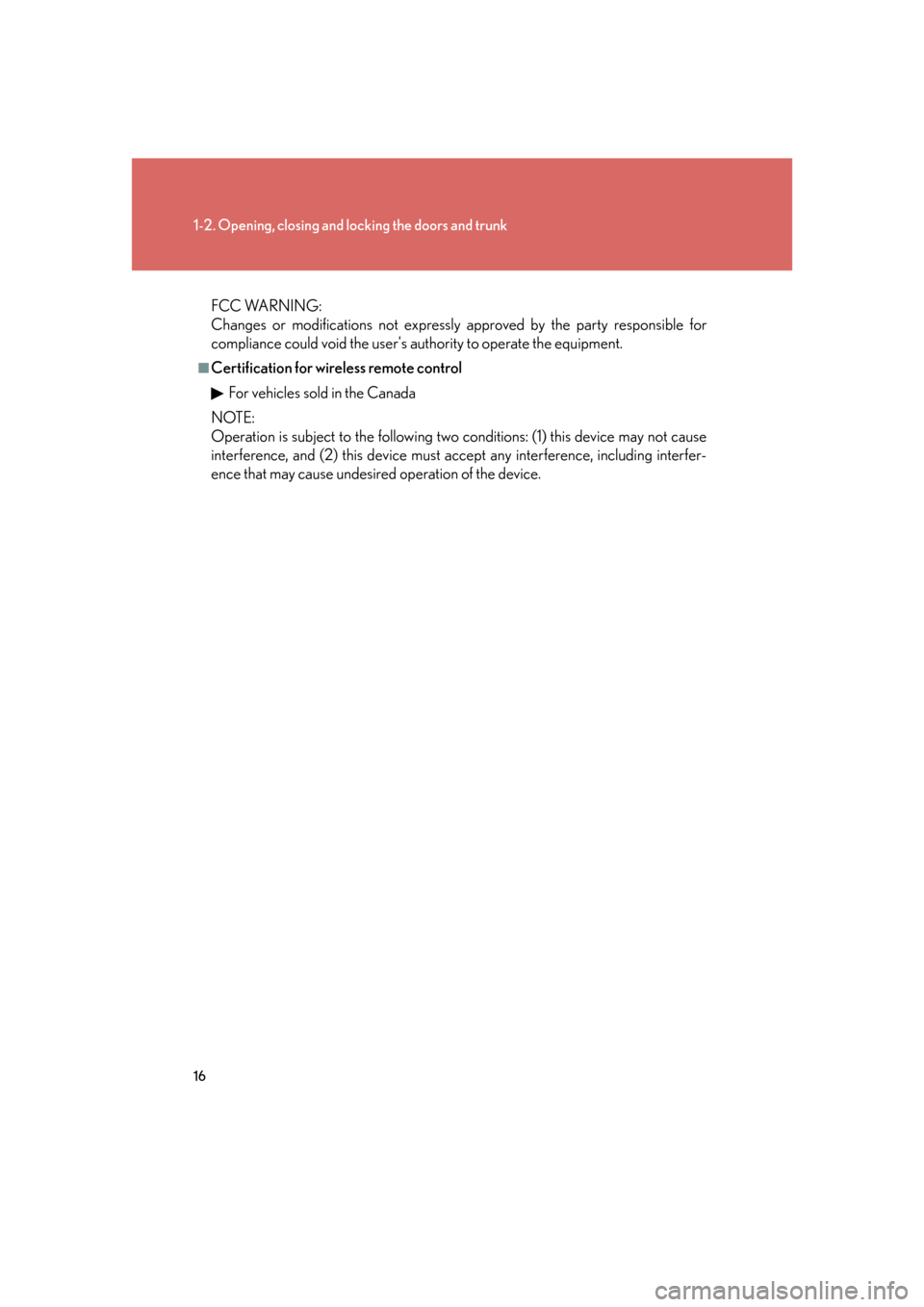
16
1-2. Opening, closing and locking the doors and trunk
FCC WARNING:
Changes or modifications not expressly approved by the party responsible for
compliance could void the user's authority to operate the equipment.
■Certification for wireless remote control
For vehicles sold in the Canada
NOTE:
Operation is subject to the following two conditions: (1) this device may not cause
interference, and (2) this device must accept any interference, including interfer-
ence that may cause undesired operation of the device.
Page 37 of 562
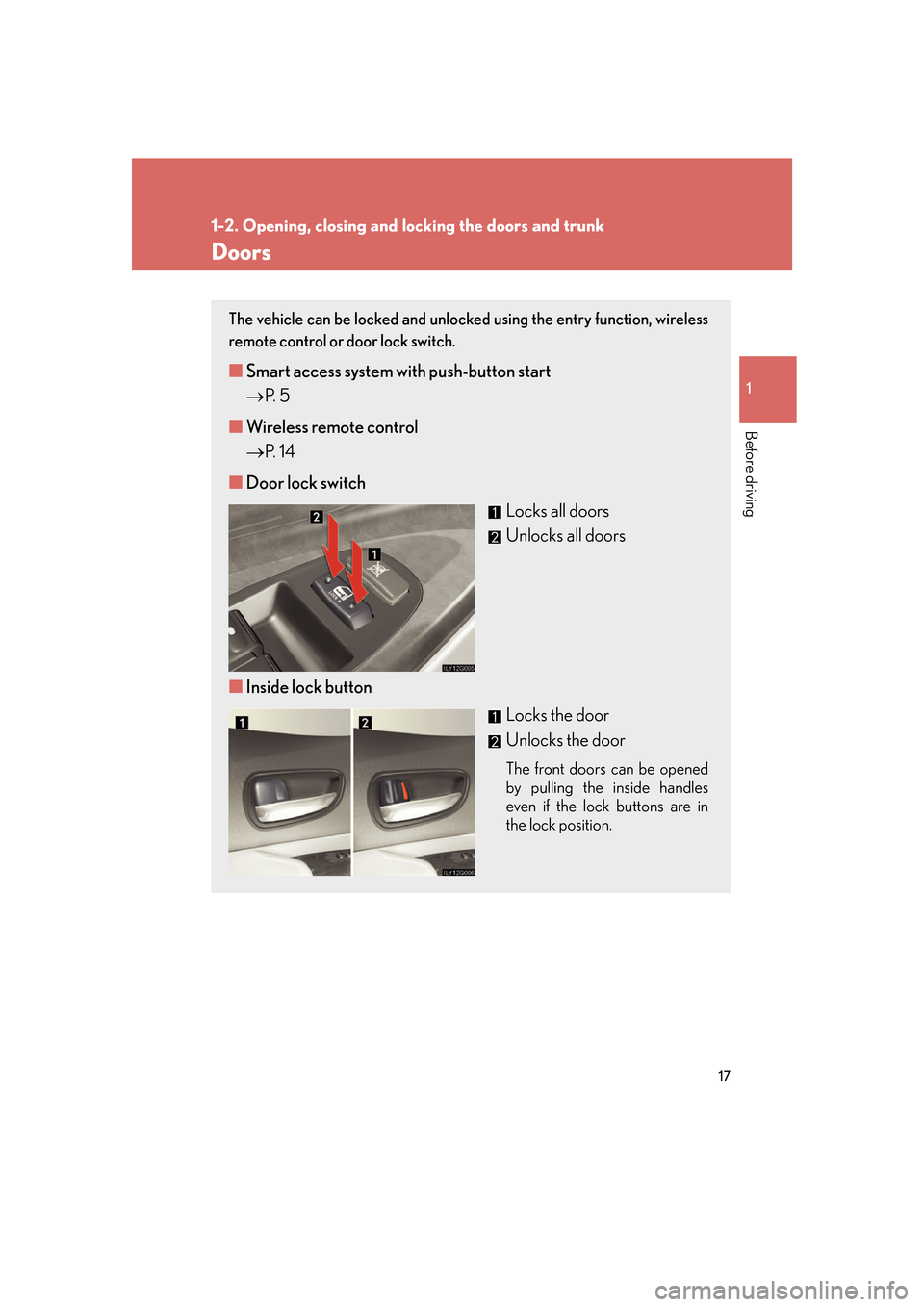
17
1
1-2. Opening, closing and locking the doors and trunk
Before driving
Doors
The vehicle can be locked and unlocked using the entry function, wireless
remote control or door lock switch.
■Smart access system with push-button start
P.
5
■ W
ireless remote control
P.
1 4
■ Door lock switch
Locks all doors
Unlocks all doors
■ Inside lock button
Locks the door
Unlocks the door
The front doors can be opened
by pulling the inside handles
even if the lock buttons are in
the lock position.
Page 41 of 562

21
1
1-2. Opening, closing and locking the doors and trunk
Before driving
Tr u n k
The trunk can be opened using the trun k opener, entry function or wireless
remote control.
■ Smart access system with push-button start
P.
5
■ W
ireless remote control
P.
1 4
■ T
runk opener
Open the trunk lid.
Page 42 of 562

22
1-2. Opening, closing and locking the doors and trunk
Luggage security system
The trunk opener feature using the trunk opener switch, wireless remote
control and smart access system with push-button start can be disabled
by turning off a switch inside the glove box. This function allows you to
keep valuables safety locked in the trunk when leaving a key with a park -
ing attendant.
Enabled
Disabled
After turning off the trunk opener main s
witch, lock the glove box using
the mechanical key. Take the mechanic al key for your own use and pro-
vide the attendant with the electronic key only. ( P. 2 )
Page 48 of 562

28
1-3. Adjustable components
Linking driving position memory with door unlock operation (driver
side only)
Memorized driving positions can be recalled when you unlock the
driver’s door using the entry functi on or wireless remote control and
open the driver’s door. Steering wh eel position is recalled when the
engine switch is set to the “IG-ON” mode.
■ Setting the link
ed door unlock operation
Set the driving positions into the memor
y system using the “1”, “2”
or “3” buttons on the driver’s side. ( P. 2 7 )
Turn the engine switch to the “O FF” mode, then close the driv
er’s
door.
Push the “1”, “2” or “3” button on
the driv
er’s side and the button
on the wireless remote control at
the same time for about 1 second
until you hear a beep.
■Recalling the memorized position
Check that the shift lever is set in “P”.
Switch to “IG-ON” mode. Push button “1”, “2” or “3” to
r
ecall the desired position.
STEP1
STEP2
STEP1
STEP2
STEP3
Page 64 of 562

44
1-4. Opening and closing the windows and moon roof
■The power windows can be operated when
The engine switch is in “IG-ON” mode.
■Linked door lock window operation
●The power windows can be opened and closed using the mechanical key.
( P. 4 8 6 )
●The power windows can be opened using the wireless remote control. ( P. 1 4 )
■Operating the power windows after turning the engine switch “OFF”
The power windows can be operated for ap pr
oximately 45 seconds even after the
engine switch is switched to “ACC” mode or turned “OFF”. They cannot, however,
be operated once the driver’s or front passenger’s door is opened.
■Jam protection function
If an object becomes caught between th e
window and the window frame, window
travel is stopped and the window is opened slightly.
■When the battery is disconnected
The power windows must be initialized in order to ensure proper operation.
(Perform for each window with the switch for each seat.)
Open the window halfway.
Fully close the window by pulling the swi
tch up and continue holding the
switch for 1 second.
The indicator on the switch changes from a flashing pattern to being on when initial
setting
s are complete.
■Customization
Settings (e.g. linked door lock operation) can be changed. ( P.
5 2 5 )
STEP1
STEP2
Page 67 of 562

47
1-4. Opening and closing the windows and moon roof
1
Before driving
■The moon roof can be operated when
The engine switch is in “IG-ON” mode.
■Linked door lock moon roof operation
●The moon roof can be opened and closed using the mechanical key. (P. 4 8 6 )
●The moon roof can be opened using the wireless remote control. ( P. 1 4 )
■Operating the moon roof after turning the engine switch “OFF”
The moon roof can be operated for ap pr
oximately 45 seconds even after the
engine switch is switched to “ACC” mode or turned “OFF”. It cannot, however, be
operated once the driv er’s door is opened.
■Jam protection function
If an object is detected between the moon r
oof and the frame while closing or tilting
down, travel is stopped and the moon roof opens slightly.
■If the moon roof cannot be closed automatically
Keep the switch depressed.
■To reduce moon roof wind noise
Drive with the moon roof opened automati c
ally ( just before fully opened position).
■Sunshade
The sunshade can be opened and closed manually. However, the sunshade will
open a
utomatically when the moon roof is opened.
■Customization
Settings (e.g. linked door lock operation) can be changed. ( P.
5 2 5 )
Page 75 of 562

55
1-6. Anti-theft system
1
Before driving
■Items to check before locking the vehicle
To prevent unexpected triggering of the alarm and vehicle theft, make sure of the
fo
llowing
●Nobody is in the vehicle.
●The windows and moon roof are closed before the alarm is set.
●No valuables or other personal items are left in the vehicle.
■Tr i g g e r i n g o f t h e a l a r m
The alarm may be triggered in the
following situations.
(Stopping the alarm deactivates the alarm system.)
●A person inside the vehicle opens a door, the trunk or hood.
●The battery is recharged or replaced when the vehicle is locked.
■Pa n i c m o d e
When is pushed for longer than about
one second, the headlights/tail lights/emer-
gency flashers will flash, the front and rear
interior lights will come on, and an alarm will
sound for about 60 seconds to deter any
person from trying to break into or damage
your vehicle.
To stop the alarm, push any button on the
wireless remote control.
Page 354 of 562

334
3-7. Other interior features
Garage door opener
The garage door opener (HomeLink Universal Transceiver) is manufactured
under license from HomeLink.
Programming the HomeLink (for U.S.A. owners)
The HomeLink
compatible transceiver in your vehicle has 3 buttons
which can be programmed to operate 3 different devices. Refer to the
programming method below appropriate for the device.
Indicator
Buttons
■ P
rogramming the HomeLink
Point the remote control for the
device 1 to 3 in. (25 to 75 mm)
from the HomeLink
control but -
tons.
Keep the indicator light on the
HomeLink in view while pro -
gramming.
The garage door opener can be pr ogrammed to operate garage doors,
gates, entry doors, door locks, home lighting systems, and security systems,
and other devices.
STEP1
Page 356 of 562

336
3-7. Other interior features
■Programming a Rolling Code system (for U.S.A. owners)
If your device is Rolling Code eq uipped, follo
w the steps under the
heading “Programming the HomeLink” before proceeding with the
steps listed below.
Locate the training button on the ceiling mounted gar
age door
opener motor. The exact location and color of the button may
v
ary by brand of garage door opener.
Refer to the operation manual supplied with the garage door opener
for the location of the training button.
Press the training button.
Press and release the vehi cle
’s programmed HomeLink button
twice. The garage door may open.
If the garage door opens, the programming process is complete. If the
door does not open, press and release the button a third time. This third
press and release will complete the programming process by opening
the garage door.
The ceiling mounted garage door op ener motor should no
w recognize
the HomeLink transceiver and operate the garage door.
Repeat the steps above to prog ram another rolling code system
for any of the remaining HomeLink buttons.
■ P
rogramming an entry gate (for U .S.A. owners)/Programming all
devices in the Canadian market
Place your transmitter 1 to 3 in. (25 to 7
5 mm) away from the sur-
face of the HomeLink.
Keep the indicator light on the HomeLink in view while programming.
Press and hold the selected HomeLink button.
Repeatedly press and release (cyc le) the de
vice’s remote control
button for two seconds each until step 4 is complete.
When the indicator light on the HomeLink
compatible trans -
ceiver start to flashing rapidly, release the buttons.
STEP1
STEP2
STEP3
STEP4
STEP1
STEP2
STEP3
STEP4