warning Lexus GS350 2007 Using the front audio system / LEXUS 2007 GS430/350 (OM30A04U) User Guide
[x] Cancel search | Manufacturer: LEXUS, Model Year: 2007, Model line: GS350, Model: Lexus GS350 2007Pages: 562, PDF Size: 17.95 MB
Page 93 of 562
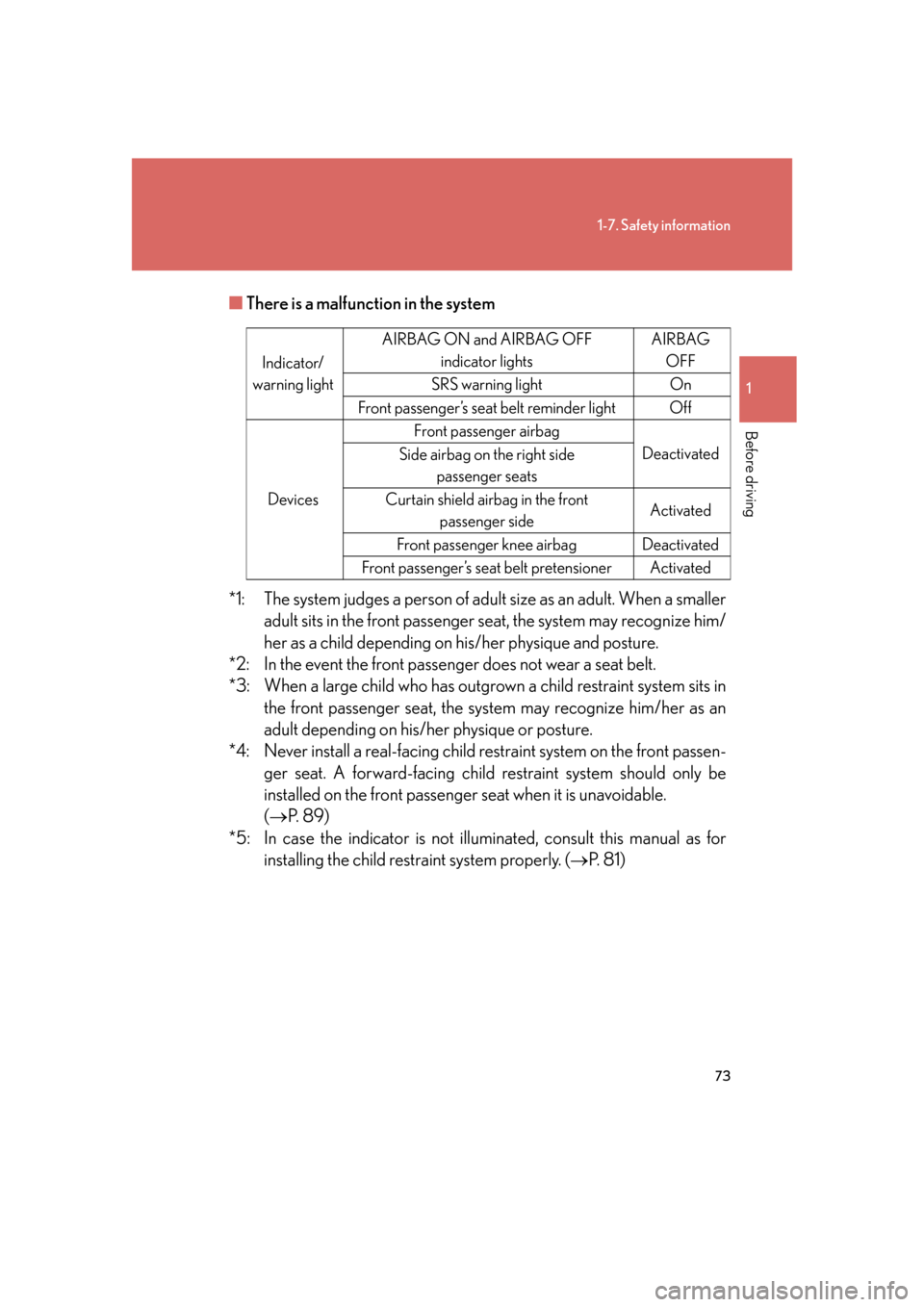
73
1-7. Safety information
1
Before driving
■There is a malfunction in the system
*1: The system judges a person of adult size as an adult. When a smaller
adult sits in the front passenger seat, the system may recognize him/
her as a child depending on his/her physique and posture.
*2: In the event the front passenger does not wear a seat belt.
*3: When a large child who has outgrown a child restraint system sits in
the fr
ont passenger seat, the sys tem may recognize him/her as an
adult depending on his/her physique or posture.
*4: Never install a real-facing child restraint system on the front passen -
ger seat. A forward-facing child r
estraint system should only be
installed on the front passenger seat when it is unavoidable.
( P. 8 9 )
*5: In case the indicator is not illuminated, consult this manual as for installing the child r
estraint system properly. ( P. 8 1 )
Indicator/
warning light AIRBAG ON and AIRBAG OFF
indicator lights AIRBAG
OFF
SRS warning light On
Front passenger’s seat belt reminder light Off
Devices Front passenger airbag
Deactivated
Side airbag on the right side
passenger seats
Curtain shield airbag in the front passenger side Activated
Front passenger knee airbag Deactivated
Front passenger’s seat belt pretensioner Activated
Page 95 of 562
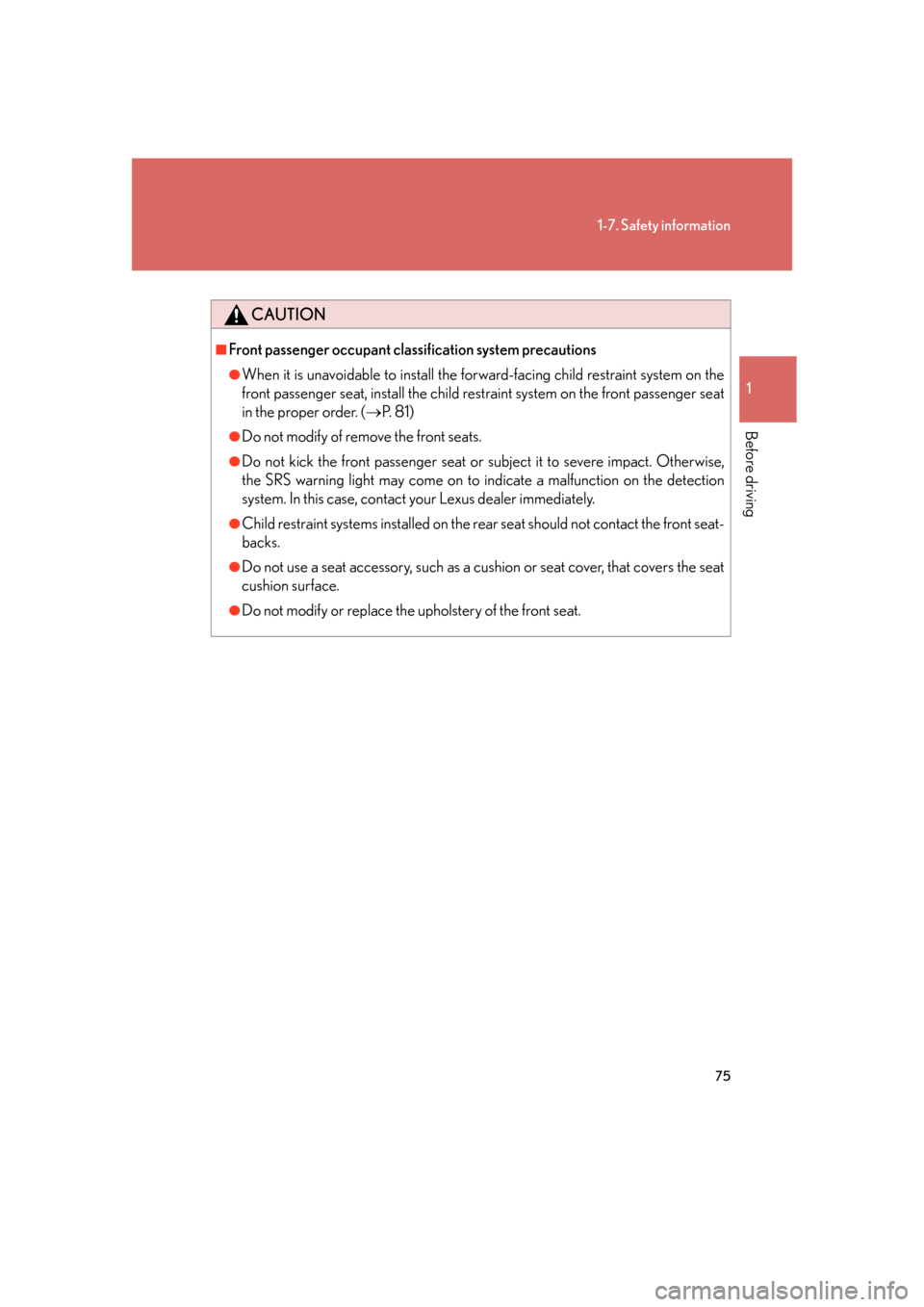
75
1-7. Safety information
1
Before driving
CAUTION
■Front passenger occupant classification system precautions
●When it is unavoidable to install the forw ard-facing child restraint system on the
front passenger seat, install the child rest raint system on the front passenger seat
in the proper order. ( P. 8 1 )
●Do not modify of remove the front seats.
●Do not kick the front passenger seat or subject it to severe impact. Otherwise,
the SRS warning light may come on to in dicate a malfunction on the detection
system. In this case, contact your Lexus dealer immediately.
●Child restraint systems installed on the rear seat should not contact the front seat-
backs.
●Do not use a seat accessory, such as a cushion or seat cover, that covers the seat
cushion surface.
●Do not modify or replace the upholstery of the front seat.
Page 109 of 562
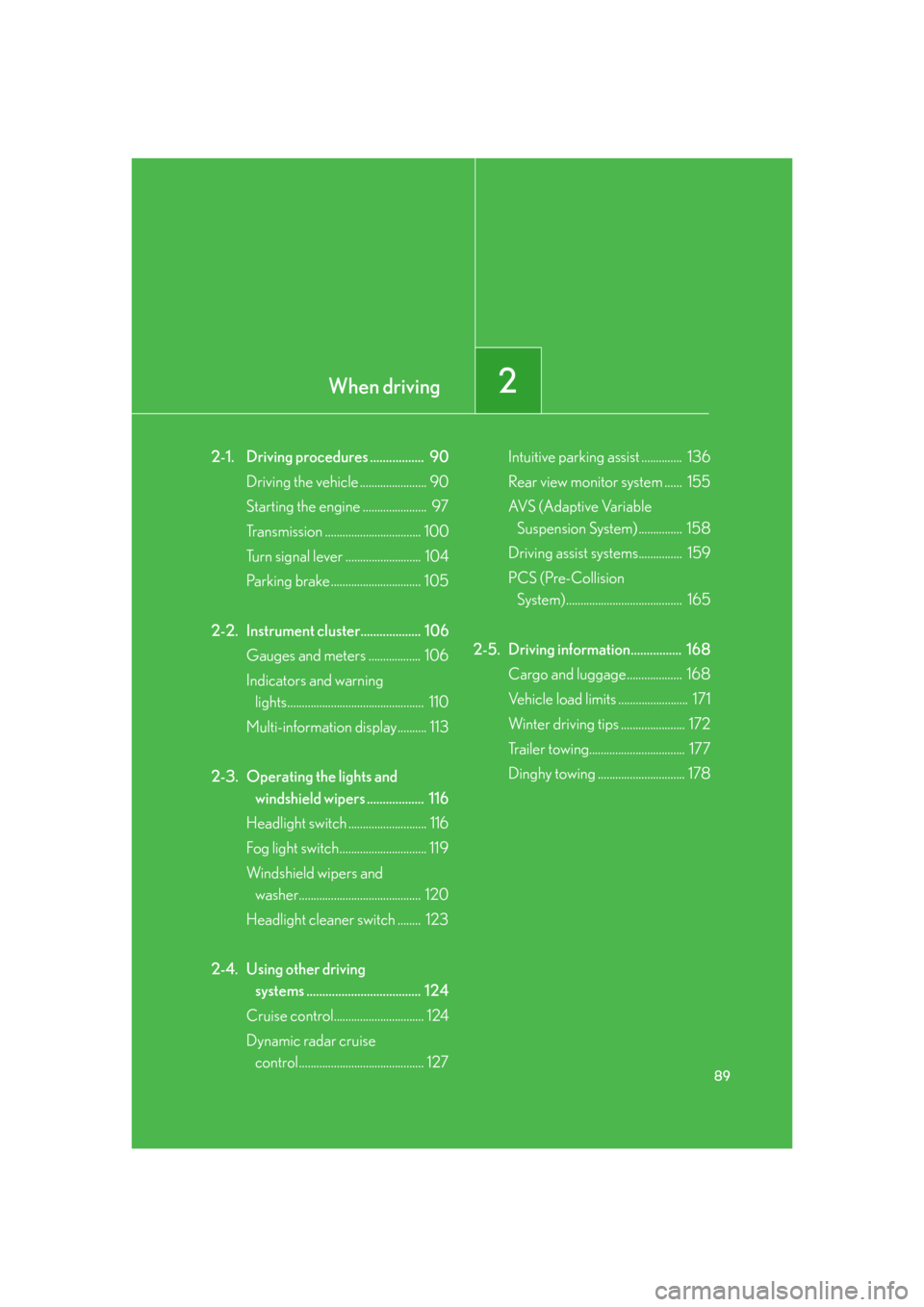
When driving2
89
2-1. Driving procedures ................. 90Driving the vehicle ....................... 90
Starting the engine ...................... 97
Transmission ................................. 100
Turn signal lever .......................... 104
Parking brake ............................... 105
2-2. Instrument cluster................... 106 Gauges and meters .................. 106
Indicators and warning
lights............................................... 110
Multi-information display.......... 113
2-3. Operating the lights and
windshield wipers .................. 116
Headlight switch ........................... 116
Fog light switch.............................. 119
Windshield wipers and
washer.......................................... 120
Headlight cleaner switch ........ 123
2-4. Using other driving
systems .................................... 124
Cruise control............................... 124
Dynamic radar cruise
control........................................... 127 Intuitive parking assist .............. 136
Rear view monitor system ...... 155
AVS (Adaptive Variable
Suspension System) ............... 158
Driving assist systems............... 159
PCS (Pre-Collision
System)........................................ 165
2-5. Driving information................ 168 Cargo and luggage................... 168
Vehicle load limits ........................ 171
Winter driving tips ...................... 172
Trailer towing................................. 177
Dinghy towing .............................. 178
Page 130 of 562

110
2-2. Instrument cluster
Indicators and warning lights
The indicator and warning lights on the instrument cluster and center
panel inform the driver of the status of the vehicle’s various systems.
Instrument cluster
Center panel
Page 132 of 562
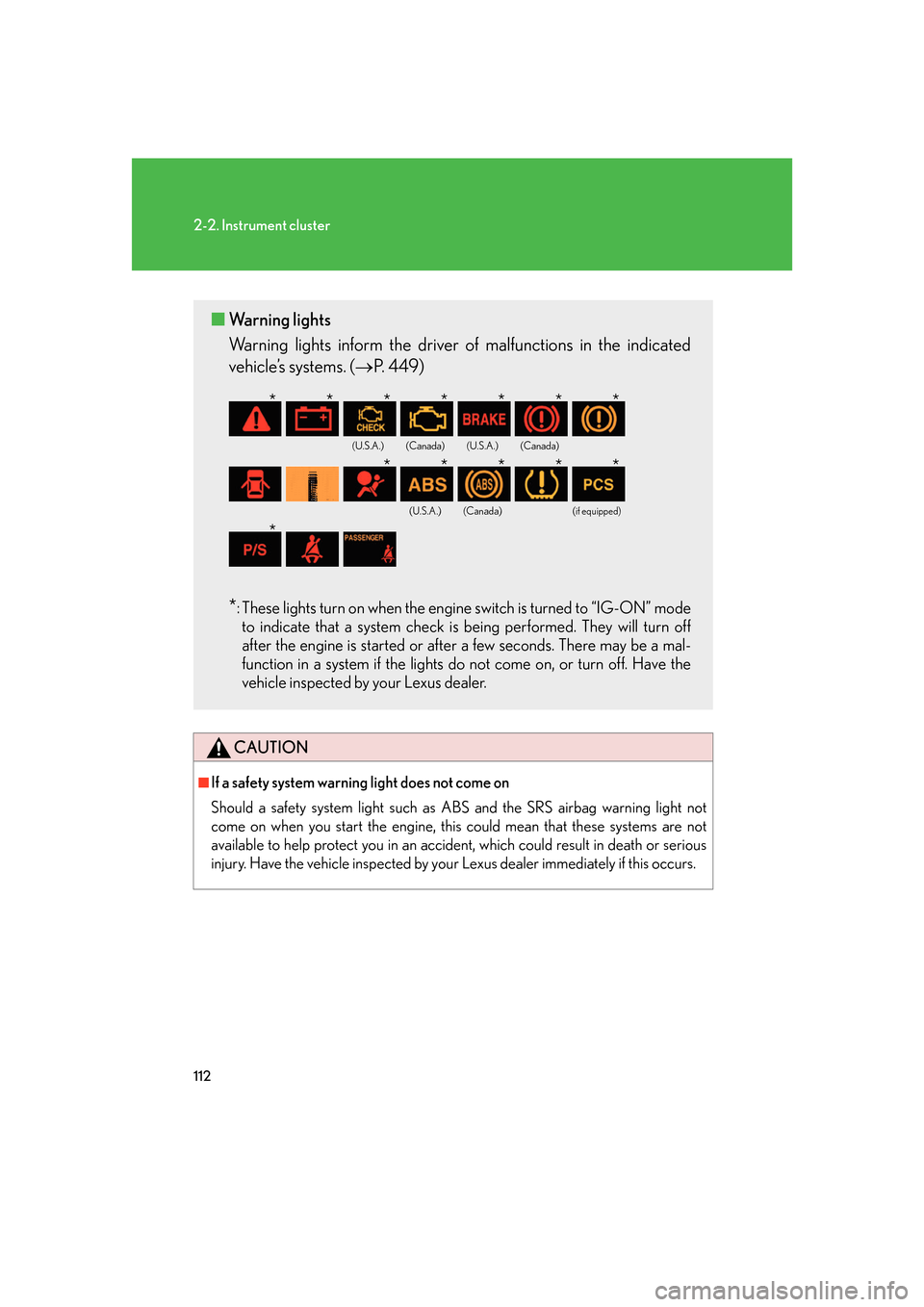
112
2-2. Instrument cluster
CAUTION
■If a safety system warning light does not come on
Should a safety system light such as ABS and the SRS airbag warning light not
come on when you start the engine, this could mean that these systems are not
available to help protect you in an accident, which could result in death or serious
injury. Have the vehicle inspected by your Lexus dealer immediately if this occurs.
■ Warning lights
Warning lights inform the driver of malfunctions in the indicated
vehicle’s systems. ( P. 4 4 9 )
*: These lights turn on when the engine switch is turned to “IG-ON” mode
to indicate that a system check is being performed. They will turn off
after the engine is started or afte r a few seconds. There may be a mal -
function in a system if the lights do not come on, or turn off. Have the
vehicle inspected by your Lexus dealer.
(U.S.A.)(Canada)(U.S.A.)(Canada)
(U.S.A.)(Canada)(if equipped)
*******
*****
*
Page 133 of 562

113
2-2. Instrument cluster
2
When driving
Multi-information display
The multi-information display provides information including your vehicle’s
driving condition, outside temperature, and warning messages.
●Trip information ( P. 1 1 4)
Displays driving range, fuel con-
sumption and other cruising
r
elated information.
● Intuitive parking assist dis -
play (if equipped) ( P. 1 3 8 )
Automatically displayed when
using intuitive parking assist.
●Dynamic radar cruise con -
trol display (if equipped)
( P.
1 2 7 )
Automatically displayed when
using dynamic radar cruise con -
trol.
● Warning messages
( P
. 455)
Automatically displayed when a
malfunction occurs in one of the
vehicle’s systems.
Page 150 of 562

130
2-4. Using other driving systems
Cruising in vehicle-to-vehicle distance control mode
This mode employs a radar sensor to detect the presence of vehicles
within 400 ft. (120 m) ahead and to judge the distance between your
vehicle and those vehicles.
Note that vehicle-to-vehicle distance will close when traveling on long down -
hill slopes.
Example of constant speed cruising (when there are no vehicles
ahead): When set to 62 mph (100 km/h)
The vehicle travels at the speed set by the driver. The desired vehicle-to-vehi-
cle distance can also be set by oper ating the v
ehicle-to-vehicle distance
switch.
Example of deceleration cruising (wh en the vehicle ahead is driving
slower than the set speed): When fixed speed cruising is set at 6
2 mph
(100 km/h) and the vehicle ahead is driving at 50 mph (80 km/h)
When a vehicle is detected running ahead of you, in the same lane, the sys -
tem automatically decelerates your vehicle. When a greater reduction in
v
ehicle speed is necessary, the system applies the brakes. A warning tone
warns you when the system cannot decelerate sufficiently to prevent your
vehicle from closing on the vehicle ahead.
Page 151 of 562

131
2-4. Using other driving systems
2
When driving
Example of follow-up cruising (when following a vehicle driving slower
than the set speed): When the speed is set to 62 mph (100 km/h) and
the v
ehicle ahead is driving at 50 mph (80 km/h)
The system continues follow-up cruising while adjusting for changes in the
speed of the vehicle ahead in order to maintain the vehicle-to-vehicle dis -
tance set by the driver.
Example of acceleration (when ther e are no longer vehicles driving
slower than the set speed in the lane ahead): When the speed is set to
6
2 mph (100 km/h) and the vehicle ahead driving at 50 mph (80 km/
h) is out of the lane
When the vehicle ahead of you executes a lane change, the system slowly
accelerates until the set vehicle speed is reached. The system then returns to
fixed speed cruising.
■Dynamic radar cruise control warning lights, messages and buzzers
Warning lights, messages and buzzers are us ed to in
dicate a system malfunction or
to alert you to the need for caution while driving. ( P. 4 5 8 )
■The dynamic radar cruise can be set when
●The shift lever is in “D” or the “4”, “5” or “6” range of “S”.
●Vehicle speed is between approximately 27 mph (43 km/h) and 87 mph (139
km/h).
■Accelerating
The vehicle can be accelerated normally. After acceleration, the set speed
r
esumes.
Page 153 of 562

133
2-4. Using other driving systems
2
When driving
■Radar sensor and grille cover
Always keep the sensor and grille cover clean to ensure that the vehicle-to-vehicle
distance control operates properly. (Some obstructions, such as snow, ice or plastic
objects, cannot be detected by the obstruction sensor.)
Dynamic radar cruise control is canceled if an obstruction is detected.
■Certification
For vehicles sold in the U.S.A.
For vehicles sold in Canada
Grille cover
Radar sensor
FCC WARNING
Changes or modifications not expressly approved by the party responsible for
compliance could void the user's authority to operate the equipment.
FCC RF exposure information
This device complies with the FCC RF exposure requirements.
Operation is subject to the following two conditions;
(1) This device may not cause interference, and
(2) This device must accept any interfer ence received, including interference
that may cause undesired operation of the device.
Page 156 of 562

136
2-4. Using other driving systems
Intuitive parking assist (if equipped)
Intuitive parking assist uses sensors in the front and rear of the vehicle to
detect the distance between the vehicle and any obstacles, and informs the
driver of this distance using the mult i-information display, the touch screen,
and warning beeps.
The system may be used at speeds less than about 6 mph (10 km/h).
■ Sensor types
Dual sensors
There are 4 sensors installed in the front bumper, two in the center section
to detect obstacles directly ahead, an d one in each corner of the bumper,
to detect obstacles in those areas.
The dual sensors detect obstacles ahea d of the v
ehicle, and judge whether
avoidance maneuvers are necessary (whether the obstacle will come
within 0.8 ft. (25 cm) of the vehicle), according to the distance between
the obstacle and the vehicle, and the steering wheel position. The screen
display and beeps will change accordingly.
Rear corner sensors
These sensors detect obstacles around the rear corners of the vehicle.
Back sensors
These sensors detect obstacles behind the vehicle.