steering wheel Lexus GS350 2007 Using the front audio system / LEXUS 2007 GS430/350 (OM30A04U) Owner's Guide
[x] Cancel search | Manufacturer: LEXUS, Model Year: 2007, Model line: GS350, Model: Lexus GS350 2007Pages: 562, PDF Size: 17.95 MB
Page 179 of 562

159
2-4. Using other driving systems
2
When driving
Driving assist systems
To help enhance driving safety and performance, the following systems
operate automatically in response to various driving situations. Be aware,
however, that these systems are supplementary and should not be relied
upon too heavily when operating the vehicle.
■ABS (Anti-lock Brake System)
Restrains the vehicle from slipping when driving on slick road surfaces or
in the event of sudden braking.
■BA (Brake Assist)
Generates an increased level of braking force after the brake pedal is
depressed, when the system detects a panic stop situation.
■VSC (Vehicle Stability Control)
Helps the driver to control skidding wh en swerving suddenly or turning on
slippery road surfaces.
■ TRAC (Traction Control)
Maintains drive power and prevents the rear wheels from spinning when
starting the vehicle or accelerating on slippery roads.
■Hill-start assist control
Helps prevent the vehicle from rolling backwards when starting on an
incline or slippery slope. It operat es for approximately 5 seconds at maxi -
mum.
■ VGRS (Variable Gear Ratio Steering) (GS430)
Adjusts the wheel turning angle in accordance with the vehicle speed and
steering wheel movement.
■EPS (Electric Power Steering)
Employs an electric motor to reduce the amount of effort needed to turn
the steering wheel.
■Active stabilizer suspension system (GS430, if equipped)
Turns at smaller angles to main tain the stable vehicle posture.
Page 182 of 562

162
2-4. Using other driving systems
■Automatic reactivation of TRAC and VSC
Turning the engine switch OFF after turning of
f the TRAC and VSC systems will
automatically re-enable them.
■Automatic TRAC reactivation
If only the TRAC system is turned off, th e
TRAC system will turn on when the vehi-
cle speed increases.
■Automatic TRAC and VSC reactivation
If only the both TRAC and VSC systems are tur
ned off, the systems will not turn on
even when the vehicle speed increases.
■Sounds and vibrations caused by the ABS, BA, VSC, TRAC, hill-start assist con-
trol and VGRS systems
●A sound may be heard from the engine compartment when the engine is
started or just after the vehicle begins to move. This sound does not indicate that
a malfunction has occurred in any of these systems.
●Any of the following conditions may occur when the above systems are operat -
ing. None of these indicates that a malfunction has occurred.
• Vibrations may be felt through the vehicle body and steering.
• A motor sound may be heard after the vehicle comes to a stop.
• The brake pedal may pulsate slightly after the ABS is activated.
• The brake pedal may move down slightly af
ter the ABS is activated.
■Hill-start assist control is operational when
●The shift lever is in the “D” or “S” position.
●The brake pedal is not depressed.
■VGRS is disabled in the following situations (GS430)
●During stopping or the steering wheel has been moved for a long time while
driving at lower speeds.
●After the engine is restarted at less than -22°F (-30°C).
■Reduced effectiveness of EPS
The effectiveness of EPS is reduced to prevent the system from overheating when
th
ere is frequent steering input over an extended period of time. The steering wheel
may feel heavy as a result. Should this occur, refrain from excessive steering input or
stop the vehicle and turn the engine OFF. Th e system should return to normal within
10 minutes.
Page 220 of 562
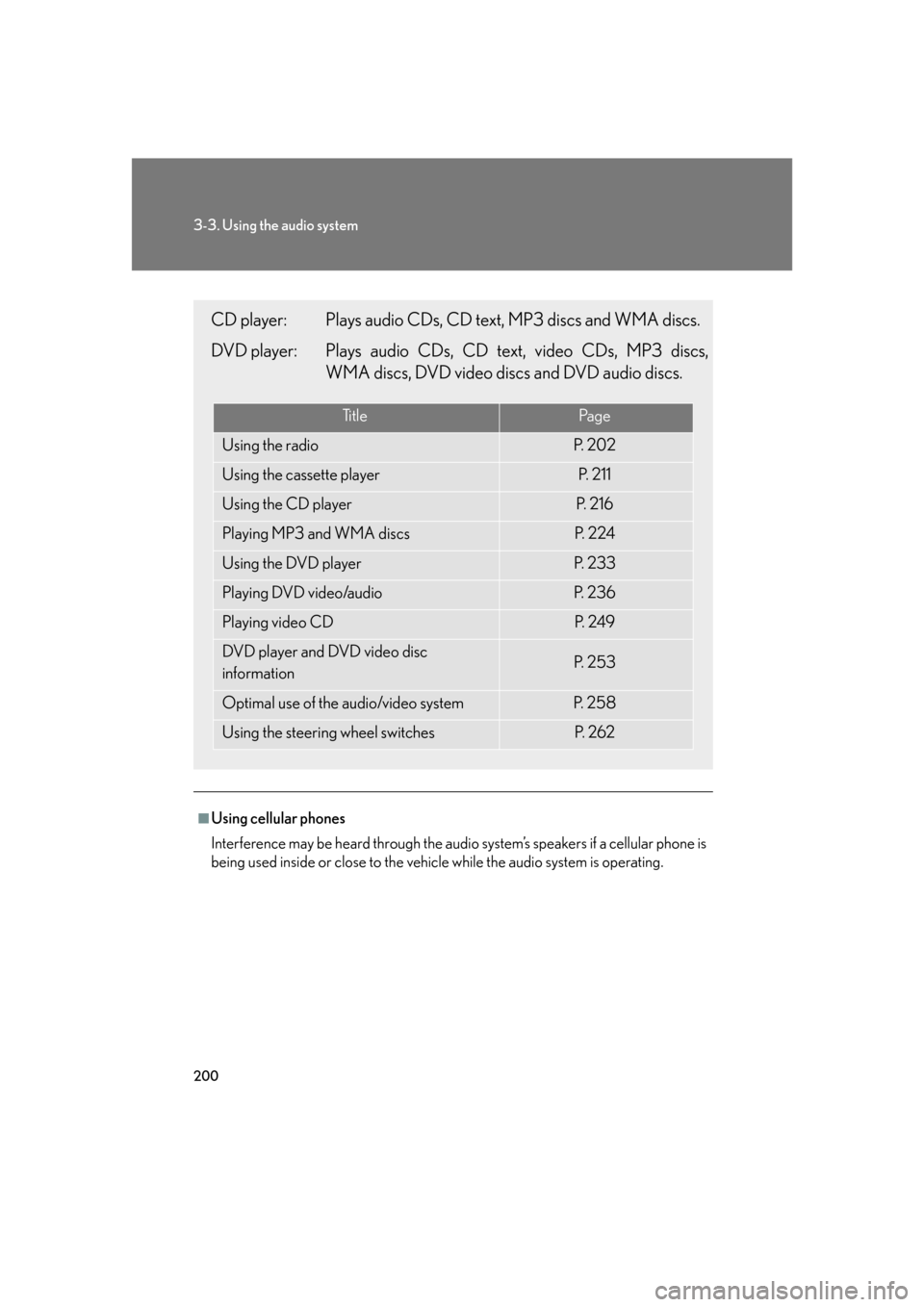
200
3-3. Using the audio system
■Using cellular phones
Interference may be heard through the audio system’s speakers if a cellular phone is
being
used inside or close to the vehi cle while the audio system is operating.
CD player: Plays audio CDs, CD text, MP3 discs and WMA discs.
DVD player: Plays audio CDs, CD text, video CDs, MP3 discs,
WMA discs, DVD video discs and DVD audio discs.
Ti t l ePa g e
Using the radioP. 2 0 2
Using the cassette playerP. 2 1 1
Using the CD playerP. 2 1 6
Playing MP3 and WMA discsP. 2 2 4
Using the DVD playerP. 2 3 3
Playing DVD video/audioP. 2 3 6
Playing video CDP. 2 4 9
DVD player and DVD video disc
informationP. 2 5 3
Optimal use of the audio/video systemP. 2 5 8
Using the steering wheel switchesP. 2 6 2
Page 279 of 562

259
3-3. Using the audio system
3
Interior features
Using the steering switches
Turning on the power
Press when the audio system is turned OFF.
The audio system can be turned OFF by holding the switch down for 1 second
or more.
Changing the audio source
Press when the audio system is tu rned ON. The audio sour ce
changes as follows each time the button is pr
essed. If a cassette tape or
CD is not inserted, that mode will be skipped.
Vehicles with CD player:
FM (1, 2) cassette player CD player AM SAT (1, 2, 3)
Vehicles with DVD player: FM (1, 2) cas
sette playerDVD playerAM SAT (1, 2, 3)
Some audio features can be controlled using the switches on the steering
wheel.
Power on, select audio
source
Vo l u m e
Radio: Select radio stations
Cassette: Fast forward, r
ewind and select -
ing tracks
CD: Select tracks, discs and folder
DVD: Select tracks, discs and chapter
Page 281 of 562

261
3-3. Using the audio system
3
Interior features
■Canceling automatic selection of a radio station
Push the same switch.
CAUTION
■To reduce the risk of an accident
Exercise care when operating the audio switches on the steering wheel.
Page 290 of 562

270
3-4. Using the hands-free system
Making a call
Once the Bluetooth® phone is registered, you can make a call using the
following procedure.
■ Dialing
Press .
To u c h on the “Information” screen.
To delete the input phone number, touch ţ.Inputting the phone number.
To delete the input phone number,
touch .
To dial the last input phone number,
touch .
To u c h or press the on the steering wheel.
■Reconnecting to the Bluetooth® phone
If the system cannot connect due to poor si gn
al strength with the engine switch in
the “ACC” or “IG-ON” mode, the system wi ll automatically attempt to reconnect.
If the phone is turned off, the system will not
attempt to reconnect. In this case, con-
nection must be made manually, or the
phone must be re-selected.
STEP1
STEP2
STEP3
STEP4
Page 291 of 562

271
3-4. Using the hands-free system
3
Interior features
■Dialing from the phone book
You can dial a number from the phone book data imported from your
mobile
phone. Up to 1 000 entries may be stor ed in the phone book.
( P. 2 9 1 )
Press .
To u c h on the “Information” screen.
To u c h on the “Telephone” screen.
Choose the data to call fr
om the
list.
Choose the number and then
touch or press the on
the steering wheel.
STEP1
STEP2
STEP3
STEP4
STEP5
Page 292 of 562

272
3-4. Using the hands-free system
■Dialing from history
You can make a call from past di aled numbers or r
eceived calls.
Up to 5 numbers are stored, with th e last r
ecent number being deleted
to make room for a new number.
Press .
To u c h on the “Information” screen.
To u c h on the “Telephone” screen.
Choose the number to call from
the list.
To choose a number from the
incoming calls history, touch and choose a number to
call.
To u c h or press the on
the steering wheel.
STEP1
STEP2
STEP3
STEP4
STEP5
Page 296 of 562

276
3-4. Using the hands-free system
■Made/Received call history list
●If you make a call to or receive a call from a number registered in the phone
book, the name is displayed in the call history.
●If you make multiple calls to the same number, only the last call made is dis-
played in the made calls history.
● is displayed to the left of phone number for unanswered calls.
●Calls where the number is unavailable, such as public telephones, are not stored
in the call history.
■When driving
●The functions “Dialing”, “Dialing from the phone book”, and “Dialing from his -
tory” are unavailable.
●If you press the on the steering wheel, the “Speed Dial” screen is displayed.
At this time phone numbers will not be disp
layed. Choose from the names dis-
played to make a call.
■International calls
You may not be able to make international c
alls, depending on the mobile phone in
use.
■To display the voice recognition command list
After pressing the talk switch,
press . If the “Operating
Guide” screen is displaying, press
.
Press .STEP1
STEP2
Page 297 of 562

277
3-4. Using the hands-free system
3
Interior features
Receiving a call
When a call is received, the following screen is displayed together with a
sound.
To u c h or press the on
the steering wheel.
■To display the voice reco gnition operating guide
■To cancel voice recognition
●Press and hold the talk switch.
●Press on the steering wheel.
●Say “Cancel”.
●Press . (excluding command verification)
■When using voice recognition
Use correct commands and speak clearly, otherwise the system may not correctly
recognize the command. Wind or other noises may also cause the system not to
recognize the desired command.
After pressing the talk switch,
press . If the “Command
List” screen is displaying, press
.
Press .STEP1
STEP2