trunk Lexus GS350 2007 Using the front audio system / LEXUS 2007 GS430/350 (OM30A04U) Owner's Guide
[x] Cancel search | Manufacturer: LEXUS, Model Year: 2007, Model line: GS350, Model: Lexus GS350 2007Pages: 562, PDF Size: 17.95 MB
Page 97 of 562

77
1-7. Safety information
1
Before driving
Convertible seat
Booster seat
■When the child restraint system is not in use
Leave the child restraint system properly secur
ed on the seat. Do not store the
restraint loosely on a passen ger seat or in the trunk.
■Selecting an appropriate child restraint system
Get an appropriate child restra i
nt system for the child. If a child is too large for a
child restraint system, sit the child on a rear seat and use the vehicle's seat belt.
( P. 3 3 )
Page 112 of 562
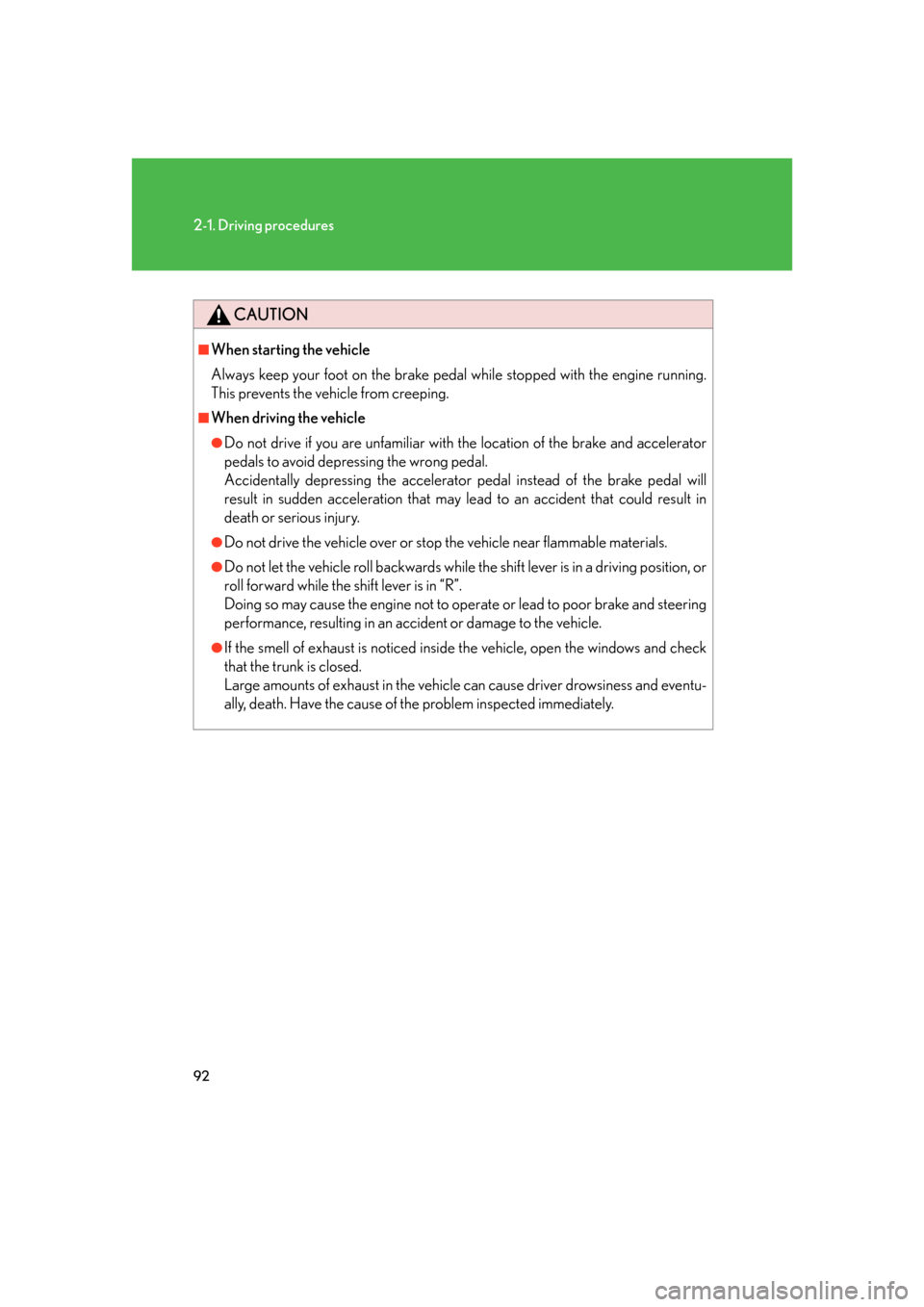
92
2-1. Driving procedures
CAUTION
■When starting the vehicle
Always keep your foot on the brake pedal while stopped with the engine running.
This prevents the vehicle from creeping.
■When driving the vehicle
●Do not drive if you are unfamiliar with the location of the brake and accelerator
pedals to avoid depressing the wrong pedal.
Accidentally depressing the accelerator pedal instead of the brake pedal will
result in sudden acceleration that may lead to an accident that could result in
death or serious injury.
●Do not drive the vehicle over or stop the vehicle near flammable materials.
●Do not let the vehicle roll backwards while the shift lever is in a driving position, or
roll forward while the shift lever is in “R”.
Doing so may cause the engine not to oper ate or lead to poor brake and steering
performance, resulting in an accident or damage to the vehicle.
●If the smell of exhaust is noticed inside the vehicle, open the windows and check
that the trunk is closed.
Large amounts of exhaust in the vehicle can cause driver drowsiness and eventu-
ally, death. Have the cause of the problem inspected immediately.
Page 155 of 562

135
2-4. Using other driving systems
2
When driving
CAUTION
■When the radar sensor may not be correctly detecting the vehicle ahead
Apply the brakes as necessary when any of the following types of vehicles are in
front of you.
As the sensor may not be able to correctl y detect these types of vehicles, the prox-
imity alarm ( P. 466) will not be activated, and an accident may result.
●Vehicles that cut in suddenly
●Vehicles traveling at low speeds
●Vehicles that are not moving
●Vehicles with small rear ends (tra ilers with no load on board etc.)
●Motorcycles traveling in the same lane
■Conditions under which the vehicle-to-vehicle distance control may not function
correctly
Apply the brakes as necessary in the foll owing conditions as the radar sensor may
not be able to correctly detect vehicles ahead, and an accident may result.
●When water or snow thrown up by the surrounding vehicles hinders the function-
ing of the sensor
●When your vehicle is pointing upwards (c aused by a heavy load in the trunk etc.)
●When the road curves or when the lanes are narrow
●When steering wheel operation or your position in the lane is unstable
■To ensure the radar sensor functions correctly
Do not do the following to the sensor or grille cover as doing so may cause the sen-
sor not to function correctly and could result in an accident.
●Stick or attach anything to them
●Leave them dirty
●Disassemble, subject them to strong shocks
●Modify or paint them
●Replace them with non-genuine parts
Page 177 of 562

157
2-4. Using other driving systems
2
When driving
CAUTION
■When using the rear view monitor system, observe these precautions to avoid an
accident that could result in death or serious injuries.
●Never depend solely on the monitor system when reversing.
●Always check visually and with the mirrors to confirm your intended path is clear.
●Depicted distances between objects and flat surfaces differ from actual dis-
tances.
●Do not use the system if the trunk is open.
■Conditions which may affect the rear view monitor system
●If the back of the vehicle is hit, the camera's position and mounting angle may
change. Contact your Lexus dealer.
●Rapid temperature changes, such as when hot water is poured on the vehicle in
cold weather, may cause the system to function abnormally.
●If the camera lens is dirty, it cannot transmit a clear image. Rinse with water and
wipe with a soft cloth. If extremely dirty, wash with a mild cleanser and rinse.
●The displayed image may be darker and mo ving images may be slightly distorted
when the system is cold.
Page 188 of 562
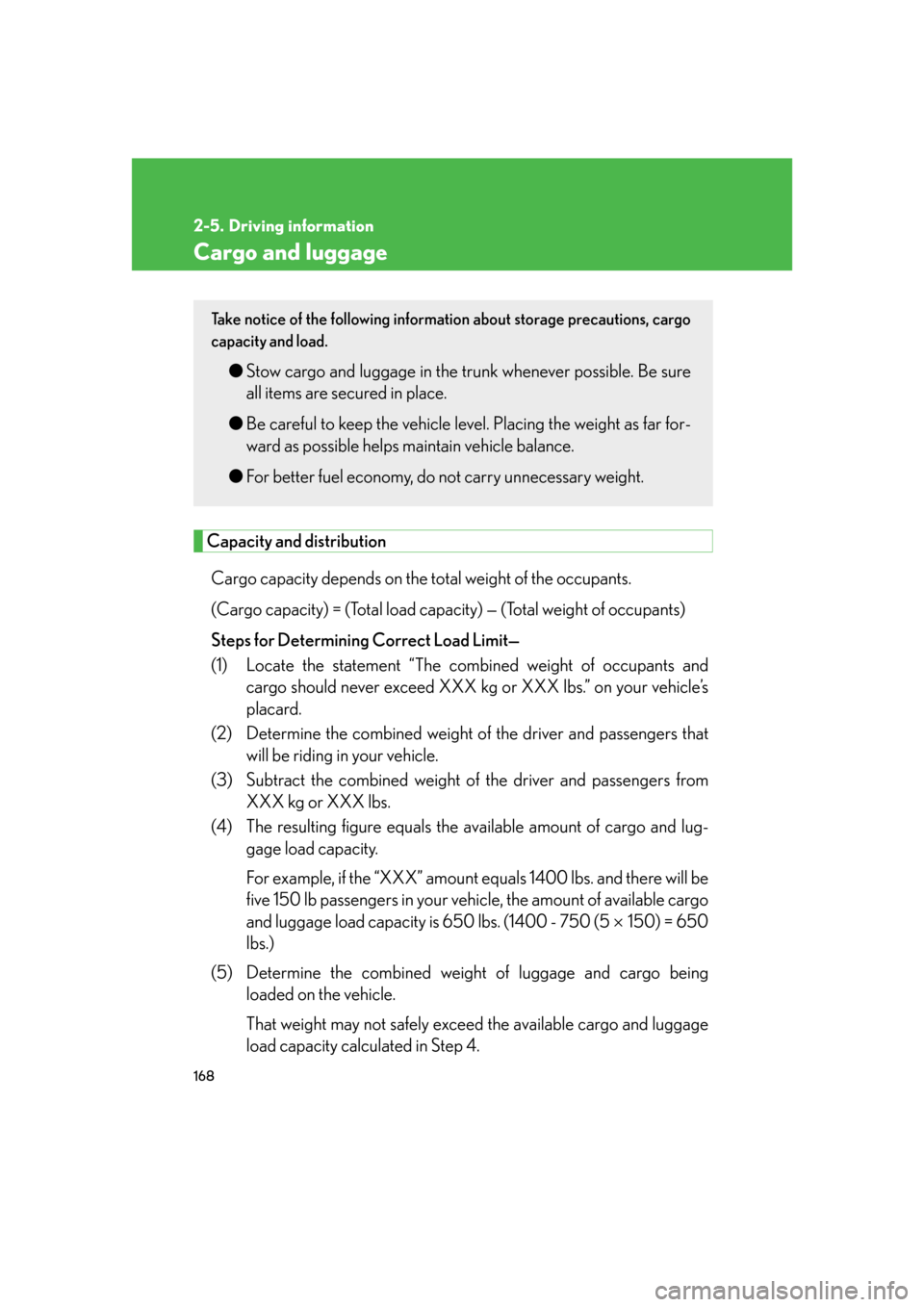
168
2-5. Driving information
Cargo and luggage
Capacity and distribution
Cargo capacity depends on the total weight of the occupants.
(Cargo capacity) = (Total load capa city) — (T
otal weight of occupants)
Steps for Determining Correct Load Limit—
(1) Locate the statement “The combined weight of occupants and car
go should never exceed XXX kg or XXX lbs.” on your vehicle’s
placard.
(2) Determine the combined weight of the driv
er and passengers that
will be riding in your vehicle.
(3) Subtract the combined weight of the driv
er and passengers from
XXX kg or XXX lbs.
(4) The resulting figure equals the av ailable amount of car
go and lug-
gage load capacity.
For example, if the “XXX” amount equals 1400 lbs. and ther
e will be
five 150 lb passengers in your vehicl e, the amount of available cargo
and luggage load capacity is 650 lbs. (1400 - 750 (5 150) = 650
lbs.)
(5) Determine the combined weight of luggage and car
go being
loaded on the vehicle.
That weight may not safely exceed the available cargo and luggage
load capacity calculated in Step 4.
Take notice of the following informat ion about storage precautions, cargo
capacity and load.
● Stow cargo and luggage in the trunk whenever possible. Be sure
all items are secured in place.
● Be car
eful to keep the vehicle level. Placing the weight as far for -
ward as possible helps maintain vehicle balance.
● F
or better fuel economy, do not carry unnecessary weight.
Page 199 of 562
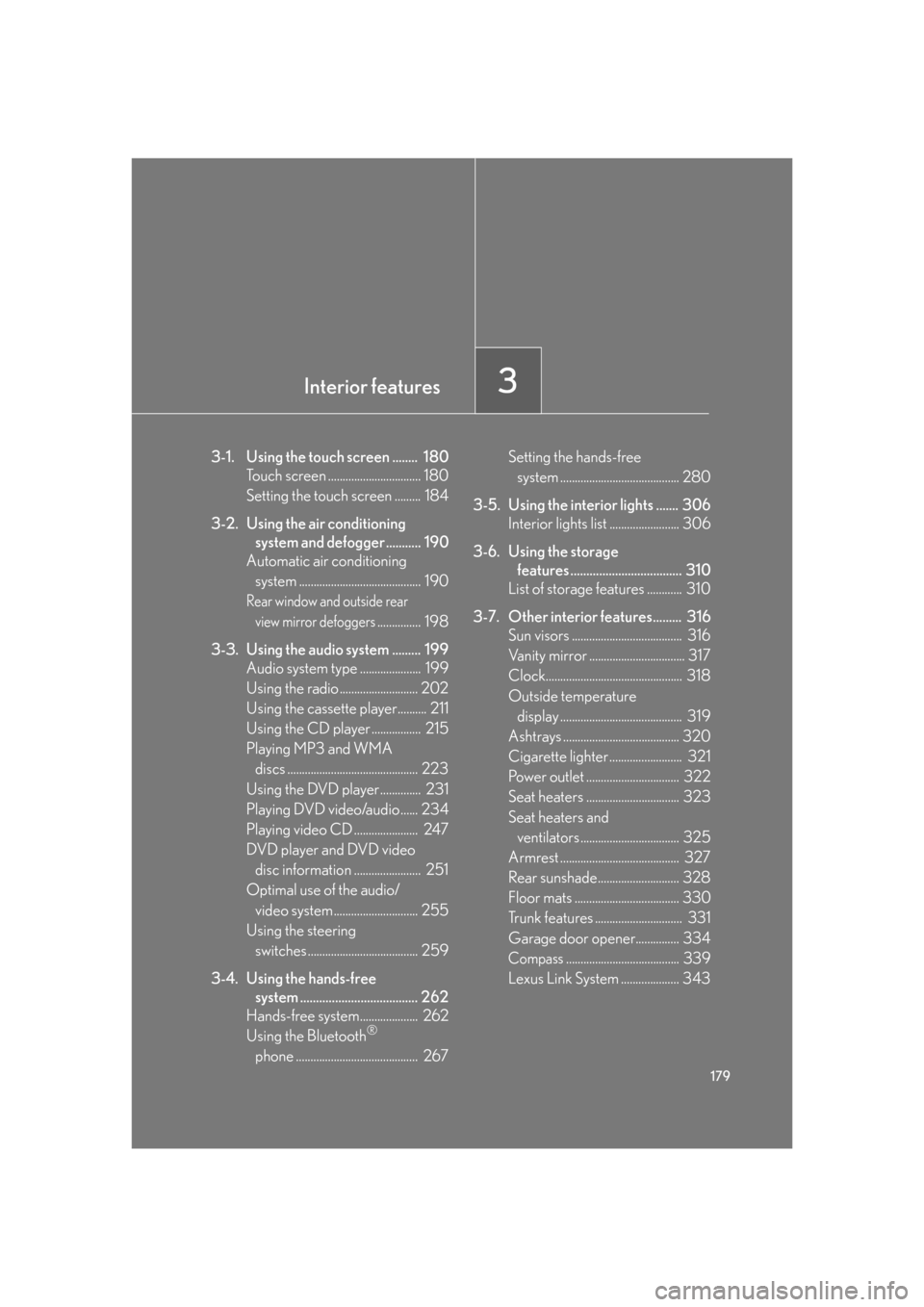
Interior features3
179
3-1. Using the touch screen ........ 180Touch screen ................................ 180
Setting the touch screen ......... 184
3-2. Using the air conditioning
system and defogger ........... 190
Automatic air conditioning
system .......................................... 190
Rear window and outside rear
view mirror defoggers............... 198
3-3. Using the audio system ......... 199 Audio system type ..................... 199
Using the radio ........................... 202
Using the cassette player.......... 211
Using the CD player ................. 215
Playing MP3 and WMA
discs ............................................. 223
Using the DVD player.............. 231
Playing DVD video/audio ...... 234
Playing video CD ...................... 247
DVD player and DVD video
disc information ....................... 251
Optimal use of the audio/
video system............................. 255
Using the steering
switches ...................................... 259
3-4. Using the hands-free
system ..................................... 262
Hands-free system.................... 262
Using the Bluetooth
®
phone .......................................... 267 Setting the hands-free
system ......................................... 280
3-5. Using the interior lights ....... 306 Interior lights list ........................ 306
3-6. Using the storage
features ................................... 310
List of storage features ............ 310
3-7. Other interior features......... 316 Sun visors ...................................... 316
Vanity mirror ................................. 317
Clock............................................... 318
Outside temperature
display .......................................... 319
Ashtrays ........................................ 320
Cigarette lighter ......................... 321
Power outlet ................................ 322
Seat heaters ................................ 323
Seat heaters and
ventilators .................................. 325
Armrest ......................................... 327
Rear sunshade............................ 328
Floor mats .................................... 330
Trunk features .............................. 331
Garage door opener............... 334
Compass....................................... 339
Lexus Link System .................... 343
Page 331 of 562

311
3-6. Using the storage features
3
Interior features
Glove box
Open (push button)
Lock with the mechanical key
Unlock with the mechanical key
Console box
Pull up the lever to release the
lock.
Slide armrest.
Lift the armrest to open.
■Glove box light
The glove box light turns on when the
headlight switch is on.
■Trunk opener main switch
The trunk opener main switch is located in the glove box. ( P. 2 2 )
CAUTION
■Caution while driving
Keep the glove box closed.
Injuries may result in the event of an accident or sudden braking.
Page 351 of 562

331
3-7. Other interior features
3
Interior features
Trunk features
■Cargo hooks
Cargo hooks are provided for
securing loose items.
■ Shopping bag hooks
■ First
-aid kit storage belt
Loosen
Tighten
Page 352 of 562

332
3-7. Other interior features
Trunk storage extension
Pull down the rear seat center
armrest.Open (push down the handle)
Lock with the mechanical key
Unlock with the mechanical key
■Luggage mat
Pull the lever upwards when lift-
ing the luggage mat up.
The lever can be hooked on the
edge of the trunk.
Page 353 of 562

333
3-7. Other interior features
3
Interior features
CAUTION
■Caution while driving
●To avoid injury, always return the cargo hooks to their positions when they are not
in use.
●Always keep the trunk storage extension doors closed to reduce the chance of
injury in case of accident or sudden stop.
NOTICE
■When closing the trunk
Do not leave the luggage mat lever hooked on the edge of the trunk.
The luggage mat may get damaged.