change language Lexus GS350 2007 Using the front audio system / LEXUS 2007 GS430/350 OWNER'S MANUAL (OM30A04U)
Page 204 of 562

Page 255 of 562

Page 256 of 562

Page 272 of 562
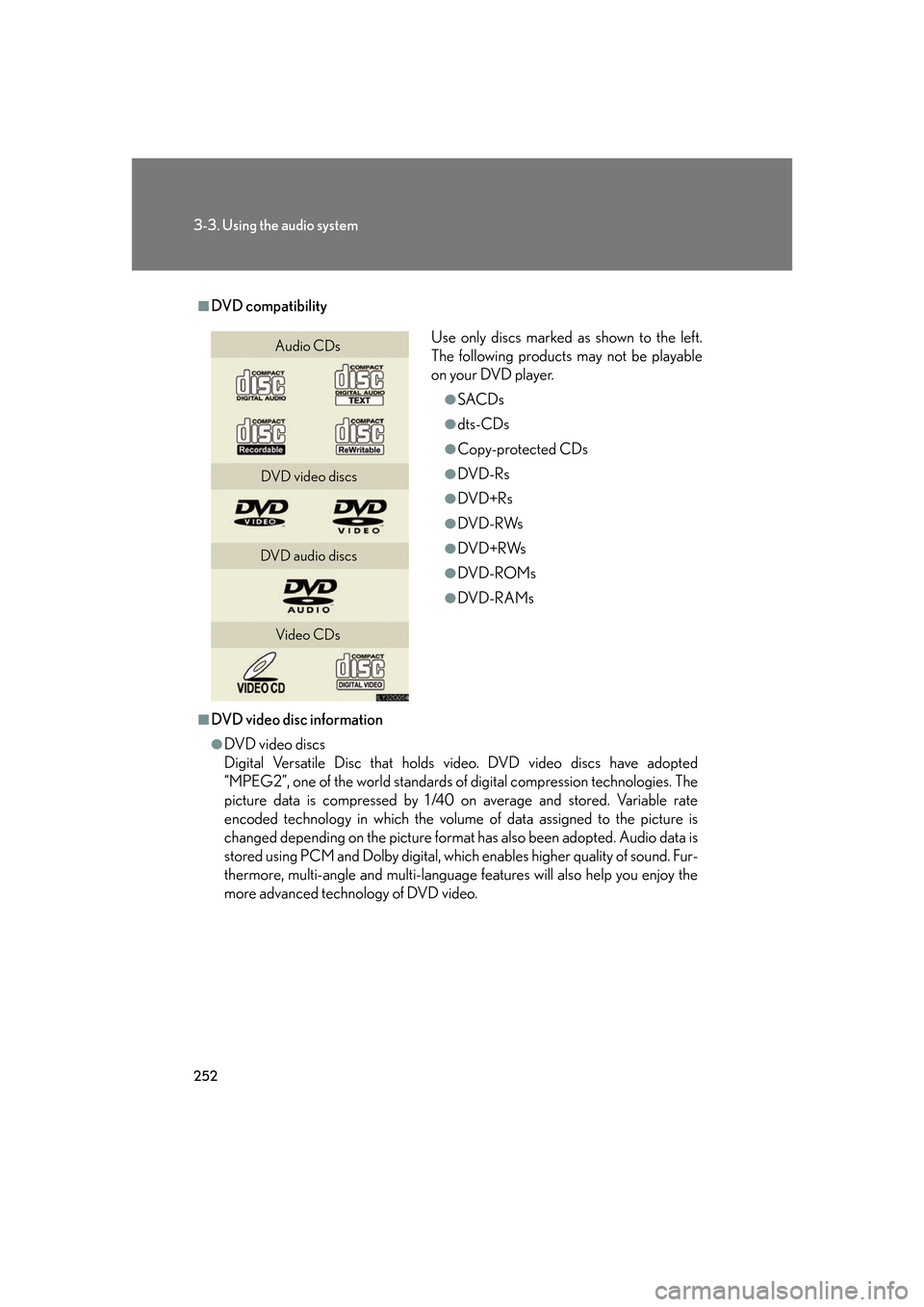
View, print and download for free: change language - Lexus GS350 2007 Using the front audio system / LEXUS 2007 GS430/350 OWNER'S MANUAL (OM30A04U), 562 Pages, PDF Size: 17.95 MB. Search in Lexus GS350 2007 Using the front audio system / LEXUS 2007 GS430/350 OWNER'S MANUAL (OM30A04U) online. CarManualsOnline.info is the largest online database of car user manuals. Lexus GS350 2007 Using the front audio system / LEXUS 2007 GS430/350 OWNER'S MANUAL (OM30A04U) PDF Download. 184 3-1. Using the touch screen Setting the touch screen Language settings The language used for all voice guidance, messages and touch screen switches may be
All product names, logos, and brands are property of their respective owners.