clock Lexus GS350 2007 Using the front audio system / LEXUS 2007 GS430/350 OWNER'S MANUAL (OM30A04U)
[x] Cancel search | Manufacturer: LEXUS, Model Year: 2007, Model line: GS350, Model: Lexus GS350 2007Pages: 562, PDF Size: 17.95 MB
Page 4 of 562
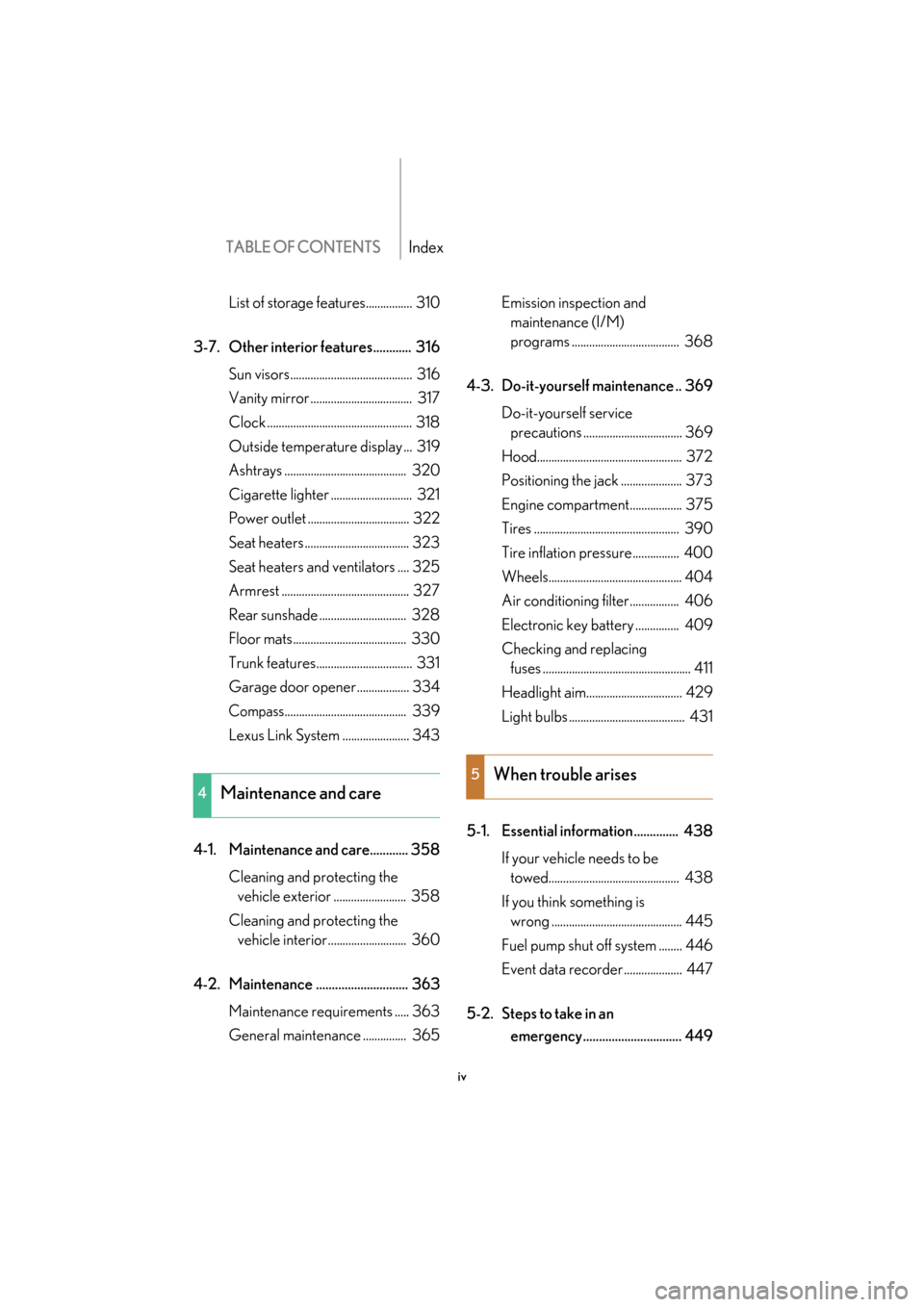
TABLE OF CONTENTSIndex
iv
List of storage features................ 310
3-7. Other interior features............ 316 Sun visors.......................................... 316
Vanity mirror ................................... 317
Clock .................................................. 318
Outside temperature display ... 319
Ashtrays .......................................... 320
Cigarette lighter ............................ 321
Power outlet ................................... 322
Seat heaters .................................... 323
Seat heaters and ventilators .... 325
Armrest ............................................ 327
Rear sunshade .............................. 328
Floor mats....................................... 330
Trunk features................................. 331
Garage door opener .................. 334
Compass.......................................... 339
Lexus Link System ....................... 343
4-1. Maintenance and care............ 358 Cleaning and protecting the
vehicle exterior ......................... 358
Cleaning and protecting the
vehicle interior........................... 360
4-2. Maintenance ............................. 363 Maintenance requirements ..... 363
General maintenance ............... 365 Emission inspection and
maintenance (I/M)
programs ..................................... 368
4-3. Do-it-yourself maintenance .. 369 Do-it-yourself service
precautions .................................. 369
Hood.................................................. 372
Positioning the jack ..................... 373
Engine compartment.................. 375
Tires .................................................. 390
Tire inflation pressure................ 400
Wheels.............................................. 404
Air conditioning filter................. 406
Electronic key battery ............... 409
Checking and replacing
fuses ................................................... 411
Headlight aim................................. 429
Light bulbs ........................................ 431
5-1. Essential information .............. 438 If your vehicle needs to be
towed............................................. 438
If you think something is
wrong ............................................. 445
Fuel pump shut off system ........ 446
Event data recorder .................... 447
5-2. Steps to take in an
emergency ............................... 449
4Maintenance and care
5When trouble arises
Page 14 of 562
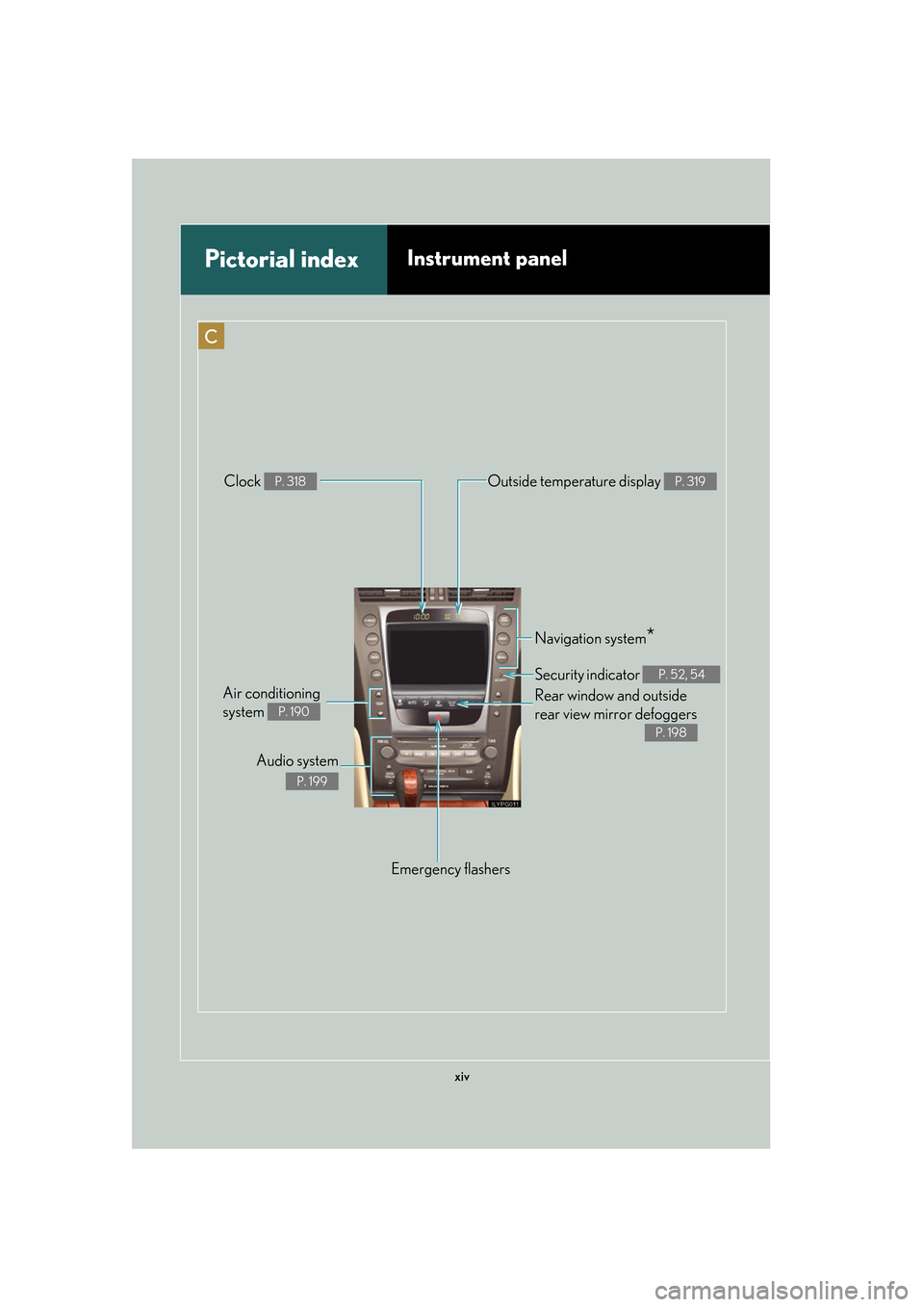
xiv
C
Pictorial indexInstrument panel
Security indicator P. 52, 54
Rear window and outside
rear view mirror defoggers
P. 198
Emergency flashers
Clock
P. 318Outside temper
ature display P. 319
Air conditioning
system
P. 190
Audio system
P. 199
Navigation system*
Page 70 of 562
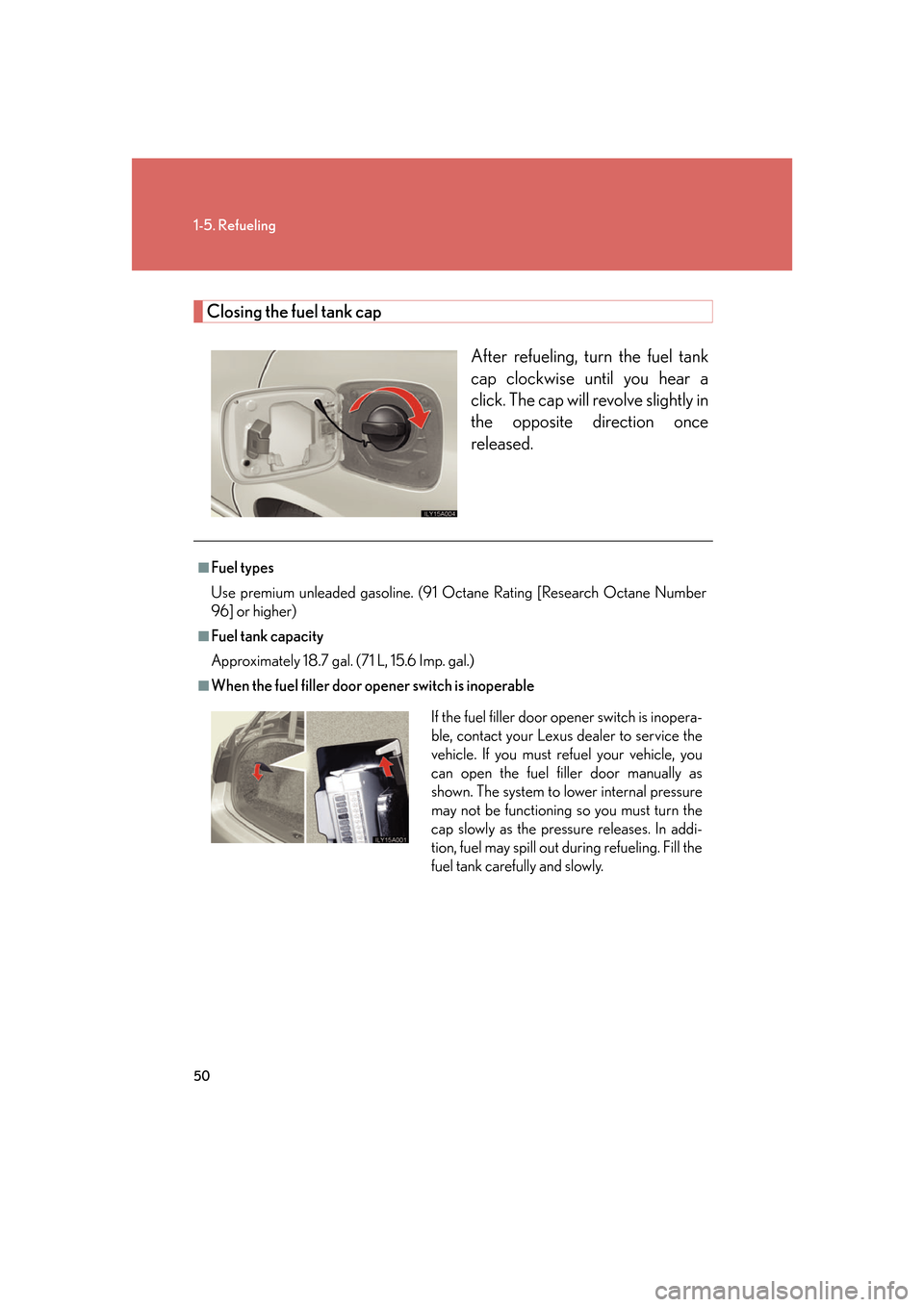
50
1-5. Refueling
Closing the fuel tank cap
After refueling, turn the fuel tank
cap clockwise until you hear a
click. The cap will revolve slightly in
the opposite direction once
released.
■Fuel types
Use premium unleaded gasoline. (91 Octane Rating [Research Octane Number
96
] or higher)
■Fuel tank capacity
Approximately 18.7 gal. (71 L, 15.6 Imp. gal.)
■When the fuel filler door opener switch is inoperable
If the fuel filler door opener switch is inopera-
ble, contact your Lexus dealer to service the
vehicle. If you must refuel your vehicle, you
can open the fuel filler door manually as
shown. The system to lower internal pressure
may not be functioning so you must turn the
cap slowly as the pressure releases. In addi-
tion, fuel may spill out during refueling. Fill the
fuel tank carefully and slowly.
Page 127 of 562

107
2-2. Instrument cluster
2
When driving
Odometer/trip meter and trip meter reset button
Changes the display
Resets the trip meter driving
range to “0”.
Instrument panel light control
The brightness of the instrument panel lights excluding the clock and out-
side temperature display, can be adjusted.
Brighter
Darker
Maximum brightness
Page 199 of 562
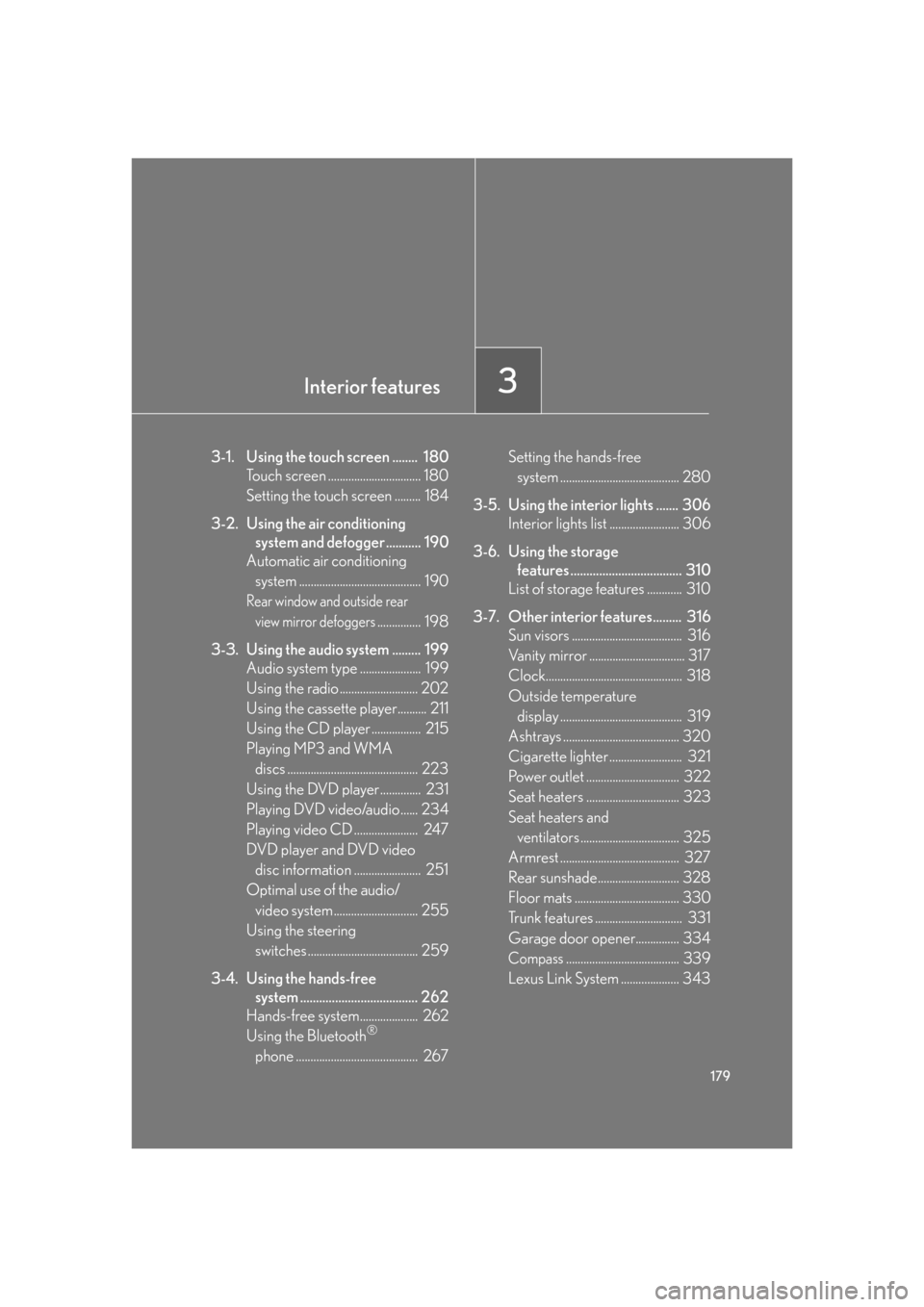
Interior features3
179
3-1. Using the touch screen ........ 180Touch screen ................................ 180
Setting the touch screen ......... 184
3-2. Using the air conditioning
system and defogger ........... 190
Automatic air conditioning
system .......................................... 190
Rear window and outside rear
view mirror defoggers............... 198
3-3. Using the audio system ......... 199 Audio system type ..................... 199
Using the radio ........................... 202
Using the cassette player.......... 211
Using the CD player ................. 215
Playing MP3 and WMA
discs ............................................. 223
Using the DVD player.............. 231
Playing DVD video/audio ...... 234
Playing video CD ...................... 247
DVD player and DVD video
disc information ....................... 251
Optimal use of the audio/
video system............................. 255
Using the steering
switches ...................................... 259
3-4. Using the hands-free
system ..................................... 262
Hands-free system.................... 262
Using the Bluetooth
®
phone .......................................... 267 Setting the hands-free
system ......................................... 280
3-5. Using the interior lights ....... 306 Interior lights list ........................ 306
3-6. Using the storage
features ................................... 310
List of storage features ............ 310
3-7. Other interior features......... 316 Sun visors ...................................... 316
Vanity mirror ................................. 317
Clock............................................... 318
Outside temperature
display .......................................... 319
Ashtrays ........................................ 320
Cigarette lighter ......................... 321
Power outlet ................................ 322
Seat heaters ................................ 323
Seat heaters and
ventilators .................................. 325
Armrest ......................................... 327
Rear sunshade............................ 328
Floor mats .................................... 330
Trunk features .............................. 331
Garage door opener............... 334
Compass....................................... 339
Lexus Link System .................... 343
Page 201 of 562

181
3-1. Using the touch screen
3
Interior features
The initial screen
If the engine switch is set to “ACC” or
“IG-ON” mode, the initializing screen
will be displayed for a few seconds as
the system starts up.
SwitchesPa g e
“CLIMATE”P. 1 9 0
“A U D I O ”P. 1 9 9
“INFO” (Displaying the “Informa-
tion” screen)P. 1 8 0
“DISP” (Adjusting the display)P. 1 8 5
Trip Information. (Displaying the
“Trip Information” screen)P. 1 8 2
MaintenanceNavigation System Owner's Manual
Te l e p h o n eP. 2 6 7
CalendarNavigation System Owner's Manual
“LEXUS Park Assist”P. 1 5 0
LanguageP. 1 8 4
Screen SettingP. 1 8 7
Adjust ClockP. 3 1 8 /
Navigation System Owner's Manual
Page 338 of 562

318
3-7. Other interior features
Clock
■The clock is displayed when
The engine switch is in “
ACC” or “IG-ON” mode.
■When the battery is disconnected
The time display will automatically be set to 1:00.
■Adjust clock
With navigation system: “Navigation System Owner's Manual”.
Without navigation system: Perform the following steps.
Press .
To u c h .
Adjust hours.
Adjust minutes.
Round the nearest hour.
Turn daylight saving time on.
Turn daylight saving time off.
After setting, touch .
STEP1
STEP2
STEP3
Page 399 of 562

379
4-3. Do-it-yourself maintenance
4
Maintenance and care
Wipe the dipstick and reinsert it fully.Low
Full
■ A
dding engine oil
If the oil level is below or near the lo
w level mark, add engine oil of the
same type as already in the engine.
Make sure to check the oil type and prepare the items needed before
adding oil.
Remove the oil filler cap.
Add engine oil slowly, checking the dipstick.
Install the filler cap, turning it clockwise until you hear a click.
STEP6
Oil gradeILSAC multigrade engine oil
Oil quantity
(Low Full)1.6 qt. (1.5 L, 1.3 Imp. qt.)
ItemsClean funnel
GS430GS350
STEP1
STEP2
STEP3
Page 452 of 562

432
4-3. Do-it-yourself maintenance
Replacing light bulbs
■Headlight high beam
Unplug the connector while push-
ing the lock release.
Turn the bulb base counterclock -
wise to remove it.
STEP1
STEP2
Page 453 of 562

433
4-3. Do-it-yourself maintenance
4
Maintenance and care
■Parking light
Turn the bulb base counterclock-
wise.
Remove the light bulb.
■ B
ack-up light
Open the trunk lid. Remove the
trunk handle and panel co
ver clips.
Partly remove the trunk panel
co
ver and turn bulb bases coun -
terclockwise.
STEP1
STEP2
STEP1
STEP2