towing Lexus GS350 2007 Using the front audio system / LEXUS 2007 GS430/350 OWNER'S MANUAL (OM30A04U)
[x] Cancel search | Manufacturer: LEXUS, Model Year: 2007, Model line: GS350, Model: Lexus GS350 2007Pages: 562, PDF Size: 17.95 MB
Page 3 of 562
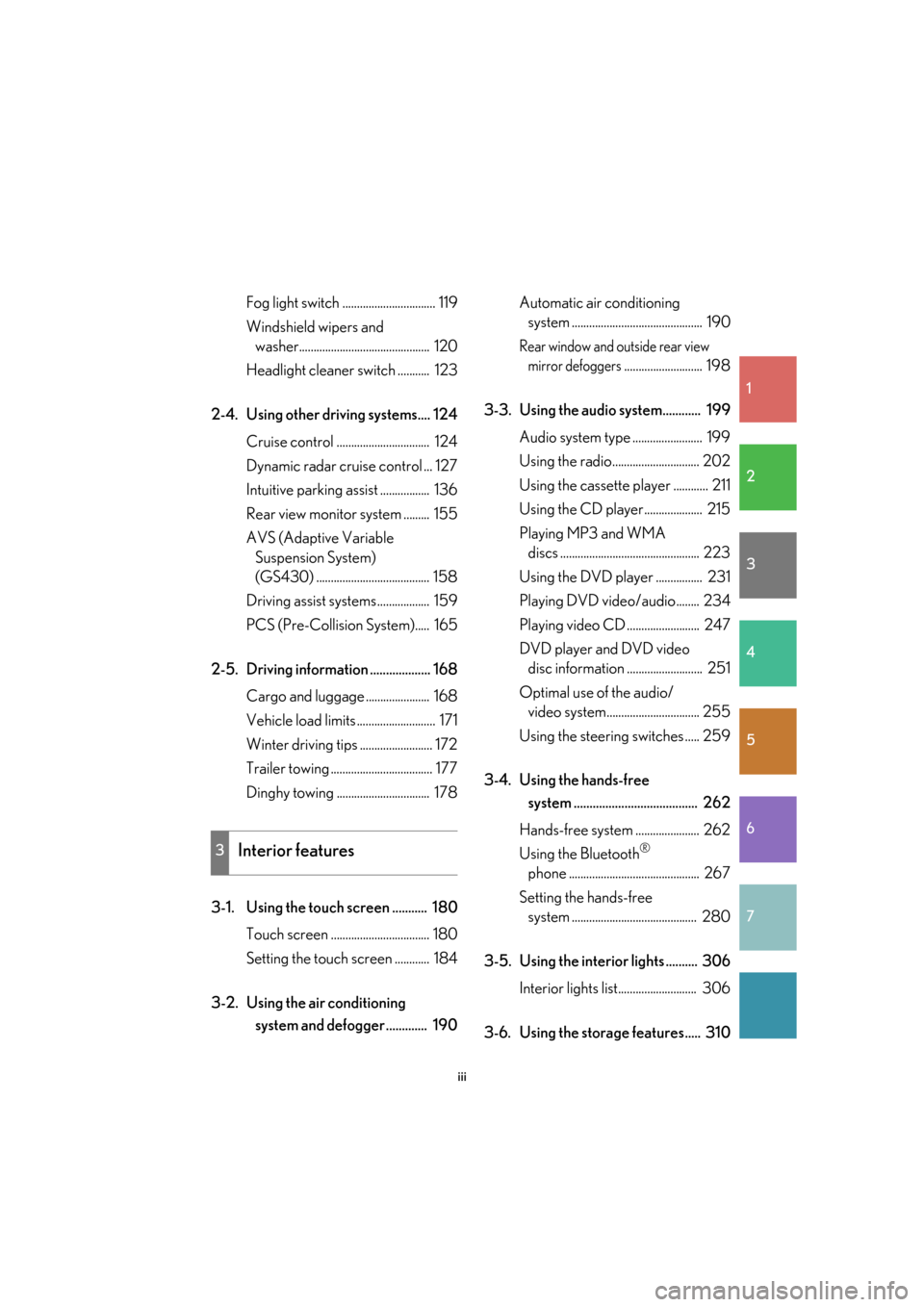
1
2
3
4
5
6
7
iii
Fog light switch ................................ 119
Windshield wipers and
washer............................................. 120
Headlight cleaner switch ........... 123
2-4. Using other driving systems.... 124 Cruise control ................................ 124
Dynamic radar cruise control ... 127
Intuitive parking assist ................. 136
Rear view monitor system ......... 155
AVS (Adaptive Variable
Suspension System)
(GS430) ....................................... 158
Driving assist systems.................. 159
PCS (Pre-Collision System)..... 165
2-5. Driving information ................... 168 Cargo and luggage ...................... 168
Vehicle load limits ........................... 171
Winter driving tips ......................... 172
Trailer towing ................................... 177
Dinghy towing ................................ 178
3-1. Using the touch screen ........... 180 Touch screen .................................. 180
Setting the touch screen ............ 184
3-2. Using the air conditioning
system and defogger ............. 190 Automatic air conditioning
system ............................................. 190
Rear window and outside rear view
mirror defoggers........................... 198
3-3. Using the audio system............ 199 Audio system type ........................ 199
Using the radio.............................. 202
Using the cassette player ............ 211
Using the CD player.................... 215
Playing MP3 and WMA
discs ................................................ 223
Using the DVD player ................ 231
Playing DVD video/audio........ 234
Playing video CD ......................... 247
DVD player and DVD video
disc information .......................... 251
Optimal use of the audio/
video system................................ 255
Using the steering switches ..... 259
3-4. Using the hands-free
system ....................................... 262
Hands-free system ...................... 262
Using the Bluetooth
®
phone ............................................. 267
Setting the hands-free
system ........................................... 280
3-5. Using the interior lights .......... 306 Interior lights list........................... 306
3-6. Using the storage features..... 3103Interior features
Page 109 of 562
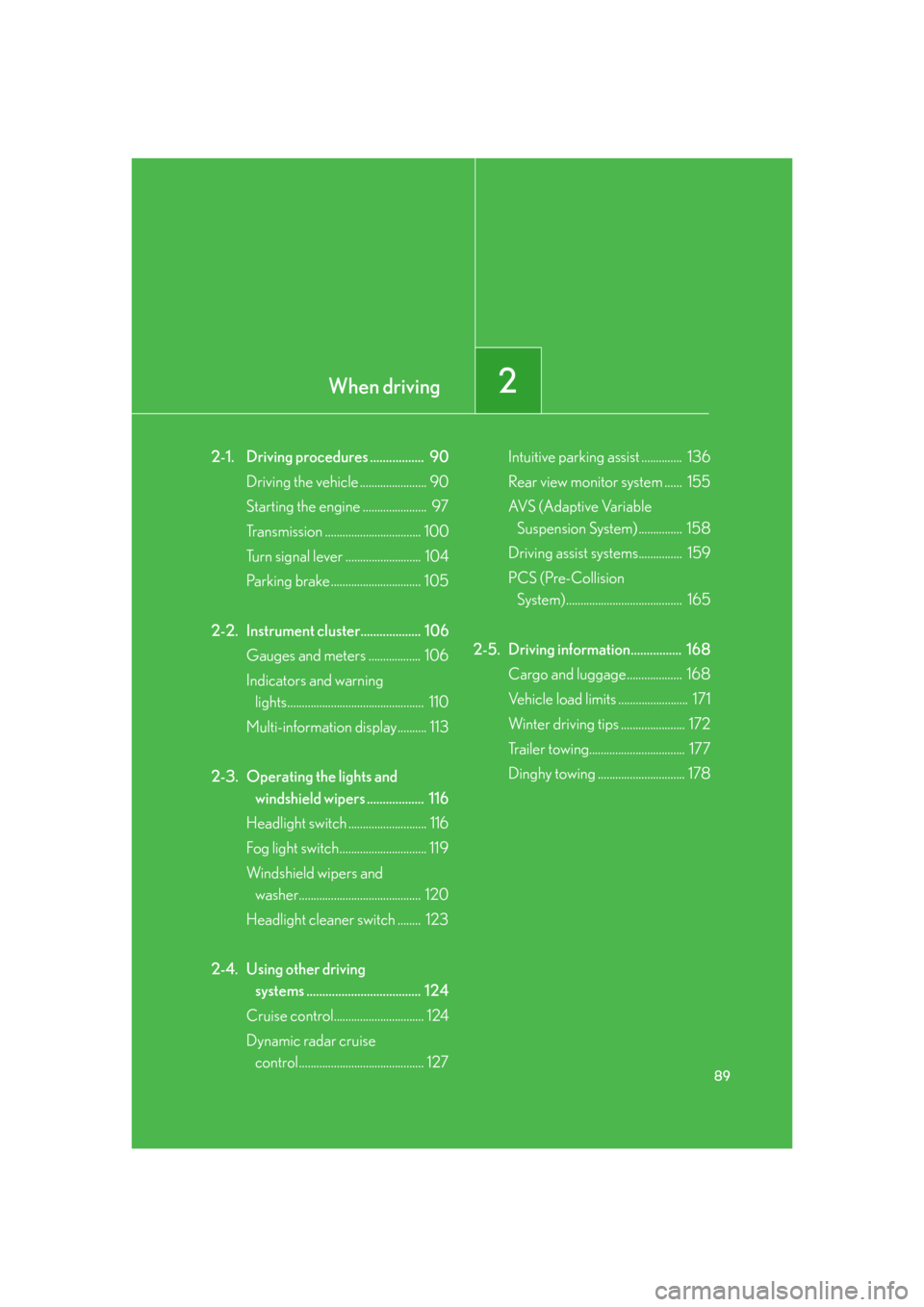
When driving2
89
2-1. Driving procedures ................. 90Driving the vehicle ....................... 90
Starting the engine ...................... 97
Transmission ................................. 100
Turn signal lever .......................... 104
Parking brake ............................... 105
2-2. Instrument cluster................... 106 Gauges and meters .................. 106
Indicators and warning
lights............................................... 110
Multi-information display.......... 113
2-3. Operating the lights and
windshield wipers .................. 116
Headlight switch ........................... 116
Fog light switch.............................. 119
Windshield wipers and
washer.......................................... 120
Headlight cleaner switch ........ 123
2-4. Using other driving
systems .................................... 124
Cruise control............................... 124
Dynamic radar cruise
control........................................... 127 Intuitive parking assist .............. 136
Rear view monitor system ...... 155
AVS (Adaptive Variable
Suspension System) ............... 158
Driving assist systems............... 159
PCS (Pre-Collision
System)........................................ 165
2-5. Driving information................ 168 Cargo and luggage................... 168
Vehicle load limits ........................ 171
Winter driving tips ...................... 172
Trailer towing................................. 177
Dinghy towing .............................. 178
Page 172 of 562

152
2-4. Using other driving systems
●In the following situations, the intuitive parking assist may not function correctly,
possibly leading to an accident.
• There is ice, snow or mud on the sensors. (Wiping the sensors will resolve this
problem.)
• The sensor area is frozen. (Thawing the area will resolve this problem.)
In especially cold weather, if a sensor is frozen the screen may show an abnor-
mal display, or obstacles may not be detected.
• The vehicle angle is especially wide.
• In harsh sunlight or intense cold weather.
• When driving on bumpy, sloped or gravel roads, or over grass.
• If there is something producing ultrasonic waves nearby, such as another vehicle’s horn, motorcycle engine nois e, air braking sound from heavy-duty
vehicles, or another vehicle using the intuitive parking assist.
• In heavy rain, or if water is splashed on the sensors.
• If a commercial fender pole or radio antenna is installed.
• If towing eyelet is installed on your vehicle.
• If moving towards a high curb or a curb corner.
• Objects such as signs may cause the detection distance to shorten.
• The area directly under the bumpers is not detected.
Objects lower than the sensor s or thin stakes etc. may be detected initially,
but as they draw closer, they may cease to be detected.
• If obstacles draw too close to the sensor.
■Obstacles that may not be detected correctly
The following obstacles may not be detected.
• Thin objects such as wire, fencing or rope.
• Objects that absorb sound waves, such as cotton or snow.
• Objects with sharp corners.
• Objects where the upper section projects out over the lower section.
•Low objects.
Page 189 of 562
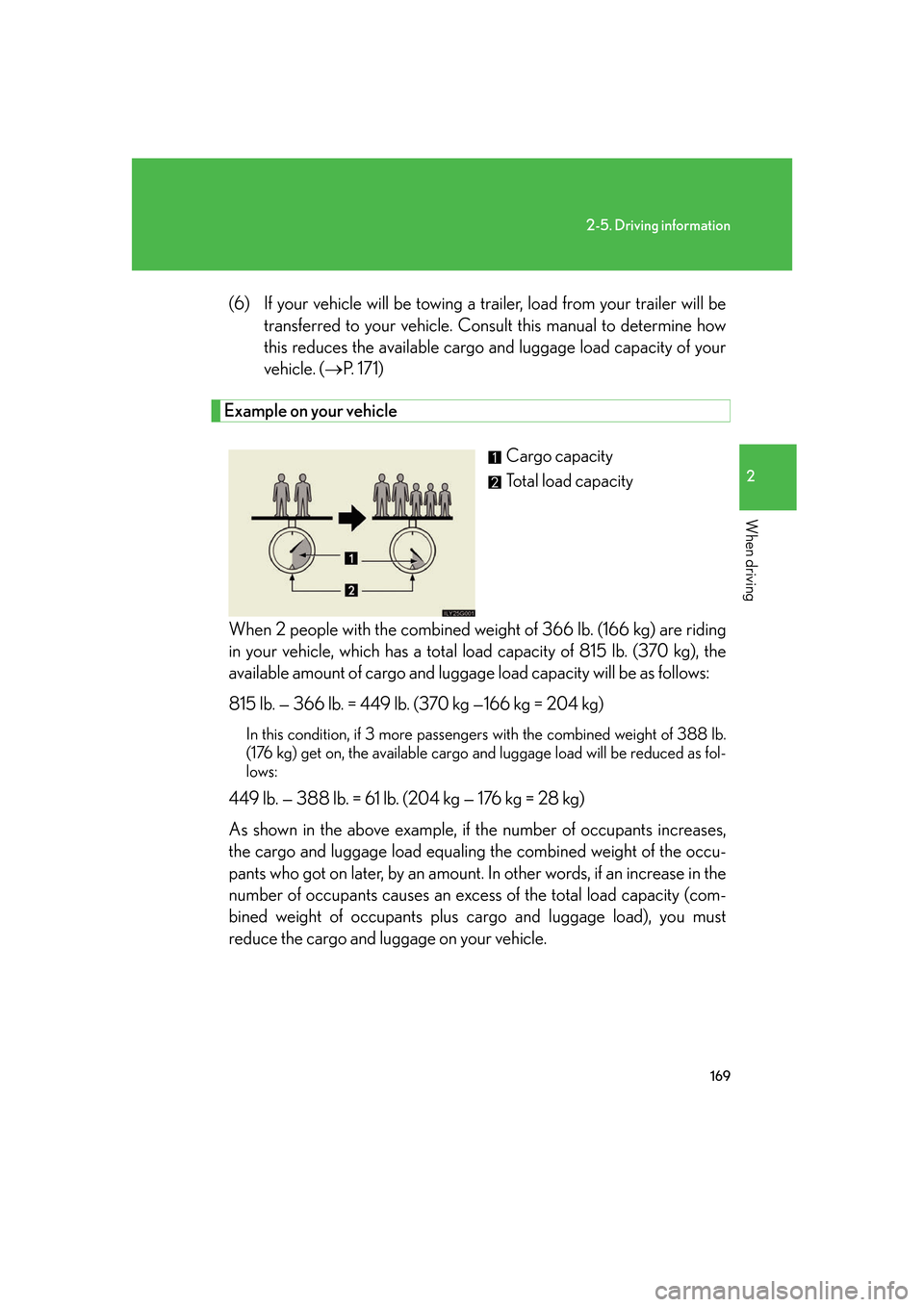
169
2-5. Driving information
2
When driving
(6) If your vehicle will be towing a trailer, load from your trailer will be transferred to your vehicle. Co nsult this manual to determine how
this reduces the available cargo and luggage load capacity of your
vehicle. ( P. 171 )
Example on your vehicle
Cargo capacity
Total load capacity
When 2 people with the combined wei ght of 366 lb
. (166 kg) are riding
in your vehicle, which has a total load capacity of 815 lb. (370 kg), the
available amount of cargo and luggag e load capacity will be as follows:
815 lb. — 366 lb. = 449 lb. (370 kg —166 kg = 204 kg)
In this condition, if 3 mo re passengers with the combined weight of 388 lb.
(176 kg) get on, the available cargo and luggage load will be reduced as fol -
lows:
449 lb. — 388 lb. = 61 lb. (204 kg — 176 kg = 28 kg)
As shown in the above example, if the number of occupants incr
eases,
the cargo and luggage load equaling the combined weight of the occu-
pants who got on later, by an amount. In other w
ords, if an increase in the
number of occupants causes an excess of the total load capacity (com -
bined weight of occupants plus car go and luggage load), y
ou must
reduce the cargo and luggage on your vehicle.
Page 191 of 562
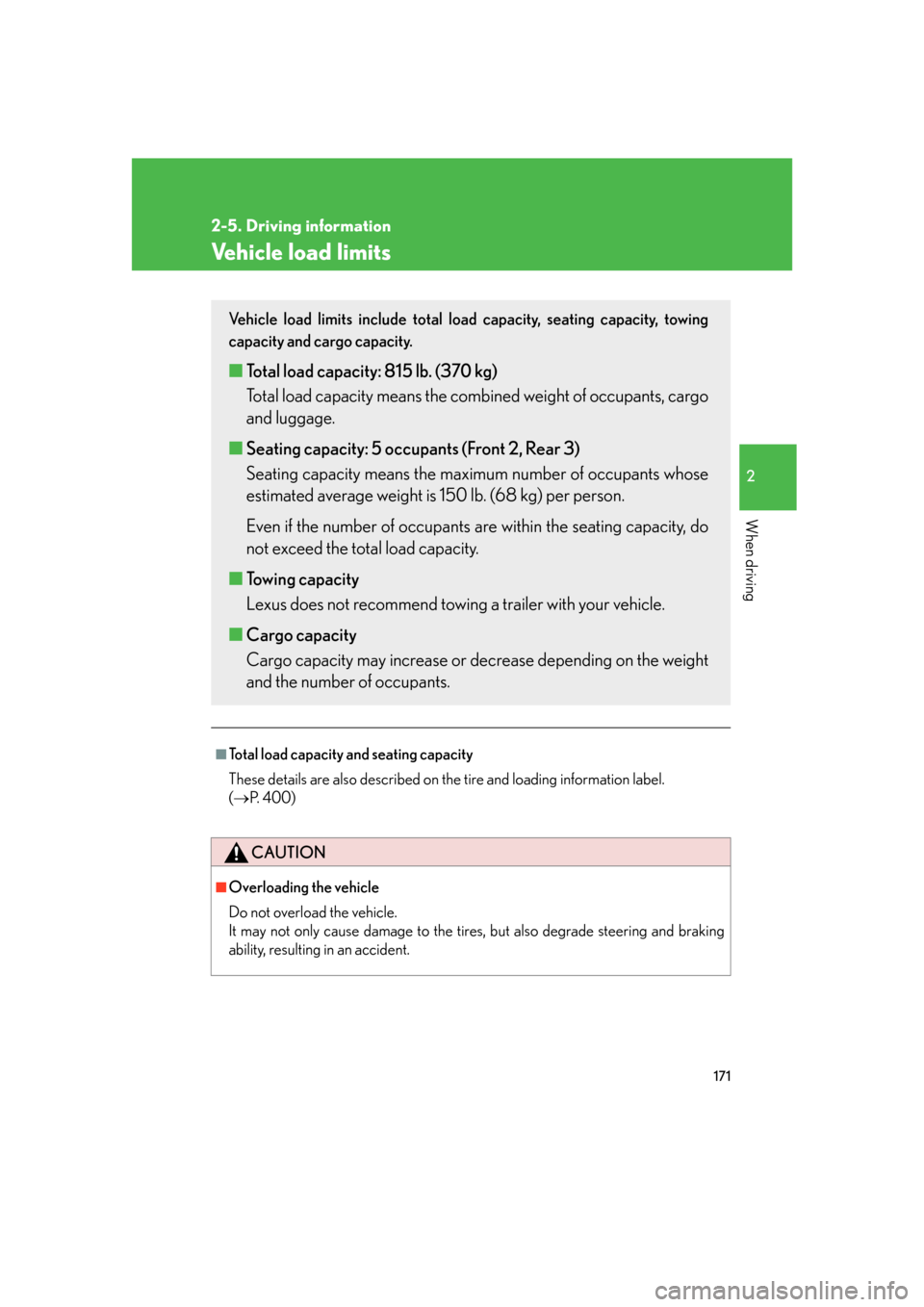
171
2-5. Driving information
2
When driving
Vehicle load limits
■Total load capacity and seating capacity
These details are also described on the ti
re and loading information label.
( P. 4 0 0
)
CAUTION
■Overloading the vehicle
Do not overload the vehicle.
It may not only cause damage to the tire s, but also degrade steering and braking
ability, resulting in an accident.
Vehicle load limits include total load capacity, seating capacity, towing
capacity and cargo capacity.
■ Total load capacity: 815 lb. (370 kg)
Total load capacity means the comb ined w
eight of occupants, cargo
and luggage.
■ Seating capacity: 5 occupants (F
ront 2, Rear 3)
Seating capacity means the maximu m number of occupants whose
estimated a
verage weight is 150 lb. (68 kg) per person.
Even if the number of occupants ar e within the seating capacity
, do
not exceed the total load capacity.
■ T
owing capacity
Lexus does not recommend towing a trailer with your vehicle.
■ Car
go capacity
Cargo capacity ma y incr
ease or decrease depending on the weight
and the number of occupants.
Page 197 of 562

177
2-5. Driving information
2
When driving
Trailer towing
Lexus does not recommend towing a trailer with your vehicle. Lexus also
does not recommend the installation of a tow hitch or the use of a tow hitch
carrier for a wheelchair, scooter, bicycle, etc. Your Lexus is not designed
for trailer towing or for the us e of tow hitch mounted carriers.
Page 198 of 562

178
2-5. Driving information
Dinghy towing
NOTICE
■To avoid serious damage to your vehicle
Do not tow your vehicle with four wheels on the ground.
Your vehicle is not designed to be dinghy towed (with 4 wheels on the
ground) behind a motor home.
Page 458 of 562

438
5-1. Essential information
If your vehicle needs to be towed
Before towing
The following may indicate a problem with your transmission. Contact
your Lexus dealer before towing.
● The engine is running, but the v
ehicle will not move.
● The v
ehicle makes an abnormal sound.
Emergency towing
If a tow truck is not available, in an emergency your vehicle may be tem -
porarily towed using a cable or ch ain secur
ed to the emergency towing
eyelet. This should only attempted on hard, surfaced roads for short dis-
tances at low speeds.
A driver must be in the vehicle to steer and oper
ate the brakes. The vehi-
cle’s wheels, drive train, axles, steering and br
akes must be in good condi -
tion.
If towing is necessary, we recommen d having your vehicle towed by your
Lexus dealer or a commercial towing service, using a lift-type truck or a flat
bed truck.
Use a safety chain system for all towing , a
nd abide by all state/provincial
and local laws.
The wheels and axle on the ground must be in good condition.
If they are damaged, use a to wing dolly
or flat bed truck.
Page 459 of 562

5
When trouble arises
439
5-1. Essential information
Towing eyelet
■Emergency towing procedureRelease the parking brake.
Put the shift lever in “N”.
The engine switch must be in the “ACC” mode (engine off) or the “IG-
ON” mode (engine on).
CAUTION
■Caution while towing
●Use extreme caution when towing the vehicle.
Avoid sudden starts or erratic driving maneuvers which place excessive stress on
the emergency towing eyelet and the cable or chain.
●If the engine is not running, the power assi st for the brakes and steering will not
function, making steering and braking more difficult.
NOTICE
■To prevent causing serious damage to the transmission
Never tow this vehicle from the front with the rear wheels on the ground.
This may cause serious dama ge to the transmission.
STEP1
STEP2
STEP3
Page 460 of 562

440
5-1. Essential information
Installing towing eyelet
Remove the eyelet cover using a
flathead screwdriver.
To protect the bodywork, place a
rag between the screwdriver and
the vehicle body, as shown in the
illustration.
Insert the towing eyelet into the
hole and tighten partially by hand.
Tighten down the towing eyelet
secur
ely using a wheel nut wrench.
STEP1
STEP2
STEP3
■Location of the emergency towing eyelet
P.
4 7 3