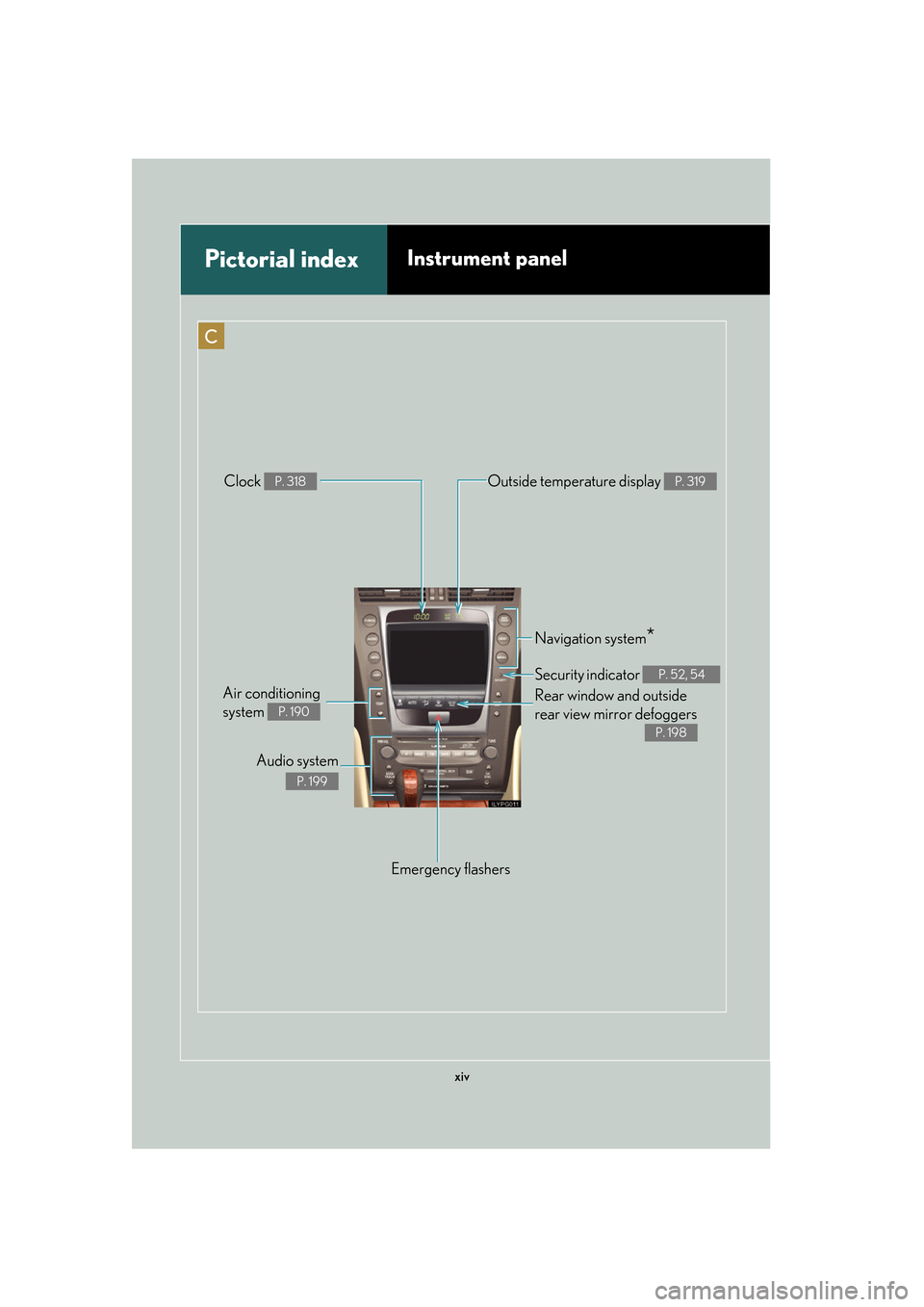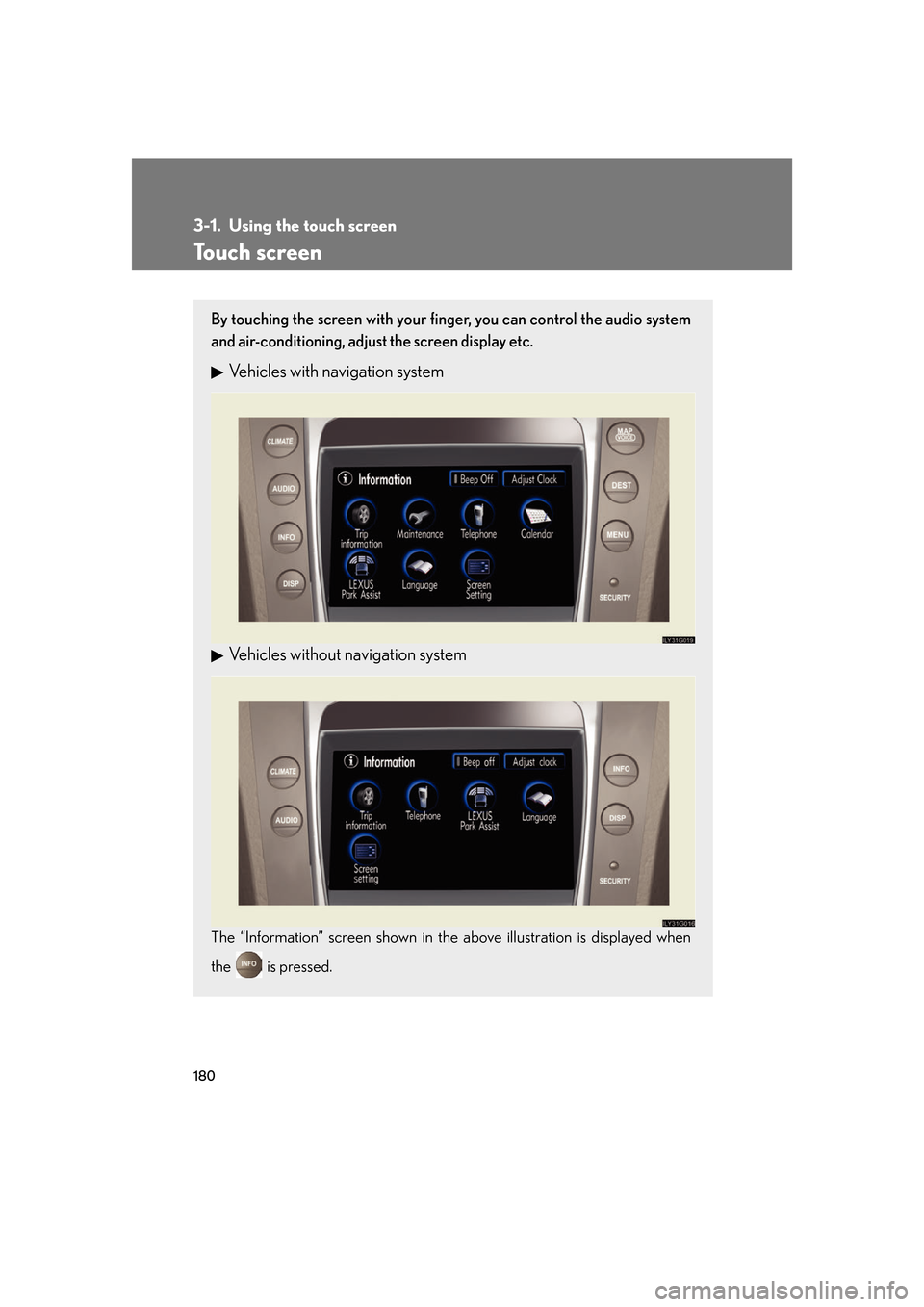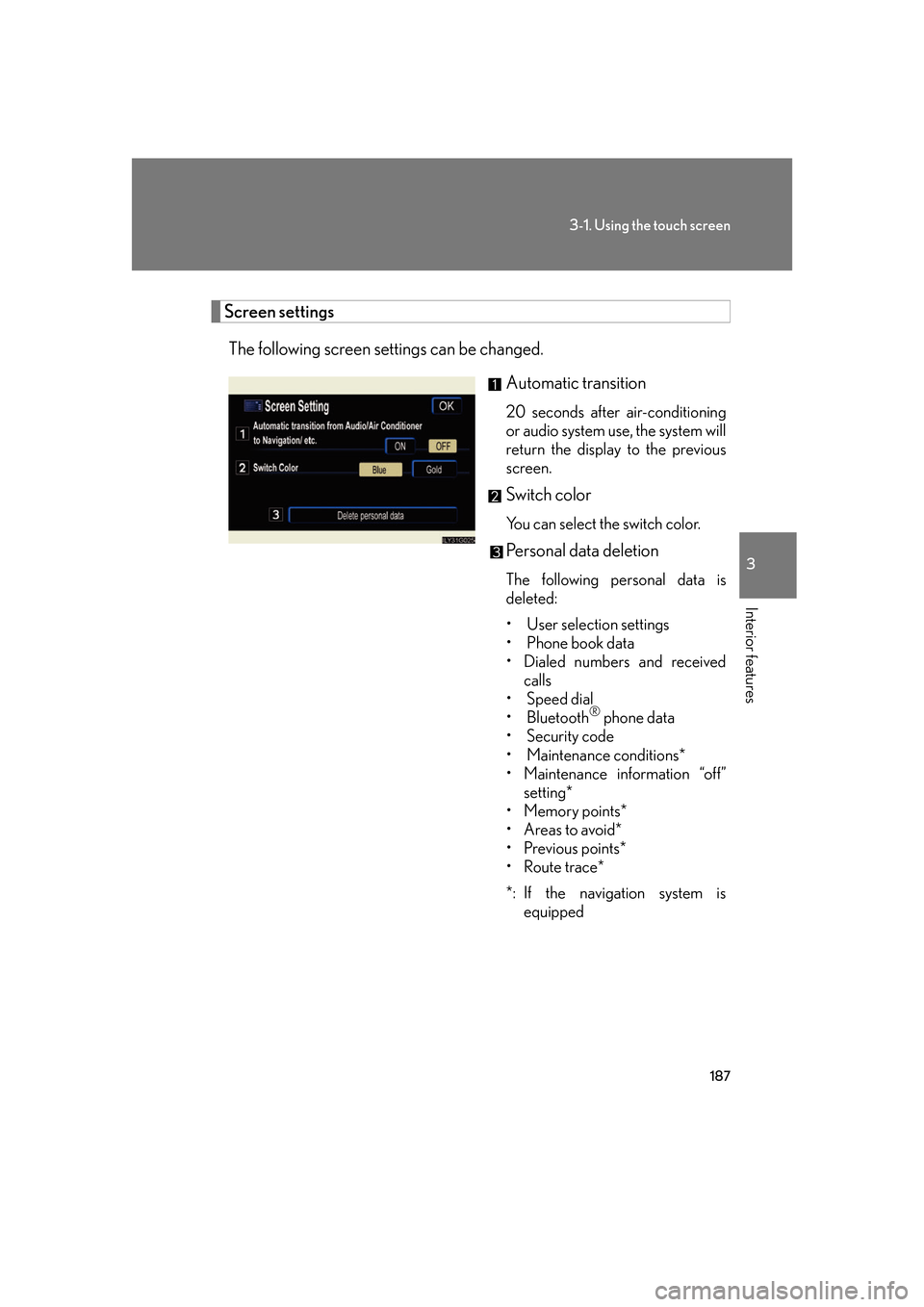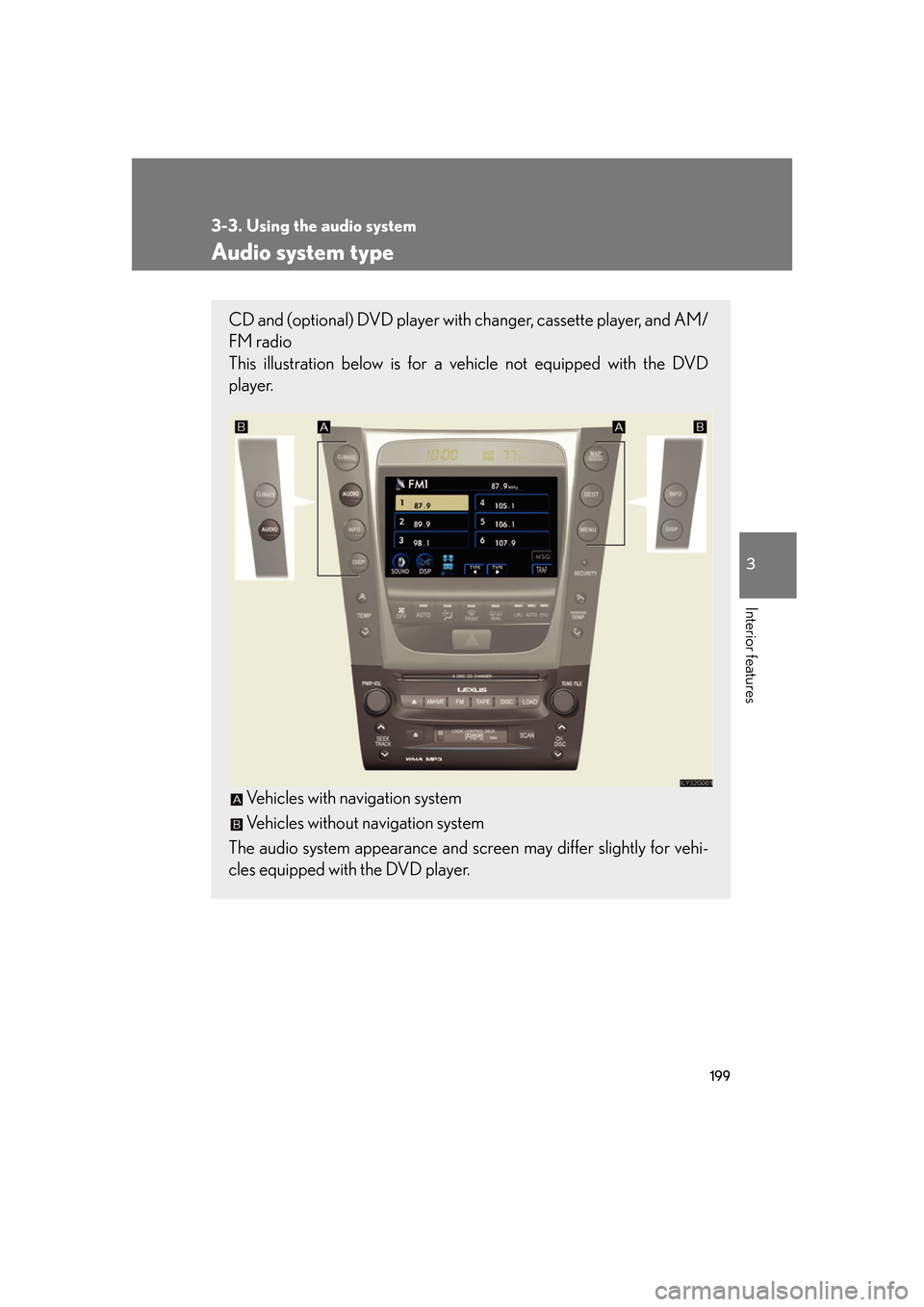navigation Lexus GS350 2007 Using the hands-free system / LEXUS 2007 GS430/350 OWNER'S MANUAL (OM30A04U)
[x] Cancel search | Manufacturer: LEXUS, Model Year: 2007,
Model line: GS350,
Model: Lexus GS350 2007
Pages: 562, PDF Size: 17.95 MB
Lexus GS350 2007 Using the hands-free system / LEXUS 2007 GS430/350 OWNER'S MANUAL (OM30A04U)
GS350 2007
Lexus
Lexus
https://www.carmanualsonline.info/img/36/15303/w960_15303-0.png
Lexus GS350 2007 Using the hands-free system / LEXUS 2007 GS430/350 OWNER'S MANUAL (OM30A04U)
Page 13 of 562
xiii
Audio remote control switches P. 259
Cruise control switch
P. 124, 127
Telephone switch P. 262
“DISP” switch P. 114
Distance switch P. 129
Talk switch* P. 274
: If equipped
*: Refer to “Navigation System Owner's Manual”.
A
B
Page 14 of 562
xiv
C
Pictorial indexInstrument panel
Security indicator P. 52, 54
Rear window and outside
rear view mirror defoggers
P. 198
Emergency flashers
Clock
P. 318Outside temper
ature display P. 319
Air conditioning
system
P. 190
Audio system
P. 199
Navigation system*
Page 15 of 562
xv
“AFS OFF” switch P. 117
Rear sunshade switch P. 328
Headlight cleaner switch P. 123
Intuitive parking assist switch P. 136
Odometer/trip meter and trip meter
reset button
P. 107
Instrument panel light control P. 107
Fuel filler door opener P. 49
Trunk opener P. 21
Outside rear view mirror switches P. 41
D
: If equipped
*: Refer to “Navigation System Owner's Manual”.
Page 200 of 562
180
3-1. Using the touch screen
Touch screen
By touching the screen with your finger, you can control the audio system
and air-conditioning, adjust the screen display etc.
Vehicles with navigation system
Vehicles without navigation system
The “Information” screen shown in the above illustration is displayed when
the is pressed.
Page 201 of 562
181
3-1. Using the touch screen
3
Interior features
The initial screen
If the engine switch is set to “ACC” or
“IG-ON” mode, the initializing screen
will be displayed for a few seconds as
the system starts up.
SwitchesPa g e
“CLIMATE”P. 1 9 0
“A U D I O ”P. 1 9 9
“INFO” (Displaying the “Informa-
tion” screen)P. 1 8 0
“DISP” (Adjusting the display)P. 1 8 5
Trip Information. (Displaying the
“Trip Information” screen)P. 1 8 2
MaintenanceNavigation System Owner's Manual
Te l e p h o n eP. 2 6 7
CalendarNavigation System Owner's Manual
“LEXUS Park Assist”P. 1 5 0
LanguageP. 1 8 4
Screen SettingP. 1 8 7
Adjust ClockP. 3 1 8 /
Navigation System Owner's Manual
Page 207 of 562
187
3-1. Using the touch screen
3
Interior features
Screen settings
The following screen settings can be changed.
Automatic transition
20 seconds after air-conditioning
or audio system use, the system will
return the display to the previous
screen.
Switch color
You can select the switch color.
Personal data deletion
The following personal data is
deleted:
• User selection settings
• Phone book data
• Dialed numbers and received calls
• Speed dial
• Bluetooth
® phone data
• Security code
• Maintenance conditions*
• Maintenance information “off” se
tting*
•Memory points*
•Areas to avoid*
• Previous points*
• Route trace*
*: If the navigation system is eq
uipped
Page 210 of 562
190
3-2. Using the air conditioning system and defogger
Automatic air conditioning system
Airflow and outlets are automatically adjusted according to the tempera-
ture setting.
Press
to display the air conditioning operation screen.
The above illustration is for a vehicle equipped with the navigation sys -
tem. The position of may differ slightly for vehicles not equipped
with the navigation system.
Automatic mode
Driver’s side
temperature display
Fan speed display
Off Airflow display
Air conditioning operation
screen display button
Passenger’s side
temperature
display
Micro dust and pollen removal mode
Driver's side
temperature control
Air conditioning
ON/OFF switch
Outside air or recirculated mode
Windshield defogger Passenger’s side
temperature control
Dual operation switch
Page 219 of 562
199
3
Interior features
3-3. Using the audio system
Audio system type
CD and (optional) DVD player with changer, cassette player, and AM/
FM radio
This illustration below is for a ve hicle not equipped with the D
VD
player.
Vehicles with navigation system
Vehicles without navigation system
The audio system appearance and scr een may dif
fer slightly for vehi-
cles equipped with the DVD player.
Page 295 of 562
275
3-4. Using the hands-free system
3
Interior features
●Calling by number from the “Telephone” screen
Press the talk switch.
Following the system guidance, wa it until the beep and then say
the desired number.
Following the system guidance , pr
ess the talk switch.
Following the system guidance, wa it until the beep and then say
“Dial”.
● Sending tones fr
om the “Call” screen
Press the talk switch.
Following the system guidance, wa it until the beep and then say
the desired number.
Following the system guidance , pr
ess the talk switch.
Following the system guidance, wa it until the beep and then say
“Yes”.
■ Calling using P
OI
You can make a call using a Point Of Interest. ( “Navigation System
Owner
’s Manual”)
STEP1
STEP2
STEP3
STEP4
STEP1
STEP2
STEP3
STEP4
Page 338 of 562
318
3-7. Other interior features
Clock
■The clock is displayed when
The engine switch is in “
ACC” or “IG-ON” mode.
■When the battery is disconnected
The time display will automatically be set to 1:00.
■Adjust clock
With navigation system: “Navigation System Owner's Manual”.
Without navigation system: Perform the following steps.
Press .
To u c h .
Adjust hours.
Adjust minutes.
Round the nearest hour.
Turn daylight saving time on.
Turn daylight saving time off.
After setting, touch .
STEP1
STEP2
STEP3