light Lexus GS350 2007 Using the hands-free system / LEXUS 2007 GS430/350 QUICK REFERENCE MANUAL
[x] Cancel search | Manufacturer: LEXUS, Model Year: 2007, Model line: GS350, Model: Lexus GS350 2007Pages: 58, PDF Size: 2.43 MB
Page 2 of 58
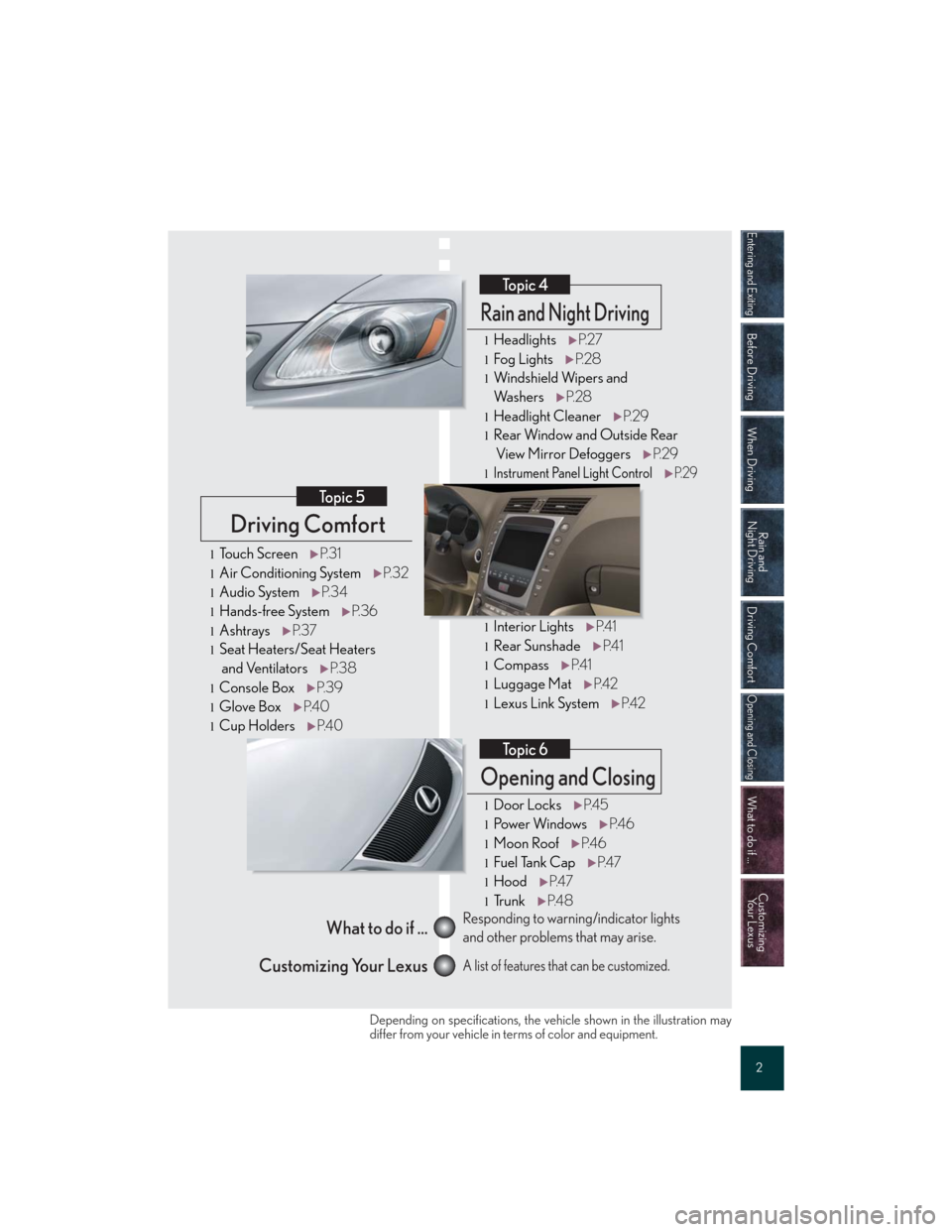
Entering and Exiting
Before Driving
When Driving
Rain and
Night Driving
Driving Comfort
Opening and Closing
What to do if ...
Customizing
Yo u r L e x u s
2
Driving Comfort
Topic 5
Opening and Closing
Topic 6
What to do if ...
Customizing Your LexusResponding to warning/indicator lights
and other problems that may arise.
A list of features that can be customized.
Rain and Night Driving
Topic 4
lHeadlightsP. 2 7
lFog LightsP. 2 8
lWindshield Wipers and
Wa s h e r sP. 2 8
lHeadlight CleanerP. 2 9
lRear Window and Outside Rear
View Mirror DefoggersP. 2 9
lInstrument Panel Light ControlP. 2 9
lInterior LightsP. 4 1
lRear SunshadeP. 4 1
lCompassP. 4 1
lLuggage MatP. 4 2
lLexus Link SystemP. 4 2
lDoor LocksP. 4 5
lPo w e r Wi n d o w sP. 4 6
lMoon RoofP. 4 6
lFuel Tank CapP. 4 7
lHoodP. 4 7
lTr u n kP. 4 8
lTo u c h S c r e e nP. 3 1
lAir Conditioning SystemP. 3 2
lAudio SystemP. 3 4
lHands-free SystemP. 3 6
lAshtraysP. 3 7
lSeat Heaters/Seat Heaters
and VentilatorsP. 3 8
lConsole BoxP. 3 9
lGlove BoxP. 4 0
lCup HoldersP. 4 0
Depending on specifications, the vehicle shown in the illustration may
differ from your vehicle in terms of color and equipment.
Page 3 of 58
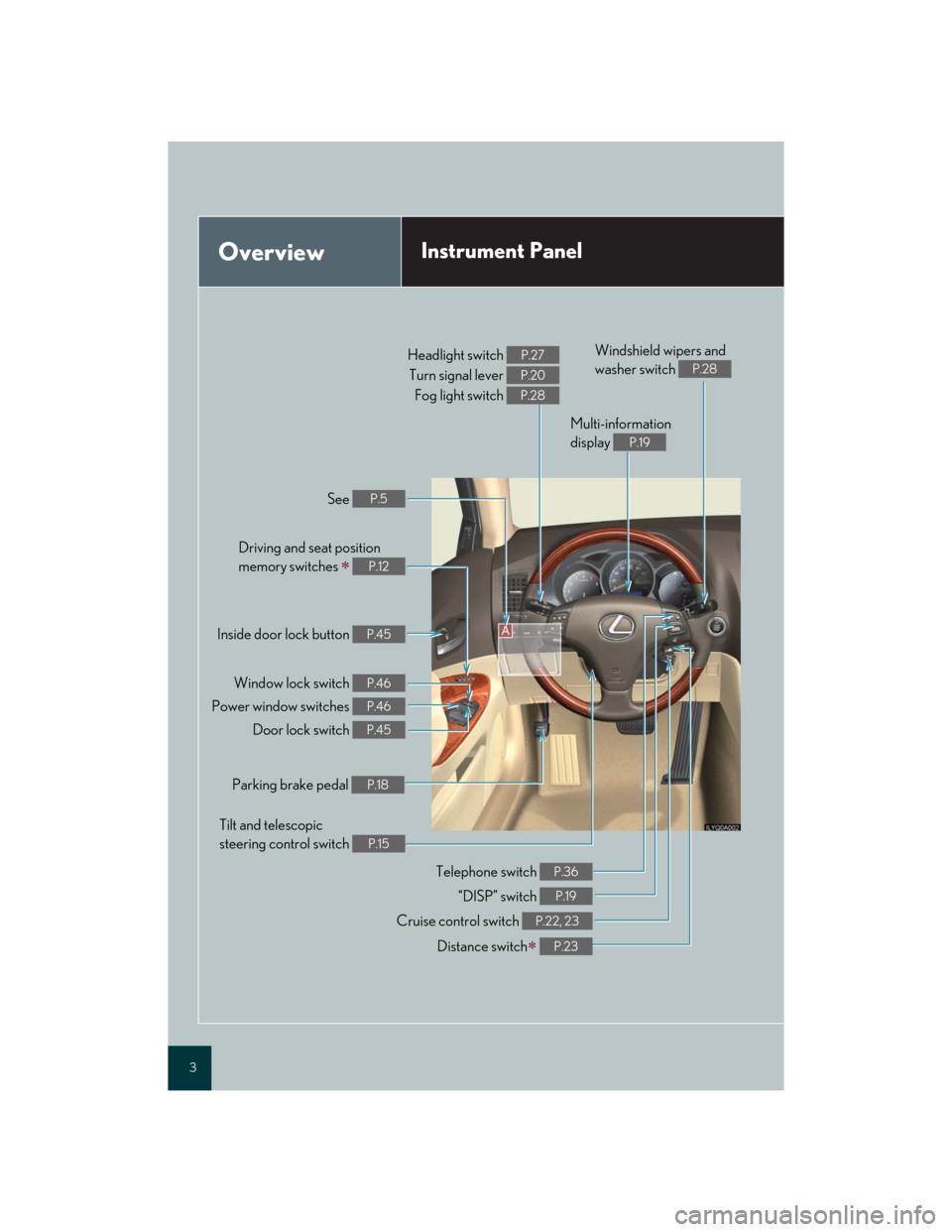
3
OverviewInstrument Panel
Windshield wipers and
washer switch
P.28Headlight switch
Turn signal lever
Fog light switch P.27
P.20
P.28
See P.5
Inside door lock button P.45
Door lock switch P.45
Power window switches P.46
Window lock switch P.46
Tilt and telescopic
steering control switch
P.15
Parking brake pedal P.18
Telephone switch P.36
Cruise control switch P.22, 23
Multi-information
display
P.19
Driving and seat position
memory switches
P.12
Distance switch P.23
“DISP” switch P.19
Page 5 of 58

5
OverviewInstrument Panel
: If equipped Intuitive parking assist switch
P.21
Rear sunshade switch P.41
Instrument panel light control P.29
Trunk opener P.48
Odometer/trip meter and trip meter reset
buttons
P.15
Cup holders P.40
Shift lever P.18
Headlight cleaner switch P.29
AFS cancel switch P.27
Fuel filler door opener P.47
Outside rear view mirror switches P.14
Ashtray P.37
Page 9 of 58

Topic 1
Entering and Exiting
9
Anti-theft System
nEngine immobilizer system
The engine immobilizer system prevents the
engine from being started in the event that an
attempt is made to start the vehicle using an
unregistered key.
The security indicator light flashes to indicate that
the system is set.
nAlarm
When forcible entry is detected, the alarm
attracts attention to the vehicle by sounding the
horn and flashing the exterior lights.
When all the doors are locked, the security indi-
cator light comes on and begins to flash after
approximately 30 seconds to indicate that the
system is armed.
nSteering lock
The steering lock is engaged when the driver’s
door is opened with the engine switch OFF.
The anti-theft system includes the following features to help protect your vehicle from theft.
ILYQ1A001
To stop the alarm, start the engine or unlock the doors or trunk using the entry function or
the wireless remote control. (The alarm will stop after several seconds.)
ILYQ1A002
Page 14 of 58
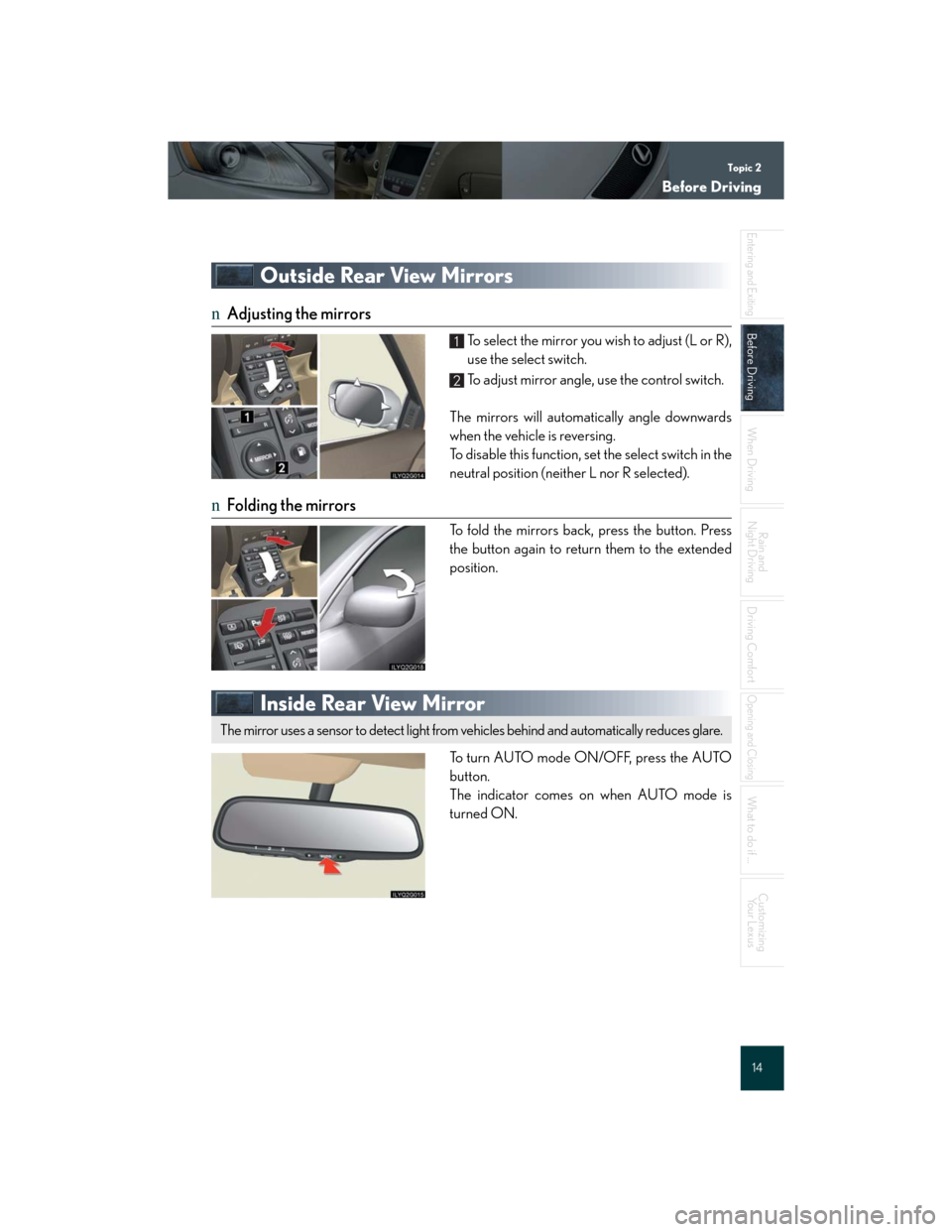
Topic 2
Before Driving
14
Entering and Exiting
Before Driving
When Driving
Rain and
Night Driving
Driving Comfort
Opening and Closing
What to do if ...
Customizing
Yo u r L e x u s
Outside Rear View Mirrors
nAdjusting the mirrors
To select the mirror you wish to adjust (L or R),
use the select switch.
To adjust mirror angle, use the control switch.
The mirrors will automatically angle downwards
when the vehicle is reversing.
To disable this function, set the select switch in the
neutral position (neither L nor R selected).
nFolding the mirrors
To fold the mirrors back, press the button. Press
the button again to return them to the extended
position.
Inside Rear View Mirror
To turn AUTO mode ON/OFF, press the AUTO
button.
The indicator comes on when AUTO mode is
turned ON.
1
2
The mirror uses a sensor to detect light from vehicles behind and automatically reduces glare.
Page 17 of 58
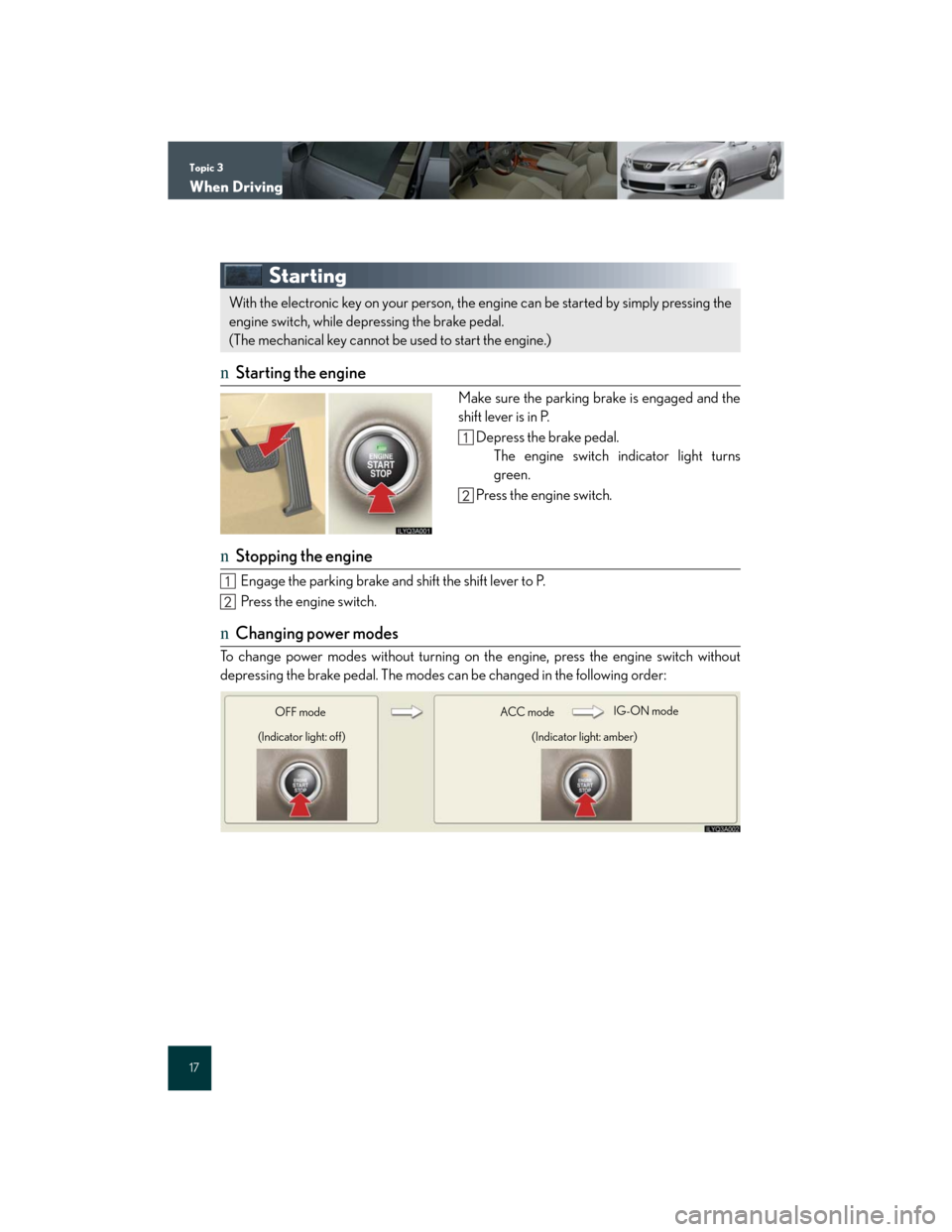
Topic 3
When Driving
17
Starting
nStarting the engine
Make sure the parking brake is engaged and the
shift lever is in P.
Depress the brake pedal.
The engine switch indicator light turns
green.
Press the engine switch.
nStopping the engine
Engage the parking brake and shift the shift lever to P.
Press the engine switch.
nChanging power modes
To change power modes without turning on the engine, press the engine switch without
depressing the brake pedal. The modes can be changed in the following order:
With the electronic key on your person, the engine can be started by simply pressing the
engine switch, while depressing the brake pedal.
(The mechanical key cannot be used to start the engine.)
ILYQ3A001
ILYQ3A002
ACC modeIG-ON mode
(Indicator light: amber) OFF mode
(Indicator light: off)
Page 20 of 58
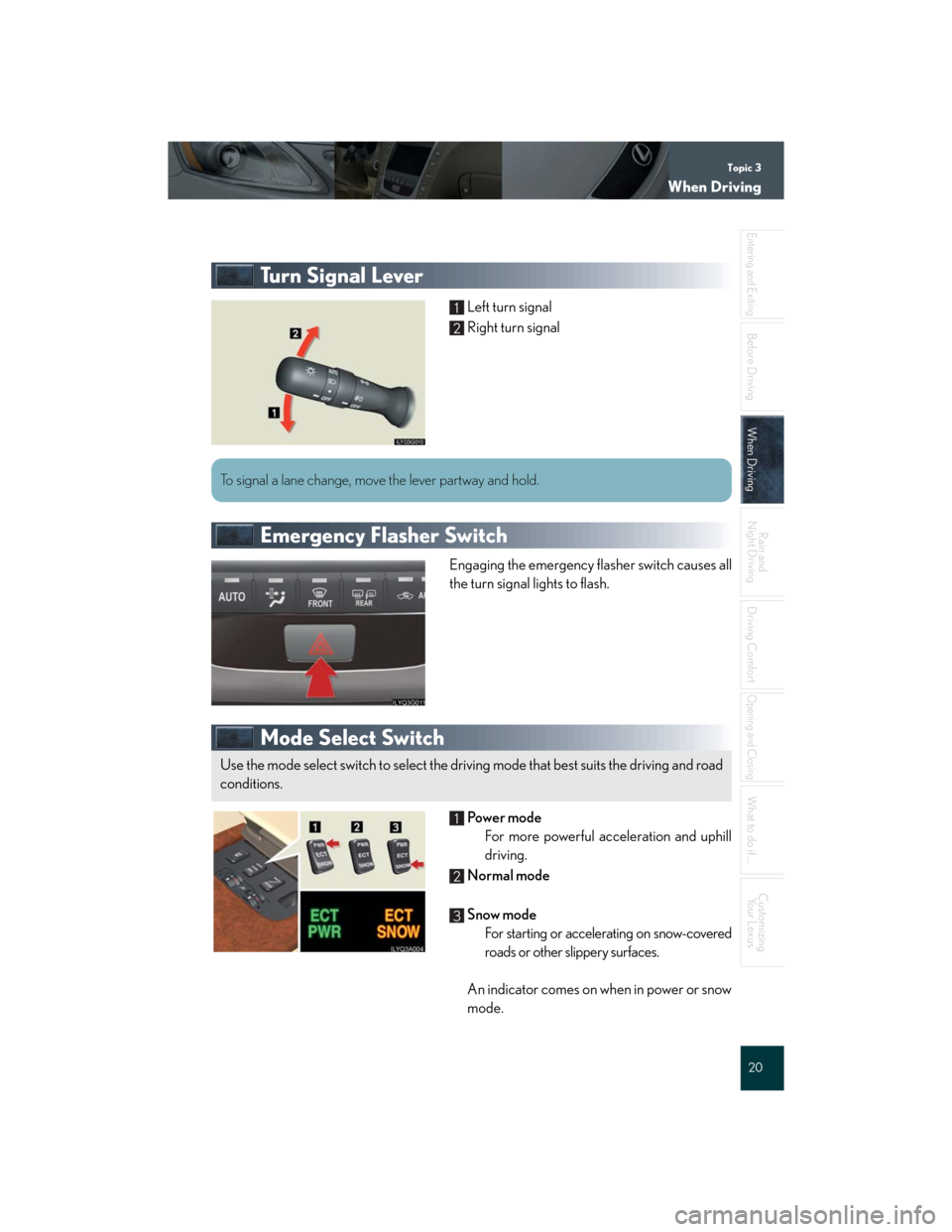
Topic 3
When Driving
20
Entering and Exiting
Before DrivingBefore Driving
When DrivingWhen Driving
Rain and
Night Driving
Driving Comfort
Opening and Closing
What to do if ...
Customizing
Yo u r L e x u s
Tu r n S i g n a l L e v e r
Left turn signal
Right turn signal
Emergency Flasher Switch
Engaging the emergency flasher switch causes all
the turn signal lights to flash.
Mode Select Switch
Powe r m o d e
For more powerful acceleration and uphill
driving.
Normal mode
Snow mode
For starting or accelerating on snow-covered
roads or other slippery surfaces.
An indicator comes on when in power or snow
mode.
1
2
To signal a lane change, move the lever partway and hold.
Use the mode select switch to select the driving mode that best suits the driving and road
conditions.
ILYQ3A00
1
2
3
Page 24 of 58
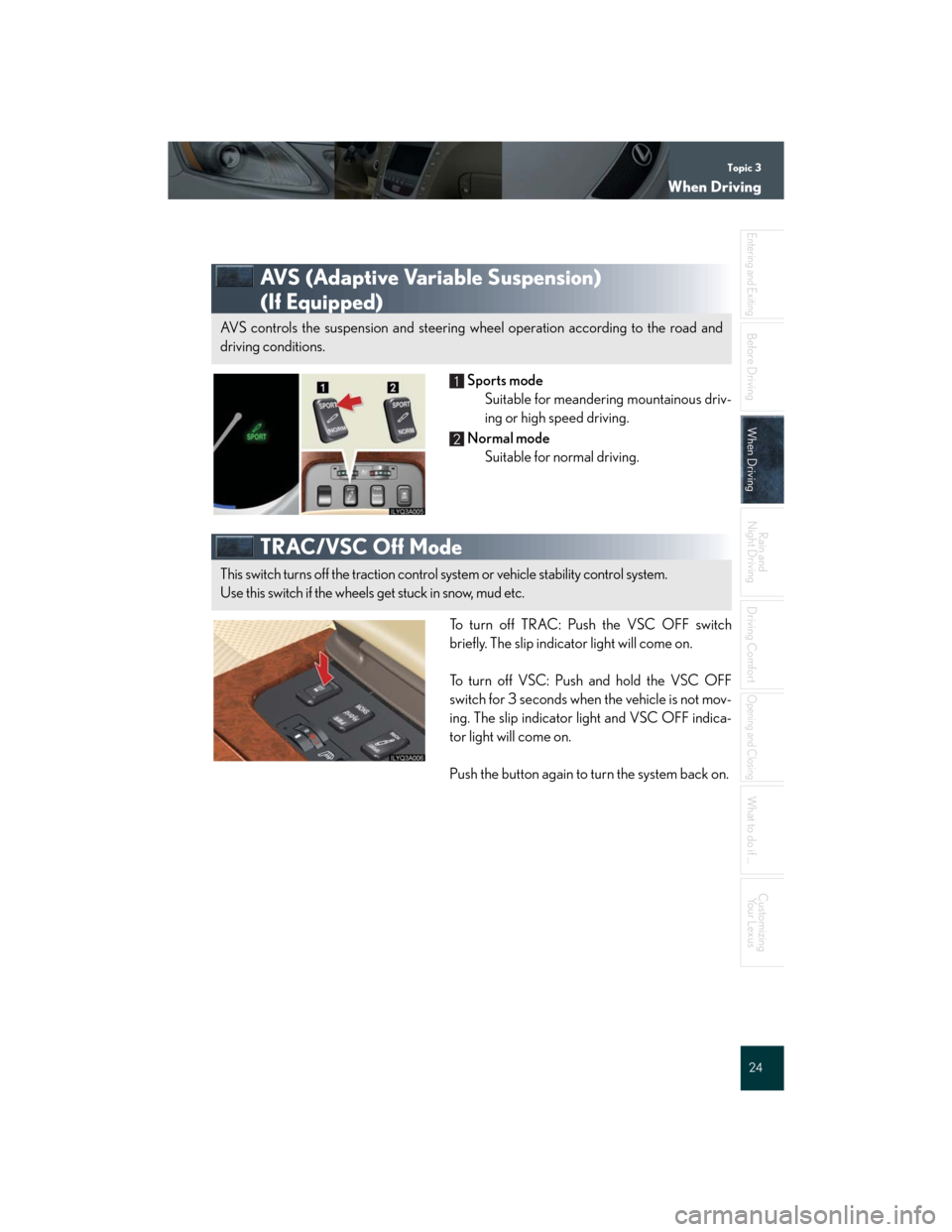
Topic 3
When Driving
24
Entering and Exiting
Before DrivingBefore Driving
When DrivingWhen Driving
Rain and
Night Driving
Driving Comfort
Opening and Closing
What to do if ...
Customizing
Yo u r L e x u s
AVS (Adaptive Variable Suspension)
(If Equipped)
Sports mode
Suitable for meandering mountainous driv-
ing or high speed driving.
Normal mode
Suitable for normal driving.
TRAC/VSC Off Mode
To turn off TRAC: Push the VSC OFF switch
briefly. The slip indicator light will come on.
To turn off VSC: Push and hold the VSC OFF
switch for 3 seconds when the vehicle is not mov-
ing. The slip indicator light and VSC OFF indica-
tor light will come on.
Push the button again to turn the system back on.
AVS controls the suspension and steering wheel operation according to the road and
driving conditions.
ILYQ3A005
1
2
This switch turns off the traction control system or vehicle stability control system.
Use this switch if the wheels get stuck in snow, mud etc.
ILYQ3A006
Page 26 of 58
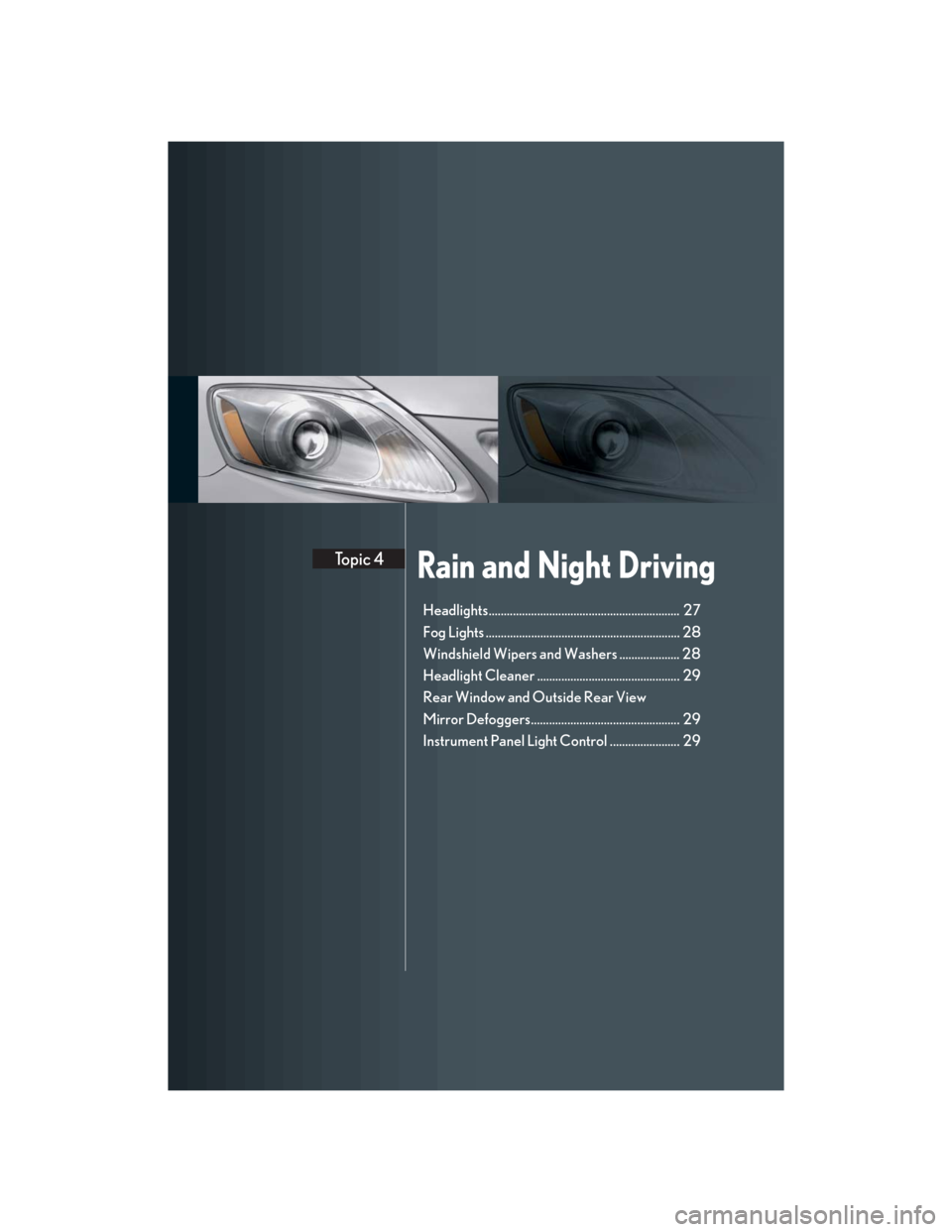
Rain and Night DrivingTopic 4
Headlights............................................................... 27
Fog Lights ................................................................ 28
Windshield Wipers and Washers .................... 28
Headlight Cleaner ............................................... 29
Rear Window and Outside Rear View
Mirror Defoggers................................................. 29
Instrument Panel Light Control ....................... 29
Page 27 of 58
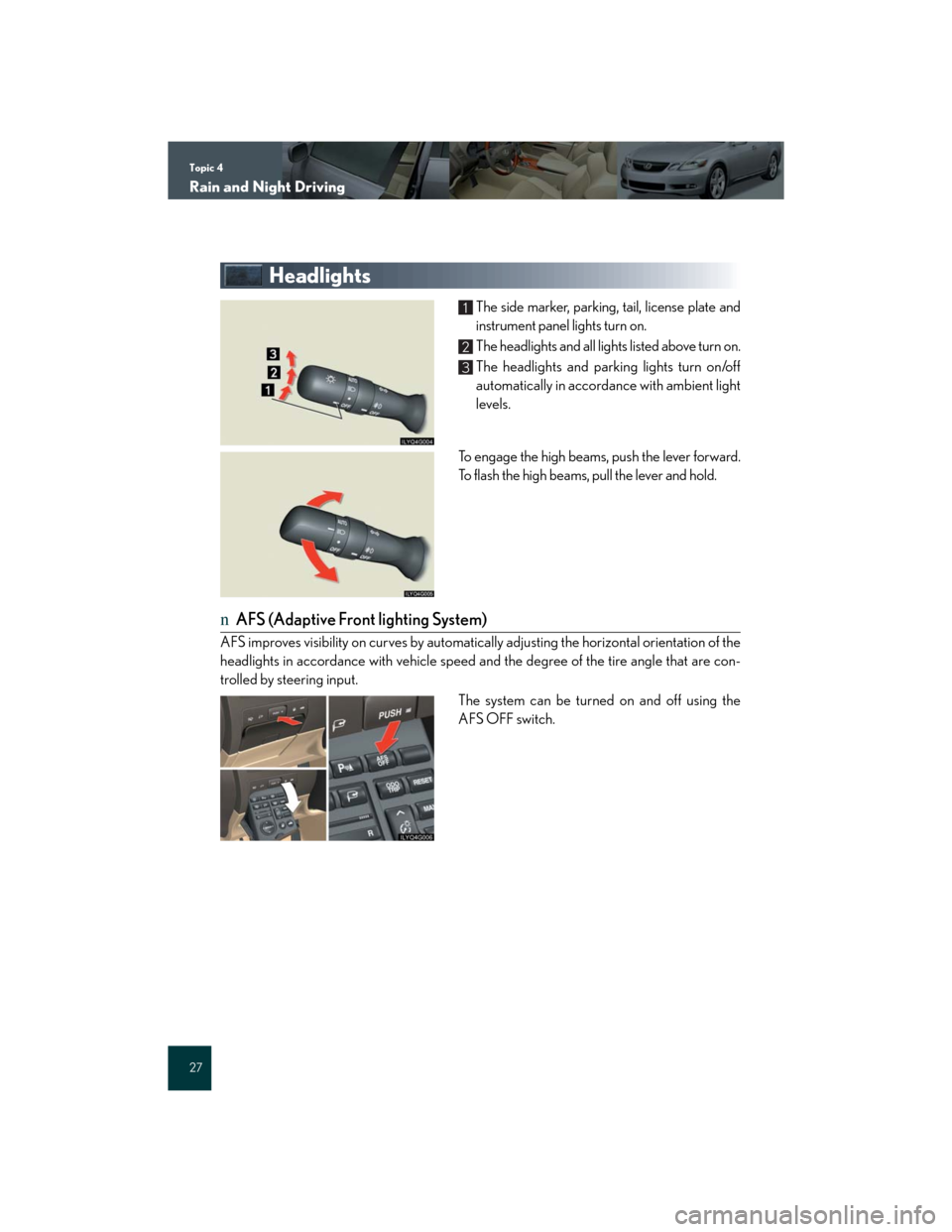
Topic 4
Rain and Night Driving
27
Headlights
The side marker, parking, tail, license plate and
instrument panel lights turn on.
The headlights and all lights listed above turn on.
The headlights and parking lights turn on/off
automatically in accordance with ambient light
levels.
To engage the high beams, push the lever forward.
To flash the high beams, pull the lever and hold.
nAFS (Adaptive Front lighting System)
AFS improves visibility on curves by automatically adjusting the horizontal orientation of the
headlights in accordance with vehicle speed and the degree of the tire angle that are con-
trolled by steering input.
The system can be turned on and off using the
AFS OFF switch.
1
2
3