reset Lexus GS350 2007 Using the hands-free system / LEXUS 2007 GS430/350 QUICK REFERENCE MANUAL
[x] Cancel search | Manufacturer: LEXUS, Model Year: 2007, Model line: GS350, Model: Lexus GS350 2007Pages: 58, PDF Size: 2.43 MB
Page 1 of 58
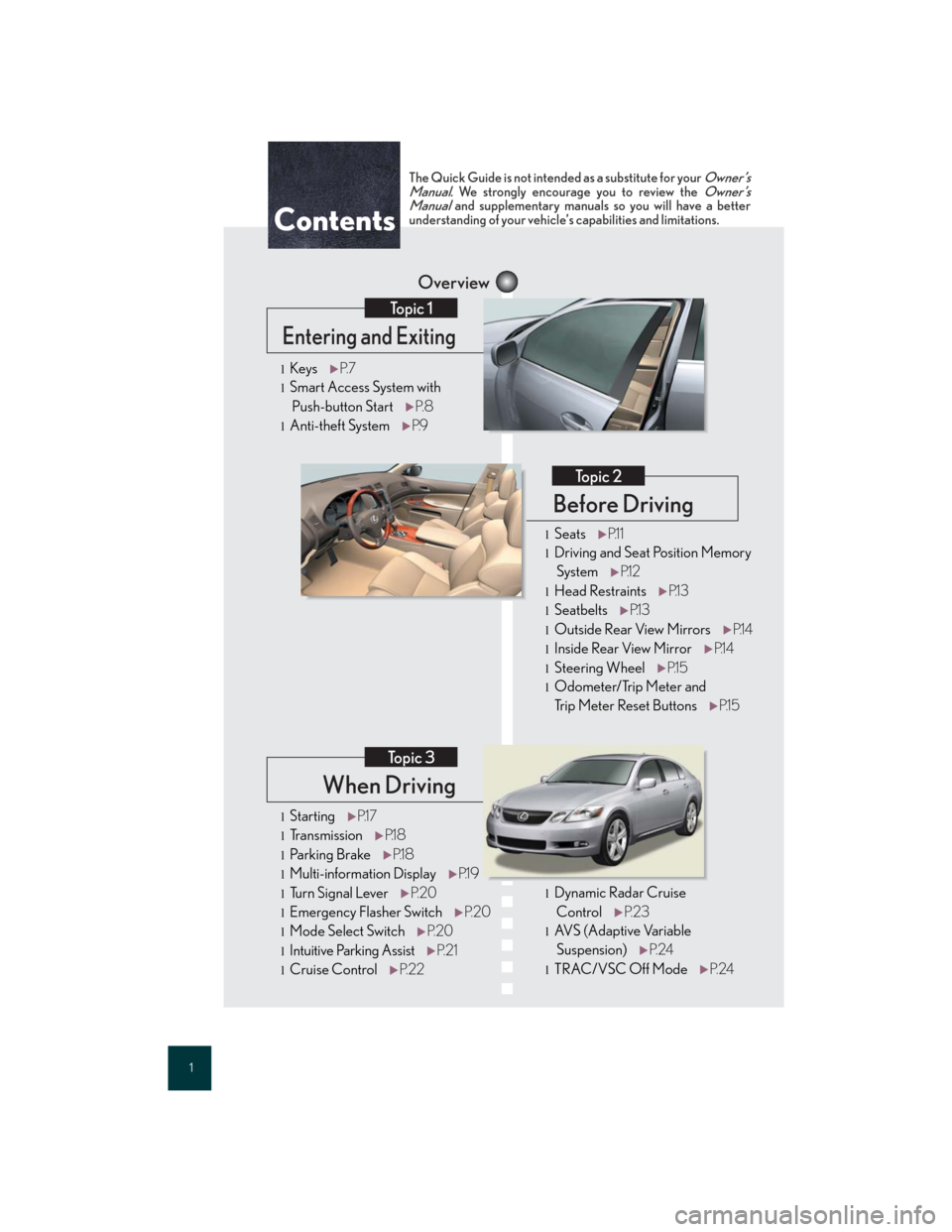
1
When Driving
Topic 3
Overview
Contents
Entering and Exiting
Topic 1
Before Driving
Topic 2
lStartingP.1 7
lTransmissionP.1 8
lParking BrakeP.1 8
lMulti-information DisplayP.1 9
lTu r n S i g n a l L e v e rP. 2 0
lEmergency Flasher SwitchP. 2 0
lMode Select SwitchP. 2 0
lIntuitive Parking AssistP. 2 1
lCruise ControlP. 2 2
lKeysP. 7
lSmart Access System with
Push-button StartP. 8
lAnti-theft SystemP.9
The Quick Guide is not intended as a substitute for your Owner’s
Manual. We strongly encourage you to review the Owner’s
Manual and supplementary manuals so you will have a better
understanding of your vehicle’s capabilities and limitations.
lDynamic Radar Cruise
ControlP. 2 3
lAV S ( A d a p t i v e Va r i a b l e
Suspension)P. 2 4
lTRAC/VSC Off ModeP. 2 4
lSeatsP.1 1
lDriving and Seat Position Memory
SystemP.1 2
lHead RestraintsP.1 3
lSeatbeltsP.1 3
lOutside Rear View MirrorsP.1 4
lInside Rear View MirrorP.1 4
lSteering WheelP.1 5
lOdometer/Trip Meter and
Trip Meter Reset ButtonsP.1 5
Page 5 of 58

5
OverviewInstrument Panel
: If equipped Intuitive parking assist switch
P.21
Rear sunshade switch P.41
Instrument panel light control P.29
Trunk opener P.48
Odometer/trip meter and trip meter reset
buttons
P.15
Cup holders P.40
Shift lever P.18
Headlight cleaner switch P.29
AFS cancel switch P.27
Fuel filler door opener P.47
Outside rear view mirror switches P.14
Ashtray P.37
Page 10 of 58

Before DrivingTopic 2
Seats ........................................................................... 11
Driving and Seat Position Memory System... 12
Head Restraints ..................................................... 13
Seatbelts................................................................... 13
Outside Rear View Mirrors ............................... 14
Inside Rear View Mirror...................................... 14
Steering Wheel ...................................................... 15
Odometer/Trip Meter and Trip Meter Reset
Buttons ...................................................................... 15
Page 15 of 58
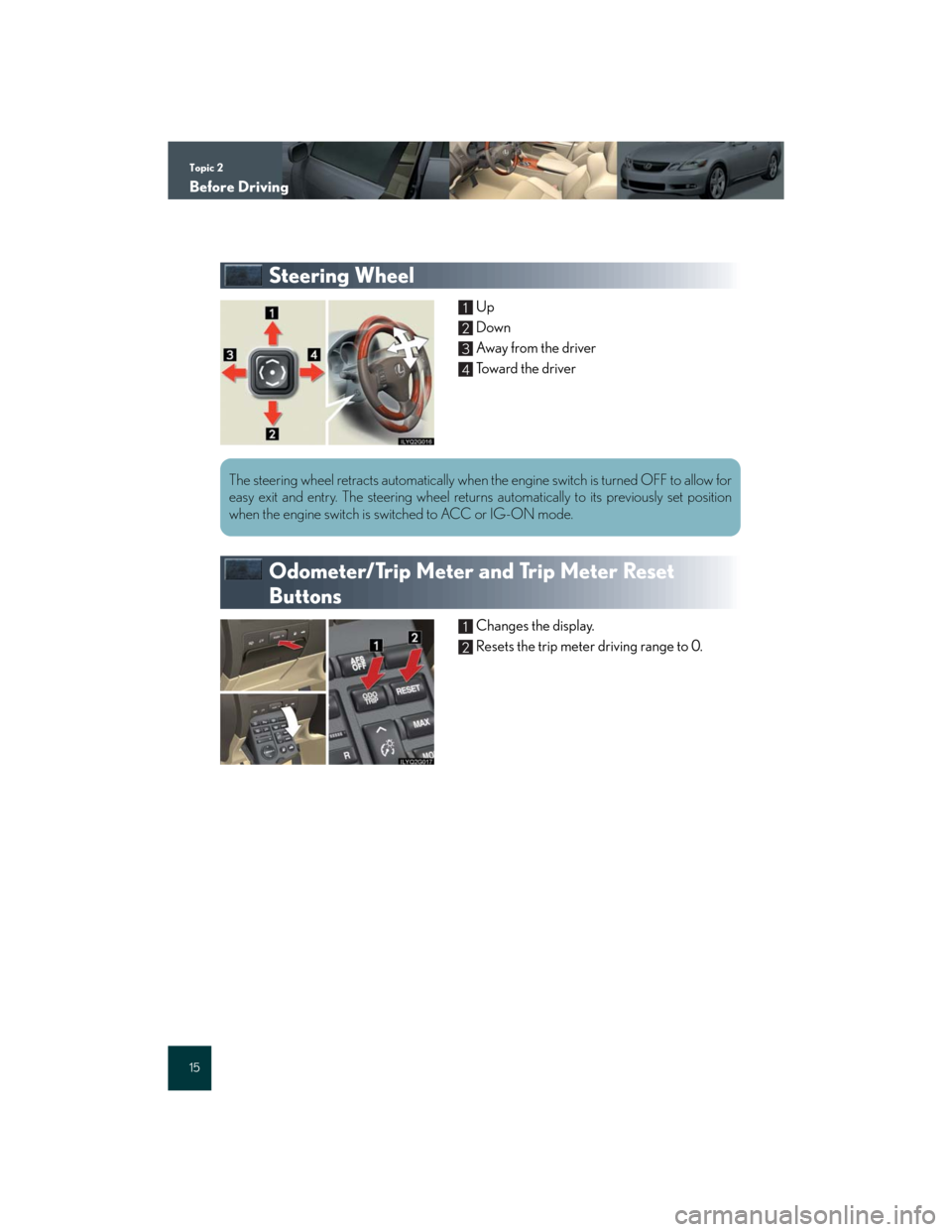
Topic 2
Before Driving
15
Steering Wheel
Up
Down
Aw a y f r o m t h e d r i v e r
Toward the driver
Odometer/Trip Meter and Trip Meter Reset
Buttons
Changes the display.
Resets the trip meter driving range to 0.
1
2
3
4
The steering wheel retracts automatically when the engine switch is turned OFF to allow for
easy exit and entry. The steering wheel returns automatically to its previously set position
when the engine switch is switched to ACC or IG-ON mode.
1
2
Page 23 of 58
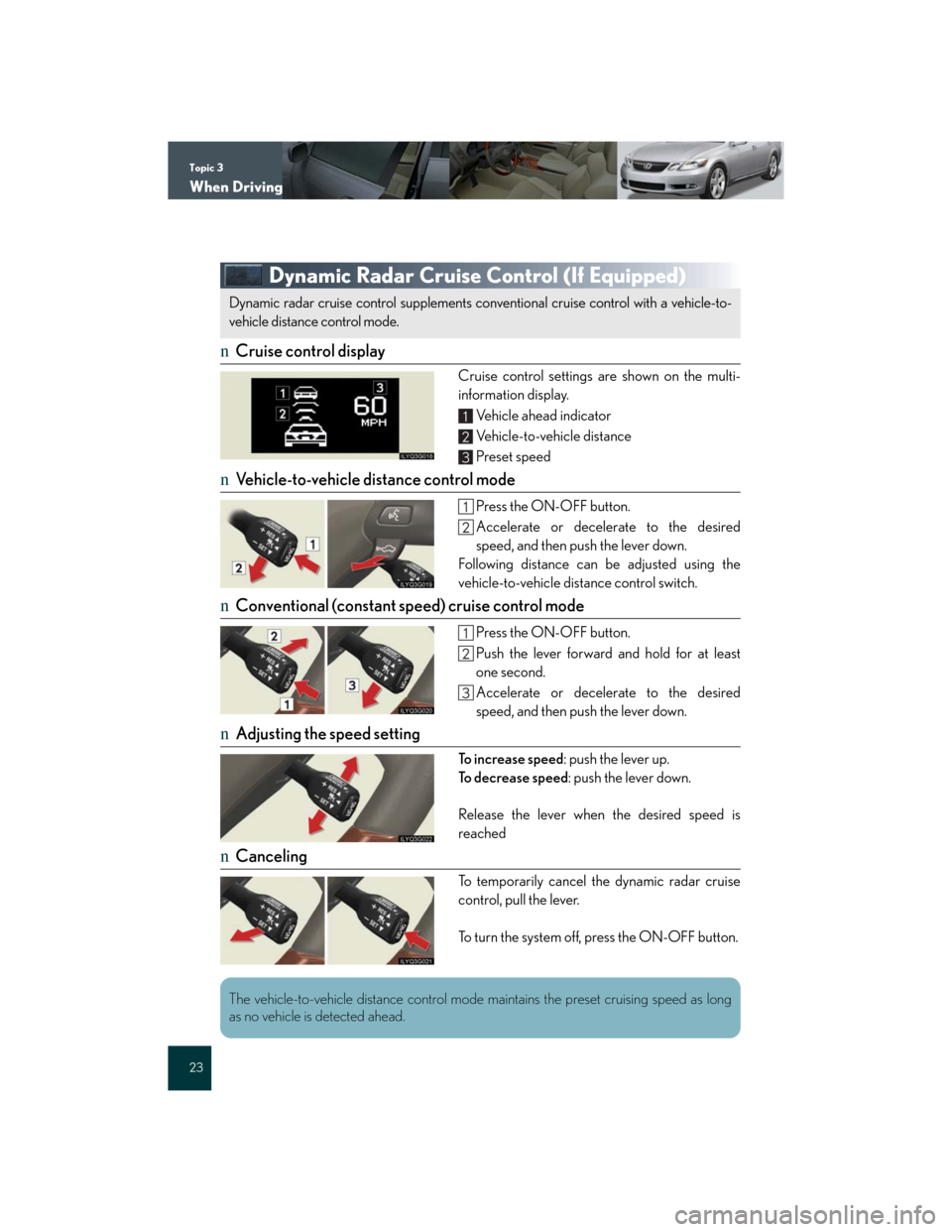
Topic 3
When Driving
23
Dynamic Radar Cruise Control (If Equipped)
nCruise control display
Cruise control settings are shown on the multi-
information display.
Vehicle ahead indicator
Vehicle-to-vehicle distance
Preset speed
nVehicle-to-vehicle distance control mode
Press the ON-OFF button.
Accelerate or decelerate to the desired
speed, and then push the lever down.
Following distance can be adjusted using the
vehicle-to-vehicle distance control switch.
nConventional (constant speed) cruise control mode
Press the ON-OFF button.
Push the lever forward and hold for at least
one second.
Accelerate or decelerate to the desired
speed, and then push the lever down.
nAdjusting the speed setting
To increase speed: push the lever up.
To d e c r e a s e s p e e d: push the lever down.
Release the lever when the desired speed is
reached
nCanceling
To temporarily cancel the dynamic radar cruise
control, pull the lever.
To turn the system off, press the ON-OFF button.
Dynamic radar cruise control supplements conventional cruise control with a vehicle-to-
vehicle distance control mode.
1
2
3
The vehicle-to-vehicle distance control mode maintains the preset cruising speed as long
as no vehicle is detected ahead.