language Lexus GS350 2008 Navigation Manual
[x] Cancel search | Manufacturer: LEXUS, Model Year: 2008, Model line: GS350, Model: Lexus GS350 2008Pages: 156, PDF Size: 2.36 MB
Page 8 of 156
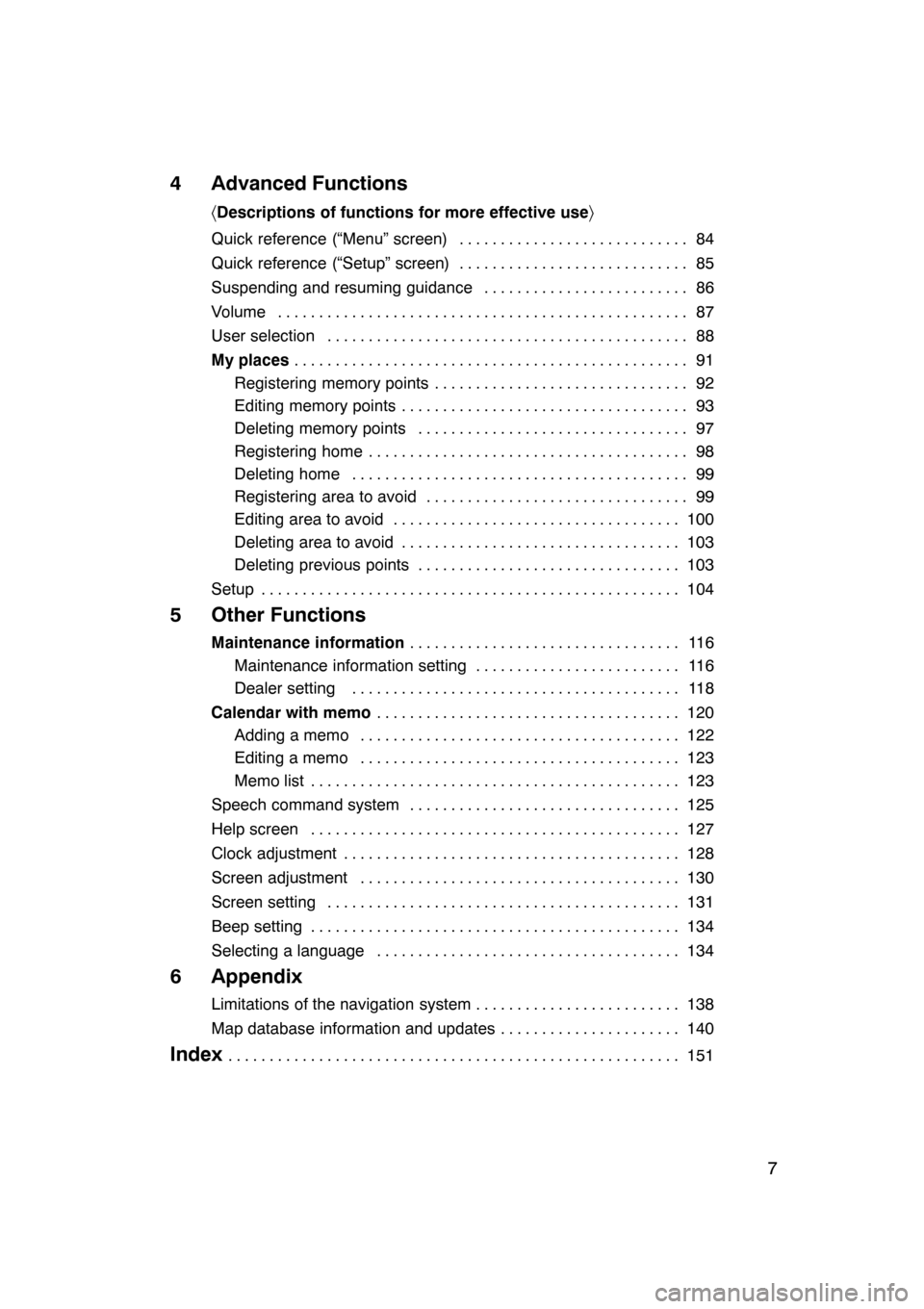
7
4 Advanced Functions
〈Descriptions of functions for more effective use 〉
Quick reference (“Menu” screen) 84
............................
Quick reference (“Setup” screen) 85
............................
Suspending and resuming guidance 86
.........................
Volume 87
..................................................
User selection 88
............................................
My places 91
................................................
Registering memory points 92
...............................
Editing memory points 93
...................................
Deleting memory points 97
.................................
Registering home 98
.......................................
Deleting home 99
.........................................
Registering area to avoid 99
................................
Editing area to avoid 100
...................................
Deleting area to avoid 103
..................................
Deleting previous points 103
................................
Setup 104
...................................................
5 Other Functions
Maintenance information 11 6
.................................
Maintenance information setting 116 .........................
Dealer setting 118 ........................................
Calendar with memo 120
.....................................
Adding a memo 122 .......................................
Editing a memo 123 .......................................
Memo list 123 .............................................
Speech command system 125 .................................
Help screen 127 .............................................
Clock adjustment 128 .........................................
Screen adjustment 130 .......................................
Screen setting 131 ...........................................
Beep setting 134 .............................................
Selecting a language 134 .....................................
6 Appendix
Limitations of the navigation system 138
.........................
Map database information and updates 140
......................
Index151
.......................................................
07/07/28 GS460/350/450h_Navi_U
OM30875U
Page 21 of 156
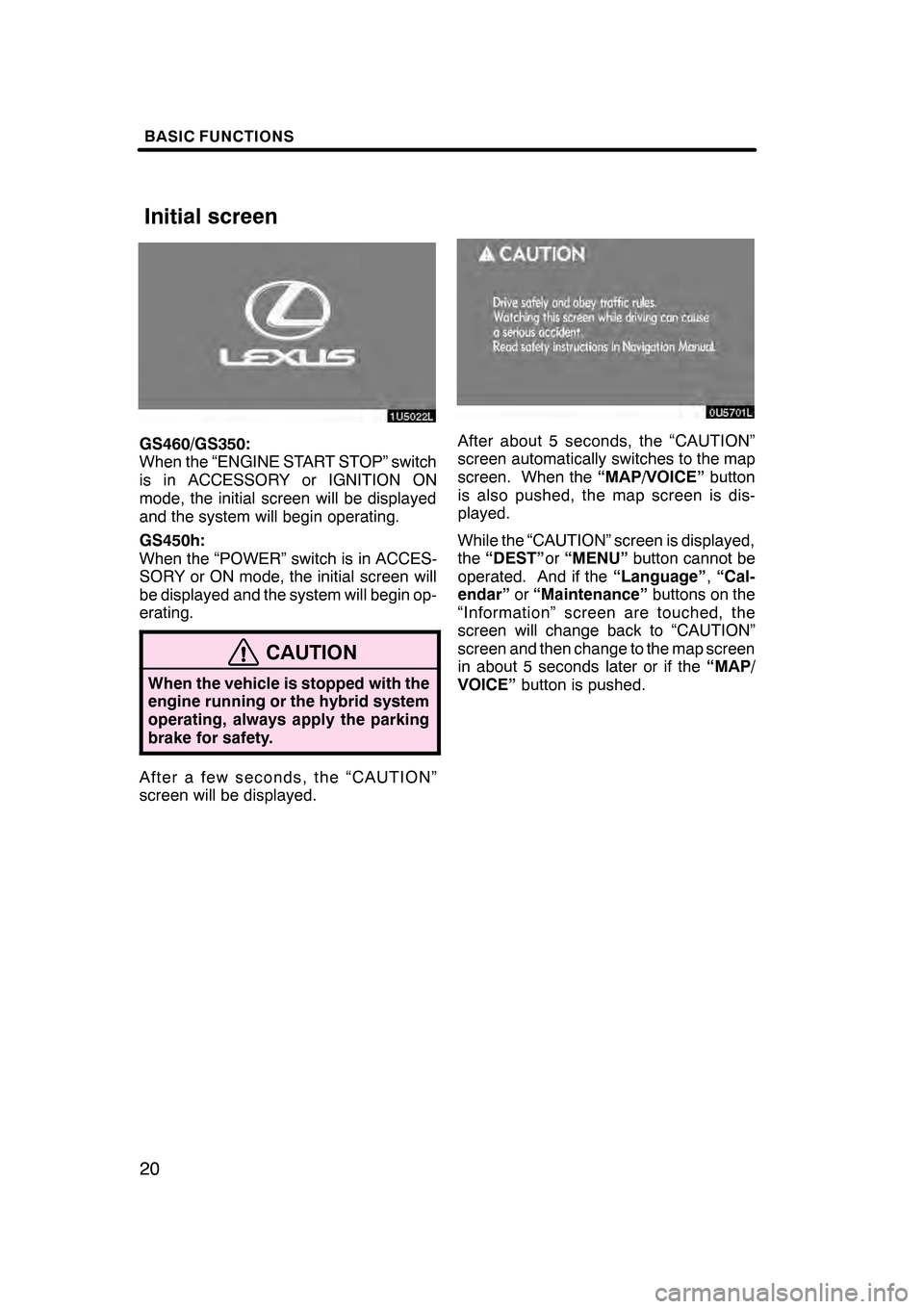
BASIC FUNCTIONS
20
GS460/GS350:
When the “ENGINE START STOP” switch
is in ACCESSORY or IGNITION ON
mode, the initial screen will be displayed
and the system will begin operating.
GS450h:
When the “POWER” switch is in ACCES-
SORY or ON mode, the initial screen will
be displayed and the system will begin op-
erating.
CAUTION
When the vehicle is stopped with the
engine running or the hybrid system
operating, always apply the parking
brake for safety.
After a few seconds, the “CAUTION”
screen will be displayed.
After about 5 seconds, the “CAUTION”
screen automatically switches to the map
screen. When the“MAP/VOICE”button
is also pushed, the map screen is dis-
played.
While the “CAUTION” screen is displayed,
the “DEST” or“MENU” button cannot be
operated. And if the “Language”,“Cal-
endar” or“Maintenance” buttons on the
“Information” screen are touched, the
screen will change back to “CAUTION”
screen and then change to the map screen
in about 5 seconds later or if the “MAP/
VOICE” button is pushed.
07/07/28 GS460/350/450h_Navi_U
OM30875U
Initial screen
Page 89 of 156
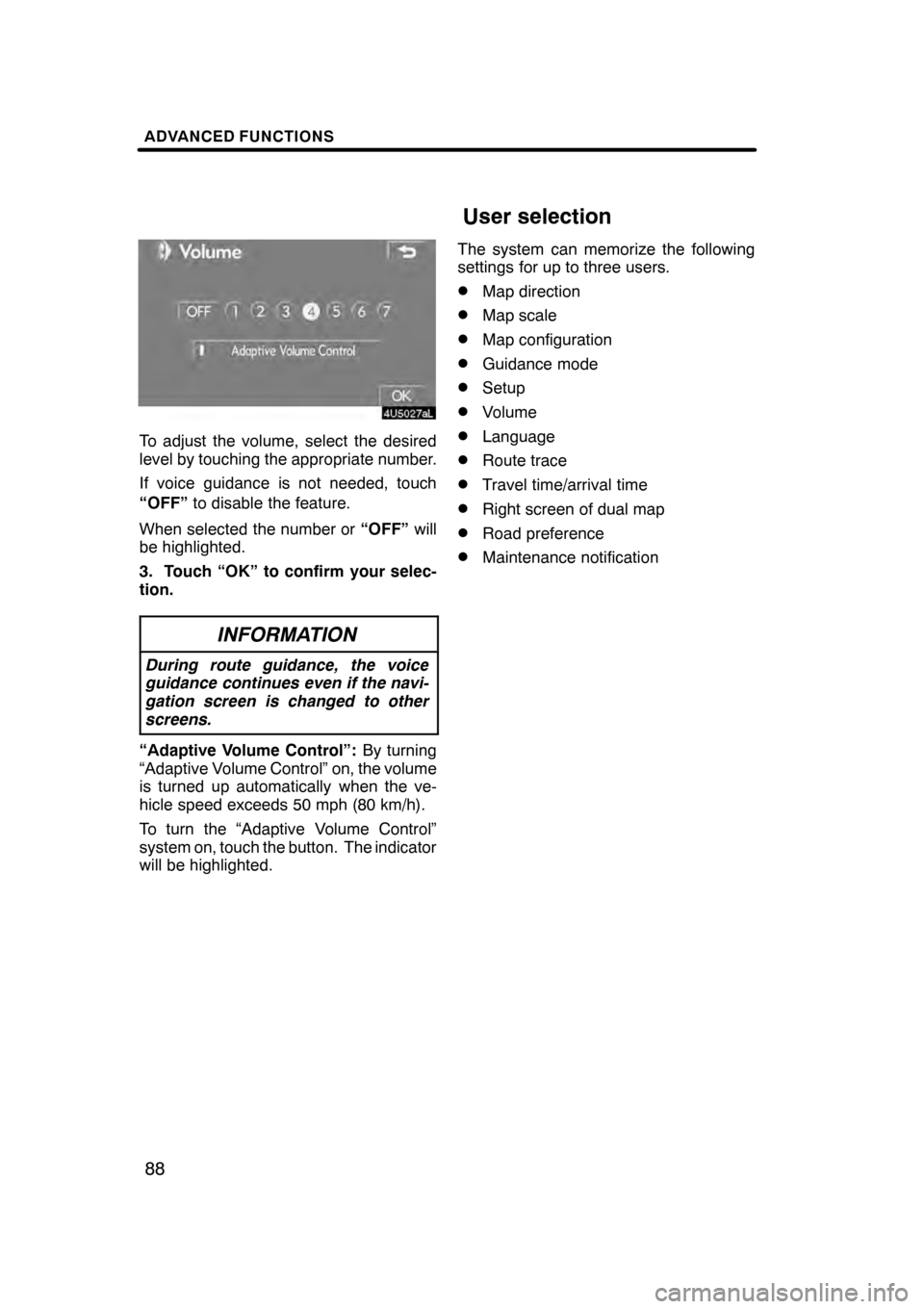
ADVANCED FUNCTIONS
88
To adjust the volume, select the desired
level by touching the appropriate number.
If voice guidance is not needed, touch
“OFF”to disable the feature.
When selected the number or “OFF”will
be highlighted.
3. Touch “OK” to confirm your selec-
tion.
INFORMATION
During route guidance, the voice
guidance continues even if the navi-
gation screen is changed to other
screens.
“Adaptive Volume Control”: By turning
“Adaptive Volume Control” on, the volume
is turned up automatically when the ve-
hicle speed exceeds 50 mph (80 km/h).
To turn the “Adaptive Volume Control”
system on, touch the button. The indicator
will be highlighted. The system can memorize the following
settings for up to three users.
DMap direction
DMap scale
DMap configuration
DGuidance mode
DSetup
DVolume
DLanguage
DRoute trace
DTravel time/arrival time
DRight screen of dual map
DRoad preference
DMaintenance notification
07/07/28
GS460/350/450h_Navi_U
OM30875U
User selection
Page 105 of 156
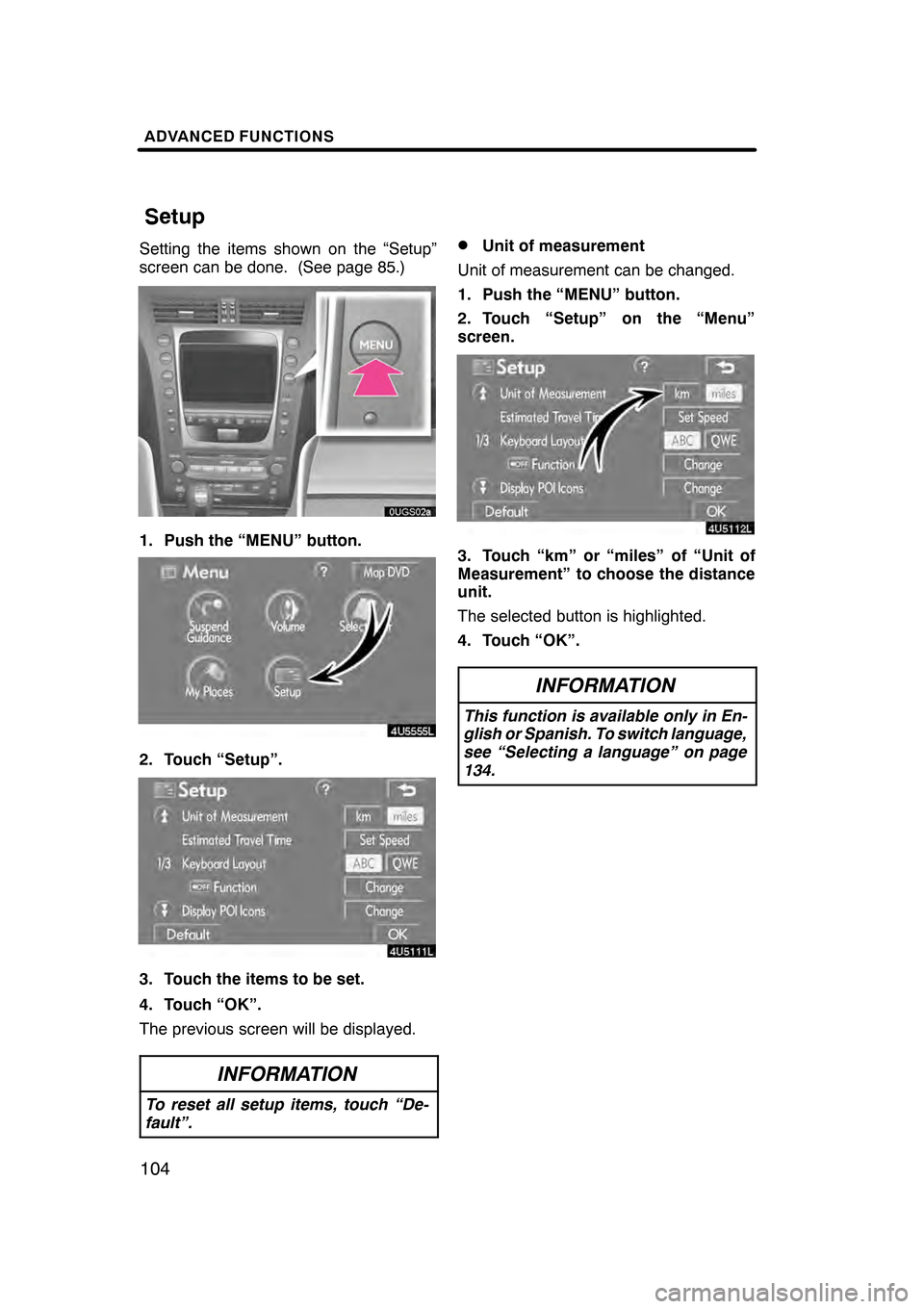
ADVANCED FUNCTIONS
104
Setting the items shown on the “Setup”
screen can be done. (See page 85.)
1. Push the “MENU” button.
2. Touch “Setup”.
3. Touch the items to be set.
4. Touch “OK”.
The previous screen will be displayed.
INFORMATION
To reset all setup items, touch “De-
fault”.
DUnit of measurement
Unit of measurement can be changed.
1. Push the “MENU” button.
2. Touch “Setup” on the “Menu”
screen.
3. Touch “km” or “miles” of “Unit of
Measurement” to choose the distance
unit.
The selected button is highlighted.
4. Touch “OK”.
INFORMATION
This function is available only in En-
glish or Spanish. To switch language,
see “Selecting a language” on page
134.
07/07/28 GS460/350/450h_Navi_U
OM30875U
Setup
Page 116 of 156
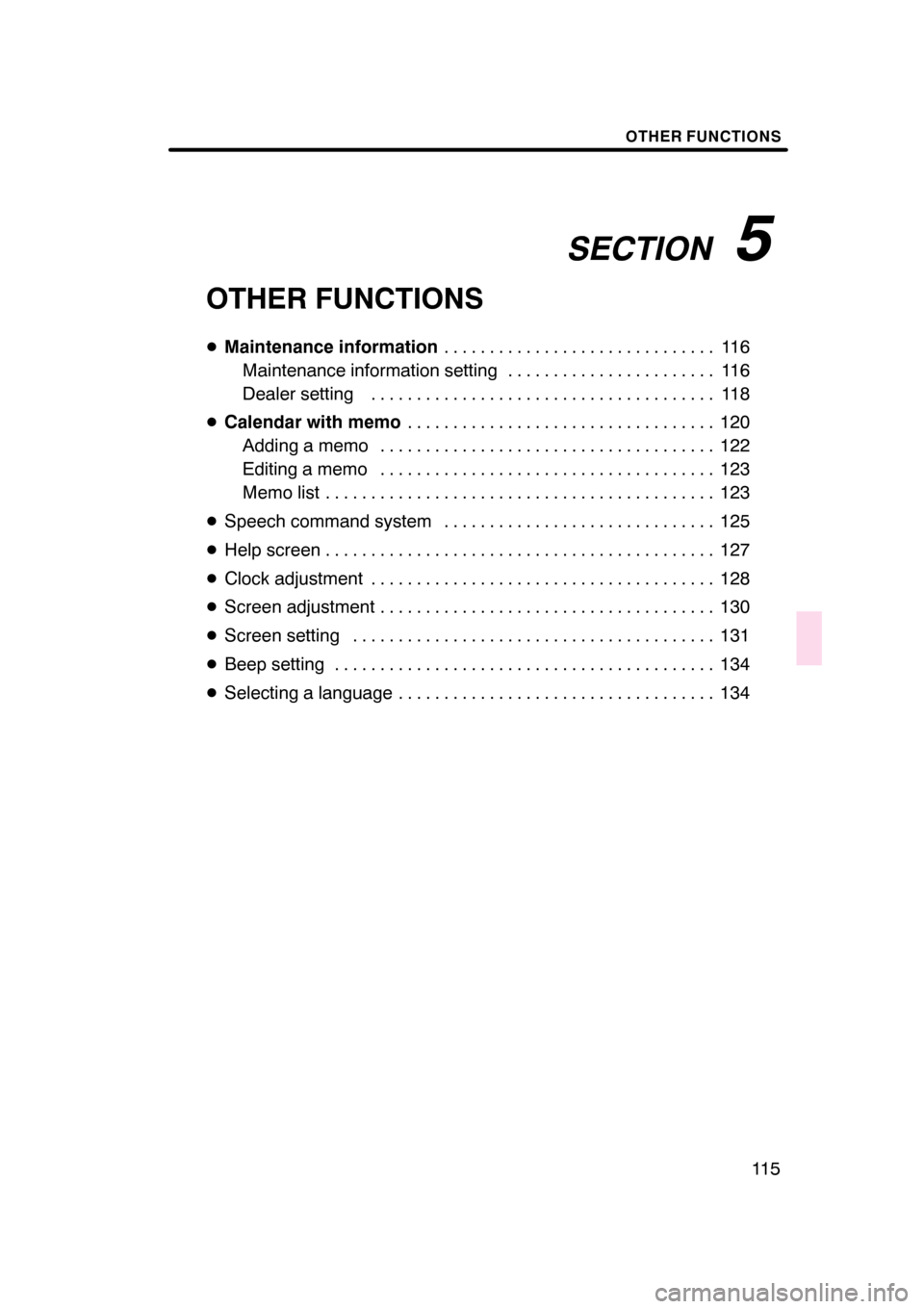
SECTION5
OTHER FUNCTIONS
11 5
OTHER FUNCTIONS
DMaintenance information 11 6
..............................
Maintenance information setting 116 .......................
Dealer setting 118 ......................................
D Calendar with memo 120
..................................
Adding a memo 122 .....................................
Editing a memo 123 .....................................
Memo list 123 ...........................................
D Speech command system 125 ..............................
D Help screen 127 ...........................................
D Clock adjustment 128 ......................................
D Screen adjustment 130 .....................................
D Screen setting 131 ........................................
D Beep setting 134 ..........................................
D Selecting a language 134 ...................................
07/07/28 GS460/350/450h_Navi_U
OM30875U
Page 135 of 156
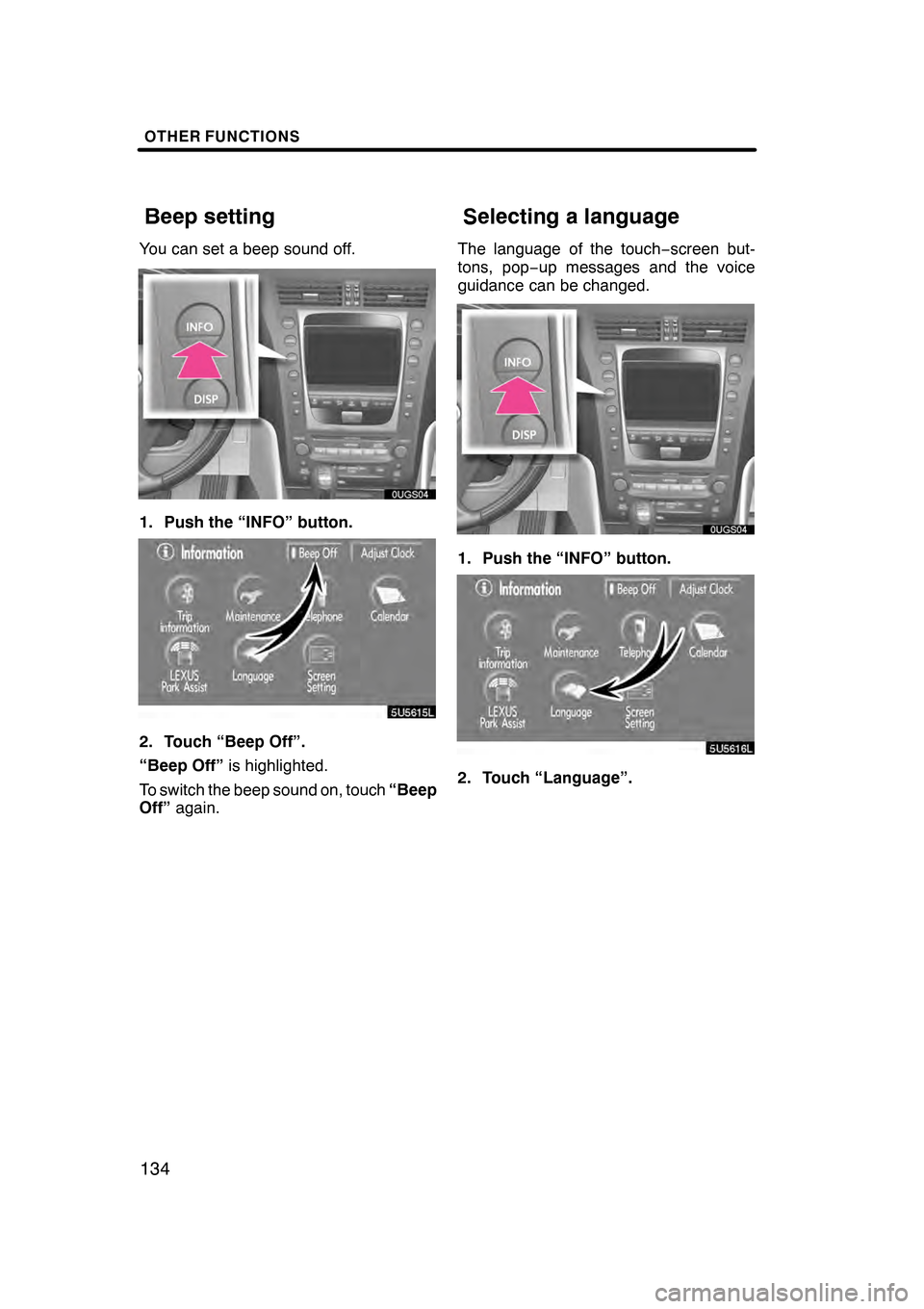
OTHER FUNCTIONS
134
You can set a beep sound off.
1. Push the “INFO” button.
5U5615L
2. Touch “Beep Off”.
“Beep Off”is highlighted.
To switch the beep sound on, touch “Beep
Off” again. The language of the touch
−screen but-
tons, pop −up messages and the voice
guidance can be changed.
1. Push the “INFO” button.
5U5616L
2. Touch “Language”.
07/07/28 GS460/350/450h_Navi_U
OM30875U
Beep setting Selecting a language
Page 136 of 156

OTHER FUNCTIONS
135
5U5706L
3. Touch “English”, “Français” or “Es-
pañol” to select a language.
If a screen other than for the navigation
system is displayed, the current screen
would change to the “CAUTION” screen by
pushing the“MAP/VOICE” ,“DEST” or
“MENU” button.
4. Touch “OK”.
The language is changed and the screen
returns to the map display.
07/07/28 GS460/350/450h_Navi_U
OM30875U
Page 155 of 156
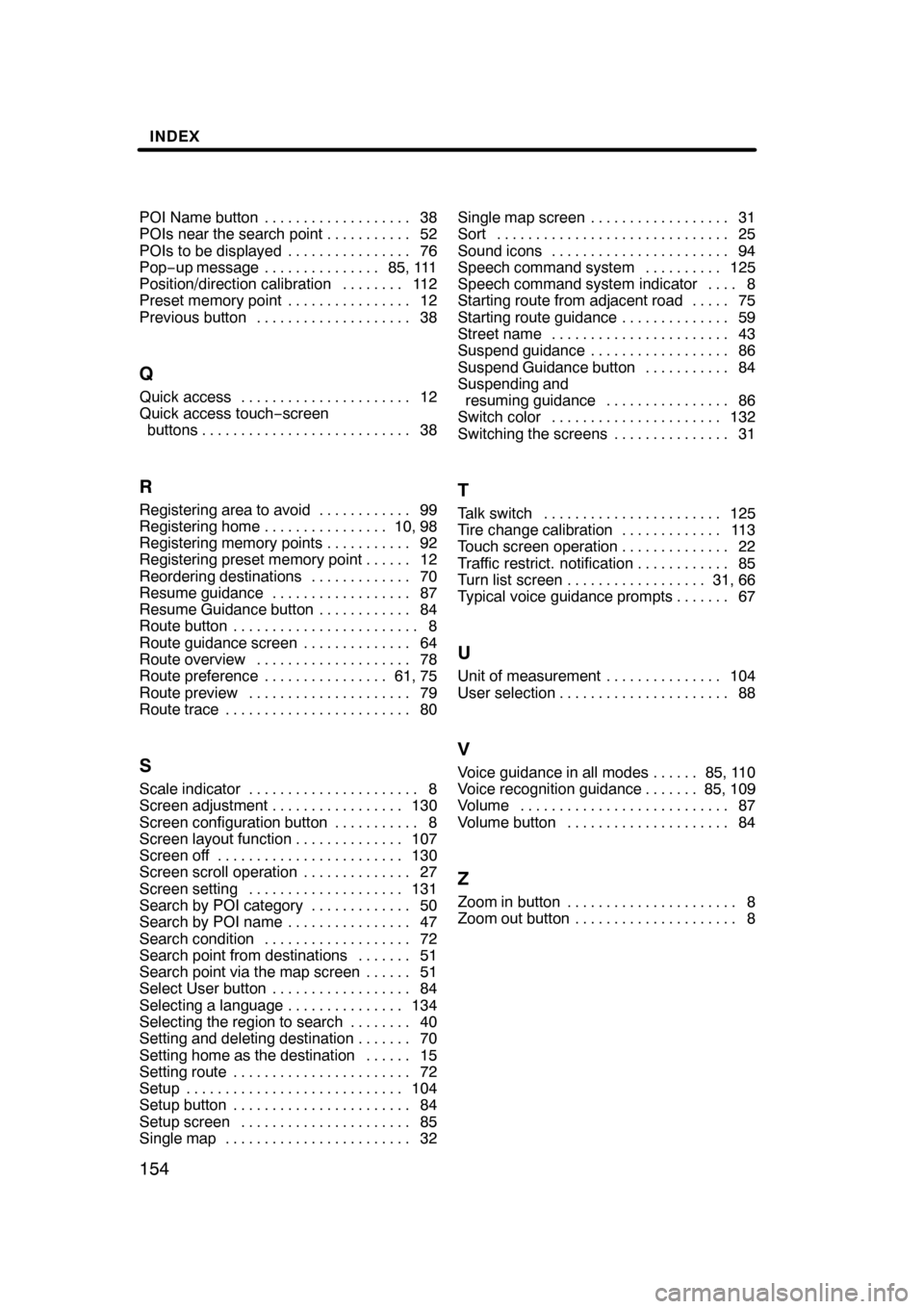
INDEX
154
POI Name button38
...................
POIs near the search point 52
...........
POIs to be displayed 76
................
Pop− up message 85, 111
...............
Position/direction calibration 112
........
Preset memory point 12
................
Previous button 38
....................
Q
Quick access 12
......................
Quick access touch −screen
buttons 38
...........................
R
Registering area to avoid 99
............
Registering home 10, 98
................
Registering memory points 92 ...........
Registering preset memory point 12 ......
Reordering destinations 70 .............
Resume guidance 87 ..................
Resume Guidance button 84 ............
Route button 8 ........................
Route guidance screen 64 ..............
Route overview 78 ....................
Route preference 61, 75 ................
Route preview 79 .....................
Route trace 80 ........................
S
Scale indicator 8
......................
Screen adjustment 130
.................
Screen configuration button 8
...........
Screen layout function 107
..............
Screen off 130
........................
Screen scroll operation 27
..............
Screen setting 131 ....................
Search by POI category 50 .............
Search by POI name 47 ................
Search condition 72 ...................
Search point from destinations 51 .......
Search point via the map screen 51 ......
Select User button 84 ..................
Selecting a language 134 ...............
Selecting the region to search 40 ........
Setting and deleting destination 70 .......
Setting home as the destination 15 ......
Setting route 72 .......................
Setup 104 ............................
Setup button 84 .......................
Setup screen 85 ......................
Single map 32 ........................ Single map screen 31
..................
Sort 25 ..............................
Sound icons 94 .......................
Speech command system 125 ..........
Speech command system indicator 8 ....
Starting route from adjacent road 75 .....
Starting route guidance 59 ..............
Street name 43 .......................
Suspend guidance 86 ..................
Suspend Guidance button 84 ...........
Suspending and
resuming guidance 86 ................
Switch color 132 ......................
Switching the screens 31 ...............
T
Talk switch 125
.......................
Tire change calibration 113
.............
Touch screen operation 22
..............
Traffic restrict. notification 85
............
Turn list screen 31, 66
..................
Typical voice guidance prompts 67 .......
U
Unit of measurement 104
...............
User selection 88
......................
V
Voice guidance in all modes 85, 110 ......
Voice recognition guidance 85, 109 .......
Volume 87 ...........................
Volume button 84 .....................
Z
Zoom in button 8
......................
Zoom out button 8
.....................
07/08/16 GS460/350/450h_Navi_U
OM30875U