navigation update Lexus GS350 2008 Navigation Manual
[x] Cancel search | Manufacturer: LEXUS, Model Year: 2008, Model line: GS350, Model: Lexus GS350 2008Pages: 156, PDF Size: 2.36 MB
Page 8 of 156
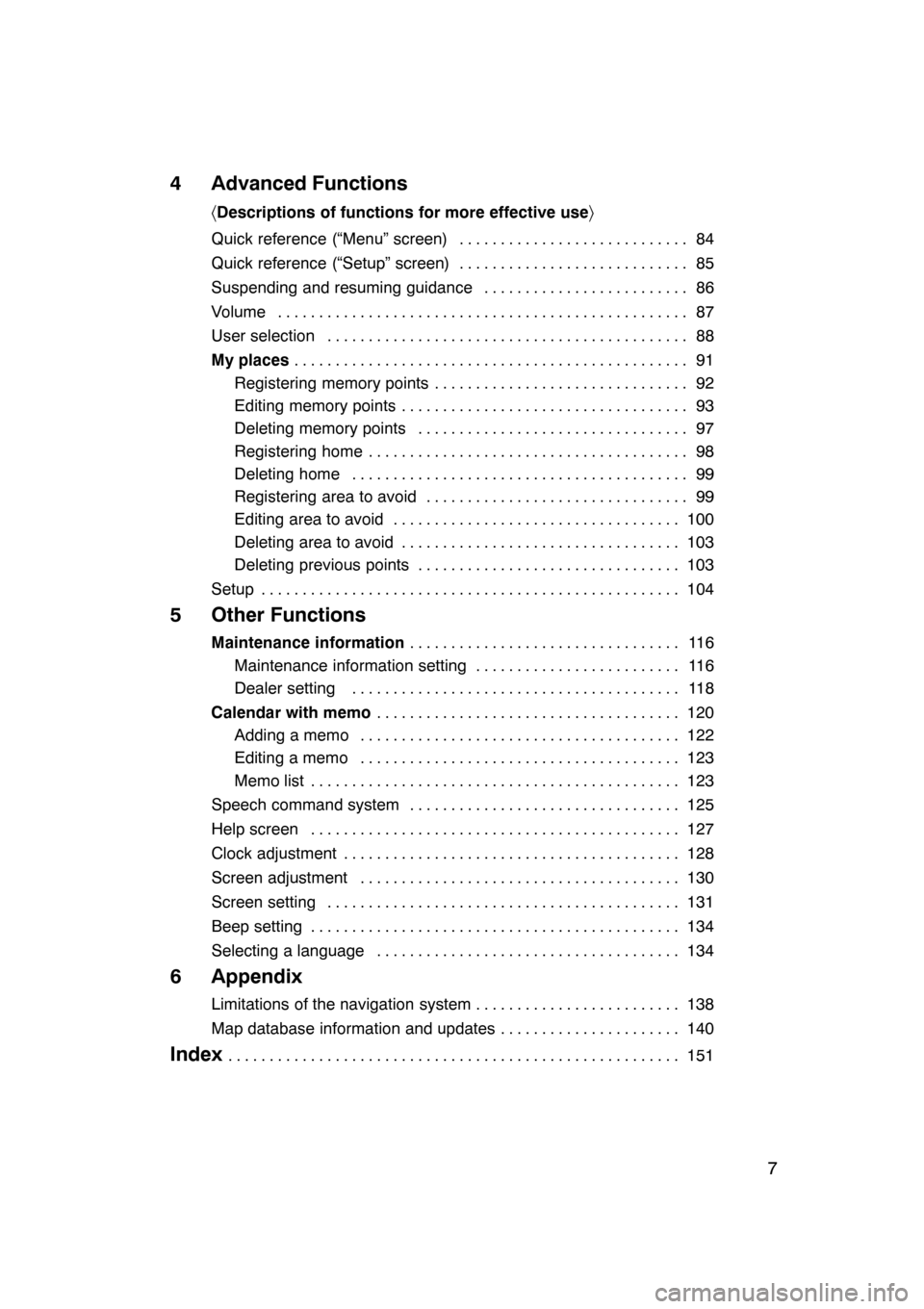
7
4 Advanced Functions
〈Descriptions of functions for more effective use 〉
Quick reference (“Menu” screen) 84
............................
Quick reference (“Setup” screen) 85
............................
Suspending and resuming guidance 86
.........................
Volume 87
..................................................
User selection 88
............................................
My places 91
................................................
Registering memory points 92
...............................
Editing memory points 93
...................................
Deleting memory points 97
.................................
Registering home 98
.......................................
Deleting home 99
.........................................
Registering area to avoid 99
................................
Editing area to avoid 100
...................................
Deleting area to avoid 103
..................................
Deleting previous points 103
................................
Setup 104
...................................................
5 Other Functions
Maintenance information 11 6
.................................
Maintenance information setting 116 .........................
Dealer setting 118 ........................................
Calendar with memo 120
.....................................
Adding a memo 122 .......................................
Editing a memo 123 .......................................
Memo list 123 .............................................
Speech command system 125 .................................
Help screen 127 .............................................
Clock adjustment 128 .........................................
Screen adjustment 130 .......................................
Screen setting 131 ...........................................
Beep setting 134 .............................................
Selecting a language 134 .....................................
6 Appendix
Limitations of the navigation system 138
.........................
Map database information and updates 140
......................
Index151
.......................................................
07/07/28 GS460/350/450h_Navi_U
OM30875U
Page 138 of 156
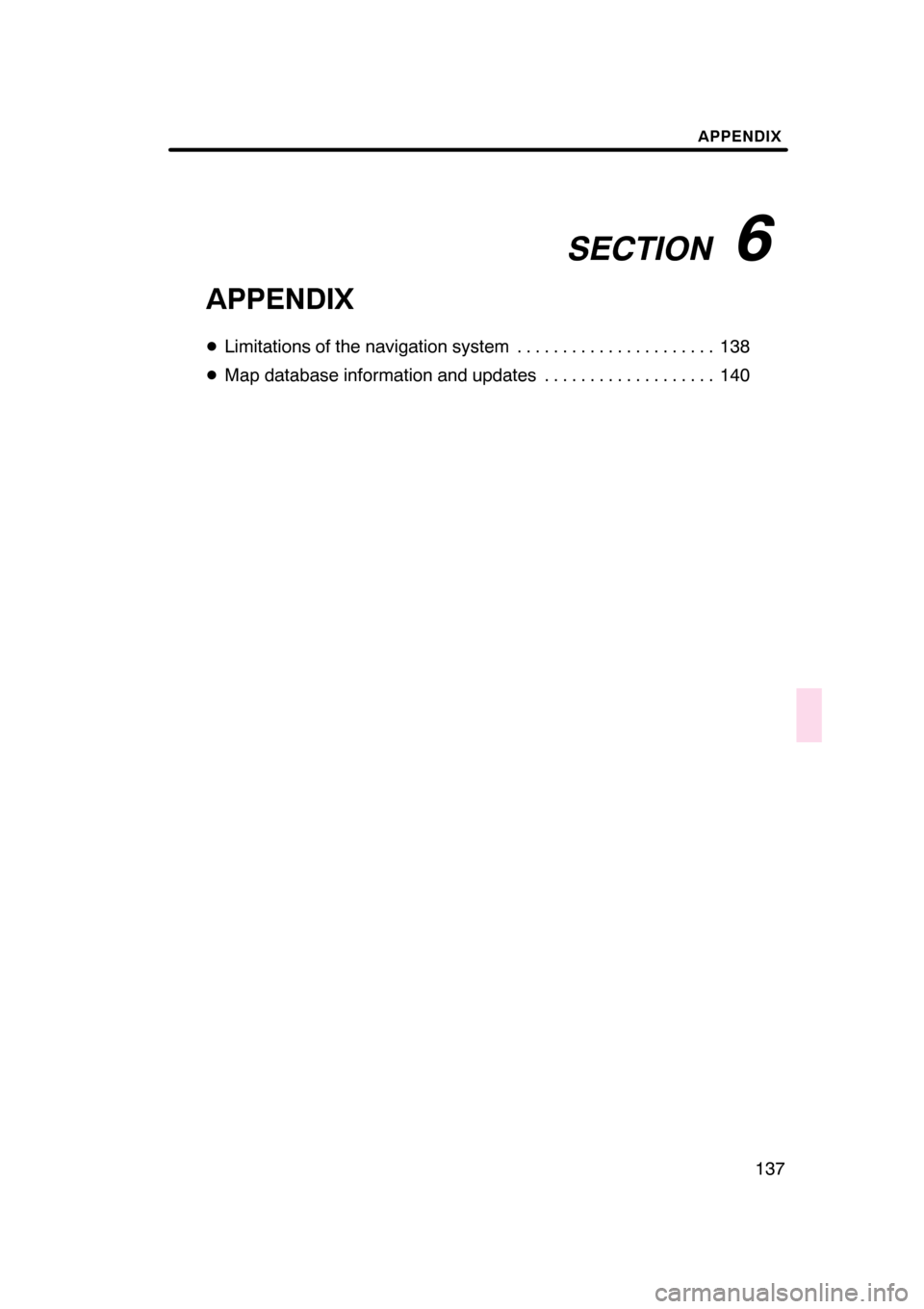
SECTION6
APPENDIX
137
APPENDIX
DLimitations of the navigation system 138 ......................
D Map database information and updates 140
...................
07/07/28 GS460/350/450h_Navi_U
OM30875U
Page 141 of 156

APPENDIX
140
After replacing a tire, implement the op-
eration described in the “TIRE
CHANGE CALIBRATION”. (See page
113.)
This navigation system uses tire turning
data and is designed to work with factory−
specified tires for your vehicle. Installing
tires that are larger or smaller than the orig-
inally equipped diameter may cause inac-
curate display of the vehicle’s position.
The tire pressure also affects the diameter
of the tires so please make sure the tire
pressure of all four tires is correct. This system uses the maps of DENSO.
2007 DENSO CORPORATION
2006 NAVTEQ. All rights reserved.
2006 Tele Atlas North America, Inc.
All rights reserved. This material is pro-
prietary and the subject of copyright
protection and other intellectual prop-
erty rights owned by or licensed to Tele
Atlas North America, Inc. The use of
this material is subject to the terms of
a license agreement. You will be held
liable for any unauthorized copying or
disclosure of this material.
Data by infoUSA Copyright 2006, All
Rights Reserved.
2006 VISA Corporation
National Research Bureau 2006
The Bullseye Design is a registered
trademark of Target Brands, Inc.
07/07/28 GS460/350/450h_Navi_U
OM30875U
Map database information
and updates —
Page 154 of 156
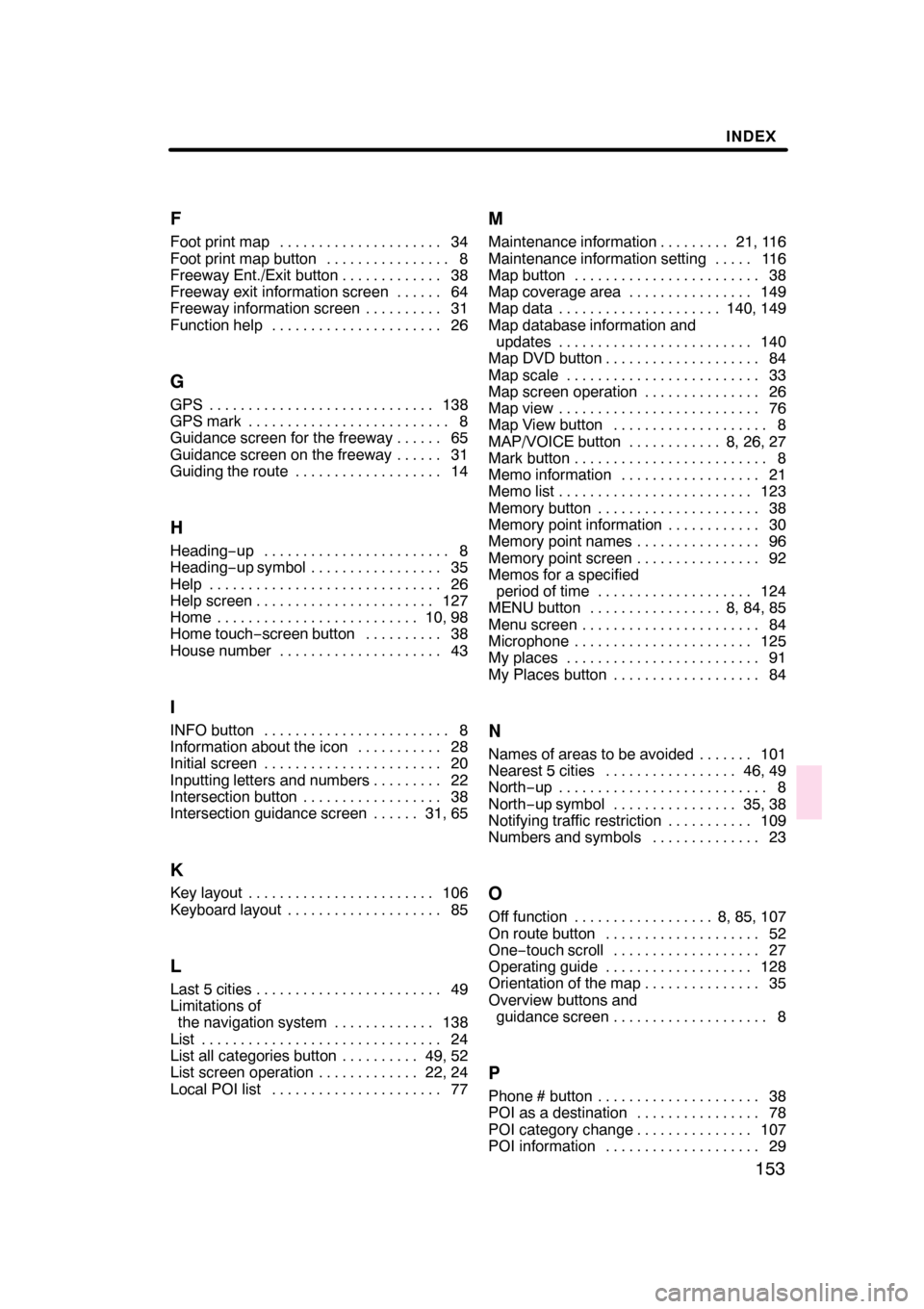
INDEX
153
F
Foot print map
34
.....................
Foot print map button 8
................
Freeway Ent./Exit button 38
.............
Freeway exit information screen 64 ......
Freeway information screen 31
..........
Function help 26
......................
G
GPS 138
.............................
GPS mark 8 ..........................
Guidance screen for the freeway 65 ......
Guidance screen on the freeway 31 ......
Guiding the route 14 ...................
H
Heading−up 8 ........................
Heading −up symbol 35 .................
Help 26 ..............................
Help screen 127 .......................
Home 10, 98 ..........................
Home touch −screen button 38 ..........
House number 43 .....................
I
INFO button 8
........................
Information about the icon 28
...........
Initial screen 20
.......................
Inputting letters and numbers 22
.........
Intersection button 38
..................
Intersection guidance screen 31, 65 ......
K
Key layout 106
........................
Keyboard layout 85
....................
L
Last 5 cities 49
........................
Limitations of the navigation system 138
.............
List 24
...............................
List all categories button 49, 52
..........
List screen operation 22, 24
.............
Local POI list 77
......................
M
Maintenance information 21, 116
.........
Maintenance information setting 116 .....
Map button 38 ........................
Map coverage area 149 ................
Map data 140, 149 .....................
Map database information and updates 140 .........................
Map DVD button 84 ....................
Map scale 33 .........................
Map screen operation 26 ...............
Map view 76 ..........................
Map View button 8 ....................
MAP/VOICE button 8, 26, 27 ............
Mark button 8 .........................
Memo information 21 ..................
Memo list 123 .........................
Memory button 38 .....................
Memory point information 30 ............
Memory point names 96 ................
Memory point screen 92 ................
Memos for a specified
period of time 124 ....................
MENU button 8, 84, 85 .................
Menu screen 84 .......................
Microphone 125 .......................
My places 91 .........................
My Places button 84 ...................
N
Names of areas to be avoided 101 .......
Nearest 5 cities 46, 49 .................
North− up 8...........................
North− up symbol 35, 38 ................
Notifying traffic restriction 109 ...........
Numbers and symbols 23 ..............
O
Off function 8, 85, 107
..................
On route button 52
....................
One− touch scroll 27
...................
Operating guide 128
...................
Orientation of the map 35
...............
Overview buttons and guidance screen 8
....................
P
Phone # button 38
.....................
POI as a destination 78
................
POI category change 107
...............
POI information 29 ....................
07/07/30 GS460/350/450h_Navi_U
OM30875U