reset Lexus GS350 2008 Navigation Manual
[x] Cancel search | Manufacturer: LEXUS, Model Year: 2008, Model line: GS350, Model: Lexus GS350 2008Pages: 156, PDF Size: 2.36 MB
Page 6 of 156
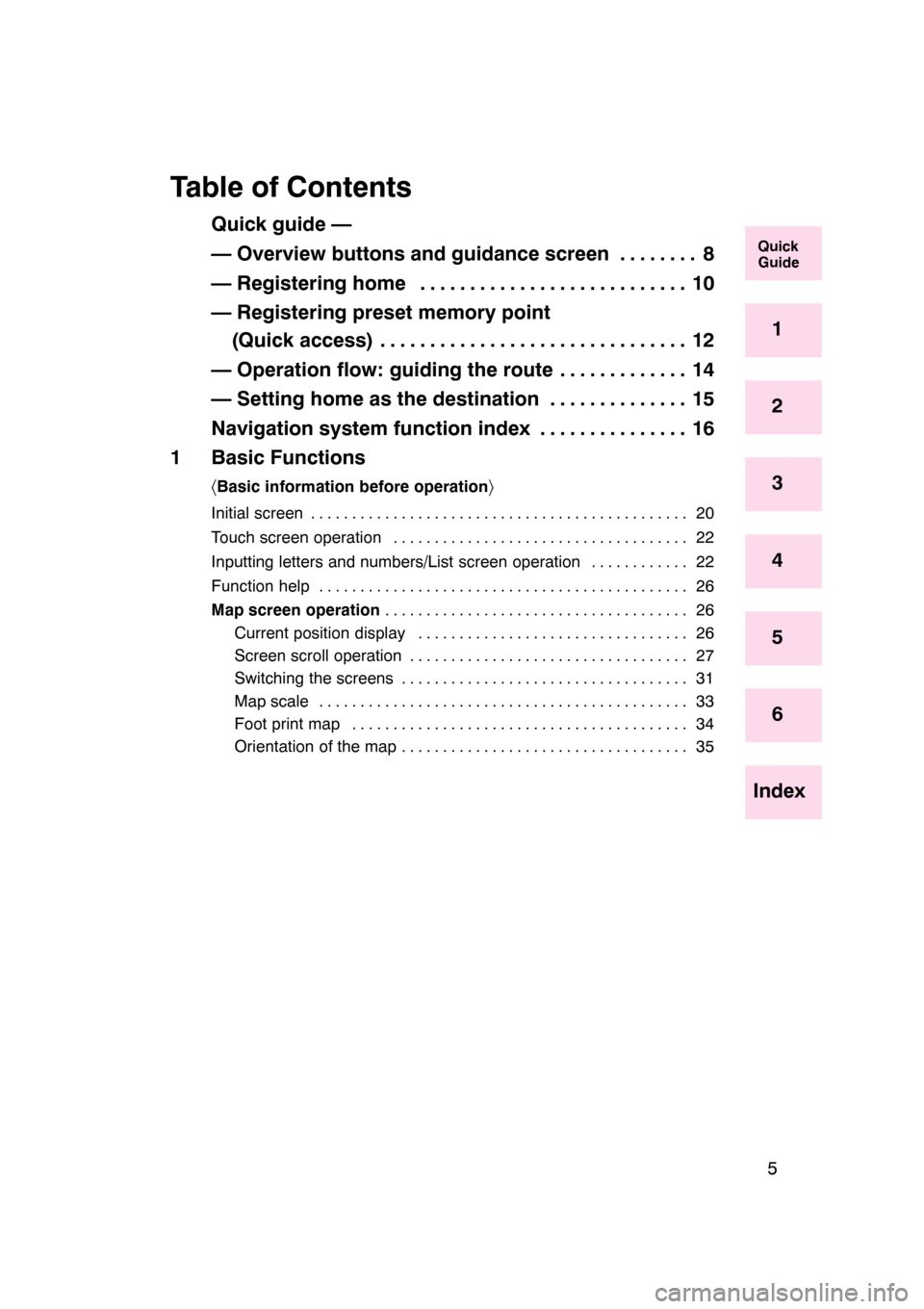
5
Table of Contents
Quick guide —
— Overview buttons and guidance screen 8........
— Registering home 10
...........................
— Registering preset memory point (Quick access) 12 ...............................
— Operation flow: guiding the route 14 .............
— Setting home as the destination 15 ..............
Navigation system function index 16 ...............
1 Basic Functions
〈 Basic information before operation 〉
Initial screen 20
..............................................
Touch screen operation 22 ....................................
Inputting letters and numbers/List screen operation 22
............
Function help 26
.............................................
Map screen operation 26
.....................................
Current position display 26
.................................
Screen scroll operation 27
..................................
Switching the screens 31 ...................................
Map scale 33 .............................................
Foot print map 34 .........................................
Orientation of the map 35 ...................................
07/07/28 GS460/350/450h_Navi_U
OM30875U
Quick
Guide
1
2
3
4
5
6
Index
Page 13 of 156
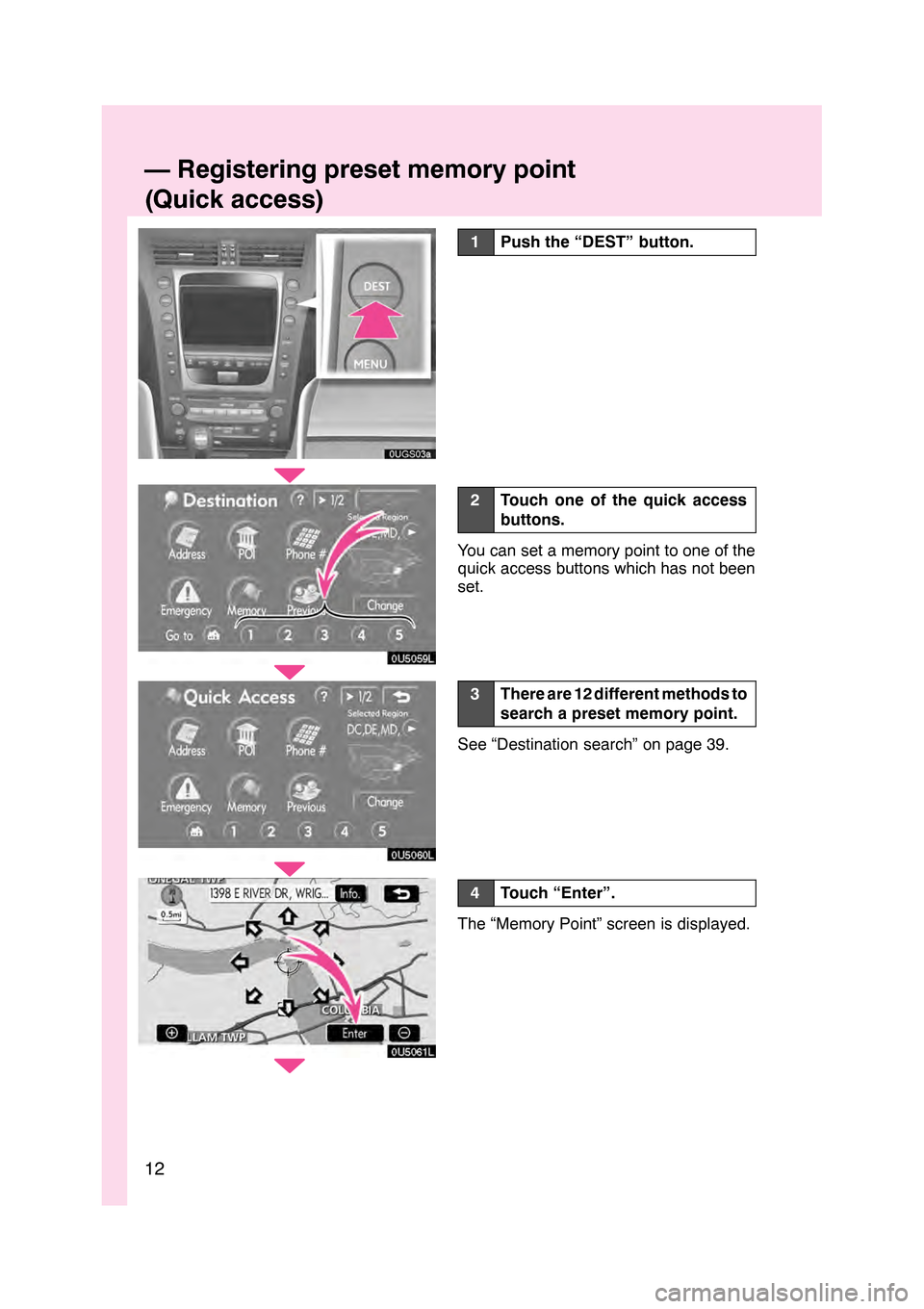
12
05UGX03a
0U5059L
0U5060L
0U5061L
1Push the “DEST” button.
2Touch one of the quick access
buttons.
You can set a memory point to one of the
quick access buttons which has not been
set.
3There are 12 different methods to
search a preset memory point.
See “Destination search” on page 39.
4Touch “Enter”.
The “Memory Point” screen is displayed.
GS460/350/450h_Navi_U
OM30875U
—Registering preset memory point
(Quick access)
Page 14 of 156
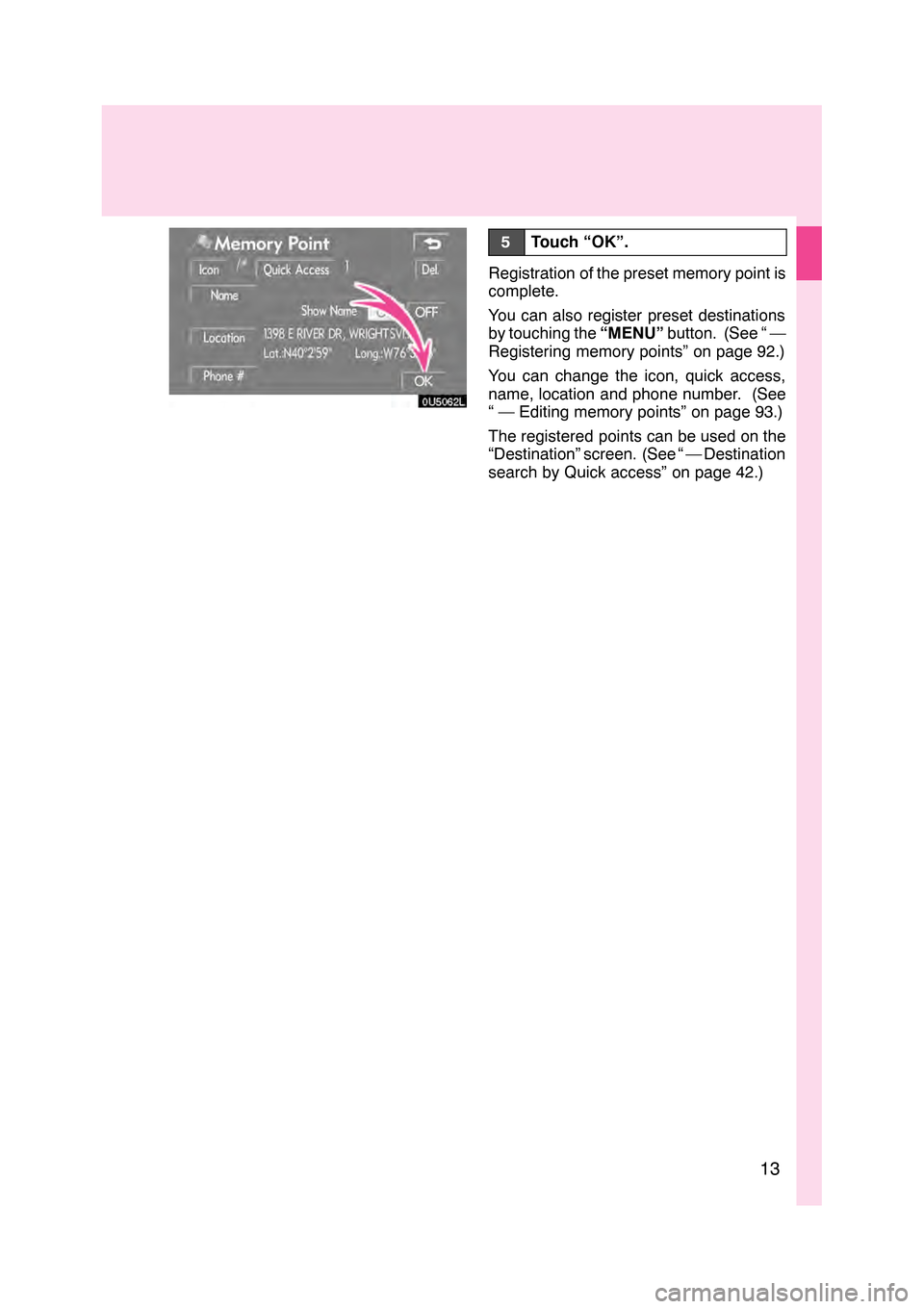
13
0U5062L
5Touch “OK”.
Registration of the preset memory point is
complete.
You can also register preset destinations
by touching the“MENU”button. (See “ —
Registering memory points” on page 92.)
You can change the icon, quick access,
name, location and phone number. (See
“ — Editing memory points” on page 93.)
The registered points can be used on the
“Destination” screen. (See “ — Destination
search by Quick access” on page 42.)
GS460/350/450h_Navi_U
OM30875U
Page 40 of 156
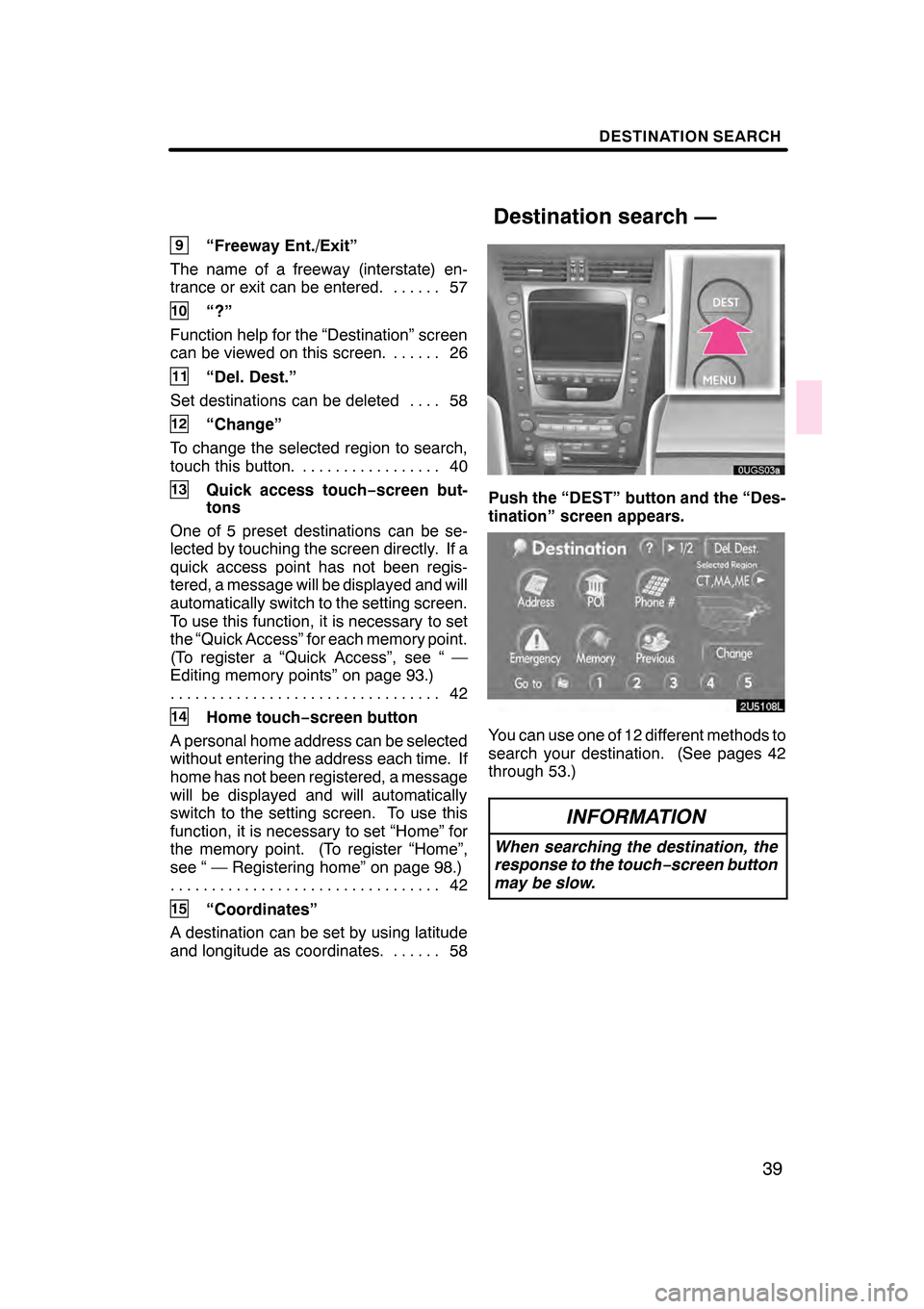
DESTINATION SEARCH
39
9“Freeway Ent./Exit”
The name of a freeway (interstate) en-
trance or exit can be entered. 57 ......
10“?”
Function help for the “Destination” screen
can be viewed on this screen. 26 ......
11“Del. Dest.”
Set destinations can be deleted 58 ....
12“Change”
To change the selected region to search,
touch this button. 40 .................
13Quick access touch −screen but-
tons
One of 5 preset destinations can be se-
lected by touching the screen directly. If a
quick access point has not been regis-
tered, a message will be displayed and will
automatically switch to the setting screen.
To use this function, it is necessary to set
the “Quick Access” for each memory point.
(To register a “Quick Access”, see “ —
Editing memory points” on page 93.) 42
.................................
14Home touch− screen button
A personal home address can be selected
without entering the address each time. If
home has not been registered, a message
will be displayed and will automatically
switch to the setting screen. To use this
function, it is necessary to set “Home” for
the memory point. (To register “Home”,
see “ — Registering home” on page 98.) 42
.................................
15“Coordinates”
A destination can be set by using latitude
and longitude as coordinates. 58 ......
Push the “DEST” button and the “Des-
tination” screen appears.
You can use one of 12 different methods to
search your destination. (See pages 42
through 53.)
INFORMATION
When searching the destination, the
response to the touch−screen button
may be slow.
07/07/28 GS460/350/450h_Navi_U
OM30875U
Destination search —
Page 105 of 156
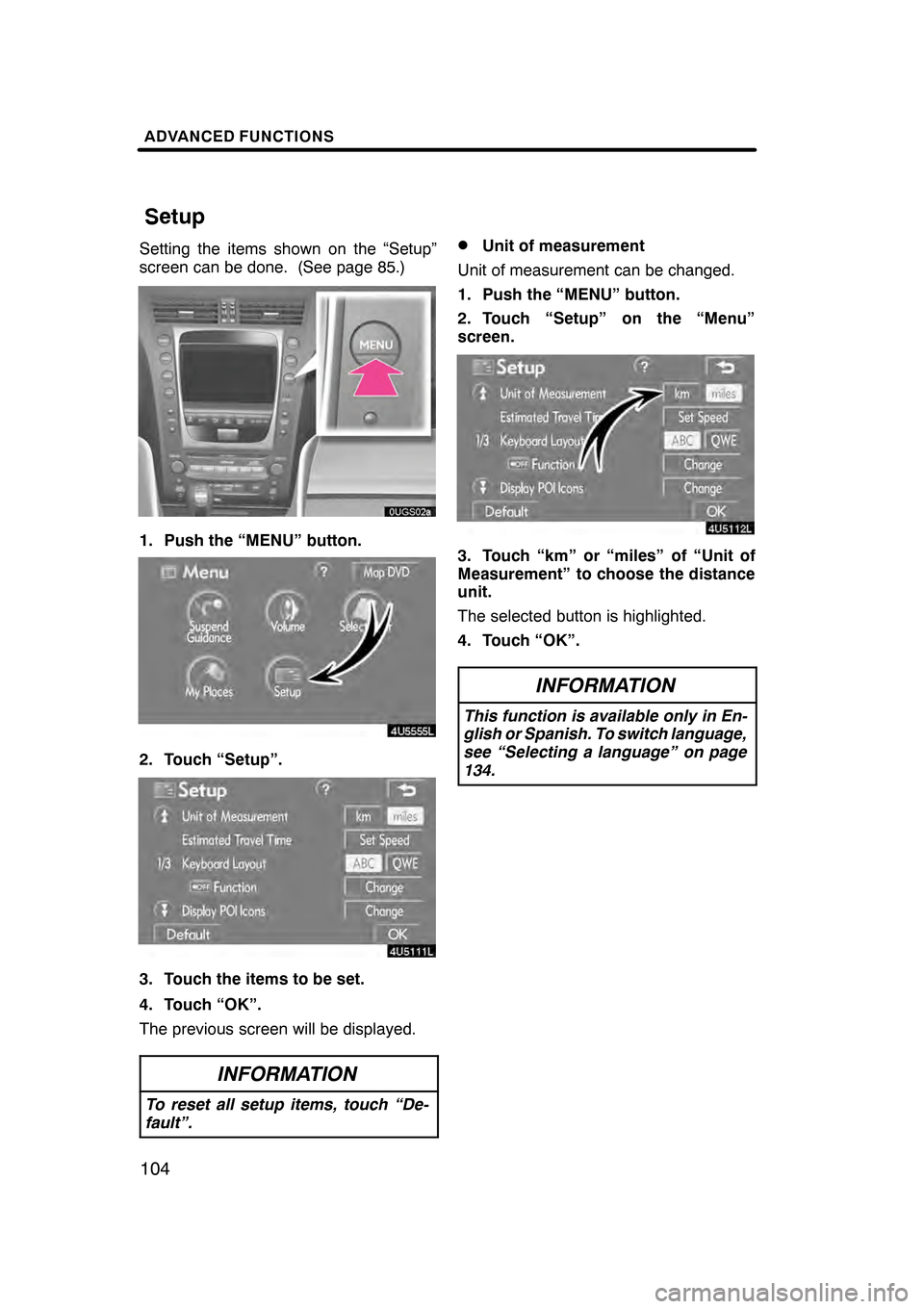
ADVANCED FUNCTIONS
104
Setting the items shown on the “Setup”
screen can be done. (See page 85.)
1. Push the “MENU” button.
2. Touch “Setup”.
3. Touch the items to be set.
4. Touch “OK”.
The previous screen will be displayed.
INFORMATION
To reset all setup items, touch “De-
fault”.
DUnit of measurement
Unit of measurement can be changed.
1. Push the “MENU” button.
2. Touch “Setup” on the “Menu”
screen.
3. Touch “km” or “miles” of “Unit of
Measurement” to choose the distance
unit.
The selected button is highlighted.
4. Touch “OK”.
INFORMATION
This function is available only in En-
glish or Spanish. To switch language,
see “Selecting a language” on page
134.
07/07/28 GS460/350/450h_Navi_U
OM30875U
Setup
Page 117 of 156
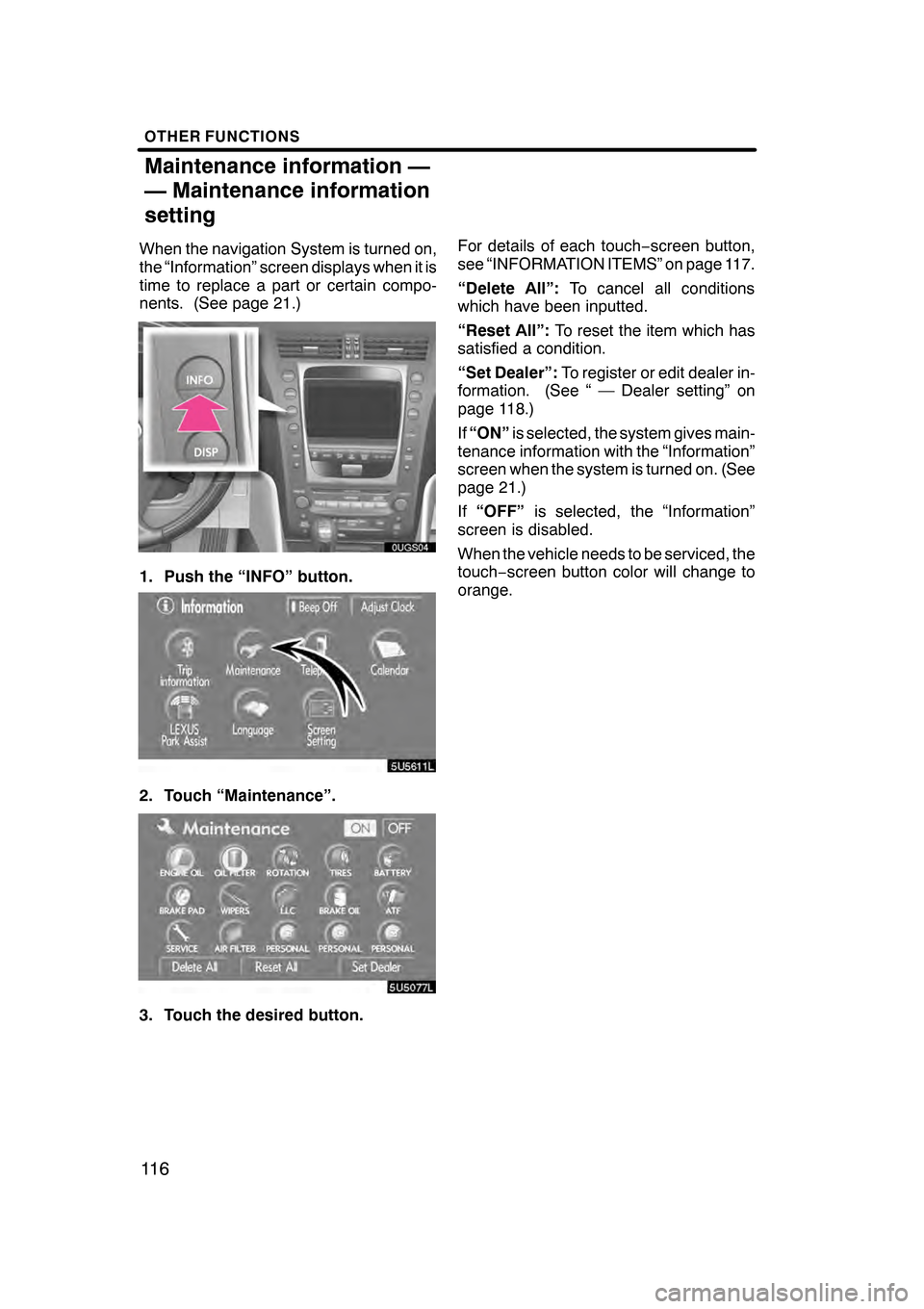
OTHER FUNCTIONS
11 6
When the navigation System is turned on,
the “Information” screen displays when it is
time to replace a part or certain compo-
nents. (See page 21.)
1. Push the “INFO” button.
5U5611L
2. Touch “Maintenance”.
3. Touch the desired button.For details of each touch
−screen button,
see “INFORMATION ITEMS” on page 117.
“Delete All”: To cancel all conditions
which have been inputted.
“Reset All”: To reset the item which has
satisfied a condition.
“Set Dealer”: To register or edit dealer in-
formation. (See “ — Dealer setting” on
page 118.)
If “ON” is selected, the system gives main-
tenance information with the “Information”
screen when the system is turned on. (See
page 21.)
If “OFF” is selected, the “Information”
screen is disabled.
When the vehicle needs to be serviced, the
touch− screen button color will change to
orange.
07/07/28 GS460/350/450h_Navi_U
OM30875U
Maintenance information —
— Maintenance information
setting
Page 118 of 156
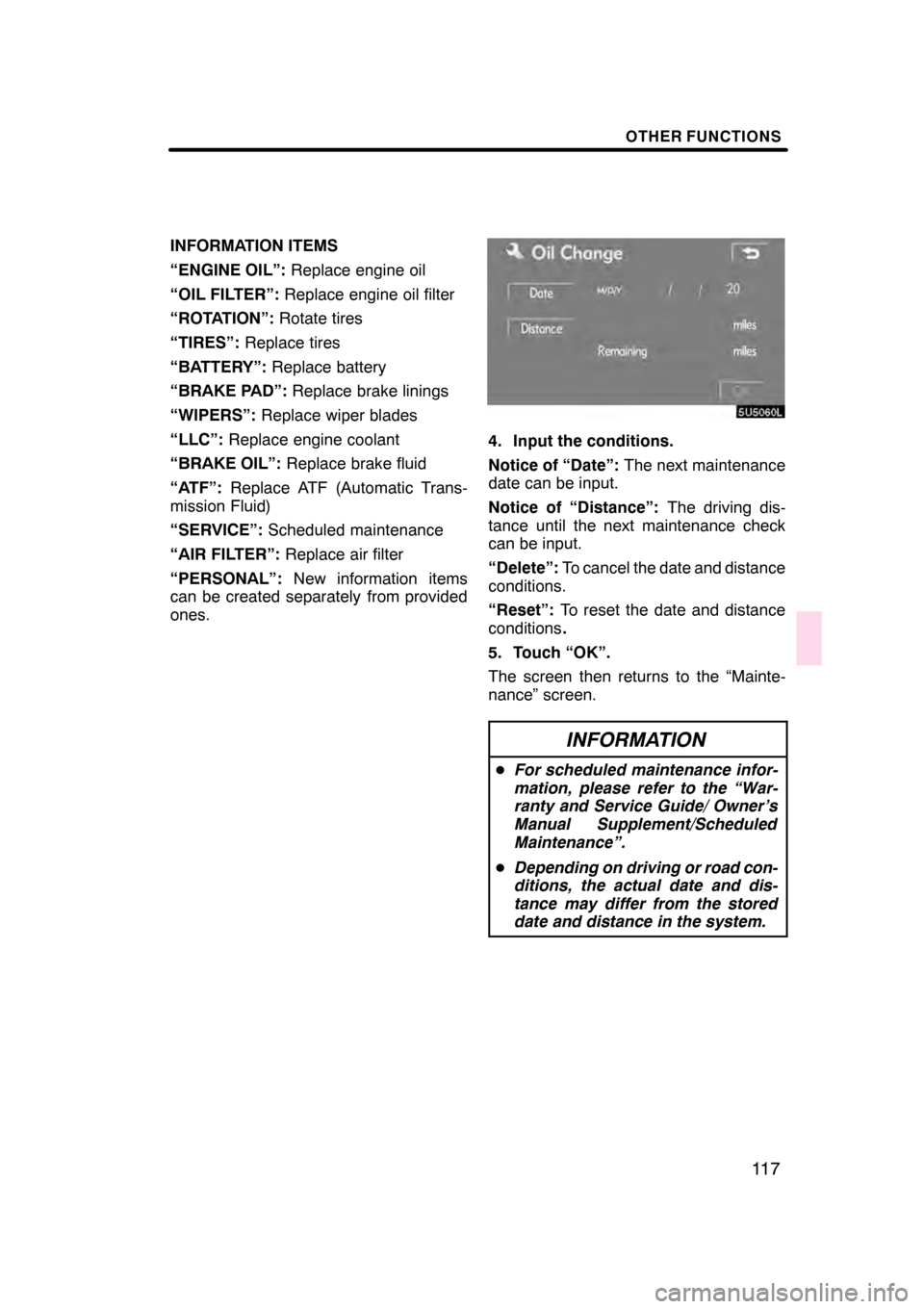
OTHER FUNCTIONS
11 7
INFORMATION ITEMS
“ENGINE OIL”:Replace engine oil
“OIL FILTER”: Replace engine oil filter
“ROTATION”: Rotate tires
“TIRES”: Replace tires
“BATTERY”: Replace battery
“BRAKE PAD”: Replace brake linings
“WIPERS”: Replace wiper blades
“LLC”: Replace engine coolant
“BRAKE OIL”: Replace brake fluid
“ATF”: Replace ATF (Automatic Trans-
mission Fluid)
“SERVICE”: Scheduled maintenance
“AIR FILTER”: Replace air filter
“PERSONAL”: New information items
can be created separately from provided
ones.
4. Input the conditions.
Notice of “Date”: The next maintenance
date can be input.
Notice of “Distance”: The driving dis-
tance until the next maintenance check
can be input.
“Delete”: To cancel the date and distance
conditions.
“Reset”: To reset the date and distance
conditions .
5. Touch “OK”.
The screen then returns to the “Mainte-
nance” screen.
INFORMATION
D For scheduled maintenance infor-
mation, please refer to the “War-
ranty and Service Guide/ Owner’s
Manual Supplement/Scheduled
Maintenance”.
D Depending on driving or road con-
ditions, the actual date and dis-
tance may differ from the stored
date and distance in the system.
07/07/28 GS460/350/450h_Navi_U
OM30875U
Page 130 of 156
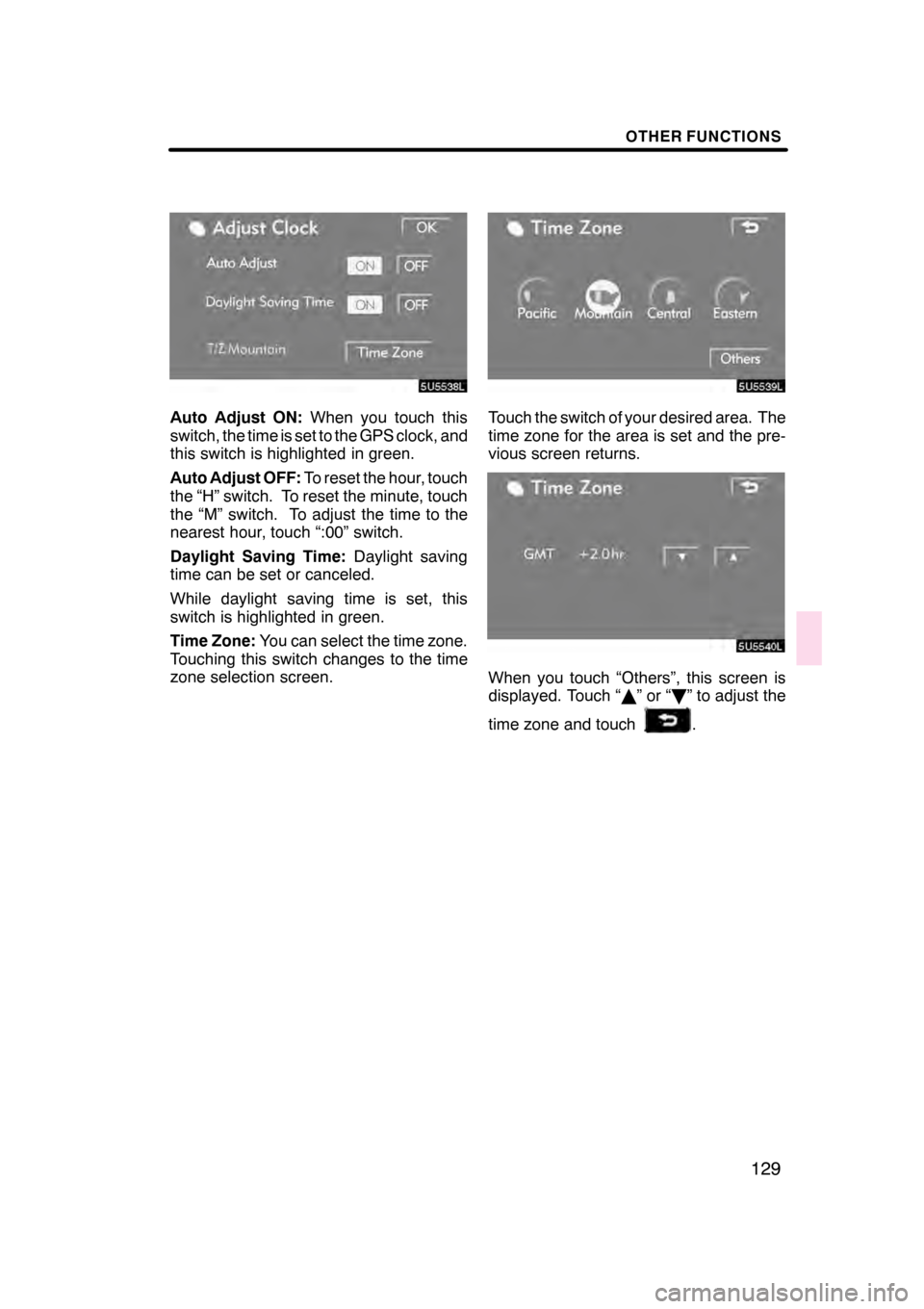
OTHER FUNCTIONS
129
Auto Adjust ON:When you touch this
switch, the time is set to the GPS clock, and
this switch is highlighted in green.
Auto Adjust OFF: To reset the hour, touch
the “H” switch. To reset the minute, touch
the “M” switch. To adjust the time to the
nearest hour, touch “:00” switch.
Daylight Saving Time: Daylight saving
time can be set or canceled.
While daylight saving time is set, this
switch is highlighted in green.
Time Zone: You can select the time zone.
Touching this switch changes to the time
zone selection screen.Touch the switch of your desired area. The
time zone for the area is set and the pre-
vious screen returns.
When you touch “Others”, this screen is
displayed. Touch “ Y”or“ B” to adjust the
time zone and touch
.
07/07/28 GS460/350/450h_Navi_U
OM30875U
Page 155 of 156
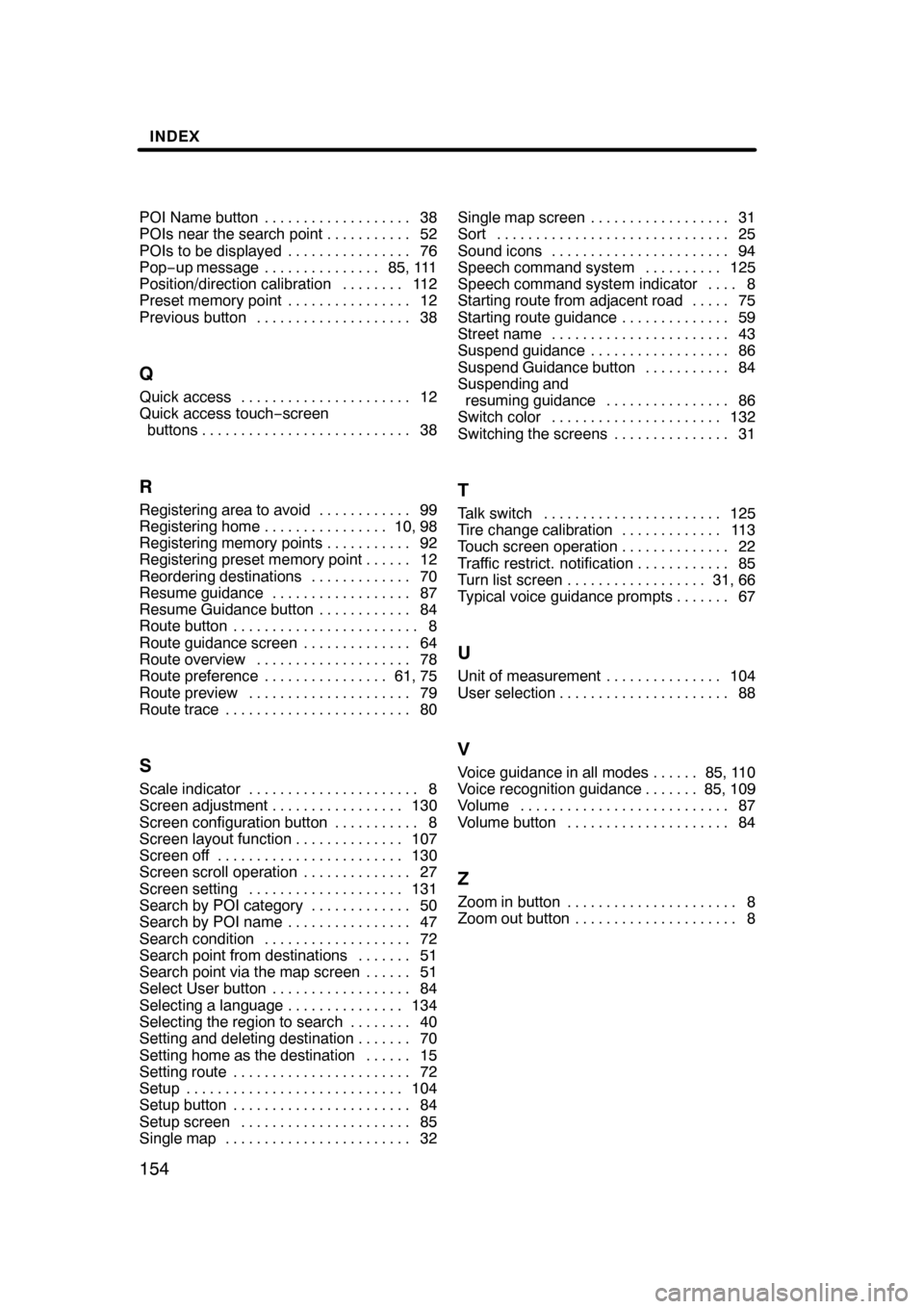
INDEX
154
POI Name button38
...................
POIs near the search point 52
...........
POIs to be displayed 76
................
Pop− up message 85, 111
...............
Position/direction calibration 112
........
Preset memory point 12
................
Previous button 38
....................
Q
Quick access 12
......................
Quick access touch −screen
buttons 38
...........................
R
Registering area to avoid 99
............
Registering home 10, 98
................
Registering memory points 92 ...........
Registering preset memory point 12 ......
Reordering destinations 70 .............
Resume guidance 87 ..................
Resume Guidance button 84 ............
Route button 8 ........................
Route guidance screen 64 ..............
Route overview 78 ....................
Route preference 61, 75 ................
Route preview 79 .....................
Route trace 80 ........................
S
Scale indicator 8
......................
Screen adjustment 130
.................
Screen configuration button 8
...........
Screen layout function 107
..............
Screen off 130
........................
Screen scroll operation 27
..............
Screen setting 131 ....................
Search by POI category 50 .............
Search by POI name 47 ................
Search condition 72 ...................
Search point from destinations 51 .......
Search point via the map screen 51 ......
Select User button 84 ..................
Selecting a language 134 ...............
Selecting the region to search 40 ........
Setting and deleting destination 70 .......
Setting home as the destination 15 ......
Setting route 72 .......................
Setup 104 ............................
Setup button 84 .......................
Setup screen 85 ......................
Single map 32 ........................ Single map screen 31
..................
Sort 25 ..............................
Sound icons 94 .......................
Speech command system 125 ..........
Speech command system indicator 8 ....
Starting route from adjacent road 75 .....
Starting route guidance 59 ..............
Street name 43 .......................
Suspend guidance 86 ..................
Suspend Guidance button 84 ...........
Suspending and
resuming guidance 86 ................
Switch color 132 ......................
Switching the screens 31 ...............
T
Talk switch 125
.......................
Tire change calibration 113
.............
Touch screen operation 22
..............
Traffic restrict. notification 85
............
Turn list screen 31, 66
..................
Typical voice guidance prompts 67 .......
U
Unit of measurement 104
...............
User selection 88
......................
V
Voice guidance in all modes 85, 110 ......
Voice recognition guidance 85, 109 .......
Volume 87 ...........................
Volume button 84 .....................
Z
Zoom in button 8
......................
Zoom out button 8
.....................
07/08/16 GS460/350/450h_Navi_U
OM30875U