engine Lexus GS350 2008 Repair Manual
[x] Cancel search | Manufacturer: LEXUS, Model Year: 2008, Model line: GS350, Model: Lexus GS350 2008Pages: 598, PDF Size: 14.03 MB
Page 226 of 598
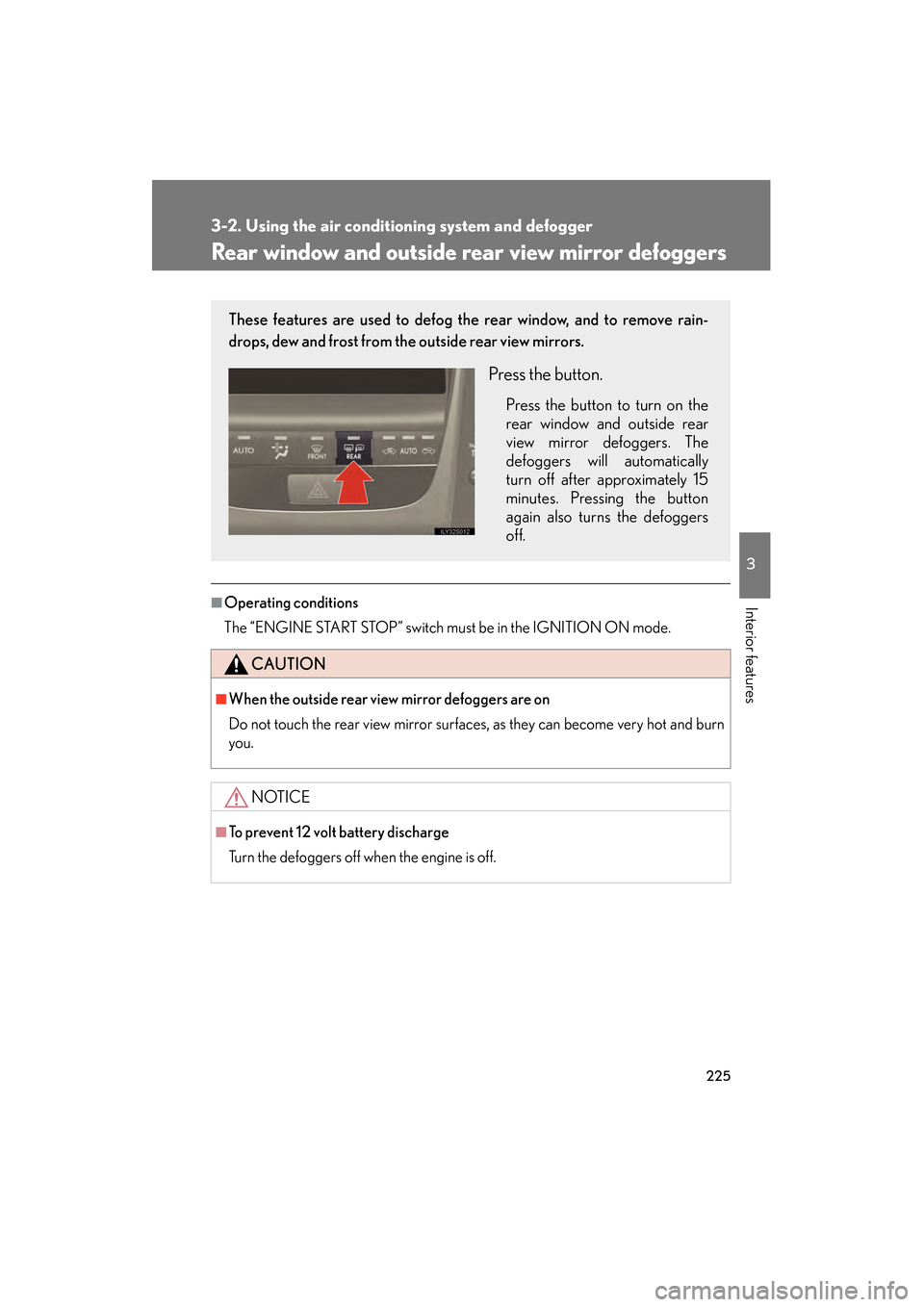
225
3-2. Using the air conditioning system and defogger
3
Interior features
GS_G_U
June 19, 2008 12:54 pm
Rear window and outside rear view mirror defoggers
■Operating conditions
The “ENGINE START STOP” switch must be in the IGNITION ON mode.
CAUTION
■When the outside rear view mirror defoggers are on
Do not touch the rear view mirror surfaces, as they can become very hot and burn
you.
NOTICE
■To prevent 12 volt battery discharge
Turn the defoggers off when the engine is off.
These features are used to defog the rear window, and to remove rain-
drops, dew and frost from the outside rear view mirrors.
Press the button.
Press the button to turn on the
rear window and outside rear
view mirror defoggers. The
defoggers will automatically
turn off after approximately 15
minutes. Pressing the button
again also turns the defoggers
off.
GS_U_G.book Page 225 Thursday, June 19, 2008 12:54 PM
Page 229 of 598
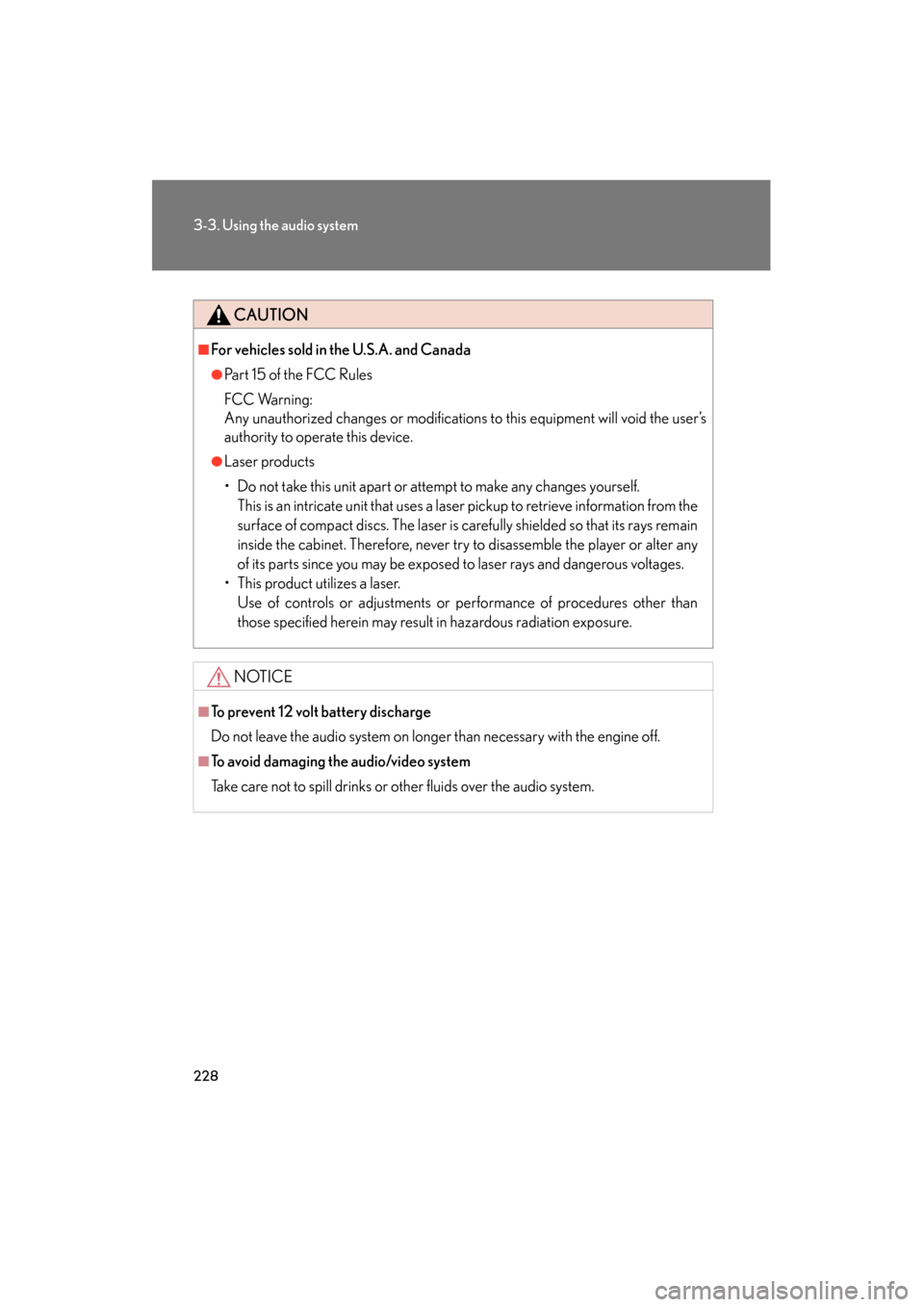
228
3-3. Using the audio system
GS_G_U
June 19, 2008 12:54 pm
CAUTION
■For vehicles sold in the U.S.A. and Canada
●Pa r t 1 5 o f t h e F CC R u l e s
FCC Warning:
Any unauthorized changes or modifications to this equipment will void the user’s
authority to operate this device.
●Laser products
• Do not take this unit apart or attempt to make any changes yourself. This is an intricate unit that uses a laser pickup to retrieve information from the
surface of compact discs. The laser is carefully shielded so that its rays remain
inside the cabinet. Therefore, never try to disassemble the player or alter any
of its parts since you may be exposed to laser rays and dangerous voltages.
• This product utilizes a laser. Use of controls or adjustments or performance of procedures other than
those specified herein may result in hazardous radiation exposure.
NOTICE
■To prevent 12 volt battery discharge
Do not leave the audio system on longer than necessary with the engine off.
■To avoid damaging the audio/video system
Take care not to spill drinks or other fluids over the audio system.
GS_U_G.book Page 228 Thursday, June 19, 2008 12:54 PM
Page 253 of 598
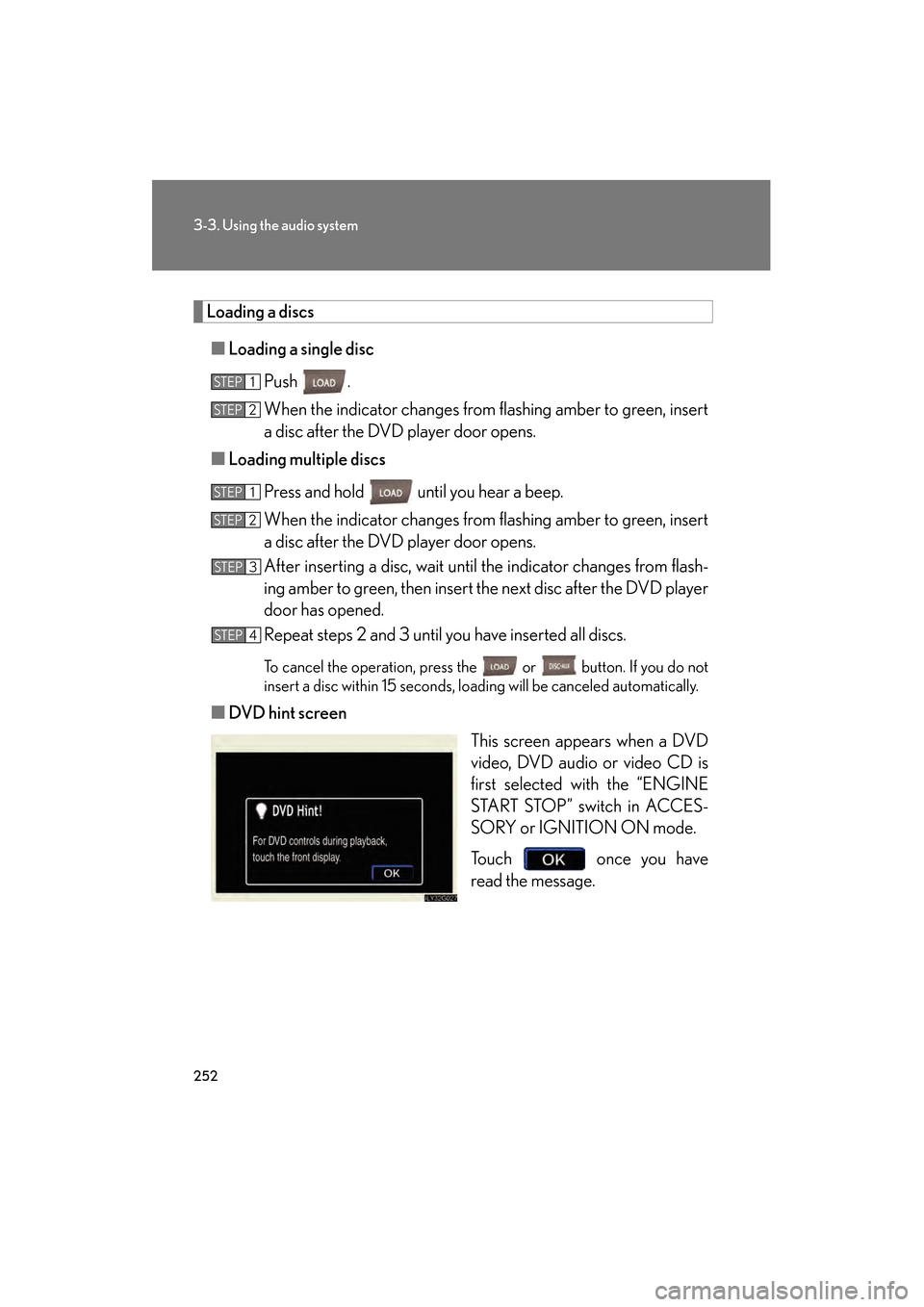
252
3-3. Using the audio system
GS_G_U
June 19, 2008 12:54 pm
Loading a discs■ Loading a single disc
Push .
When the indicator changes from flashing amber to green, insert
a disc after the DVD player door opens.
■ Loading multiple discs
Press and hold until you hear a beep.
When the indicator changes from flashing amber to green, insert
a disc after the DVD player door opens.
After inserting a disc, wait until the indicator changes from flash-
ing amber to green, then insert the next disc after the DVD player
door has opened.
Repeat steps 2 and 3 until you have inserted all discs.
To cancel the operation, press the or button. If you do not
insert a disc within 15 seconds, loading will be canceled automatically.
■DVD hint screen
This screen appears when a DVD
video, DVD audio or video CD is
first selected with the “ENGINE
START STOP” switch in ACCES-
SORY or IGNITION ON mode.
Touch once you have
read the message.
STEP1
STEP2
STEP1
STEP2
STEP3
STEP4
GS_U_G.book Page 252 Thursday, June 19, 2008 12:54 PM
Page 255 of 598

254
3-3. Using the audio system
GS_G_U
June 19, 2008 12:54 pm
Playing DVD video/audio
For safety reasons, you can enjoy the visual contents of discs only when the
vehicle is completely stopped with the “ENGINE START STOP” switch in
ACCESSORY or IGNITION ON mode and the parking brake applied.
While you are driving, only audio contents may be played.
■Video control screen
Press while the disc is playing, the following screen appears.
Return to video screen
Change screen mode ( →P. 2 8 6 )
GS_U_G.book Page 254 Thursday, June 19, 2008 12:54 PM
Page 267 of 598

266
3-3. Using the audio system
GS_G_U
June 19, 2008 12:54 pm
Playing video CD
For safety reasons, you can enjoy the visual contents of discs only when the
vehicle is completely stopped with the “ENGINE START STOP” switch in
ACCESSORY or IGNITION ON mode and the parking brake applied.
While you are driving, only audio contents may be played.
■Video control screen
Press while the disc is playing, the following screen appears.
Return to video screen
Change screen mode ( →P. 2 8 6 )
GS_U_G.book Page 266 Thursday, June 19, 2008 12:54 PM
Page 275 of 598
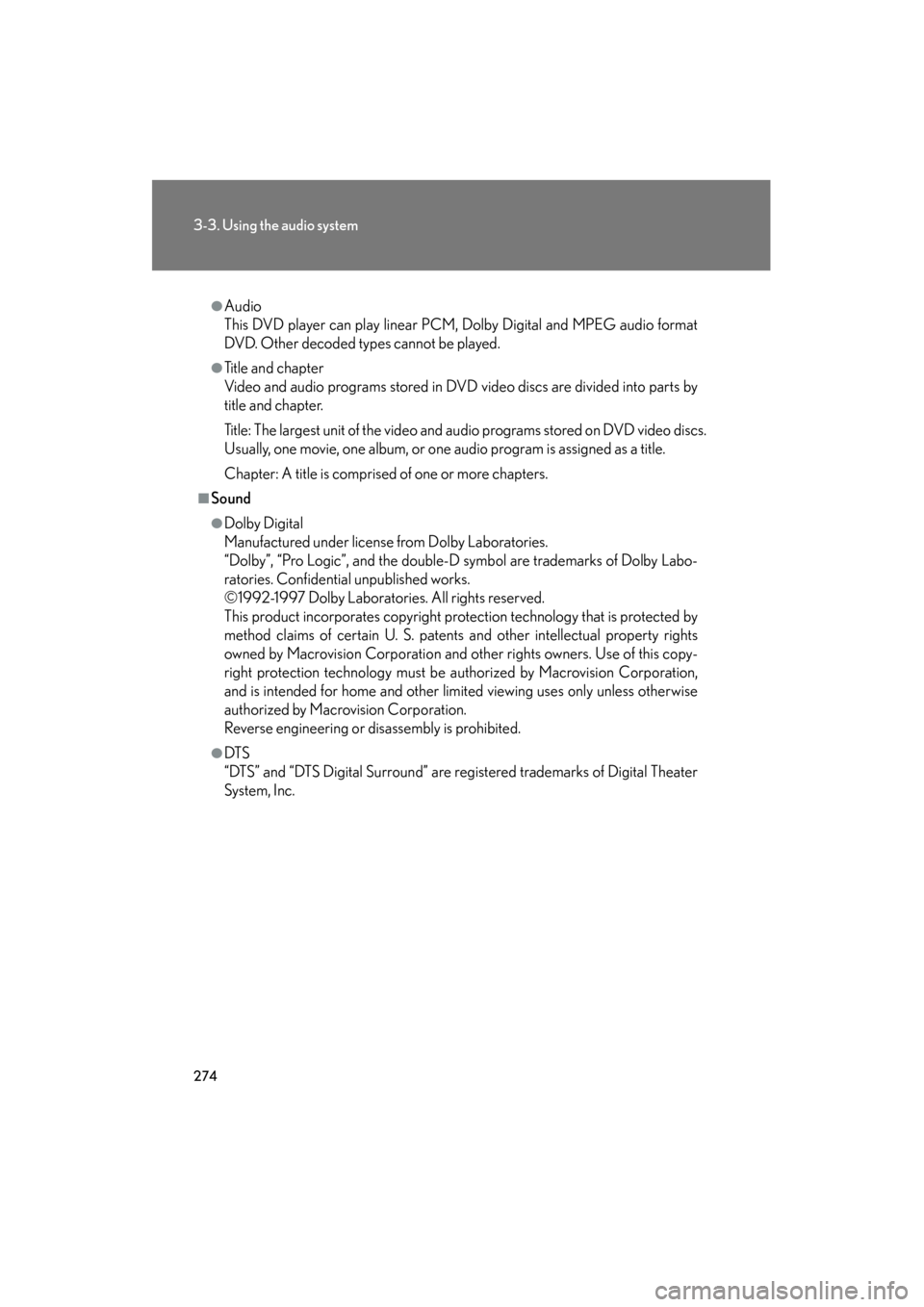
274
3-3. Using the audio system
GS_G_U
June 19, 2008 12:54 pm
●Audio
This DVD player can play linear PCM, Dolby Digital and MPEG audio format
DVD. Other decoded types cannot be played.
●Title and chapter
Video and audio programs stored in DVD video discs are divided into parts by
title and chapter.
Title: The largest unit of the video and audio programs stored on DVD video discs.
Usually, one movie, one album, or one audio program is assigned as a title.
Chapter: A title is comprised of one or more chapters.
■Sound
●Dolby Digital
Manufactured under license from Dolby Laboratories.
“Dolby”, “Pro Logic”, and the double-D symbol are trademarks of Dolby Labo-
ratories. Confidential unpublished works.
©1992-1997 Dolby Laboratories. All rights reserved.
This product incorporates copyright protection technology that is protected by
method claims of certain U. S. patents and other intellectual property rights
owned by Macrovision Corporation and other rights owners. Use of this copy-
right protection technology must be authorized by Macrovision Corporation,
and is intended for home and other limited viewing uses only unless otherwise
authorized by Macrovision Corporation.
Reverse engineering or disassembly is prohibited.
●DT S
“DTS” and “DTS Digital Surround” are registered trademarks of Digital Theater
System, Inc.
GS_U_G.book Page 274 Thursday, June 19, 2008 12:54 PM
Page 299 of 598

298
3-4. Using the hands-free system (for cellular phone)
GS_G_U
June 19, 2008 12:54 pm
Bluetooth® phone connection
There are two connection methods available—automatic and manual. Press .
Touch on the “Information” screen.
Touch on the “Telephone” screen.
Choose one of the following methods. Automatic connection
If the “ENGINE START STOP”
switch is in the ACCESSORY or
IGNITION ON mode, the system
will automatically connect to the
Bluetooth
® phone. Touching auto-
matic connection will turn it on/off.
Manual connection
If automatic connection fails or is
turned off, connection must be
made manually.
If the message “Bluetooth* con-
nection successful” is displayed,
connection is complete.
*: Bluetooth is a registered trade- mark of Bluetooth SIG. Inc.
STEP1
STEP2
STEP3
STEP4
■Reconnecting to the Bluetooth® phone
If the system cannot connect due to poor signal strength with the “ENGINE START
STOP” switch in the ACCESSORY or IGNITION ON mode, the system will auto-
matically attempt to reconnect.
If the phone is turned off, the system will not attempt to reconnect. In this case, con-
nection must be made manually, or the phone must be re-selected.
GS_U_G.book Page 298 Thursday, June 19, 2008 12:54 PM
Page 338 of 598

337
3
Interior features
GS_G_U
June 19, 2008 12:54 pm
3-5. Using the interior lights
Interior lights list
Illuminated entry system: The various lights automatically turn on/off
according to the presence of the electronic key, whether the doors are
locked/unlocked, whether the doors are open/closed, and the “ENGINE
START STOP” switch mode.
When the instrument panel light control switch is turned to minimum, the foot
lights, inside door handle lights and shift lever light will turn off. (→P. 1 3 3 )
Outer foot light
Steering spot light
Front personal lights
(→P. 3 3 9 )
Shift lever light
Front interior lights ( →P. 3 3 8 )
Inside door handle lightsRear personal lights (→P. 3 3 9 )
Rear interior lights
Door courtesy lights
Foot light
Front scuff light
GS_U_G.book Page 337 Thursday, June 19, 2008 12:54 PM
Page 350 of 598

349
3-7. Other interior features
3
Interior features
GS_G_U
June 19, 2008 12:54 pm
Clock
■The clock is displayed when
The “ENGINE START STOP” switch is in ACCESSORY or IGNITION ON mode.
■When the 12 volt battery is disconnected
The time display will automatically be set to 1:00.
■Adjust clock
With navigation system
→ “Navigation System Owner’s Manual”.
Without navigation system
Perform the following steps.
Press .
Touch . Adjust hours.
Adjust minutes.
Round the nearest hour.
Turn daylight saving time on.
Turn daylight saving time off.
After setting, touch .
STEP1
STEP2
STEP3
GS_U_G.book Page 349 Thursday, June 19, 2008 12:54 PM
Page 351 of 598

350
3-7. Other interior features
GS_G_U
June 19, 2008 12:54 pm
Outside temperature display
■The outside temperature is displayed when
The “ENGINE START STOP” switch is in IGNITION ON mode.
■When “--” or “E” is displayed
The system may be malfunctioning. Take your vehicle to your Lexus dealer.
■On the multi-information display
→P. 1 4 0
■Display
In the following situations, the correct outside temperature may not be displayed, or
the display may take longer than normal to change.
●When stopped, or driving at low speeds (less than 12 mph [20 km/h])
●When the outside temperature has changed suddenly (at the entrance/exit of a
garage, tunnel, etc.)
The displayed temperature ranges from -40°F (-40°C) up to 122°F
(50°C).
GS_U_G.book Page 350 Thursday, June 19, 2008 12:54 PM