audio Lexus GS350 2008 Owner's Manual
[x] Cancel search | Manufacturer: LEXUS, Model Year: 2008, Model line: GS350, Model: Lexus GS350 2008Pages: 598, PDF Size: 14.03 MB
Page 2 of 598
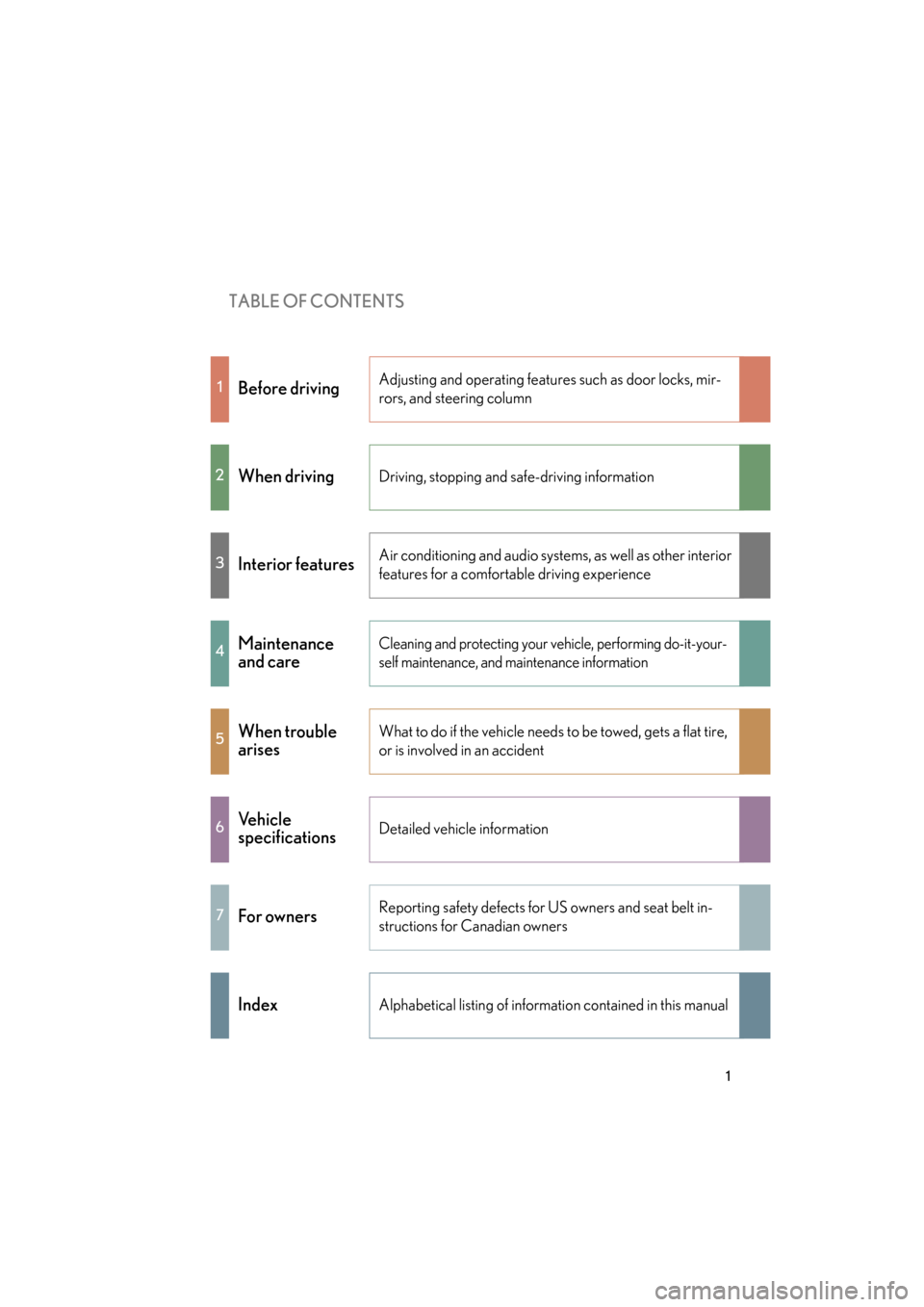
TABLE OF CONTENTS
1
GS_G_U
June 19, 2008 12:54 pm
1Before drivingAdjusting and operating features such as door locks, mir-
rors, and steering column
2When drivingDriving, stopping and safe-driving information
3Interior featuresAir conditioning and audio systems, as well as other interior
features for a comfortable driving experience
4Maintenance
and careCleaning and protecting your vehicle, performing do-it-your-
self maintenance, and maintenance information
5When trouble
arisesWhat to do if the vehicle needs to be towed, gets a flat tire,
or is involved in an accident
6Ve h i c l e
specificationsDetailed vehicle information
7For ownersReporting safety defects for US owners and seat belt in-
structions for Canadian owners
IndexAlphabetical listing of information contained in this manual
GS_U_G.book Page 1 Thursday, June 19, 2008 12:54 PM
Page 4 of 598
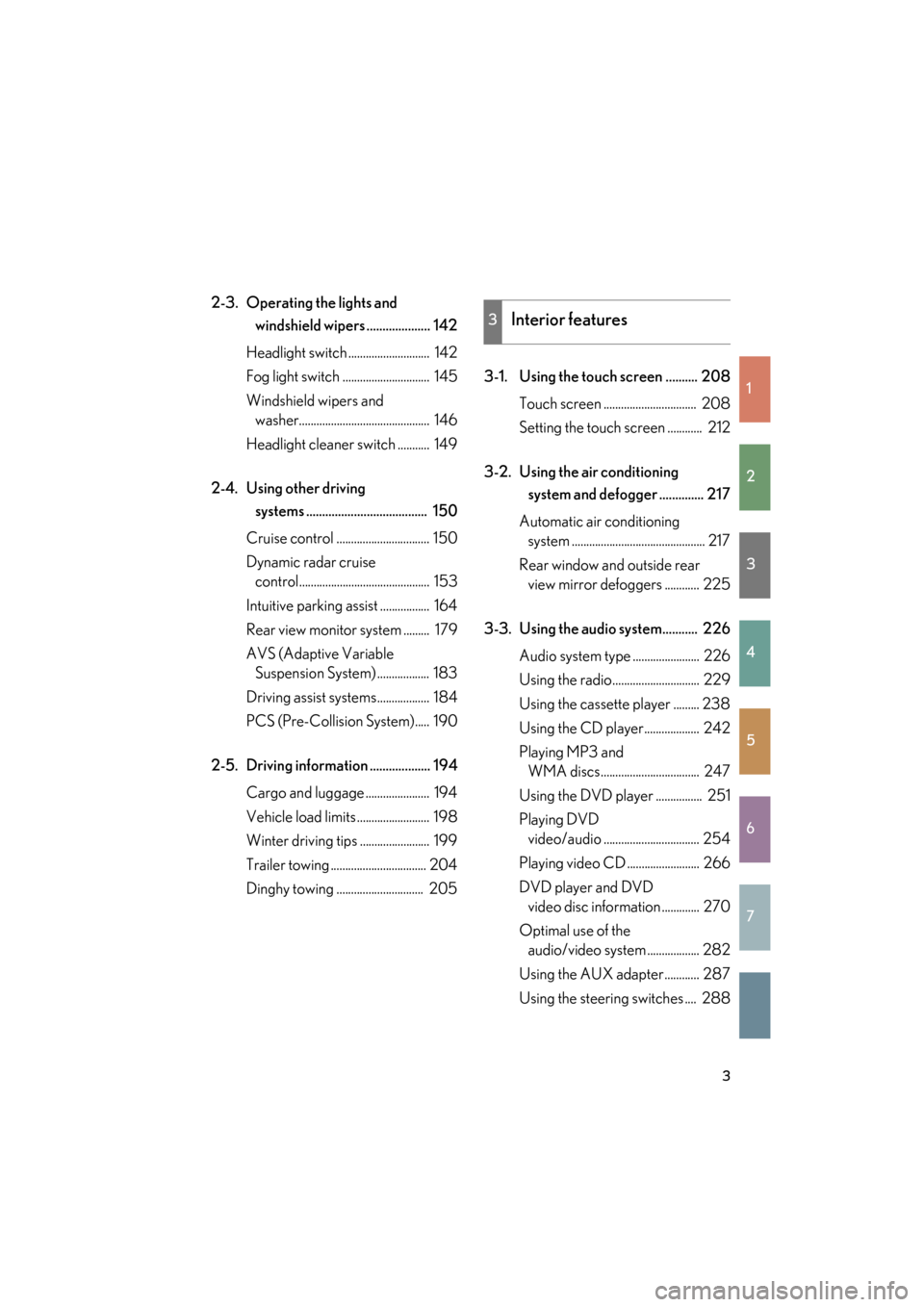
1
2
3
4
5
6
7
3
GS_G_U
June 19, 2008 12:54 pm
2-3. Operating the lights and windshield wipers .................... 142
Headlight switch ............................ 142
Fog light switch .............................. 145
Windshield wipers and washer............................................. 146
Headlight cleaner switch ........... 149
2-4. Using other driving systems ...................................... 150
Cruise control ................................ 150
Dynamic radar cruise control............................................. 153
Intuitive parking assist ................. 164
Rear view monitor system ......... 179
AVS (Adaptive Variable Suspension System) .................. 183
Driving assist systems.................. 184
PCS (Pre-Collision System)..... 190
2-5. Driving information ................... 194 Cargo and luggage ...................... 194
Vehicle load limits ......................... 198
Winter driving tips ........................ 199
Trailer towing ................................. 204
Dinghy towing .............................. 205 3-1. Using the touch screen .......... 208
Touch screen ................................ 208
Setting the touch screen ............ 212
3-2. Using the air conditioning system and defogger .............. 217
Automatic air conditioning system .............................................. 217
Rear window and outside rear view mirror defoggers ............ 225
3-3. Using the audio system........... 226 Audio system type ....................... 226
Using the radio.............................. 229
Using the cassette player ......... 238
Using the CD player................... 242
Playing MP3 and WMA discs.................................. 247
Using the DVD player ................ 251
Playing DVD video/audio ................................. 254
Playing video CD ......................... 266
DVD player and DVD video disc information ............. 270
Optimal use of the audio/video system .................. 282
Using the AUX adapter............ 287
Using the steering switches .... 288
3Interior features
GS_U_G.book Page 3 Thursday, June 19, 2008 12:54 PM
Page 14 of 598
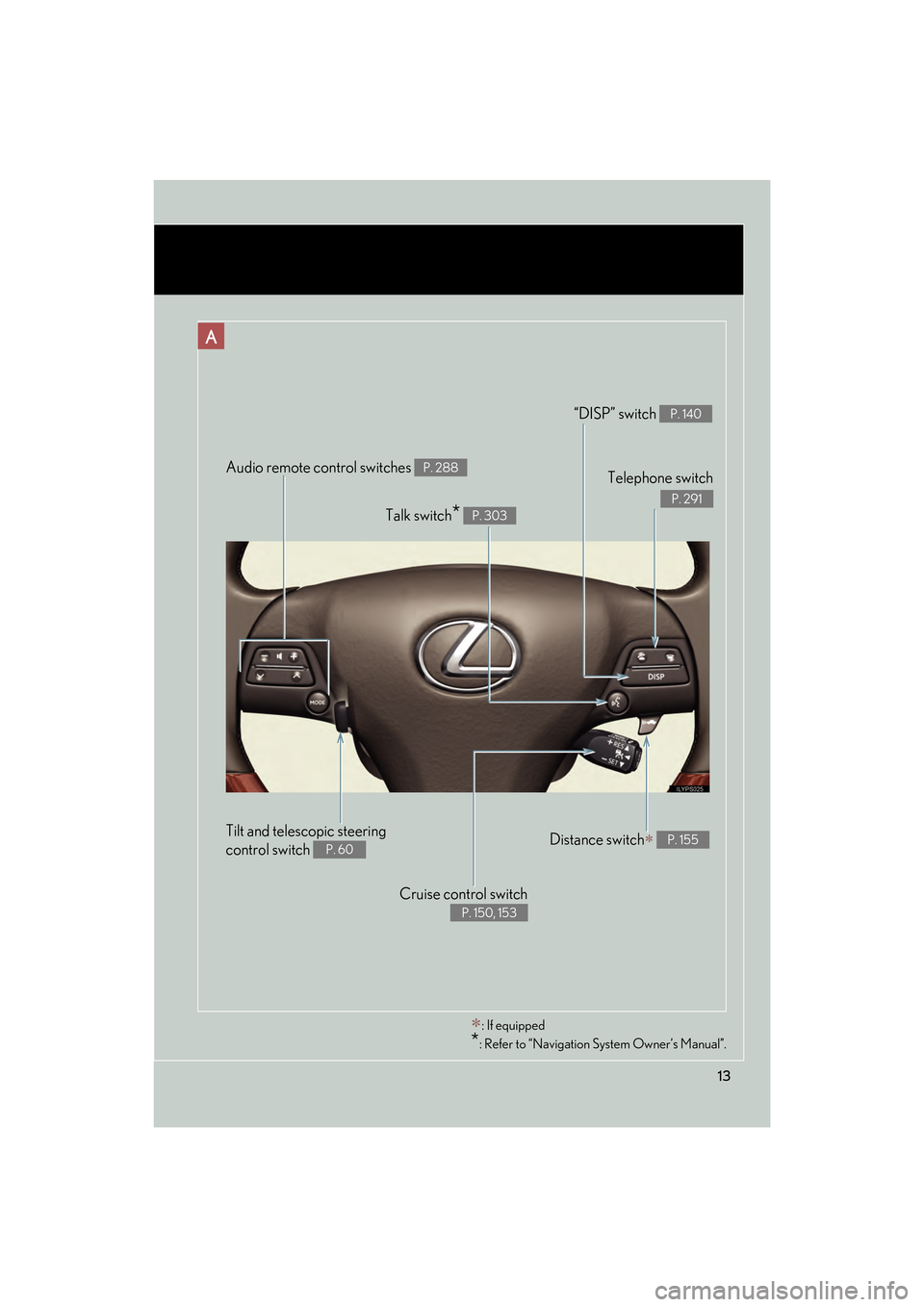
13
GS_G_U
June 19, 2008 12:54 pm
Audio remote control switches P. 288
Cruise control switch
P. 150, 153
Telephone switch
P. 291
“DISP” switch P. 140
Distance switch∗ P. 155
Talk switch* P. 303
∗: If equipped
*: Refer to “Navigation System Owner’s Manual”.
A
Tilt and telescopic steering
control switch
P. 60
GS_U_G.book Page 13 Thursday, June 19, 2008 12:54 PM
Page 15 of 598
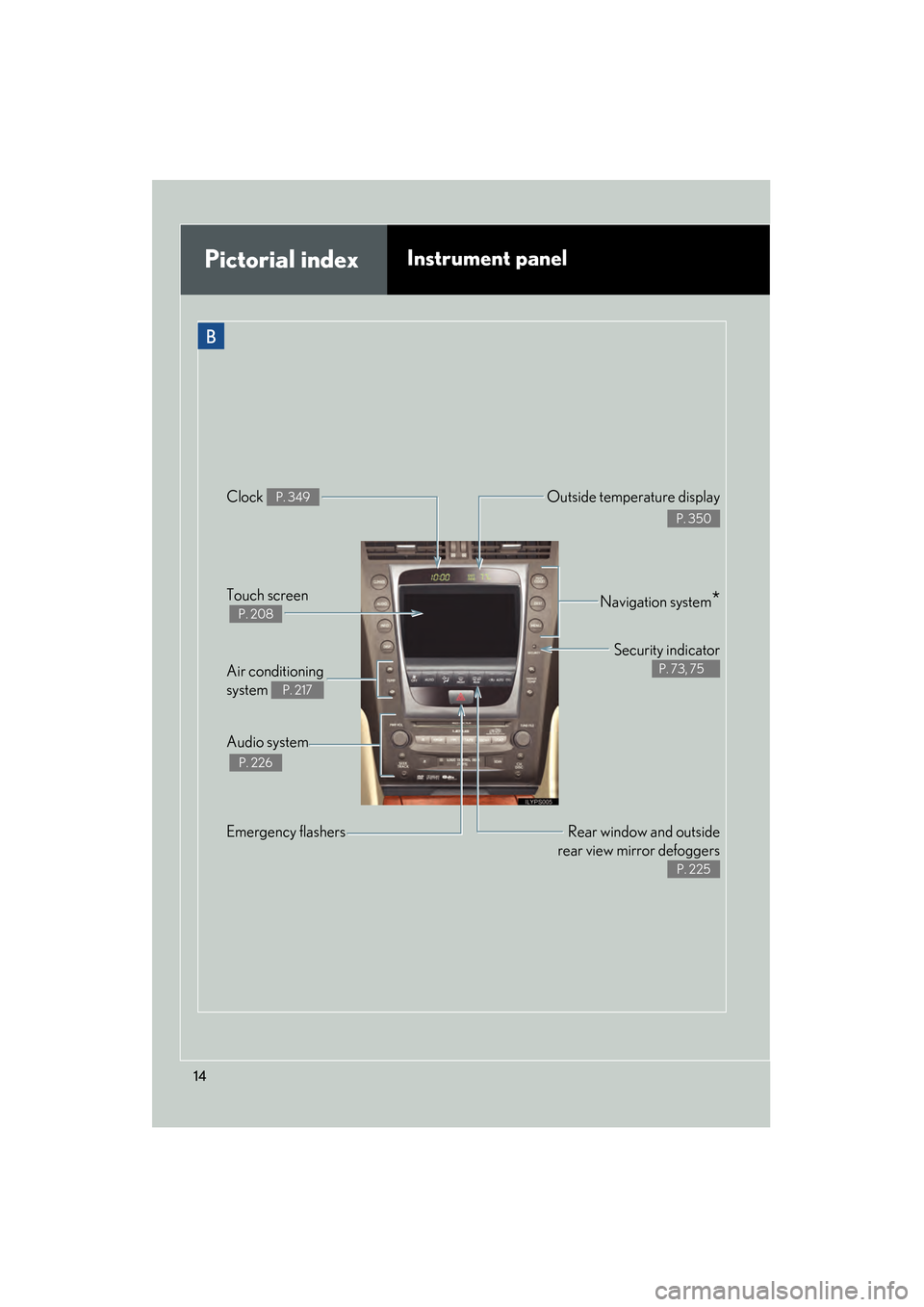
14
GS_G_U
June 19, 2008 12:54 pm
Pictorial indexInstrument panel
Rear window and outside
rear view mirror defoggers
P. 225
Emergency flashers Air conditioning
system
P. 217
Audio system
P. 226
Navigation system*Touch screen
P. 208
Security indicator
P. 73, 75
Clock P. 349Outside temperature display
P. 350
B
GS_U_G.book Page 14 Thursday, June 19, 2008 12:54 PM
Page 123 of 598
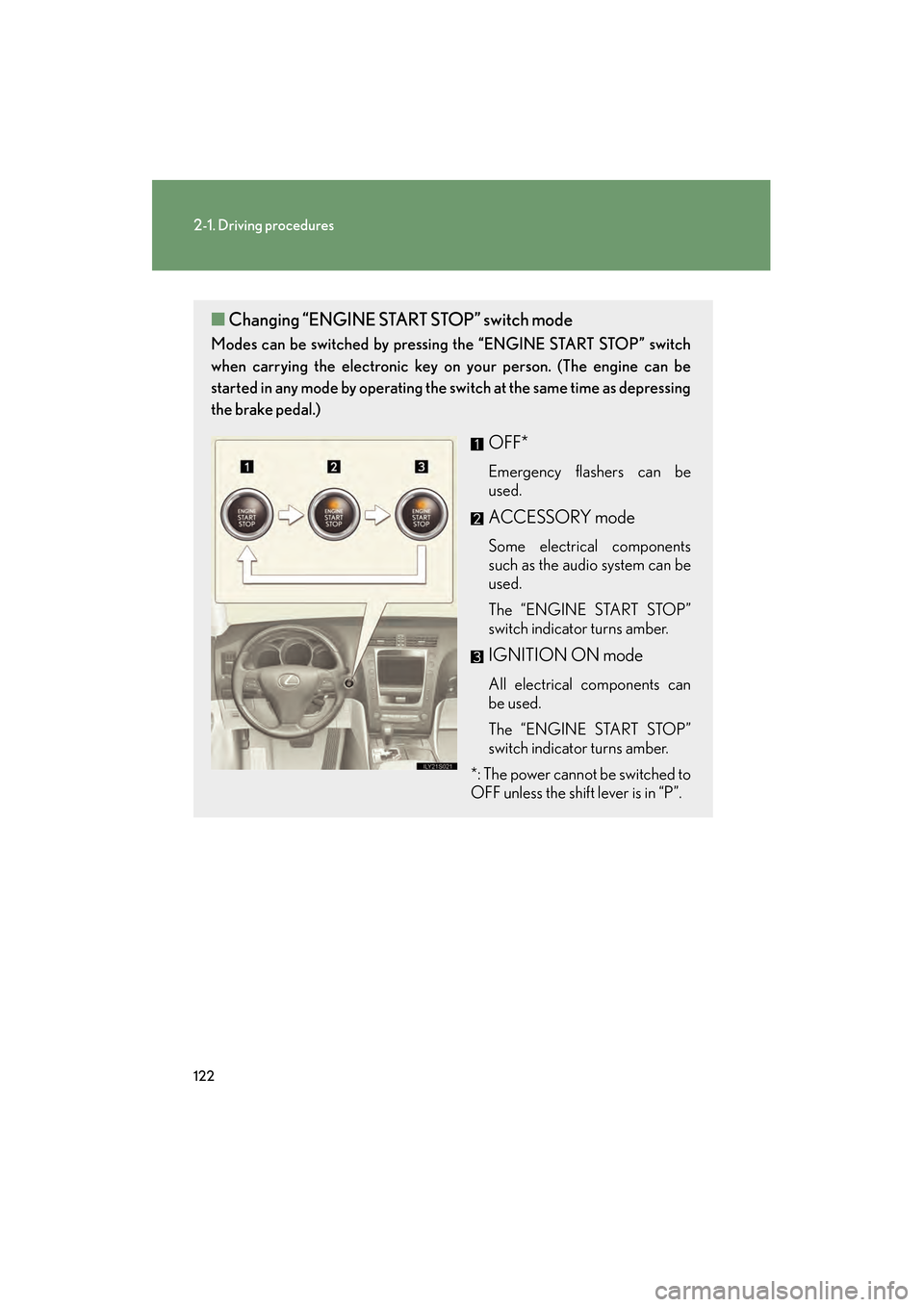
122
2-1. Driving procedures
GS_G_U
June 19, 2008 12:54 pm
■Changing “ENGINE STAR T STOP” switch mode
Modes can be switched by pressing the “ENGINE START STOP” switch
when carrying the electronic key on your person. (The engine can be
started in any mode by operating the switch at the same time as depressing
the brake pedal.)
OFF*
Emergency flashers can be
used.
ACCESSORY mode
Some electrical components
such as the audio system can be
used.
The “ENGINE START STOP”
switch indicator turns amber.
IGNITION ON mode
All electrical components can
be used.
The “ENGINE START STOP”
switch indicator turns amber.
*: The power cannot be switched to
OFF unless the shift lever is in “P”.
GS_U_G.book Page 122 Thursday, June 19, 2008 12:54 PM
Page 176 of 598

175
2-4. Using other driving systems
2
When driving
GS_G_U
June 19, 2008 12:54 pm
■When using the intuitive parking assist
●The sensors’ detection areas and reaction times are limited. When moving for-
ward or reversing, check the areas surrounding the vehicle (especially the sides
of the vehicle) for safety, and drive slowly, using the brake to control the vehicle’s
speed.
• The sensors’ detection areas are limited to the areas around the vehicle’s frontand rear bumpers.
• Depending on the shape of the obstacle and other factors, the detection dis- tance may shorten, or detection may be impossible.
• There will be a short delay between obstacle detection and display. Even at
slow speeds, there is a possibility that the obstacle will come within 0.8 ft. (25
cm) of the vehicle before the display is shown and the warning beep sounds.
• Braking distance may differ according to the road conditions (rain, gravel etc.).
• It might be difficult to hear beeps due to the volume of audio system or air flow noise of air conditioning system.
• For long obstacles such as walls, the obstacle warning may change as the obstacle gets closer.
GS_U_G.book Page 175 Thursday, June 19, 2008 12:54 PM
Page 208 of 598
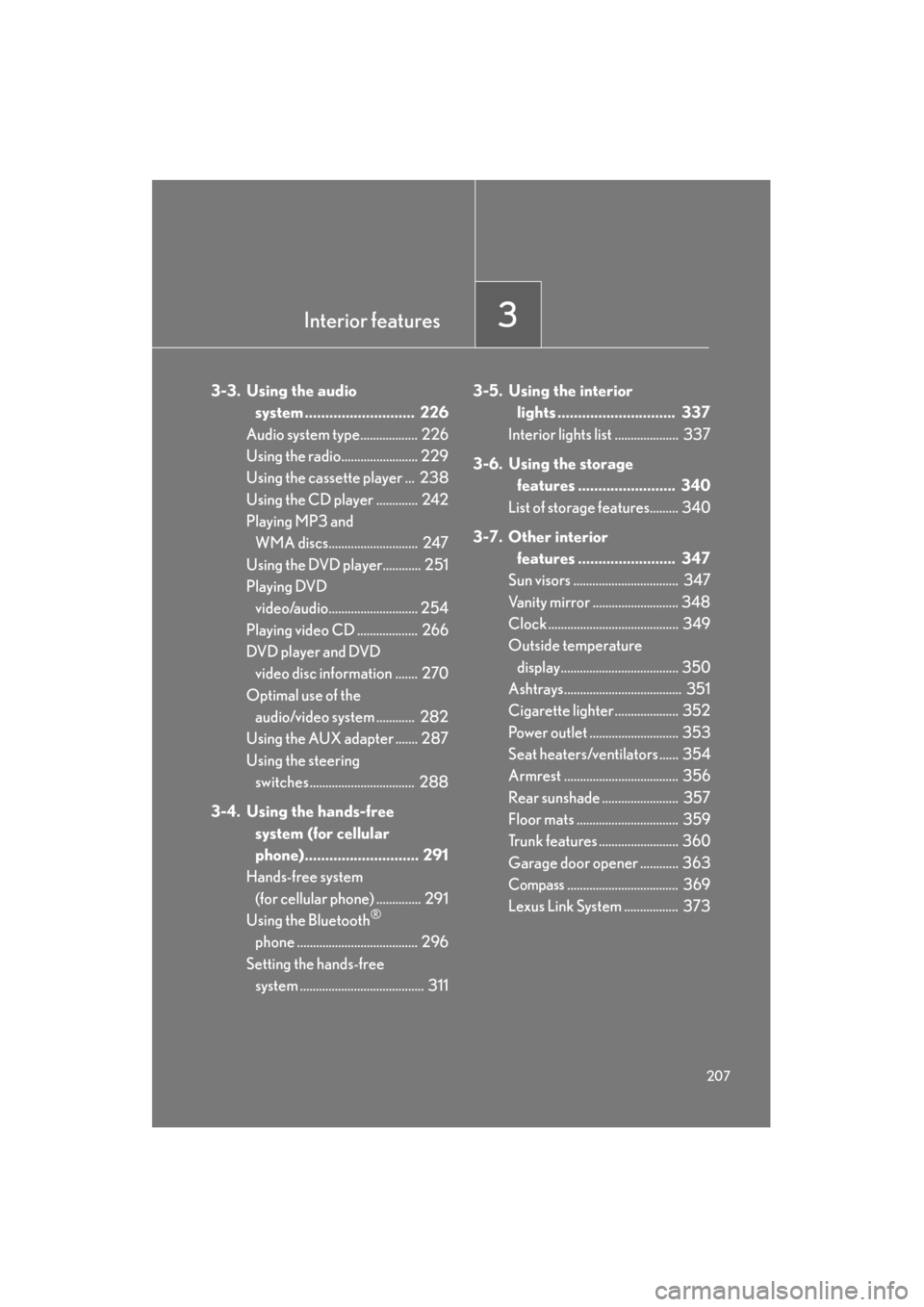
Interior features3
207
GS_G_U
June 19, 2008 12:54 pm
3-3. Using the audio system ........................... 226
Audio system type.................. 226
Using the radio........................ 229
Using the cassette player ... 238
Using the CD player ............. 242
Playing MP3 and WMA discs............................ 247
Using the DVD player............ 251
Playing DVD video/audio............................ 254
Playing video CD ................... 266
DVD player and DVD video disc information ....... 270
Optimal use of the audio/video system ............ 282
Using the AUX adapter ....... 287
Using the steering
switches................................. 288
3-4. Using the hands-free system (for cellular
phone)............................ 291
Hands-free system (for cellular phone) .............. 291
Using the Bluetooth
®
phone ...................................... 296
Setting the hands-free system ....................................... 311 3-5. Using the interior
lights ............................. 337
Interior lights list .................... 337
3-6. Using the storage features ........................ 340
List of storage features......... 340
3-7. Other interior features ........................ 347
Sun visors ................................. 347
Vanity mirror ........................... 348
Clock ......................................... 349
Outside temperature
display..................................... 350
Ashtrays..................................... 351
Cigarette lighter .................... 352
Power outlet ............................ 353
Seat heaters/ventilators ...... 354
Armrest .................................... 356
Rear sunshade ........................ 357
Floor mats ................................ 359
Trunk features ......................... 360
Garage door opener ............ 363
Compass................................... 369
Lexus Link System ................. 373
GS_U_G.book Page 207 Thursday, June 19, 2008 12:54 PM
Page 209 of 598
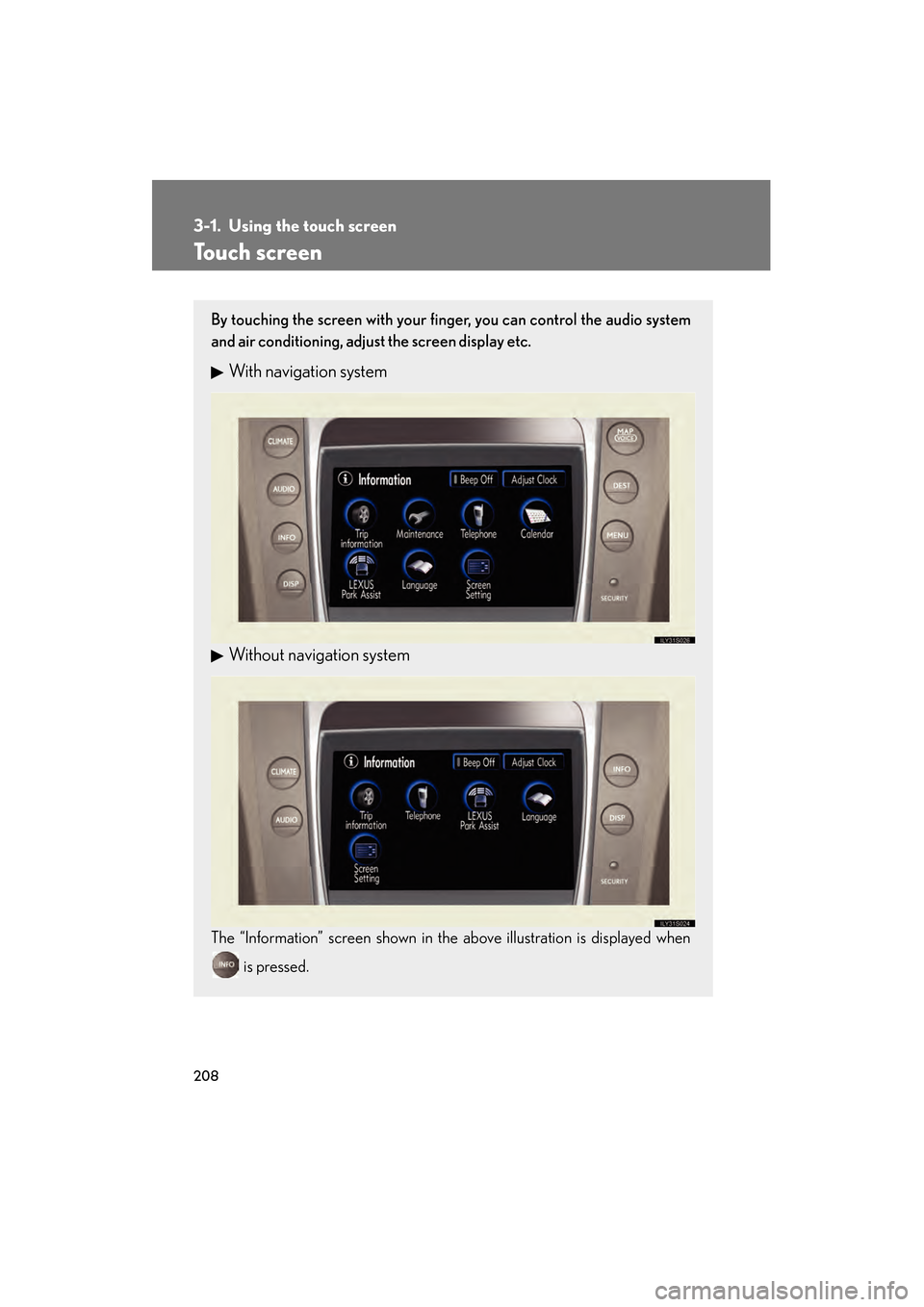
208
GS_G_U
June 19, 2008 12:54 pm
3-1. Using the touch screen
Touch screen
By touching the screen with your finger, you can control the audio system
and air conditioning, adjust the screen display etc.
With navigation system
Without navigation system
The “Information” screen shown in the above illustration is displayed when is pressed.
GS_U_G.book Page 208 Thursday, June 19, 2008 12:54 PM
Page 216 of 598
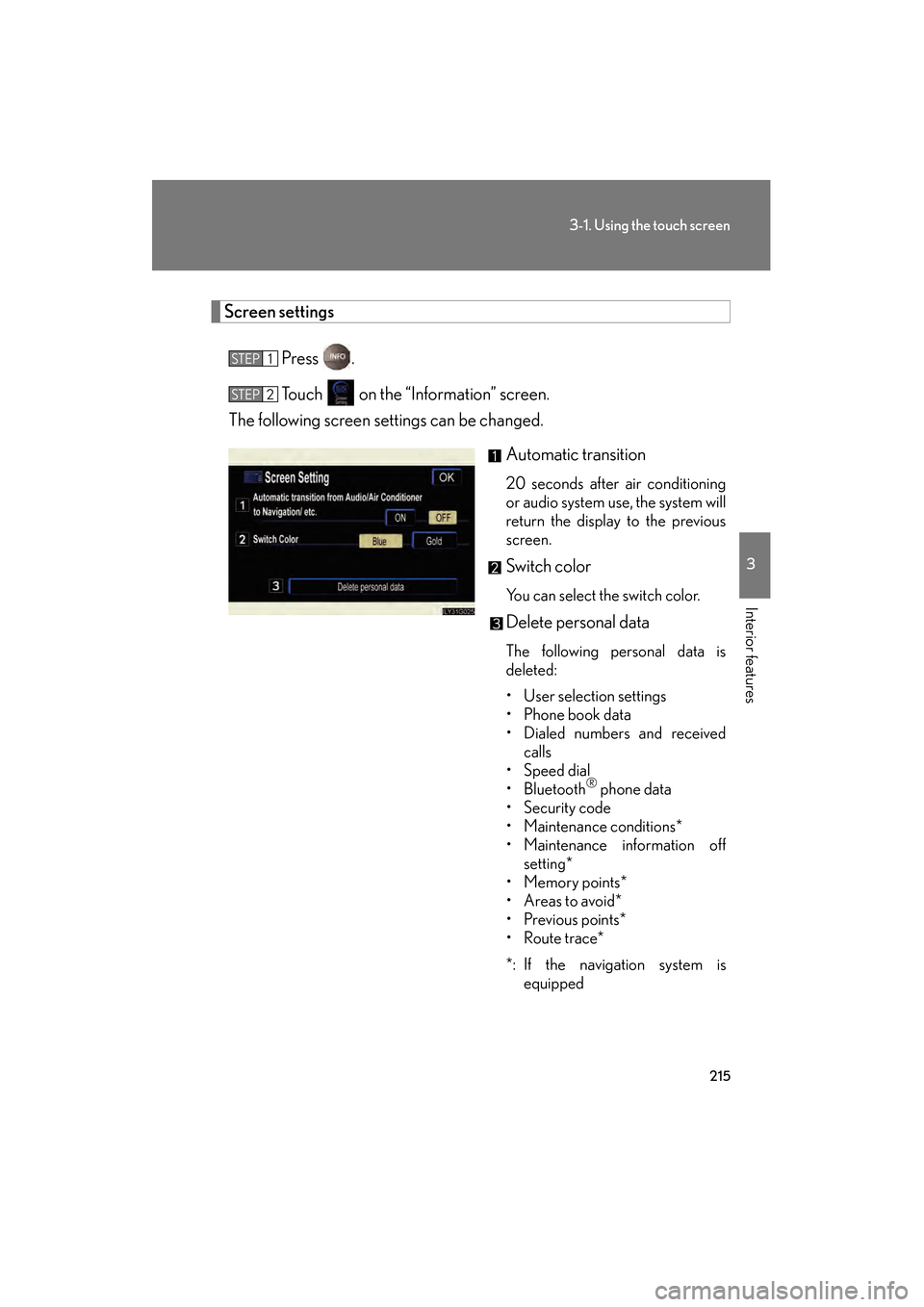
215
3-1. Using the touch screen
3
Interior features
GS_G_U
June 19, 2008 12:54 pm
Screen settingsPress .
Touch on the “Information” screen.
The following screen settings can be changed.
Automatic transition
20 seconds after air conditioning
or audio system use, the system will
return the display to the previous
screen.
Switch color
You can select the switch color.
Delete personal data
The following personal data is
deleted:
• User selection settings
• Phone book data
• Dialed numbers and receivedcalls
• Speed dial
•Bluetooth
® phone data
• Security code
• Maintenance conditions*
• Maintenance information off setting*
•Memory points*
•Areas to avoid*
•Previous points*
•Route trace*
*: If the navigation system is equipped
STEP1
STEP2
GS_U_G.book Page 215 Thursday, June 19, 2008 12:54 PM
Page 227 of 598

226
GS_G_U
June 19, 2008 12:54 pm
3-3. Using the audio system
Audio system type
CD and (optional) DVD player with changer, cassette player, and AM/FM
radio
This illustration below is for a vehicle equipped with the DVD player.
The audio system appearance and screen may differ slightly for vehi-
cles not equipped with the DVD player. In addition, the position of
is slightly different for vehicles not equipped with the navigation sys-
tem.
GS_U_G.book Page 226 Thursday, June 19, 2008 12:54 PM