window Lexus GS350 2008 Using the audio system / LEXUS 2008 GS460/350 OWNER'S MANUAL (OM30A87U)
[x] Cancel search | Manufacturer: LEXUS, Model Year: 2008, Model line: GS350, Model: Lexus GS350 2008Pages: 596, PDF Size: 9.29 MB
Page 2 of 596
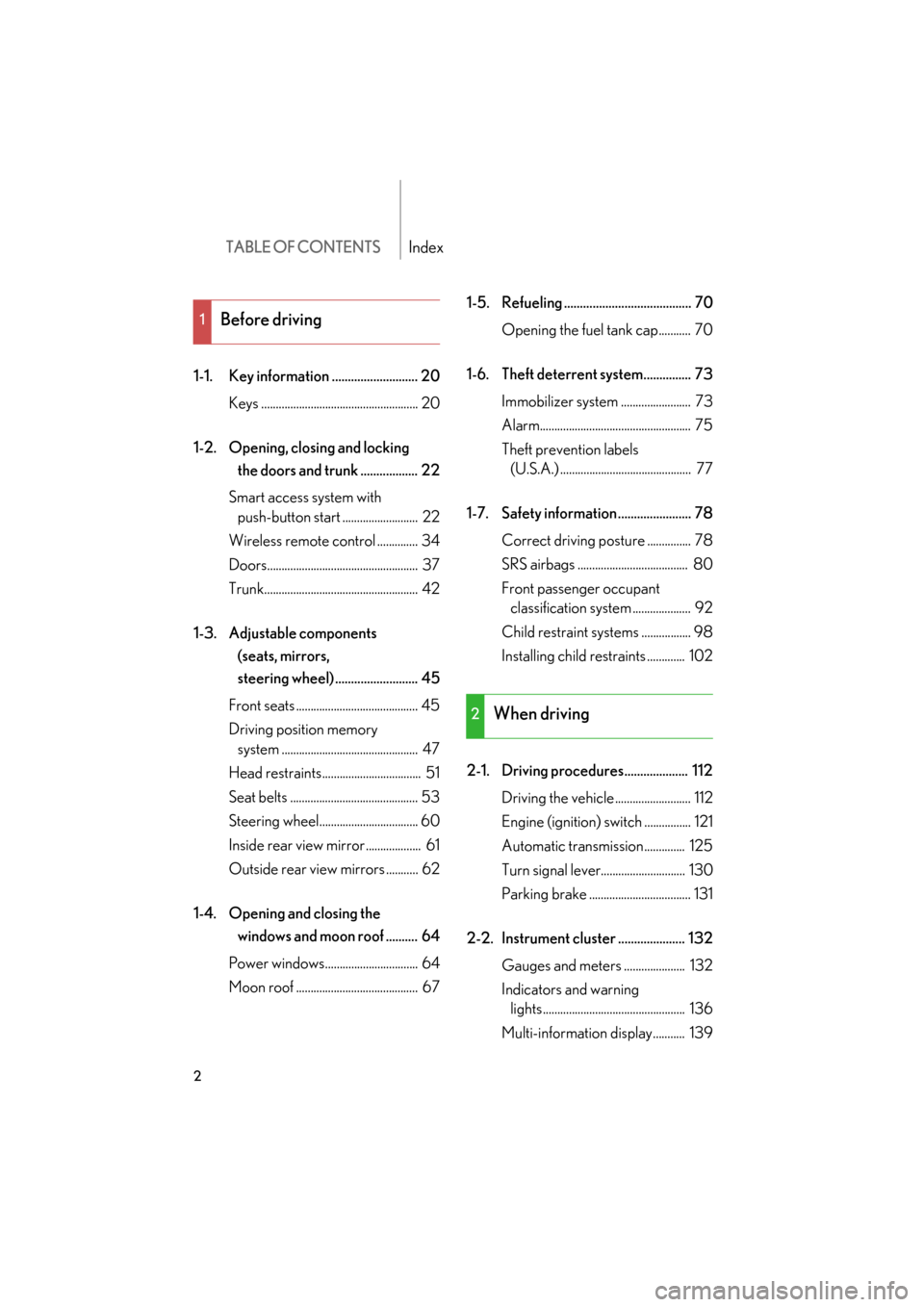
TABLE OF CONTENTSIndex
2
GS_G_U
May 13, 2008 5:14 pm
1-1. Key information ........................... 20Keys ...................................................... 20
1-2. Opening, closing and locking
the doors and trunk .................. 22
Smart access system with push-button start .......................... 22
Wireless remote control .............. 34
Doors.................................................... 37
Trunk..................................................... 42
1-3. Adjustable components
(seats, mirrors,
steering wheel) .......................... 45
Front seats .......................................... 45
Driving position memory
system ............................................... 47
Head restraints.................................. 51
Seat belts ............................................ 53
Steering wheel.................................. 60
Inside rear view mirror ................... 61
Outside rear view mirrors ........... 62
1-4. Opening and closing the
windows and moon roof .......... 64
Power windows................................ 64
Moon roof .......................................... 67 1-5. Refueling ........................................ 70
Opening the fuel tank cap........... 70
1-6. Theft deterrent system............... 73 Immobilizer system ........................ 73
Alarm.................................................... 75
Theft prevention labels
(U.S.A.) ............................................. 77
1-7. Safety information ....................... 78 Correct driving posture ............... 78
SRS airbags ...................................... 80
Front passenger occupant
classification system .................... 92
Child restraint sy stems ................. 98
Installing child restraints ............. 102
2-1. Driving procedures.................... 112 Driving the vehicle .......................... 112
Engine (ignit ion) switch ................ 121
Automatic transmission.............. 125
Turn signal lever............................. 130
Parking brake ................................... 131
2-2. Instrument cluster ..................... 132 Gauges and meters ..................... 132
Indicators and warning
lights................................................. 136
Multi-information display........... 139
1Before driving
2When driving
Page 3 of 596
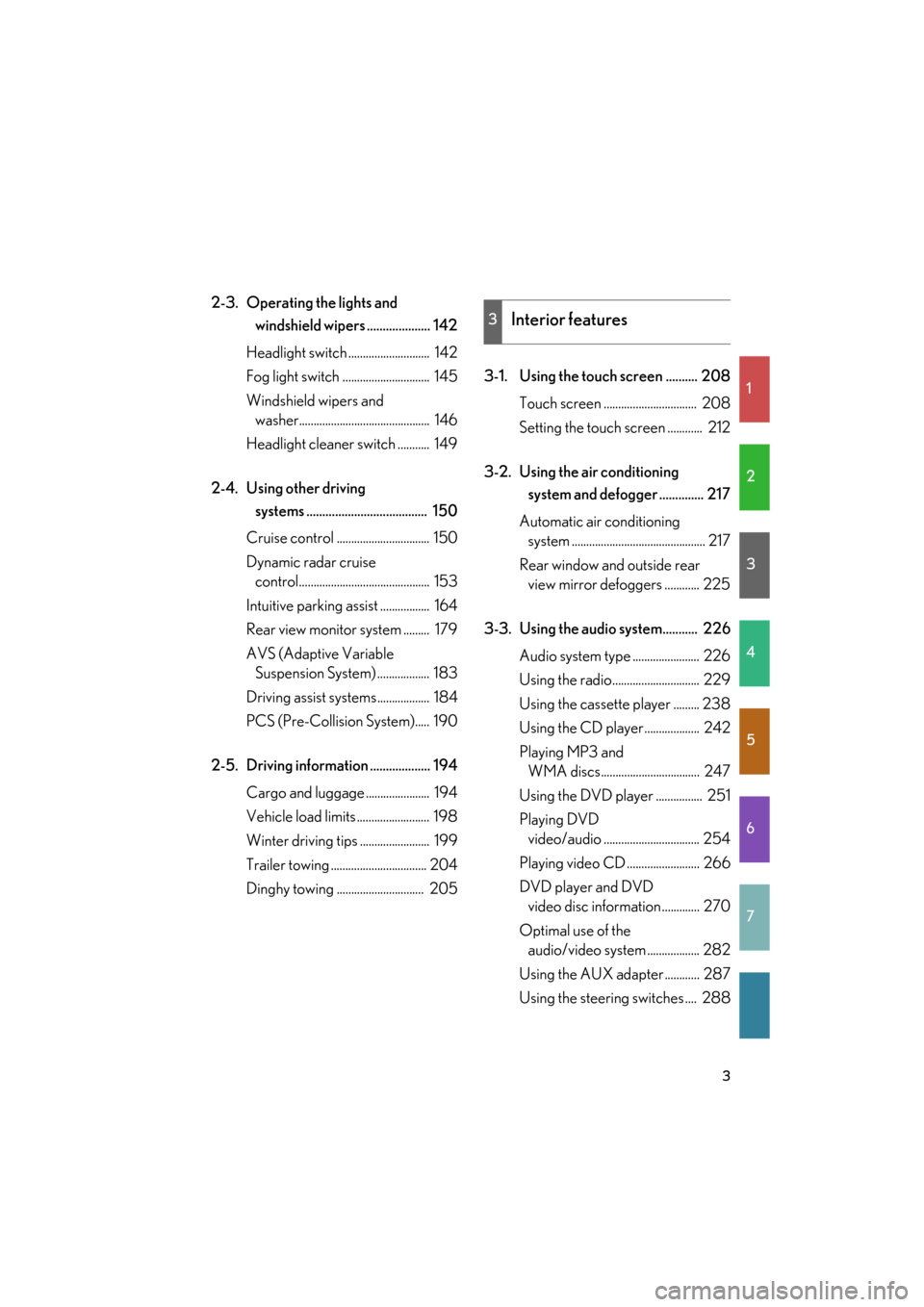
1
2
3
4
5
6
7
3
GS_G_U
May 13, 2008 5:14 pm
2-3. Operating the lights and
windshield wipers .................... 142
Headlight switch ............................ 142
Fog light switch .............................. 145
Windshield wipers and
washer............................................. 146
Headlight cleaner switch ........... 149
2-4. Using other driving
systems ...................................... 150
Cruise control ................................ 150
Dynamic radar cruise
control............................................. 153
Intuitive parking assist ................. 164
Rear view monitor system ......... 179
AVS (Adaptive Variable
Suspension System) .................. 183
Driving assist systems.................. 184
PCS (Pre-Collision System)..... 190
2-5. Driving information ................... 194 Cargo and luggage ...................... 194
Vehicle load limits ......................... 198
Winter driving tips ........................ 199
Trailer towing ................................. 204
Dinghy towing .............................. 205 3-1. Using the touch screen .......... 208
Touch screen ................................ 208
Setting the touch screen ............ 212
3-2. Using the air conditioning
system and defogger .............. 217
Automatic air conditioning
system .............................................. 217
Rear window and outside rear
view mirror defoggers ............ 225
3-3. Using the audio system........... 226 Audio system type ....................... 226
Using the radio.............................. 229
Using the cassette player ......... 238
Using the CD player................... 242
Playing MP3 and WMA discs.................................. 247
Using the DVD player ................ 251
Playing DVD
video/audio ................................. 254
Playing video CD ......................... 266
DVD player and DVD
video disc information ............. 270
Optimal use of the
audio/video system .................. 282
Using the AUX adapter ............ 287
Using the steering switches .... 288
3Interior features
Page 7 of 596
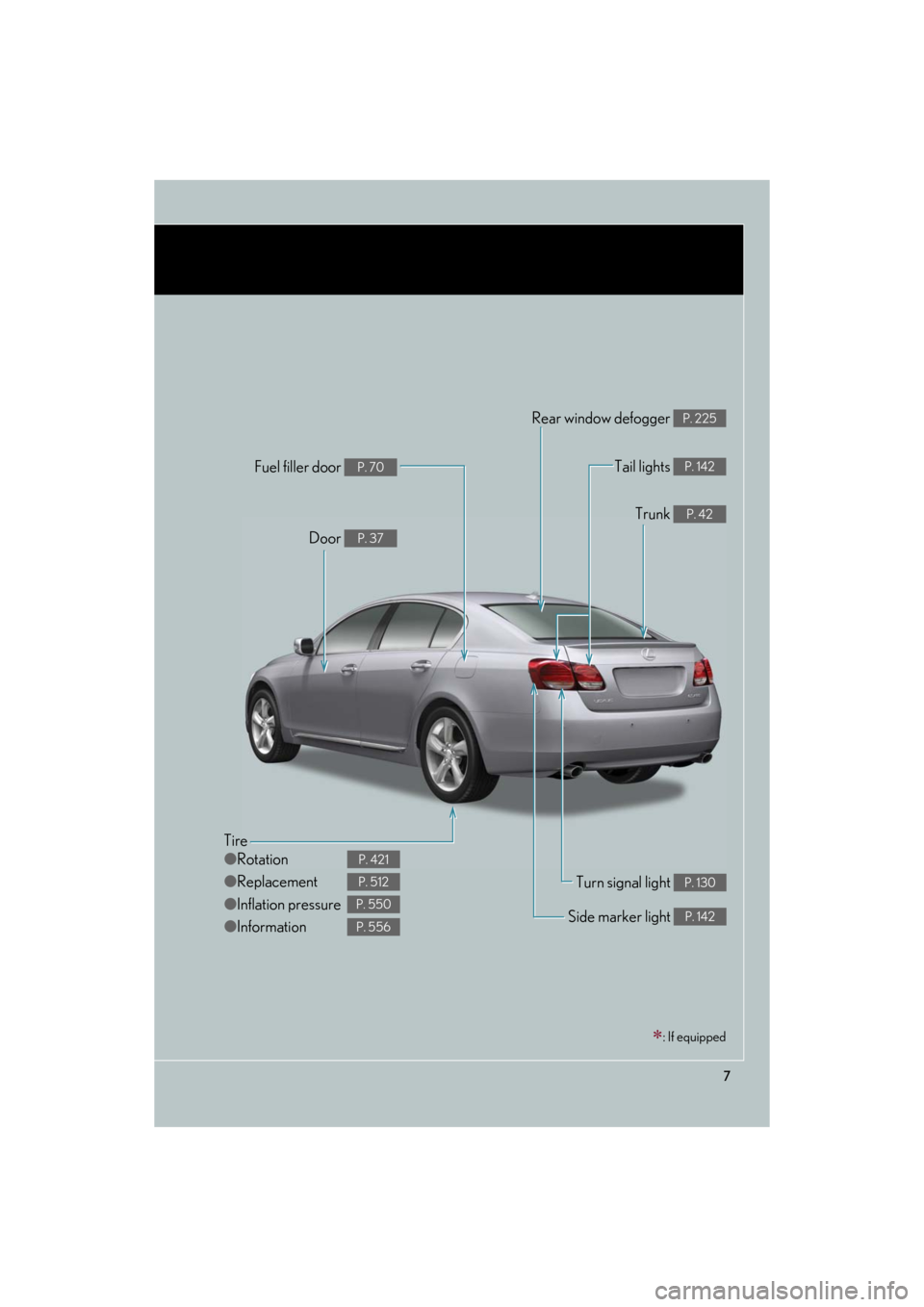
7
GS_G_U
May 13, 2008 5:14 pm
Tire
●Rotation
● Replacement
● Inflation pressure
● Information
P. 421
P. 512
P. 550
P. 556
Tail lights P. 142
Side marker light P. 142
Trunk P. 42
Rear window defogger P. 225
Door P. 37
Fuel filler door P. 70
Turn signal light P. 130
: If equipped
Page 10 of 596
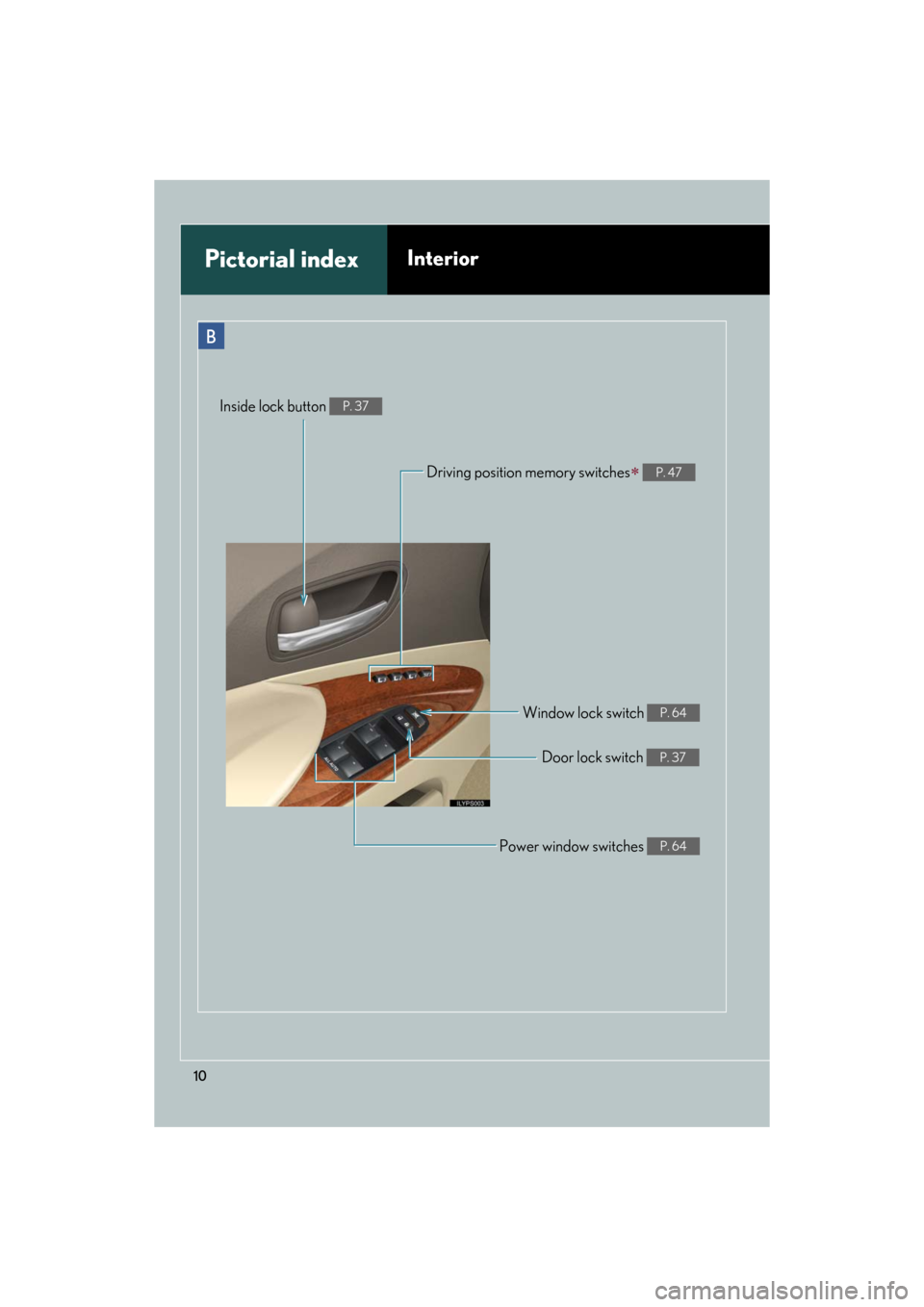
10
GS_G_U
May 13, 2008 5:14 pm
B
Driving position memory switches P. 47
Power window switches P. 64
Pictorial indexInterior
Inside lock button P. 37
Window lock switch P. 64
Door lock switch P. 37
Page 14 of 596

14
GS_G_U
May 13, 2008 5:14 pm
Pictorial indexInstrument panel
Rear window and outside
rear view mirror defoggers
P. 225
Emergency flashers Air conditioning
system
P. 217
Audio system
P. 226
Navigation system*Touch screen
P. 208
Security indicator
P. 73, 75
Clock P. 349Outside temper ature display
P. 350
B
Page 17 of 596
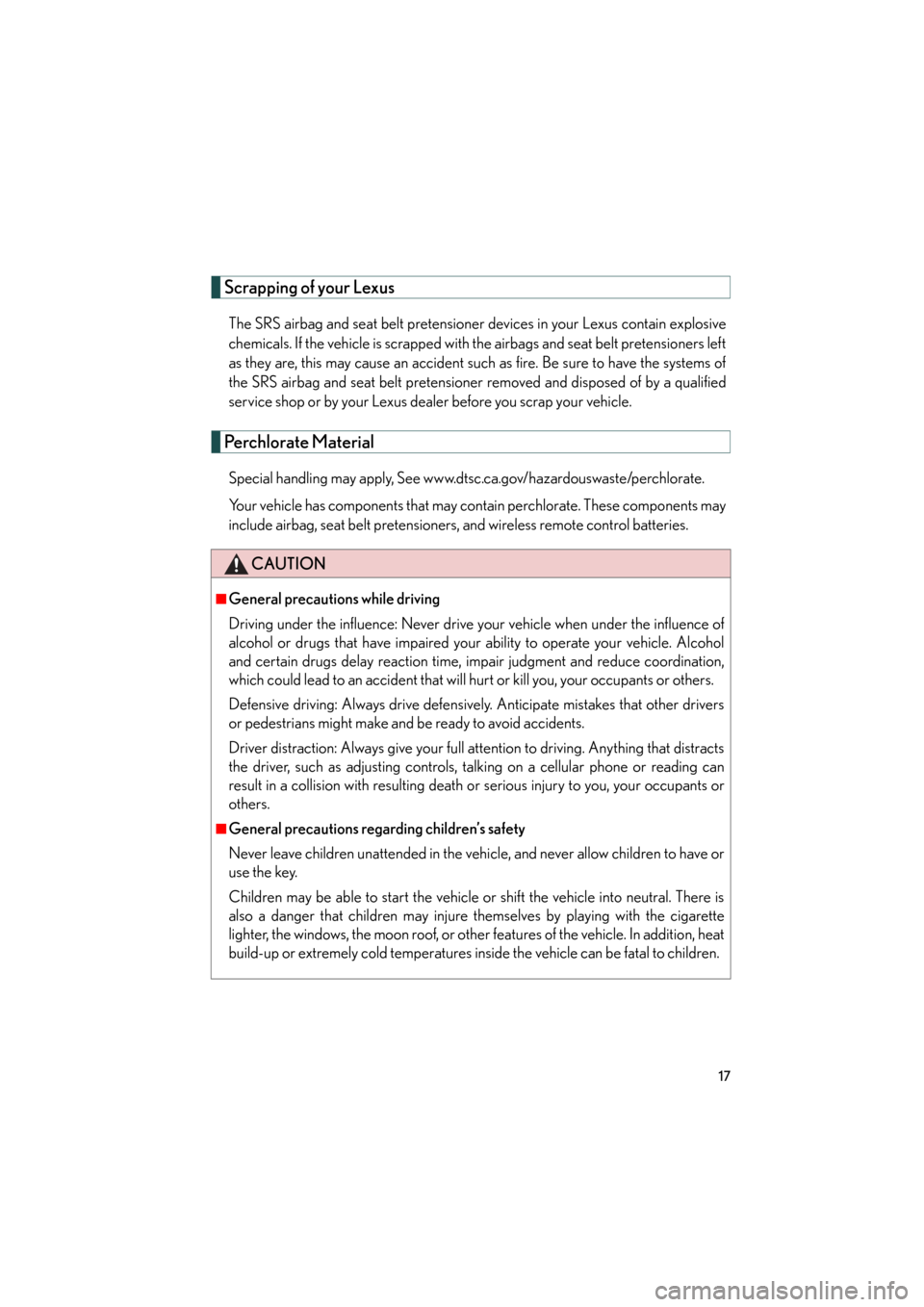
17
GS_G_U
May 13, 2008 5:14 pm
Scrapping of your Lexus
The SRS airbag and seat belt pretensioner devices in your Lexus contain explosive
chemicals. If the vehicle is scrapped with the airbags and seat belt pretensioners left
as they are, this may cause an accident such as fire. Be sure to have the systems of
the SRS airbag and seat belt pretensioner removed and disposed of by a qualified
service shop or by your Lexus deal er before you scrap your vehicle.
Perchlorate Material
Special handling may apply, See www.d tsc.ca.gov/hazardouswaste/perchlorate.
Your vehicle has components that may contain perchlorate. These components may
include airbag, seat belt pretensioners, and wireless remote control batteries.
CAUTION
■General precautions while driving
Driving under the influence: Never drive your vehicle when under the influence of
alcohol or drugs that have impaired your ability to operate your vehicle. Alcohol
and certain drugs delay reaction time, impair judgment and reduce coordination,
which could lead to an accident that will hurt or kill you, your occupants or others.
Defensive driving: Always drive defensively. Anticipate mistakes that other drivers
or pedestrians might make and be ready to avoid accidents.
Driver distraction: Always give your full at tention to driving. Anything that distracts
the driver, such as adjusting controls, ta lking on a cellular phone or reading can
result in a collision with resulting death or serious injury to you, your occupants or
others.
■General precautions regarding children’s safety
Never leave children unattended in the vehi cle, and never allow children to have or
use the key.
Children may be able to start the vehicle or shift the vehicle into neutral. There is
also a danger that children may injure themselves by playing with the cigarette
lighter, the windows, the moon roof, or other features of the vehicle. In addition, heat
build-up or extremely cold temperatures inside the vehicle can be fatal to children.
Page 19 of 596
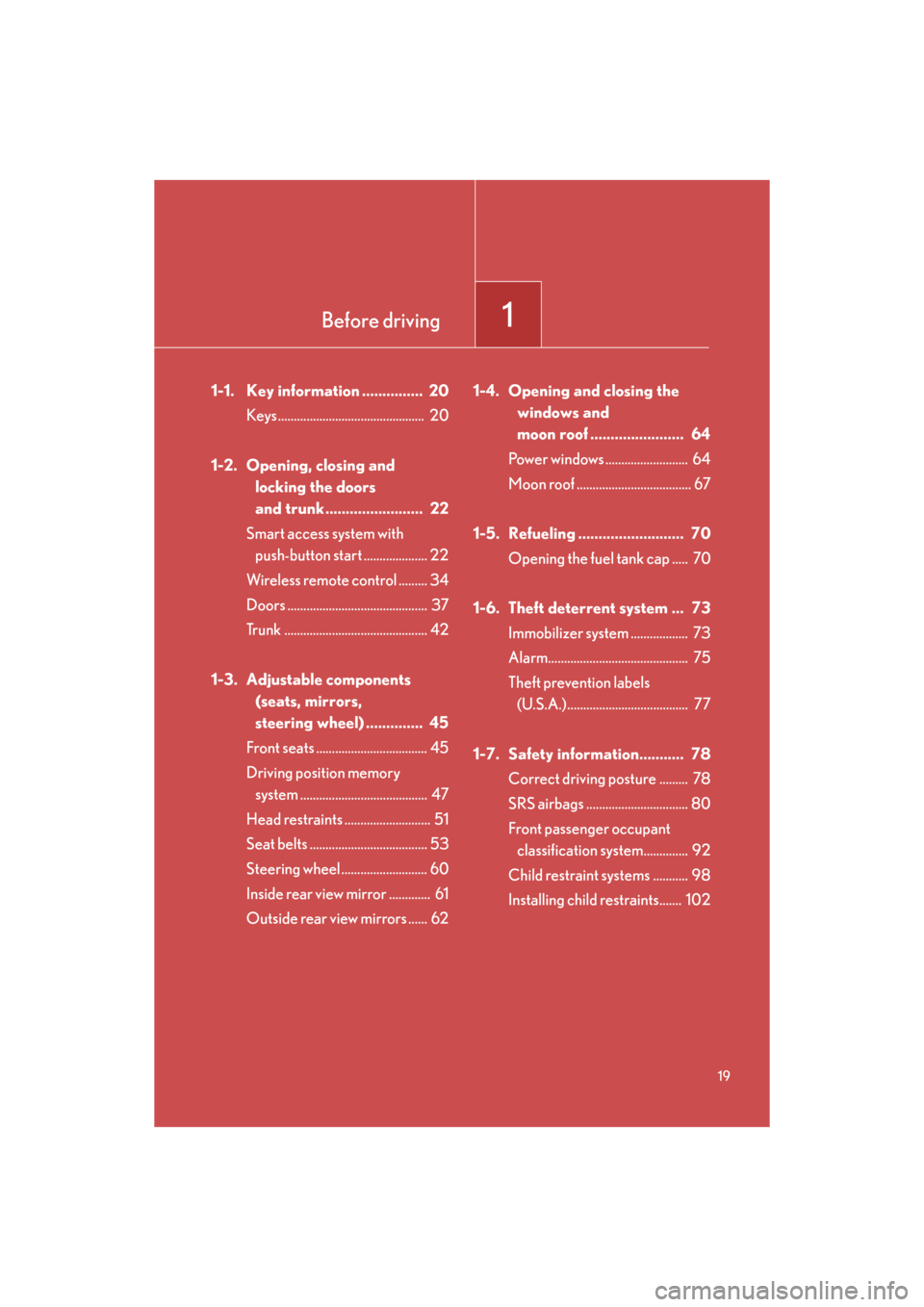
Before driving1
19
GS_G_U
May 13, 2008 5:14 pm
1-1. Key information ............... 20Keys .............................................. 20
1-2. Opening, closing and
locking the doors
and trunk........................ 22
Smart access system with
push-button start .................... 22
Wireless remote control ......... 34
Doors ............................................ 37
Trunk ............................................. 42
1-3. Adjustable components
(seats, mirrors,
steering wheel) .............. 45
Front seats ................................... 45
Driving position memory
system ........................................ 47
Head restraints ........................... 51
Seat belts ..................................... 53
Steering wheel ........................... 60
Inside rear view mirror ............. 61
Outside rear view mirrors ...... 62 1-4. Opening and closing the
windows and
moon roof ....................... 64
Power windows .......................... 64
Moon roof .................................... 67
1-5. Refueling .......................... 70 Opening the fuel tank cap ..... 70
1-6. Theft deterrent system ... 73 Immobilizer system .................. 73
Alarm............................................ 75
Theft prevention labels
(U.S.A.)...................................... 77
1-7. Safety information........... 78 Correct driving posture ......... 78
SRS airbags ................................ 80
Front passenger occupant
classification system.............. 92
Child restraint systems ........... 98
Installing child restraints....... 102
Page 26 of 596
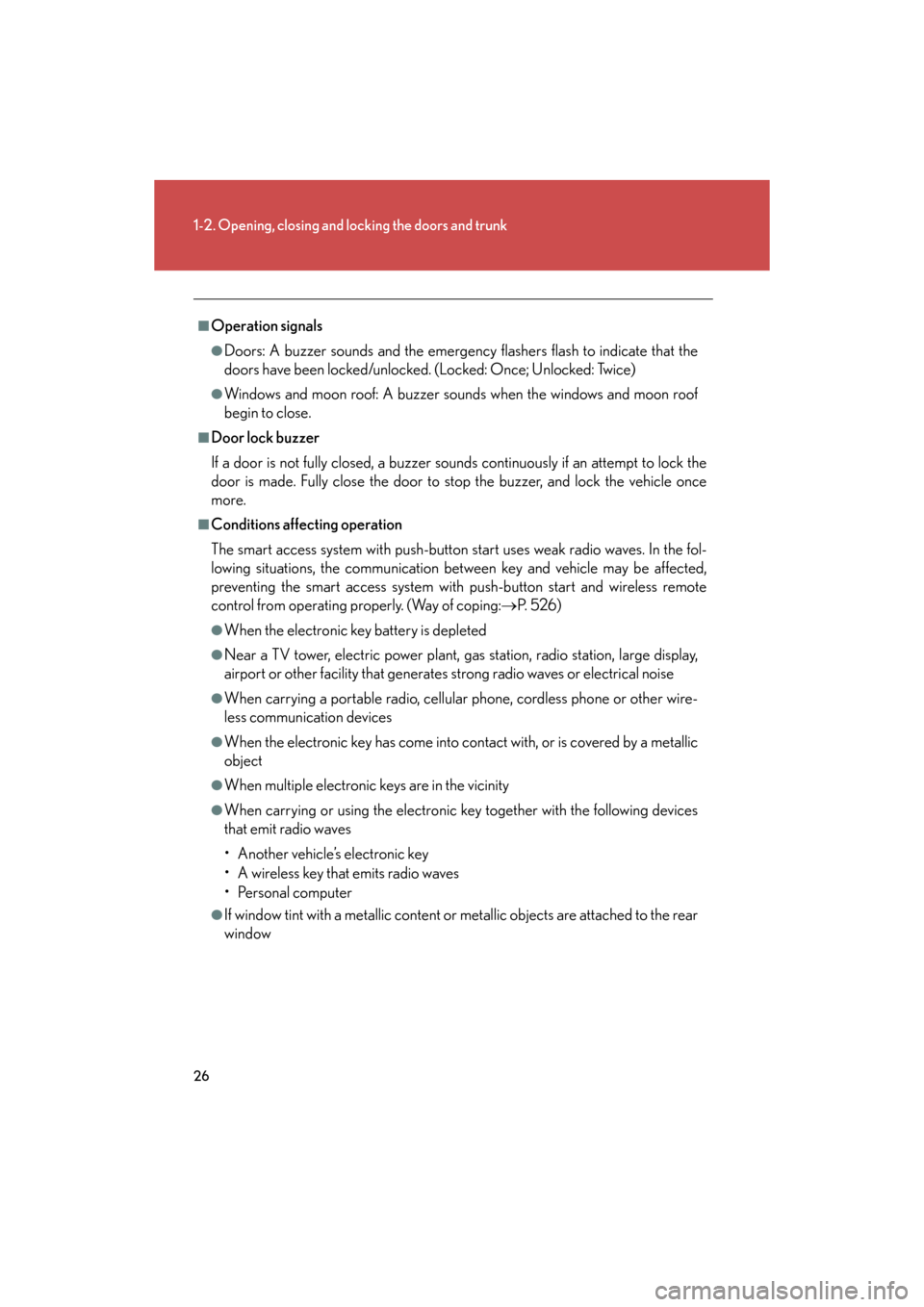
26
1-2. Opening, closing and locking the doors and trunk
GS_G_U
October 23, 2015 1:08 pm
■Operation signals
●Doors: A buzzer sounds and the emergency flashers flash to indicate that the
doors have been locked/unlocked. (Locked: Once; Unlocked: Twice)
●Windows and moon roof: A buzzer sounds when the windows and moon roof
begin to close.
■Door lock buzzer
If a door is not fully closed, a buzzer soun ds continuously if an attempt to lock the
door is made. Fully close the door to st op the buzzer, and lock the vehicle once
more.
■Conditions affecting operation
The smart access system with push-button start uses weak radio waves. In the fol-
lowing situations, the communication between key and vehicle may be affected,
preventing the smart access system with push-button start and wireless remote
control from operating properly. (Way of coping: P. 5 2 6 )
●When the electronic key battery is depleted
●Near a TV tower, electric power plant, ga s station, radio station, large display,
airport or other facility that generates strong radio waves or electrical noise
●When carrying a portable radio, cellular phone, cordless phone or other wire-
less communication devices
●When the electronic key has come into contact with, or is covered by a metallic
object
●When multiple electronic keys are in the vicinity
●When carrying or using the electronic key together with the following devices
that emit radio waves
• Another vehicle’s electronic key
• A wireless key that emits radio waves
• Personal computer
●If window tint with a metallic content or metallic objects are attached to the rear
window
Page 29 of 596

29
1-2. Opening, closing and locking the doors and trunk
1
Before driving
GS_G_U
October 23, 2015 1:08 pm
■To operate the system properly
Make sure to carry the electronic key when operating the system. Do not get the
electronic key too close to the vehicle wh en operating the system from the outside
of the vehicle.
Depending on the position and holding condition of the electronic key, the key may
not be detected corr ectly and the system may not operate properly. (The alarm may
go off accidentally, or the door lock prevention may not function.)
■Note for the smart access system with push-button start
●Even when the electronic key is within the effective range (detection areas), the
system may not operate properly in the following cases.
• The electronic key is too close to the window or outside door handle, near the
ground, or in a high place when the doors are locked or unlocked.
• The electronic key is near the ground or in a high place, or too close to the rear bumper center when the trunk is unlocked.
• The electronic key is on the instrument panel, rear package tray or floor, or in
the glove box when the engine is started or “ENGINE START STOP” switch
modes are changed.
●As long as the electronic key is within the effective range, the doors may be
locked or unlocked by anyone.
●Even if the electronic key is not inside th e vehicle, it may be possible to start the
engine if the electronic key is near the window.
●The doors may unlock if a large amount of water splashes on the door handle,
such as in the rain or in a car wash when the electronic key is within the effective
range. (The doors will automatically be locked after approximately 60 seconds
if the doors are not opened and closed.)
Page 34 of 596

34
1-2. Opening, closing and locking the doors and trunk
GS_G_U
October 23, 2015 1:08 pm
Wireless remote control
■2-step unlocking function
When you push the button, the driver’s door is unlocked. Pushing the button
again within 3 seconds unlocks the other doors.
■Operation signals
●Doors: A buzzer sounds and the emergency flashers flash to indicate that the
doors have been locked/unlocked. (Locked: Once; Unlocked: Twice)
●Trunk: A buzzer sounds to indicate that the trunk has been unlocked.
●Windows and moon roof: A buzzer sounds to indicate that the windows and
moon roof are opening.
The wireless remote control can be used to lock and unlock the vehicle and
the trunk from outside the vehicle.
Locks all doors
Unlocks all doors
Opens the windows and
moon roof (push and hold)
Unlocks the trunk
(push and hold)
Sounds alarm
(push and hold) ( P. 76 )