start stop button Lexus GS350 2009 User Guide
[x] Cancel search | Manufacturer: LEXUS, Model Year: 2009, Model line: GS350, Model: Lexus GS350 2009Pages: 622, PDF Size: 17.98 MB
Page 158 of 622
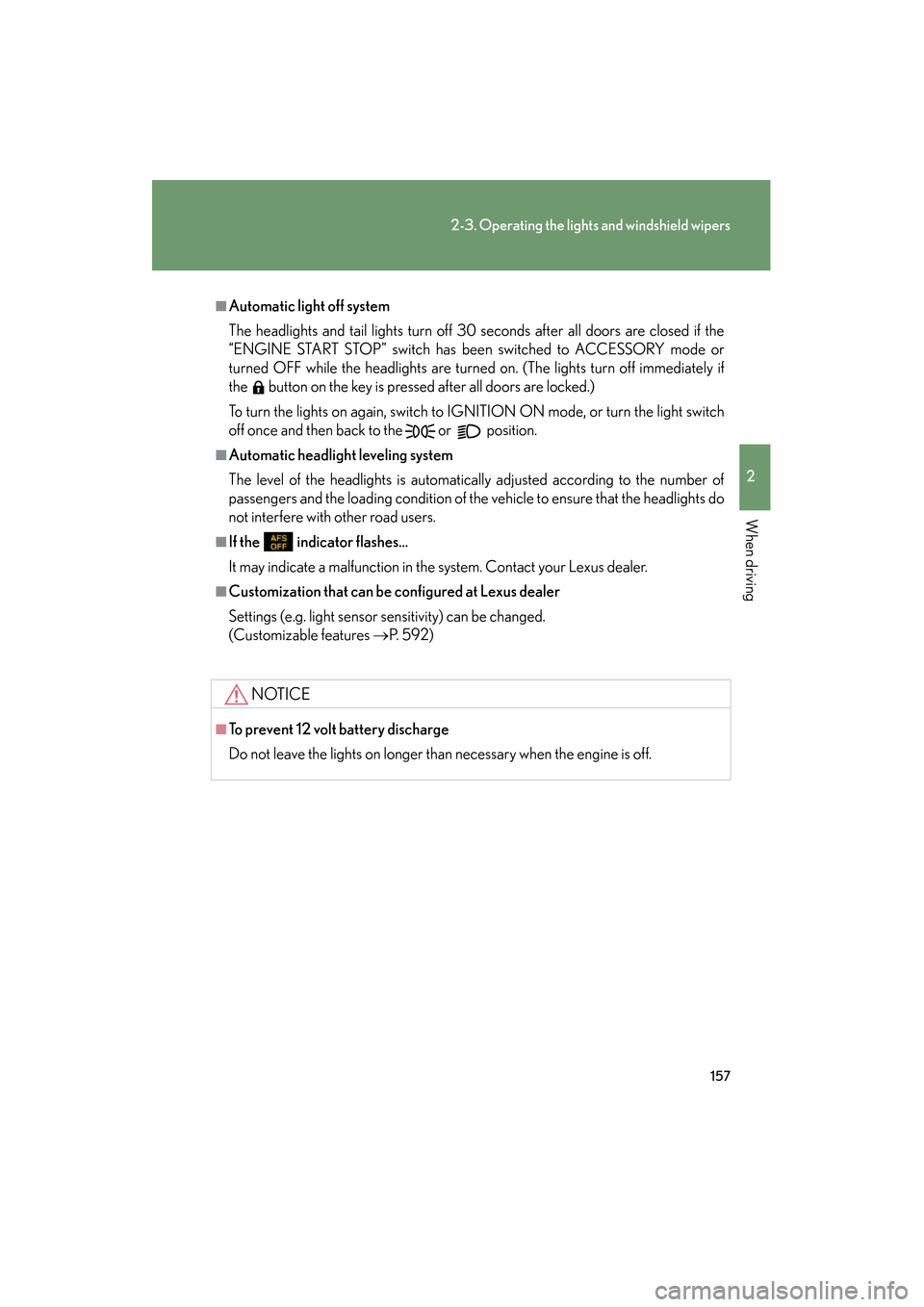
157
2-3. Operating the lights and windshield wipers
2
When driving
GS_G_U (OM30B43U)
April 27, 2009 10:40 am
■Automatic light off system
The headlights and tail lights turn off 30 seconds after all doors are closed if the
“ENGINE START STOP” switch has been switched to ACCESSORY mode or
turned OFF while the headlights are turned on. (The lights turn off immediately if
the button on the key is pressed after all doors are locked.)
To turn the lights on again, switch to IGNITION ON mode, or turn the light switch
off once and then back to the or position.
■Automatic headlight leveling system
The level of the headlights is automatically adjusted according to the number of
passengers and the loading condition of the vehicle to ensure that the headlights do
not interfere with other road users.
■If the indicator flashes...
It may indicate a malfunction in th e system. Contact your Lexus dealer.
■Customization that can be configured at Lexus dealer
Settings (e.g. light sensor sensitivity) can be changed.
(Customizable features →P. 5 9 2 )
NOTICE
■To prevent 12 volt battery discharge
Do not leave the lights on longer than necessary when the engine is off.
GS_U_G.book Page 157 Monday, April 27, 2009 10:50 AM
Page 172 of 622

171
2-4. Using other driving systems
2
When driving
GS_G_U (OM30B43U)
April 27, 2009 10:48 am
■Selecting conventional constant speed control mode
Press the “ON-OFF” button
to activate the cruise control.
Press the button once more to
deactivate the cruise control.
Switch to constant speed
control mode.
(Push the lever away from
you and hold for approxi-
mately 1 second.)
Vehicle-to-vehicle distance con-
trol mode is always reset when
the “ENGINE START STOP”
switch is switched to IGNITION
ON mode.
■Adjusting the speed setting
Increase speed
Decrease speed
Hold the lever until the desired
speed setting is displayed.
In the constant speed control
mode, fine adjustment of the set
speed can be made by lightly
pressing the lever up or down
and releasing it.
GS_U_G.book Page 171 Monday, April 27, 2009 10:50 AM
Page 244 of 622
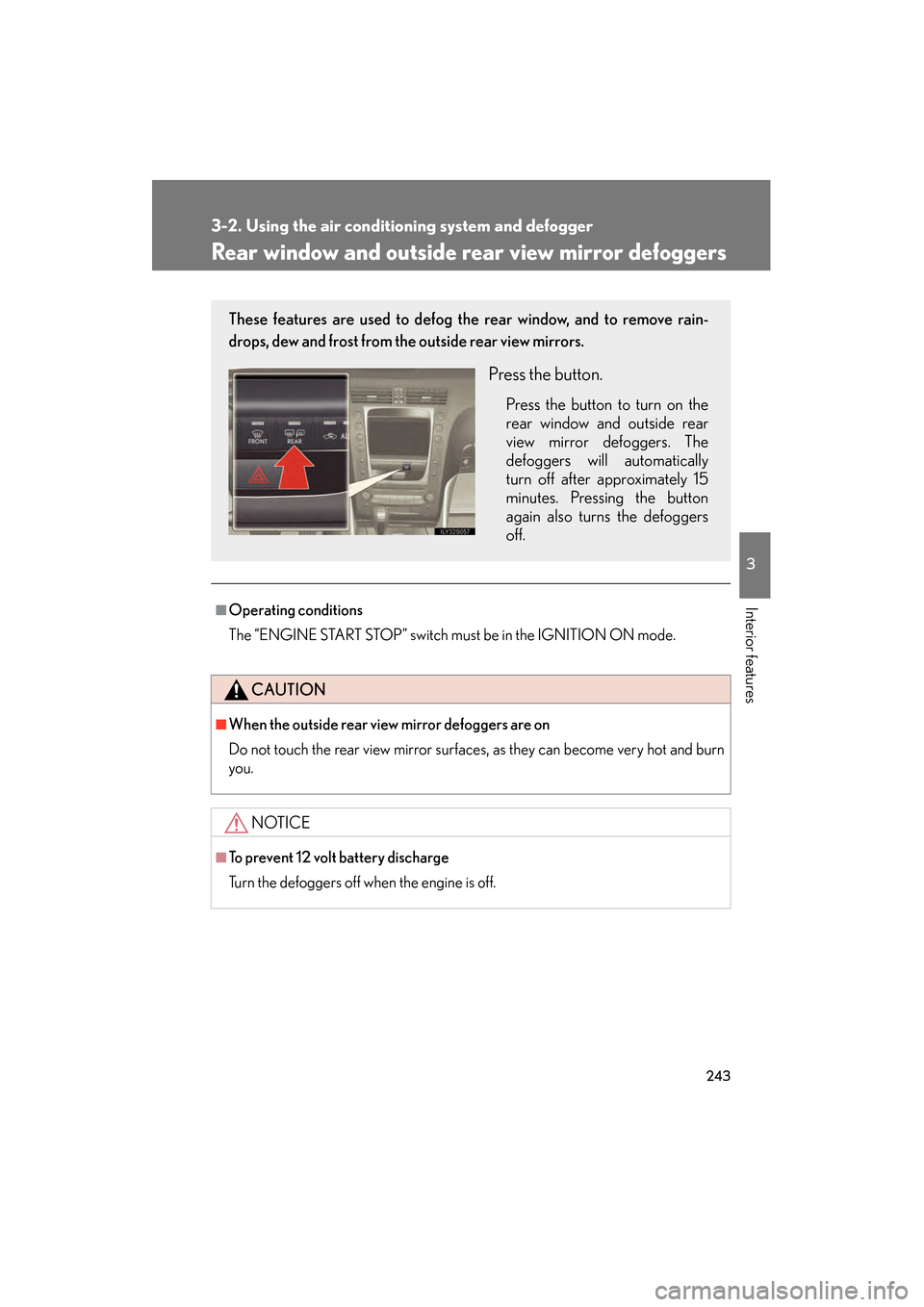
243
3-2. Using the air conditioning system and defogger
3
Interior features
GS_G_U (OM30B43U)
April 20, 2009 4:34 pm
Rear window and outside rear view mirror defoggers
■Operating conditions
The “ENGINE START STOP” switch must be in the IGNITION ON mode.
CAUTION
■When the outside rear view mirror defoggers are on
Do not touch the rear view mirror surface s, as they can become very hot and burn
you.
NOTICE
■To prevent 12 volt battery discharge
Turn the defoggers off when the engine is off.
These features are used to defog the rear window, and to remove rain-
drops, dew and frost from the outside rear view mirrors.
Press the button.
Press the button to turn on the
rear window and outside rear
view mirror defoggers. The
defoggers will automatically
turn off after approximately 15
minutes. Pressing the button
again also turns the defoggers
off.
GS_U_G.book Page 243 Monday, April 27, 2009 10:50 AM
Page 272 of 622

271
3-3. Using the audio system
3
Interior features
GS_G_U (OM30B43U)
April 27, 2009 10:48 am
Loading a disc■ Loading a single disc
Push .
When the indicator changes from flashing amber to green, insert
a disc after the DVD player door opens.
■ Loading multiple discs
Press and hold until you hear a beep.
When the indicator changes from flashing amber to green, insert
a disc after the DVD player door opens.
After inserting a disc, wait until the indicator changes from flash-
ing amber to green, then insert the next disc after the DVD player
door has opened.
Repeat steps 2 and 3 until you have inserted all discs.
To cancel the operation, press the or button. If you do not
insert a disc within 15 seconds, loading will be canceled automatically.
■DVD hint screen
This screen appears when a DVD
video, DVD audio or video CD is
first selected with the “ENGINE
START STOP” switch in ACCES-
SORY or IGNITION ON mode.
Touch once you have
read the message.
STEP1
STEP2
STEP1
STEP2
STEP3
STEP4
GS_U_G.book Page 271 Monday, April 27, 2009 10:50 AM
Page 397 of 622
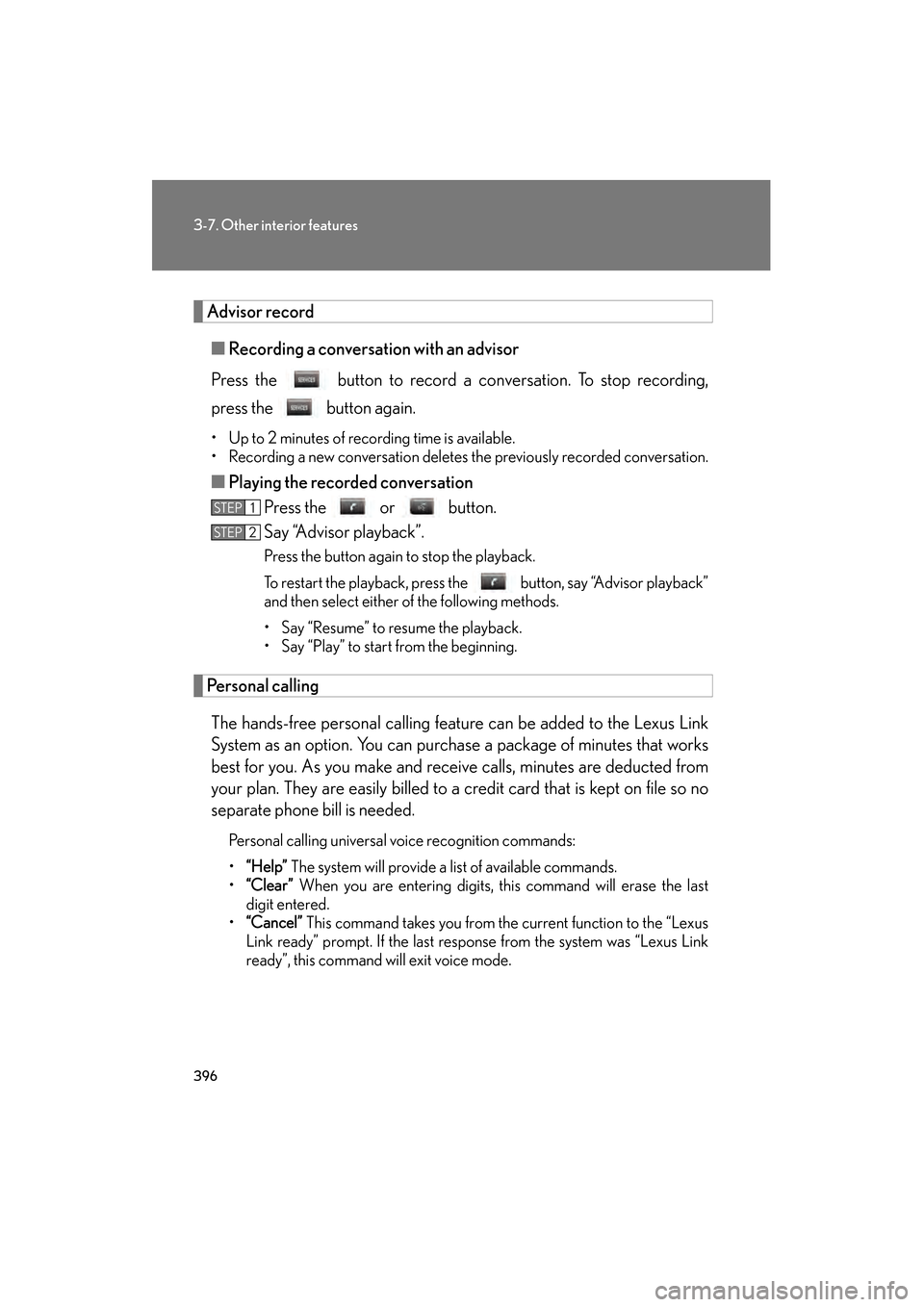
396
3-7. Other interior features
GS_G_U (OM30B43U)
April 27, 2009 10:48 am
Advisor record■ Recording a conversation with an advisor
Press the button to record a co nversation. To stop recording,
press the button again.
• Up to 2 minutes of recording time is available.
• Recording a new conversation deletes the previously recorded conversation.
■Playing the recorded conversation
Press the or button.
Say “Advisor playback”.
Press the button again to stop the playback.
To restart the playback, press the button, say “Advisor playback”
and then select either of the following methods.
• Say “Resume” to resume the playback.
• Say “Play” to start from the beginning.
Personal calling
The hands-free personal calling feature can be added to the Lexus Link
System as an option. You can purcha se a package of minutes that works
best for you. As you make and receive calls, minutes are deducted from
your plan. They are easily billed to a credit card that is kept on file so no
separate phone bill is needed.
Personal calling universal voice recognition commands:
• “Help” The system will provide a list of available commands.
• “Clear” When you are entering digits, this command will erase the last
digit entered.
• “Cancel” This command takes you from the current function to the “Lexus
Link ready” prompt. If the last response from the system was “Lexus Link
ready”, this command will exit voice mode.
STEP1
STEP2
GS_U_G.book Page 396 Monday, April 27, 2009 10:50 AM
Page 430 of 622

429
4-3. Do-it-yourself maintenance
4
Maintenance and care
GS_G_U (OM30B43U)
April 27, 2009 10:48 am
■Engine oil consumption
●The amount of engine oil consumed depends on the oil viscosity, the quality of
the oil and the way the vehicle is driven.
●More oil is consumed under driving conditions such as high speeds, frequent
acceleration and deceleration.
●A new engine consumes more oil.
●When judging the amount of oil consumpt ion, keep in mind that the oil may
have become diluted, making it difficult to judge the true level accurately.
●Oil consumption: Max. 1.1 qt./600 miles, 0.9 Imp.qt./600 miles (1.0 L per 1000
km). If the vehicle consumes more than this amount, contact your Lexus dealer.
■Resetting the engine oil main tenance data (U.S.A. only)
Perform the following steps:
Press the “DISP” switch ( →P. 153) to change the multi-information dis-
play to blank.
Turn the “ENGINE START STOP” switch to OFF.
Turn the “ENGINE START STOP” switch to IGNITION ON mode with
the trip meter reset button held down.
Keep pressing the button for longer than 7 seconds after the “ENGINE
START STOP” switch is in IGNITION ON mode.
STEP1
STEP2
STEP3
STEP4
After the above operation, the message
shown in the left will appear on the display.
The master warning light and tone will turn
on. After 5 seconds, the system reset is com-
pleted.
GS_U_G.book Page 429 Monday, April 27, 2009 10:50 AM
Page 544 of 622

5
When trouble arises
543
5-2. Steps to take in an emergency
GS_G_U (OM30B43U)
April 27, 2009 10:48 am
If the shift lever cannot be shifted from “P”
If the shift lever cannot be shifted with your foot on the brake, there may be
a problem with the shift lock system (a system to prevent accidental opera-
tion of the shift lever). Have the vehicle inspected by your Lexus dealer
immediately.
The following steps may be used as an emergency measure to ensure that
the shift lever can be shifted.
Set the parking brake.
Turn the “ENGINE START STOP” switch to the ACCESSORY
mode.
Depress the brake pedal.
Pry the cover up with a flathead
screwdriver or equivalent.
Press the shift lock override but-
ton.
The shift lever can be shifted
while the button is pressed.
STEP1
STEP2
STEP3
STEP4
STEP5
GS_U_G.book Page 543 Monday, April 27, 2009 10:50 AM
Page 611 of 622
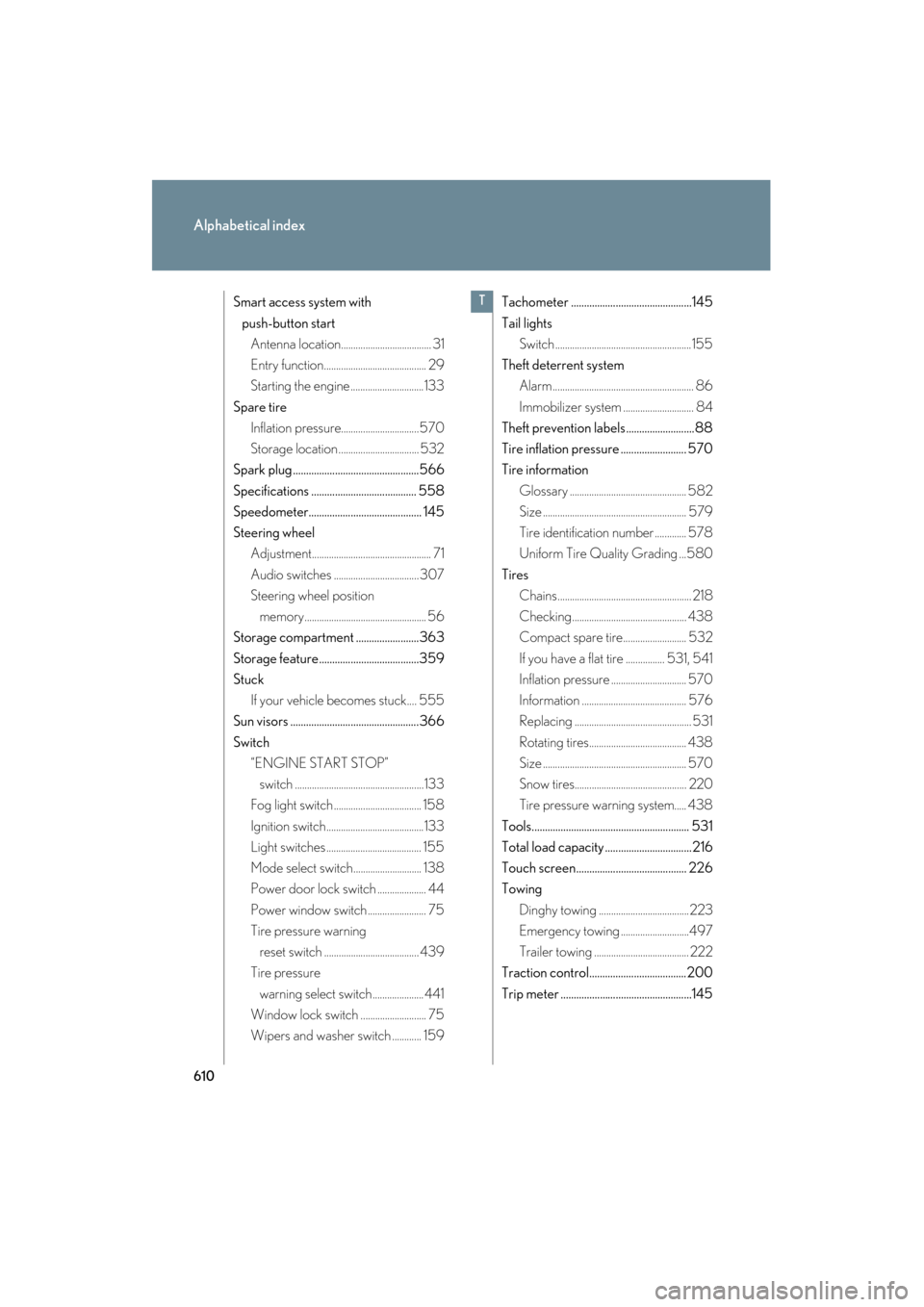
610
Alphabetical index
GS_G_U (OM30B43U)
April 27, 2009 10:48 am
Smart access system with push-button start Antenna location..................................... 31
Entry function.......................................... 29
Starting the engine ..............................133
Spare tire Inflation pressure................................570
Storage location ................................. 532
Spark plug ................................................566
Specifications ........................................ 558
Speedometer........................................... 145
Steering wheel Adjustment................................................. 71
Audio switches ................................... 307
Steering wheel position memory.................................................. 56
Storage compartment ........................363
Storage feature......................................359
Stuck If your vehicle becomes stuck.... 555
Sun visors .................................................366
Switch “ENGINE START STOP” switch .....................................................133
Fog light switch .................................... 158
Ignition switch........................................133
Light switches ....................................... 155
Mode select switch............................ 138
Power door lock switch .................... 44
Power window switch ........................ 75
Tire pressure warning reset switch ....................................... 439
Tire pressure warning select switch..................... 441
Window lock switch ........................... 75
Wipers and washer switch ............ 159 Tachometer ..............................................145
Tail lights
Switch ........................................................ 155
Theft deterrent system Alarm.......................................................... 86
Immobilizer system ............................. 84
Theft prevention labels..........................88
Tire inflation pressure ......................... 570
Tire information Glossary ................................................ 582
Size ........................................................... 579
Tire identification number ............. 578
Uniform Tire Quality Grading ...580
Tires Chains....................................................... 218
Checking............................................... 438
Compact spare tire.......................... 532
If you have a flat tire ................ 531, 541
Inflation pressure ............................... 570
Information ........................................... 576
Replacing ................................................ 531
Rotating tires........................................ 438
Size ........................................................... 570
Snow tires.............................................. 220
Tire pressure warning system..... 438
Tools............................................................ 531
Total load capacity .................................216
Touch screen.......................................... 226
Towing Dinghy towing .....................................223
Emergency towing ............................497
Trailer towing ....................................... 222
Traction control.....................................200
Trip meter ..................................................145T
GS_U_G.book Page 610 Monday, April 27, 2009 10:50 AM