engine Lexus GS350 2010 Owner's Guide
[x] Cancel search | Manufacturer: LEXUS, Model Year: 2010, Model line: GS350, Model: Lexus GS350 2010Pages: 650, PDF Size: 15.04 MB
Page 71 of 650
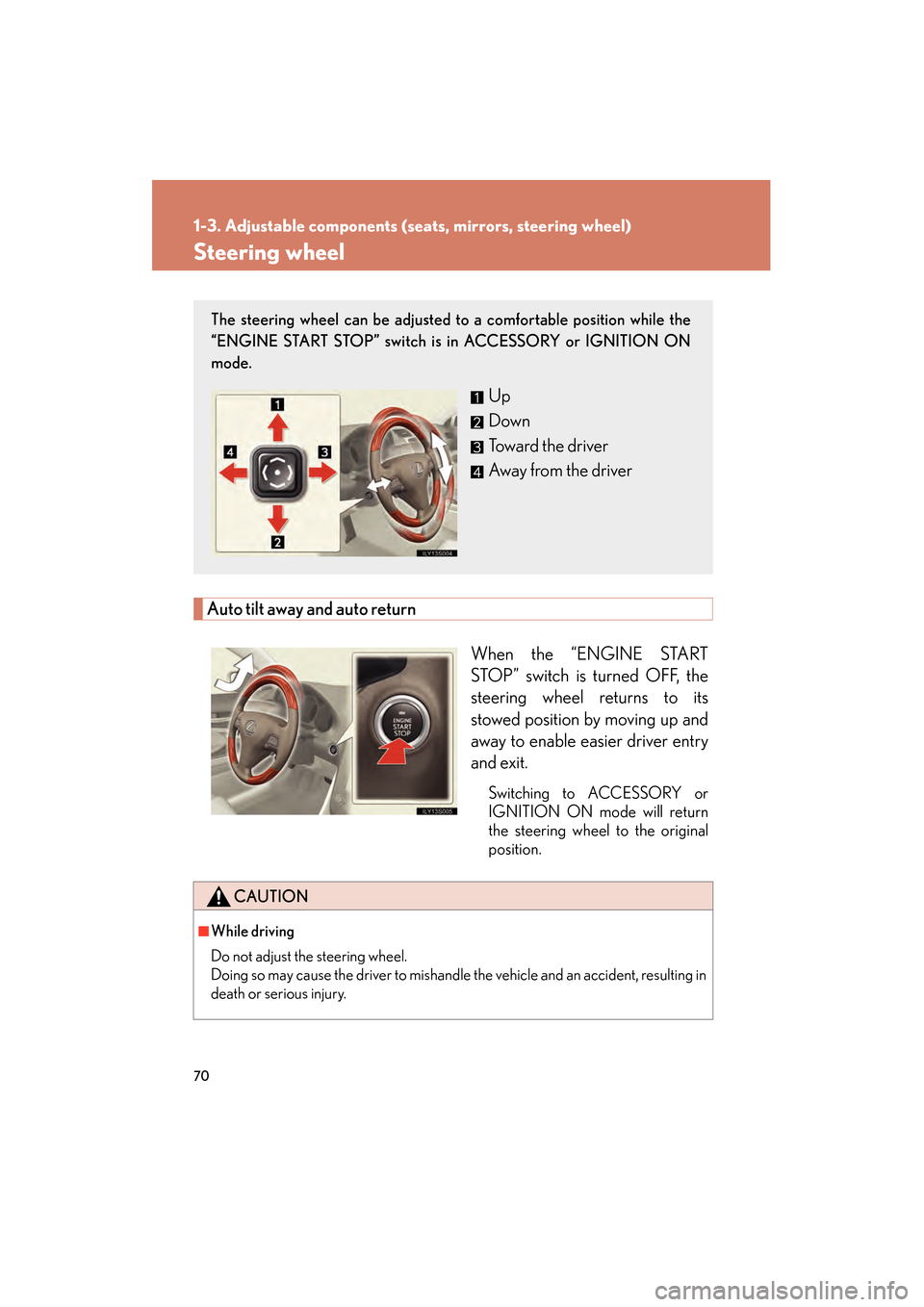
70
1-3. Adjustable components (seats, mirrors, steering wheel)
GS_G_U (OM30C80U)
January 27, 2010 4:47 pm
Steering wheel
Auto tilt away and auto returnWhen the “ENGINE START
STOP” switch is turned OFF, the
steering wheel returns to its
stowed position by moving up and
away to enable easier driver entry
and exit.
Switching to ACCESSORY or
IGNITION ON mode will return
the steering wheel to the original
position.
The steering wheel can be adjusted to a comfortable position while the
“ENGINE START STOP” switch is in ACCESSORY or IGNITION ON
mode.
Up
Down
Toward the driver
Away from the driver
CAUTION
■While driving
Do not adjust the steering wheel.
Doing so may cause the driver to mishandle the vehicle and an accident, resulting in
death or serious injury.
GS_U_G.book Page 70 Wednesday, January 27, 2010 4:48 PM
Page 72 of 650
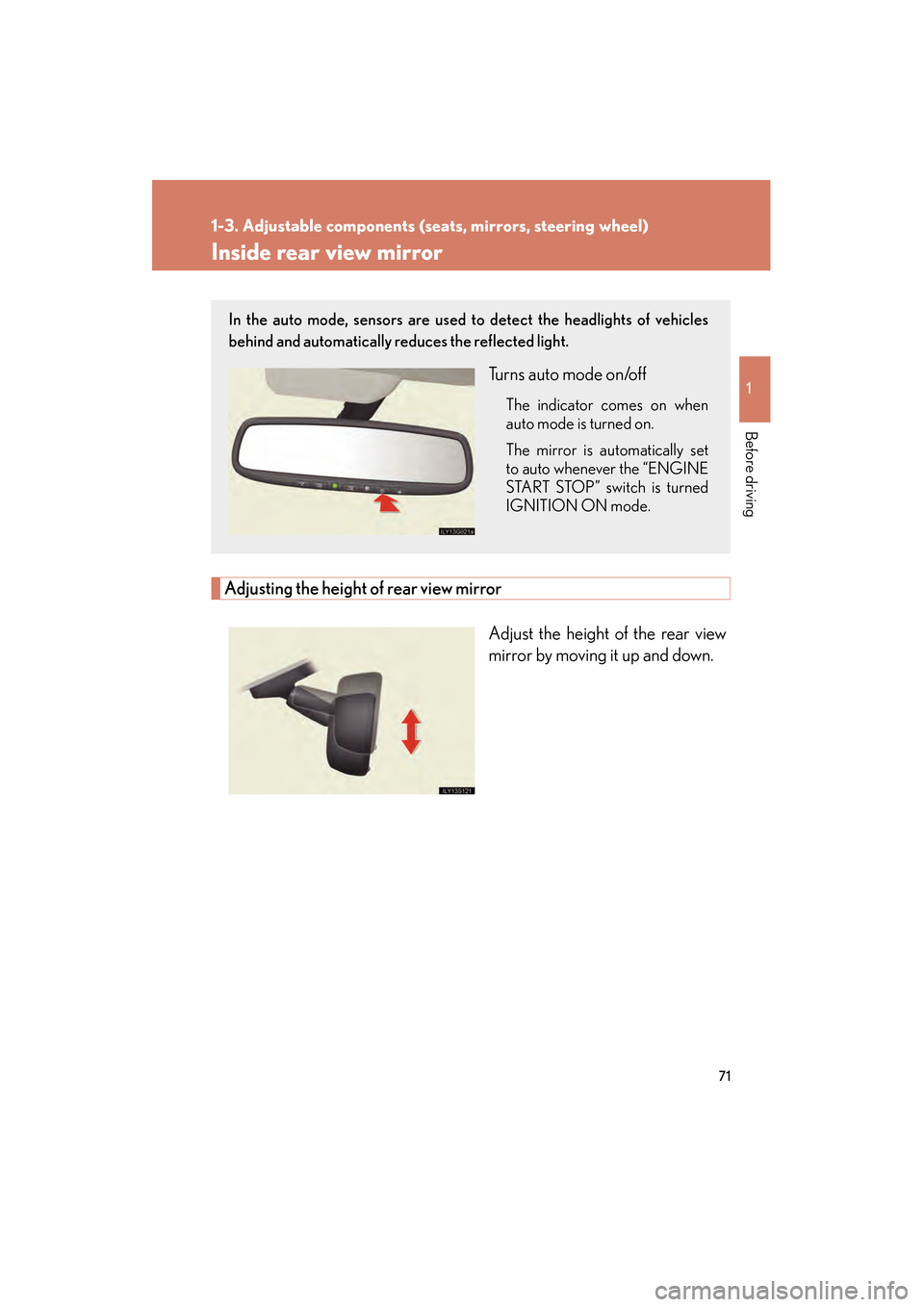
71
1
1-3. Adjustable components (seats, mirrors, steering wheel)
Before driving
GS_G_U (OM30C80U)
January 29, 2010 1:08 pm
Inside rear view mirror
Adjusting the height of rear view mirrorAdjust the height of the rear view
mirror by moving it up and down.
In the auto mode, sensors are used to detect the headlights of vehicles
behind and automatically reduces the reflected light.
Turns auto mode on/off
The indicator comes on when
auto mode is turned on.
The mirror is automatically set
to auto whenever the “ENGINE
START STOP” switch is turned
IGNITION ON mode.
sec_01-03.fm Page 71 Friday, January 29, 2010 1:08 PM
Page 74 of 650

73
1
1-3. Adjustable components (seats, mirrors, steering wheel)
Before driving
GS_G_U (OM30C80U)
January 27, 2010 4:47 pm
Outside rear view mirrors
Folding and extending the mirrorsPress the switch
Pressing again will extend the mir-
rors.
Mirror angle can be adjusted using the switch when the “ENGINE START
STOP” switch is in ACCESSORY or IGNITION ON mode.
Select the mirror to adjust
(“L”: left or “R”: right)
Adjust the mirror up, down,
in, or out using the switch
GS_U_G.book Page 73 Wednesday, January 27, 2010 4:48 PM
Page 77 of 650

76
1-4. Opening and closing the windows and moon roof
GS_G_U (OM30C80U)
January 27, 2010 4:47 pm
■The power windows can be operated when
The “ENGINE START STOP” switch is in IGNITION ON mode.
■Linked door lock window operation
●The power windows can be opened and closed using the mechanical key.
(→ P. 5 7 1 )
●The power windows can be opened using the wireless remote control if custom-
ized at your Lexus dealer. ( →P. 4 1 )
■Operating the power windows after turning the “ENGINE START STOP” switch
OFF
The power windows can be operated for approximately 45 seconds even after the
“ENGINE START STOP” switch is switched to ACCESSORY mode or turned
OFF. They cannot, however, be operated once the driver’s or front passenger’s door
is opened.
■Jam protection function
If an object becomes caught between the window and the window frame, window
travel is stopped and the window is opened slightly.
■Customization that can be configured at Lexus dealer
Settings (e.g. linked door lock operation) can be changed.
(Customizable features →P. 6 2 0 )
GS_U_G.book Page 76 Wednesday, January 27, 2010 4:48 PM
Page 80 of 650

79
1-4. Opening and closing the windows and moon roof
1
Before driving
GS_G_U (OM30C80U)
January 27, 2010 4:47 pm
■The moon roof can be operated when
The “ENGINE START STOP” switch is in IGNITION ON mode.
■Linked door lock moon roof operation
●The moon roof can be opened and closed using the mechanical key. (→P. 5 7 1 )
●The moon roof can be opened using the wireless remote control if customized
at your Lexus dealer.
* (→ P. 4 1 )
*: This function cannot be customized unless power window operation using the
wireless remote control is enabled.
■Operating the moon roof after turnin g the “ENGINE START STOP” switch OFF
The moon roof can be operated for approximately 45 seconds even after the
“ENGINE START STOP” switch is switched to ACCESSORY mode or turned
OFF. It cannot, however, be operated once the driver’s door is opened.
■Jam protection function
If an object is detected between the moon roof and the frame while closing or tilting
down, travel is stopped and th e moon roof opens slightly.
■If the moon roof cannot be closed automatically
Keep the close switch depressed.
■To reduce moon roof wind noise
Drive with the moon roof opened automatically (just before fully opened position).
■Sunshade
The sunshade can be opened and closed manually. However, the sunshade will
open automatically when the moon roof is opened.
GS_U_G.book Page 79 Wednesday, January 27, 2010 4:48 PM
Page 83 of 650
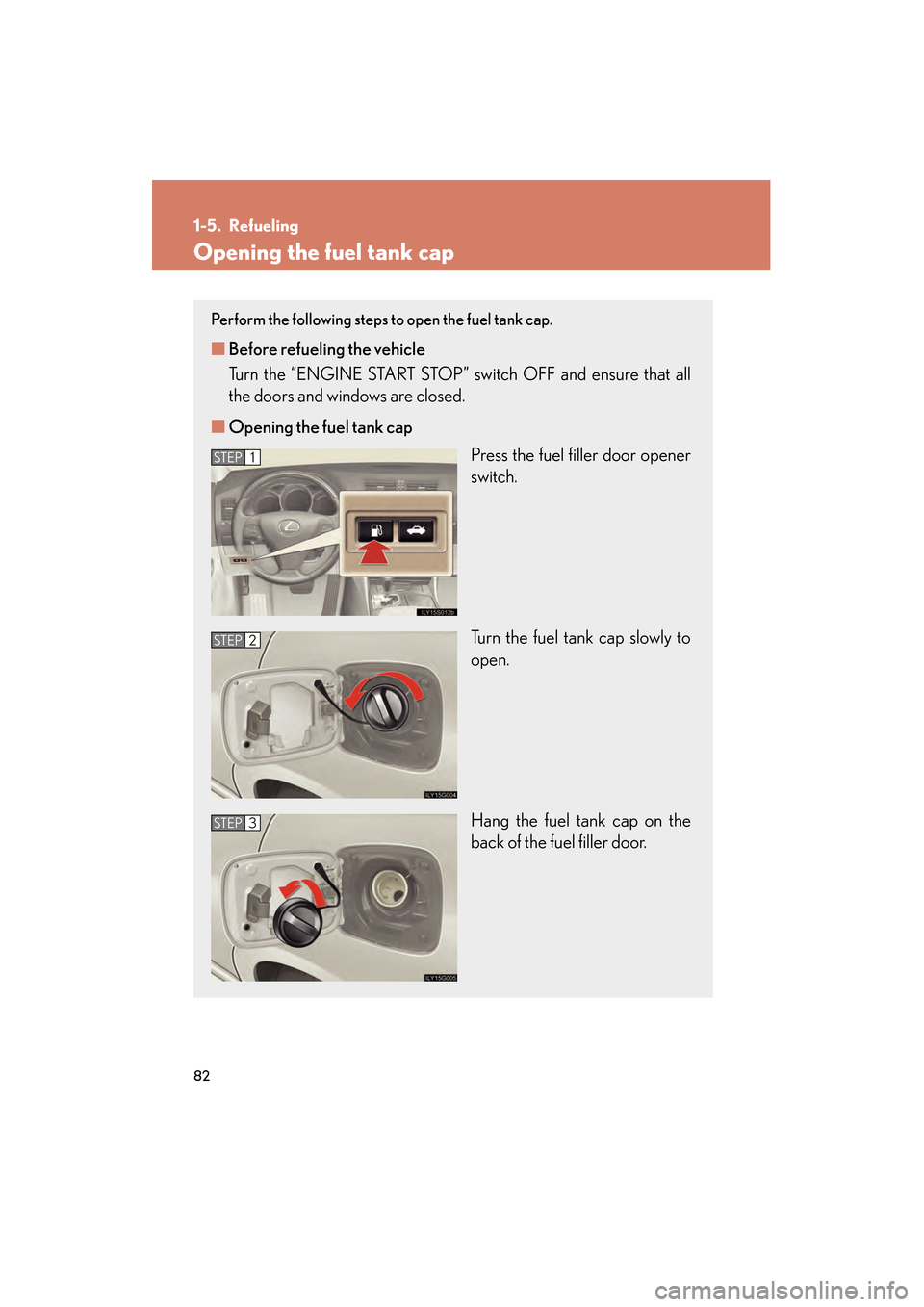
82
GS_G_U (OM30C80U)
January 27, 2010 4:48 pm
1-5. Refueling
Opening the fuel tank cap
Perform the following steps to open the fuel tank cap.
■Before refueling the vehicle
Turn the “ENGINE START STOP” switch OFF and ensure that all
the doors and windows are closed.
■ Opening the fuel tank cap
Press the fuel filler door opener
switch.
Turn the fuel tank cap slowly to
open.
Hang the fuel tank cap on the
back of the fuel filler door.
STEP1
STEP2
STEP3
GS_U_G.book Page 82 Wednesday, January 27, 2010 4:48 PM
Page 86 of 650
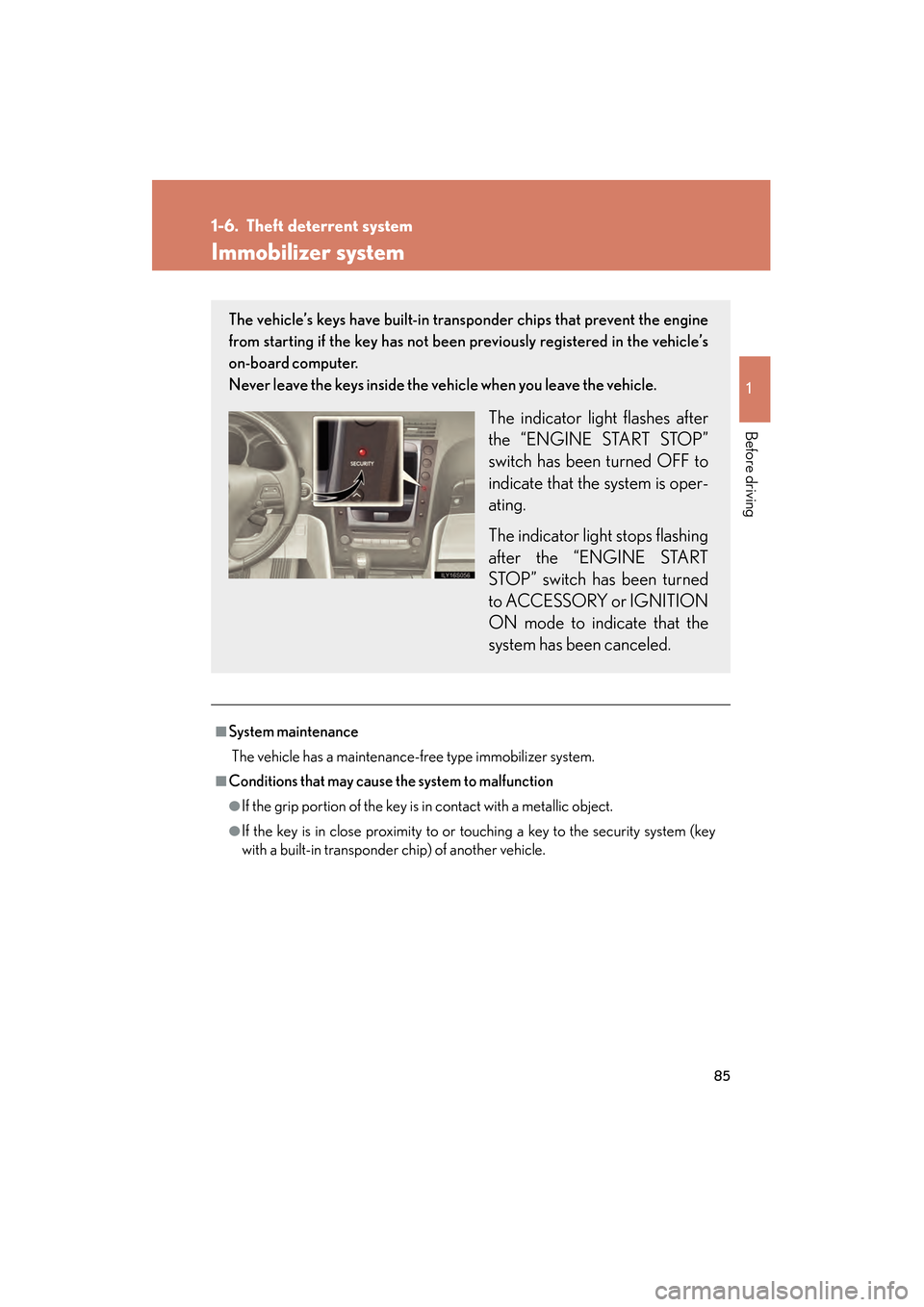
85
1
Before driving
GS_G_U (OM30C80U)
January 27, 2010 4:48 pm
1-6. Theft deterrent system
Immobilizer system
■System maintenance
The vehicle has a maintenance-free type immobilizer system.
■Conditions that may cause the system to malfunction
●If the grip portion of the key is in contact with a metallic object.
●If the key is in close proximity to or touching a key to the security system (key
with a built-in transponder chip) of another vehicle.
The vehicle’s keys have built-in transponder chips that prevent the engine
from starting if the key has not been previously registered in the vehicle’s
on-board computer.
Never leave the keys inside the vehicle when you leave the vehicle.
The indicator light flashes after
the “ENGINE START STOP”
switch has been turned OFF to
indicate that the system is oper-
ating.
The indicator light stops flashing
after the “ENGINE START
STOP” switch has been turned
to ACCESSORY or IGNITION
ON mode to indicate that the
system has been canceled.
GS_U_G.book Page 85 Wednesday, January 27, 2010 4:48 PM
Page 88 of 650
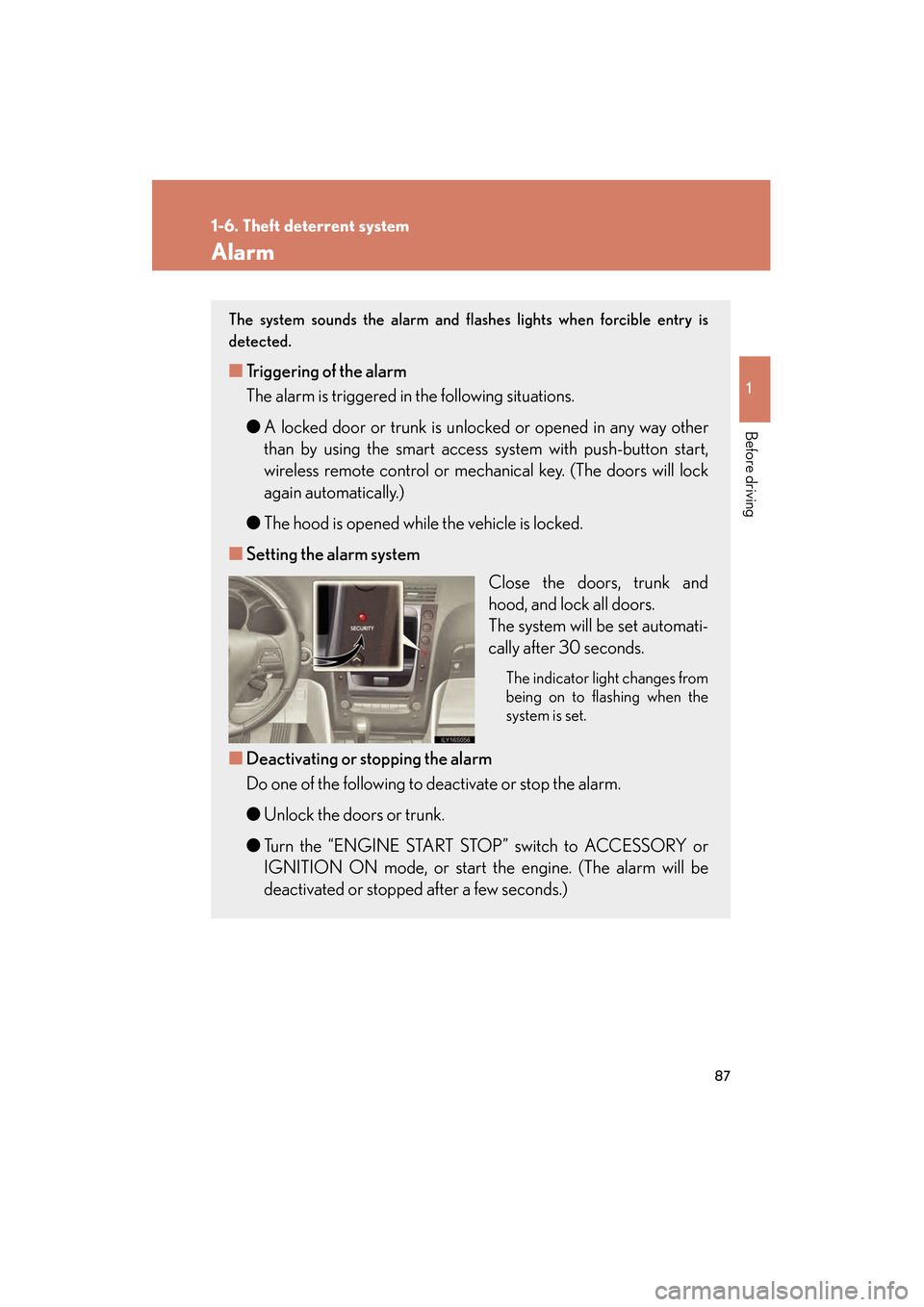
87
1
1-6. Theft deterrent system
Before driving
GS_G_U (OM30C80U)
January 29, 2010 1:08 pm
Alarm
The system sounds the alarm and flashes lights when forcible entry is
detected.
■Triggering of the alarm
The alarm is triggered in the following situations.
● A locked door or trunk is unlocked or opened in any way other
than by using the smart access system with push-button start,
wireless remote control or mechanical key. (The doors will lock
again automatically.)
● The hood is opened while the vehicle is locked.
■ Setting the alarm system
Close the doors, trunk and
hood, and lock all doors.
The system will be set automati-
cally after 30 seconds.
The indicator light changes from
being on to flashing when the
system is set.
■Deactivating or stopping the alarm
Do one of the following to deactivate or stop the alarm.
● Unlock the doors or trunk.
● Turn the “ENGINE START STOP” switch to ACCESSORY or
IGNITION ON mode, or start the engine. (The alarm will be
deactivated or stopped after a few seconds.)
sec_01-06.fm Page 87 Friday, January 29, 2010 1:09 PM
Page 126 of 650
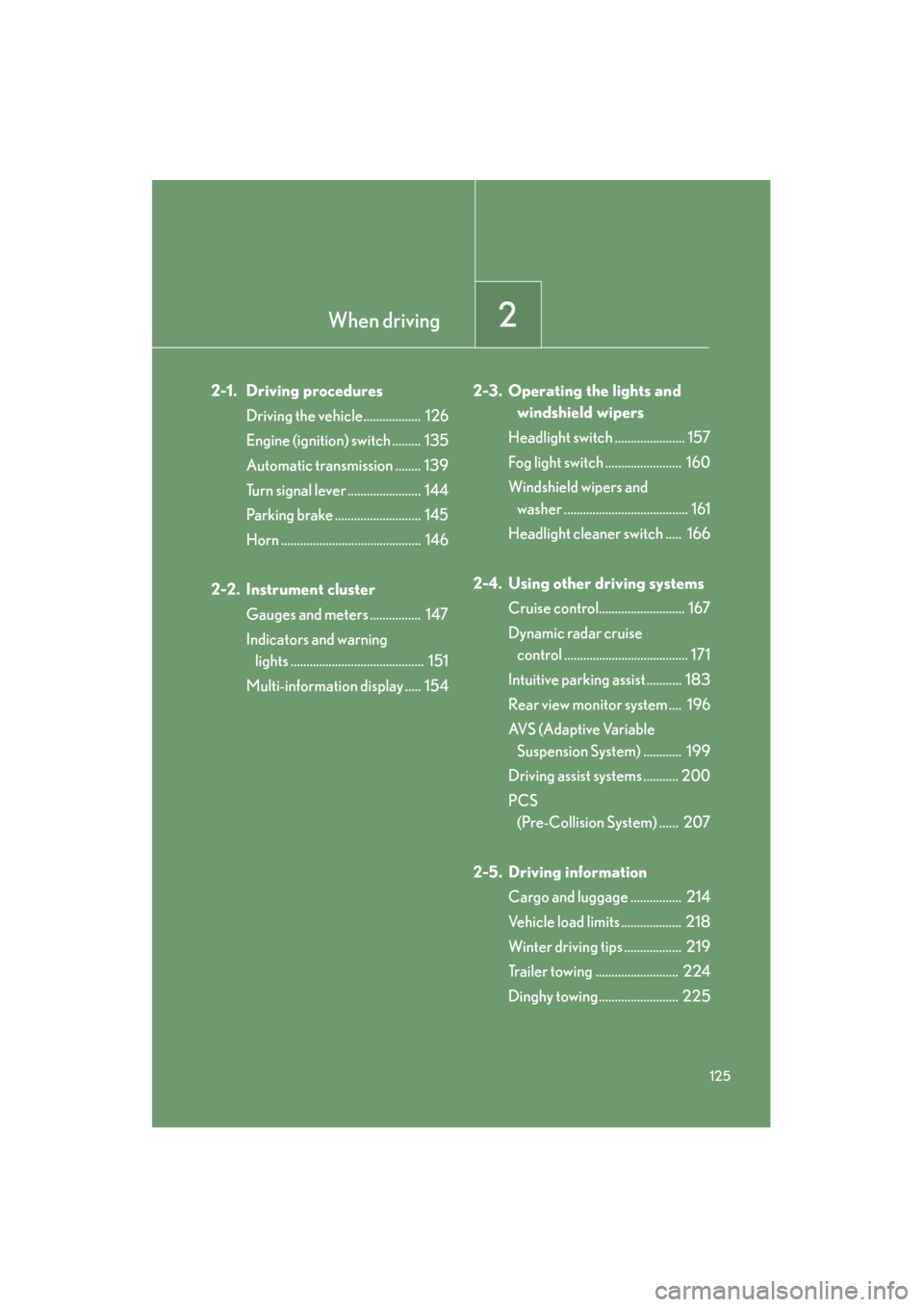
When driving2
125
GS_G_U (OM30C80U)
January 27, 2010 4:48 pm
2-1. Driving proceduresDriving the vehicle.................. 126
Engine (ignition) switch ......... 135
Automatic transmission ........ 139
Turn signal lever ....................... 144
Parking brake ........................... 145
Horn ............................................ 146
2-2. Instrument cluster Gauges and meters ................ 147
Indicators and warning lights .......................................... 151
Multi-information display ..... 154 2-3. Operating the lights and
windshield wipers
Headlight switch ...................... 157
Fog light switch ........................ 160
Windshield wipers and washer ....................................... 161
Headlight cleaner switch ..... 166
2-4. Using other driving systems Cruise control........................... 167
Dynamic radar cruise control ....................................... 171
Intuitive parking assist ........... 183
Rear view monitor system .... 196
AVS (Adaptive Variable Suspension System) ............ 199
Driving assist systems ........... 200
PCS (Pre-Collision System) ...... 207
2-5. Driving information Cargo and luggage ................ 214
Vehicle load limits ................... 218
Winter driving tips .................. 219
Trailer towing .......................... 224
Dinghy towing......................... 225
GS_U_G.book Page 125 Wednesday, January 27, 2010 4:48 PM
Page 127 of 650

126
GS_G_U (OM30C80U)
January 27, 2010 4:47 pm
2-1. Driving procedures
Driving the vehicle
Starting on a steep inclineFirmly set the parking brake and shift the shift lever to “D”.
Gently depress the accelerator pedal.
Release the parking brake.
The following procedures should be observed to ensure safe driving.
■Starting the engine ( →P. 135)
■ Driving
With the brake pedal depressed, shift the shift lever to “D”. (→P. 1 3 9 )
Release the parking brake. ( →P. 145)
Gradually release the brake pedal and gently push the accel-
erator pedal to accelerate the vehicle.
■ Stopping
With the shift lever in “D”, push the brake pedal.
If necessary, set the parking brake.
When the vehicle is stopped for an extended period of time, shift the
shift lever to “P”. (
→P. 1 3 9 )
■Parking the vehicle
With the shift lever in “D”, push the brake pedal.
Set the parking brake. (→ P. 145)
Shift the shift lever to “P”. (→ P. 1 3 9 )
Stop the engine.
Lock the door, making sure that you have the electronic key on
your person.
STEP1
STEP2
STEP3
STEP1
STEP2
STEP1
STEP2
STEP3
STEP4
STEP5
STEP1
STEP2
STEP3
GS_U_G.book Page 126 Wednesday, January 27, 2010 4:48 PM